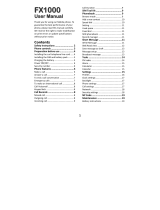Page is loading ...

Contents
1
See also Index at the end of this User Guide
SL56 fug am. english, A31008-H4920-A40-1-4A19 (13. June 2003, 12:55)
© Siemens AG 2001, I:\Mobil\L55\SL56\long\von_[itl]\SL55_FuguIVZ.fm
Safety precautions ..................... 3
Safety Information ..................... 5
Antenna care ........................... 5
Phone operation ...................... 5
Electronic devices ..................... 6
SAR (Cell Phone Designation) .... 9
Overview of the phone ............ 11
Display symbols (selection) ..... 15
Getting started ......................... 17
Insert SIM card/battery ........... 17
Charge battery ....................... 18
Switch on, off/PIN entry ........... 19
Switching on your phone
for the first time ..................... 19
Signal strength. ...................... 20
Standby mode ........................ 20
General instructions ................. 21
User guide ............................. 21
Menu controls ........................ 21
Security .................................... 23
My phone ................................. 25
Calling ...................................... 26
Dialing with number keys ....... 26
End call .................................. 26
Set volume ............................. 26
Redial previous numbers ........ 26
When the number is busy ....... 27
Accept call ............................. 27
Reject call .............................. 28
Speakerphone ........................ 28
Swap ..................................... 28
Multi Party ............................. 30
Text entry .................................31
Text Modules ..........................34
è Default Book .......................35
Phonebook ................................36
<New Entry> ..........................36
Call (search for an entry) .........37
Change entry ..........................37
Addressbook .............................39
<New Entry> ..........................39
Read/change an entry .............40
Call, search for an entry ..........41
Addressbook menu .................41
Voice dialing ...........................42
Groups ......................................43
Z Call Log ..................................44
] Voice mail/Mailbox ............45
Z Durat/Charges ........................46
] SMS ....................................47
Writing and sending
text messages (SMS) ...............47
Picture&Sound ........................48
SMS to group ..........................49
Read SMS ...............................49
Ring tones, icons ... ................50
Lists .......................................50
Archive ...................................51
] MMS ...................................53
Writing/
sending MMS messages ..........53
Receive MMS ..........................56
Read MMS ..............................56
Lists .......................................57
Contents
See also
Index at the
end of this
User Guide

Contents
2
See also Index at the end of this User Guide
SL56 fug am. english, A31008-H4920-A40-1-4A19 (13. June 2003, 12:55)
© Siemens AG 2001, I:\Mobil\L55\SL56\long\von_[itl]\SL55_FuguIVZ.fm
] E-mail ................................. 59
Write/send e-mails .................. 59
Receive e-mail ........................ 60
Read new e-mail .................... 60
Lists ....................................... 61
] Message profiles ............... 63
SMS profile ............................ 63
MMS profile ........................... 64
E-mail settings ....................... 65
] CB Services ........................ 67
É Surf & Fun ............................ 68
Internet browser (WAP) .......... 68
Games & More ....................... 71
m Setup .................................. 74
Display ................................... 74
Tones/Alerts ........................... 76
Keys ....................................... 78
Phone Setup .......................... 79
Clock ..................................... 82
Connectivity ........................... 83
Security ................................. 86
Network ................................. 87
Accessories ............................ 89
ProSlide ................................. 90
~ Profiles ............................... 91
Favorites .................................. 93
ç Organizer ............................ 94
Calendar ................................ 94
Appointments ........................ 96
Tasks ..................................... 98
Notes ..................................... 99
Missed Alarms ......................100
Voice Memo .........................101
Time Zones ...........................102
[ Extras ................................103
Alarm Clock ..........................103
Calculator .............................103
Stopwatch ............................104
Countdown ..........................105
Camera (Accessories) ............105
Voice command ....................107
Remote synchronization .......108
Fast access key .......................110
Ñ File Manager ......................112
Print via.../Send via .... ............114
Notes A-Z ................................115
Siemens Data Suite .................123
Questions & Answers ..............124
Customer Care ........................127
Specifications .........................128
Exposure to radiofrequency
signals ..................................128
Technical data .....................128
Trademarks ..........................128
Care and maintenance ...........129
Accessories .............................130
U.S. FDA ..................................132
FCC/Industry Canada Notice ...138
Ten Driving Safety Tips ...........139
Intellectual Property ...............141
Index .......................................142

Safety precautions
3
SL56 fug am. english, A31008-H4920-A40-1-4A19 (13. June 2003, 12:50)
© Siemens AG 2001, I:\Mobil\L55\SL56\long\von_[itl]\SL55_Security.fm
Safety pre-
cautions
NOTE:
Review these operating instructions and
safety precautions carefully before use.
Do not use mobile phone in hos-
pitals or in the vicinity of medical
devices, such as pacemakers or
hearing aids. Mobile phones
may interfere with the operation
of these devices. Keep a mini-
mum distance of 6–8" between
pacemaker and mobile phone.
When using the mobile phone
hold it to the ear farthest from
the pacemaker.
Always use the handsfree kit to
make calls while driving
(p. 131).
Turn off mobile phone while
aboard any aircraft. To prevent
accidental activation, see (p. 92).
Do not use mobile phone near
gas stations, fuel depots, chem-
ical plants or blasting opera-
tions. Mobile phones may cause
interference with the operation
of technical installations.
The ring tone and hands-free
speaker are reproduced through
the earpiece. Never hold the
handset to your ear when the
handset is ringing or when using
the hands-free speaker mode.
Serious and permanent damage
could occur to your hearing!
Caution! SIM card may be
removed. Small parts could be
swallowed by children.
Do not exceed the mains volt-
age (V) specified on the power
supply unit.
Do not use an optical magnifier
to look at the activated infrared
interface [Class 1 LED product
(classification as per
IEC 60825-1)].
Only use original Siemens bat-
teries (100% mercury-free) and
charging devices. Use of non-
Siemens batteries and/or charg-
ing devices may cause explo-
sion resulting in serious injury or
property damage.
It is recommended that you
open the phone only to replace
the battery (100% mercury-free)
or SIM card. Do not open the
battery under any circum-
stances. Any other changes to
this device may invalidate the
FCC authorization required for
operation of the unit, and are
strictly prohibited.
Dispose of used batteries and
phones in accordance with
applicable laws and safety regu-
lations.

Safety precautions
4
SL56 fug am. english, A31008-H4920-A40-1-4A19 (13. June 2003, 12:50)
© Siemens AG 2001, I:\Mobil\L55\SL56\long\von_[itl]\SL55_Security.fm
Mobile phones may interfere
with the operation of nearby
TVs, radios or PCs.
For body worn operation, this
mobile phone has been tested
and meets FCC RF exposure
guidelines when used with a
carry accessory that contains no
metal and that positions the
handset at least 0.001 cm from
the body. Use of other carry
accessories may not ensure
compliance with FCC RF expo-
sure guidelines.
Only use original Siemens
accessories in order to avoid
possible injury and property
damage and to ensure compli-
ance with applicable laws and
regulations.
Improper use invalidates the warranty!

Safety Information
5
SL56 fug am. english, A31008-H4920-A40-1-4A19 (13. June 2003, 12:50)
© Siemens AG 2001, I:\Mobil\L55\SL56\long\von_[itl]\SL55_Security.fm
Safety Infor-
mation
Antenna care
Use only the supplied or an approved
replacement antenna. Unauthorized
antennas, modifications, or attach-
ments could damage the phone and
may violate FCC regulations.
Phone operation
Normal position
Hold the phone as you would any
other telephone with the antenna
pointed up and over your shoulder.
Tips on efficient operation
For your phone to operate most effi-
ciently:
• Extend your antenna fully (if applicable).
• Do not touch the antenna unnecessarily
when the phone is in use. Contact with the
antenna affects call quality and may cause
the phone to operate at a higher power
level than otherwise needed.
Driving
Laws pertaining to the use of mobile
phones while driving vary signifi-
cantly from state-to-state and some-
times even from locality-to-locality
within states. For example, some
areas may allow persons to use their
mobile phones only if they employ a
hands-free device, and some areas
may prohibit the use of mobile
phones entirely. Accordingly, Sie-
mens recommends that persons
check the laws for the areas in which
they drive or will be driving. For
areas where the use of mobile
phones while driving is permitted,
Siemens encourages persons to use
their phones responsibly and to
employ hands-free devices. Also, if
using your phone while driving,
please:
• Give full attention to driving – driving safely
is your first responsibility;
• Use hands-free operation, if available;
• Pull off the road and park before making or
answering a call, if driving conditions so
require.
• Review the Ten Driving Safety Tips set
forth on p. 139.
Important
Read this information before using
your wireless handheld phone.
As this mobile phone is equipped
with a fixed (non-retractable)
antenna, some paragraphs in the
below text may not be applicable.

Safety Information
6
SL56 fug am. english, A31008-H4920-A40-1-4A19 (13. June 2003, 12:50)
© Siemens AG 2001, I:\Mobil\L55\SL56\long\von_[itl]\SL55_Security.fm
For vehicles equipped with
Air Bags
An air bag inflates with great force.
DO NOT place objects, including
either installed or portable wireless
equipment, in the area over the air
bag or in the air bag deployment
area. If in-vehicle wireless equip-
ment is improperly installed and the
air bag inflates, serious injury could
result.
Electronic devices
Most modern electronic equipment
is shielded from radiofrequency (RF)
signals. However, certain electronic
equipment may not be shielded
against the RF signals from your
wireless phone.
Pacemakers
The Health Industry Manufacturer’s
Association recommends that a min-
imum separation of six inches (6”) be
maintained between a handheld
wireless phone and a pacemaker to
avoid potential interference with the
pacemaker. These recommenda-
tions are consistent with the inde-
pendent research by and recommen-
dations of Wireless Technology
Research.
Persons with pacemakers
• should ALWAYS keep the phone more
than six inches from their pacemaker
when the phone is turned ON;
• should not carry the phone in a breast
pocket;
• should use the ear opposite the pace-
maker to minimize the potential for interfer-
ence;
• should turn the phone OFF immediately if
there is any reason to suspect that interfer-
ence is taking place.
Hearing Aids
Some digital wireless phones may
interfere with some hearing aids. In
the event of such interference, you
may want to consult your service
provider or your hearing aid manu-
facturer to discuss alternatives.
Other Medical Devices
If you use any other personal medi-
cal devices, consult the manufactur-
ers of your devices to determine if
they are adequately shielded from
external RF energy. Your physician
may be able to assist you in obtain-
ing this information.
Turn your phone OFF in health care
facilities when any regulations
posted in these areas instruct you to
do so. Hospitals or health care facili-
ties may be using equipment that
could be sensitive to external RF
energy.

Safety Information
7
SL56 fug am. english, A31008-H4920-A40-1-4A19 (13. June 2003, 12:50)
© Siemens AG 2001, I:\Mobil\L55\SL56\long\von_[itl]\SL55_Security.fm
Vehicles
RF signals may affect improperly
installed or inadequately shielded
electronic systems in motor vehicles.
Check with the manufacturer or its
representative regarding your vehi-
cle. You should also consult the
manufacturer of any equipment that
has been added to your vehicle.
Posted Facilities
Turn your phone OFF in any facility
where posted notices so require.
Airplanes
FCC and Airline Regulations prohibit
using your phone while in the air.
Turn your phone OFF before board-
ing an airplane.
Check and comply with the policy of
your airline regarding the use of your
phone while the airplane is on the
ground.
Blasting areas
To avoid interfering with blasting
operations, turn your phone OFF
when in a “blasting area” or in areas
posted: “Turn off two-way radio.”
Obey all signs and instructions.
Potentially explosive atmo-
spheres
Turn your phone OFF when in any
area with a potentially explosive
atmosphere and obey all signs and
instructions. Sparks in such areas
could cause an explosion or fire
resulting in bodily injury or even
death.
Areas with a potentially explosive
atmosphere are often but not always
clearly marked. They include: fueling
areas such as gasoline stations;
below deck on boats; fuel or chemi-
cal transfer or storage facilities; vehi-
cles using liquefied petroleum gas
(such as propane or butane); areas
where the air contains chemicals or
particles, such as grain, dust or metal
powders; and any other area where
you would normally be advised to
turn off your vehicle engine.
Emergency calls (SOS)
Your wireless phone can be used to
make emergency calls. You can
make an emergency call from the
main display screen. Enter the local
emergency number such as 911 and
then press the
A
key.
This phone, like any wireless phone,
operates using radio signals, wire-
less and landline networks, and user-
programmed functions. Because of
this, connections in all conditions
cannot be guaranteed. Therefore,
you should never rely solely on any
wireless phone for essential commu-

Safety Information
8
SL56 fug am. english, A31008-H4920-A40-1-4A19 (13. June 2003, 12:50)
© Siemens AG 2001, I:\Mobil\L55\SL56\long\von_[itl]\SL55_Security.fm
nications (for example, medical
emergencies). Remember - to make
or receive any calls, the phone must
be switched on and be used in a ser-
vice area that has adequate signal
strength. Emergency calls might not
be possible on all wireless phone
networks or when certain network
services or phone features are in use.
Check with local service providers
regarding their network features.
Always make certain that your
phone is properly charged before
attempting any emergency calls. If
you allow your battery to discharge,
you will be unable to receive or make
calls, including emergency calls. You
must then wait a few minutes after
the charging begins to place any
emergency calls.
When making an emergency call,
remember to give all of the neces-
sary information as accurately as
possible. Remember that your wire-
less phone might be the only means
of communication at the scene of an
accident, therefore you should not
terminate the call until given permis-
sion to do so.

SAR (Cell Phone Designation)
9
SL56 fug am. english, A31008-H4920-A40-1-4A19 (13. June 2003, 12:50)
© Siemens AG 2001, I:\Mobil\L55\SL56\long\von_[itl]\SL55_SAR.fm
SAR (Cell
Phone Desig-
nation)
RF EXPOSURE /SPECIFIC
ABSORPTION RATE (SAR)
INFORMATION
THIS SIEMENS SL56 PHONE MEETS
THE GOVERNMENT'S REQUIRE-
MENTS FOR EXPOSURE TO ELECTRO-
MAGNETIC FIELDS.
Your cell phone is a radio transmitter
and receiver. It is designed and man-
ufactured not to exceed the emission
limits for exposure to radio fre-
quency (RF) energy established by
the Federal Communications Com-
mission (FCC) of the U.S. Govern-
ment and by Health Canada. These
limits are part of comprehensive
guidelines and establish permitted
levels of RF energy for the general
population. The guidelines were
developed and confirmed by inde-
pendent scientific organizations
through periodic and thorough eval-
uation of scientific studies*. The
standards include a substantial
safety margin designed to assure the
safety of all persons, regardless of
age and health.
The exposure standard for cell
phones employs a unit of measure-
ment known as the Specific Absorp-
tion Rate, or SAR. The SAR limit
established by the FCC and by Health
Canada is 1.6 W/kg**. Tests for SAR
are conducted using standard oper-
ating positions accepted by the FCC
and by Industry Canada with the
phone transmitting at its highest cer-
tified power level in all tested fre-
quency bands. Although the SAR is
determined at the highest certified
power level, the actual SAR level of
the phone while operating can be
well below the maximum value. This
is because the phone is designed to
operate at multiple power levels so
as to use only the power required to
reach the network. In general, the
closer you are to a wireless base sta-
tion, the lower the power output.
Before a phone model is available for
sale to the public, it must be tested
and the manufacturer must certify to
the FCC and Industry Canada that it
does not exceed the limit estab-
lished by each government for safe
exposure. The tests are performed in
positions and locations (e.g., at the
ear and worn on the body), reported
to the FCC and available for review
by Industry Canada. The highest SAR
value for this model phone when
testest for use at the ear is
1.20 W/kg***
and when worn on the body
+
is
1.11 W/kg***
Additional information on Specific
Absorption Rates (SAR) can be found
on the Cellular Telecommunications
Internet Association (CTIA) web-site
at www.phonefacts.net or the Cana-
dian Wireless Telecommunications
Association (CWTA) website
www.cwta.ca.
SAR information on this Siemens
SL56 phone is on file with the FCC
and can be found under the Display
Grant section of
http://www.fcc.gov/oet/fccid
after searching on FCC ID PWX-SL56.

SAR (Cell Phone Designation)
10
SL56 fug am. english, A31008-H4920-A40-1-4A19 (13. June 2003, 12:50)
© Siemens AG 2001, I:\Mobil\L55\SL56\long\von_[itl]\SL55_SAR.fm
While there may be differences
between the SAR levels of various
phones and at various positions, all
Siemens products meet the govern-
mental requirements for safe RF
exposure.
+
For body worn operation, this
mobile phone has been tested
and meets FCC RF exposure
guidelines when used with a
carry accessory that contains no
metal and that positions the
handset at least 0.001 cm from
the body. Use of other carry
accessories may not ensure
compliance with FCC RF expo-
sure guidelines.
* The World Health Organization
(WHO, CH-1211 Geneva 27,
Switzerland), on the basis of the
actual knowledge, does not see
any necessity for special precau-
tionary measures when using
cell phones.
Further information:
www.who.int/peh-emf,
www.mmfai.org,
www.my-siemens.com.
** averaged over 1 g of tissue.
***SAR values may vary depending
on national requirements and
network bands. SAR information
for different regions can be
found at www.my-siemens.com

Overview of the phone
11
SL56 fug am. english, A31008-H4920-A40-1-4A19 (13. June 2003, 12:50)
© Siemens AG 2001, I:\Mobil\L55\SL56\long\von_[itl]\SL55_Overview.fm
Overview of
the phone
c Loudspeaker
d Display icons
Signal strength/GPRS available/battery level.
e Control key
See next page.
f Input keys
Numbers, letters.
g Microphone
h Integrated antenna
Do not interfere unnecessarily with the phone
above the battery cover. This reduces the sig-
nal quality/signal strength.
i Dictation key
(in standby mode):
Hold down: record.
Press briefly: play back.
j Plus/minus side key
• During a call: volume loud-quiet.
• In menus, lists and WAP pages: scroll up
and down.
• In standby mode:
Press side key at top briefly: show profile
selection. Hold down key at bottom: start
voice control.
k Infrared interface
(IrDA, e.g. for communication between
PC/PDA and cell phone).
l Device interface
Connection for charger, headset etc.
_ªg
Service provider
04/25/2003 12:30
d Menu

Overview of the phone
12
SL56 fug am. english, A31008-H4920-A40-1-4A19 (13. June 2003, 12:50)
© Siemens AG 2001, I:\Mobil\L55\SL56\long\von_[itl]\SL55_Overview.fm
c Soft keys
The current functions of these keys are shown
in the bottom line of the display as §text§ or
symbols (e.g. d).
d Control key
In the main menu:
I Navigation.
In lists and menus:
G Scroll up/down.
D
Select function.
C
Menu level back.
During a call:
D
Open call menu.
In standby mode:
E
Voice control (hold down).
F
Open Address/Phonebook.
D
Open menu.
C GPRS info.
e
A
Call key
Dial phone number/name displayed, take
calls. Shows last 10 phone numbers dialed in
standby mode.
_ªg
Service provider
04/25/2003 12:30
d Menu

Overview of the phone
13
SL56 fug am. english, A31008-H4920-A40-1-4A19 (13. June 2003, 12:50)
© Siemens AG 2001, I:\Mobil\L55\SL56\long\von_[itl]\SL55_Overview.fm
c
B
On/Off/End key
• Switched off: hold down to switch on.
• During a conversation or in an application
(except for Surf&Fun): press briefly
to finish.
• In menus: press briefly to go back a level.
Hold down to go back to standby mode.
• In standby mode: if the keylock is disabled,
hold down to switch off the phone if the key-
pad is closed.
• Keylock in standby mode, keypad closed:
press briefly to lock keypad.
Press briefly and confirm with §OK§ to
unlock the keypad.
d
*
Hold down
• In standby mode: switch all audible signals
on/off (except alarm).
• For incoming calls: only switch off ring
tones.
e
#
Hold down
• In standby mode: Lock or unlock keys.
_ªg
Service provider
04/25/2003 12:30
d Menu
Note
Your phone's display is delivered with a protective film.
Remove this film before getting started.

Overview of the phone
14
SL56 fug am. english, A31008-H4920-A40-1-4A19 (13. June 2003, 12:50)
© Siemens AG 2001, I:\Mobil\L55\SL56\long\von_[itl]\SL55_Overview.fm
Open keypad:
• Light on.
• Keypad unlocked.
• Opening melody on (if set).
• The call is accepted.
• Alarm sound off (appointment, alarm).
Close keypad:
• Back to standby mode.
• Light off.
• Keypad locked (if set).
• Closing melody on (if set).
• The call is ended.
• The call is rejected.
• Alarm sound off (appointment, alarm).

Display symbols (selection)
15
SL56 fug am. english, A31008-H4920-A40-1-4A19 (13. June 2003, 12:50)
© Siemens AG 2001, I:\Mobil\L55\SL56\long\von_[itl]\SL55_DisplaySymbols.fm
Display sym-
bols (selec-
tion)
Display symbols
_
Signal strength.
h
Charging.
d
Battery charging status.
è
Standard directory
(Phonebook/Addressbook).
Z
Call lists.
É
Surf & Fun.
ç
Organizer.
]
Messages.
~
Profile.
[
Extras.
Ñ
File system.
m
Settings.
n
All calls are forwarded.
j
Ringer off.
k
Short ring (beep) only.
l
Ringer only if caller is stored in the
Phonebook/Addressbook, or is a
member of a group.
Ø
Alarm set.
Ö
Alarm clock activated.
µ
Key lock activated.
Phone numbers/names:
¢
On the SIM card.
¡
On the SIM card (PIN 2 protected).
v
In the phone memory.
²
No network access.
p,o
Function activated/deactivated.
N
Phonebook/Addressbook.
ABC/
Abc/
abc
Indicates whether upper or lower-
case letters are active.
™
Text input with T9.
IrDA activated.
¬
IrDA during transmission.
«
Activated and available.
ª
Registered.
©
GPRS Download.
Ê
WAP online.
Ë
WAP via GPRS online.
Ì
WAP No network.
Headset mode.
±
Auto answer feature on.
Organizer/Extras symbols
u
Memo.
v
Call.
w
Appointment.
x
Dictating mach./Voice memory.
{
Birthday.
y/æ
Alarm clock/stopwatch.

Display symbols (selection)
16
SL56 fug am. english, A31008-H4920-A40-1-4A19 (13. June 2003, 12:50)
© Siemens AG 2001, I:\Mobil\L55\SL56\long\von_[itl]\SL55_DisplaySymbols.fm
Soft keys
]
Message received.
\
Voice mail received.
Data received.
—
Picture received.
–
Melody received.
Unanswered call.
Store in Phonebook/Address-
book.
·
Retrieve from Phone/Address-
book.
O
Change Phonebook/Address-
book.

Getting started
17
SL56 fug am. english, A31008-H4920-A40-1-4A19 (13. June 2003, 12:50)
© Siemens AG 2001, I:\Mobil\L55\SL56\long\von_[itl]\SL55_Startup.fm
Getting
started
Insert SIM card/battery
The service provider supplies you
with a SIM card on which all the
important data for your line is
stored. If the SIM card has been
delivered in credit-card size, snap the
smaller segment out and remove
any rough edges.
• Press the lock
n, then remove the battery
upwards in the direction of the arrow
o
.
• Insert the SIM card in the opening with the
contact area facing downwards and push
gently until it engages below the holder
(make sure the angled corner is in the cor-
rect position
p
).
• Insert the battery in the lower edge
q
,
then press downwards
r
until it engages.
Remove SIM card
Remove the battery. First push the
SIM card
s
gently through the slot
for the holder and at the same time
lift it up slightly
t
on the other side.
Then remove the SIM card
completely.
n
o
p
Additional information
Always switch off the phone before remov-
ing the battery!
Only 3V SIM cards are supported. Please
contact your service provider, if you have
an older card.
Functions with SIM card ..................p. 122
q
r
s
t

Getting started
18
SL56 fug am. english, A31008-H4920-A40-1-4A19 (13. June 2003, 12:50)
© Siemens AG 2001, I:\Mobil\L55\SL56\long\von_[itl]\SL55_Startup.fm
Charge battery
The battery is not fully charged
when delivered. Plug charger cable
into the bottom of the phone, plug
power supply unit into a power
socket power socket and charge for
at least two hours.
Display when charging is in progress
h During charging.
Charging time
An empty battery is fully charged
after about 2 hours. Charging is only
possible within the temperature
range 41 °F to 104 °F. At 41 °F above
or below, the charge icon blinks as a
warning. The mains voltage speci-
fied on the power supply unit must
not be exceeded.
Charge icon not visible
If the battery is totally discharged, no
charge icon is displayed when the
charger is plugged in. It will appear
after two hours at most. In this case
the battery is fully charged after
3–4 hours.
Only use the charger provided!
Display while in service
Charge level display during opera-
tion (empty-full):
adg
A beep sounds when the battery is
nearly empty. The battery level is
only shown correctly during an
unbroken charging/discharging
cycle. You should therefore not
remove the battery unnecessarily and
where possible not finish the loading
process early.
Additional information
The charger heats up when used for long
periods. This is normal and not dangerous.
Outside your own home network.....p. 118
Performance....................................p. 119

Switch on, off/PIN entry
19
SL56 fug am. english, A31008-H4920-A40-1-4A19 (13. June 2003, 12:50)
© Siemens AG 2001, I:\Mobil\L55\SL56\long\von_[itl]\SL55_Startup.fm
Switch on,
off/PIN entry
Activate/deactivate
B
Hold down On/Off/End key
to switch on or off.
Enter PIN
The SIM card can be protected with a
4–8 digit PIN.
J
Open keypad. Enter the
PIN using the number
keys. The characters
****
are shown, to ensure that
nobody can read your PIN
on the display. Correct
errors with §Clear.
§OK§ Confirm entry with right
soft key. Logging on to
the network will take a
few seconds.
Switching on your phone
for the first time
Contrast
G
Set display contrast.
Time/Date
The clock can be set to the right time
once at start-up.
§Yes§ Press.
J
Open keypad. First enter
the date (day/month/
year), then the time
(12 hours, including
seconds).
§OK§ Press. The time and date
are updated.
Time Zones
Set the time zone for your area.
F
Select the required time
zone from list ...
§Set§ ... press to set.
Additional information
Change PIN ......................................p. 23
Other network ................................... p. 88
SIM card problems.......................... p. 120
Clear SIM card barring ...................... p. 24
Please enter your
PIN:
* * * *
Clear OK
Additional information
If the battery is removed for longer than
seconds, the clock must be reset.
Additional clock settings ....................p. 82

Switch on, off/PIN entry
20
SL56 fug am. english, A31008-H4920-A40-1-4A19 (13. June 2003, 12:50)
© Siemens AG 2001, I:\Mobil\L55\SL56\long\von_[itl]\SL55_Startup.fm
Phonebook or Addressbook
You can choose whether you want
to use the Phonebook on the SIM card
or the internal Addressbook as stan-
dard.
You can copy the SIM card Phone-
book to the Addressbook on the
phone. Please do not interrupt this pro-
cedure. During this time do not accept
incoming calls. Follow instructions on
the display.
To copy data on the SIM card at a
later time, highlight entries (see
p. 117) and copy these with the
function "Copy Into 9" (Phonebook
options menu p. 37).
You can change the standard phone-
book at any time (p. 35).
Signal strength.
_ Strong receive signal.
^ A weak signal reduces the
call quality and may lead
to loss of the connection.
Change your location.
Emergency number
(SOS)
Only to be used in real emergencies!
By pressing the soft key §SOS§, you
can make an emergency call on any
network without a SIM card and with-
out entering a PIN (not available in
all countries).
Standby mode
When the name of the service pro-
vider appears on the display, the
phone is in standby mode and ready for
use. If you now close the keypad, the
phone remains in standby mode.
The left soft key may have different
functions pre-assigned.
B
Hold down the On/Off/End
key to return to standby
mode from any situation.
Additional information
}
SIM services (optional)...........p. 109
_g
Service provider
04/25/2003 12:30
d Menu
/