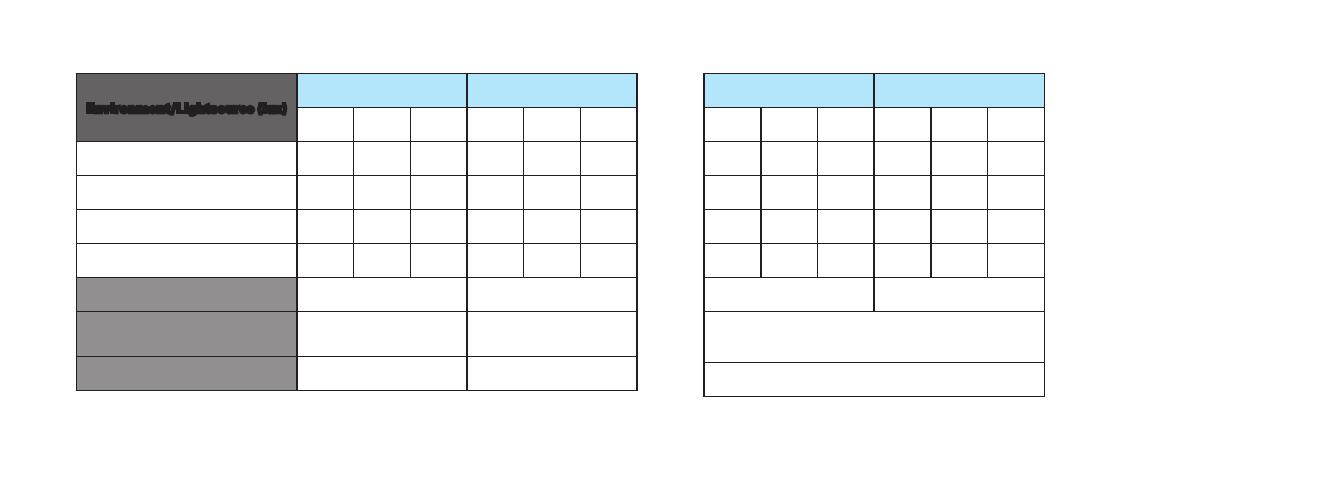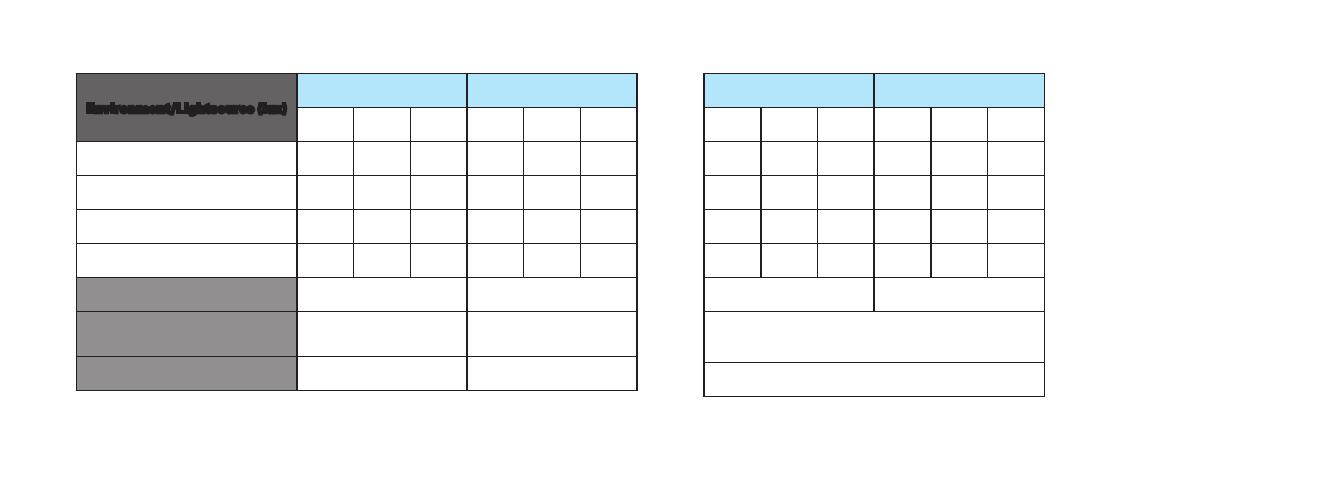
GUIDELINE OF CHARGING TIME/ACCURACY
Environment/Lightsource (lux)
V110 V111
A
(minutes )
B
(hours)
C
(hours)
A
(minutes)
B
(hours)
C
(hours)
General offices/ Fluorescent light (700)
50 16 140 180 60 -
30W20cm/ Fluorescent light (3000)
11 3.5 30 35 10 180
Cloudy weather/Sunlight (10000)
3 0.9 8 12 4 60
Fair weather/Sunlight (100000)
1 0.3 2 2 0.5 10
Expected life per charge from full
charge to stoppage
5 months 6 months
Loss/gain (monthly rate)
Less than 20 seconds when the watch
is worn on your wrist at a normal
temperature range (5 ºC to 35 ºC
)
Less than 15 seconds when the watch
is worn on your wrist at a normal
temperature range (5 ºC to 35 ºC)
Operational temperature range -5 ºC to 50 ºC -10 ºC to 60 ºC
A: Time to charge 1 day of power
B: Time required for steady operation
C: Time required for full charge
u The watch operates while charging
electricity by converting light
received on the dial to electrical
energy. It cannot properly operate
unless the remaining energy is
sufficient. Place or store the watch
in a location receiving light etc., to
sufficiently charge electricity.
•
When the watch is stopped or
the second hand starts moving
at 2-second intervals (for models
with a second hand,) charge the
watch by exposing it to light.
•
The time required for charging
the watch varies depending on
the calibres. Check the caliber
of your watch engraved on the
back cover.
•
It is re com m ende d tha t the
watch be charged for as long as
the charging time "B" to assure
the stable mo v ement of the
watch.
v
The above table provides only a general guideline.
V145 V181/V182
A
(minutes )
B
(hours)
C
(hours)
A
(minutes)
B
(hours)
C
(hours)
50 11 175 75 6 82
10 2 40 18 1.3 20
3 0.5 10 5 0.3 5
1 0.2 3 2 0.2 2.1
6 months 2 months
Less than 20 seconds when the watch is worn on your wrist at a normal
temperature range (5 ºC to 35 ºC
)
-5 ºC to 50 ºC