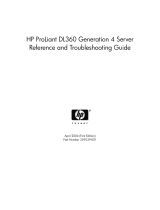Page is loading ...

HP ProLiant ML370 Generation 5 Server
Maintenance and Service Guide
Part Number 404682-009
October 2008 (Ninth Edition)

© Copyright 2006, 2008 Hewlett-Packard Development Company, L.P.
The information contained herein is subject to change without notice. The only warranties for HP products and services are set forth in the express
warranty statements accompanying such products and services. Nothing herein should be construed as constituting an additional warranty. HP
shall not be liable for technical or editorial errors or omissions contained herein.
Microsoft, Windows, Windows Server and Windows NT are U.S. registered trademarks of Microsoft Corporation.
Intel and Xeon are trademarks or registered trademarks of Intel Corporation or its subsidiaries in the United States and other countries.
Intended audience
This guide is for an experienced service technician. HP assumes you are qualified in the servicing of
computer equipment and trained in recognizing hazards in products with hazardous energy levels and
are familiar with weight and stability precautions for rack installations.

Contents 3
Contents
Customer self repair...................................................................................................................... 6
Parts only warranty service ......................................................................................................................... 6
Illustrated parts catalog ............................................................................................................... 17
Mechanical components........................................................................................................................... 17
System components ................................................................................................................................. 21
Removal and replacement procedures........................................................................................... 28
Required tools......................................................................................................................................... 28
Safety considerations............................................................................................................................... 28
Preventing electrostatic discharge .................................................................................................... 28
Symbols on equipment ................................................................................................................... 28
Rack warnings .............................................................................................................................. 29
Preparation procedures............................................................................................................................ 30
Extend the server from the rack........................................................................................................ 30
Power down the server................................................................................................................... 31
Remove the server from the rack...................................................................................................... 31
Front bezel ............................................................................................................................................. 32
Access panel .......................................................................................................................................... 33
Rack bezel ............................................................................................................................................. 33
Feet....................................................................................................................................................... 34
Tower configuration panels....................................................................................................................... 35
Rack rails ............................................................................................................................................... 36
Power supply blank ................................................................................................................................. 36
Hot-plug power supply............................................................................................................................. 37
Hard drive blank..................................................................................................................................... 38
Hard drive.............................................................................................................................................. 39
Hard drive cage and backplane ............................................................................................................... 39
System fans ............................................................................................................................................ 41
Expansion slot cover................................................................................................................................ 42
Expansion board..................................................................................................................................... 43
Slot release lever..................................................................................................................................... 44
Processor air baffle.................................................................................................................................. 45
Center wall............................................................................................................................................. 46
Media blanks ......................................................................................................................................... 47
Half-height or full-height media devices ...................................................................................................... 48
Systems Insight Display ............................................................................................................................ 48
Memory boards and FBDIMMs ................................................................................................................. 49
Memory board.............................................................................................................................. 50
FBDIMM....................................................................................................................................... 50
Processor ............................................................................................................................................... 51
Heatsink................................................................................................................................................. 56
PPM ...................................................................................................................................................... 58
Power supply backplane .......................................................................................................................... 59
Video connector...................................................................................................................................... 60
BBWC battery pack................................................................................................................................. 62
System board ......................................................................................................................................... 63

Contents 4
Battery................................................................................................................................................... 68
Cabling ..................................................................................................................................... 70
Cabling overview.................................................................................................................................... 70
Diskette drive cabling .............................................................................................................................. 70
SAS cabling ........................................................................................................................................... 70
CD-ROM drive cabling............................................................................................................................. 72
Video cabling......................................................................................................................................... 72
Parallel/serial port cabling ....................................................................................................................... 73
BBWC option cabling.............................................................................................................................. 73
Internal USB connector............................................................................................................................. 74
Storage device cabling guidelines............................................................................................................. 74
HP Systems Insight Display cabling............................................................................................................ 74
Diagnostic tools.......................................................................................................................... 75
Troubleshooting resources ........................................................................................................................ 75
Automatic Server Recovery ....................................................................................................................... 75
HP Systems Insight Manager..................................................................................................................... 75
Integrated Management Log ..................................................................................................................... 76
HP Integrated Lights Out 2 technology ...................................................................................................... 76
Option ROM Configuration for Arrays ....................................................................................................... 76
ProLiant Essentials Rapid Deployment Pack ................................................................................................. 77
HP ROM-Based Setup Utility ..................................................................................................................... 77
ROMPaq utility........................................................................................................................................ 77
System Online ROM flash component utility ................................................................................................ 77
SmartStart software ................................................................................................................................. 78
SmartStart Scripting Toolkit ............................................................................................................. 78
HP Insight Diagnostics.................................................................................................................... 79
Server component identification.................................................................................................... 80
Front panel components ........................................................................................................................... 80
Front panel LEDs and buttons .................................................................................................................... 81
Rear panel components............................................................................................................................ 82
Rear panel LEDs...................................................................................................................................... 83
System board components........................................................................................................................ 84
System maintenance switch............................................................................................................. 85
Internal system health LED combinations ........................................................................................... 86
SAS and SATA device numbers................................................................................................................. 87
SAS and SATA hard drive LEDs................................................................................................................. 87
SAS and SATA hard drive LED combinations .............................................................................................. 88
FBDIMM slots.......................................................................................................................................... 89
Power supply backplane LED .................................................................................................................... 90
Fan locations .......................................................................................................................................... 90
Systems Insight Display LEDs..................................................................................................................... 91
Specifications............................................................................................................................. 93
Environmental specifications ..................................................................................................................... 93
Server specifications................................................................................................................................ 93
Hot-plug power supply calculations............................................................................................................ 94
FBDIMM specifications............................................................................................................................. 94
1.44-MB diskette drive specifications ......................................................................................................... 94
CD-ROM drive specifications .................................................................................................................... 95
SAS and SATA hard drive specifications .................................................................................................... 96
Acronyms and abbreviations........................................................................................................ 97

Customer self repair 6
Customer self repair
HP products are designed with many Customer Self Repair (CSR) parts to minimize repair time and allow
for greater flexibility in performing defective parts replacement. If during the diagnosis period HP (or HP
service providers or service partners) identifies that the repair can be accomplished by the use of a CSR
part, HP will ship that part directly to you for replacement. There are two categories of CSR parts:
• Mandatory—Parts for which customer self repair is mandatory. If you request HP to replace these
parts, you will be charged for the travel and labor costs of this service.
• Optional—Parts for which customer self repair is optional. These parts are also designed for
customer self repair. If, however, you require that HP replace them for you, there may or may not be
additional charges, depending on the type of warranty service designated for your product.
NOTE: Some HP parts are not designed for customer self repair. In order to satisfy the customer
warranty, HP requires that an authorized service provider replace the part. These parts are identified as
"No" in the Illustrated Parts Catalog.
Based on availability and where geography permits, CSR parts will be shipped for next business day
delivery. Same day or four-hour delivery may be offered at an additional charge where geography
permits. If assistance is required, you can call the HP Technical Support Center and a technician will help
you over the telephone. HP specifies in the materials shipped with a replacement CSR part whether a
defective part must be returned to HP. In cases where it is required to return the defective part to HP, you
must ship the defective part back to HP within a defined period of time, normally five (5) business days.
The defective part must be returned with the associated documentation in the provided shipping material.
Failure to return the defective part may result in HP billing you for the replacement. With a customer self
repair, HP will pay all shipping and part return costs and determine the courier/carrier to be used.
For more information about HP's Customer Self Repair program, contact your local service provider. For
the North American program, refer to the HP website (http://www.hp.com/go/selfrepair
).
Parts only warranty service
Your HP Limited Warranty may include a parts only warranty service. Under the terms of parts only
warranty service, HP will provide replacement parts free of charge.
For parts only warranty service, CSR part replacement is mandatory. If you request HP to replace these
parts, you will be charged for the travel and labor costs of this service.
Réparation par le client (CSR)
Les produits HP comportent de nombreuses pièces CSR (Customer Self Repair = réparation par le client)
afin de minimiser les délais de réparation et faciliter le remplacement des pièces défectueuses. Si pendant
la période de diagnostic, HP (ou ses partenaires ou mainteneurs agréés) détermine que la réparation peut
être effectuée à l'aide d'une pièce CSR, HP vous l'envoie directement. Il existe deux catégories de pièces
CSR:

Customer self repair 13

Customer self repair 14

Customer self repair 15

Customer self repair 16

Illustrated parts catalog 17
Illustrated parts catalog
Mechanical components

Illustrated parts catalog 20

Illustrated parts catalog 21
System components
Item Description Assembly part
number
Spare part
number
Customer self
repair (on
page 6)
System components
14 Hot-plug power supply, 1000-W 380622-001 403781-001 Mandatory
1
15 Hot-plug fan, 120-mm 384881-001 409421-001 Mandatory
1
16 3.3-V lithium battery* 166899-001 153099-001 Mandatory
1

Illustrated parts catalog 22
Item Description Assembly part
number
Spare part
number
Customer self
repair (on
page 6)
17 Processor — — —
a) Dual-Core, Intel® Xeon® Processor
5050 (3.00-GHz, 667-MHz FSB, 2x2-
MB L2 cache)†
405176-004 409423-001 Optional
2
b) Dual-Core, Intel® Xeon® Processor
5060 (3.20-GHz, 1066-MHz FSB,
2x2-MB L2 cache)*†
398571-002 409424-001 Optional
2
c) Dual-Core, Intel® Xeon® Processor
5080 (3.73-GHz, 1066-MHz FSB,
2x2-MB L2 cache)*†
398571-001 412955-001 Optional
2
d) Dual-Core, Intel® Xeon® Processor
5110 (1.60-GHz, 1066-MHz FSB,
2x2-MB L2 cache)*†
409408-002 416795-001 Optional
2
e) Dual-Core, Intel® Xeon® Processor
5120 (1.86-GHz, 1066-MHz FSB,
2x2-MB L2 cache)*†
409408-001 416794-001 Optional
2
f) Dual-Core, Intel® Xeon® Processor
5130 (2.0-GHz, 1333-MHz FSB, 2x2-
MB L2 cache)*†
416162-001 416796-001 Optional
2
g) Dual-Core, Intel® Xeon® Processor
5140 (2.33-GHz, 1333-MHz FSB,
2x2-MB L2 cache)*†
416162-002 416797-001 Optional
2
h) Dual-Core, Intel® Xeon® Processor
5150 (2.66-GHz, 1333-MHz FSB,
2x2-MB L2 cache)*†
416162-003 416798-001 Optional
2
i) Dual-Core, Intel® Xeon® Processor
5160 (3.0-GHz, 1333-MHz FSB, 2x2-
MB L2 cache)*†
416162-004 416799-001 Optional
2
j) Dual-Core, Intel® Xeon® Processor
L5240 (3.0-GHz, 1333-MHz FSB, 2x2-
MB L2 cache), 40W*†
455303-001 459739-001 Optional
2
k) Dual-Core, Intel® Xeon® Processor
X5260 (3.33-GHz, 1333-MHz FSB,
80W, 1x6-MB L2 cache)*†
455302-001 459738-001 Optional
2
l) Quad-Core, Intel® Xeon® Processor
E5310 (1.6-GHz, 1066-MHz FSB,
4x2-MB L2 cache)*†
433027-004 437945-001 Optional
2
m) Quad-Core, Intel® Xeon® Processor
E5320 (1.86-GHz, 1066-MHz FSB,
4x2-MB L2 cache)*†
433027-003 436151-001 Optional
2
n) Quad-Core, Intel® Xeon® Processor
E5335 (2.0-GHz, 1333-MHz FSB,
4x2-MB L2 cache)*†
437426-001 437946-001 Optional
2
o) Quad-Core, Intel® Xeon® Processor
E5345 (2.33-GHz, 1333-MHz FSB,
4x2-MB L2 cache)*†
437426-002 439827-001 Optional
2

Illustrated parts catalog 23
Item Description Assembly part
number
Spare part
number
Customer self
repair (on
page 6)
p) Quad-Core, Intel® Xeon® Processor
X5355 (2.66-GHz, 1333-MHz FSB,
4x2-MB L2 cache)*†
432231-001 438363-001 Optional
2
q) Quad-Core, Intel® Xeon® Processor
X5365 (3.0-GHz, 1333-MHz FSB,
4x2-MB L2 cache)*†
432231-002 436520-001 Optional
2
r) Quad-Core, Intel® Xeon® Processor
E5405 (2.00-GHz, 1333-MHz FSB,
2x6-MB L2 cache)*†
455274-006 457876-001 Optional
2
s) Quad-Core, Intel® Xeon® Processor
E5410 (2.33-GHz, 1333-MHz FSB,
2x6-MB L2 cache)*†
455274-005 460492-001 Optional
2
t) Quad-Core, Intel® Xeon® Processor
E5420 (2.50-GHz, 1333-MHz FSB,
2x6-MB L2 cache)*†
455274-004 460491-001 Optional
2
u) Quad-Core, Intel® Xeon® Processor
E5430 (2.66-GHz, 1333-MHz FSB,
2x6-MB L2 cache)*†
455274-003 457877-001 Optional
2
v) Quad-Core, Intel® Xeon® Processor
E5440 (2.83-GHz, 1333-MHz FSB,
2x6-MB L2 cache)*†
455274-002 460490-001 Optional
2
w) Quad-Core, Intel® Xeon® Processor
E5450 (3.00-GHz, 1333-MHz FSB,
2x6-MB L2 cache), 80-W*†
455274-001 457878-001 Optional
2
x) Quad-Core, Intel® Xeon® Processor
X5450 (3.00-GHz, 1333-MHz FSB,
2x6-MB L2 cache), 120-W*†
455968-002 462801-001 Optional
2
y) Quad-Core, Intel® Xeon® Processor
X5460 (3.16-GHz, 1333-MHz FSB,
2x6-MB L2 cache)*†
455968-001 457879-001 Optional
2
z) Quad-core, Intel® Xeon® Processor
X5470 (3.33-GHz, 1333-MHz FSB,
2x6-MB L2 cache)*†
455968-003 497545-001 Optional
2
18 Processor heatsink, grease, alcohol
pad
399041-001 409426-001 Optional
2
Boards
19 Systems Insight Display panel with
board, label, and bezel
012692-001 409427-001 Optional
2
20 System board — — —
a) System board with processor cage,
supports Intel® Xeon® 50xx and 51xx
processors
403611-001 409428-001 Optional
2
b) System board with processor cage,
supports Intel® Xeon® 52xx, 53xx,
and 54xx processors*
013046-001 434719-001 Optional
2

Illustrated parts catalog 24
Item Description Assembly part
number
Spare part
number
Customer self
repair (on
page 6)
21 PPM 399854-001 407748-001 Mandatory
1
22 Power supply backplane 379125-001 399787-001 Optional
2
23 SAS backplane duplex board with
drive cage
389056-001 409429-001 Optional
2
24 Memory board 012683-001 409430-001 Optional
2
Mass storage devices
25 CD-ROM drive, IDE, 48X 266072-004 413383-001 Mandatory
1
26 DVD-ROM drive* 290992-MD3 399312-001 Mandatory
1
27 Diskette drive* 233327-002 399397-001 Optional
2
Miscellaneous
28 Plastics kit — 409431-001 Mandatory
1
a) Foot, carbonite* 228148-003 — —
b) Receptacle, door snap, stone* 148525-004 — —
c) PCI retainer, card guide* 250967-004 — —
d) Clip, cable, adhesive, 1.77-in* 241347-007 — —
e) Clip, retainer, 0.125-in diameter* 379046-002 — —
f) Clip, Torx screwdriver retainer* 373134-001 — —
29 Hardware kit — 409432-001 Mandatory
1
a) Expansion slot cover* 228072-002 — —
b) Systems Insight Display tray screws* 192308-009 — —
c) Standoff, bumper* 252623-001 — —
d) Screws, SAS cage blank* 192308-002 — —
30 Rack-mounting kit* 374503-001 377839-001 Mandatory
1
31 Return kit, tower/rack packing box and
cushions*
— 409434-001 Mandatory
1
Cables
32 Miscellaneous cable kit — 409436-001 Mandatory
1
a) CD-ROM drive data cable* 108950-041 — —
b) Systems Insight Display cable* 380393-001 — —
c) Fan cage cable* 395575-001 — —
d) Video cable* 392250-001 — —
33 SAS option cable* 361316-006 389952-001 Optional
2
34 Battery cable assembly, 11.5-inch, HP
Smart Array P400 Controller*
408658-001 409124-001 Mandatory
1
35 Battery cable assembly, 24-inch, HP
Smart Array P400 Controller*
408658-002 409125-001 Mandatory
1

Illustrated parts catalog 25
Item Description Assembly part
number
Spare part
number
Customer self
repair (on
page 6)
36 Diskette drive cable* 271946-008 431243-001 Mandatory
1
37 Second parallel/serial port cable* 384445-002 418300-001 Mandatory
1
Memory
38 FBDIMMs, registered DDR2 — — —
a) 1-GB, 2x512-MB* 398705-051 416470-001 Mandatory
1
b) 2-GB, 2x1-GB* 398706-051 416471-001 Mandatory
1
c) 4-GB, 2x2-GB* 398707-051 416472-001 Mandatory
1
d) 8-GB, 2x4-GB* 398708-061 416473-001 Mandatory
1
Options
39 SFF hard drive — — —
a) 36-GB SAS, 10,000-rpm 375859-B21 376596-001 Mandatory
1
b) 72-GB SAS, 10,000-rpm* 375861-B21 376597-001 Mandatory
1
c) 60-GB SATA, 5,000-rpm* 379306-B21 382264-001 Mandatory
1
40 Keyboard* 382641-001 382925-001 Mandatory
1
41 Mouse* 334684-003 390937-001 Mandatory
1
42 AC power cord* 163719-002 187335-001 Mandatory
1
43 x4/x8 PCI bus expander* 012772-001 411009-001 Mandatory
1
44 HP Smart Array E200 Controller* 012891-001 412799-001 Optional
2
45 HP Smart Array E200 Controller cache
module, 64-MB without battery*
012970-001 412800-001 Optional
2
46 HP Smart Array E200 Controller cache
module, 128-MB, with battery*
409248-001 413486-001 Optional
2
47 Battery, BBWC, NiMH, 3.6-V* 381573-001 398648-001 Optional
2
48 HP Smart Array P400 Controller* 012760-002 405832-001 Optional
2
49 HP Smart Array P400 Controller cache
module, 256-MB*
012764-004 405836-001 Optional
2
50 HP Smart Array P400 Controller cache
module, 512-MB*
012764-003 405835-001 Optional
2
* Not shown
†Do not mix single-, dual-, or quad-core processors, or processors with different cache sizes, speeds, or power
consumption.
1
Mandatory—Parts for which customer self repair is mandatory. If you request HP to replace these parts, you will be
charged for the travel and labor costs of this service.
2
Optional—Parts for which customer self repair is optional. These parts are also designed for customer self repair. If,
however, you require that HP replace them for you, there may or may not be additional charges, depending on the
type of warranty service designated for your product.
3
No—Some HP parts are not designed for customer self repair. In order to satisfy the customer warranty, HP requires
that an authorized service provider replace the part. These parts are identified as "No" in the Illustrated Parts
Catalog.

Removal and replacement procedures 28
Removal and replacement procedures
Required tools
You need the following items for some procedures:
• T-10/T-15 Torx screwdriver (included with the server)
• Diagnostics Utility (included on the SmartStart CD-ROM)
Safety considerations
Before performing service procedures, review all the safety information.
Preventing electrostatic discharge
To prevent damaging the system, be aware of the precautions you need to follow when setting up the
system or handling parts. A discharge of static electricity from a finger or other conductor may damage
system boards or other static-sensitive devices. This type of damage may reduce the life expectancy of the
device.
To prevent electrostatic damage:
• Avoid hand contact by transporting and storing products in static-safe containers.
• Keep electrostatic-sensitive parts in their containers until they arrive at static-free workstations.
• Place parts on a grounded surface before removing them from their containers.
• Avoid touching pins, leads, or circuitry.
• Always be properly grounded when touching a static-sensitive component or assembly.
Symbols on equipment
The following symbols may be placed on equipment to indicate the presence of potentially hazardous
conditions.
This symbol indicates the presence of hazardous energy circuits or electric shock
hazards. Refer all servicing to qualified personnel.
WARNING: To reduce the risk of injury from electric shock hazards, do not open this
enclosure. Refer all maintenance, upgrades, and servicing to qualified personnel.
This symbol indicates the presence of electric shock hazards. The area contains no
user or field serviceable parts. Do not open for any reason.
WARNING: To reduce the risk of injury from electric shock hazards, do not open this
enclosure.

Removal and replacement procedures 29
This symbol on an RJ-45 receptacle indicates a network interface connection.
WARNING: To reduce the risk of electric shock, fire, or damage to the equipment,
do not plug telephone or telecommunications connectors into this receptacle.
This symbol indicates the presence of a hot surface or hot component. If this surface is
contacted, the potential for injury exists.
WARNING: To reduce the risk of injury from a hot component, allow the surface to
cool before touching.
25-41 kg
55-91 lb
This symbol indicates that the component exceeds the recommended weight for one
individual to handle safely.
WARNING: To reduce the risk of personal injury or damage to the equipment,
observe local occupational health and safety requirements and guidelines for manual
material handling.
These symbols, on power supplies or systems, indicate that the equipment is supplied
by multiple sources of power.
WARNING: To reduce the risk of injury from electric shock, remove all power cords
to completely disconnect power from the system.
Rack warnings
WARNING: To reduce the risk of personal injury or damage to the equipment, be sure that:
• The leveling jacks are extended to the floor.
• The full weight of the rack rests on the leveling jacks.
• The stabilizing feet are attached to the rack if it is a single-rack installation.
• The racks are coupled together in multiple-rack installations.
• Only one component is extended at a time. A rack may become unstable if more than one
component is extended for any reason.
WARNING: To reduce the risk of personal injury or equipment damage when unloading a
rack:
• At least two people are needed to safely unload the rack from the pallet. An empty 42U
rack can weigh as much as 115 kg (253 lb), can stand more than 2.1 m (7 ft) tall, and
may become unstable when being moved on its casters.
• Never stand in front of the rack when it is rolling down the ramp from the pallet. Always
handle the rack from both sides.
WARNING: To reduce the risk of personal injury or damage to the equipment, adequately
stabilize the rack before extending a component outside the rack. Extend only one component
at a time. A rack may become unstable if more than one component is extended.
WARNING: When installing a server in a telco rack, be sure that the rack frame is adequately
secured at the top and bottom to the building structure.

Removal and replacement procedures 30
Preparation procedures
To access some components and perform certain service procedures, you must perform one or more of the
following procedures:
• Extend the server from the rack (on page 30).
If you are performing service procedures in an HP, Compaq branded, telco, or third-party rack
cabinet, you can use the locking feature of the rack rails to support the server and gain access to
internal components.
For more information about telco rack solutions, refer to the RackSolutions.com website
(http://www.racksolutions.com/hp
).
• Power down the server (on page 31).
If you must remove a server from a rack or a non-hot-plug component from a server, power down the
server.
• Remove the server from the rack (on page 31).
If the rack environment, cabling configuration, or the server location in the rack creates awkward
conditions, remove the server from the rack.
Extend the server from the rack
IMPORTANT: If the server is installed in a telco rack, remove the server from the rack to access
internal components.
1. Extend the server on the rack rails until the server rail-release latches engage.
WARNING: To reduce the risk of personal injury or equipment damage, be sure that the rack
is adequately stabilized before extending a component from the rack.
WARNING: To reduce the risk of personal injury, be careful when pressing the server rail-
release latches and sliding the server into the rack. The sliding rails could pinch your fingers.

Removal and replacement procedures 31
2.
After performing the installation or maintenance procedure, slide the server into the rack by pressing
the server rail-release latches.
Power down the server
WARNING: To reduce the risk of personal injury, electric shock, or damage to the equipment,
remove the power cord to remove power from the server. The front panel Power On/Standby
button does not completely shut off system power. Portions of the power supply and some
internal circuitry remain active until AC power is removed.
IMPORTANT: If installing a hot-plug device, it is not necessary to power down the server.
1. Shut down the OS as directed by the OS documentation.
2. Press the Power On/Standby button to place the server in standby mode. When the server enters
standby power mode, the system power LED changes to amber.
3. Disconnect the power cords.
The system is now without power.
Remove the server from the rack
To remove the server from an HP, telco, or third-party rack:
1. Power down the server (on page 31).
2. Disconnect the cabling.
/