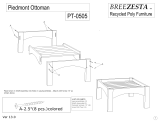Page is loading ...

4
Thank you for purchasing an OmniMount product.
Warranty: Limited Lifetime on manufacturing defects and workmanship.
Specifications are subject to change without prior notice.
Every effort has been made to provide accurate and error-free assembly and installation. OmniMount Systems disclaims liability for any difficulties arising from the interpretation of information
contained in these instructions. If OmniMount products are used for purposes other than their original intent, OmniMount, its distributors and retailers shall not be held responsible or liable for
injuries or property damage, direct, indirect, or consequential, which may arise from the inability to use this product safely, properly, and in the manner for which it has been designed and manu-
factured. Warranty does not apply to products which have been lost, damaged by misuse, abuse, or accident.
OmniMount Systems, Inc.
8201 South 48th Street • Phoenix, AZ 85044-5355
1-800-MOUNT-IT • www.omnimount.com
P/N 1002290 — Rev. B 5/2005
Remove backing strip Rubber Pads (10), and press onto bottom of Foot Assembly and front edge of Shelf.
Thread Shelf Pegs (2) into holes on front edge of Shelf (1). (Fig. 19)
Place CCH1 on top of TV, with Shelf Pegs overlapping front edge of TV, as
shown in Fig. 20.
Loosen hex screw and slide Leg In or Out until Shelf sits level, then secure
Leg in position with hex wrench.
Note: Maximum extension is shown in Fig 20.
For additional minor adjustments, thread Foot Assembly In or Out of Leg
until Shelf sits level. Tighten Lock Nut (7) against leg to hold level posi-
tion.
Proceed to section titled Mounting Components to CCH-1
Mounting Components to the CCH-1
The CCH-1 is the ideal companion for any home theater system, and provides a conven-
ient mounting solution for various components, such as:
• Center channel speaker
• DVD player
• Cable/Satellite box
• Video game console
• VCR
The primary considerations when mounting a component to the CCH-1 are:
1. NEVER exceed the maximum weight capacity of 30 lbs. (13.6 Kg)
2. Make sure that the shelf pegs overlap the front edge of the TV
3. Place the component all the way to the front of the CCH-1, as shown in Fig 21.
Warning: NEVER place component towards rear of shelf, or it may become unstable
and tip backwards off of the TV. (Fig 22)
Fig. 19
Fig. 20
Fig. 21
Fig. 22
1
CCH-1:
Center Channel Shelf
Installation Instructions
Questions? 1-800-MOUNT IT (USA only)
• Ideal for center channel speaker or A/V component
• Fits on top of video display
• Variable mounting: fits CRT/LCD/DLP
• All steel construction
• Scratch resistant powder coat finish
• Maximum weight capacity: 30 lbs. (13.6 Kg)

2
ID Description Qty
1
Shelf 1
2 Shelf Pegs 2
3 Foot Assembly 2
4 Leg Assembly 2
5 Extended Leg
2
6 Spacer 2
7 Lock Nut 2
8 Support Screw 2
9 Hex Wrench 1
10
Rubber Pad 4
The CCH-1 has been designed to fit on the widest possible range of TV’s. Assembly and installation of the CCH-1 will vary, de-
pending upon your TV type: CRT TV or DLP/LCD Projection TV. Proceed to the section related to your TV type.
A—Shallow Back
Thread Foot Assemblies (3) into Spacers (6). (Fig. 3)
Attach Foot Assemblies to position 2 on Shelf with Support Screws (8).
(Fig 4)
CCH-1
Fig. 3
Installing on CRT TV
First, determine your chassis style:
A—Shallow Back (Fig 1)
B—Steep Back (Fig 2).
Fig. 1
Fig. 2
B—Steep Back
E
xtend Leg from Leg Assembly (4) using Hex Wrench (9). Thread Foot Assem-
bly (3) into Leg Assembly(4). (Fig 7).
Attach Leg Assemblies to position 2 on Shelf with Support Screws (8). (Fig 8)
Fig. 7
Remove backing strip Rubber Pads (10), and press onto bottom of Foot Assembly (3) and front edge of
Shelf. (Fig. 5)
Thread Shelf Pegs (2) into holes on front edge of Shelf (1). (Fig. 5)
Place CCH1 on top of TV, with Shelf Pegs overlapping front edge of TV, as
shown in Fig. 6.
Thread Foot Assembly In or Out of Spacer until Shelf sits level.
Note: Maximum foot extension is shown in Fig 6.
Tighten Lock Nut (7) against leg to hold level position.
Proceed to section titled Mounting Components to CCH-1.
Fig. 5
Fig. 8
Fig. 4
Fig. 6
3
Remove backing strip Rubber Pads (10), and press onto bottom of Foot Assembly and front edge of Shelf.
(Fig. 9)
Thread Shelf Pegs (2) into holes on front edge of Shelf (1). (Fig. 9)
Fig. 9
Place CCH1 on top of TV, with Shelf Pegs overlapping front edge of TV, as shown in Fig. 10.
Loosen hex screw and slide Leg In or Out until Shelf sits level, then
secure Leg in position with hex wrench.
Note: Maximum extension is shown in Fig 10.
For additional minor adjustments, thread Foot Assembly In or Out of
Leg until Shelf sits level. Tighten Lock Nut (7) against leg to hold
level position.
Proceed to section titled Mounting Components to CCH-1.
Installing on DLP/LCD Projection TV
First, determine your chassis style:
C—Shallow Back (Fig 11)
D—Steep Back (Fig 12).
C—Shallow Back
Extend Leg from Leg Assembly (4) using Hex Wrench (9). Thread
Foot Assembly (3) into Leg Assembly(4). (Fig 13).
Attach Leg Assemblies to position 1 on Shelf with Support Screws
(8). (Fig 14)
Fig. 13
Remove backing strip Rubber Pads (10), and press onto bottom of Foot Assembly and front edge of Shelf.
Thread Shelf Pegs (2) into holes on front edge of Shelf (1). (Fig. 15)
Place CCH1 on top of TV, with Shelf Pegs overlapping front edge of
TV, as shown in Fig. 16.
Loosen hex screw and slide Leg In or Out until Shelf sits level, then
secure Leg in position with hex wrench.
Note: Maximum extension is shown in Fig 16.
For additional minor adjustments, thread Foot Assembly In or Out of Leg until Shelf sits
level. Tighten Lock Nut (7) against leg to hold level position.
Proceed to section titled Mounting Components to CCH-1.
D—Steep Back
Remove
Leg from Leg Assembly (4) using Hex Wrench (9). Install Ex-
tended Leg (5) into Leg Assembly (4) using Hex Wrench (9). Thread
Foot Assembly (3) into Leg Assembly(4). (Fig 17).
Attach Leg Assemblies to position 1 on Shelf with Support Screws (8).
(Fig 18)
Fig. 14
Fig. 11
Fig. 12
Fig. 15
Fig. 17
Fig. 18
Fig. 10
Fig. 16
/