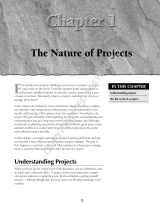14 MICROSOFT BUSINESS SOLUTIONS–NAVISION 4.0 ENHANCEMENTS
Respond quickly and effectively to customer enquiries in a
personalized way
Transparency and Analysis enhancements help customers
take sales orders more efficiently and design their own
simple reports in Microsoft Navision for better analysis of
their business.
Enhancements in the user interface help sales assistants
to work directly in the system when taking an order.
Information about item availability, substitutes, prices and
discounts are contained in a single view, which makes it
easy to provide quick answers to customer questions.
Sales people can do away with the “paper and pencil
steps”; instead of continually hopping between interfaces
and from notepad to screen, they can now access key sales
and customer information immediately.
They can provide more personalized assistance to
customers, with quick access to clear overviews in the
customer’s “Sales History” window. For example, if a
customer’s current order of an item is much less than their
previous orders, the sales assistant can make sure this
change is intentional. Efficiency can be improved with the
“copy to document” functionality, to copy information
directly from the sales history window. They can also speed
up searches with a new sorting by column option.
Make Informed Decisions on a day-to-day basis
Three new features for reporting, Analysis Reports, Sales
and Purchase Budgets and Analysis views by Dimensions
are ideal for smaller companies with simple reporting
needs. These are companies with few concurrent users
that work with data of limited complexity. Now, they can
create their own reports right within Microsoft Navision,
working in the familiar user interface they are used to.
Be flexible with your analysis views: Microsoft Navision helps
decision-makers in small companies create their own
customized reports with Analysis Reports. Users can create
reports based on records of their posted transactions, for
example, sales, purchases, transfers and inventory
adjustments. In a customizable report, information can be
combined, compared and presented in meaningful user-
Transparency and Analysis Enhancements
Supply Chain Management
defined ways. In this sense, the analysis report is very
similar to a PivotTable report in Microsoft Excel.
For example, customers can create a personalized report
that focuses on their key accounts in terms of total
turnover both in amounts and quantities sold, gross profit
and gross profit percentage during the current month. The
report can compare those figures with the results from
previous months or the same month last year, and
calculate deviations. All this can be done in one and the
same view, with the possibility to navigate to the cause of
identified problem areas by drilling down to the level of
individual transactions.
Trace quickly to the cause of the problem: When customers
spot a problem, for example, declining turnover, they can
quickly find out why. Once they do this, they will then be
able to drill down to the cause of the problem in order to
make the necessary decisions.
Analyze data in real-time: Customers get their needed views
without leaving the familiar Microsoft Navision user
interface. As many decisions are made on a daily basis, the
information used for those decisions has to be real time.
Their important data doesn’t get lost as it’s all in one
system.
Support sales and purchasing budgeting and budget follow-up
in monetary values and quantities:
Sales and purchasing
budgeting is often a manual process for smaller
companies. The sales manager can use Sales and
Purchase Budgets to get the necessary historical
foundation in order to make a sales budget. This can be
done both in terms of monetary values, and, even more
importantly, in quantities as well.
Enhancements in the user interface
make it easier to provide quick
answers to customers.
Information can be combined,
compared and presented in
meaningful, user-defined ways.