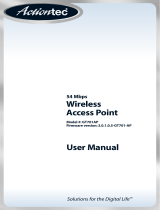Page is loading ...

A
ctiontec
’
54 Mbps Wireless Ethernet Adapter
transforms your home or office into a wireless
network. With the Ethernet Adapter, you will have
the ability to network any computer in your home or
office environment. You can share Internet access, files,
printers and more, all among the computers in your
home…and all without wires!
Acti ontec’s Wireless Ethernet Adapter provides t he
advantages of a wireless network for your Home or
Office. Now you will never fight over Internet use
because you and your family can access the Internet from
multiple computers at the same time. You can enable
your computer to swap files among all the computers in
your home or office and print to any location in the
network whenever you want.
The Actiontec Wireless Ethernet Adapter offers speeds up
to 54 Mbps. It has never been faster to move documents,
presentations, or multimedia files between computers.
Actiontec’s Wireless Ethernet Adapter provides the most
convenient interface and installation solution. It features
Actiontec’s Connection 1-2-3® software, an intuitive
wireless setup tool designed to automatically setup your
wireless network within minutes.
•
Actiontec 54 Mbps Wireless Ethernet Adapter
•
Power Cord
•
Connection 1-2-3® (On CD-ROM)
•
User’s Manual (On CD-ROM)
•
Detachable Antenna
Simple Interface and Installation Solutions
Transfer Network Data Up to 54Mbps
What’s Included
Share Internet Access,Files and Printer...
AllWithout Wires
Products for the Digital Life
™

Main: (408) 752-7700
Sales Info: (800) 797-7001
Fax: (408) 541-9003
Tech Support: (888) 436-0657
Tech Support Fax: (719) 522-9421
Internet: www.ac tiontec.com
Solutions for the Digital Life
™
Descriptions
• ISO/IEC 8802-3; ANSI/IEEE standard 802.3 part 3
- IEEE 802.3x – Full Duplex capable
- IEEE 802.3u – Auto negotiation
• RFC 1213 S K. McCloghrie, M. Rose, "Management
Information Base for Network management of
TCP/IP-based internet: MIB-II", 03/26/1991
• D-I-X, "The Ethernet - A Local Area Network:
Data Link Layer and Physical Layer Specifications",
Digital, Intel, and Xerox, November 1982.
• IEEE 802.11B
• IEEE 802.11G
• WEP 64 and 128 bit encryption
• 802.1x
• Transparent MAC level bridge for Ethernet-like
devices in conformance with the IEEE802.1d
specification.
• ISO/IEC 10038:1993 (E), Std 802.1D.
• RFC1213 S K. McCloghrie, M. Rose, "Management
Information Base for Network Management of
TCP/IP-based internet: MIB-II", 03/26/1991.
• RFC1493 Definitions of Managed Objects for
Bridges. E. Decker, P. Langille, A. Rijsinghani, & K.
McCloghrie. July 1993.
• RFC 2131: Dynamic Host Configuration Protocol:
R. Droms, March 1997.
• RFC 2132: DHCP Options and BOOTP Vendor
Extensions: S. Alexander, March 1997.
• The DHCP client supports the following minimal
subset of options described in RFC2132:
- Requested IP Address (requested by default; is
mandatory)
- Parameter Request list (subnet-mask only)
- IP Address Lease time (dhcp-lease-time)
- Client-identifier (dhcp-client-identifier)
- Default route (routers)
- DNS servers
• RFC 1350, The TFTP Protocol (Revision 2).
K. Sollins. July 1992.
• FTP server is in boot loader only.
• RFC 1945, Hypertext Transfer Protocol --
HTTP/1.0. T. Berners-Lee, R. Fielding, H. Frystyk.
May 1996.
Features
Ethernet
Wireless
Wireless Security
Bridge
DHCP Client
FTP Server/Client
Web server and Web
Based
Configuration
• RFC 2068, Hypertext Transfer Protocol --HTTP/1.1. R.
Fielding, J. Gettys, J. Mogul, H. Frystyk, T. Berners-Lee.
January 1997. (Not full support).
• RFC 2617, HT TP Authentication: Basic and Digest Access
Authentication. J. Franks, P. Hallam-Baker, J. Hostetler, S.
Lawrence, P. Leach, A. Luotonen, L. Stewart. June 1999.
The enclosure has the following physical dimensions:
Length: 3 3/4 inch
Width: 3 1/4 inch
Height: 1 1/4 inch
Power: ON/OFF Ready indicator;
Solid Green = Power on
Off = Power off
WLAN: WLAN indicator light that indicates
whether or not it has at least one session up.
Solid Light Green = LAN Cable
connection or WLAN
association to an
Access Point
Off = Modem power off or
WAN connection
not present.
Flickering Green = Wireless or LAN
port activity
(either direction)
RJ-45: One for Ethernet LAN connection
Power: One power connector for wall mount
12V DC power adapter
Reset Button: Reset the unit and Reset to manufacturing
default
Antenna: One detachable using an RP-SMA
connector
Operating temperature: 0-55 degrees Celsius
Humidity: 5-98%, non-condensing
Operating voltage: +5V DC +- 5% @ 2A max
Power Dissipation for GT701-EA
Active (typical) 5V DC @ 1.2A
Web server and Web
Based
Configuration
(continued)
Enclosure
Visual indicators
Connectors:
Environmental
Operating Range
Power Requirements
Power Dissipation
© 2004 Actiontec Electronics, Inc. Actiontec, the Actiontec logo and Connection 1-2-3- are
registered trademarks or trademarks of Actiontec Electronics, Inc. All other names are properties
of their respective owners. Product photo may differ from actual product, however functionality
remains as stated above.
760 N. Mary Avenue, Sunnyvale, CA 94085
Contact Information
Specifications
/