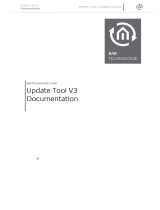Operating Manual
INSYS GPRS 5.0 serial
Mai 06

Copyright © May 06 INSYS MICROELECTRONICS GmbH
Any duplication of this manual is prohibited. All rights on this documentation and the
devices are with INSYS MICROELECTRONICS GmbH Regensburg.
Restrictions of guarantee
This handbook contains a concise description. The compilation of the text has been made
with the utmost care. Despite all efforts, there may be deviations compared with the ac-
tual functions. No guarantee can therefore be given for the accuracy of the contents. We
can neither take over a legal responsibility nor any liability for incorrect information and
their consequences. Suggestions for improvements and comments are gladly accepted.
Trademarks
The use of a trademark not shown below is not an indication that it is freely available for
use.
MNP is a registered trademark of Microcom Inc.
IBM PC, AT, XT are registered trademarks of International Business Machine Corporation.
INSYS ® is a registered trademark of INSYS MICROELECTRONICS GmbH.
Windows™ is a registered trademark of Microsoft Corporation.
Publisher:
INSYS MICROELECTRONICS GmbH
Waffnergasse 8
D-93047 Regensburg, Germany
Phone: +49 (0)941/58692-0
Fax: +49 (0)941/563471
e-mail: [email protected]
Internet: http://www.insys-tec.de
Subject to technical changes as well as correction.
Date: Mai 06
31-22-03.041 english

Inhalt
Mai 06 3
1 SCOPE OF DELIVERY........................................................... 7
2 GENERAL............................................................................ 8
2.1 FUNCTION OVERVIEW.................................................................8
2.2 APPLICATION EXAMPLE ...............................................................9
2.3 HISTORY ..................................................................................9
2.4 DISTINCTIONS TO INSYS GSM 4.1 ............................................10
3 UTILIZATION NOTES ........................................................11
4 INSTALLATION .................................................................12
4.1 FRONT PANEL..........................................................................12
4.2 TOP.......................................................................................13
4.3 BOTTOM ................................................................................13
4.4 HSCOMM ..............................................................................14
4.5 INSTALLATION INSTRUCTIONS.....................................................15
4.6 OPERATING MODES .................................................................22
4.6.1 Command mode............................................................................... 22
4.6.2 Connection mode ............................................................................. 22
5 CONNECTION...................................................................23
5.1 LOGGING INTO THE GSM NETWORK ...........................................23
5.2 TCP TRANSPARENT (GPRS MODEM EMULATION) ..........................26
Defaults ......................................................................................................... 28
5.2.1 Manual connection setup ................................................................ 32
5.2.2 Automatic connection setup............................................................ 32

Inhalt
4 Mai 06
5.2.3 Connection acceptance .................................................................... 32
5.2.4 During the connection ..................................................................... 33
5.2.5 Termination...................................................................................... 34
5.3 GSM DATA CONNECTION (CSD CALL) ........................................35
5.3.1 Connection setup ............................................................................. 35
5.3.2 Incoming connections...................................................................... 35
5.3.3 Termination...................................................................................... 36
5.3.4 Connection to analogue modems.................................................... 36
5.3.5 Connection to ISDN TAs ................................................................... 36
5.4 DIRECT GPRS CONNECTION VIA PPP ..........................................37
5.4.1 PDP context...................................................................................... 37
5.4.2 PPP authentication type .................................................................. 37
5.4.3 GPRS connection setup .................................................................... 37
5.4.4 GPRS connection termination.......................................................... 38
6 FUNCTIONS......................................................................39
6.1 ACCESS CONTROL ....................................................................39
6.1.1 Password Protection ........................................................................ 39
6.1.2 Selective Call Answer ....................................................................... 40
6.2 ESTABLISHING A CONNECTION BY CALLBACK.................................41
6.3 AUTOMATIC LOGOUT AND LOGIN ...............................................47
6.3.1 Automatic login at restart ............................................................... 47
6.3.2 Scheduled logout/login ................................................................... 47
6.4 AUTOMATIC SMS PROCESSING ..................................................48
6.4.1 Activation......................................................................................... 48
6.4.2 Reading interval............................................................................... 49
6.4.3 Syntax............................................................................................... 49
6.4.4 Access protection ............................................................................. 50
6.4.5 SMS storage locations...................................................................... 50
6.5 MANUALLY DISPATCHING SMS..................................................51
6.6 REMOTE CONFIGURATION .........................................................52

Inhalt
Mai 06 5
6.7 FIRMWARE UPDATE..................................................................53
6.8 VIRTUAL COM PORT................................................................53
7 OVERVIEW AT COMMANDS ............................................54
7.1 SHORT DESCRIPTION OF THE INSYS AT COMMANDS ......................55
AVAILABILITY/STORAGE........................................................................56
8 INFORMATION REGARDING GPRS...................................58
8.1 APPLICATION NOTES ................................................................58
8.1.1 GSM .................................................................................................. 58
8.1.2 GPRS ................................................................................................. 58
8.2 NETWORK DESIGN ...................................................................59
8.3 TCP TRANSPARENT ..................................................................60
8.4 IP ADDRESSES/ACCESSIBILITY ....................................................61
8.5 DATA RATES ...........................................................................62
8.6 QUALITY OF SERVICE (QOS).......................................................63
8.7 DELAY TIMES ..........................................................................63
8.8 CALCULATION EXAMPLES FOR DATA TRANSMISSION VIA GPRS........64
8.8.1 Application description.................................................................... 64
8.8.2 General data amount....................................................................... 65
8.8.3 Calculation example ........................................................................ 67
9 SENDING SMS AS FAX OR E-MAIL....................................69
9.1 SMS AS FAX ...........................................................................69
9.2 SMS AS E-MAIL ......................................................................69
10 GPRS DIAL-IN PARAMETERS ..........................................70

Inhalt
6 Mai 06
11 FAQ................................................................................71
12 TECHNICAL DATA...........................................................75
12.1 GENERAL ................................................................................75
12.2 PHYSICAL FEATURES .................................................................75
12.3 POWER SUPPLY .......................................................................75
12.4 SERIAL INTERFACE ....................................................................77
12.5 INTERFACE SPEEDS....................................................................77
12.6 SIM-CARD .............................................................................77
12.7 INTERNAL DESIGN ....................................................................77
13 NORMEN UND DIREKTIVEN...........................................79
14 INTERNATIONALE SICHERHEITSHINWEISE ....................80
14.1 SAFETY PRECAUTIONS...............................................................80
14.2 COMPLIANCE WITH FCC RULES AND REGULATIONS ........................81

INSYS GPRS 5.0 serial Scope of Delivery
Mai 06 7
1 Scope of Delivery
Please check the scope of delivery before initial operation:
¾ INSYS GPRS 5.0 serial
¾ 9-pin serial cable for connection between PC and INSYS GPRS 5.0 serial
(RS232 cable)
¾ printed manual (German/English). The latest editions of the manual and
the AT command set are available for download at our internet site:
¾ http://www.insys-tec.com/manual
If the content is not complete, please refer to your supplier.
Optional accessories:
¾ GSM antenna (wall mounted antenna or magnetic foot antenna)
¾ CD with configuration software HSComm (free) and manuals. The con-
figuration software is also available for download at our internet site:
¾ http://www.insys-tec.com/configuration
Please check the device for shipping damage. Please refer to your supplier if damage ex-
ists.
Please keep the packaging material for dispatch or storage.

General INSYS GPRS 5.0 serial
8 Mai 06
2 General
The INSYS GPRS 5.0 serial is a DIN rail device for industrial applications and combines the
following features:
Quadband GSM engine for all four GSM frequency ranges (applicable worldwide)
Before using the INSYS GPRS 5.0 serial, you should check the certification re-
quirements in the country of deployment.
Integrated TCP/IP and PPP stack for transparent modem emulation via GRPS (GRPS mo-
dem emulation)
GSM services: GSM/CSD data connection, SMS, voice connection, GPRS connection
Support for the virtual COM port driver from INSYS MICROELECTRONICS GmbH
The integrated protocol stacks allow for the connection of customer applications directly
via the serial interface – like for conventional modems.
The application can be constantly connected within the GPRS network, while the ac-
counting takes place only for the transmitted amount of data.
2.1 Function Overview
¾ Integrated TCP/IP stack for modem-compatible dialing of IP addresses or domain
names, with transparent transfer of data from and to the serial interface (“TCP
transparent”).
¾ Dedicated line function (leased line); design as CSD or TCP/IP possible; intelligent
re-dialing time-outs for TCP/IP cost cutting
¾ Callback function for incoming calls; callback as CSD or “TCP transparent" possi-
ble
¾ Access protection via phone number analysis (CLIP) for incoming CSD calls, incom-
ing SMS, and when starting a callback
¾ Password protection for remote configuration and configuration via SMS
¾ Storage of the SIM card PIN enables automatic login into the GSM network after
reset/restart
¾ Timer-controlled logout and login into the GSM network to prevent undefined
login states in the GSM network
¾ Standard AT command set according to GSM 07.05 and GSM 07.07
¾ Extended AT command set (INSYS AT command for additional functions)
¾ Automatic processing of incoming SMS for configuration or connection setup, also
during existing connections
¾ Quadband GSM/GPRS module 850 / 900 / 1800 / 1900 MHz
¾ Support for the virtual COM port driver from
INSYS MICROELECTRONICS GmbH
¾ Firmware update of the µ-controller (locally and remote)

INSYS GPRS 5.0 serial General
Mai 06 9
¾ Integrated SIM reader and external SIM interface for 3V / 1.8 V SIM cards
¾ Hardware watchdog
¾ Extended data formats for the serial interface
¾ LED output for field strength indication of the GSM network, LED output for status
indication of the INSYS GPRS 5.0 serial and the GSM/GPRS engine (SYNC)
2.2 Application Example
2.3 History
Version Additional functions
0.12
¾ New design, pre-production series
¾ See Chapter 6, “Functions”
1.00
¾ AT**LOGIN is renamed to AT**PROVIDER
¾ The data format 7O2 is supported
Control
INSYS GPRS 5.0 serial
Head Office
GPRS
Internet

General INSYS GPRS 5.0 serial
10 Mai 06
2.4 Distinctions to INSYS GSM 4.1
The INSYS AT commands listed in the following table exist for the INSYS GSM 4.1 and for
the INSYS GPRS 5.0 serial, but they vary regarding their parameters, due to the different
hardware:
AT**BAUD
AT**CLIP
AT**FORMAT
AT**LOGOUT
AT**IN
AT**PASS
AT**PASS
AT**OUT
AT**CALLBACK
AT**FLASH
AT**GSMREQ

INSYS GPRS 5.0 serial Utilization Notes
Mai 06 11
3 Utilization Notes
This manual uses the symbol for especially important notes. Further notes will be
marked accordingly.
All factory settings are marked “default”.
In Chapters 4 to 5 the description consists of two columns. Individual functions are de-
scribed on the left side. The according AT commands and the modem responses can be
found in the right column.
Function description AT command
Example:
Dialing IP 192.168.0.2 and port 1234 ATD192.168.0.2:1234
All AT commands start with the letters AT and end with a “Return” (Carriage Return -
CR). AT commands can be entered in capital or small letters. The command is evaluated
after the modem received a Return input.
In the following, the used syntax is explained:
ATD AT command (font: Courier, bold)
<expression> Input of a parameter
(font: Courier, bold)
[expression] Input of an optional parameter
(font: Courier, bold)
expression Response from the modem
(font: Italic)
Examples:
ATD<ip>:<port> Dialing the IP address <ip>:<port>
ATD192.168.0.1:1234 Dialing the IP address 192.168.0.1 and the IP
port 1234
AT**CALLBACK=0,2,0 The phone number that was stored with
AT**CLIP2 is assigned the action “IP Callback”.
AT+COPS=<n>[,<format>,<oper>]
Select network provider and login
AT+COPS=0 Select network provider automatically and login
AT+COPS=4,2,26201 Select network provider (Vodafone) manually
and login

Installation INSYS GPRS 5.0 serial
12 Mai 06
4 Installation
4.1 Front Panel
RS 232
Ant.
INSYS
GPRS
Reset
Power
Status
Connect
RX/TX
Signal
SIM
10 Base-T
Name Colour
On Off Blinking Flashing
Power green Supply OK No supply
Status yellow TCP-Connection
established
GSM engine not
logged into network*
Initialization
Slow flashing (100 ms on,
1900 ms off): INSYS GPRS
5.0 serial registered in the
GSM network.
Fast flashing (100 ms on,
900 ms off): PPP dial-up
successful, IP address re-
ceived from provider
Connect yellow Data connection
established
No data connection
established
Rx/Tx green Data exchange over
RS232
No data exchange
Signal green Best GSM signal
(field strength)
GSM signal (field
strength) too low*
Blinking interval depending on
GSM signal (field strength)*:
ON 25 .. 31
60 ms 23 .. 24
140 ms 21 .. 22
260 ms 19 .. 20
380 ms 17 .. 18
500 ms 15 .. 16
1000 ms 13 .. 14
OFF 0 .. 12, 99

INSYS GPRS 5.0 serial Installation
Mai 06 13
4.2 Top
Terminal
1 GND Ground (Masse)
2 X1 Reserved
3 10..60VDC Supply 10V - 60V DC
4 GND Ground
5 GND Ground
6 Reset Reset
7 GND Ground
8 Input 1 Alarm input 1
9 Input 2 Alarm input 2
1
2
4
5
6
7
8
9
10
3
GND
GND
X1
GND
Reset
GND
Input 1
Input 2
GND
10...60 VDC
1
2
4
5
6
7
8
9
10
3
Power
supply
IN 1
IN 2
Ext.
Reset
10 GND Ground
4.3 Bottom
Terminal
11 OUT1-NC Output 1 – normally closed
12 OUT1 Output 1
13 OUT1-NO Output 1 – normally open
14 OUT2-NC Output 2 – normally closed
15 OUT2 Output 2
OUT 1-NC
OUT 1
OUT 2-NC
OUT 2
OUT 2-NO
OUT 1-NO
20
19
11
12
13
14
15
16
17
18
11
12
13
14
15
16
17
18
19
20
16 OUT2-NO Output 2 – normally open

Installation INSYS GPRS 5.0 serial
14 Mai 06
4.4 HSComm
The configuration of the INSYSGPRS 5.0 serial takes place via AT commands which are
entered by a terminal program or a control program in the form of character sequences.
For a simple set-up, all basic functions of the INSYS GPRS 5.0 serial can be entered with-
out knowing the individual commands and their parameters, using the configuration
software.
The software can be installed on the operating systems Microsoft Windows 2000 and
Microsoft Windows XP. A terminal window to enter commands directly is available.
In Chapters 6 - Connections - and 7 - Functions -, the HSComm or another terminal pro-
gram can be used for the configuration. The HSComm has an integrated terminal pro-
gram. The AT commands can be directly entered at the menu item “Terminal”.
The HSComm checks the connected device during startup. By default, only those settings
can be selected which are implemented in the identified device.
The buttons in the right column can be used to select the current settings, to restart (re-
set) the device, or to set the factory settings (default).
The selected configuration of the parameters is only sent to the INSYS
GPRS 5.0 serial after you click on the button Send values.
Menu File. The current configuration can be saved as a file and re-loaded at a later date.

INSYS GPRS 5.0 serial Installation
Mai 06 15
4.5 Installation Instructions
Please observe our safety instructions.
1. Have the SIM card and PIN number ready, but do not insert the card yet
2. Mounting on DIN rail
3. Connecting the power supply
a) Connect the ground connection
b) Connect the power supply 10..60V DC
Note: The minimum value is 10V DC.
The maximum value is 60V DC.
4. Connect the antenna and switch the power supply on
The power LED will light up.
5. Wait until the device has powered up
The status LED blinks during this process.
The signal LED blinks when the process is completed.
6. Connection to the PC
Connect the 9-pin jack at the modem with the serial interface of your computer.
For the configuration, the PC settings (Menu "Interface") and the INSYS GPRS 5.0
serial settings (tab "Basic settings") must be identical.
PC NSYS GPRS 5.0 serial
The two interfaces can be adjusted using the button "Synchronize RS232".

Installation INSYS GPRS 5.0 serial
16 Mai 06
7. Driver installation
The installation of a driver is not required when using a terminal program or the
HSComm. If you use another application, a driver may be necessary. Please find
our current drivers at http://www.insys-tec.de/ or install the standard modem
336 under Windows.
8. Communication with the INSYS GPRS 5.0 serial
Open the installed HSComm and read out the settings.
Enter the PIN and send the value to the INSYS GPRS 5.0 serial.

INSYS GPRS 5.0 serial Installation
Mai 06 17
9. Disconnect the power supply
10. Insert the SIM card
Press the sunken yellow button (see image) above the SIM
card slot and remove the card holder. Put the SIM card into
the card holder and reinsert it. The contacts of the SIM card
face to the left when inserting.
11. Switch on power supply
The power LED lights up.
12. Check the communication using the configuration program HSComm
Please read out the settings once more. The INSYS GPRS 5.0 serial is registered.

Installation INSYS GPRS 5.0 serial
18 Mai 06
13. Check the field strength of the GSM signal using the button “GSM Field Strength”.
Note: The response should result in a field strength of at least 12 – otherwise the an-
tenna location needs to be changed.

INSYS GPRS 5.0 serial Installation
Mai 06 19
14. Set GPRS dial-in parameters (APN)
Note: see also Chapter 10 - GPRS Dial-in Parameters -
15. For some network providers, PAP authentication is required.
Note: see also Chapter 10 - GPRS Dial-in Parameters -

Installation INSYS GPRS 5.0 serial
20 Mai 06
16. Send the values to the INSYS GPRS 5.0 serial, terminate HSComm and restart the
system.
17. Establish a test connection
¾ To establish a test connection, you need to switch to
the terminal program, e.g.: Tera Term.
¾ As default, the option CR+LF (Return + Space)
must be preset.
Page is loading ...
Page is loading ...
Page is loading ...
Page is loading ...
Page is loading ...
Page is loading ...
Page is loading ...
Page is loading ...
Page is loading ...
Page is loading ...
Page is loading ...
Page is loading ...
Page is loading ...
Page is loading ...
Page is loading ...
Page is loading ...
Page is loading ...
Page is loading ...
Page is loading ...
Page is loading ...
Page is loading ...
Page is loading ...
Page is loading ...
Page is loading ...
Page is loading ...
Page is loading ...
Page is loading ...
Page is loading ...
Page is loading ...
Page is loading ...
Page is loading ...
Page is loading ...
Page is loading ...
Page is loading ...
Page is loading ...
Page is loading ...
Page is loading ...
Page is loading ...
Page is loading ...
Page is loading ...
Page is loading ...
Page is loading ...
Page is loading ...
Page is loading ...
Page is loading ...
Page is loading ...
Page is loading ...
Page is loading ...
Page is loading ...
Page is loading ...
Page is loading ...
Page is loading ...
Page is loading ...
Page is loading ...
Page is loading ...
Page is loading ...
Page is loading ...
Page is loading ...
Page is loading ...
Page is loading ...
Page is loading ...
Page is loading ...
/