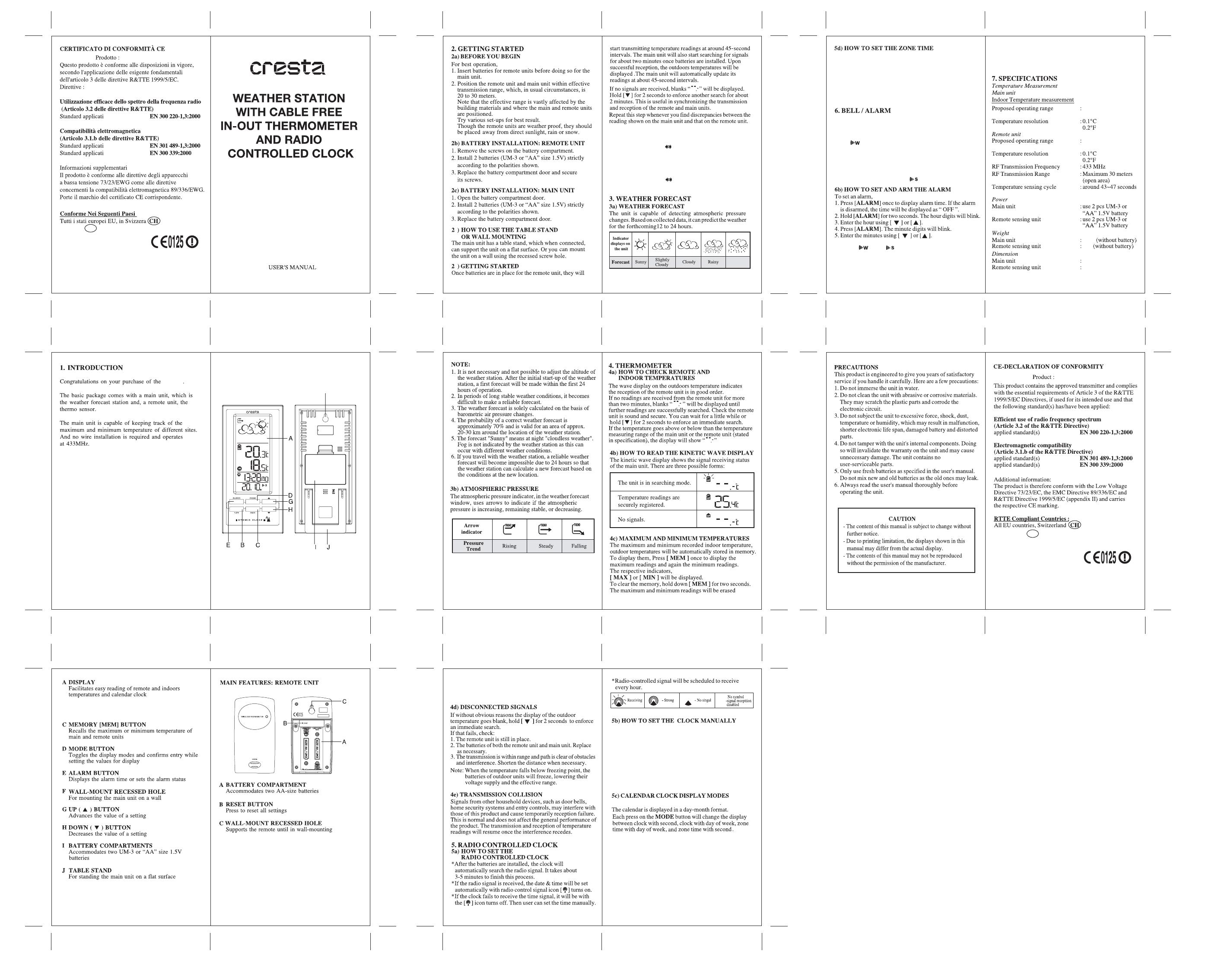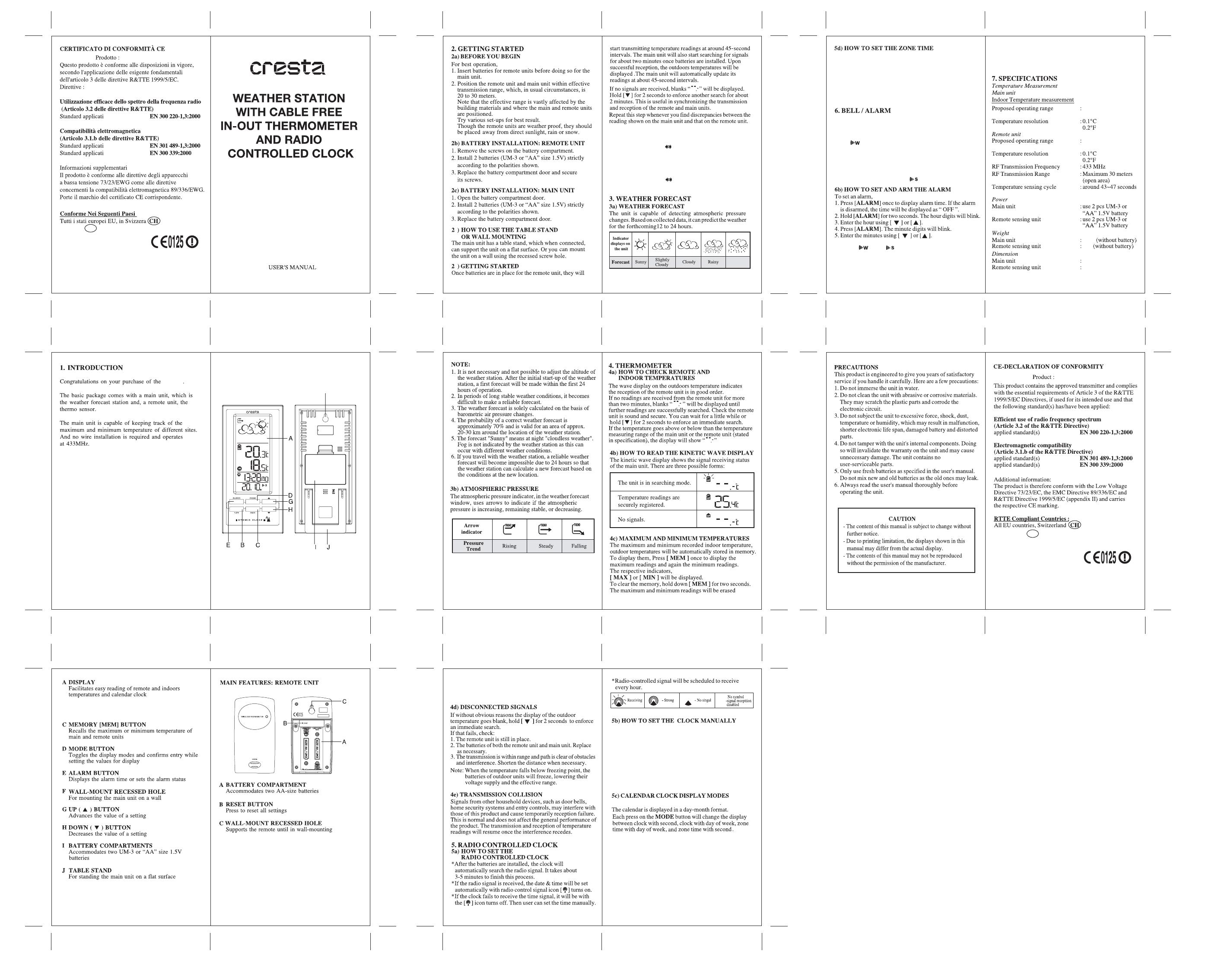
WX388
Norvegia
N
N
45
47 48
49 50
51 52
53 54
55 56
57 58
59 60
KSPO:1667-09(SAC)
cresta TE388NL & TS02X MANUAL(ENG)
SIZE:W65 X H105(mm)
BY C Y WU 4/03/10
WX388
WX388
F
B °C/°F BUTTON
Toggle for setting temperature display unit °C or °F
e
d
The time is displayed in hour-minute format
-5°C to + 50°C/
23°F to 122°F
-10°C to + 60°C/
14°F to 140°F
198g
60g
88 x 185 x 28 mm
55.5 x 101 x 24 mm
WX388
And Norway
2g) LOW BATTERY WARNING: MAIN UNIT
When it is time to replace batteries, the respective
low-battery indicator [ ] next to the time with
seconds will be shown on the main unit’s display.
2f) LOW BATTERY WARNING: REMOTE UNIT
When it is time to replace batteries, the respective
low-battery indicator [ ] next to the outdoor
temperature will be shown on the main unit’s display.
Snowy
MAIN FEATURES:MAIN UNIT
Note: If you press[MEM] now, the maximum and
minimum readings will have the same values as the
current ones until different readings are recorded.
To set clock manually, hold MODE button for 3 seconds,
the day of the week abbreviation will be flashing.
Press the [ ▼ ] or [ ▲ ] button to select
between English, German, French, Italian, Spanish,
Dutch and Swedish.
Press MODE button to confirm. Repeat the same
procedure to set year digit, month digit, date digit,
calendar format, hour format, hour digit and minute digit.
When you finished, press MODE button to exit and
the display will be returned to the clock mode.
To set the zone time, press MODE until at zone time
display mode.
Hold MODE button for 3 seconds, the time zone offset
will be displayed.
Press the [ ▼ ] or [ ▲ ] button to enter offset
interval from - 13:00 to + 15:00 hours to the current time.
Press MODE button to confirm and exit.
6a) ALARM FEATURE
Weekday Alarm
This is a repeat alarm that will activate daily from
Monday to Friday at a set time. When alarm is on, alarm
icon [ ] will be flashing.
Single Alarm
This is a single alarm that will activate once on Sat or
Sun at a set time.
When alarm is on, alarm that will activate once on Sat or
Sun at a set time.
When alarm is on, alarm icon[ ] will be flashing.
6. Press [ ALARM ] to exit and the respective alarm
icons [ ] and [ ] will be activated.
6c) HOW TO STOP AN ALARM
1. Press [ ALARM ] button to stop the alarm immediately.
2. To turn off the alarm, press [ ▼ ] or [ ▲ ] button to
change the alarm time display as “OFF”.
3. If no button is pressed, the alarm will be sounded for 2
minutes and then deactivated automatically.