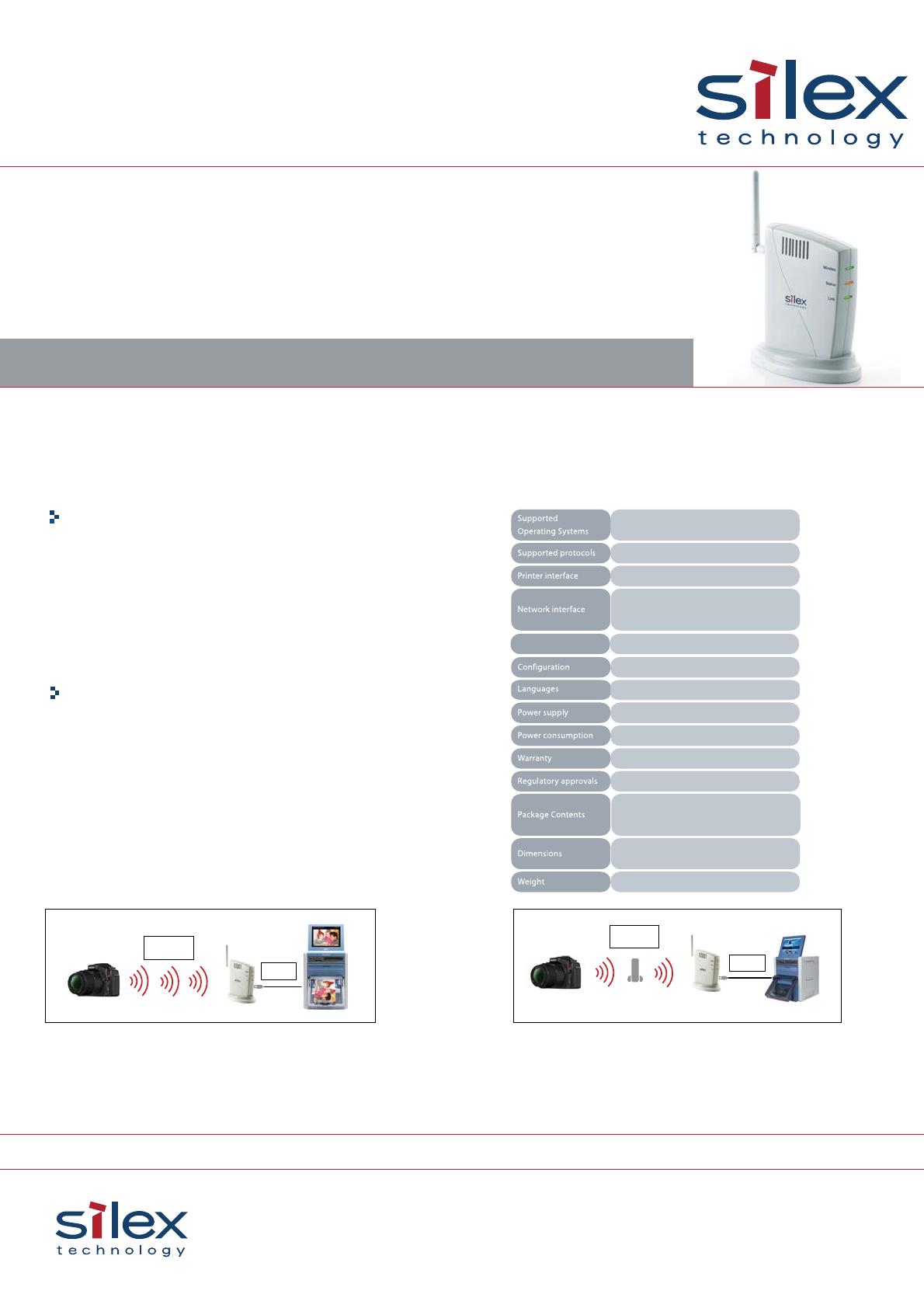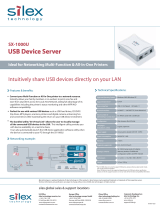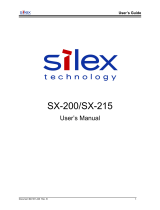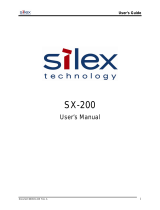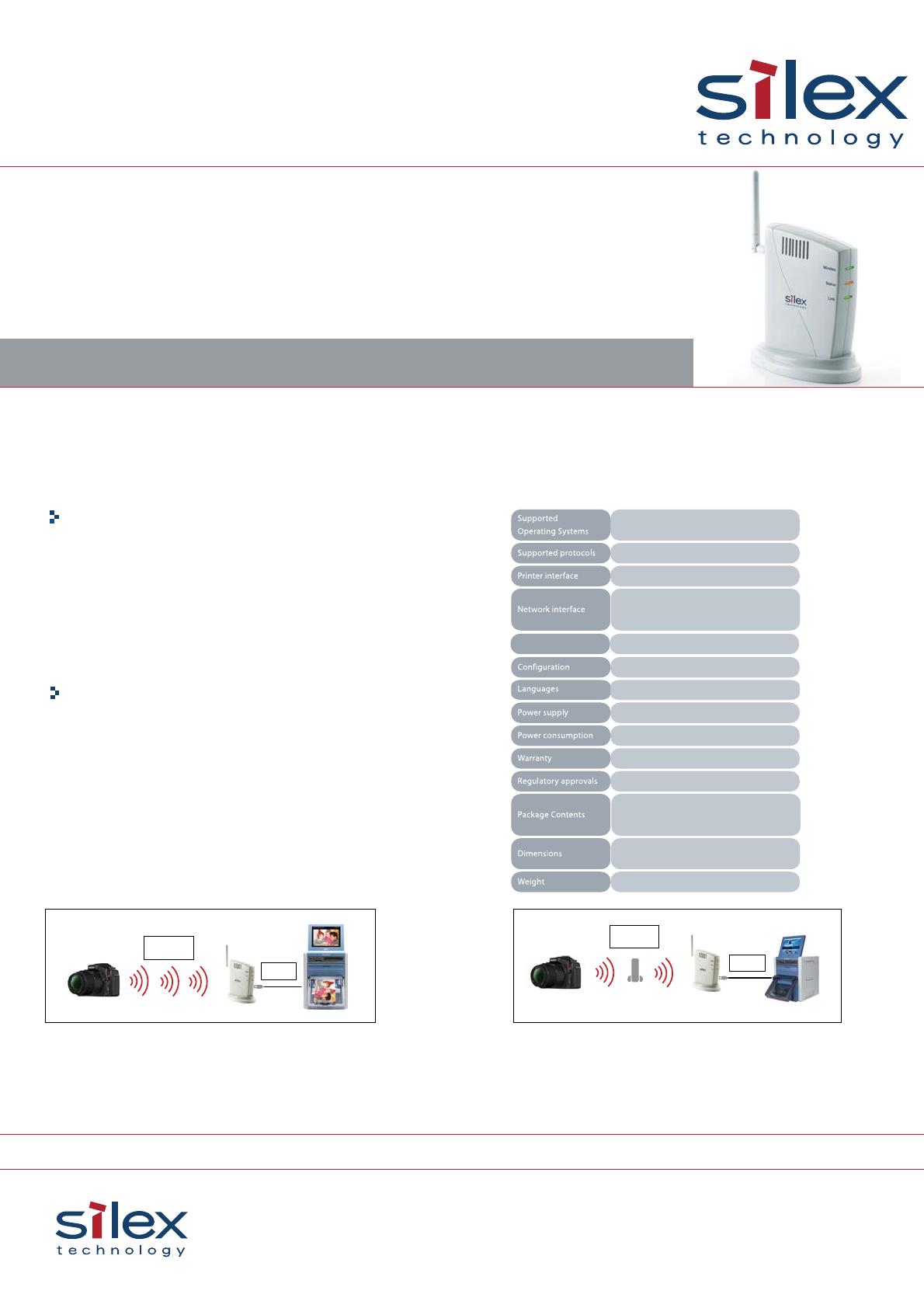
USB Wireless Adapter for SONY
SX-WSG1
Wireless print directly from a digital camera without using a PC
X-W
1EN2
SILEX TECHNOLOGY is a registered trademark of SILEX TECHNOLOGY, Inc. Other company or product names may be trademarks or registered trademarks of their respective owners.
Technical information and specifications are subject to change without notice. © 2008 SILEX TECHNOLOGY EUROPE GmbH. All rights reserved.
Global sales & support:
Europe Office
SILEX TECHNOLOGY EUROPE GmbH
+49-2159-6750-10
Cost-free Hotline Germany:
0800-7453938 (SILEX EU)
www.silexeurope.com
US Office
SILEX TECHNOLOGY AMERICA, Inc.
+1-801-74-1199
Cost-free Hotline USA:
866-765-8761
www.silexamerica.com
China Office
SILEX TECHNOLOGY BEIJING, Inc.
+86-10-6440-3958
www.silex.com.cn
Corporate Headquarters
SILEX TECHNOLOGY, Inc.
+81-774-98-3781
www.silex.jp
UP-CR20L Snap Lab Digital Photo Printer
Wireless Security
WEP 64/128), SSID, WPA, WPA2 (AES + TKIP)
English, Japanese
Universal AC Adapter (AC100 - 240V)
9W (DCSV 1.8A)
2 years
FCC, CE, VCCI Class B
172g / 5.6oz (excl. Antenna & Stand)
Windows 2000/XP, Windows Server 2003/2008
Windows Vista (32/64 bit); MacOS 10.2.7 or higher
utilities, Antenna, Stand
36 x 140 x 143 mm (excl. Antenna & Stand)
1.4 x 4.5 x 5.4 in (excl. Antenna & Stand)
Web browser, Quick Setup, telnet
Features & benefits
Networking examples
Technical Specifications
Wireless
802
USB
Access Point
Wireless
IEEE802.11
Wireless
USB
IEEE802.11
AdHoc Mode Connection
Connect a digital camera and a SILEX wireless adapter
via ‘AdHoc mode’ of wireless LAN. This is used when
there are no access points of wireless LAN.
Infrastructure Mode Connection
Connect a digital camera and a SILEX wireless adapter
via ‘Infrastructure mode’ of wirelss LAN.
The USB wireless adapter from SILEX realizes the wireless
shoot-to-print feature in the UP-CR20L Snap Lab Digital
Photo Printer from SONY. This new feature allows
photographers with cameras capable of FTP auto file
transfers to concentrate on photo shoots. There's no need
to remove the memory card from the camera for insertion
into Snap Lab for printing. The photographer can shoot
and print automatically by sending digital photos directly
to the Snap Lab system.
By connecting SX-WSG1 to a Digital Photo Printer that
supports Camera Direct Transfer, the image data can be
directly transferred and then printed from a digital camera
to the Digital Photo Printer via FTP. The images can be
transferred via wireless or wired connection and stored
into an expansion CompactFlash card in the printer as an
FTP server for reprinting later.
TCP/IP, FTP
USB 2.0 Hi-Speed (A-Type) x 1
IEEE802.11b/g wireless
(1M/2M/5.5M/11M/24M/36M/54M Auto-detection)
10 Base-T / 100 Base-TX (Auto-detection)
SX-WSG1, Setup Guide, User Guide, Support Guide,
Warranty booklet, CD-ROM with configuration,