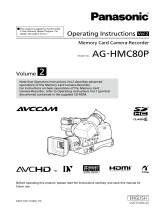Page is loading ...

Operating Instructions
Before operating the unit, please read this manual thoroughly
and retan it for future reference.
Printed in Japan
P
M
W
-E
X
3
3-878-038-12(1)
Solid-State Memory
Camcorder
PMW-EX3
© 2008 Sony Corporation

2
To reduce the risk of fire or electric shock,
do not expose this apparatus to rain or
moisture.
To avoid electrical shock, do not open the
cabinet. Refer servicing to qualified
personnel only.
WARNING
When installing the unit, incorporate a readily
accessible disconnect device in the fixed
wiring, or connect the power plug to an easily
accessible socket-outlet near the unit. If a
fault should occur during operation of the
unit, operate the disconnect device to switch
the power supply off, or disconnect the power
plug.
Do not install the appliance in a confined
space, such as book case or built-in cabinet.
IMPORTANT
The nameplate is located on the bottom.
WARNING
Excessive sound pressure from earphones
and headphones can cause hearing loss.
In order to use this product safely, avoid
prolonged listening at excessive sound
pressure levels.
Batteries shall not be exposed to excessive
heat such as sunshine, fire or the like.
For the customers in the U.S.A.
This equipment has been tested and found to
comply with the limits for a Class A digital
device, pursuant to Part 15 of the FCC Rules.
These limits are designed to provide
reasonable protection against harmful
interference when the equipment is operated
in a commercial environment. This
equipment generates, uses, and can radiate
radio frequency energy and, if not installed
and used in accordance with the instruction
manual, may cause harmful interference to
radio communications. Operation of this
equipment in a residential area is likely to
cause harmful interference in which case the
user will be required to correct the
interference at his own expense.
You are cautioned that any changes or
modifications not expressly approved in this
manual could void your authority to operate
this equipment.
All interface cables used to connect
peripherals must be shielded in order to
comply with the limits for a digital device
pursuant to Subpart B of Part 15 of FCC
Rules.
This device complies with Part 15 of the FCC
Rules. Operation is subject to the following
two conditions: (1) this device may not cause
harmful interference, and (2) this device must
accept any interference received, including
interference that may cause undesired
operation.
For the customers in Canada
This Class A digital apparatus complies with
Canadian ICES-003.
For the customers in Europe
This product with the CE marking complies
with both the EMC Directive and the Low
Voltage Directive issued by the Commission
of the European Community.
Compliance with these directives implies
conformity to the following European
standards:
•EN60065 : Product Safety (AC adaptor)
•EN55103-1 : Electromagnetic Interference
(Emission)
•EN55103-2 : Electromagnetic Susceptibility
(Immunity)
This product is intended for use in the
following Electromagnetic Environments:
E1 (residential), E2 (commercial and light
industrial), E3 (urban outdoors), E4
(controlled EMC environment, ex. TV studio)
The manufacturer of this product is Sony
Corporation, 1-7-1 Konan, Minato-ku, Tokyo,
Japan.
The Authorized Representative for EMC and
product safety is Sony Deutschland GmbH,
Hedelfinger Strasse 61, 70327 Stuttgart,
Germany. For any service or guarantee
matters please refer to the addresses given
in separate service or guarantee documents.
For the State of California, USA only
Perchlorate Material - special handling may
apply, See www.dtsc.ca.gov/
hazardouswaste/perchlorate
WARNING

3
Perchlorate Material : Lithium battery
contains perchlorate.
For the customers in the USA and Canada
RECYCLING LITHIUM-ION BATTERIES
Lithium-Ion batteries are recyclable.
You can help preserve our environment by
returning your used rechargeable batteries to
the collection and recycling location nearest
you.
For more information regarding recycling of
rechargeable batteries, call toll free 1-800-
822-8837, or visit
http://www.rbrc.org/
Caution: Do not handle damaged or leaking
Lithium-Ion batteries.
For the customers in Taiwan only
Afin de réduire les risques d’incendie ou
d’électrocution, ne pas exposer cet
appareil à la pluie ou à l’humidité.
Afin d’écarter tout risque d’électrocution,
garder le coffret fermé. Ne confier
l’entretien de l’appareil qu’à un personnel
qualifié.
AVERTISSEMENT
Lors de l’installation de l’appareil, incorporer
un dispositif de coupure dans le câblage fixe
ou brancher la fiche d’alimentation dans une
prise murale facilement accessible proche de
l’appareil. En cas de problème lors du
fonctionnement de l’appareil, enclencher le
dispositif de coupure d’alimentation ou
débrancher la fiche d’alimentation.
Ne pas installer l’appareil dans un endroit
confiné, par exemple une bibliothèque ou un
placard encastré.
IMPORTANT
La plaque signalétique se situe sous
l’appareil.
AVERTISSEMENT
Une pression acoustique excessive en
provenance des écouteurs ou du casque
peut provoquer une baisse de l'acuité
auditive.
Pour utiliser ce produit en toute sécurité,
évitez l'écoute prolongée à des pressions
sonores excessives.
AVERTISSEMENT
N’exposez pas les batteries à une chaleur
excessive, au soleil ou près d’un feu par
exemple.
Pour les clients au Canada
Cet appareil numérique de la classe A est
conforme à la norme NMB-003 du Canada.
Pour les clients en Europe
Ce produit portant la marque CE est
conforme à la fois à la Directive sur la
compatibilité électromagnétique (EMC) et à
la Directive sur les basses tensions émises
par la Commission de la Communauté
Européenne.
La conformité à ces directives implique la
conformité aux normes européennes
suivantes :
• EN60065 : Sécurité des produits
(Adaptateur secteur)
• EN55103-1 : Interférences
électromagnétiques (émission)
• EN55103-2 : Sensibilité électromagnétique
(immunité)
Ce produit est prévu pour être utilisé dans les
environnements électromagnétiques
suivants :
E1 (résidentiel), E2 (commercial et industrie
légère), E3 (urbain extérieur) et E4
(environnement EMC contrôlé, ex. studio de
télévision).
Le fabricant de ce produit est Sony
Corporation, 1-7-1 Konan, Minato-ku, Tokyo,
Japon.
Le représentant autorisé pour EMC et la
sécurité des produits est Sony Deutschland
GmbH, Hedelfinger Strasse 61, 70327
Stuttgart, Allemagne. Pour toute question
concernant le service ou la garantie, veuillez
consulter les adresses indiquées dans les
AVERTISSEMENT

4
documents de service ou de garantie
séparés.
Pour les utilisateurs aux Etats-Unis et au
Canada.
RECYCLAGE DES ACCUMULATEURS AUX
IONS DE LITHIUM
Les accumulateurs aux ions de lithium sont
recyclables.
Vous pouvez contribuer à préserver
l’environnement en rapportant les piles
usées dans un point de collection et
recyclage le plus proche.
Pour plus d’informations sur le recyclage des
accumulateurs, téléphonez le numéro gratuit
1-800-822-8837 (Etats-Unis et Canada
uniquement), ou visitez http://www.rbrc.org/
Avertissment: Ne pas utiliser des
accumulateurs aux ions de lithium qui sont
endommagées ou qui fuient..
Um die Gefahr von Bränden oder
elektrischen Schlägen zu verringern, darf
dieses Gerät nicht Regen oder
Feuchtigkeit ausgesetzt werden.
Um einen elektrischen Schlag zu
vermeiden, darf das Gehäuse nicht
geöffnet werden. Überlassen Sie
Wartungsarbeiten stets nur qualifiziertem
Fachpersonal.
WARNUNG
Beim Einbau des Geräts ist daher im
Festkabel ein leicht zugänglicher
Unterbrecher einzufügen, oder der
Netzstecker muss mit einer in der Nähe des
Geräts befindlichen, leicht zugänglichen
Wandsteckdose verbunden werden. Wenn
während des Betriebs eine Funktionsstörung
auftritt, ist der Unterbrecher zu betätigen
bzw. der Netzstecker abzuziehen, damit die
Stromversorgung zum Gerät unterbrochen
wird.
Das Gerät nicht an Orten aufstellen, z.B. in
Bücherregalen oder Einbauschränken, wo
keine ausreichende Belüftung gewährleistet
ist.
WICHTIG
Das Namensschild befindet sich auf der
Unterseite des Gerätes.
WARNUNG
Zu hoher Schalldruck von Ohrhörern und
Kopfhörern kann Gehörschäden
verursachen.
Um dieses Produkt sicher zu verwenden,
vermeiden Sie längeres Hören bei sehr
hohen Schalldruckpegeln.
WARNUNG
Akkus dürfen keinesfalls übermäßiger
Wärmeeinwirkung ausgesetzt werden, wie
z.B. Sonneneinstrahlung, Feuer o. ä.
Für Kunden in Europa
Dieses Produkt besitzt die CE-
Kennzeichnung und erfüllt die EMV-
Richtlinie sowie die
Niederspannungsrichtlinie der EG-
Kommission.
Angewandte Normen:
• EN60065 : Sicherheitsbestimmungen
(Netzgerät)
• EN55103-1: Elektromagnetische
Verträglichkeit (Störaussendung)
• EN55103-2: Elektromagnetische
Verträglichkeit (Störfestigkeit)
Für die folgenden elektromagnetischen
Umgebungen:
E1 (Wohnbereich), E2 (kommerzieller und in
beschränktem Maße industrieller Bereich),
E3 (Stadtbereich im Freien) und E4
(kontrollierter EMV-Bereich, z.B.
Fernsehstudio).
Der Hersteller dieses Produkts ist Sony
Corporation, 1-7-1 Konan, Minato-ku, Tokyo,
Japan.
Der autorisierte Repräsentant für EMV und
Produktsicherheit ist Sony Deutschland
GmbH, Hedelfinger Strasse 61, 70327
Stuttgart, Deutschland. Bei jeglichen
Angelegenheiten in Bezug auf Kundendienst
oder Garantie wenden Sie sich bitte an die in
den separaten Kundendienst- oder
Garantiedokumenten aufgeführten
Anschriften.
Für Kunden in Deutschland
Entsorgungshinweis: Bitte werfen Sie nur
entladene Batterien in die Sammelboxen
beim Handel oder den Kommunen. Entladen
sind Batterien in der Regel dann, wenn das
WARNUNG

5
Gerät abschaltet und signalisiert „Batterie
leer“ oder nach längerer Gebrauchsdauer
der Batterien „nicht mehr einwandfrei
funktioniert“. Um sicherzugehen, kleben Sie
die Batteriepole z.B. mit einem Klebestreifen
ab oder geben Sie die Batterien einzeln in
einen Plastikbeutel.

6
Overview
Package Configuration ........................................................... 12
Features .................................................................................... 13
Using the CD-ROM ................................................................ 16
Reading the CD-ROM Manuals ................................... 16
System Requirements for Using the Applications ....... 16
Software Installation .................................................... 17
Parts Identifications ................................................................ 18
Camcorder .................................................................... 18
Zoom Lens VCL-614B2X (Supplied) .......................... 22
IR Remote Commander (Supplied) .............................. 23
On-Screen Indications ............................................................ 25
Indications in Camera Mode ........................................ 25
Direct Menu Operation ................................................ 26
Preparations
Power Supply ........................................................................... 28
Using a Battery Pack .................................................... 28
Using AC Power (DC IN Power) ................................. 29
Turning Power On ........................................................ 30
Turning Power Off ....................................................... 30
Setting the Clock ..................................................................... 31
Adjusting the Viewfinder ....................................................... 32
Adjusting the Lens .................................................................. 35
Adjusting the Flange Focal Length .............................. 35
Replacing the Lens ....................................................... 36
Retrieving the Lens File ............................................... 38
Adjusting the Grip .................................................................. 39
Using the Cheek Pad ............................................................... 39
Using the IR Remote Commander ........................................ 41
Handling SxS Memory Cards ................................................ 43
About SxS Memory Cards ........................................... 43
Inserting/Removing an SxS Memory Card .................. 44
Switching Between SxS Memory Cards ...................... 45
Formatting an SxS Memory Card ................................ 45
Table of Contents

7
Checking the Remaining Time Available for
Recording ............................................................... 46
Restoring an SxS Memory Card .................................. 46
Using the PHU-60K ................................................................ 47
Connecting/Removing the PHU Connection Cable ..... 47
Formatting the PHU-60K ............................................. 48
Checking the Remaining Time Available for
Recording ............................................................... 48
Restoring the PHU-60K ............................................... 49
Recording
Basic Operation Procedure .................................................... 50
Selecting the Video Format .................................................... 52
Selectable Formats ....................................................... 52
Changing the Format .................................................... 53
Switching the ND Filters ........................................................ 53
Adjusting the White Balance ................................................. 54
Selecting the Adjustment Mode ................................... 54
Executing Auto White Balance .................................... 55
Adjusting the Black Balance .................................................. 56
Displaying the Markers and Zebra Patterns ........................ 56
Displaying the Markers ................................................ 56
Displaying the Zebra Patterns ...................................... 57
Setting the Gain ....................................................................... 58
Recording With Fixed Gain ......................................... 58
Recording in AGC Mode ............................................. 59
Setting the Electronic Shutter ................................................ 59
Shooting in a Fixed Shutter Mode ............................... 59
Shooting in EX Slow Shutter Mode ............................. 61
Shooting in Auto Shutter Mode ................................... 61
Adjusting the Iris .................................................................... 61
Recording in Auto Iris Mode ....................................... 61
Adjusting the Iris Manually ......................................... 62
Adjusting the Zoom ................................................................ 62
Switching the Zoom Mode ........................................... 62
Operating the Zoom Manually ..................................... 63
Using the Power Zoom ................................................. 63
Adjusting the Focus ................................................................ 64
Adjusting in Full MF Mode ......................................... 64
Adjusting in MF Mode ................................................. 65

8
Adjusting in AF Mode ................................................. 66
Using Macro Mode ...................................................... 67
Eliminating Picture Blurring (Steady Shot) ......................... 67
Reducing Flickers ................................................................... 68
Setting the Time Data ............................................................. 69
Running Modes of the Timecode ................................. 69
Setting the Timecode .................................................... 69
Setting the User Bits ..................................................... 70
Displaying the Time Data ............................................ 70
Recording Audio Signals ........................................................ 71
Using the Built-in Stereo Microphones ........................ 71
Using External Inputs ................................................... 71
Using an External Microphone .................................... 71
Adjusting the Audio Recording Levels ........................ 72
Monitoring the Audio ................................................... 72
Outputting the Color Bars and Reference Tone .................. 73
Recording Shot Marks ............................................................ 74
Rec Review ............................................................................... 74
Changing Functions of the Assignable Buttons ................... 75
Interval Recording .................................................................. 76
Preparatory Settings ..................................................... 76
Performing Interval Recording .................................... 77
Frame Recording .................................................................... 78
Preparatory Settings ..................................................... 78
Performing Frame Recording ....................................... 78
Slow & Quick Motion Recording .......................................... 79
Preparatory Settings ..................................................... 80
Recording in Slow & Quick Motion Mode .................. 80
Freeze Mix: Image Alignment ............................................... 81
Shot Transition ........................................................................ 82
Preparatory Settings ..................................................... 83
Recording with a Shot Transition ................................ 84
Fader Function ........................................................................ 86
Preparatory Settings ..................................................... 86
Starting Recording with a Fade In ............................... 87
Ending Recording with a Fade Out .............................. 87
Picture Profiles ........................................................................ 88
Registering the Customized Settings as a Picture
Profile ..................................................................... 88
Selecting a Picture Profile ............................................ 88
Copying the Settings of a Picture Profile ..................... 89

9
Resetting a Picture Profile ............................................ 89
Picture Profile Items ..................................................... 90
Deleting Clips .......................................................................... 94
Deleting the Last Recorded Clip .................................. 94
Deleting All Clips ........................................................ 94
Storing/Retrieving the Setting Data ...................................... 95
Storing the Setup File ................................................... 95
Retrieving the Setup File .............................................. 95
Resetting to the Standard Values ................................. 95
Playback
Playing Back Clips .................................................................. 96
Thumbnail Screen ........................................................ 96
Playback ....................................................................... 97
Clip Operations ..................................................................... 101
Clip Operation Menus ................................................ 101
Basic Operations of the Clip Operation Menus ......... 102
Displaying the Detailed Information of a Clip ........... 103
Adding the OK Mark to a Clip ................................... 103
Copying a Clip ........................................................... 104
Deleting a Clip ........................................................... 104
Displaying the EXPAND CLIP Screen ...................... 104
Displaying the SHOT MARK Screen ........................ 105
Adding/Deleting Shot Marks ..................................... 106
Changing the Index Frame ......................................... 107
Dividing a Clip ........................................................... 107
Status Displays
Showing the Status Screens .................................................. 108
CAMERA Status Screen ...................................................... 109
AUDIO Status Screen ........................................................... 110
In Camera Mode ......................................................... 110
In Media Mode ........................................................... 110
VIDEO Status Screen ........................................................... 111
BUTTON/REMOTE Status Screen .................................... 111
BATTERY/MEDIA Status Screen ...................................... 112
Menu Configuration and Detailed Settings
Overview of the Setup Menus .............................................. 113

10
Setup Menu Configuration ......................................... 113
Setup Menu Layers .................................................... 113
Basic Menu Operations ........................................................ 114
Setup Menu List .................................................................... 117
CAMERA SET Menu ................................................ 117
AUDIO SET Menu .................................................... 121
VIDEO SET Menu ..................................................... 122
VF SET Menu ............................................................ 123
TC/UB SET Menu ...................................................... 125
LENS Menu ............................................................... 125
OTHERS Menu .......................................................... 127
Connecting External Devices
Connecting External Monitors ............................................ 131
Operating Clips With a Computer ...................................... 133
Connecting an External Device (i.LINK Connection) ....... 135
Recording the Camcorder Picture on an External
Device .................................................................. 135
Nonlinear Editing ....................................................... 136
Recording External Input Signals .............................. 136
About i.LINK ........................................................................ 137
External Synchronization ..................................................... 138
Operating From the RM-B750/B150 ................................... 140
Operating the Menus of the Camcorder ..................... 140
Functions Operable From the RM-B750/B150 (Camera
Mode) ................................................................... 142
Appendixes
Important Notes on Operation ............................................ 144
Formats and Limitations of Outputs .................................. 146
Video Formats and Output Formats ........................... 146
Limitations of Outputs ............................................... 147
Lens File Operations ............................................................. 148
Backup Battery ..................................................................... 149
Troubleshooting .................................................................... 151
Operating Power ......................................................... 151
Recording/Playback ................................................... 151
External Devices ........................................................ 152
Error/Warning Indications .................................................. 153

11
Error Indications ......................................................... 153
Warning Indications ................................................... 153
MPEG-2 Video Patent Portfolio License ............................ 155
Specifications ......................................................................... 155
General ....................................................................... 155
Camera Block ............................................................. 156
Audio Block ............................................................... 156
Viewfinder .................................................................. 156
Inputs/Outputs ............................................................ 156
Supplied Lens (VCL-614B2X) .................................. 157
Optional Accessories .................................................. 157
Index ....................................................................................... 159

Package Configuration
12
Overview
Make sure you have following items supplied with your camcorder.
The number in parentheses indicates the number of that item supplied.
Overview
Package Configuration
VCL-614B2X exclusive standard zoom lens
(1)
It is attached to the camcorder at the factory.
Lens hood with lens
cap (1)
It is attached to the
camcorder at the factory.
Lens adaptor (1)
For a lens of 2 kg (4 lb 6
oz) or less.
Infrared Remote
Commander (1)
Eyepiece (1) Eyecup (1)
It is attached to the
eyepiece at the factory.
USB cable (1)
8
5.6
4
2.8
1.9
1
6
C
m
m
ft
M
A
N
U
A
F
F
u
l
l
M
F
M
A
C
R
O
S
T
E
A
D
Y
S
H
O
T
O
N
A
U
T
O
O
F
F
F
O
C
U
S
A
U
T
O
IRIS
3
0
10
1
5
5
1
0
3
7
2
1
2
ZOOM
PUSH SET
SHOTMARK
THUMBNAIL
PLAY/PAUSE
STOP
W
.
m
z
>
M
X
xu
T
SUB CLIP
PUSH AFREC PAUSE
REC
FFWDFREV
PREV NEXT
Component video cable (1)
BP-U30 battery pack (1)
BC-U1 battery charger (1)
Shoulder strap (1)
Cheek pad (1)
B
P
-
S
3
0
D
C
O
U
T
C
H
A
R
G
E
B
A
T
T
E
R
Y
C
H
A
R
G
E
R
B
C
-
U
1
0
%
8
0
1
0
0

Features
13
Overview
The PMW-EX3 is a highly compact and high-
performance XDCAM EX
1)
camcorder that uses
SxS
1)
memory cards, as its recording medium.
The imaging devices used in the PMW-EX3
camcorder are three
1
/
2
-inch type CMOS sensors,
each with an effective pixel count of 1920 × 1080,
which produce images in full HD resolution.
A New Generation of HD Recording
System
New nonlinear recording media
Using SxS memory cards, the PMW-EX3 offers
nonlinear capabilities such as instant random
access and file-based operation.
HD recording using the “MPEG-2 Long GOP”
codec
The PMW-EX3 records 1920 × 1080 HD images
using “MPEG-2 Long GOP” codec compression.
This mature “MPEG-2 Long GOP” codec, which
is also adopted in the XDCAM
1)
HD and HDV
2)
1080i series of products, enables you to record
stunning-quality HD video and audio with long
recording time by efficiently compressing the
data.
Selectable bit rates
The PMW-EX3 offers a choice of bit rates: either
35 Mbps (HQ mode) or 25 Mbps (SP mode),
depending on the desired picture quality and
recording time.
Long recording time
By utilizing an efficient compression format, the
PMW-EX3 records high-quality HD images for
long recording time of approx. 100 minutes in HQ
mode (35 Mbps VBR) or approx. 140 minutes in
SP mode (25 Mbps CBR) on a single 32-GB SxS
memory card. Equipped with two SxS memory
card slots, the PMW-EX3 makes transition
seamless without any frame loss, when recording
is done across two cards.
Multiple-format recording
The PMW-EX3 camcorder offers a wide array of
recording formats for multiple content creation
applications. The scanning mode is switchable
among 1920 × 1080, 1280 × 720, and 1440 ×
Lens mount cap (1)
Lens cap for the supplied lens (1)
Fixing screws for the cheek pad (3)
DC cable clamp and fixing screw (1 each)
Bottom plate (1) and fixing screws (2)
Lithium battery (CR2032 for backup) (1)
It is mounted in the camcorder at the factory.
Lithium battery (CR2025 for the IR Remote
Commander) (1)
It is mounted in the IR Remote Commander at the
factory.
CD-ROM:
Utility Software for Solid-State Memory
Camcorder and Recorder (XDCAM EX Clip
Browsing Software, SxS Device Driver
Software) (1)
Manuals for Solid-State Memory Camcorder
(Operating Instructions in PDF) (1)
Operating Instructions (This manual) (1)
SxS Device Driver Software End-User
License Agreement (1)
Features

Features
14
Overview
1080 resolutions. Frame rate is also selectable
from interlace and progressive (59.94i, 50i,
29.97P, 25P, and native 23.98P). In addition,
59.94P and 50P progressive recording is available
in 1280 × 720 mode. SxS memory cards can
simultaneously hold multiple files of any of these
recording formats, allowing for flexible use of the
memory cards.
High-quality uncompressed audio recording
In addition to HD video recording, the PMW-
EX3 can record and play back high-quality, two-
channel 16-bit, 48-kHz linear PCM
uncompressed audio.
IT friendly
The file-based recording in MP4 format allows
material to be handled with great flexibility in an
IT-based environment, easily available for
copying, transferring, sharing, and archiving.
For immediate recording start
In recording on flash memory cards, the XDCAM
EX system makes each new recording on an
empty area of the card. This is extremely
convenient, as the camera operator need not
worry about accidentally recording over good
takes or search through footage for the correct
position to start the next recording.
Instant-access thumbnail display with “Expand”
function
Each time a recording is started and stopped on
the XDCAM EX camcorder, the video and audio
signals are recorded as one clip.
Furthermore, thumbnails are automatically
generated for each clip as a visual reference,
allowing the operator to cue-up to a desired scene
simply by guiding the cursor to a thumbnail. For
further convenience, the ‘Expand’ function
allows one selected clip in the Thumbnail display
to be divided into 12 equal time intervals, each
with its own thumbnail identifier. This is useful if
you wish to quickly search for a particular scene
within a lengthy clip.
Cutting-edge Camera Technologies
1
/
2
-inch type three “Exmor”
1)
CMOS sensors
The PMW-EX3 is equipped with three newly
developed
1
/
2
-inch “Exmor” CMOS Sensors,
which deliver excellent picture performance with
full HD resolution.
Newly developed lens mount
The PMW-EX3 employs a new lens mount (1/2-
inch EX Mount) of superior optical
characteristics in a compact size, which permits
the supplied standard zoom lens and an optionally
available lens specifically designed for the PMW-
EX3 to be mounted.
For use of a conventional Sony 1/2-inch Bayonet
Mount lenses, a lens adaptor is provided as a
supplied accessory.
VCL-614B2X high-performance zoom lens
(supplied)
The PMW-EX3 is equipped with a zoom lens
specifically designed for the camcorder, to offer
optimum shooting performance. Independent
rings for zoom, focus, and iris adjustment give the
user a high level of smooth operational control.
The lens has versatile functions for easy and
precise focus adjustments.
• One-push Auto Focus
• MF Assist
• Optical Image Stabilizer (Steady Shot)
Creative Recording Modes and Settings
23.98P native recording
The PMW-EX3 camcorder, a new member of
Sony’s legendary CineAlta
1)
family, though
compact offers native 23.98P recording
capability.
Slow & Quick Motion function
The PMW-EX3 offers a Slow & Quick Motion
function, commonly known as overcranking and
undercranking in film shooting, which enables
you to create unique ‘looks’ or special effects of
slow- and fast-motion images.
Slow Shutter function
The PMW-EX3 offers a Slow Shutter function for
capturing clear images in low-light environments.
This allows the shutter speed to be changed to a
maximum of 64-frame accumulation period.
Selectable gamma curves
The PMW-EX3 provides various types of gamma
identical to those of other CineAlta camcorders.
Interval Recording function
The PMW-EX3 offers an Interval Recording
function that intermittently records signals at pre-
determined intervals. This is convenient for
shooting over long periods of time and also when
creating pictures with special effects of extremely
quick motion.

Features
15
Overview
Frame Recording function
Frame Recording is a unique feature of the PMW-
EX3 camcorder that is especially useful for clay-
animation shooting. With this function, images
for pre-determined frame are recorded each time
the record button is pressed.
Shutter-angle settings
In addition to the electric shutter speed controls,
the PMW-EX3 also has a “shutter angle” control,
which is familiar to cinematographers.
Picture Profile feature
The Picture Profile feature allows the camera
operator to easily call up customized picture-
tonal settings to suit particular shooting
conditions.
Shot Transition function
The Shot Transition function allows for smooth
automatic scene transitions. The operator can
program start and end settings for zoom, focus,
and white balance into the A and B buttons, and
with a press of the Start button a smooth transition
will take place according to the set time.
A variety of functions and designs for
high operability
• Color viewfinder incorporated with a 3.5-inch
color LCD inside: Flipping up the eyepiece, you
can also operate the camcorder while directly
viewing the LCD.
• Expanded Focus
• Peaking
• Depth-of-field indicator
• Brightness-level display
• Histogram indicator
• Four assignable buttons
• Zoom and recording start/stop operations
enabled both on the handle and the grip
• Long operating time with a battery pack
• Wide array of interfaces, including USB and
i.LINK
1)
• ATW (Auto Tracing White Balance)
• Built-in ND filter wheel
• Selectable gain
• High-speed picture search: ×4, ×15
• Freeze Mix function
• IR Remote Commander
1)
supplied
• Input/output connectors for external
synchronization
• Operations from the optional Remote Control
Units: The camcorder can be operated from the
RM-B750/B150 Remote Control Unit.
1)Sony, XDCAM, XDCAM EX, SxS, i.LINK, Exmor,
CineAlta, and Remote Commander are trademarks of
Sony Corporation.
2)HDV is a trademark of Sony Corporation and Victor
Company of Japan, Limited.
All other trademarks are the property of their respective
owners.
XDCAM EX web sites
For information on XDCAM EX, visit the
following web sites:
United States
http://www.sony.com/xdcamex
Canada
http://www.sony.ca/xdcamex
Europe, Middle East, Africa, and Russia
http://www.sonybiz.net/xdcamex
Latin America
http://www.sonypro-latin.com/xdcamex
Australia
www.sony.com.au/xdcamex
Asia (except Korea, China, and Japan)
http://pro.sony.com.hk
Korea
http://bp.sony.co.kr/xdcamex
China
http://pro.sony.com.cn/minisite/XDCAMEX
Japan
http://www.sony.co.jp/XDCAMEX

Using the CD-ROM
16
Overview
Two CD-ROMs are supplied with the PMW-
EX3.
The CD-ROM labeled “Manuals for Solid-State
Memory Camcorder” contains the Operating
Instructions for the PMW-EX3 (Japanese,
English, French, German, Italian, Spanish and
Chinese) in PDF format.
The CD-ROM labelled “Utility Software for
Solid-State Memory Camcorder and Recorder”
contains the following software:
SxS Device Driver Software
Driver for using SxS memory cards with a
computer having an ExpressCard slot.
Information on installation of the software is
included in the ReadMe (Japanese, English,
French, German, Italian, Spanish, and Chinese) in
PDF format.
XDCAM EX Clip Browsing Software
Application program for operating clips recorded
with XDCAM EX-series models on a computer.
Information on installation and operations of the
software is included in the User’s Guide
(Japanese, English, French, German, Italian,
Spanish, and Chinese) in PDF format.
Preparations
The following program must be installed on your
computer in order to read the operation manuals
contained on the CD-ROM.
Adobe Reader Version 6.0 or higher
Memo
If Adobe Reader is not installed, you can
download it from the following URL:
http://www.adobe.com/
Adobe and Adobe Reader are trademarks of Adobe
Systems Incorporated in the United States and/or other
countries.
To read the documents
Do the following:
1 Insert the CD-ROM in your CD-ROM
drive.
A cover page appears automatically in your
browser.
If it does not appear automatically in the
browser, double-click on the index.htm file
on the CD-ROM.
2 Select and click on the manual that you
wish to read.
This opens the PDF file.
Memo
The files may not be displayed properly,
depending on the version of Adobe Reader. In
such a case, install the latest version you can
download from the URL mentioned in
“Preparations” above.
Note
If you have lost or damaged the CD-ROM, you
can purchase a new one to replace it. Contact your
Sony service representative.
The following operating conditions are
recommended for using the software recorded on
the CD-ROM:
SxS Device Driver Software
Applicable hardware
Computer conforming to ExpressCard/34 or
ExpressCard/54
OS
Microsoft Windows XP SP2 or later, Microsoft
Windows Vista, or Mac OS X v10.4.9 or later
For support information on the driver, refer to the
following URL:
http://www.sony.net/SxS-Support/
Using the CD-ROM
Reading the CD-ROM Manuals
System Requirements for Using
the Applications

Using the CD-ROM
17
Overview
XDCAM EX Clip Browsing Software
OS
Microsoft Windows XP SP3 or later (32-bit
version), Microsoft Windows Vista SP1 or later
(32-bit version), or Mac OS X v10.4.11 or later/
v10.5.1 or later.
CPU
Windows: Intel Pentium 4 2.0 GHz or higher
(Intel Core 2 Duo Processor 2.0 GHz or
higher is recommended.)
Macintosh: Intel Core 2 Duo Processor 2.0 GHz
or higher (Intel Core 2 Duo Processor 2.4
GHz or higheris recommended.)
Memory
1 GB (2 GB or more is recommended.)
• Microsoft, Windows, and Windows Vista are
registered trademarks and/or trademarks of Microsoft
Corporation in the United States and/or other
countries.
• Intel Core and Pentium are trademarks of Intel
Corporation in the United States and/or other
countries.
• Macintosh and Mac OS are trademarks of Apple Inc.
registered in the U.S States and other countries.
Do the following to install the software on the
CD-ROM on your computer:
1 Insert the CD-ROM in your CD-ROM
drive.
A cover page appears automatically in your
browser.
If it does not appear automatically in the
browser, double-click on the index.htm file
on the CD-ROM.
2 Select and click on the software that you
wish to install.
The installer for the software starts up.
Follow the displayed instructions:
For details, refer to the User’s Guide or ReadMe of
the software.
Uninstalling an application program
Windows computer
Choose “Start,” “Control Panel” then “Add or
Remove Programs” and specify the program to be
deleted.
Macintosh computer
Drop the folder of the software (default:
/Application/XDCAM EX Clip Browser) into
Trash.
Software Installation

Parts Identifications
18
Overview
For functions and usage, see the pages shown in
parentheses.
1. Cable clamp for external microphone
(page 71)
2. External microphone holder (page 71)
3. Front accessory shoe
Attach an optional accessory, such as a video
light.
4. Lens mount lever (page 37)
5. Handle
6. Built-in speaker (page 99)
7. Cable clamp for optional accessories (page
71)
8. Rear accessory shoe
Attach an optional accessory, such as the
PHU-60K Professional Hard Disk Unit (page
47).
9. Rear tally lamp (page 51, page 153)
10. Shoulder pad
It can be pulled out as follows:
11. Power (CAMERA/MEDIA) switch (page
30)
12. PICTURE PROFILE button (page 88)
Parts Identifications
Camcorder
15
2
5
4
0
81.2
10
3
1
0
m
m
5
10
3
0
ft
1
5
5
.
8
8
5
.
6
4
2.8
1
.
9
16
C
M
A
N
U
A
U
T
O
M
A
N
U
A
U
T
O
P
U
S
H
A
F
F
O
C
U
S
I
R
IS
STEADY
SHOT
A
F
F
ull
M
F
M
A
C
R
O
O
F
F
O
N
SDI OUT
GENLOCK IN
REMOTE
TC OUT
TC IN
H
D
V
O
F
F
2
1
ND
FILTER
-
+
F
R
A
M
E
GAI
N
S
T
A
T
U
S
M
E
N
U
S
E
L
/S
E
T
CA
NCEL
P
IC
T
U
R
E
P
RO
FILE
C
A
M
E
R
AOFF
M
E
D
IA
B
A
P
R
S
T
L
A
T
W
M
H
WHITE BAL
B
A
R
S
/C
A
M
F
U
L
L
A
U
T
O
PMW-EX3
C
H
-
1
A
U
T
O
M
A
N
U
A
L
I
N
E
X
T
A
U
TO
M
A
N
U
A
L
I
N
E
X
T
C
H
-
2
A
U
D
I
O
L
E
V
E
L
S
L
O
T
S
E
L
E
C
T
A
U
D
I
O
S
E
L
E
C
T
A
U
D
I
O
I
N
A
B
O
P
E
N
A
C
C
E
S
S
1
2
3
A
S
S
I
G
N
L
E
N
S
I
N
F
O
B
R
T
D
IS
P
H
IS
TO
G
R
A
M
A
S
H
O
T
T
R
A
N
S
I
T
I
O
N
B
T
C
/
U
-
B
I
T
/
D
U
R
A
T
I
O
N
T
H
U
M
N
A
IL
F
R
E
V
P
R
E
V
S
E
L
/S
E
T
PLAY/PAU SE
S
T
O
P
C
A
N
C
E
L
F
F
W
D
N
E
X
T
R
E
C
S
T
A
R
T
/S
T
O
P
H
O
L
D
l
sL
j
G
/S
J
M
O
N
IT
O
R
V
O
L
L
R
H
L
O
F
F
1
6
:
9
W
I
D
E
S
C
R
E
E
N
7
8
9
10
1112
1
2
3
4
6
5
Side operation panel (page 21)
Operation panel on the
handle(page 20)
Rear connector panel
(page 20)
Card slot block
(page 21)
Front lower operation block (page 21)
Audio control block
(page 20)
REMOTE
TC OUT
M
E
D
IA
PMW-EX3
A
U
T
O
M
A
N
U
A
L
E
X
C
H
-
2
A
U
D
I
O
L
E
V
E
L
S
O
P
E
N
REMOTE
Push in the knob at the bottom
to unlock.
Hold the knob depressed when
pulling out or pushing in the
pad.

Parts Identifications
19
Overview
13. Eyecup
The eyecup can be attached in the reversed
direction.
To reattach the eyecup, stretch it a little to
attach to the viewfinder and fit the rim of the
eyecup into the groove of the viewfinder.
14. Hooks for the shoulder strap (left and
right)
Attach the supplied shoulder strap as shown
below.
15. BATTERY RELEASE button (page 28)
16. Battery pack receptacle (page 28)
17. Headphone jack (stereo mini jack) (page
72, page 99)
18. DC IN (DC power input) connector (page
29)
19. MONITOR OUT connector (BNC type)
(page 132)
20. S VIDEO connector (4-pin) (page 132)
21. AUDIO OUT CH-1/CH-2 connectors
(RCA phono) (page 132)
22. COMPONENT OUT connector (Mini D)
(page 132)
23. USB connector (Mini B) (page 133)
24. Lens mount stopper switch (page 37)
25. Eyepiece focusing knob (page 32)
26. Eyepiece (page 34)
27. Viewfinder (page 32)
28. Built-in microphones (page 71)
29. REC/TALLY lamp (page 51, page 153)
30. IR remote control receptor
31. AUDIO IN CH-1/CH-2 connectors (XLR)
and input selection switches (page 71)
M
IR
R
O
R
I
M
A
G
E
O
F
F
O
N
D
I
S
P
L
A
Y
/B
A
T
T
I
N
F
O
Z
E
B
R
A
P
E
A
K
I
N
G
C
O
N
T
R
A
S
T
B
R
I
G
H
T
LOCK
RELEASE
B
A
T
T
E
R
Y
R
E
L
E
A
S
E
C
O
M
P
O
N
E
N
T
O
U
T
D
C
I
N
M
O
N
I
T
O
R
O
U
T
S
V
I
D
E
O
AUD
IO OUT
C
H
-1
C
H
-2
A
S
H
O
T
T
R
A
N
S
I
T
I
O
N
B
T
C
/
U
-
B
I
T
/
D
U
R
A
T
I
O
N
T
H
U
M
N
A
IL
F
R
E
V
P
R
E
V
S
E
L/S
E
T
P
L
A
Y
/
P
A
U
S
E
S
T
O
P
C
A
N
C
E
L
R
L
F
F
W
D
N
E
X
T
R
E
C
S
T
A
R
T
/S
T
O
P
H
O
L
D
l
sL
j
G
/
S
J
M
O
N
IT
O
R
V
O
L
H
L
O
F
F
EXPANDED
FOCUS
REC
REVIEW
RELEASE
STAR
T/
STOP
A
U
D
I
O
I
N
C
H
-1
M
IC
L
IN
E
M
IC
+4
8
V
M
IC
L
IN
E
M
IC
+
48
V
C
H
-2
LOCK
RELEASE
13
14
15
16
17
18
19
20
21
22
23
24
27
29
28
30
31
26
25
Bottom (page 22)
Upper operation
panel (page 21)
Viewfinder control
panel (page 22)
Connectors 18 to 20 have indivial caps, and 21 to 23 are behind a shared cover.
1
2
3
4

Parts Identifications
20
Overview
Operation panel on the handle
1. MONITOR VOL (volume) buttons (page
72, page 99)
2. THUMBNAIL button (page 97)
3. PLAY/PAUSE button (page 97)
4. F REV (fast reverse) button (page 98)
5. PREV (previous) button (page 98)
6. STOP button (page 99)
7. On-handle ZOOM button (page 63)
8. Zoom speed switch (page 63)
9. CANCEL button (page 114)
10. SEL/SET (selection/set) button (Joystick)
(page 114)
It functions accordingly when you move it up
(forward), down (rearward), left, or right, or
you push along the axis.
It is called “the joystick” in the subsequent
operating instructions.
11. F FWD (fast forward) button (page 98)
12. NEXT button (page 99)
13. REC START/STOP button (page 51)
14. REC HOLD lever (page 51)
Rear connector panel
The connectors are located under the respective
caps.
1. i.LINK (HDV) connector (4-pin, S400
conforming to IEEE1394) (page 135)
2. TC IN (timecode input) connector (BNC
type) (page 138)
3. TC OUT (timecode output) connector
(BNC type) (page 139)
4. SDI OUT connector (BNC type) (page 132)
5. GENLOCK IN connector (BNC type)
(page 138)
6. REMOTE connector (8-pin) (page 142)
Audio control block
1. AUDIO LEVEL CH-1 /CH-2 controls
(page 71)
2. AUDIO SELECT (audio level control
mode selection) switches (page 71)
THUMBNAIL
F REV
PREV
SEL/SET
PLAY/PAUSE
STOP
CANCEL
F FWD
NEXT
REC
START/STOP
HOLD
lsL
j
G
/SJ
MONITOR
VOL
L
R
H
L
OFF
6
7
8
9
10
11
12
13
14
1
2
3
4
5
SDI OUT
GENLOCK IN
REMOTE
TC OUT
TC IN
HDV
6
1
2
3
4
5
CH-1
AUTO
MANUAL
INT
EXT
AUTO
MANUAL
INT
EXT
CH-2
AUDIO
LEVEL
AUDIO
SELECT
AUDIO
IN
123
Cover
/