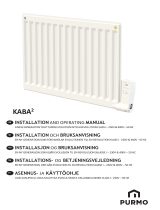Page is loading ...

For the operator/for the heating engineer
Operating and Installation Manual
VRC 430
Weather compensator
VRC 430
GB


For the operator
Operating Manual
VRC 430
VRC 430
Weather compensator
Contents
Appliance features .....................................................4
Application ............................................................................4
Product features ..................................................................4
1 Notes on the documentation .........................5
1.1 Storing of the documents .....................................5
1.2 Symbols used ...........................................................5
1.3 Applicability of the manual ...................................5
1.4 CE label ......................................................................5
2 Safety ...............................................................5
3 Notes on operation .........................................6
3.1 Intended use .............................................................6
3.2 Environmental conditions .....................................6
3.3 Care ............................................................................6
3.4 Vaillant warranty.....................................................6
3.5 Recycling and disposal ..........................................6
4 Operation .........................................................7
4.1 Overview operating and display front ...............7
4.2 Overview of the display (display field) ..............8
4.3 Operating concept ..................................................8
4.3.1 Show various display screens ..............................9
4.3.2 Changing parameters.............................................9
4.3.3 Operation in the simplified basic display ..........11
4.4 The period of validity for new control
system target values .............................................12
4.5 Operator level, Expert technician level ............13
4.6 Screens in the operating level for the
operator ....................................................................13
4.7 Changing the displays (examples) .................... 15
4.7.1 Entering time programmes (example for
heating circuit) ...................................................... 15
4.7.2 Programming holiday periods ........................... 16
4.7.3 Entering parameters for the heating
circuit ........................................................................17
4.7.4 Entering parameters for hot water
generation ............................................................... 18
4.7.5 Renaming the heating components ................. 18
5 Status and error messages. .........................19

Operating Manual VRC 430 0020042468_024
Appliance features
Application
The VRC 430 is a weather compensator controller for
heating and generating hot water.
"Weather compensator" means: at low external tem-
peratures the VRC 430 provides more heating output,
and at higher external temperatures lower heating
output. The outside temperature is measured by a
separate outdoor sensor, and the results are transmit-
ted to the VRC 430.
The room temperature is based only on your preset
values. The system compensates for the effect of the
external temperature.
You can use the VRC 430 to set different room target
temperatures - for different times of the day and for dif-
ferent days of the week.
In automatic mode, the VRC 430 controls your heating
according to these settings (see Fig. 0.1).
With the VRT 430 you can also control times for heating
and hot water generation.
04:00 16:0008:00 12:00
20:00
15 °
20 °
25 °
Room temperature
Time
Set back temperature
Period 1 Period 3Period 2
Fig. 0.1 Automatic heating operation: Example, setting the tar-
get room temperature for different times of day
The VRC 430 can also be used to control the following
accessory components:
– Circulation pump for hot water generation in conjunc-
tion with a multi-functional module 2 of 7
– Conventional domestic hot water cylinder
– Vaillant layer hot water storage tank actoSTOR
– Second heating circuit using the Vaillant Mixer
Module VR 61
– Solar unit using the Vaillant Solar Module VR 68
The VRC 430 can be operated with the Vaillant remote
control VR 81.
The VRC 430 can form part of a new heating and hot
water generation unit or can also be retro-fitted into an
existing installation. The heating unit must have an
eBUS interface.
eBUS is a communications standard for data exchange
between heating technology components.
Product features
– eBUS interface
– Data connection with a Vaillant heating unit via an
eBUS line
– Illuminated graphical display (display field)
– Operation via both dials according to the Vaillant
"turn and click" principle
– Direct fitting of the controller in the operating panel
of the heating unit or separate wall mounting
– Equipped for operation with Vaillant diagnostics soft-
ware vrDIALOG 810/2 and with the Vaillant Internet
Communication System vrnetDIALOG, i.e. Remote di-
agnosis and settings
Appliance features

5Operating Manual VRC 430 0020042468_02
1 Notes on the documentation
The following information is intended to help you work
through the documentation. Additional documents apply
in combination with this operating manual.
We accept no liability for any damage caused by failure
to observe these instructions.
Other applicable documents
– The installation instructions for the Vaillant controller
VRC 430 (Section 2 of this document For the expert
technician:
– The operating and installation manual for your heat-
ing system
– All instructions for accessory components
Glossary:
At the end of this document, in the appendix, you will
find an explanation of technical terms and important
functions listed in alphabetical order.
1.1 Storing of the documents
Please store this operating manual and all related docu-
ments in such a way that they are available whenever
required.
1.2 Symbols used
Please observe the safety instructions in this manual
when operating the unit.
e
Danger!
Danger of death by electrocution!
d
Danger!
Immediate risk of serious injury or death!
H
Caution!
Danger of burning and scalding!
a
Caution!
Potentially dangerous situation for the product
and environment!
h
Note!
Useful information and instructions.
⇒ Symbol indicating a required task
1.3 Applicability of the manual
This operating manual applies exclusively to units with
the following article number:
0020028520 VRC 430
The article number of your unit can be obtained from
your expert technician.
1.4 CE label
The CE mark documents the fact that the Vaillant con-
troller VRC 430 fulfils the fundamental requirements of
the relevant guidelines.
2 Safety
The VRC 430 may only be installed by a suitably quali-
fied expert technician. This engineer also assumes re-
sponsibility for properly installing and starting up the
unit.
H
Caution!
Risk of being scalded by hot water!
At the draw-off locations for the hot water
there is a danger of scalding at temperatures in
excess of 60 °C. Young children and elderly
persons can be in danger even at lower temper-
atures.
Select the set target temperature to prevent
injury to all persons (see section 4.7.4).
Caution!
Risk of being scalded by hot water!
If your expert technician has activated the
anti-legionella function for your domestic hot
water cylinder, the hot water at certain draw-
off points may reach temperatures above
60 °C.
Contact your technician to find out if this func-
tion has been activated, and if so, for which
days and times.
Notes on the documentation 1
Safety 2

Operating Manual VRC 430 0020042468_026
3 Notes on operation
3 Notes on operation
3.1 Intended use
The VRC 430 weather compensator is a state-of-the-art
appliance manufactured in accordance with recognised
safety regulations.
However, damage and property may occur if the unit is
used improperly or for a purpose other than the intend-
ed purpose.
The VRC 430 controller is designed as a weather com-
pensator timer-controlled heating unit with or without
hot water generation/circulation pump in conjunction
with a Vaillant boiler with eBUS interface.
Operation with the following accessories is permitted:
– Circulation pump for hot water generation in conjunc-
tion with a multi-functional module 2 of 7
– Conventional domestic hot water cylinder
– Vaillant layer hot water storage tank actoSTOR
– Second heating circuit using the Vaillant Mixer
Module VR 61
– Solar unit using the Vaillant Solar Module VR 68
– VR 81 remote control device
Any other or extended use is considered to be use other
than intended. The manufacturer or supplier is not liable
for any resulting damage. The owner alone bears any
risk.
Intended use also includes observing the operating and
installation instructions and all other applicable docu-
ments.
3.2 Environmental conditions
If the "thermostat" function is active and the VR 81 re-
mote control unit is not connected, please ensure:
– the unit is not blocked by furniture or other obstacles.
– the radiator valves in the room in which the VRC 430
is fitted are fully open.
"room temperature compensation" means that the
current room temperature is evaluated by the
VRC 430 and taken into account in the control sys-
tem.
Your expert technician will advise you whether the
"room temperature compensation" is activated.
3.3 Care
Clean the enclosure of the VRC 430 with a damp cloth.
Never use scouring or cleaning agents which could dam-
age the operating elements or the display.
3.4 Vaillant warranty
We only grant a Vaillant manufacturer's warranty if a
suitably qualified engineer has installed the system in
accordance with Vaillant instructions. The system owner
will be granted a warranty in accordance with the
Vaillant terms and conditions. All requests for work dur-
ing the guarantee period must be made to Vaillant
Service Solutions (ane 0870 6060 777).
3.5 Recycling and disposal
Both your VRC 430 and its packaging are primarily
made of recyclable raw materials.
Appliance
Neither the VRC 430 nor any of its accessories may be
disposed of in the household waste. Make sure the old
appliance and any accessories are disposed of properly.
Packaging
Please leave the disposal of the transport packaging to
the qualified servicing company which installed the ap-
pliance.

7Operating Manual VRC 430 0020042468_02
4 Operation
h
Note!
Ask your expert technician to explain how to
operate the VRC unit after it has been in-
stalled. This will prevent accidental changes
being made to the settings.
4.1 Overview operating and display front
Th. 12.01.06
11:46
3.0 °C Outside
Auto
19.0 °C
VRC 430
2
3
1
Fig. 4.1 Overview operating and display front
Key
1 Display (display field)
2 Controls, right-hand dial
3 Controls, left-hand dial
Fig. 4.1 shows the default display. The default display
shows the following information:
– the operating mode (automatic, manual or off) of the
heating circuit 1
– the current internal temperature
The default display is described in detail in Chapter
4.3.3.
The functions of the two dials are described in
Chapter 4.3.
Operation 4

Operating Manual VRC 430 0020042468_028
4.2 Overview of the display (display field)
The parameters (operating values) of the controller for
display and entry are shown on the various display
screens.
The display screens are sub-divided into:
– Default display (Fig. 4.1)
– Basic display (Fig. 4.2)
– Display/input screens for certain specific parameters
in the operator level (see Chapter 4.4 and 4.5)
– Display/input screens for operating and installation-
specific parameters at installer level
All display screens are split into three areas.
56.0 °C
Auto
> Select room temperature
21.0 °C
Th. 12.01.06
11:46
3.0 °C Outside
HC1
Auto DHW
1
2
3
Fig. 4.2 Overview displays (example basic display)
Key
1 Area for basic data, title of the screen or status and error mes-
sages
2 Area for displaying and entering parameters
3 Area for displaying explanations
The basic data is:
– Day
– Date
– Time
– External temperature
In the display/input screens for specific parameters, the
title of the screen appears instead of the basic data.
> Select room temperature
Th. 12.01.06
11:46
3.0 °C
Outside
HC1
DHW
56.0 °C
21.0 °C
Auto
Auto
1234
Fig. 4.3 Area for displaying and entering parameters (example
basic display)
Key
1 Parameter name (display only)
2 Cursor
marks the jump to a modifiable value
3 Input field for parameter values; here: set target temperature
4 Input field for parameter values; here: Operating mode
4.3 Operating concept
The operating instructions for the simplified basic dis-
play are given in Chapter 4.3.3.
The operating concept described below applies to the
basic display (Fig 4.2) and the various display/input
screens in the operator level.
The two dials (Fig. 4.1 Items 2 and 3) function according
to the Vaillant "turn and click" principle.
When the dials are turned (forwards or backwards) you
can hear them click into position. When the dial clicks
into the adjacent position, the display also moves to the
corresponding adjacent position.
Click (press) to select or accept an adjustable parame-
ter.
Action Result
Left-hand
dial
Turn Jump to the next display
screen
Right-hand
dial
Turn Jump to an input field
within a screen (marked
by the cursor
)
Changing a parameter (succession)
Click
(press)
Activate for the entry
(highlighted display)
Turn Select the parameter
value
Click
(press)
Save selected parameter
values
Table 4.1 Operating concept
4 Operation

9Operating Manual VRC 430 0020042468_02
4.3.1 Show various display screens
You can scroll through the individual screens of the dis-
play, like you do with a book, by turning the left-hand
dial.
Example:
You are now in the basic display. Instructions for ac-
cessing the basic display are given in Chapter 4.3.3
⇒ Turn the left-hand dial one position (click) clockwise.
The screen now shows display page 1 with the
options for making changes to the
basic data.
56.0 °C
Auto
> Select room temperature
21.0 °C
Th. 12.01.06
11:46
3.0 °C Outside
HC1
Auto DHW
Day of week
We
12 : 00
> Set day of week
21 . 06 . 06
Basic data
1
Date
Time
1
> Select day of week
21.5 °C
HC1
2
Mo
2
Time programme
3
06 : 00 - 10 : 40
: - :
: - :
Auto
Summer/winter time changeover
Fig. 4.4 Displaying various screens
4.3.2 Changing parameters
⇒ Rotate the right-hand adjuster to jump to the indi-
vidual modifiable parameters within the display
screen.
The position is indicated by the
cursor (see Fig. 4.5).
If a parameter (e.g. a date with day, month, year) has
several elements, jump from one element to the next by
rotating the right-hand dial.
56.0 °C
Auto
> Select room temperature
Th. 12.01.06
11:46
3.0 °C Outside
HC1
Auto DHW
21.0 °C
56.0 °C
Auto
> Select operation mode
Th. 12.01.06
11:46
3.0 °C
HC1
Auto DHW
21.0 °C
56.0 °C
Auto
> Select target hot water
Th. 12.01.06
11:46
3.0 °C
HC1
Auto DHW
21.0 °C
Outside
Outside
Fig. 4.5 Jump to the various modifiable parameters
Operation 4

Operating Manual VRC 430 0020042468_0210
⇒ Press the right-hand dial.
The parameter value
marked by the cursor is highlight-
ed.
56.0 °C
Auto
> Select room temperature
Th. 12.01.06
11:46
3.0 °C Outside
HC1
Auto DHW
21.0 °C
Fig. 4.6 Marking a modifiable parameter
⇒ Rotate the right-hand dial to display in sequence the
optional values for this parameter
56.0 °C
Auto
> Select room temperature
Th. 12.01.06
11:46
3.0 °C
Outside
HC1
Auto DHW
21.0 °C
56.0 °C
Auto
Th. 12.01.06
11:46
3.0 °C
HC1
Auto DHW
21.5 °C
56.0 °C
Auto
Th. 12.01.06
11:46
3.0 °C
HC1
Auto DHW
22.0 °C
Outside
Outside
> Select room temperature
> Select room temperature
Fig. 4.7 Changing a parameter value
⇒ Press the right-hand dial.
The displayed value is confirmed and accepted for the
control system. The value display changes from high-
lighted to normal.
4 Operation

11Operating Manual VRC 430 0020042468_02
Changing the parameters in the basic display
Parameters Meaning
Heating circuit 1 (HC1)
Room set tar-
get
temperature
The heating is adjusted according to
the modified room target temperature.
The length of this control period de-
pends on the operating mode, see also
Chapter 4.4.
Operating
mode
Auto(matic)
The control system of the heating unit
is according to the stipulation of the
room target temperature, the time
programme and other parameters
such as set-back temperature and
heating curve.
Some of these parameters are set by
your expert technician.
Operating
mode
Manual
The control system of the heating unit
is according to the set room target
temperature.
Operating
mode
Off
The heating unit is switched off. The
target room temperature is not dis-
played and can therefore not be
changed.
Frost protection is guaranteed.
Hot water
Hot water tar-
get value
Hot water generation is generated ac-
cording to the new target hot water
value. The duration of this control sys-
tem depends upon the operating
mode, see also Chapter 4.4.
Operating
mode
Auto(matic)
The hot water is generated according
to the target hot water temperature
and time settings.
Operating
mode
Manual
The hot water control system is based
on the hot water target value.
Operating
mode
Off
Hot water generation is switched off.
The target hot water value is not dis-
played and is also not modifiable.
Frost protection is guaranteed.
Table 4.2 Modifiable parameters in the basic display
Example: Changing the heating circuit target room
temperature 1 (HC1)
Initial situation: You are now in the basic screen (see
Fig. 4.2). Instructions for accessing the basic display are
given in Chapter 4.3.3
⇒ Turn the right-hand dial until the cursor
appears in
front of the target value (target room temperature)
for heating circuit 1 (HC1).
⇒ Press the right-hand dial.
The input field for the set target value is highlighted.
⇒ Turn the right-hand dial.
The target room temperature changes by 0.5 °C for
every dial position (click).
⇒ When you reach the required room target
temperature , Press the right-hand dial.
The new value is set. The display jumps highlighted to
normal.
The period for which the new control system value re-
mains valid depends on the current operating mode; 4.4
4.3.3 Operation in the default display
h
Note!
The simplified basic display always appears if
the mixer module VR 61 (for a second heating
circuit) is not connected and the VRC 430 is
wall-mounted (not on the front of the heating
unit).
In the case of the default display (Fig. 4.8) the operating
mode for heating circuit 1 and the internal temperature
is displayed in the centre section.
The default display also allows you to change the two
most important parameters of your heating system
quickly and comfortably:
– You can change the operating mode (automatic, man-
ual, off) by rotating the left-hand dial.
– By rotating the right-hand dial you can change be-
tween the display of the internal temperature and the
input/modification of the target room temperature.
Th. 12.01.06
11:46
3.0 °C Outside
Auto
19.0 °C
VRC 430
Fig. 4.8 Simplified basic display (example)
Click one or both of the dials to move from the simpli-
fied basic display to the next screen (see Fig. 4.2).
If there has been no operation of the controller for a pe-
riod in excess of 5 minutes, the display jumps back to
the simplified basic display.
Operation 4

Operating Manual VRC 430 0020042468_0212
Changing the operating mode in the simplified basic
display
Operating
mode
Meaning
Auto(matic) The heating circuit is controlled according to
the target room temperature, the timer pro-
grammes, as well as other parameters such as
set-back temperature and heating curve.
Some of these parameters are set by your ex-
pert technician.
Manual The heating circuit is controlled according to
the room target temperature.
Off The heating circuit is switched off. The target
room temperature is not displayed and also
cannot be changed.
Frost protection is guaranteed.
Table 4.3 Operating modes for the heating unit
Proceed as follows:
⇒ Rotate the left-hand dial.
The operating mode is highlighted.
After a delay of 1 second, you can select the operating
mode by rotating the left-hand dial.
After 2 seconds, the display returns to normal.
The selected operating mode is accepted.
Th. 12.01.06
11:46
3.0 °C Outside
Manual
19.0 °C
> Select operation mode
Fig. 4.9 Changing the operating mode in the default display
Changing the target room temperature in the default
display
The heating unit is controlled according to the room
target temperature. The control system ensures that
the target room temperature is achieved quickly and
maintained at this value.
For this to happen the selected heating curve must
correspond to the conditions and the room tempera-
ture control function must be activated.
⇒ Turn the right-hand dial.
The current room target temperature is highlighted
rather than the interior temperature. After a delay of 1
second you can select the new target room tempera-
ture:
⇒ Rotate the right-hand dial until the desired target
room temperature appears.
After a delay of 2 seconds the selected target room
temperature is accepted. The display then changes form
highlighted to normal and shows the internal tempera-
ture.
Th. 12.01.06
11:46
3.0 °C Outside
Auto
20.5 °C
> Select room temperature
Fig. 4.10 Changing the target room temperature in the basic
display
The period for which the new value remains valid de-
pends on the current operating mode; see also
Chapter 4.4.
4.4 The period of validity for new control system
target values
If you changed a set target value in the basic display —
either the room target temperature or the hot water
target value — the new value now applies to the entire
system.
In the "manual" operating mode the control system op-
erates according to the new value until either the oper-
ating mode or the value is changed.
In "automatic" operating mode the control system uses
the new value until the next period starts (if you
changed the set target value outside a time period) or
until the end of the current period (if you changed the
set target value within the time window; see Fig. 4.11.
4 Operation

13Operating Manual VRC 430 0020042468_02
08:00 12:00
15 °
20 °
25 °
Room temperature
Time
Period
08:00 12:00
15 °
20 °
25 °
Time
Period
23
4
1
Set back
temperature
Room temperature
Fig. 4.11 Period of validity of changed set target value
(here: Target room temperature
The top diagram in Fig. 4.11 shows a programmed period
(see Chapter 4.7.1) with the associated room set tem-
perature (21 °C).
The lower diagram, the bar marked (1), shows that the
target room target value is changed (20 °C). This target
value is maintained until the start of the new period.
From here (2) the control system uses the room set tar-
get value of the time window (21 °C).
At (3) the room set target value is set (17 °C).
The control system applies this value until the end of
this period (4).
After this period, the control system reverts to the set-
back temperature (15 °C).
h
Note!
The same applies to the hot water target value.
4.5 Operator level, Expert technician level
The VRC 430 controller has two operating levels. Each
level contains several display screens where the param-
eters can be displayed, set or changed.
– Operating level for the operator
This is used to display, set/change the basic parame-
ters. The parameters can be set/changed by an un-
skilled operator and during normal operation.
– Operating level for the expert technician
This is used to display and set/change specific param-
eters and is restricted to the expert technician.
4.6 Screens in the operating level for the
operator
The screens in the operation level for operators are ar-
ranged the same sequence as shown in table 4.4. below.
This table shows the parameters which can be set and
changed.
Examples of this can be seen in chapter 4.7 below.
To access the first "basic data" screen at operator level
from the simplified basic view:
⇒ Click one or both dials.
This will take you to the basic display.
⇒ Turn the left-hand dial clockwise one or two posi-
tions (clicks).
Day of week
We
12 : 00
> Set day of week
21 . 06 . 06
Basic data
1
Date
Time
Summer/winter time changeover
Auto
Fig. 4.12 "Basic data" screen (Example: selecting the day of
the week)
Turn the left-hand dial again to jump from one screen to
the next.
If additional components are installed and controlled by
the VRC 430, the display screens listed in table 4.4 will
contain the additional screens as required, e.g. 3 or
6.
Operation 4

Operating Manual VRC 430 0020042468_0214
Dis-
play
screen
Title display
screen
adjustable operat-
ing values
(only display = A)
Remarks Unit Min.
value
Max.
value
Incre-
ment/
selection
option
Preset
value
1
Basic data Date
Day
Time
Day, Month and Year se-
lected separately;
Hours and minutes se-
lected separately
Summer/Winter
changeover
Auto, Off Off
2
HC1
Time programmes
Day/block Select single day or block
of days (e.g. Mo-Fr)
1 Start/end time
2
3
There are three time pe-
riods available for each
day or block of days
Hours/
minutes
10 min
Temperature per
period
Individual room target
temperatures can be set
for each period
°C 5 30 0,5 20
4
Hot water timer
programmes
Day/block Select single day or block
of days (e.g. Mo-Fr)
1 Start/end time
2
3
Three time periods are
available per day or block
of days
Hours/
minutes
10 min
5
Circulation pump
time programmes
Day/block Select single day or block
of days (e.g. Mo-Fr)
1 Start/end time
2
3
Three time periods are
available per day or block
of days
Hours/
minutes
10 min
7
Holiday pro-
gramme for over-
all system
Holiday period Start Day, Month, Year
End Day, Month, Year
Holiday set target
value heating
Target room temperature
for holiday period
°C Frost
protec-
tion,
or 5
30 0,5 Frost
protec-
tion
8
HC1
parameters
Set-back tempera-
ture
You can specify a set-
back temperature for the
times between the holi-
day periods.
If your expert technician
has set the frost protec-
tion function, the set-
back temperature is au-
tomatically 5 °C. There is
no set-back temperature
display.
°C 5 30 0,5 15
Heating curve The supply temperature
of the heating is control-
led as a function of the
external temperature
This relationship is repre-
sented in heating curves.
You can select from a va-
riety of heating curves
(see Chapter 4.7.3).
0,2 4 0,05-0,1 1,2
Table 4.4 Screens in the operating level for the operator
4 Operation

15Operating Manual VRC 430 0020042468_02
Display
screen
Title display
screen
adjustable operat-
ing values
(only display = A)
Remarks Unit Min.
value
Max.
value
Step
dis-
tance
Preset
value
10
Hot water param-
eters
Hot water target
value
Set target temperature
for hot water genera-
tion
°C 35 70 1,0 60
14
Changing the
name
Heating circuit 1 You can enter any
name containing up to
8 characters
Heating cir-
cuit 1
Hot water Hot water
15
Release code level Code number Access for the expert
technician only by ente-
ring saved code number
1000
Table 4.4 Screens in the operating level for the operator (con-
tinued)
4.7 Changing the displays (examples)
4.7.1 Entering time programmes (example for
heating circuit)
The timer programmes can be used to specify up to
three time periods for each day or each block of days
(e.g. Mo - Fr). During these time periods the heating
control system maintains the set room temperature, the
so-called comfort temperature. The temperature is set
back outside these time periods.
h
Note!
If you carefully adjust the time window accord-
ing to your lifestyle, you will save energy with-
out losing your heating comfort.
The procedure for setting the time windows is described
below heating circuit 1 as an example Time windows can
be set in the same way for the hot water preparation
and for a circulation pump.
⇒ Turn the left-hand dial until the screen 2, HC1 timer
programme, appears .
1
> Select day of week
21.5 °C
HC1
2
Mo
2
Time programme
3
06 : 00 - 10 : 40
: - :
: - :
Fig. 4.13 Screen 2 (example)
⇒ Turn the right-hand dial until the cursor
is located
in front of the input field for a day or block of days.
⇒ Press the right-hand dial.
The input field is highlighted.
⇒ Turn the right-hand dial to select the day or block of
days. The following selections are available:
– Mon, Tue, ... etc.
– Mon - Fri (Block)
– Sat - Sun (Block)
– Mon - Sun (Block)
⇒ Confirm your selection by pressing right-hand dial.
1, 2 and 3 on the screen refer to the "time window" that
you can set for the selected day or block of days. Within
the time window (e.g. from 06:00 am to 10:40 am)
the controller regulates the heat as per the comfort
temperature (e.g. 21.5 °C).
⇒ Rotate the right-hand dial until the cursor
is locat-
ed in front of the field for the entering start time for
time window 1.
⇒ Press the right-hand dial.
The input field is highlighted.
⇒ Select the start time by rotating the right-hand dial.
The time jumps in ten-minute increments for every turn
(click) of the dial.
⇒ When the start time is displayed, confirm by clicking
the right-hand dial.
Operation 4

Operating Manual VRC 430 0020042468_0216
The time for the end of the time window 1 should be set
accordingly.
The desired comfort temperature for time window 1 is
set as follows:
⇒ Rotate the right-hand dial until the cursor
is in
front of the field for the entering comfort tempera-
ture for time window 1.
⇒ Press the right-hand dial.
The input field is highlighted.
⇒ Turn the right-hand dial to select the desired com-
fort temperature (the temperature jumps by 0.5 °C
for every click).
⇒ When the comfort temperature is displayed, confirm
by pressing the right-hand dial.
Note!
The controller helps the operator to programme
the time windows: You can only enter sequen-
tial entries. The timer for a subsequent window
cannot be earlier than a previous one.
A time window may only be between 0:00 and
24:00.
An existing time window can be deleted as fol-
lows: Set the start time and the end of a win-
dow to the same time.
Note!
Set the timer for warm water generation and
circulation pump in the same way as for the ex-
ample, heating circuit 1. There is no need to
enter a comfort temperature for hot water gen-
eration and circulation pump.
4.7.2 Programming holiday periods
If you will not be home for an extended period, you can
set a lower target room temperature for that period.
This will save heating energy. The controller ensures
that the heater heats up the living rooms to the set
temperature only.
You can, for example, specify a target room tempera-
ture of 15 °C if you are on holiday from the 10th to the
24th of February. The rooms will only be heated to
15 °C during this period.
You can also select the frost protection function instead
of the target room temperature.
Proceed as follows to programme a holiday period:
⇒ Turn the left-hand dial until screen 7 "holiday pro-
gramming for entire system" is displayed.
> Set starting day
Holiday programming
7
Period:
for cpl. system
Room temp.:
10 . 02 . 06 - . .
Frost prot.
Fig. 4.14 Screen 7 (example)
⇒ Turn the right-hand dial until the cursor is
at the
beginning of the start date.
The comment field contains the text "Set starting day".
⇒ Press the right-hand dial.
The input field is highlighted.
⇒ Turn the right-hand dial until the desired starting
day is displayed.
⇒ Press the right-hand dial.
The start date is set. The display jumps highlighted to
normal.
⇒ Set the month and year in which the start date oc-
curs in the same way.
The comment field contains the text "Set starting
month" or "Set starting year".
⇒ Set the end date for the holiday period in the same
way.
Enter the target room temperature as follows:
⇒ Turn the right-hand dial until the cursor
is in front
of the input field for the target room temperature.
4 Operation
16

17Operating Manual VRC 430 0020042468_02
The comment field contains the text "Select target
room temperature".
⇒ Press the right-hand dial.
The input field is highlighted.
⇒ Turn the right-hand dial until the desired value is
displayed (values from 5 °C to 30 °C in
increments of 0.5 °C and frost protection function
are possible).
⇒ Press the right-hand dial.
The desired target room temperature or the frost func-
tion are set. The display jumps highlighted to normal.
4.7.3 Entering parameters for the heating circuit
You can enter the following parameters:
Set-back temperature
Outside the specified time windows, the heating is re-
duced to the set-back temperature.
If your expert technician has set the frost protection
function, the set-back temperature will automatically
be 5 °C. There is no display of set-back temperature.
Heating curve
The relationship between the outside temperature and
the required heating feed temperature is represented
in a diagram having various different heating curves
(see Fig. 4.15). Each heating curve (from 0.2 - 4.0)
gives a value for the heating flow temperature (verti-
cal diagram axis) for the individual outside tempera-
ture (horizontal diagram axis).
Fig. 4.15 Diagram with heating curves for a target room tem-
perature of 20 °C
Example:
If you select a heating curve of 1.5 with a target room
temperature of 20 °C, the controller provides a heating
flow temperature of 56 °C at an outside temperature of
0 °C.
The various heating curves indicate whether the heating
flow temperature should be higher or lower depending
on the outside temperature.
h
Note!
In a well-insulated apartment a comfortable
room temperature can be achieved even with a
flat heating curve. This saves heating energy.
Your expert heating technician will provide ad-
vice as to which heating curve should be se-
lected.
Proceed as follows to enter the parameters (example
heating circuit 1):
⇒ Turn the left-hand dial until screen 8 "HC1 param-
eters" is displayed.
> Select temperature
HC1
8
Set back temperature
Parameter
Heating curve
15 . 0 ° C
1 . 2
Fig. 4.16 Display screen 8 (example)
⇒ Turn the right-hand dial until the cursor
is in front
of the input field for the set-back temperature.
The comment field contains the text "Set temperature".
⇒ Press the right-hand dial.
The input field is highlighted.
⇒ Turn the right-hand dial until the desired value is
displayed (values from 5 °C to 30 °C in
increments of 0.5 °C are possible).
⇒ Press the right-hand dial.
The desired set-back temperature is set. The display
jumps highlighted to normal.
⇒ Turn the right-hand dial until the cursor
is in front
of the heating curve value.
The display field shows the text "set heating curve" in
the comment field.
⇒ Press the right-hand dial.
Operation 4
17

Operating Manual VRC 430 0020042468_0218
The input field is highlighted.
⇒ Turn the right-hand dial until the desired value is
displayed (values from 0.2 to 4.0 are possible, see
Fig. 4.15).
⇒ Press the right-hand dial.
The desired heating curve is set. The display changes
from highlighted to normal.
4.7.4 Entering parameters for hot water generation
If the heating unit also heats your hot water, you can
enter the set target temperature on the controller.
⇒ Turn the left-hand dial until screen 10 "Hot water
parameters" is displayed.
The cursor
is located in front of the value for the set
target temperature.
⇒ Press the right-hand dial.
The input field is highlighted.
⇒ Turn the right-hand dial until the desired value is
displayed (values from 35 °C to 70 °C in increments
of 1 °C are possible).
⇒ Press the right-hand dial.
The desired set target temperature is set. The display
jumps highlighted to normal.
H
Caution!
Risk of being scalded by hot water!
At the draw-off locations for the hot water
there is a danger of scalding at temperatures in
excess of 60 °C. Young children and elderly
persons can be in danger even at lower temper-
atures.
Select the target temperature so that nobody
is in danger.
4.7.5 Renaming the heating components
Screen
14 indicates which components you can re-
name.
> Select
Change
names
14
HC1
DHW
:
:
:
HC1
Bathroom 1
Fig. 4.17 Screen 14 (example)
You can enter a new name to the right of the colon
(numbers 0-9, spaces, capital/small letters). Proceed as
follows:
⇒ Turn the left-hand dial until screen 14 "Change
names" is displayed.
⇒ Turn the right-hand dial until the cursor
is in front
of the name you wish to change.
⇒ Press the right-hand dial.
The characteris highlighted.
⇒ Turn the right-hand dial until the desired letter or
number is displayed.
⇒ Press the right-hand dial.
The character is accepted. The character switches from
highlighted to normal.
⇒ Turn the left-hand dial clockwise by one click.
The next character is marked by the cursor.
⇒ Press the right-hand dial.
The character is highlighted.
⇒ Turn the right-hand dial until the desired letter or
number is displayed.
⇒ Proceed in the same way for the rest of the charac-
ters in the name.
h
Note!
You can delete entire names or extra charac-
ters by entering spaces.
4 Operation

19Operating Manual VRC 430 0020042468_02
5 Status and error messages
Status and error messages are displayed in the second
row of the basic data section.
Status messages
– Holiday programme active
Within a specified holiday period the heating is con-
trolled according to the temperatures set for that pe-
riod.
– Maintenance + telephone number of the expert techni-
cian
Indicates that the heating system requires mainte-
nance work.
The telephone number of your expert technician will
also appears if it has been entered into the system.
Error message:
Fault on heating unit.
Draws attention to a fault in the heating unit.
⇒ Contact your expert technician.
The unit is faulty if the screen remains dark or you are
unable to make any changes using the dial.
⇒ Contact your expert technician.
Status and error messages 5

/