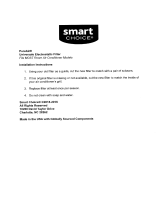Page is loading ...

H25-IR
Infrared Refrigerant Gas Leak Detector
Instruction 3015-4342
Operation & Maintenance
Rev. 8 – June 2010
Product Leadership • Training • Service • Reliability

A Instruction 3015-4342
WARRANTY
Bacharach, Inc. warrants to Buyer that at the time of delivery this Product will be free from defects in material
and manufacture and will conform substantially to Bacharach Inc.'s applicable specifications. Bacharach's
liability and Buyer's remedy under this warranty are limited to the repair or replacement, at Bacharach's option,
of this Product or parts thereof returned to Seller at the factory of manufacture and shown to Bacharach Inc.'s
reasonable satisfaction to have been defective; provided that written notice of the defect shall have been given
by Buyer to Bacharach Inc. within two (2) years after the date of delivery of this Product by Bacharach, Inc.
Bacharach, Inc. warrants to Buyer that it will convey good title to this Product. Bacharach's liability and Buyer's
remedy under this warranty of title are limited to the removal of any title defects or, at the election of Bacharach,
to the replacement of this Product or parts thereof that are defective in title.
The warranty set forth in paragraph 1 does not apply to parts the Operating Instructions designate as having a
limited shelf-life or as being expended in normal use (e.g., filters).
THE FOREGOING WARRANTIES ARE EXCLUSIVE AND ARE GIVEN AND ACCEPTED IN LIEU OF (I) ANY
AND ALL OTHER WARRANTIES, EXPRESS OR IMPLIED, INCLUDING WITHOUT LIMITATION THE
IMPLIED WARRANTIES OF MERCHANTABILITY AND FITNESS FOR A PARTICULAR PURPOSE: AND (II)
ANY OBLIGATION, LIABILITY, RIGHT, CLAIM OR REMEDY IN CONTRACT OR TORT, WHETHER OR NOT
ARISING FROM BACHARACH'S NEGLIGENCE, ACTUAL OR IMPLIED. The remedies of the Buyer shall be
limited to those provided herein to the exclusion of any and all other remedies including, without limitation
incidental or consequential damages. No agreement varying or extending the foregoing warranties, remedies
or this limitation will be binding upon Bacharach, Inc. unless in writing, signed by a duly authorized officer of
Bacharach.
Register your warranty by visiting
www.mybacharach.com
Notice:
Product improvements and enhancements are continuous; therefore the specifications and information contained in this
document may change without notice.
Bacharach, Inc. shall not be liable for errors contained herein or for incidental or consequential damages in connection with
the furnishing, performance, or use of this material.
No part of this document may be photocopied, reproduced, or translated to another language without the prior written
consent of Bacharach, Inc.
Copyright © 2005–2009, Bacharach, Inc., all rights reserved.
BACHARACH
®
is a registered trademark of Bacharach, Inc. All other trademarks, trade names, service marks and logos
referenced herein belong to their respective owners.

H25-IR Contents
Instruction 3015-4342 i
Table of Contents
1 Introduction ................................................................................................................................ 1
1.1 Purpose of Instruction Manual ...........................................................................................................1
1.2 Safety Precautions...............................................................................................................................1
1.2.1 Warning Statements.............................................................................................................1
1.2.2 Caution Statements ..............................................................................................................1
1.2.3 Hazard Symbols ....................................................................................................................1
1.2.4 AC Power and Grounding.....................................................................................................1
1.2.5 Explosive Atmosphere ..........................................................................................................2
1.2.6 Accessing the Interior of the Instrument ............................................................................2
1.2.7 Misuse and Modifications to Instrument ............................................................................2
1.2.8 In Case of Malfunction..........................................................................................................2
1.2.9 Cleaning.................................................................................................................................2
1.3 Ordering Information ..........................................................................................................................3
1.4 Unpacking and Initial Checks ............................................................................................................3
1.5 Features and Capabilities ...................................................................................................................4
1.6 Functional Overview ...........................................................................................................................5
1.7 Names and Functions of Components................................................................................................6
1.7.1 Front View .............................................................................................................................6
1.7.2 Rear View ..............................................................................................................................7
1.7.3 Interior...................................................................................................................................7
1.7.4 Standard Probe .....................................................................................................................8
1.7.5 Standard Probe with LED and Programmable Pushbutton ..............................................8
1.7.6 Smart Probe...........................................................................................................................9
1.7.7 Smart Probe Keylock Function ............................................................................................9
1.8 Menu System .....................................................................................................................................10
2 Preparing for Operation ........................................................................................................ 11
2.1 Connecting the Probe ........................................................................................................................11
2.2 Connecting the AC Power Cord ........................................................................................................11
2.3 Battery Pack ......................................................................................................................................11
2.4 Turning ON the Instrument .............................................................................................................11
2.5 System Setup .....................................................................................................................................12
2.5.1 Gas Type ..............................................................................................................................12
2.5.2 Leak Units ...........................................................................................................................12
2.5.3 Relays...................................................................................................................................13
2.5.4 4–20 mA Loop......................................................................................................................13
2.5.5 Brightness............................................................................................................................14
2.5.6 Clock ....................................................................................................................................14
2.5.7 PCHK Mode.........................................................................................................................14
2.5.8 Probe Button .......................................................................................................................14
2.5.9 Reset Defaults .....................................................................................................................14
2.6 Configuring the SETUPS Function ..................................................................................................15
2.6.1 Setup Name .........................................................................................................................15
2.6.2 Range ...................................................................................................................................15
2.6.3 Gas Type ..............................................................................................................................16
2.6.4 Feedback Mode....................................................................................................................16
2.6.5 Setpoint................................................................................................................................16
2.6.6 Search Auto Zero.................................................................................................................17
2.7 External Relay Connections..............................................................................................................18
2.8 4–20 mA Current Loop Connection ..................................................................................................19
3 Calibration................................................................................................................................. 21
3.1 Selecting Internal or External Calibration......................................................................................21
3.1.1 Internal Calibration Selection............................................................................................21
3.1.2 External Calibration Selection and Setup.........................................................................22
3.2 Internal Calibration ..........................................................................................................................22
3.3 External Calibration..........................................................................................................................23
3.4 CAL Factor .........................................................................................................................................24

Contents H25-IR
ii Instruction 3015-4342
3.4.1 Simulating Other Internal Leak Source Gas Types Using the CAL Factor.................. 25
3.4.2 Improving PPM Measurement Accuracy using the CAL Factor ..................................... 25
3.4.3 Adjusting the CAL Factor .................................................................................................. 26
3.5 Restoring Factory Calibration ..........................................................................................................27
3.6 Storing a New Factory Calibration ..................................................................................................27
4 Operation....................................................................................................................................29
4.1 Instrument Location .........................................................................................................................29
4.2 Using the H25-IR ..............................................................................................................................29
4.2.1 Power ...................................................................................................................................29
4.2.2 Initial Setup ........................................................................................................................ 29
4.2.3 Range Selection................................................................................................................... 30
4.2.4 Setup Selection ...................................................................................................................30
4.2.5 Volume Adjustment............................................................................................................30
4.2.6 Searching for a Leak...........................................................................................................31
4.2.7 Measuring the Leak Rate...................................................................................................31
4.2.8 Measuring the PPM Level.................................................................................................. 32
4.2.9 Logging Measured Readings .............................................................................................. 32
4.2.10 Logged Measurements........................................................................................................ 33
4.2.10.1 Viewing Logged Measurements ..................................................................... 33
4.2.10.2 Clearing the Log.............................................................................................. 33
4.2.10.3 Viewing the Total of All Logged Measurements ........................................... 33
4.2.10.4 Setting the Log Limit...................................................................................... 34
4.3 Fault Conditions................................................................................................................................ 34
4.4 PCHK (Atmospheric Pressure CHecK) ............................................................................................ 35
4.5 RS-232 Communication .................................................................................................................... 35
4.6 Serial Output Types ..........................................................................................................................35
5 Maintenance...............................................................................................................................37
5.1 Diagnostics Menu ..............................................................................................................................37
5.1.1 Sensor Data.........................................................................................................................37
5.1.2 Last Fault............................................................................................................................38
5.1.3 IR Emitter ...........................................................................................................................39
5.1.4 Pressure...............................................................................................................................39
5.1.5 Loop Test .............................................................................................................................39
5.1.6 Clear Last Fault..................................................................................................................39
5.1.7 Auto Gain ............................................................................................................................ 40
5.2 Factory Menu..................................................................................................................................... 40
5.2.1 DIGIPOT .............................................................................................................................40
5.2.2 Leak Rate ............................................................................................................................ 40
5.2.3 Leak Gas..............................................................................................................................41
5.2.4 Leak Temp...........................................................................................................................41
5.2.5 Leak TEMPCO....................................................................................................................41
5.2.6 Sensor Cal ........................................................................................................................... 41
5.2.6.1 Pressure Sensor Calibration Screen .............................................................. 41
5.2.6.2 Flow Rate Sensor Calibration Screen (Factory Calibration)........................ 42
5.2.6.3 Box Temperature Calibration Screen ............................................................ 42
5.2.7 Model Select ........................................................................................................................42
5.2.8 Probe Type........................................................................................................................... 43
5.2.9 Firmware............................................................................................................................. 43
5.3 Flashing Memory............................................................................................................................... 43
5.4 Part Replacement ..............................................................................................................................46
5.4.1 Removing the Top Cover .................................................................................................... 46
5.4.2 Fuse Replacement...............................................................................................................47
5.4.3 Probe Tip Filter & O-Ring Replacement ........................................................................... 47
5.4.4 Internal Filter Replacement .............................................................................................. 48
5.4.5 Optical Bench Replacement ............................................................................................... 48
5.4.5.1 Top Cover Removal ......................................................................................... 49
5.4.5.2 Installing the New IR Optical Bench.............................................................49
5.4.5.3 IR Emitter Adjustment...................................................................................49

H25-IR Contents
Instruction 3015-4342 iii
5.4.5.4 DIGIPOT Adjustment .....................................................................................50
5.4.5.5 Factory Calibration .........................................................................................50
5.5 Replacement Parts...............................................................................................................................52
5.6 Service Centers ..................................................................................................................................53
6 Troubleshooting ....................................................................................................................... 54
7 Specifications............................................................................................................................ 60
APPENDIX A – Factory Defaults ................................................................................................ 62

Contents H25-IR
iv Instruction 3015-4342
Notes:

H25-IR Introduction
Instruction 3015-4342 1
1 Introduction
1.1 Purpose of Instruction Manual
This instruction manual provides important information on how to install, operate, and service the Bacharach
H25-IR Refrigerant Gas Leak Detector.
To assure operator safety and the proper use of this instrument, please read, understand, and follow the
contents of this manual.
Please retain these instructions for future reference.
1.2 Safety Precautions
Safety is essential in the use and maintenance of Bacharach equipment. Therefore this instruction manual and
any markings on the exterior of H25-IR case provide important safety information concerning the operation and
maintenance of this instrument.
1.2.1 Warning Statements
The use of the word WARNING in this manual denotes a potential hazard associated with the use of this
equipment. It calls attention to a procedure, practice, condition, or the like, which if not correctly performed or
adhered to, could result in injury or death of personnel using this instrument.
1.2.2 Caution Statements
The use of the word CAUTION in this manual denotes a potential hazard associated with the use of this
equipment. It calls attention to a procedure, practice, condition, or the like, which if not correctly performed or
adhered to, could result in damage to the instrument.
1.2.3 Hazard Symbols
This symbol indicates the need to consult this instruction manual when opening the enclosure.
WARNING: A potential risk exists if the operating instructions are not followed.
This symbol indicates the presence of electric shock hazards when the enclosure is opened.
WARNING: To avoid risk of injury from electric shock, do not open the enclosure when AC power is
applied to the instrument.
1.2.4 AC Power and Grounding
The H25-IR uses a universal power supply that is capable of accepting inputs of 100 to 240 VAC, 50/60 Hz.
Under no circumstances should this instrument be operated without connection to a protective ground. Doing so
creates a potential shock hazard and is also a violation of electrical safety standards applicable to this type of
equipment.

Introduction H25-IR
2 Instruction 3015-4342
1.2.5 Explosive Atmosphere
Do not operate this instrument in the presence of flammable liquids, vapors or aerosols. Operation of any
electrical instrument in such an environment constitutes a safety hazard.
1.2.6 Accessing the Interior of the Instrument
Only qualified maintenance personnel should access the interior of this instrument. Always unplug the AC
power cord before performing any wiring or maintenance work.
1.2.7 Misuse and Modifications to Instrument
The operation of the H25-IR may be impaired if the instrument is used in a manner not specified in this
instruction manual. Changes or modifications to the instrument, not expressly approved by Bacharach, will void
the warranty.
1.2.8 In Case of Malfunction
Do not continue to use this equipment if there are any symptoms of malfunction or failure. In the case of such
occurrence, unplug the AC power cord and contact a qualified repair technician or the nearest Bacharach
Service Center.
1.2.9 Cleaning
USE a dry cloth to clean the outside of the case. DO NOT use soap and water.

H25-IR Introduction
Instruction 3015-4342 3
1.3 Ordering Information
The H25-IR instrument along with its Probe type and Hose length are ordered by specifying 3 codes. The codes
must be listed in the following sequence:
Code A – Model Name
Code B – Gas Type
Code C – Probe Type and Hose Length
Table 1-1. H25-IR Instrument, Probe Type & Hose Length Ordering Information
Code Description
Code A
H25IR Infrared Gas Leak Detector
Code B
-1
-2
-3
-4
-5
CFC, HFC, HCFC & Halogen Gases
R600a
SF
6
CO
2
R227
Code C
-1
-2
-3
-4
-5
-6
Standard Probe, 6 foot Hose
Standard Probe, 12 foot Hose
Standard Probe, LED & Button, 6 foot Hose
Standard Probe, LED & Button, 12 foot Hose
Smart Probe, 6 foot Hose
Smart Probe, 12 foot Hose
For example: To order an H25-IR that detects CFC type refrigerants; a Standard Probe with LED & Button; and
a 6 foot hose, you would order an H25IR-1-3
1.4 Unpacking and Initial Checks
Your H25-IR Refrigerant Gas Leak Detector and all accessories were carefully inspected at the factory before
shipment, and packed so as to be highly resistant to damage while in transport.
When you receive the instrument, please unpack it promptly and make a visual inspection to make sure that no
damage has occurred during shipment and that all ordered items have been received. Your order should
consists of:
H25-IR instrument
Probe and Hose Assembly
Both an 8 and 15 inch Flexible Probe Tube
AC Power Cord or Battery (dependent on model type)
Instruction Manual.
Carrying case (with battery powered units)
If damage was found, immediately file a claim with the carrier. If an item is missing, please contact Bacharach’s
Service Department for assistance (refer to Section 5.6 Service Centers).

Introduction H25-IR
4 Instruction 3015-4342
1.5 Features and Capabilities
Detects and measures (depending on instrument’s part number):
o CFCs, HCFCs, HFCs and halogens
o R600a
o SF
6
o CO
2
Infrared detector
Internal calibration leak standard
Provision for external calibration on other types of gases
User selectable leak rate measurement in either Oz/yr, g/yr, mL/s, PaM
3
/s, or ppm
Easy to read Vacuum Fluorescent Display (VFD)
Excellent background gas rejection
420 mA current loop output
Relay outputs for external equipment control
On screen menu system for system setup, diagnostics, calibration, and data logging
Assortment of probe and hose assemblies, available in either 6 or 12 foot
(1.8 or 3.7 m) hose lengths
Assortment of flexible probe tubes, available in either 8 or 15 inch
(200 or 381 mm) lengths

H25-IR Introduction
Instruction 3015-4342 5
1.6 Functional Overview
The H25-IR is an industrial gas leak analyzer for the detection of CFCs, HCFCs, HFCs and halogen gas
compounds, R600a, SF
6
,, or CO
2
. This instrument can be used to locate and then quantify gas leaks, as well as
log and totalize a group of leaks in a system.
The H25-IR’s front panel contains 7 membrane pushbuttons, probe connector, calibration gas port, and a 3-
¼ x ¾ inch VFD (Vacuum Fluorescent Display) that provides a bright, high-contrast display for easy viewing.
The plug-in instrument is housed in an all-metal case with adjustable handle. The battery operated instrument
version includes a padded carrying case.
The instrument has two modes of operation: Search and Measure. The Search mode is used to locate the
source of a leak. While the Measure mode is used to quantify the size of the leak. A hand-held probe is used to
draw in a gas sample from the area under inspection.
With the instrument in its Search mode, the location of a leak is pinpointed by means of visual and audio
indicators positioned on both the instrument and probe*. As the probe tip approaches the leak source the length
of a bar graph at the bottom of the instrument’s front panel display, the blink rate of an LED on the probe, and
the frequency of an audible tone are all affected in a positive manner (bar graph becomes longer, LED flashes
faster, and the audio tone increases in frequency). There are three search sensitivities available: SM, MED and
LG, indicating the size of the leak being searched for. This feature is useful in avoiding being bothered with
small leaks when searching for larger ones.
In the Measure mode, the probe tip is held over the leak source until the displayed value of the leak rate
stabilizes. Leak rates can be displayed in units of Oz/yr, g/yr, mL/s, PaM
3
/s. The Measure mode can also
be used to display the quantity of gas contained in a confined space with the instrument set up in its ppm mode.
The leak rate is measured by first capturing all the gas leaking from the component under test. Then by
accurately measuring the flow rate of the sampling stream and the gas concentration within that stream, the
leak rate can be calculated using Equation 1-1. The instrument then converts this data into the desired leak rate
units of measure and displays the leak rate on the instrument’s front panel.
Eq. 1-1
Leak Rate = Flow Rate x Gas Concentration
where:
Leak Rate = rate of gas leak from component under test
Flow Rate = sample flow rate
Gas Concentration = concentration of gas in the sample (ppm)
A leak measurement can be logged in memory with a time/date stamp. Up to 50 leaks can be logged and
totalized. This feature is useful in testing an installation that has a maximum permissible leak rate. Logged data
can be recalled for viewing on the display.
There are four user-defined setups that allow the operator to quickly switch between frequently used
combinations of Gas Type, Range, Feedback Mode, Setpoint, and the Auto Zero Off condition.
Extensive diagnostics keep track of several system parameters. When a fault is detected, the word “FAULT”
blinks on the display and an audible beep is heard every 2 seconds. Text descriptions of all current fault
conditions can be displayed from the instrument’s Diagnostics menu.
Four SPDT relays provide control over a variety of external equipment (e.g., horns, bells, strobe lights) that can
be automatically triggered when their associated relays are energized by any one of 11 different operating
conditions.
A 420 mA current loop output can be used for the connection of external monitoring equipment (e.g., chart
recorder). An RS232 serial port can output leak rate data as ASCII text at 10 times per second.
* The Standard Probe does not contain an LED.

Introduction H25-IR
6 Instruction 3015-4342
1.7 Names and Functions of Components
1.7.1 Front View
Front Panel Buttons
ENT
(Enter)
• Selects a highlighted menu item.
• Saves a selection or manually entered data (e.g. date and time).
ESC
(Escape)
• Displays a previously viewed menu or data screen.
• Cancels a data entry function; retains old data; and displays previous screen.
VOL
(Volume)
Volume adjustment. The Up and Down buttons slowly raise and lower the volume; the Left
button sets volume to minimum; and the Right button set volume to maximum.
SETUP
Selects one of four user-defined setups consisting of: Range, Gas Type, Feedback Mode,
and the Auto Zero OFF condition.
MODE
Toggles the operating mode between Search and Measure.
RANGE
Selects one of three sensitivity ranges (small, medium, or large leak).
ZERO
Zeros the gas reading.
LOG
Logs the currently displayed gas measurement in memory when in the Measure mode,
where it can later be reviewed using the Main menu’s LOG function.
MENU
Press both the ENT and ESC buttons at the same time to display the Main menu.
CAL
(Calibration)
Starts the calibration process where the instrument is calibrated to a known leak source
using either the instrument’s front panel Calibration Port, or a customer supplied external
leak source.
Menu selection and data entry buttons:
Up Moves selected (highlighted) menu item up through screen, or increments an
alphanumerical value when entering data.
Down Moves selected (highlighted) menu item down through screen, or decrements an
alphanumerical value when entering data.
Left Moves cursor left across screen.
Right Moves cursor right across screen.

H25-IR Introduction
Instruction 3015-4342 7
1.7.2 Rear View
1.7.3 Interior
BATTERY POWER
SWITCH (on dual
power
only)
CONNECTOR for
battery cable (on
dual power only)
O

Introduction H25-IR
8 Instruction 3015-4342
1.7.4 Standard Probe
1.7.5 Standard Probe with LED and Programmable Pushbutton
HOSE
6 or 12 foot
(1.8 or 3.7 m)
FLEXIBLE PROBE TUBE
8 inches
(203 mm)
LED
(Flash rate increases as
the detected gas level
increases, or lights
steady when a user
selected leak rate is
detected.)
PROGRAMMABLE PUSHBUTTON
(Can be programmed to either zero
the instrument, or switch between
the Search and Measure mode of
operation)
HOSE
6 or 12 foot
(1.8 or 3.7 m)
FLEXIBLE PROBE TUBE
8 inches
(203 mm)
PROBE CONNECTOR
(Align with red dot on
instrument’s front panel
PROBE receptacle)
PROBE CONNECTOR
(Align with red dot on
instrument’s front panel
PROBE receptacle)
PROBE TIP with FILTER
PROBE TIP with FILTER

H25-IR Introduction
Instruction 3015-4342 9
1.7.6 Smart Probe
1.7.7 Smart Probe Keylock Function
The Smart Probe’s keypad can be locked to
prevent accidental key presses when working in
tight spaces.

Introduction H25-IR
10 Instruction 3015-4342
1.8 Menu System
Press the ENT and ESC keys at the same time to access the Main menu. The menu system enables the
operator to perform such functions as setting up the instrument, viewing logged readings, configuring the four
user-defined setups, entering calibration data, and viewing the instrument’s diagnostic readings. The buttons
on the instrument’s front panel and probe are mapped the same and can be used inter-changeably, with
exception of the CAL button.
Select a menu item by first using the Up and Down buttons to highlight the desired item, and then pressing
ENT to select that item and display its data screen. After an item has been selected, use the Left, Right, Up,
and Down buttons to highlight or change data within a screen. Pressing the ENT button saves the new data,
while pressing the ESC button aborts the operation and displays the previous screen.
Main Menu:
SYSTEM System Menu:
LOG GAS TYPE ........................Gas being monitored
SETUPS LEAK UNITS .....................Leak rate units of measure
CAL DATA RELAYS ............................Relay set up for activating external equipment
DIAGNOSTICS LOOP ................................420 mA signal’s mA per ppm loop factor
FACTORY* BRIGHTNESS ...................Brightness level of display
CLOCK ..............................Date and time
PCHK MODE .....................Determines when a pressure check is performed
PROBE BUTTON ..............Selects function of button on the Standard Probe
SERIAL OUTPUT.............Configures serial data format for RS232 output
RESET DEFAULTS...........Resets user programmable parameters to factory defaults
(Calibration data is not changed)
Log Menu:
VIEW LOG .........................View individual logged measurements
CLEAR LOG ......................Clear total contents of log
LOG TOTAL.......................View a numerical total of all measurements stored in log (up to 50)
LOG LIMIT .........................Total accumulated leak setpoint
Setup Menu: SETUP NAME..................Text name given to the SETUP selection
SETUP NO.1 RANGE.............................Sensitivity of instrument (small, medium, large)
SETUP NO.2 GAS TYPE .......................Gas being monitored
SETUP NO.3 FEEDBACK MODE..........Gas-level feedback (continuous, setpoint, H25C)
SETUP NO.4 SETPOINT........................Gas value for the Feedback Mode & Search Auto
SEARCH AUTO ZERO....Sets condition when auto zero is turned OFF
Calibration Data Menu:
CAL TYPE............................Internal or external leak source
EXT RATE............................Leak rate of external leak source
EXT GAS TYPE...................Type of gas in external leak source
CAL FACTOR ......................Calibration factor
RESTORE FACTORY CAL.....Restores factory leak rate calibration (internal leak source only)
CAL INTERVAL ...................Allows user to select amount of time between required calibrations
ENFORCE CAL INTERVAL.Allows user to call for calibration at programmed interval
LAST CAL DATE .................Displays date and time of last calibration cycle performed
Diagnostic Menu:
SENSOR DATA.................Raw data from all sensors
LAST FAULT......................List of all current faults, or last fault
IR EMITTER.......................Infrared emitter’s voltage, amperage, wattage, & resistance
PRESSURE .......................All measured pressures
LOOP TEST.......................Set the 4–20 mA loop output to 0, 4, 10, or 20 mA
CLR LAST FAULT .............Clear fault list of all faults
AUTO GAIN........ ........Automatically set digital potentiometer (zero gas applied)
Factory Menu:
AUTO GAIN .......................Automatically set digital potentiometer (zero gas applied)
DIGIPOT ............................Manually set digital potentiometer (zero gas applied)
LEAK RATE .......................Leak rate of internal leak source
LEAK GAS .........................Gas type used in internal leak source
LEAK TEMP.......................Specified temperature for internal leak source in °C
LEAK TEMPCO .................Temperature coefficient for internal leak source in % per °C
SENSOR CAL....................Pressure, temperature, and flow calibration settings
MODEL SELECT...............Selects model of unit according to part number
PROBE TYPE....................Selects type of probe connected to instrument
FIRMWARE........................Date firmware was compiled
* The Factory Menu appears only when activated by service technicians who know the correct activation procedure.

H25-IR Preparing for Operation
Instruction 3015-4342 11
2 Preparing for Operation
2.1 Connecting the Probe
Plug the probe connector into the front panel PROBE receptacle
by aligning the red dots on both the connector and receptacle. Screw the
desired flexible probe tube (8 or 15 inches) onto the probe assembly.
2.2 Connecting the AC Power Cord
Dependent on the instrument model the H25-IR may use an AC power cord or a
battery pack. Reference your model number to obtain this information.
Disregard any information that does not apply to your model.
The H25-IR is supplied with a 6 foot grounded AC power cord. Make sure that
an AC power receptacle (socket) compatible with this plug is available nearby.
The instrument uses a universal AC power supply that accepts inputs of 100 to
240 VAC, 50/60 Hz. Power consumption is approximately 15 Watts.
Before connecting the AC power cord, first make sure the instrument’s power switch is OFF. Next, connect the
power cord to the instrument’s rear panel AC power receptacle, and then plug the power cord into a nearby AC
power receptacle.
2.3 Battery Pack
The H25-IR can be ordered as a battery powered instrument. This will allow the user to work in areas where a
receptacle is not easily accessible. This battery powered instrument can also operate on AC power when
battery operation is not needed. The battery powered H25-IR comes with a padded carrying case with the
following features:
Inside pocket to hold the battery pack (included with battery pack kit)
Side pocket to hold the charger (included with battery pack kit)
Front outside pocket to hold the probe and power cord
2.4 Turning ON the Instrument
WARNING! Explosion Hazard. Do not operate this instrument in the presence of flammable liquids,
vapors or aerosols. Operation of this instrument in such an environment constitutes a safety hazard.
Turn ON the instrument by setting its power switch, located on the rear panel, to ON.
When power is first applied, the instrument produces one short beep and
then performs a self-diagnostic check while displaying the instrument’s
firmware version number (approx. 15 seconds).
Immediately afterwards, the instrument enters its warm-up mode and a countdown from 120 seconds is started.
In addition, a graphical display of the countdown period is provided by a bar graph that moves down the screen
during warm-up.
WARM UP
120
BACHARACH
VERSION x.xx
Remaining Warm Up Time in Seconds
Graphical Display of Warm Up Time

Preparing for Operation H25-IR
12 Instruction 3015-4342
At the end of warm-up the Data Display screen appears. This screen shows the current gas measurement, leak
units, gas type, setup name, range, and mode of operation. In addition, a graphical display of the relative gas
level is provided by a bar graph that moves up the screen with increasing gas levels. Note that the sensitivity of
the bar graph is dependent on the Range setting.
2.5 System Setup
When shipped from the factory, the H25-IR has been configured according to its part number as described in
Appendix “A”. To change any of the instrument’s system parameters, first enter System Setup by pressing both
the ENT and ESC buttons on either the instrument’s front panel or Smart probe at the same time to display the
Main menu. Next, use the Up and Down buttons to highlight “SYSTEM”, and then press ENT to display the
System Setup menu.
Main Menu:
SYSTEM
LOG
SETUPS
CAL DATA
DIAGNOSTICS
From the System Setup menu, use the Up and Down buttons to highlight the desired function. Press ENT to
select that function and display its setup screen. Then perform the appropriate system setup procedure as
described in Sections 2.5.1 thru 2.5.9.
2.5.1 Gas Type
The GAS TYPE function displays a list of gases that the instrument is programmed to monitor. Refer to Section
6 for a complete list of these gases.
Use the Up and Down buttons to highlight the desired gas. Press ENT to save the selection.
2.5.2 Leak Units
The LEAK UNITS function displays a list of leak rate units of measure that the instrument is capable of
displaying. Leak rates can be displayed in units of ounces/year (Oz/yr), grams/year (g/yr), milliliters/second
(mL/s), Pascal Meters
3
/second (PaM/s), or parts per million (ppm).
Use the Up and Down buttons to highlight the desired leak units. Press ENT to save the selection.
Oz/yr
R134A
SETUP
SM SRCH
System Setup Menu:
GAS TYPE
LEAK UNITS
RELAYS
LOOP
BRIGHTNESS
CLOCK
PCHK MODE
PROBE BUTTON
RESET DEFAULTS
LEAK UNITS Oz/yr
g/yr
mL/s
PaM/s
ppm
Gas Measurement
Leak Units
Gas Type
Setup Name (first 8 characters)
Range and Mode
Graphical Display of Relative Gas Level
GAS TYPE < R134
A
R401A
R402A
< R402B

H25-IR Preparing for Operation
Instruction 3015-4342 13
2.5.3 Relays
Four SPDT relays (rated 2 A, 250 VAC – inductive / 5 A, 250 VAC - resistive) can be individually programmed
to energize under any one of 11 different operating conditions. The contacts of these relays can be connected
to an external device that will activate when the designated operating condition is met. Refer to Section 2.7
External Relay Connections.
Use the Up and Down buttons to highlight the relay to be programmed. Press ENT to make the selection and
display that relay’s assignment screen.
Use the Up and Down buttons to highlight the desired operating condition for the selected relay. Press ENT to
save the selection.
NOTE: SETPOINT is the gas value as entered per Section “2.6.5 Setpoint.”
LOG LIMIT is the total accumulated leak value as entered per Section “4.2.10.4 Setting the Log Limit.”
For example: If Relay 1 is programmed to “CLOSE AT LOG LIMIT,” its N.O. contacts can be connected to an
external alarm device (e.g. strobe light or buzzer) that will activate when the total accumulated leak value in the
data log has reached its programmed limit.
TIP: When measuring the total leak-rate of a system, it’s important to clear the log per Section “4.2.10.2
Clearing the Log” before starting a new series of leak-rate measurements.
2.5.4 4–20 mA Loop
Selecting the 4–20 mA LOOP function allows the current loop factor to be changed from its factory default of
0.016 ppm (corresponds to 0.016 mA per ppm), which provides an output range of 0 ppm (4 mA) to 1,000 ppm
(20 mA). Refer to Equation 3.1.
Use the Left and Right buttons to move the blinking cursor across the screen to highlight the digit to be modified,
and then use the Up and Down buttons to modify that digit. Press ENT to save the new loop factor.
Loop Output in mA = (Loop Factor x ppm) + 4 mA Eq. 3.1
TIP: The loop output can be checked per Section “5.1.5 Loop Test”.
EDIT LOOP FACTOR
0.016ppm
1 = NOT USED
2 = NOT USED
3 = NOT USED
4 = NOT USED
RELAY 1 ASSIGNED TO
NOT USED
CLOSE >= SETPOINT
CLOSE < SETPOINT
CLOSE ON FAULT
CLOSE DURING CAL
CLOSE IN MEASURE
CLOSE AT LOG LIMIT
CLOSE IN SETUP 1
CLOSE IN SETUP 2
CLOSE IN SETUP 3
CLOSE IN SETUP 4
CLOSE WHEN TESTING

Preparing for Operation H25-IR
14 Instruction 3015-4342
2.5.5 Brightness
The BRIGHTNESS function changes the brightness level of the instrument’s front panel display.
Use the Up, Down, Left, or Right button to change the brightness to any one of four levels. Press ENT to save
the selected brightness level.
2.5.6 Clock
The CLOCK function sets the instrument’s date (MM/DD/YY) and time (24 hour format, where 1:00 PM is
displayed as 13:00). The clock allows measured values to be logged with a date/time stamp (refer to Section
4.2.9 Logging Measured Readings).
Use the Left and Right buttons to move the blinking cursor across the screen to highlight the digits to be
modified, and then use the Up and Down buttons to modify those digits. Press ENT to save the new date and
time values.
2.5.7 PCHK Mode
The PCHK Mode setting determines when the instrument performs an ambient pressure check as follows:
AUTO – A pressure check is performed once every 60 minutes.
AT CAL – A pressure check is performed at the end of every calibration.
Note that a pressure check is always performed when the instrument is first turned ON just before the warm-up
period begins, regardless of the PCHK Mode setting.
Use the Up and Down buttons to highlight the desired setting. Press ENT to save the selection.
2.5.8 Probe Button
The PROBE BUTTON function selects what action is performed by the pushbutton on the Standard Probe with
LED and Pushbutton.
DISABLED – No action performed.
MODE KEY – Toggles the instrument between its Search and Measure mode.
ENTER KEY – Performs the same function as the ENT / ZERO key on the instrument’s front panel.
Use the Up and Down buttons to highlight the desired setting. Press ENT to save the selection.
2.5.9 Reset Defaults
The RESET DEFAULTS function returns the instrument to its factory default settings per Appendix “A”.
This operation requires a three key press. Simultaneously press the ENTER+ESCAPE+VOL buttons to reset
defaults.
BRIGHTNESS
PRESS ARROW KEYS TO
ADJUST
SET DATE & TIME
07/16/04 13:13
CONFIRM RESET TO
DEFAULTS BY PRESSING
THE UP ARROW
PCHK MODE
A
UTO
AT CAL
PROBE BUTTON
DISABLED
MODE KEY
ENTER KEY
/