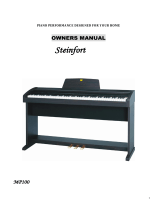Page is loading ...

*04016689
- 02 *
Owner´s Manual
04016689 ’06-4-2N
To resize thickness, move all items on the front cover
and center registration marks to left or right

This product complies with the requirements of European Directive 89/336/EEC.
For EU Countries
For Canada
This Class B digital apparatus meets all requirements of the Canadian Interference-Causing Equipment Regulations.
Cet appareil numérique de la classe B respecte toutes les exigences du Règlement sur le matériel brouilleur du Canada.
NOTICE
AVIS
For the USA
FEDERAL COMMUNICATIONS COMMISSION
RADIO FREQUENCY INTERFERENCE STATEMENT
This equipment has been tested and found to comply with the limits for a Class B digital device, pursuant to Part 15 of the
FCC Rules. These limits are designed to provide reasonable protection against harmful interference in a residential
installation. This equipment generates, uses, and can radiate radio frequency energy and, if not installed and used in
accordance with the instructions, may cause harmful interference to radio communications. However, there is no guarantee
that interference will not occur in a particular installation. If this equipment does cause harmful interference to radio or
television reception, which can be determined by turning the equipment off and on, the user is encouraged to try to correct the
interference by one or more of the following measures:
– Reorient or relocate the receiving antenna.
– Increase the separation between the equipment and receiver.
– Connect the equipment into an outlet on a circuit different from that to which the receiver is connected.
– Consult the dealer or an experienced radio/TV technician for help.
This device complies with Part 15 of the FCC Rules. Operation is subject to the following two conditions:
(1) This device may not cause harmful interference, and
(2) This device must accept any interference received, including interference that may cause undesired operation.
Unauthorized changes or modification to this system can void the users authority to operate this equipment.
This equipment requires shielded interface cables in order to meet FCC class B Limit.
2
To resize thickness, move all items on the front cover
Thank you, and congratulations on your choice of the Roland Digital Piano DP-970.
Assembling the DP-970 ☞ p. 8
Before You Start Playing
☞ p. 12
Enjoying the Internal Songs
☞ p. 15
Playing the Keyboard ☞ p. 19
Contents ☞ p. 6
Index ☞ p. 56
201a
Before using this unit, carefully read the sections entitled: “USING THE UNIT SAFELY” (p. 3, 4)
and “IMPORTANT NOTES” (p. 5, 6). These sections provide important information concerning the
proper operation of the unit. Additionally, in order to feel assured that you have gained a good
grasp of every feature provided by your new unit, Owner’s manual should be read in its entirety.
The manual should be saved and kept on hand as a convenient reference.
202
Copyright © 2005 ROLAND CORPORATION
All rights reserved. No part of this publication may be reproduced in
any form without the written permission of ROLAND CORPORATION.
IMPORTANT: THE WIRES IN THIS MAINS LEAD ARE COLOURED IN ACCORDANCE WITH THE FOLLOWING CODE.
BLUE:
BROWN:
As the colours of the wires in the mains lead of this apparatus may not correspond with the coloured markings identifying
the terminals in your plug, proceed as follows:
The wire which is coloured BLUE must be connected to the terminal which is marked with the letter N or coloured BLACK.
The wire which is coloured BROWN must be connected to the terminal which is marked with the letter L or coloured RED.
Under no circumstances must either of the above wires be connected to the earth terminal of a three pin plug.
NEUTRAL
LIVE
For the U.K.
and center registration marks to left or right.

3
USING THE UNIT SAFELY
001
• Before using this unit, make sure to read the instruc-
tions below, and the Owner’s Manual.
..........................................................................................................
002c
• Do not open (or modify in any way) the unit or its
AC adaptor.
..........................................................................................................
003
• Do not attempt to repair the unit, or replace parts
within it (except when this manual provides specific
instructions directing you to do so). Refer all
servicing to your retailer, the nearest Roland Service Center,
or an authorized Roland distributor, as listed on the “Infor-
mation” page.
..........................................................................................................
004
• Never use or store the unit in places that are:
Subject to temperature extremes (e.g., direct sunlight
in an enclosed vehicle, near a heating duct, on top of
heat-generating equipment); or are
• Damp (e.g., baths, washrooms, on wet floors); or
are
• Humid; or are
• Exposed to rain; or are
• Dusty; or are
• Subject to high levels of vibration.
..........................................................................................................
007
• Make sure you always have the unit placed so it is
level and sure to remain stable. Never place it on
stands that could wobble, or on inclined surfaces.
..........................................................................................................
008c
• Be sure to use only the AC adaptor supplied with the
unit. Also, make sure the line voltage at the instal-
lation matches the input voltage specified on the AC
adaptor’s body. Other AC adaptors may use a different
polarity, or be designed for a different voltage, so their use
could result in damage, malfunction, or electric shock.
..........................................................................................................
008e
• Use only the attached power-supply cord. Also, the
supplied power cord must not be used with any
other device.
..........................................................................................................
009
• Do not excessively twist or bend the power cord, nor
place heavy objects on it. Doing so can damage the
cord, producing severed elements and short circuits.
Damaged cords are fire and shock hazards!
..........................................................................................................
010
• This unit, either alone or in combination with an
amplifier and headphones or speakers, may be
capable of producing sound levels that could cause
permanent hearing loss. Do not operate for a long period of
time at a high volume level, or at a level that is uncom-
fortable. If you experience any hearing loss or ringing in the
ears, you should immediately stop using the unit, and
consult an audiologist.
..........................................................................................................
011
• Do not allow any objects (e.g., flammable material,
coins, pins); or liquids of any kind (water, soft
drinks, etc.) to penetrate the unit.
..........................................................................................................
012b
• Immediately turn the power off, remove the AC
adaptor from the outlet, and request servicing by
your retailer, the nearest Roland Service Center, or
an authorized Roland distributor, as listed on the “Infor-
mation” page when:
• The AC adaptor, the power-supply cord, or the plug has
been damaged; or
• If smoke or unusual odor occurs
• Objects have fallen into, or liquid has been spilled onto the
unit; or
• The unit has been exposed to rain (or otherwise has
become wet); or
• The unit does not appear to operate normally or exhibits a
marked change in performance.
..........................................................................................................
013
• In households with small children, an adult should
provide supervision until the child is capable of
following all the rules essential for the safe operation
of the unit.
..........................................................................................................
Used for instructions intended to alert
the user to the risk of injury or material
damage should the unit be used
improperly.
* Material damage refers to damage or
other adverse effects caused with
respect to the home and all its
furnishings, as well to domestic
animals or pets.
Used for instructions intended to alert
the user to the risk of death or severe
injury should the unit be used
improperly.
The ● symbol alerts the user to things that must be
carried out. The specific thing that must be done is
indicated by the design contained within the circle. In
the case of the symbol at left, it means that the power-
cord plug must be unplugged from the outlet.
The symbol alerts the user to important instructions
or warnings.The specific meaning of the symbol is
determined by the design contained within the
triangle. In the case of the symbol at left, it is used for
general cautions, warnings, or alerts to danger.
The symbol alerts the user to items that must never
be carried out (are forbidden). The specific thing that
must not be done is indicated by the design contained
within the circle. In the case of the symbol at left, it
means that the unit must never be disassembled.
DP-970_e.book 3 ページ 2006年3月31日 金曜日 午後2時27分

4
014
•
Protect the unit from strong impact.
(Do not drop it!)
..........................................................................................................
015
•
Do not force the unit’s power-supply cord to share
an outlet with an unreasonable number of other
devices. Be especially careful when using extension
cords—the total power used by all devices you have
connected to the extension cord’s outlet must never exceed
the power rating (watts/amperes) for the extension cord.
Excessive loads can cause the insulation on the cord to heat
up and eventually melt through.
..........................................................................................................
016
•
Before using the unit in a foreign country, consult
with your retailer, the nearest Roland Service Center,
or an authorized Roland distributor, as listed on the
“Information” page.
..........................................................................................................
101b
•
The unit and the AC adaptor should be located so
their location or position does not interfere with
their proper ventilation.
..........................................................................................................
102c
•
Always grasp only the plug on the AC adaptor cord
when plugging into, or unplugging from, an outlet
or this unit.
..........................................................................................................
103b
•
At regular intervals, you should unplug the AC
adaptor and clean it by using a dry cloth to wipe all
dust and other accumulations away from its prongs.
Also, disconnect the power plug from the power outlet
whenever the unit is to remain unused for an extended
period of time. Any accumulation of dust between the power
plug and the power outlet can result in poor insulation and
lead to fire.
..........................................................................................................
104
•
Try to prevent cords and cables from becoming
entangled. Also, all cords and cables should be
placed so they are out of the reach of children.
..........................................................................................................
106
•
Never climb on top of, nor place heavy objects on the
unit.
..........................................................................................................
107c
•
Never handle the AC adaptor or its plugs with wet
hands when plugging into, or unplugging from, an
outlet or this unit.
..........................................................................................................
108d: Selection
•
If you need to move the instrument, take note of the
precautions listed below. At least two persons are
required to safely lift and move the unit. It should be
handled carefully, all the while keeping it level. Make sure to
have a firm grip, to protect yourself from injury and the
instrument from damage.
1
•
Check to make sure the screws securing the unit to the
stand have not become loose. Fasten them again securely
whenever you notice any loosening.
2
•
Disconnect the power cord.
3
•
Disconnect all cords coming from external devices.
5
•
Close the lid.
..........................................................................................................
109b
•
Before cleaning the unit, turn off the power and
unplug the AC adaptor from the outlet (p. 12).
..........................................................................................................
110b
•
Whenever you suspect the possibility of lightning in
your area, disconnect the AC adaptor from the
outlet.
..........................................................................................................
116
•
Be careful when opening/closing the lid so you do
not get your fingers pinched (p. 12). Adult super-
vision is recommended whenever small children use
the unit.
..........................................................................................................
118c
•
Keep any ground terminal screw, and wing nut you
may remove and the included screws of stand, and
cord clamp in a safe place out of children’s reach, so
there is no chance of them being swallowed accidentally.
..........................................................................................................
DP-970_e.book 4 ページ 2006年3月31日 金曜日 午後2時27分

5
IMPORTANT NOTES
291a
In addition to the items listed under “USING THE UNIT SAFELY” on pages 3–4, please read and observe the following:
Power Supply
301
• Do not connect this unit to same electrical outlet that is being
used by an electrical appliance that is controlled by an inverter
(such as a refrigerator, washing machine, microwave oven, or air
conditioner), or that contains a motor. Depending on the way in
which the electrical appliance is used, power supply noise may
cause this unit to malfunction or may produce audible noise. If it
is not practical to use a separate electrical outlet, connect a power
supply noise filter between this unit and the electrical outlet.
302
• The AC adaptor will begin to generate heat after long hours of
consecutive use. This is normal, and is not a cause for concern.
307
• Before connecting this unit to other devices, turn off the power to
all units. This will help prevent malfunctions and/or damage to
speakers or other devices.
Placement
351
• Using the unit near power amplifiers (or other equipment
containing large power transformers) may induce hum. To
alleviate the problem, change the orientation of this unit; or move
it farther away from the source of interference.
352a
• This device may interfere with radio and television reception. Do
not use this device in the vicinity of such receivers.
352b
• Noise may be produced if wireless communications devices, such
as cell phones, are operated in the vicinity of this unit. Such noise
could occur when receiving or initiating a call, or while
conversing. Should you experience such problems, you should
relocate such wireless devices so they are at a greater distance
from this unit, or switch them off.
354b
• Do not expose the unit to direct sunlight, place it near devices
that radiate heat, leave it inside an enclosed vehicle, or otherwise
subject it to temperature extremes. Also, do not allow lighting
devices that normally are used while their light source is very
close to the unit (such as a piano light), or powerful spotlights to
shine upon the same area of the unit for extended periods of time.
Excessive heat can deform or discolor the unit.
355b
• When moved from one location to another where the
temperature and/or humidity is very different, water droplets
(condensation) may form inside the unit. Damage or malfunction
may result if you attempt to use the unit in this condition.
Therefore, before using the unit, you must allow it to stand for
several hours, until the condensation has completely evaporated.
356
• Do not allow rubber, vinyl, or similar materials to remain on the
unit for long periods of time. Such objects can discolor or
otherwise harmfully affect the finish.
358
• Do not allow objects to remain on top of the keyboard. This can
be the cause of malfunction, such as keys ceasing to produce
sound.
359
• Do not paste stickers, decals, or the like to this instrument.
Peeling such matter off the instrument may damage the exterior
finish.
Maintenance
401b
• To clean the unit, use a dry, soft cloth; or one that is slightly
dampened. Try to wipe the entire surface using an equal amount
of strength, moving the cloth along with the grain of the wood.
Rubbing too hard in the same area can damage the finish.
402
• Never use benzine, thinners, alcohol or solvents of any kind, to
avoid the possibility of discoloration and/or deformation.
Repairs and Data
452
• Please be aware that all data contained in the unit’s memory may
be lost when the unit is sent for repairs. Important data should
always be backed up in another MIDI device (e.g., a sequencer),
or written down on paper (when possible). During repairs, due
care is taken to avoid the loss of data. However, in certain cases
(such as when circuitry related to memory itself is out of order),
we regret that it may not be possible to restore the data, and
Roland assumes no liability concerning such loss of data.
Additional Precautions
551
• Please be aware that the contents of memory can be irretrievably
lost as a result of a malfunction, or the improper operation of the
unit. To protect yourself against the risk of loosing important
data, we recommend that you periodically save a backup copy of
important data you have stored in the unit’s memory in another
MIDI device (e.g., a sequencer).
552
• Unfortunately, it may be impossible to restore the contents of
data that was stored in another MIDI device (e.g., a sequencer)
once it has been lost. Roland Corporation assumes no liability
concerning such loss of data.
553
• Use a reasonable amount of care when using the unit’s buttons,
sliders, or other controls; and when using its jacks and
connectors. Rough handling can lead to malfunctions.
554
• Never strike or apply strong pressure to the display.
556
• When connecting / disconnecting all cables, grasp the connector
itself—never pull on the cable. This way you will avoid causing
shorts, or damage to the cable’s internal elements.
558a
• To avoid disturbing your neighbors, try to keep the unit’s volume
at reasonable levels. You may prefer to use headphones, so you
do not need to be concerned about those around you (especially
when it is late at night).
559b
• When you need to transport the unit, pack it in shock-absorbent
material. Transporting the unit without doing so can cause it to
become scratched or damaged, and could lead to malfunction.
560
• Do not apply undue force to the music stand while it is in use.
562
• Use a cable from Roland to make the connection. If using some
other make of connection cable, please note the following
precautions.
• Some connection cables contain resistors. Do not use cables
that incorporate resistors for connecting to this unit. The use
of such cables can cause the sound level to be extremely low,
or impossible to hear. For information on cable specifications,
contact the manufacturer of the cable.
DP-970_e.book 5 ページ 2006年3月31日 金曜日 午後2時27分

6
Contents
USING THE UNIT SAFELY.......................................3
IMPORTANT NOTES.................................................5
Introduction....................................................... 7
Main Features...............................................................7
Checking the Included Items.....................................7
Assembling the DP-970...............................................8
Check the Parts.......................................................8
Assembly Procedure..............................................8
Panel Descriptions ......................................... 10
Front Panel..................................................................10
Rear Panel...................................................................11
Before You Start Playing ............................... 12
Connecting the Pedal Cord......................................12
Connecting the AC Adaptor....................................12
Opening and Closing the Lid ..................................12
Opening the Lid ...................................................12
Closing the Lid .....................................................13
Connecting Headphones..........................................13
Using the Headphones Hook.............................14
Turning the Power On and Off ...............................14
Adjusting the Sound’s Volume and Brilliance......14
About the Pedals........................................................14
Chapter 1.
Enjoying the Internal Songs and Demo........ 15
Listening to Internal Songs .....................................15
Playing Back All Songs Continuously
(All Song Play)......................................................15
Selecting a Song and Playing It..........................15
Listening to the Demo Songs ..................................17
Playing Back the Tone Demo Songs..................17
Listening to a Demo of the Functions...............18
Chapter 2. Performance ................................. 19
Performing with a Variety of Sounds ....................19
Adjusting the Keyboard Touch (Key Touch) .......20
Adding a Sense of Depth to the Sound (3D) ........21
Adding Liveliness to the Sound
(Dynamic Emphasis) ................................................22
Applying Effects to the Sound ................................23
Adding Reverberation to the Sound
(Reverb).................................................................23
Changing the depth of the reverb effect...........23
Transposing the Key of the Keyboard
(Transpose) ................................................................24
Splitting the Keyboard Into Two Sections for
Four-Hand Performances (Twin Piano Mode) .....25
Playing Two Sounds Together (Dual Play) ..........26
Adjusting the Volume Balance in Dual Play
(Dual Balance) ......................................................26
Playing Different Tones with the Left and
Right Hands (Split Play) ..........................................27
Changing the Keyboard’s Split Point................28
Using Metronome .....................................................29
Sounding the Metronome...................................29
Changing the Metronome Volume....................30
Chapter 3.
Playing Along with the Internal Songs ......... 31
Changing the Tempo ................................................31
Adding a Count-in to Match the Timing
(Count-In)..............................................................31
Playing Each Hand Separately ...............................32
Chapter 4. Recording Your Performance ..... 33
Notes Regarding Recording ...............................33
Recording a New Song ............................................34
Recording Along with a Song .................................35
Recording the Right-Hand and Left-Hand Parts
Separately ...................................................................36
Erasing Recorded Performances .............................38
Erasing a Performance from the Specified
Track ......................................................................38
Erasing a Song ......................................................38
Saving Recorded Songs Even with the Power
Turned Off (Song Backup) ......................................39
Deleting backed up songs...................................39
Chapter 5. Changing Various Settings ......... 40
Changing the Damper Pedal’s Resonance.............40
Making Detailed Settings (Function)......................40
Tuning to Other Instruments’ Pitches
(Master Tuning)....................................................41
Changing the Temperament...............................41
Setting the Tuning Curve (Stretch Tuning)......42
Applying the Damper Pedal to the
Left-hand Keyboard Area...................................42
Changing How 3D is Applied (3D Mode)........43
Preventing the Settings from Changing During
Performance................................................................43
Disabling Everything Except Piano Play
(Panel Lock) ..........................................................43
Disabling the Buttons When Using a Tone
Other Than Piano (Tone Lock)...........................43
Getting the Master Tune Setting To Be
Remembered While the Power Is Turned Off.......44
Using the V-LINK function......................................44
Chapter 6. Connecting External Devices ..... 45
Connecting to Audio Equipment ............................45
Connecting to a Computer.......................................45
Connecting MIDI Devices ........................................46
What’s MIDI?........................................................46
Making MIDI-related Settings .................................46
MIDI Send Channel Settings ..............................46
Switching Local Control on and Off .................47
Transmitting a Performance You Recorded.....47
Appendices ..................................................... 48
Troubleshooting.........................................................48
Error Messages/Other Messages ............................49
Tone List......................................................................50
Internal Song List.......................................................51
Easy Operation List ...................................................53
MIDI Implementation Chart....................................54
Main Specifications....................................................55
Index ................................................................ 56
DP-970_e.book 6 ページ 2006年3月31日 金曜日 午後2時27分

7
Introduction
Congratulations on your choice of the Roland Digital Piano DP-970.
In order to enjoy reliable performance of your new keyboard for many years to come, please take the time
to read through this manual in its entirety.
Main Features
Refined Wood Grain Finish, Compact
Design
The simple design and light wood grain finish is at
home both in the living room as well as in the children’s
room. When its lid (which descends slowly and
smoothly) is closed, the instrument presents a clean, flat
look.
And its compact design, with a depth of only about 300
millimeters, allows it to fit in perfectly with other
furniture.
Piano Tones with Rich Resonance and
Broad Expression
Featuring a piano sound generator that employs stereo
sampling and accurately reproduces the true sound of
the piano, even down to the sound of the hammers
striking the strings, this instrument provides a high-
quality, concert grand piano sound.
With 64-voice polyphony, the sound generator handles
the most robust performances with ease, even
performances during which the pedals are used
extensively.
This instrument also reproduces the concert grand
piano’s sonic depth (3D) along with improved clarity
and power (Dynamic Emphasis).
Authentic Piano Performances
High-quality concert grand piano tones, along with a
keyboard that offers a more realistic piano touch by
providing a heavier feel in the low end and a lighter feel
in the upper notes, combine to let you enjoy truly
authentic piano performances.
The Soft pedal, Sostenuto pedal, and Damper pedal are
securely attached to the piano, ensuring precision
nuance in performances.
Practice Functions to Support Great
Musicianship
The instrument includes not only a metronome but also
a “Two-Track Recorder,” which lets you record and
check what you practice, along with a variety of other
piano lesson features that are possible only with a
digital piano.
66 Piano Songs Built-In
The 66 internal songs, featuring primarily classical
pieces, also include compositions you can use for
listening enjoyment as well as for lessons.
High-Performance Two-Box Speaker
Construction
The lateral speaker box features two independent left
and right speaker boxes, providing superior volume
and sonic quality beyond what one would expect for
this class of instrument.
The speakers can also be directed rearward if conditions
require.
Perform in Comfort, Even with
Headphones
A special effect is applied when headphones are used
allowing you to listen to sounds comfortably and
without getting fatigued. In addition, the DP-970 also
features a panel lamp that lights to indicate when
headphones are connected and a headphone hook on
which to place the headphones when they are not in
use.
Checking the Included Items
Check to see if you have all of the items that normally are supplied with the DP-970.
If any items are missing, please contact the dealer where you purchased this unit.
DP-970 (For installing the DP-970, refer to p. 8)
- Side Board right
- Side Board left
- Speaker Box
- Pedal Board
- Stabilizer x 2
Stabilizer screw x 6
- Attachment screw x 8
Cord Clamp x 4
AC Adaptor (DC 9V), Power Cord
Headphones hook
Owner’s manual (this document)
DP-970_e.book 7 ページ 2006年3月31日 金曜日 午後2時27分

8
Assembling the DP-970
Make sure that another person is on hand to help with the assembly and setup.
To move the piano, lift it carefully—all the while keeping it level. Be very careful, when you
assemble and move the piano, to make sure that you do not drop it on your hands or feet.
Should you remove screws, cord clamps, or stabilizer, make sure to put them in a safe place out
of children’s reach, so there is no chance of them being swallowed accidentally.
■
Check the Parts
Before you begin assembling the DP-970, check that all the
parts were supplied.
You will also need to have a Phillips screwdriver.
fig.st900parts.e
1: Attachment screw (M6 x 20mm) x 8
2: Stabilizer screw (M4 x 16mm) x 6
3: Cord clamp x 4
The speaker box can also be installed so that it faces toward the
rear instead of toward the front. Having the speaker box face out
the rear of the instrument allows the speakers to be directed
toward listeners when the back of the instrument faces the
audience.
fig.stsp.e
■
Assembly Procedure
• At first, assemble the entire unit in a temporary fashion,
without really tightening the screws. Then, after checking
the overall alignment of the boards (and gently shifting
certain parts where necessary), go around and tightly fasten
each of the screws.
• Be careful when assembling the DP-970, so as to avoid
scratching the side boards.
When securing the screws, lay the entire unit sideways
with the rear side of the DP-970 at the bottom.
1.
Secure the left side board to the speaker box with
the attachment screws (in two places).
Attach so that the speaker cord at the rear of the speaker
box is directed to the right.
2.
Secure the right side board to the speaker box with
the attachment screws (in two places).
fig.st1.e
3.
Set the stabilizer in the holes in the side boards (in
six places).
fig.st3.e
Take care not to attach the left and right stabilizer to the
wrong sides.
fig.st900SAP
4.
Raise the entire assembly.
When standing the assembled unit up, grasp near the
speaker box, and gently raise the assembly.
fig.st4
3
2
1
Speaker box
Stabilizer
(left)
Stabilizer (right)
Side board (right)
Side board
(left)
DP-970
Pedal Board
Normal direction When facing to the rear
RearFront RearFront
Speaker
box
Speaker
box
1
2
Speaker box
Side board left
Attachment screw
Side board right
Stabilizer
screws
DP-970_e.book 8 ページ 2006年3月31日 金曜日 午後2時27分

9
5.
Put the Pedal Board on the stabilizer.
When putting the Pedal Board on the stabilizer, first
loosen the attachment screws securing the speaker box
to the side boards.
fig.st5.e
6.
Secure the Pedal Board to the side boards with the
attachment screws (in two places).
Re-tighten the screws loosened in Step 5.
fig.st6.e
To stabilize the pedals
Temporarily loosen the screws that fasten the pedal board.
Step on the pedal, and after verifying that the pedal is in firm
contact with the floor, re-tighten the attachment screws
firmly.
7.
Align the protruding screws (one each at right and
left) on the bottom of the piano with the openings in
the metal fittings on the side board, then slide the
piano forward until the screws are held in place.
* When handling the piano, firmly grasp it at the front and
back. Be careful, so you do not get your fingers pinched.
Place the keyboard so that it is centered, both front to
back and left to right.
8.
Fasten the piano to the stand with the attachment
screw (one each for the right and left).
fig.st7.e
9.
Connect the speaker cord extending from the rear of
the speaker box to the DP-970’s speaker connector.
Press the speaker cord completely into the connector so
that it is securely fastened.
fig.st8.e
* Use the speaker cable with the ferrite core left attached to the
cable. The DP-970 cannot be used with the ferrite core
removed.
10.
Connect the pedal cords to the Pedal jack.
11.
As necessary, affix cord clamps as shown in the
diagram to fasten the pedal cord.
fig.st9.e
When Moving the Instrument
Disconnect the AC cord and cables from the DP-970.
Then lift the piano while keeping it level, and move it
with care, so that you do not drop it on your feet, or get
your hands caught.
Check the stability of the pedal, and make adjustments
as necessary.
When Disassembling
Disassemble the unit by carrying out assembly Steps 1-
11 in reverse order.
When Changing the Orientation of the
Speaker Box
Be sure to completely disassemble the unit, change the
speaker box orientation, then reassemble it.
Loosen
the screws
(in four places).
Pedal Board
Attachment
screws
7
8
Please don’t get
your fingers pinched
Attachment
Screw
DP-970 Rear
Hold and insert the cable so that
the clip portion extends into the
stand and is securely connected.
Speaker Connecter
Speaker cable
Clip Portion
Ferrite
Core
Cord
Clamps
Pedal Cord
Power Cord
Speaker Cord
DP-970_e.book 9 ページ 2006年3月31日 金曜日 午後2時27分

10
Panel Descriptions
Front Panel
1
[Power] switch
Turns the power on/off (p. 14).
2
[Volume] knob
Adjusts the overall volume level (p. 14).
3
[Demo] button
You can listen to a demo of the instrument’s tones as
well as a demo of the various functions (p. 17).
4
[Twin Piano] button
You can divide the keyboard into two separate sections,
allowing two people to perform in the same registers (p.
25).
5
[ (Headphones)] indicator
This indicator lights up when headphones are connected
to the headphones jack (p. 13).
6
[3D] button
Adds a sense of depth to the sound (p. 21).
7
[Dynamics] button
You can add liveliness to the sound to give it superb
clarity and distinctness (p. 22).
8
[Brilliance] button
Adjusts the tone brightness (p. 14).
9
[Transpose] button
Transposes the pitch of the keyboard (p. 24).
10
[Split] button
Divides the keyboard into right-hand and left-hand
areas, allowing you to play a different sound in each area
(p. 27). By holding down this button and the [Reverb]
button, and pressing other specified button, you can
make settings for various functions (p. 40–p. 44, p. 46–p.
47).
11
[Reverb] button
Adds reverberation to the sound (p. 23).
12
Tone buttons
They are used to choose the kinds of tones (tone groups)
played by the keyboard (p. 19).
13
Display
The display indicates values for various settings,
including the tone variation, song number, and tempo.
Usually these will appear as in the figure above.
14
[-] [+] buttons
Allow you to select the value of various settings.
Pressing both the [-] and [+] buttons simultaneously
returns the setting of a particular item or function to its
original value.
15
[Song/Tempo] button
Used to select from the internal songs (p. 15, p. 31).
Each time you press this button, the song number and
the tempo will be displayed alternately.
While the song number is displayed, the button indicator
will light in red. While the tempo is displayed, it will
light in green.
16
[Metronome/Count In] button
Turns the metronome on/off (p. 29). Also featured is the
count-in sound, which can be played before the song
starts, allowing you to begin playing with the song with
perfect timing (p. 31).
Recorder
17
[Play] button
Starts and stops playback of internal songs and recorded
performances (p. 15, p. 35).
Also starts/stops recording of a performance (p. 34–p.
36).
18
[Rec] button
Puts the DP-970 in recording-standby mode (p. 33–p. 38).
19
[Left] button
Plays back or records a performance separately for each
hand (p. 32, p. 35–p. 38).
The left-hand performances of the internal songs are
assigned to this button.
20
[Right] button
Plays back or records a performance separately for each
hand (p. 32, p. 35–p. 38).
The right-hand performances of the internal songs are
assigned to this button.
21
[Key Touch] button
Modifies the playing feel of the keyboard (p. 20).
2 3 4 6 7 8 129 10 11 13 14 17 18 19 20 2115 165
1
DP-970_e.book 10 ページ 2006年3月31日 金曜日 午後2時27分

11
Panel Descriptions
Rear Panel
1
Pedal jack
Connect the pedal cord of the pedal board to this jack
(p. 12).
2
MIDI Out/In connectors
Connect to external MIDI devices to exchange
performance data (p. 46).
3
Input jacks
These jacks can be connected to another sound
generating device or an audio device, so that the sound
of that device will be output from the DP-970’s speakers
(p. 45).
4
Output jacks
Allows you to output the piano’s sound to sound
reinforcement equipment to obtain a more powerful
sound. These can also be connected to a tape recorder or
other recording device to record a performance (p. 45).
5
DC in jack
Connect the supplied AC adaptor here.
6
Cord hook
Use this to fix in place the cord from the supplied AC
adaptor (p. 12).
7
Headphones jacks
A set of headphones can be connected here (p. 13).
8
Speaker jacks
Connect the speaker cord of the speaker box to this jack
(p. 9).
2
3
456
1
Headphones
jack
Front Panel
7.
8.
Rear Panel
Speaker
jack
DP-970_e.book 11 ページ 2006年3月31日 金曜日 午後2時27分

12
Before You Start Playing
Connecting the Pedal Cord
1.
Connect the pedal cord to the Pedal jack on the
rear panel of DP-970, at the rear.
fig.00-01
Connecting the AC Adaptor
921
NOTE
To prevent malfunction and/or damage to speakers or
other devices, always turn down the volume, and turn
off the power on all devices before making any
connections.
1.
Connect the supplied AC adaptor and AC cord.
fig.00-02.e
2.
Connect the AC adaptor to the DC In jack on the
rear panel.
3.
As shown in the diagram, loop the AC adaptor
cord around the cord hook to fasten it in place.
fig.00-01.e
4.
Plug the Power cord into a power outlet.
If necessary, secure the AC adaptor cord with the cord
clamps (p. 9).
924
NOTE
To prevent the inadvertent disruption of power to your
unit (should the plug be pulled out accidentally), and to
avoid applying undue stress to the AC adaptor jack,
anchor the power cord using the cord hook, as shown in
the illustration above.
Even if the cord is fastened, strong tension applied to the
cord may cause it to be damaged or broken. Be careful
not to pull the cord accidentally, or to apply strong
pressure to it.
927
NOTE
Depending on the circumstances of a particular setup,
you may experience a discomforting sensation, or
perceive that the surface feels gritty to the touch when
you touch this device or the metal portions of other
objects connected to it. This is due to an infinitesimal
electrical charge, which is absolutely harmless. However,
if you are concerned about this, connect the ground
terminal (see figure) with an external ground. When the
unit is grounded, a slight hum may occur, depending on
the particulars of your installation. If you are unsure of
the connection method, contact the nearest Roland
Service Center, or an authorized Roland distributor, as
listed on the “Information” page.
Unsuitable places for connection
• Water pipes (may result in shock or electrocution)
• Gas pipes (may result in fire or explosion)
• Telephone-line ground or lightning rod (may be
dangerous in the event of lightning)
Opening and Closing the Lid
NOTE
Always use two hands to open and close the lid.
Although the DP-970’s lid is designed to close slowly
and gently when it is released, the lid immediately closes
if it has been opened only slightly. Take care not to allow
your fingers to become pinched by the lid.
■
Opening the Lid
1.
Grasp and lift the lid with both hands.
fig.lidopen1
2.
Close the blind and open the music rest as shown
in the figure.
fig.lidopen2
AC adaptor
Power cord
Rear panel
Ground terminal
Cord hook
Blind
Music Rest
DP-970_e.book 12 ページ 2006年3月31日 金曜日 午後2時27分

13
Before You Start Playing
■
Closing the Lid
1.
When closing the lid, be sure to close the music
rest and open the blind.
fig.lidclose1
2.
Grasp and gently lower the lid with both hands.
fig.lidclose2
NOTE
Adult supervision is recommended whenever small
children use the unit.
NOTE
If you need to move the piano, make sure the lid is
closed first to prevent accidents. In addition, do not hold
onto the lid when moving or setting up the instrument.
NOTE
When opening and closing the lid, take care not to allow
your fingers to become pinched in the gap.
fig.lidcaution
Connecting Headphones
The DP-970 has two jacks for plugging in headphones. This
allows two people to listen through headphones
simultaneously, making it very useful for lessons and when
performing piano pieces for four hands. Additionally, this
allows you to play without having to worry about bothering
others around you, even at night.
If using only one pair of headphones, you can connect them
to either of the two headphone jacks.
Plug the headphones into the Headphones jack
located at the bottom left of the piano.
When headphones are connected, the [ (Headphones)]
indicator (p. 10) lights up, and sounds stop playing from
the speakers of the DP-970.
The headphones volume is adjusted by the [Volume]
knob (p. 14) of the DP-970.
fig.00-04.e
NOTE
Use Stereo headphones.
Some notes on using headphones
• To prevent damage to the cord, handle the headphones
only by the headset or the plug.
• Connecting the headphones when the volume of
connected equipment is turned up may result in damage
to the headphones. Lower the volume on the DP-970
before plugging in the headphones.
• Listening at excessively high volume levels will not only
damage the headphones, but may also cause hearing
loss. Use the headphones at a moderate volume level.
Blind
Music Rest
Headphones jack x 2
DP-970_e.book 13 ページ 2006年3月31日 金曜日 午後2時27分

14
Before You Start Playing
■
Using the Headphones Hook
Whenever you are not using the headphones, you can hang
them on the headphones hook at the lower left of the DP-970.
Attaching the Headphones Hook
Press and twist the headphones hook included with the DP-
970 into the hole in the bottom of the DP-970 (refer to the
figure below). Turn the wing nut of headphones hook to
secure the headphone hook.
Turning the Power On and Off
941
NOTE
Once the connections have been completed, turn on
power to your various devices in the order specified. By
turning on devices in the wrong order, you risk causing
malfunction and/or damage to speakers and other
devices.
To turn the power on, turn the [Volume] knob all
the way down, and then press the [Power] switch.
The power will turn on, and the following display will
appear.
After a few seconds, you will be able to play the
keyboard to produce sound.
Use the [Volume] knob to adjust the volume.
942
NOTE
This unit is equipped with a protection circuit. A brief
interval (a few seconds) after power up is required
before the unit will operate normally.
fig.00-06.e
To turn the power off, turn the [Volume] knob all
the way to the left, and press the [Power] switch.
Adjusting the Sound’s
Volume and Brilliance
Turn the [Volume] knob to adjust the overall
volume.
Press the [Brilliance] button to adjust the
brightness of the sound.
Select one of the three available settings to obtain the
desired brilliance.
fig.00-07.e
About the Pedals
The pedals have the following functions, and are used
mainly for piano performance.
fig.00-08.e
Damper pedal (right pedal)
While this pedal is pressed, notes will be sustained even after
you take your fingers off the keys.
On an acoustic piano, holding down the damper pedal will
allow the remaining strings to resonate in sympathy with the
sounds that you played from the keyboard, adding a rich
resonance.
The DP-970 simulates this damper resonance.
→
You can change the amount of resonance applied with the
damper pedal. Please refer to “Changing the Damper Pedal’s
Resonance” (p. 40).
Sostenuto pedal (center pedal)
This pedal sustains only the sounds of the keys that were
already played when you pressed the pedal.
Soft pedal (left pedal)
When you hold down this pedal and play the keyboard, the
sound will have a softer tone.
Headphones Hook
Wing Nut
[Brilliance]
button’s indicator
Off Lit in red
Lit in
green
Brilliance
Medium
Mellow Bright
Min Max
Soft Pedal
Sostenuto Pedal
Damper Pedal
DP-970_e.book 14 ページ 2006年3月31日 金曜日 午後2時27分

15
Chapter 1.
Enjoying the Internal Songs and Demo
Listening to Internal Songs
The DP-970 comes with 66 piano songs onboard.
■
Playing Back All Songs Continuously (All Song Play)
The internal songs can be played back consecutively.
fig.panel1-1
1
Hold down the [Song/Tempo] button, and press the [Play] button.
The [Song/Tempo] button’s indicator will light in red, the [Play] button’s indicator will
blink, and the songs will play back successively, starting with the currently selected
song.
The song number appears in the display for several seconds.
You can press the [-] or [+] button to select the song that you want to play back.
When all songs have been played, playback will return to the first song and resume.
Stopping the playback
2
Press the [Play] button.
Playback will stop.
■
Selecting a Song and Playing It
fig.panel1-2
Choosing the song to play back
1
Press the [Song/Tempo] button, getting its indicator to light in red.
The song number appears in the display for several seconds.
fig.disp-USr
2
Press the [-] or [+] button to select a song.
Holding down the button causes the numbers to change continuously.
“Chapter 3. Playing Along
with the Internal Songs” (p. 31)
“Internal Song List” (p. 51)
When you play back an
internal song, the reverb effect
will automatically be turned
on (the button’s indicator
lights).
12
3, 42 1
DP-970_e.book 15 ページ 2006年3月31日 金曜日 午後2時27分

16
Chapter 1. Enjoying the Internal Songs and Demo
Playing back
3
Press the [Play] button.
The button’s indicator will light, and the selected song will play.
Stopping the playback
4
Press the [Play] button.
The button’s indicator goes out, and playback stops.
The next time you press the [Play] button, the song that was stopped is played from
the beginning.
■ About the display for the internal songs
* You can select “S.U” when executing Song Backup.
Select “USr” then press the [-] button.
Display Descriptions
S. U Songs saved with Song Backup (p. 39).
USr (user)
The location where you can record your perfor-
mance. (For details on recording → p. 34)
Numbers
with a “S.”
Internal songs.
DP-970_e.book 16 ページ 2006年3月31日 金曜日 午後2時27分

17
Chapter 1. Enjoying the Internal Songs and Demo
Listening to the Demo Songs
You can listen to various demo songs, including those demonstrating the piano and
other tones, as well as the function applied to the piano tones.
■
Playing Back the Tone Demo Songs
fig.panel1-3
1
Press the [Demo] button.
The button’s indicator flashes, and playback of the tone demo songs starts.
When playback of the last song is finished, playback then returns to the first song.
When you press any of the tone buttons, or the [Twin Piano] button, or the [Split]
button while the [Demo] button is flashing, the demo song corresponding to that
button is played.
Stopping the Tone Demo Songs
2
Press the [Demo] button.
The [Demo] button’s indicator goes off, and the demo quits.
Button
assigned
tone
demo
Demo content Composer Copyright
[Piano]
Piano tone demo songs
Adrian Scott
© 2005
Roland Corporation
[E. Piano]
E. Piano tone and Vibraphone
tone demo songs
[Harpsi]
Harpsichord tone demo songs
[Organ]
Organ tone demo songs
[Strings]
Strings tone and Jazz scat tone
demo songs
[Twin
Piano]
Demo songs using the Twin
Piano function (p. 25)
[Split]
Demo songs using the Split
function (p. 27)
1, 2
982
No data for the music that is
played will be output from
MIDI OUT.
DP-970_e.book 17 ページ 2006年3月31日 金曜日 午後2時27分

18
Chapter 1. Enjoying the Internal Songs and Demo
■
Listening to a Demo of the Functions
You can listen to the demo of the functions that can be applied to the piano tones.
fig.panel1-3
1
Press the [Demo] button.
The button’s indicator flashes, and playback of the demo of the function starts.
2
Press any of the following buttons.
When a button is pressed, the demo assigned to the button is played.
Two versions of the demo will be played—one includes the function provided by the
button you’ve pressed, the other doesn’t.
Stopping the Demo of the Functions
3
Press the [Demo] button.
The [Demo] button’s indicator goes off, and the demo quits.
Button assigned function
demo
Demo content Page
[3D]
3D demo
p. 21
[Dynamics]
Dynamic Emphasis demo
p. 22
1, 3
2
When you press the button
pressed in Step 2, you can
switch between demos both
with the function switched on
and off.
DP-970_e.book 18 ページ 2006年3月31日 金曜日 午後2時27分

19
Chapter 2. Performance
Performing with a Variety of Sounds
The DP-970 contains 20 different internal tones. The tones are organized into five
tone groups, which are assigned to the Tone buttons.
fig.panel2-1
Selecting a tone group
1
Press any Tone button.
The indicator of the button you pressed will light.
When you play the keyboard, you will hear a sound in the selected tone group.
Selecting variation tones
2
Press the [Variation] button.
Four different tones (numbered 1–4) are assigned to each Tone button. Use the
[Variation] button to select among them.
Each time you press the [Variation] button, the button’s indicator will change color,
and the four sounds will be selected successively.
Some of the number 3 and 4 tones form pairs, which can be layered and sounded
together.
The tone you’ve selected is heard when you finger the keyboard.
Tone number
1 2 3 4
[Variation]
button’s indicator
Dark
Red Green Orange
1 2
For more details, refer to
“Tone List” (p. 50).
When Dual play (p. 26) or Split
play (p. 27) is used, only sound
number 1 or 2 can be selected.
If you use Dual play or Split
play with a Tone button for
which tone number 3 or 4 is
selected, tone number 1 will be
selected for that Tone button.
DP-970_e.book 19 ページ 2006年3月31日 金曜日 午後2時27分

20
Chapter 2. Performance
Adjusting the Keyboard Touch
(Key Touch)
You can adjust the touch (playing feel) of the keyboard.
fig.panel2-7
1
Press the [Key Touch] button.
The button’s indicator will light, and the feel of the keyboard will change.
Each time you press the [Key Touch] button, the button’s indicator will change color,
and the feel of the keyboard will change.
Indicator
Settings
OFF
Medium
This allows you to play using the most natural touch.
This is the closest to the touch of an acoustic piano.
Red
Heavy
Fortissimo (ff) cannot be produced unless you play
more strongly than usual, making the keyboard feel
heavier. Dynamic fingering adds even more feeling to
what you play.
Green
Light
Fortissimo (ff) can be produced by playing less strong-
ly than usual, making the keyboard feel lighter. This
setting makes it easy to play, even for children.
Orange
Fixed
Sounds at a fixed volume, regardless of your keyboard
playing strength.
1
DP-970_e.book 20 ページ 2006年3月31日 金曜日 午後2時27分
/