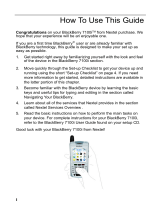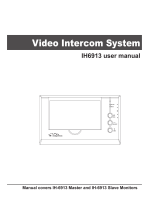Section 3: Service Features . . . . . . . . . . . . . . . . . . . . . . .161
3A. Service Features: Phone Calls . . . . . . . . . . . . . . . . . . . 162
Using Call Waiting . . . . . . . . . . . . . . . . . . . . . . . . . . . . . . . . . . . . . . . . 163
Putting a Call on Hold and Making a Second Call . . . . . . . . . . . 164
Making a Three-Way Call . . . . . . . . . . . . . . . . . . . . . . . . . . . . . . . . . . 164
Using Call Forwarding . . . . . . . . . . . . . . . . . . . . . . . . . . . . . . . . . . . . . 166
Making International Calls . . . . . . . . . . . . . . . . . . . . . . . . . . . . . . . . 169
Using Special Dialing Codes . . . . . . . . . . . . . . . . . . . . . . . . . . . . . . . 170
Using Nextel Phone Services . . . . . . . . . . . . . . . . . . . . . . . . . . . . . . 171
3B. Service Features: Messages . . . . . . . . . . . . . . . . . . . . .174
Message Center . . . . . . . . . . . . . . . . . . . . . . . . . . . . . . . . . . . . . . . . . . . 175
Receiving Messages . . . . . . . . . . . . . . . . . . . . . . . . . . . . . . . . . . . . . . . 176
Using Nextel Voicemail . . . . . . . . . . . . . . . . . . . . . . . . . . . . . . . . . . . 178
Using Multimedia Messages . . . . . . . . . . . . . . . . . . . . . . . . . . . . . . 188
Using SMS Messages . . . . . . . . . . . . . . . . . . . . . . . . . . . . . . . . . . . . . . 219
3C. Data Services . . . . . . . . . . . . . . . . . . . . . . . . . . . . . . . . . .222
Using Wireless Data Services . . . . . . . . . . . . . . . . . . . . . . . . . . . . . . 223
Digital Rights Management (DRM) . . . . . . . . . . . . . . . . . . . . . . . . 226
Using Your Phone as a Modem . . . . . . . . . . . . . . . . . . . . . . . . . . . . 228
Section 4: Safety and Warranty Information . . . . . . .231
4A. Important Safety Information . . . . . . . . . . . . . . . . . . . 232
Safety and General Information . . . . . . . . . . . . . . . . . . . . . . . . . . . 233
Export Law Assurances . . . . . . . . . . . . . . . . . . . . . . . . . . . . . . . . . . . . 241
Specific Absorption Rate Data . . . . . . . . . . . . . . . . . . . . . . . . . . . . . 242
Hearing Aid Compatibility . . . . . . . . . . . . . . . . . . . . . . . . . . . . . . . . . 244
Information From the World Health Organization . . . . . . . . . . 246
Product Registration . . . . . . . . . . . . . . . . . . . . . . . . . . . . . . . . . . . . . . 247
Wireless: The New Recyclable . . . . . . . . . . . . . . . . . . . . . . . . . . . . . 248
California Perchlorate Label . . . . . . . . . . . . . . . . . . . . . . . . . . . . . . . 249
Patent and Trademark Information . . . . . . . . . . . . . . . . . . . . . . . . 250
Software Copyright Notice . . . . . . . . . . . . . . . . . . . . . . . . . . . . . . . . 251
Privacy and Data Security . . . . . . . . . . . . . . . . . . . . . . . . . . . . . . . . . 252
Smart Practices While Driving . . . . . . . . . . . . . . . . . . . . . . . . . . . . . 253