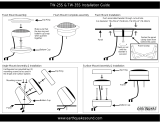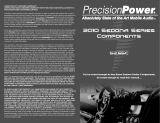Installation & Operation
COMPONENT
SPEAKERS
T5652-S

4
Dear Customer,
Congratulations on your purchase of the world’s finest brand of car audio
products. At Rockford Fosgate we are fanatics about musical reproduc-
tion at its best, and we are pleased you chose our product. Through
years of engineering expertise, hand craftsmanship and critical testing
procedures, we have created a wide range of products that reproduce
music with all the clarity and richness you deserve.
For maximum performance we recommend you have your new Rockford
Fosgate product installed by an Authorized Rockford Fosgate Dealer,
as we provide specialized training through Rockford Technical Training
Institute (RTTI). Please read your warranty and retain your receipt and
original carton for possible future use.
Great product and competent installations are only a piece of the puzzle
when it comes to your system. Make sure that your installer is using
100% authentic installation accessories from Rockford Fosgate in your
installation. Rockford Fosgate has everything from RCA cables and
speaker wire to power wire and battery connectors. Insist on it! After all,
your new system deserves nothing but the best.
To add the finishing touch to your new Rockford Fosgate image order
your Rockford accessories, which include everything from T-shirts to
jackets.
Visit our web site for the latest information on all Rockford products;
www.rockfordfosgate.com
or, in the U.S. call 1-800-669-9899 or FAX 1-800-398-3985. For all other
countries, call +001-480-967-3565 or FAX +001-480-966-3983.
Table of Content
If, after reading your manual, you still have questions regarding this prod-
uct, we recommend that you see your Rockford Fosgate dealer. If you need
further assistance, you can call us direct at 1-800-669-9899. Be sure to
have your serial number, model number and date of purchase available
when you call.
Safety
This symbol with “WARNING” is intended
to alert the user to the presence of important
instructions. Failure to heed the instructions
will result in severe injury or death.
This symbol with “CAUTION” is intended to
alert the user to the presence of important
instructions. Failure to heed the instructions
can result in injury or unit damage.
•To prevent injury and damage to the unit, please read and follow the
instructions in this manual. We want you to enjoy this system, not get
a headache.
•If you feel unsure about installing this system yourself, have it installed
by a qualified Rockford Fosgate technician.
•Before installation, disconnect the battery negative (-) terminal to
prevent damage to the unit, fire and/or possible injury.
Introduction
©2011 Rockford Corporation. All Rights Reversed. ROCKFORD FOSGATE and associated logos where applicable are registered trademarks of Rockford
Corporation in the United States and/or other countries. All other trademarks are the property of their respective owners. Specifications subject to change without notice.
PRACTICE SAFE SOUND
Continuous exposure to sound pressure levels over 100dB may cause
permanent hearing loss. High powered auto sound systems may
produce sound pressure levels well over 130dB. Use common sense
and practice safe sound.
4 Introduction
5-7 Specifications
8-9 Installation
Installation Considerations
Mounting
Wiring
10 System Setup
11 Troubleshooting
12-15 Additional Languages
French
Spanish
German
Italian
16 Limited Warranty Information

5
Specications
Model
T5652-S
Nominal Diameter 6.5” (165mm)
Description 2-Way
Nominal Impedance 4Ω
Frequency Re-
sponse
45-40kHz
Voice Coil Diameter 1.5” (38.0mm)
Power Rating
(RMS/Peak)
150W / 300W
Fs - Free Air Resonance 48 Hz
Qts 0.56
Vas 0.81ft
3
(23.0L)
Sensitivity (1W/1M) 88.5dB
Sensitivity (2.83V/1M) 91.5dB
Xmax 0.28” (7.0mm)
Mounting Diameter 5.67” (144.0mm)
Mounting Depth 2.79” (71.0mm)
Grille/Trim Ring YES
Adaptor Plate N/A
See pages 6-7 for additional dimensions
CEA 2006
Power ratings on Rockford Fosgate amplifiers conform to CEA-2006 industry standards. These guidelines mean
your amplifier’s output power ratings are REAL POWER numbers, not inflated marketing ratings.
Frequency responce includes summed Far-Field and Near-Field IEC60268-5 baffle measurements.
SPL (1W1M) • Impedance
0
2
4
6
8
10
12
14
16
18
20
20
30
40
50
60
70
80
90
100
110
10 100 1K 10K 100K
Impedance (ohms) • THD (%)
Magnitude (dB)
Frequency (Hz)
On-Axis(3k,-12dB) 30-Deg Off Axis Distoron (THD%)(3k,-12dB) Impedance(3k,-12dB)
20K

6
Specications
illus.-1.1
T5 - Mid-Bass
0.95"
(24.0mm)
3.22"
(82.0mm)
2.79"
(71.0mm)
5.67"
(144.0mm)
7.14"
(181.0mm)
6.18"
(157.0mm)
Diameter
6.69"
(170.0mm)
4.37"
(111.0mm)
2.31"
(59mm)
1.75"
(44mm)
0.63"
(16mm)
0.41"
(10mm)
1.03"
(26mm)
2.3"
(58mm)
1.7"
(43mm)
1.5"
(38mm)
0.63"
(16.0mm)
0.66"
(17.0mm)
0.41"
(10.5mm)
2.31"
(59.0mm)
T5 - Tweeter
Mounting Options
Surface/Angle Mount
Flush Mount
Mounting Hole
Diameter
Mounting
Depth

7
Specications
illus.-1.2
T5 - Crossover
10.12"
(257.0mm)
7.40"
(188.0mm)
2.13"
(54.0mm)

8
Contents
•(1) Pair Power T5 mid-bass speakers
•(1) Pair Power T5 tweeters
•(1) Power T5 stereo crossover
•(1) Pair of grilles/trim rings
•Tweeter mounting hardware with surface/angle, and flush mounts
•Remote Tuning Module tethering cable
•Power/Ground harness
•Stacking clip (for optional multiple T5 component installation)
•Mounting hardware
Installation Considerations
Before beginning any installation, follow these simple rules:
1. Be sure to carefully read and understand the instructions before
attempting to install these speakers.
2. For safety, disconnect the negative lead from the battery prior to
beginning the installation.
3. For easier assembly, we suggest you run all wires prior to mounting
your speakers in place.
4. Use high quality connectors for a reliable installation and to minimize
signal or power loss.
5. Think before you drill! Be careful not to cut or drill into gas tanks, fuel
lines, brake or hydraulic lines, vacuum lines or electrical wiring when
working on any vehicle. If installation in a boat, take care not to cut or
drill through the main hull.
6. Never run wires underneath the vehicle. Running the wires inside the
vehicle or hull area provides the best protection.
7. Avoid running wires over or through sharp edges. Use rubber or
plastic grommets to protect any wires routed through metal, especially
the firewall.
Mounting
Mid-Bass
1. Determine where the speakers will be mounted. Ensure an area large
enough for the speaker to mount evenly. Be sure that the mounting
location is deep enough for the speaker to fit; if mounting in a door,
operate all functions (windows, locks, etc.) through their entire
operating range to ensure there is no obstruction.
2. Refer to the specification chart to determine the proper diameter hole
to cut for your speaker model. Cutting and mounting templates can be
found at www.rockfordfosgate.com.
3. Mark the locations for the mounting screws. Drill the holes with a
1/8” bit.
4. Feed the speaker wires through the cutout and connect to the speaker
terminals. Be sure to observe proper polarity when connecting the
wires. The speaker’s positive terminal is indicated with a “+”.
5. On models with slotted holes, fit the speaker into the cutout and
install the screws in the slots at the top and bottom. This will allow
you to rotate the speaker to match the remaining mounting holes.
When aligned, tighten the screws.
6. Tighten the screws until the speaker is snug in place to prevent
rattling. Do not over tighten the screws.
Tweeter - Discreet Dual Clamp (DDC™)
1. Determine where the speakers will be mounted. Ensure an area large
enough for the speaker to mount evenly. Be sure that the mounting
location is deep enough for the speaker to fit; if mounting in a door,
operate all functions (windows, locks, etc.) through their entire
operating range to ensure there is no obstruction.
2. Mark the location for the mounting hole. Drill the hole with a standard
1.75 inch (45mm) hole saw.
3. With a single center screw secure the inner cup from the front of the
door panel to the outer cup from back of the door panel. Tighten the
screw until balanced pressure is applied to both faces of the mounting
surface.
4. Feed the speaker wires through the cutout and connect to the speaker
terminals. Be sure to observe proper polarity when connecting the
wires. The speaker’s lead wires are indicated with a RED wire “+” and
a BLACK wire “-”.
5. Simply snap the tweeter into place and secure with a snap-on trim
ring. Removal is easy if needed. The protective grille on the tweeter is
non-removable and an integral part of the design.
Installation
Cutout
Hole
Position
to Align Holes
Example of standard
door installation
illus.-2.2
Use tip of a small flat screwdriver
to remove tweeter
Example of tweeter mounting
using Discreet Dual Clamp (DDC
TM
)
Panel
illus.-2.1

9
12V Switched (Red)
Chasis Ground (Black)
Wiring
Power/Ground
1. Use illustration for proper connection and be sure to maintain
polarity. Red wire is connected to switched 12V source and Black
wire is connected to chassis ground.
2. Connect the Power/Ground harness to either RF Link ports.
NOTE: Without a 12V source the crossover will still pass signal. To adjust
the crossover settings a 12V source must be connected.
No reverse polarity protection. Failure to maintain
proper polarity with result in damage.
Standard
1. Use illustration for proper connection and be sure to maintain speaker
polarity.
2. Use only “TWEETER” input(s).
Bi-amp
1. Use illustration for proper connection and be sure to maintain speaker
polarity.
2. Remove 2 screws from crossover top to detach cover, then remove
Remote Tuning Module to access and remove the 4 jumpers.
3. Use both “TWEETER” and “WOOFER” input(s).
Installation
Example of standard wiring
4Ω 4Ω 4Ω 4Ω
illus.-3.2
illus.-3.1
illus.-3.4
Example of bi-amp wiring
4Ω 4Ω 4Ω 4Ω
illus.-3.3
Remove (x4)

10
System Setup
Tweeter Position A
The tweeter is positioned low and together in relation
to the mid-range.
Tweeter Level: set by selecting the TL button until the
LED above +2 is illuminated.
Tweeter Phase: set by selecting the TP button until the
LED above 180 is illuminated.
Woofer Freq.: set by selecting the WF button until the
LED above 3 is illuminated.
Woofer Slope: set by selecting the WS button until the
LED above 12 is illuminated.
NOTE: Repeat the above selections for both the left and
right.
Tweeter Level: set by selecting the TL button until the
LED above +2 is illuminated.
Tweeter Phase: set by selecting the TP button until the
LED above 180 is illuminated.
Woofer Freq.: set by selecting the WF button until the
LED above 3 is illuminated.
Woofer Slope: set by selecting the WS button until the
LED above 0 is illuminated.
NOTE: Repeat the above selections for both the left and
right.
Tweeter Level: set by selecting the TL button until the
LED above 0 is illuminated.
Tweeter Phase: set by selecting the TP button until the
LED above 0 is illuminated.
Woofer Freq.: set by selecting the WF button until the
LED above 2.5 is illuminated.
Woofer Slope: set by selecting the WS button until the
LED above 12 is illuminated.
NOTE: Repeat the above selections for both the left and
right.
Tweeter Position B
The tweeter is positioned away and on the same
plane in relation to the mid-range.
Tweeter Position C
The tweeter is positioned away and on a separate
plane in relation to the mid-range.
illus.-4.1
illus.-4.4
illus.-4.7
100dB
90dB
80dB
70dB
60dB
50dB
40dB
10Hz
100
Hz
1
kHz
20
kHz
SPL
(1W/1M)
KLIPPEL
illus.-4.3
100dB
90dB
80dB
70dB
60dB
50dB
40dB
10Hz
100
Hz
1
kHz
20
kHz
SPL
(1W/1M)
KLIPPEL
illus.-4.6
100dB
90dB
80dB
70dB
60dB
50dB
40dB
10Hz
100
Hz
1
kHz
20
kHz
SPL
(1W/1M)
KLIPPEL
illus.-4.9
TWEETER LEVEL
(dB)
-4 -4-2 -20 0
00
3
6 612 12
32.5 2.5
180180
+2 +2
(deg)
(kHz)
(dB/oct)
WOOFER FREQ.
WOOFER SLOPE
REMOTE TUNING MODULE
TWEETER PHASE
illus.-4.2
TWEETER LEVEL
(dB)
-4 -4-2 -20 0
00
3
6 612 12
32.5 2.5
180180
+2 +2
(deg)
(kHz)
(dB/oct)
WOOFER FREQ.
WOOFER SLOPE
REMOTE TUNING MODULE
TWEETER PHASE
illus.-4.5
TWEETER LEVEL
(dB)
-4 -4-2 -20 0
00
3
6 612 12
32.5 2.5
180180
+2 +2
(deg)
(kHz)
(dB/oct)
WOOFER FREQ.
WOOFER SLOPE
REMOTE TUNING MODULE
TWEETER PHASE
illus.-4.8
NOTE: The above presets are just a reference point for the tuning process. Using the supplied cable tether the Remote Tuning Module for fine tuning from the listening position..

11
Troubleshooting
Troubleshooting
NOTE: If you are having problems after installation follow the Trouble-
shooting procedures below.
No LED’s illuminated on the Remote Tuning Module when docked.
1. Verify Remote Tuning Module is properly seated in crossover housing.
2. Verify that Ground connection is connected to clean metal on the
vehicle’s chassis. Repair/replace if necessary.
3. Verify there is 9 to 14.4 Volts present at the power source. Verify
quality connection at power source. Repair/replace if necessary.
4. Check fuse(s) on power source. Replace if necessary.
No LED’s illuminated on the Remote Tuning Module when tethered.
1. Verify that Remote Tuning Module functions correctly when docked.
See Step 1.
2. Verify tethering cable is securely connected at the Remote Tuning
Module as well as at the crossover connection port. Repair/replace
if necessary.
All the LED’s are illuminated on the Remote Tuning Module when
docked.
1. Push both the Tweeter
Level Right button and the
Woofer Freq. Left button
simultaneously for 5 seconds,
then release.
All the LED’s are illuminated on the Remote Tuning Module when
tethered.
1. Verify that Remote Tuning Module functions correctly when docked.
See Step 3.
2. With the crossover power on re-dock the Remote Tuning Module.
Allow to remain docked for 5 seconds, then attempt to tether again.
The LED’s of the Remote Tuning Module remain illuminated with
vehicle turned off.
1. Ensure use of a switched 12 Volt source for power source of the
Remote Tuning Module.
No sound from 1 or more of the component speakers.
1. Verify quality connections for the speaker wires at amplifier, crossover,
and speaker terminal.
2. Verify the crossover jumpers are all installed for standard wiring
option or all removed for bi-amp wiring option. See installation-
wiring.
TWEETER LEVEL
(dB)
-4 -4-2 -20 0
00
3
6 612 12
32.5 2.5
180180
+2 +2
(deg)
(kHz)
(dB/oct)
WOOFER FREQ.
WOOFER SLOPE
REMOTE TUNING MODULE
TWEETER PHASE

12
Rockford Corporation offers a limited warranty on Rockford Fosgate products on the following terms:
Length of Warranty
Speakers, Signal Processors, PRIME and PUNCH Amplifiers – 1 Year
POWER Amplifiers – 2 Years
Any Factory Refurbished Product – 90 days (receipt required)
What is Covered
This warranty applies only to Rockford Fosgate products sold to consumers by Authorized Rockford Fosgate Dealers in the United States of America or its
possessions. Product purchased by consumers from an Authorized Rockford Fosgate Dealer in another country are covered only by that country’s Distribu-
tor and not by Rockford Corporation.
Who is Covered
This warranty covers only the original purchaser of Rockford product purchased from an Authorized Rockford Fosgate Dealer in the United States. In order
to receive service, the purchaser must provide Rockford with a copy of the receipt stating the customer name, dealer name, product purchased and date of
purchase.
Products found to be defective during the warranty period will be repaired or replaced (with a product deemed to be equivalent) at Rockford’s discretion.
What is Not Covered
1. Damage caused by accident, abuse, improper operations,water, theft, shipping.
2. Any cost or expense related to the removal or reinstallation of product.
3. Service performed by anyone other than Rockford or an Authorized Rockford Fosgate Service Center.
4. Any product which has had the serial number defaced, altered, or removed.
5. Subsequent damage to other components.
6. Any product purchased outside the U.S.
7. Any product not purchased from an Authorized Rockford Fosgate Dealer.
Limit on Implied Warranties
Any implied warranties including warranties of fitness for use and merchantability are limited in duration to the period of the express warranty set forth
above. Some states do not allow limitations on the length of an implied warranty, so this limitation may not apply. No person is authorized to assume for
Rockford Fosgate any other liability in connection with the sale of the product.
How to Obtain Service
Contact the Authorized Rockford Fosgate Dealer you purchased this product from. If you need further assistance, call 1-800-669-9899 for Rockford Cus-
tomer Service. You must obtain an RA# (Return Authorization number) to return any product to Rockford Fosgate. You are responsible for shipment of
product to Rockford.
EU Warranty
This product meets the current EU warranty requirements, see your Authorized dealer for details.
Warranty
Installation assistance availible at:
www.rockfordfosgate.com/rftech
ROCKFORDFOSGATE.COM
600 South Rockford Drive • Tempe, Arizona 85281 United States
Direct: (480) 967-3565 • Toll Free: (800) 669-9899
Printed in China
071811 BCF
1230-57237-01
/