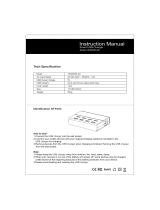Page is loading ...

ALL-lN-01\JE
POWER
BANK
RFC-350
[
Serial
Number:
______
_
Date
of
Purchase:----
]
Installatio
n &
Opera
t
ion

Introduction
Dear
Customer,
Congratulations
on
your
purchase
of
the
world's
finest
brand
of
products.
At
Rockford
Fosgate
we
are
fanatics
about
musical
reproduction
at
its
best,
and
we
are
pleased
you
chose
our
product.
Through
years
of
engineering
expertise,
hand
craftsmanship
and
critical
testing
procedures,
we
have
created
a
wide
range
of
products
that
reproduce
music
with
all
the
clarity
and
richness
you
deserve.
For
maximum
performance
we
recommend
you
have
your
new
Rockford
Fosgate
product
installed
by
an
Authorized
Rockford
Fosgate
Dealer,
as
we
provide
specialized
training
through
Rockford
Technical
Training
Institute
(RTT/).
Please
read
your
warranty
and
retain
your
receipt
and
original
carton
for
possible
future
use.
Great
product
and
competent
installations
are
only
a
piece
of
the
puzzle
when
it
comes
to
your
system.
Make
sure
that
your
installer
is
using
100%
authentic
installation
accessories
from
Rockford
Fosgate
in
your
installation.
Rockford
Fosgate
has
everything
from
RCA
cables
and
speaker
wire
to
power
wire
and
battery
connectors.
Insist
on
it!
After
all,
your
new
system
deserves
nothing
but
the
best.
To
add
the
finishing
touch
to
your
new
Rockford
Fosgate
image,
order
your
Rockford
accessories,
which
include
everything
from
T-shirts
to
hats.
Visit
our
web
site
for
the
latest
information
on
all
Rockford
products;
www.
rockfordlosgate.
com
or,
in
the
U.S.
call
1-800-669-9899
or
FAX
1-800-398-3985.
For
all
other
countries,
call
+001-480-967-3565
or
FAX
+001-480-966-3983
Specifications
Battery
Capacity:
9,000mAh
Battery
life
Cycles:
>500
Outputs:
5V/2.1
A,
12V/350A
(max)
Input:
5V
/1.5A
Jump
Start
Current:
350A
Dimensions
(in/mm):
5.4
x
3.3
x 1
(137
x
85
x
25)
lED
lifespan:
100,000
hours
lED
Energy:
1 w
lED
lumens:
86
Lm

Design Features
USB
Power
Port
(5V
output)
Bright
LED
Flash
Light
(SOS
signal
emitting)
-
....
--
(
Recharging
Port
(DC
5V
input)
Jump
Start
Socket
Power
Bank
11
a
PATEWS
PE~D
NG
(.
(.
(.
(.
c
9000
~~~~~
111
;~
~
~~
m/,h Output 2 12V 350A(max
Battery
Capacity
Indicator
Power
Button
~J
H
I ~
L -
USB
Charging
cable
Heavy-duty
Jump
Start
Cable
*Actual
product
and
accessories
may
vary
slightly
from
the
pictures
shown
above.

Charging the Unit
To
recharge
this
unit,
use
the
supplied
micro-USB
to
USB
charging
cable
and
an
appropriate
AC
to
5V
USB
home
charger
(Not
Supplied).
The
wall
charger
output
must
be
rated
at
least
1.5
amps
or
higher
for
proper
charging.
Connect
the
micro-
USB
end
of
the
charging
cable
to
the
micro-USB
port
of
the
unit
and
the
USB
end
to
the
wall
charger
and
the
unit
will
automatically
begin
charging.
This
unit
does
not
come
with
a
Home
A/C
Charger
Adapter.
A
The
unit
can
not
be
charged
through
the
jumper
cables.
Battery Capacity Indicator
Press
the
Power
button
lightly
to
check
the
remaining
battery
capacity
.
I
Indicator
lights
II
50FF
II
5Fia
shi
ng
111So
l
idON
11
2Sol
i
dON
IJ3So
li
dON
1
14SolidON
ll
sSo
l
idON
I
I
BatteryCapacity
II
0%
II
10
%
II
20%
II
40%
II
60%
II
80%
II
100%
I
While
the
unit
is
being
charged,
the
indicator
lights
will
flash
one
by
one
until
it's
fully
charged
(When
the
unit
is
fully
charged,
all
5
indicator
lights
will
be
Solid
ON.)
Charging
Mobile Electronic Devices
This
unit
comes
with
a
USB
Charging
cable
which
is
used
to
charge
itself,
along
with
other
5V
powered
electronic
devices
with
a
micro-USB
recharging
port.
(Mobile
phones
,
tablets,
PSP,
MP3/MP4,
Camera,
Bluetooth
headsets,
GPS
Navigation
devices.)
Charging
Procedure:
1.
Make
sure
the
mobile
electronic
device
is
5V
and
has
a
micro-USB
charging
port;
2.
Connect
the
USB
Charging
Cable
to
the
USB
Power
Port
on
the
unit
;
3.
Then
plug
the
micro-
USB
into
the
charging
port
on
the
mobile
electronic
device;
4.
Press
the
Power
Button
to
begin
the
charging
process.
Note:
The
supplied
USB
Charging
Cable
is
micro-USB,
which
can
only
be
used
to
charge
mobile
electronic
devices
with
a
micro-USB
charging
port.
If
you
want
to
charge
devices
that
have
charging
ports
other
than
a
micro-USB
,
you
will
have
to
use
the
original
charging
cable
that
came
with
that
device
.

LED
Light
{3 Illumination Modes)
To
activate
the
LED
light,
press
and
hold
the
power
button
for
3
seconds
after
which
it
will
illuminate
solid
ON.
Press
and
release
the
power
button
to
cycle
to
strobe
mode
and
once
again
for
S.O.S.
mode.
Press
and
release
the
power
button
to
continue
cycling
through
the
three
illumination
modes
or
hold
the
power
button
for
3
seconds
to
turn
the
LED
light
OFF
How
tc)
Jurn1J
,start
a
V'e~hicle~
1.
Make
sure
the
remaining
battery
capacity
of
the
unit
is
above
60%
(there
should
be
at
least
3
indicator
lights
illuminated);
2.
Connect
the
jump
start
cable
to
the
drained
or
dead
battery
of
the
vehicle,
with
the
red
clamp
to
battery"+",
black
clamp
to
battery"-";
3.
Connect
the
jump
start
cable
to
the
unit
(just
plug
the
end
of
the
jump
start
cable
into
the
"Jump
Start
Socket");
4.
You
can
now
crank
the
engine.
If
engine
does
not
start,
wait
at
least
10
seconds
before
attempting
to
start
the
vehicle
again;
5.
Disconnect
the
jump
start
cable
immediately
from
the
unit
(within
20
seconds)
after
the
vehicle
engine
has
being
successfully
started.
Then
remove
the
clamps
from
the
battery
terminals.
A
To
prevent
sparking,
never
allow
clamps
to
touch
each
other
or
to
·
contact
to
the
same
piece
of
metal
.
Frequently
Asked
Questions
Q:
What
are
the
main
features
of
this
product?
A:
This
unit
is
designed
to
charge
most
mobile
electronic
devices
that
require
5V
DC
for
charging
via
a
micro-USB
connection.
It
is
also
equipped
with
a
bright
LED
light
with
3
illumination
modes
as
well
as
the
unique
ability
to
jump
start
your
vehicles
engine
in
the
event
of
a
dead
or
drained
battery.
Q:
Does
the
unit
need
to
be
turned
OFF
after
charging?
A:
No.
The
unit
features
an
auto-off
function
once
fully
charged.
Q:
How
long
will
it
take
to
fully
charge
the
unit?
A:
About
3
hours
Q:
Will
a
"Reverse
Polarity
Connection"
damage
my
vehicle?
A:
No.
Our
unit
is
designed
with
a
built-in
protection
circuit
making
it
safe
to
use.
If
an
improper
connection
is
made
while
attempting
to
jump
start
a
vehicle,
the
protection
circuit
will
activate
and
cut
power
output
immediately.

NOTE:
Even
though
the
protection
circuit
engages.
a
spark
may
occur
due
to
the
improper
connection.
In
the
event
of
this
happening
the
jump
start
cable
will
need
to
be
replaced
prior
to
attempting
to
jump
start
a
vehicle
again.
The
unit
will
continue
to
function
in
charging
and
flashlight
modes.
NOTE:
Contact
customer
service
to
acquire
a
new
jump
start
cable.
Improper
connections
are
not
covered
by
the
units
warranty
and
the
replacement
cost
will
be
the
customer's
responsibility.
Q:
How
many
times
can
the
unit
jump
start
a
vehicle?
A:
The
unit
will
average
up
to
15-20
jump
starts
on
a
single
charge
Q:
How
long
will
the
unit
hold
a
charge
in
standby
mode?
A:
In
standby
mode,
the
unit
will
hold
a
charge
for
approximately
3 - 6
mont
h
s.
We
recommend
charging
the
unit
every
3
months
to
prolong
service
life.
-S
a
fety
War
ni
ngs
li\
Failure
to
obey
the
safety
warnings
may
result
in
fire.
electronic
shock
~and
damage
to
your
vehicle.
1.
Do
NOT
throw
or
apply
strong
physical
shocks
to
the
product
and
NEVER
attempt
to
disassemble
or
puncture
the
product.
Keep
the
product
away
from
fire,
heat
and
water.
You
are
required
to
use
our
specified
AC
adapter
charger
I
DC
charger
to
charge
the
product.
If
the
product
appears
abnormal
in
shape,
immediately
stop
operation.
2.
Keep
the
product
away
from
children,
unit
is
NOT
a
toy
for
kids
to
play
with.
3.
Never
allow
clamps
to
touch
each
other
or
to
contact
the
same
piece
of
metal
to
prevent
sparking.
Tr
ou
ble St1ooti
ng
I
Problem
II
Cause
II
Solution
When
charging,
the
5
battery
If
the
unit
has
not
be
en
used
for
an
Disconnect
the
USB
charging
cable
charge
level
indicator
lights
are
extended
period
of
time
, it
is
in
and
reconnect
it
to
the
u
nit.
Th
is
illuminated.
but
the
unit
is
NOT
power
save
mode
and
at
should
reinitial
i
ze
the
ch
ar
g
ing
fully
charged
approximately
60%
charge.
procedure
and
the
unit
should
begin
r
echarging.
The
unit
does
not
respond
when
The
c
harge
level
of
the
unit
is
below
Connect
the
ch
a
rging
cable
to
the
pressing
the
power
button.
operating
levels
and
the
"
low
vol
t
age
unit
to
beg
in
the
re
c
harge
pr
ocess
protection"
circuit
has
engag
e
d.
and
r
eac
tivat
e the
unit.

Integrated Protection Circuit
_
........
+
-
Over
Current
Protection
Short
Circuit
Protection
Overload
Protection
Over-Voltage
Protection
Over-Charge
Protection
Toxic
and
Harmful Substances
Composition
and
amount
of
toxic
and
harmful
substances
in
the
unit.
Pb
Hg
Cd
Cr
(VI)
PBB
PBDE
0 0 0 0 0 0
o :
Indicates
all
homogeneous
materials
'
hazardous
substances
content
are
below
the
®
®
~
C)
C)
C)
C)
0
0
0
0
0
MCV
limit
specified
in
the
Standard
2002/95/EC(RoHs).
The
product
should
NOT
be
submerged
in
water
,
exposed
to
rain
or
moisture.
Do
NOT
allow
the
product
or
accessories
to
get
wet
when
in
use
or
storage.
Do
NOT
modify or
disassemble
the
product.
Keep
the
product
away
from
and
out
of
the
reach
of
children
at
all
times.
Do
NOT
expose
the
product
to
fire
or
intense
heat
as
it
may
explode.
Do
NOT
connect
jump
start
cables
in
reverse
polarity
.
Do
NOT
throw
or
apply
physical
shock
to
the
product.
Keep
the
product
away
from
all
combustible
materials
when
the
product
is
being
used.
Only
charge
the
product
at
temperatures
between
32°F
to
140°F.
Only
charge
the
product
using
the
supplied
charging
cables.
If
there
are
any
problems
with
the
product
or
malfunction
occurs
during
usage,
immediately
stop
operation.
If
corrosive
liquid
seeps
from
the
product
and
comes
in
contact
with
your
eyes
,
immediately
wash
your
eyes
with
running
water
and
consult
with
a
doctor.
If
corrosive
liquid
seeps
from
the
product
and
comes
in
contact
with
your
skin
,
immediately
wash
thoroughly
with
soap
and
water.
CE
Fe
~Rff
~
Q ! ®
CEC
-

\'Varranty
Rockford
Corporation
offers
a
limited
warranty
on
Rockford
Fosgate
products
on
the
following
terms:
Length
of
Warranty
POWER
Amplifiers- 2
Years
BMW
0
Direct
Fit
Speakers- 2
Years
All
other
products
- 1
Year
Any
Factory
Refurbished
Product-
90
days
(receipt
required)
What
is
Covered
This
warranty
applies
only
to
Rockford
Fosgate
products
sold
to
consumers
by
Authorized
Rockford
Fosgate
Dealers
in
the
United
States
of
America
or
its
possessions.
Product
purchased
by
co
n
sumers
from
an
Authorized
Rockford
Fosgate
Dealer
in
another
country
are
covered
onl
y
by
that
country's
Distributor
and
not
by
Rockiord
Corporation.
Who
is
Covered
This
warranty
covers
only
the
original
purchaser
of
Rockford
prod
u
ct
purchased
from
an
Authorized
Rockford
Fosgate
Dealer
in
the
United
States.
In
order
to
receive
service,
the
p
urchaser
must
provide
Rockford
with
a
copy
of
the
receipt
stating
the
customer
name,
deale
r
name,
product
pu
rch
ased
and
date
of
purchase.
Products
found
to
be
defective
during
the
warranty
period
will
be
repaired
or
replaced
(with
a
product
deemed
to
be
equivalent)
at
Rockford's
discretion.
What
is
Not
Covered
1.
Damage
caused
by
accident,
abuse,
improper
operations,water,
theft.
shippi
n
g.
2.
Any
cost
or
expense
related
to
the
removal
or
reinstallation
of
product.
3.
Service
performed
by
anyone
other
than
Rockford
or
an
Authorized
Rockford
Fosgate
Service
Center.
4.
Any
product
which
has
had
the
serial
number
de
f
aced
,
altered
,
or
removed.
5.
Subsequent
damage
to
other
components.
6.
Any
product
purchased
outside
the
U.S.
7.
Any
product
not
purchased
from
an
Authorized
Rockford
Fosgate
Dealer.
Limit
on
Implied
Warranties
Any
implied
warranties
including
warranties
of
fitness
for
use
and
merchantabili
ty
are
limited
in
duration
to
the
period
of
the
express
warranty
set
forth
above.
Some
states
do
not
allow
limitati
o
ns
on
the
length
of
an
implied
warranty
,
so
this
limitation
may
not
apply.
No
person
is
authorized
to
assu
me
for
Rockford
Fosgat
e
any
other
liability
in
connectio
n
with
the
sale
of
the
produ
c
t.
How
to
Obtain
Service
Contact
the
Authori
z
ed
Rockford
Fosgate
Dealer
you
purchased
this
pro
d
uct
from
. If
you
need
fu
rt
her
as
s
istan
ce, call1-800-669-9899 for
Rockford
Custome
r
Servic
e.
You
must
obta
in
an
RA
#
(Re
tu
rn
Authorization
number)
to
return
any
product
to
Rockford
Fosga
t
e.
You
are
respons
i
ble
for
shipment
of
pr
oduct
to
Ro
c
kford.
EU
Warranty
This
produ
ct
meets
the
current
EU
warranty
requirements
,
see
your
Authorized
de
a
ler
for
d
etails.
600 So
uth
Ro
ck
fo
rd
Dri
ve
•
Tempe,
Ar
iz
o
na
8
52
81 Un
ited
States
Dir
ec
t (48
0)
96
7-3
565
•
Toll
Free
: (
800
) 6
69-9899
ROCKFORDFOSGATE.COM
1/8