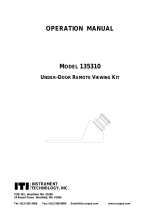Page is loading ...

1
ITI® Pet Immune SAW PIR Motion Sensor with Lithium Battery
Product Summary
A motion sensor (passive-infrared or PIR) detects move-
ment within a specific area by sensing the infrared energy
emitted from a body as it moves across the sensor’s field of
view. When this motion is detected, the sensor transmits an
alarm signal to the control panel.
Use this motion sensor to protect locations where door/win-
dow sensors are impractical or not needed. For example,
use a motion sensor to protect large areas or open floor
plans. Motion sensors also provide backup protection for
door/window sensors.
The ITI
®
Pet Immune SAW PIR utilizes advanced signal
processing, a new custom designed lens, and a new custom
designed sensing element. The combination of these
improvements provides false alarm immunity for pets with
a combined weight of up to 40 pounds while still providing
superior human catch performance.
This wireless motion sensor includes the following features:
35 feet by 40 feet coverage area
Three minute transmitter lockout time after an alarm
that helps extend battery life
Cover-activated tamper (optional wall-activated tamper
is included)
Supervisory signals transmitted every 64 minutes to the
control panel
Sensor low battery reports (trouble) to the control panel
Field-selectable sensitivity options (standard setting
required for pet applications)
Installation Guidelines
This PIR was designed for indoor use in the presence of
pets having a combined weight of up to 40 pounds. The fol-
lowing installation guidelines must be met to provide this
false alarm immunity.
The sensor must be incline-mounted on a wall surface
or incline mounted in a corner at a mounting height of
7.5 feet. See Figure 4.
The sensitivity switch must be set to Standard.
The pet must not be allowed to climb on objects such as
furniture, boxes, etc. within the field of coverage. See
Figures 1 and 2 to determine the sensor’s field of cov-
erage.
Figure 1. This graph shows the top view of the lens cov-
erage area, for the indoor motion sensor’s
lens.
Figure 2. Side View (Motion Sensor) at a mounting
height of 7.5 feet.
Room temperature must be kept between 60º and
120° F.
If possible, locate sensors within 100 feet of the panel.
While a transmitter may have a range of 500 feet or
more out in the open, the environment at the installa-
tion site can have a significant effect on transmitter
range. Sometimes a change in sensor location can help
overcome adverse wireless conditions.
Position the sensor to protect an area where an intruder
would be most likely to walk across the detection pat-
tern (see Figure 3).
Mount the motion sensor on an insulated, outside wall
facing in.
Mount the motion sensor on a rigid surface which is
free from vibrations.
Position the sensor so it faces a solid reference point,
like a wall.
Do not aim the sensor at windows, fireplaces, air condi-
8362G11A.DS4
0 ft
20 ft
20 ft
0 ft
10 ft
2
0 ft
0 m
11 m
TOP VIEW
6 m
3 m
0 m
3 m
6 m
35 ft
7.5 ft
0 m
4 ft
0 ft
35 ft
11 ft
2.4 m
1.2 m
0 m
0 ft
,7,3HW,PP XQH6$:
3,50RWLRQ6HQVRUZLWK
/LWKLXP %DWWHU\
8362G12A.DS4
1061G37A.DS4
ITI Part No. 60-807-01-95R
Document Number: 466-1837 Rev. A
August 2000

2
ITI® Pet Immune SAW PIR Motion Sensor with Lithium Battery
Mounting the Motion Sensor
tioners, area heaters, forced air heating vents, or place
it in direct sunlight.
Do not mount the sensor near duct work or other large
metallic surfaces which may affect the RF signals (see
“Final Testing” on page 3). Actual acceptable transmit-
ter range should be verified for each installation.
Mount the sensor permanently on a flat wall or in a cor-
ner. Do not set it on a shelf.
Windows should be closed in any area which has an
armed motion sensor.
Figure 3. Overhead (Bird’s Eye View) Detection Path
Mounting the Motion Sensor
This sensor must be incline-mounted on a wall surface or
incline mounted in a corner at a mounting height of 7.5 feet.
Figure 4. Wall Mount Options: Use the inclined position
for surface or corner mounting.
To mount the sensor:
1. Remove the mounting plate by depressing the button
on the top of the sensor body. With the opposite hand
pull the mounting plate away from the body of the sen-
sor.
2. Punch out two of the bottom four mounting holes. See
Figure 4 for wall mount options. See Figure 5 to deter-
mine which knockouts to use when mounting the
motion sensor. Use the lower-side holes for corner
mounting, or the lower-middle holes for surface
mounting.
3. If you desire wall-tamper functionality, remove the
wall-tamper knockout (see Figure 5).
The wall-tamper switch cannot be used when the sen-
sor is corner mounted.
Figure 5. PIR Mounting Plate Knockouts
4. Mark the location of the required holes on the mount-
ing surface.
5. Use wall anchors and screws to secure into place.
Attach the sensor to the mounting plate.
6. When testing is completed the PIR can be securely
attached to its mounting plate by screwing the smallest
enclosed screw into the hole at the top of the mounting
plate.
Setting the Sensitivity on the Indoor
Motion Sensor
For pet applications, the PIR must be set to standard sensi-
tivity.
Figure 6. Sensitivity Pins Locations
8362G04B.DS4
Person walking across detection path
DO NOT FLUSH MOUNT
INCLINED MOUNTCORNER MOUNT
DO NOT MOUNT
USING SWIVEL MOUNT
USE WITH
STANDARD LENS
U S E W IT H
ANIM AL ALLEY LENS
8855G01A.DS
F
WALL
TAMPER
KNOCKOUT
USE THESE
MOUNTING
HOLES
DO NOT
USE THESE
MOUNTING
HOLES
8362G06A.DS4
STANDARD
HIGH

3
ITI® Pet Immune SAW PIR Motion Sensor with Lithium Battery
Testing
Testing
Walk Testing
Walk testing should be done to determine the sensor’s
actual coverage area. The edge of the coverage pattern is
determined by the first flash of the LED. This may change
slightly depending upon the sensitivity setting. Walk test
the unit from both directions to determine the pattern
boundaries.
1. Remove the sensor body from the mounted mounting
plate, activate the tamper switch, and then remount the
body to activate the 60 second walk test mode.
2. Walk across the coverage pattern to determine the cov-
erage area, indicated by LED activation. Each activa-
tion extends the walk test mode for an additional 60
seconds.
After 60 seconds without motion the walk test mode and the
LED will no longer activate when motion is detected.
Excessive use of the walk test mode may reduce
battery life. Use only for initial setup and maintenance
testing.
When the walk test mode has ended, an alarm can be
transmitted only after 3 minutes have passed since
the previous alarm. This 3 minute lockout time
reduces unnecessary RF transmissions in high traffic
areas thereby extending battery life.
Environment Testing
Turn on all heating or air conditioning sources which would
normally be active during the protection period. Stand
away from the sensor and outside the coverage pattern and
watch for alarms.
Programming
Refer to the panel installation instructions for information
on programming the sensor into the panel.
To trip the sensor:
1. Remove the PIR from its mounting plate activating the
tamper switch.
2. Exit the panel’s programming mode.
3. Return the PIR to its mounting plate.
Final Testing
Final testing should be done to verify radio signal integrity
and confirm control panel programming and response. The
actual transmitter range can be determined by performing a
sensor test as follows:
1. After the sensor has been mounted, remove it from its
mounting plate and activate the tamper switch to start
the walk test mode.
2. Replace the sensor in its mounting plate.
3. Place the control panel in test mode. Move across the
detection pattern until the sensor’s LED turns on.
STOP your motion.
4. Listen for the appropriate system response. If the sys-
tem does not respond, proceed to “Troubleshooting.”
Maintenance
At least once a year, the range and coverage should be veri-
fied for proper operation. The end user should be instructed
to put the sensor in walk test mode and walk through the far
end of the coverage pattern to verify proper detection.
Replacing the Battery
When battery replacement is necessary, observe proper
polarity (as shown in the battery compartment) when
installing the new battery, or the sensor may be damaged.
When the battery is replaced, wait at least 3 minutes after
installing the battery before activating the walk test mode.
See Figure 7 for location of the battery.
Figure 7. PIR Components, Battery Location, & Tamper
Switch
Troubleshooting
Use the following guidelines if the system does not respond
correctly when the sensor is activated.
Check programming and re-program sensor into panel
if necessary.
Move the sensor to another location and test for correct
response.
To relocate a sensor:
1. Test the sensor a few inches from the original position.
2. Increase the distance from the original position and
retest until an acceptable location is found.
MOUNTING
PLATE
SENSOR
BODY
PIR
COVER
LENS
TAMPER
SWITCH
PWB
COVER
TABS
AA
LITHIUM
BATTERY

4
ITI® Pet Immune SAW PIR Motion Sensor with Lithium Battery
Specifications
3. Mount the sensor in the new location.
4. If no location is acceptable, test the sensor as described
below:
Test a known good sensor at the same location.
If the system does not respond, avoid mounting a
sensor at that location.
If the replacement sensor functions, return the
problem sensor for repair or replacement.
Specifications
Power source: ............. 1 AA Lithium battery
ITI part no. 60-619
Typical battery life: .... 4-6 years at 68° F
Temperature range: ... 32° to 120° F (Non-pet applica-
tions)
60° to 120° F (Pet applications)
Dimensions: ................ 2.875” x 2.375” x 1.875”
(L x W x H)
Notices
These devices comply with part 15 of the FCC rules. Operation is subject
to the following two conditions:
These devices may not cause harmful interference.
These devices must accept any interference received, including inter-
ference that may cause undesired operation.
Changes or modifications not expressly approved by Interactive Technolo-
gies, Inc. can void the users’ authority to operate the equipment.
Security
Automation
Fire Protection
Access Control
www.ititechnologies.com
T: 651/777-2690
F: 651/779-4890
I
nteractive
T
echnologies,
I
nc.
2266 Second Street North
North Saint Paul, MN 55109-290
0
1-800-777-1415
WIRELESS
ITI is a registered trademark of Interactive Technologies, Inc.
/