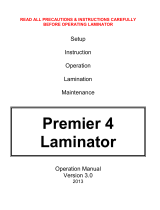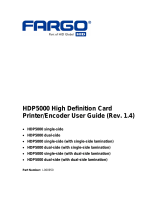Instruction Manual
Models:
LPE3510 (13”)
LPE6510 (25”)
For safe operation be sure to read through this instruction manual before operating your Laminator.
ID Card System, Laminating Machines & Film
FUJIPLA, Inc.
TOKYO, JAPAN

CONTENTS
PAGE
Warning before using your Lamipacker
3
Safety
Precautions
4
Names
and
Functions
4
Film
Setting
5
Warming Up
6
Operation
7
Finish of Lamination
9
Cleaning of
Rollers
9
Laminating
Film
9
Specifica
tions
10
Warranty
11

Thank you for your purchase of the Fujipla LPE3510 or LPE6510 laminator. This laminating machine is designed to
laminate most common paper stocks, inks and toners with transparent lamination film. Laminated objects are
waterproof and durable as well as having a lustrous appearance. Please note that, once laminated, it is difficult to peel
off the film from the laminated object without damage to it. Be sure to read this instruction manual thoroughly before
operating your Lamipacker to avoid danger and the possibility of poor quality laminations.
Dry-Lam LLC is the exclusive distributor of Fujipla products in North America. Contact Dry-Lam’s Tech-Line at 888-633-
1973 x8575 for any service related issue.
WARNING BEFORE USING YOUR LAMIPACKER:
Do not open the casing of the Lamipacker or disassemble the machine unless directed by Dry-
Lam’s Tech-Line.
If problems (e.g. jamming, etc.) occur, switch off and unplug immediately and then contact
Dry-Lam’s Tech-Line.
Be careful that your tie, necklace, hair, etc. do not get caught in the machine. In such a case,
switch off immediately.
Do not spill water on the Lamipacker. Do not operate it with wet hands.
Do not set the Lamipacker on the power cord.
Be sure to unplug before moving the Lamipacker.
The surface of Lamipacker and laminated objects may be hot.
Do not laminate prohibited materials (see next item "laminating objects" on page 4).
In the case of incorrect threading/setup, laminating prohibited materials or laminations performed incorrectly smoke
may come out of the laminator.
The safety cover should always be placed correctly. Always ventilate the area well when operating. The laminator should
be located close to the wall outlet and easily accessible.
Recycling
Information:
Thank you for choosing this Fujipla product. It is an electronic device containing components which require proper
disposal at the end of their effective life. You can help control emerging risks by disposing the electronic device and your
domestic waste separately. Electric and electronic devices are marked with a crossed out waste bin indicating that these
products should not be dumped together with domestic waste. If being dumped together with domestic waste electric
and electronic equipment may have severe impacts on the environment as well as human health the least of which due
to the possibly of hazardous materials.
In accordance with the European WEEE directive Fujipla provides an easy way to recycle waste of electric and electronic
equipment. Please dispose of electric and electronic equipment waste by using your local collection site for this type of
waste.

SAFETY PRECAUTIONS:
For safe operation, be sure to observe following precautions.
Installation:
1. Do not install the Lamipacker in a humid, dusty area, or near an air conditioner.
2. Install Lamipacker on a level surface and leave enough space in the rear to guide laminated objects out the exit.
3. Do not put anything on top of the Lamipacker.
4. Be certain that the power source connects to a dedicated and grounded AC120V 60 Hz outlet. Do not share the
electrical outlet with other devices.
5. Use in a well ventilated room.
Laminating film:
• While genuine FUJIPLA "CP Roll" is recommended any quality 1.5 or 3 mil laminating film may be used. Contact
your dealer.
Laminating objects:
Lamination is made by heat and pressure. Inappropriate operation may cause failure in quality of lamination or in
jamming of film. Avoid lamination of the following:
• Inflammable substances or any substance susceptible to heat (e.g. vinyl chloride, polyethylene, etc.)
• Valuable items which are unique and not replaceable. Do not laminate money.
• Lamination items which exceed 35mil. In total thickness.
• Objects which change color or quality with heat (e.g. thermal paper, pictures drawn with crayon etc.)
Operation:
• Operate the Lamipacker only for lamination of paper items.
• Do not leave the Lamipacker
during operation.
1. NAMES AND
FUNCTIONS:
Name of Components
1. Mandrels
2. Heat Shoe and Heat Rollers
3. Safety Cover
4. Tension Controllers
5. Upper Guide Roller
6. Operation Lever
7. READY Lamp
8. Control Dial
9. Power Switch
10. Motor Switch
11. POWER Lamp
12. Front Guide Plate
13. Rear Tray
14. Power Cord
15. Feed Tray
16. Lower Guide Roller

2. FILM SETTING:
Insert Mandrel into the film roll (Upper & lower). Be sure the direction of hooks is in the reverse direction of the film
rotation (fig. A).
Set the film roll and Mandrel on the machine (Upper & lower). *Be sure the adhesive side of the film is facing you, not
the Heat Chamber (fig. B).
Pull out the end of the upper film roll and pull the film down in front of the Heat Roller, passing it over the Upper Guide
Roll as illustrated. Pull out the end of lower film roll passing the film around the back of the Lower Guide Roller. Adjust
the position of upper and lower films so that edges of the films align.
Put the end of lower film over the upper film.
NOTE: “Adhesive outside” film is not a common film type.

3. WARMING UP:
Set Operation Lever to LAMINATE position. Turn on Power Switch. POWER lamp (red) will glow.
• LAMINATE: Rollers will be closed.
• OPEN: Rollers will be opened.
Set temperature according to the object to be laminated:
Machine
LPE 3510 (13”)
LPE 6510 (25”)
Item to be laminated
Film thickness
Film thickness
1.5mil
3.0mil
1.5mil
3.0mil
Thin Paper, Copying Paper,
Printing Paper, Brochure
6-7 7-8 7-8 7-8
Thick Paper, Business Card, Thick
Printing Paper, Photo Paper
7-8 8-9 8-9 8-9
The setting may be affected by room temperature conditions.
Lamination is an art form. Experimentation is the key to successful results.
The above settings are for “School-Lam” film. There are some higher quality films which will melt at lower
temperatures. Consult the directions for the film being used.
READY lamp (green) will glow indicating the machine is now ready for laminating.

4. OPERATION:
Level the rear tray to the operation position.
Overlap upper and lower film in the front of Heat Shoe.
Set the Operation Lever up to “OPEN”.
Position a Film Setting Board between the Heat Rollers
together with films.
Set Operation Lever down to “LAMINATE”. Switch the Motor Switch to the FWD position and pass the film web through
the rollers using the film setting board (threading card) (included with the laminator).
Be certain that the threading card exits the rear of the machine. Allow the threading card to drop towards the floor as
the machine runs.
If the threading board does not exit the machine STOP THE MOTOR and use the reverse function to bring the card back
out the front. Left to run in this manner will cause damage to delicate parts on the interior of the machine.

4. OPERATION (cont’d):
Creases or wrinkles may appear in the film as it exits the rear
of the machine. Observe the film at the face of the Heat
Chambers. There may be the occurrence of creases or
“waterfall” of the film along the chambers. They should
disappear shortly. If they do not disappear, adjust the film
tension.
• To increase tension, rotate Tension Controller
clockwise.
• To decrease tension, rotate Tension Controller
counter- clockwise.
Notes:
During lamination, be sure that Safety Cover and Feed Table
are securely set.
If READY lamp does not glow stop the lamination until the
lamp glows again.
Rollers rotate in reverse when Motor Switch is turned to
REV. Do not use this function except in case of emergency.
If the REV is used film may back up into the lamination area
and cause a jam.
5. FINISH OF LAMINATION:
Switch OFF Motor Switch.
Turn off the Power Switch, and unplug.

6. CLEANING OF ROLLERS:
Clean rollers when necessary. An excess of adhesive stuck to the rollers may cause film jamming.
Fold a sheet of paper (e.g. calendar, catalogue, etc.) in two.
Insert the paper several times between the rollers with folded side first.
Cleaning periodically by wiping with a rag soaked with methyl or ethyl alcohol is recommended because old
adhesive cannot be easily removed.
Never use organic solvents (toluene, benzene, thinner, etc.).
Do not use thin paper (e.g. copying paper) for the cleaning of the rollers as it may cause jamming.
Do not use metal or sharp materials to remove glue from rollers.
Use Dry-Lam’s Maintenance Kit (part number 01300) to lubricate the face of the Heat Chambers between film roll
changes. Doing so will allow film to pass effortlessly over them producing higher quality laminations with less back-
tension from the Chambers. The lubricate will also increase the effective life of the chambers. See your dealer or contact
Dry-Lam for this part.
7. LAMINATING FILM
It is recommended to use Fujipla, Dry-Lam, or other quality films. See your dealer.

8. SPECIFICATIONS:
• Specifications may be modified without prior notice.
MODEL
LPE3510
LPE6510
Maximum Laminating Width
13"
25"
Laminating Film Thickness
1.5mil or 3.0mil
Laminating Speed
4ft./min
3ft./min
Temperature
194°F-305°F (adjustable)
Power Source
AC120 V 60Hz
Current
6.7A
11.7A
Current Power
800W
1400W
Carton Dimension (W x L x
H)
21.7"x15.4"x15.
6"
33.5"x15.4"x15.6"
Net/Shipping Weight
50/61LBS.
62/80LBS.
Remarks
The room temperature should be
within the range of 32 °F to 100 °F.
The recommended room temperature
is 68 °F. The machine can only be used
at an altitude below 7000 feet.

9. WARRANTY:
This product is manufactured under a strict quality control system and has undergone stringent testing at our factory. To
make sure, however, we guarantee the product under the following terms and conditions:
• Should a failure arise under normal operating conditions we will provide the labor to replace any defective part
deemed to be due to a manufacturing defect without charge to purchaser, provided that the product is brought
or shipped in to our dealer or our authorized service center.
We will charge the purchaser for defects subject to the following cases, even in the warranty period:
• Any breakdown or damage arising from abuse, neglect or any alteration or modification to the machine.
• Any breakdown or damage from fire, earthquake, or any act of God.
• Any visual changes in cosmetic parts caused by normal use.
• Any charges for shipping and shipping damage.
• This warranty does not cover articles that cannot be laminated satisfactorily.
*To inquire about maintenance or to order laminating film, please contact your FUJIPLA dealer or Dry-Lam.
(end)
-
 1
1
-
 2
2
-
 3
3
-
 4
4
-
 5
5
-
 6
6
-
 7
7
-
 8
8
-
 9
9
-
 10
10
-
 11
11
Ask a question and I''ll find the answer in the document
Finding information in a document is now easier with AI
Related papers
-
MyBinding Dry-Lam CL-27SD Laminator User manual
-
MyBinding Dry-Lam CL-27DX Laminator User manual
-
MyBinding Dry-Lam CL-27PR Laminator User manual
-
MyBinding Dry-Lam CL-40DX Laminator User manual
-
MyBinding Dry-Lam CL-27PR Laminator Kit User manual
-
MyBinding Dry-Lam CL-270DX Laminator Kit User manual
-
MyBinding Akiles ProLam 230 User manual
-
 Akiles Akiles ProLam 320 User manual
Akiles Akiles ProLam 320 User manual
-
MyBinding Ledco Premier User manual
-
MyBinding D&K Expression 42 Plus Laminator User manual
Other documents
-
Banner 2700HC User manual
-
 Officezone Easy-LAM II Operating Instructions Manual
Officezone Easy-LAM II Operating Instructions Manual
-
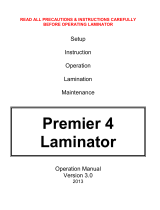 Ledco Premier 4 Operating instructions
Ledco Premier 4 Operating instructions
-
Toolots SRL-39E User manual
-
FARGO electronic HDP820 User manual
-
GBC Polaris II User manual
-
FARGO electronic HDP600 CR100 User manual
-
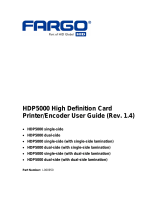 FARGO electronics HDP5000 User manual
FARGO electronics HDP5000 User manual
-
Fargo HDP5000 User manual
-
Fargo HDP5000 User manual