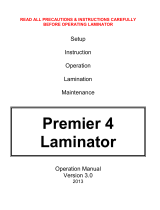Page is loading ...

READ ALL PRECAUTIONS &
INSTRUCTIONS CAREFULLY
BEFORE OPERATING CUTTER
Setup
Instruction
Operation
Maintenance
Operation
Manual
November 2001
Industrial Series
30” Cutter
“Finish Line”

1
TABLE OF CONTENTS Page No.
1.0 INTRODUCTION
2
1.1 Features and benefits 3
1.2 Options 4
1.3 Specifications 4
1.4 Principles of operation 5
1.5 Warranty 6
2.0 UNPACKING AND INVENTORY 8
3.0 SAFETY PRECAUTIONS 10
4.0 SETUP & OPERATION 12
4.1 Controls & setting parameters 15
4.1.1 Side Guides 15
4.1.2 Mode Setting 15
4.1.3 Speed Setting 16
4.1.4 Length setting 17
4.1.5 Count 18
4.1.6 Units 18
4.1.7 Nose Setting 18
4.1.8 Tail Setting 19
4.1.9 Batch Setting 20
4.1.10 Save Button 20
4.2 Threading the cutter 21
4.3 Adjusting the fiber optic sensor 22
5.0 MAINTENANCE 24
5.1 Monthly Service Schedule 24
5.1.1 Belt Tensioning & Belt Threading Diagram 24
5.1.2 Rubber Roll Cleaning 26

2
1.0 INTRODUCTION
The High Speed-30 (“Finish Line”) Cutter is designed to provide a quality
cutter using a wide range of papers and materials. Common applications
include, but are not limited to: maps, digital imaging, packaging, posters,
menus, instructional aids, signs, presentation materials, photographs,
copies (B&W or color), prints, flyers, promotional sheets, and many other
items.
Options include variable speed power exit table and a stand.
To assure the best performance from your new cutter, please follow the
safety, installation, operation, and maintenance instructions in this
manual. Read the manual before using the cutter. Keep the manual with
the machine and periodically review the instructions. This manual also
contains the warranty. Additional copies are available from the
manufacturer.
We take this opportunity to thank you for selecting a LEDCO cutter and to
assure you of our commitment to your satisfaction with our products.
As you unpack your new cutter please complete the following
information. Always have this information ready when calling.
Dealer
Where Purchased_______________________________________________
Installation Date___________________________ Serial #__________________
Ledco, Inc. 4265 North Main Street Hemlock, NY 14466
Fax: 585-367-2978 Phone: 585-367-2392

3
1.1 FEATURES & BENEFITS
Your new cutter has several standard features that set it apart from other
models
· Variable Speed The cutter operates at any speed up to 150 fpm
(actual output may vary depending on number of cuts per min.).
· Levers to open & close feed rollers The levers hold the rolls open
while you thread and straighten the web.
· Feed table with easily adjustable guides The feed table supports
the web during threading and the guides adjust with a single screw
and are machined square for precise web travel.
· Total electrical operation The unit is very convenient, only requiring
a 115V, 15 amp outlet or depending on model, 208V-240V single
phase, 50/60 cycle, 13amp outlet.
· Active mode variables displayed The control panel displays all
settings before, during and after operation (except during adjustment
of a particular function).
· Speed adjustment during operation The speed can be adjusted
during operation without stopping. You merely have to push the speed
+ or - button and the machine will incrementally adjust itself after each
cut until you push the enter key.
· Nose, tail, and length adjustment during operation The nose, tail,
and length may be adjusted during operation without stopping. You
merely have to push the required + or – button and the machine will
adjust itself after the next cut .01 inches or .2 millimeters.
· Cutting blades are interchangeable If the blades should ever
become dull, they can simply be rotated top to bottom for a new
cutting edge.

4
1.2 OPTIONS
·
Locking Stand Castors
Locking castors available for easy and fast
setup.
· Single Side Lamination Cutting Attachment
Tensions web for
accurate cutting of single side lamination.
1.3 SPECIFICATIONS
US Europe
Maximum web width 30" 762mm
Speed 0-150 FPM 0-45 MPM
Maximum cutting thickness up to 50mil up to 1.27mm
Dimensions 58L 20H 27W 1473mm L
508mm H
686mm W
Shipping Dimensions 76L 54H 43W 1931mm L
1359mm H
1093mm W
Weight/Shipping weight 400 Lbs. 182 Kg
Electrical 115V 12amp 208-240V
single phase
50-60Hz 6amp
Electrical connector NEMA 5-15R Consult Dealer

5
1.4 PRINCIPLES OF OPERATION
FEED MODE (FD):
This is used when you want something cut to a
specified length (also known as sheeting).
· Set the length and speed.
· Start the machine. The feed rolls push the web to the prescribed
distance and stop.
· The blade activates and shears the web.
· The cutter will go through multiples of this cycle until told to stop.
REGISTRATION MODE (RG):
This is used when you would like to
have something trimmed before or after a sensed edge front (nose) and or
rear (tail).
· Set the front edge (nose) to trim either before or after the sensed
edge.
· Set the rear edge (tail) to trim either before or after the sensed edge.
· Set the speed.
· Load your substrates laminated in transparent to semitransparent
web, with a small gap between each sheet.
· Start the machine. The feed rolls push the material forward until the
fiber optic sensor senses the nose. Upon sensing the nose, they move
the prescribed distance and stop.
· The blade activates and shears the web.
· The feed rollers start and push the web forward until the fiber optic
sensor senses the tail edge. Upon sensing the tail, they move the
prescribed distance and stop.
· The blade activates and shears the web.
· It goes through multiples of this cycle until told to stop.
REGISTRATION FEED MODE (RF):
This is used when you would like
to have something trimmed before or after a sensed edge front (nose) and
cut to a specified length.
· Set the front edge (nose) to trim either before or after the sensed
edge.
· Set the length and speed.
· Load your substrates laminated in transparent to semitransparent
web, with a small gap between each sheet.
· Start the machine. The feed rolls push the material forward until the
fiber optic sensor senses the nose. Upon sensing the nose, they move
the prescribed distance and stop.
· The blade activates and shears the web.
· The feed rolls start and push the web to your prescribed distance and
stop.

6
· The blade activates and shears the web.
· The cutter will go through multiples of this cycle until told to stop.
BATCH MODE:
This is used when you need a specific amount cut or
trimmed and would like the machine to stop or pause after such amount is
reached. This is used in conjunction with the first three modes.
1.5 WARRANTY
This cutter is guaranteed against defects in material and workmanship for
a period of two years after date of shipment. Defective parts will be
replaced without cost within the warranty period, provided the cutter has
not been abused, altered or operated contrary to instructions. Ledco, Inc.
shall not be liable for any alterations or repairs except those made with its
written consent.
This obligation under warranty shall not extend to the following:
· The adjustment or replacement of parts which are the normal
responsibility of the owner. For example, rubber rolls, blade
sharpening, scratched or chipped paint, loose fasteners (screws, nuts,
etc.), or other items that show wear under normal use; i.e. "normal
wear parts".
· Normal operating adjustments to speed, length, etc.
· Parts that are not manufactured by Ledco, Inc. If the individual
manufacturer warrants these items, their warranty is, in turn, passed
on to the original purchaser of the autocutter. Ledco, Inc. does not
incur any obligation or liability as a result of the warranties, which are
the sole responsibility of the appropriate individual manufacturer.
Any cutter that proves defective during the warranty period may be
returned to Ledco, Inc. unless it is decided that the necessary repairs can
be made during a service call. Notice of the defect should be submitted in
writing or by phone to Ledco before any steps are taken to repair or
return the machine. Phone: 585-367-2392 Fax: 585-367-2978
If the machine is returned, the following should accompany it.
· Customer name, address and phone number
· Written particulars regarding the malfunction
· Date of installation
· Serial number of the machine.
· RA number on outside of box

7
Send all returned equipment freight PREPAID to:
Ledco, Inc., 4265 North Main Street, Hemlock, NY 14466
If your machine needs servicing after the warranty has expired, please
contact your dealer. Ledco, Inc. does offer technical support if your
dealer is unable to assist.
This warranty is expressly in lieu of all other warranties expressed or
implied. This includes the warranties of Merchantability and Fitness For
Use and of all other obligation or liabilities of Ledco, Inc. Ledco neither
assumes nor authorizes any other person to assume it for any other
obligation or liability in connection with the sale of this cutter except as
provided for above.
Further, this warranty will not apply to any machine or part thereof which
has been damaged as result of an accident or as a result of abuse,
misuse, or neglect of the machine. The warranty is also void if the cutter
has been altered or repaired by any other than an authorized repair
facility or dealer. If you have any questions about this warranty, contact
Ledco.
Phone: 585-367-2392
Fax: 585-367-2978
Email: www.ledco@ledcoinc.com
K
RETURNS MUST HAVE A RETURN AUTHORIZATION NUMBER
ON THE OUTSIDE OF THE SHIPPING CONTAINER.

8
2.0 UNPACKING AND INVENTORY
The cutter arrives fully assembled. Upon arrival, inspect the unit
immediately and thoroughly using the packing list that accompanies the
shipment. Please follow these steps to correct any problem with your
shipment. Ledco, Inc. cannot accept any responsibility for damage or loss
unless you notify us within ten days of receipt of shipment and follow
these procedures:
BREAKAGE OR DAMAGE: It is imperative that any shipping damage is
reported and a claim is filed with the delivering carrier immediately
upon receipt of damaged shipment. The procedure for reporting
damage depends on the method of shipment. Please note damage on bill
of lading.
FREIGHT, EXPRESS, or TRUCK DELIVERY: According to the contract
terms and conditions of the carrier, the responsibility of the shipper ends
at the time and place of shipment. The carrier then assumes full
responsibility for the shipment.
1. Notify Ledco IMMEDIATELY.
2. Hold damaged goods with container and packing for inspection by
the examining agent. Ledco will arrange the inspection.
3. DO NOT RETURN ANY GOODS TO LEDCO PRIOR TO
AUTHORIZATION BY LEDCO.
4. Submit a copy of the inspector's report to Ledco. Ledco will file the
claim with the carrier. Ledco will replace your machinery if
necessary. You will be credited for the damaged machinery when the
claim is processed.
SHORTAGE:
1. Check the packing list notations. The apparent shortage may have
been marked as an international short-shipped (back-ordered) item.
2. Examine the container and packing material, particularly for smaller
items.
3. Make certain that unauthorized personnel prior to complete
unpacking did not remove the item and inventory.

9
4. Call us and send immediate written notification of the shortage.
INCORRECT SHIPMENT:
1. If the material you receive does not correspond with your order,
notify Ledco immediately. Include the order number and item(s).
2. Hold item(s) until return instructions are received.
RETURNS: DO NOT RETURN DAMAGED OR INCORRECT ITEMS UNTIL
YOU HAVE RECEIVED SHIPPING INSTRUCTIONS AND AN
AUTHORIZATION NUMBER FROM LEDCO.

10
3.0 SAFETY PRECAUTION
DO NOT OPERATE THIS MACHINE UNTIL YOU READ AND FULLY
UNDERSTAND THE FOLLOWING SAFETY PRECAUTIONS.
1. Never operate this machine without reminding yourself that a cutter
is a potentially dangerous tool. If misused, used carelessly, or used
without observing the rules of safe operation, very serious injury can
result.
2. Never operate this machine without all guards, housings, safety
shields, stop switches or other safety devices in place and fully
operational.
3. Never operate this machine unless you have been fully trained and
have received and fully understood all operating instructions. Make
sure you know how the machine works and how it is controlled.
4. Never operate this machine if it is not working properly or if you
notice any abnormality in its performance.
5. Never tamper with, rewire, or bypass any control or safety device on
this machine.
6. Never attempt to clean feed rollers while the power is on.
7. Never remove the machine housing or attempt any kind of
maintenance without disconnecting power to the unit.
8. Always be sure all persons are clear of the machine before pushing
the start button, especially when multiple operators or observers are
present.
9. Never wear loose clothing, ties, jewelry or any item, which could get
caught in the rollers or machinery when operating the machine.
Operators with long hair must put their hair up before running the
machine.
10. Always keep your hands clear of any moving parts or blades except
when the power is off and you intend to adjust the cutter or change
the blade.

11
11. Because casters raise the center of gravity and increase the risk of
tipping, use a minimum of two people to move the machine. Move
slowly, and avoid any obstructions.
NOTICE TO EMPLOYER: A copy of these safety precautions must be
given to all operators, set-up personnel, maintenance people, and
supervisors of this machine. A copy should also be hung on the machine
readily accessible and visible to the operator. Additional copies are
available upon request.
IMPORTANT: Where a language barrier or insufficient schooling would
prevent a person from reading and understanding these safety
precautions, you should either translate this information or have it read or
interpreted to the person, and get assurance that it is understood.

12
4.0 SETUP & OPERATION
This section explains, in short, how to setup and run your new cutter. The
individual controls and settings will be more thoroughly explained in 5-2.
1. Remove all packing straps, rubber bands, tape, and plastic ties from
the machine.
2. Prepare web for trimming.
· When cutting directly from the laminator, first run about 6 feet or
2 meters of material through the laminator.
· When cutting material previously processed, make sure the web
path is unobstructed and the material runs freely.
· Rewound material should be taken from a driven unwind.
· Shorter lengths can be placed in a box and pulled to the cutter
from the top.
· Any drag on the web can adversely affect accuracy.
3. Place cutter at least 1 1/2 feet or 1/2 meter behind laminator when
using thin films (1 – 7 mil). If using thicker films (5 – 20 mil), place
cutter up to 4 feet or 1 1/4 meters. This will allow the film to cool.
4. Thread the web under front dancer bar (loop control bar).
· Place the web on top of feed table and push under safety shield
at rear of feed table until it stops.
· Then raise feed rollers by lifting the small levers located at the
rear of the machine.
· Push the web through until it can be seen coming out of the rear
of the machine and then pull it from behind until tight.
· Move the web side to side until it is squarely running through the
cutter and close the rollers.
5. Adjust side guides to web width. Leave just a slight clearance on
each side as not to bind and still allow the web to flow freely through
the cutter.

13
6. Plug the machine into proper outlet.
115v standard 25" 115v 15amp
220v standard 25" 220v 12amp
7. Insert key into power switch and turn to on position. Check the two
EMERGENCY STOP BUTTONS. They should be in the up position. If
buttons are depressed, turn clockwise slightly until they pop up.
8. When you look at the control screen, the values are shown above or
below their respective labels.
· In the upper left hand corner is the MODE label and below it is
the two letter setting of FD for feed to length, RG for registration
or RF for registration feed mode.
· Just to the right is the SPEED label and below the value in feet
per minute or meters per minute depending on the unit setting.
· The next label to the right is the LENGTH setting in either inches
or millimeters depending on the unit setting.
· The last label on the top is the COUNT and below it is the value.
· In the lower left hand corner is the UNIT label and above it
displayed either "in" for inches or "mm" for millimeters.
· The next label to the right is the NOSE setting and if the RG or RF
mode is active, a value will be displayed in either inches or
millimeters depending on unit setting.
· The next label to the right is the TAIL setting and if the RG or RF
mode is active, a value will be displayed in either inches or
millimeters depending on unit setting.
· The last label on the bottom right is the BATCH label and above it
the value.
9. You may adjust the settings for your first job by pushing the
corresponding button on the keypad once and follow display
prompts, or from the factory we have a simple feed to length
program loaded and ready for use. The program consists of FD
mode, 25-fpm speed, 1.000-inch length, "in" units, no nose, no tail
and 0.0 batch. If you would like to get a feel for the machine, you
could run a few of these strips.

14
· Before you push the start button, make sure you have some
material loaded that you don't mind cutting into 1 inch strips.
· Now, if you’re ready, you can push the start button and run a few
strips, the machine will keep cutting until you either push the
stop button or the front dancer bar (loop detector) raises and
pauses the machine.
· CAUTION: After the front dancer bar (loop detector) has been
activated the machine will be in a paused state and you cannot
change settings or otherwise operate the cutter without first
running enough material to allow the front dancer to swing down
and activate the cutter and then push the stop button.
10. When you are satisfied with the current settings, you may either
reset to 0 or key in a beginning count. Then push the save button.
This will save the current program settings in case you lose power or
turn the machine off.
· CAUTION: If you turn the machine off without the current
program being saved it will revert back to the last saved
program.

15
4.1 CONTROLS & SETTING PARAMETERS
This section will explain, in depth, the use and settings for proper
operation of the cutter.
4.1.1 SIDE GUIDES
Each side guide is adjustable side to side with a small angular
adjustment. A single knurled plastic screw is used for side to side
adjustment. Adjust side guides to web width leaving just a slight
clearance (approximately 1/32" or 1mm on each side). This will allow the
web to be accurately guided through the machine. Angular adjustment is
accomplished by using 5/32” hex wrench to loosen button head screw.
Then loosen and tighten opposing knob screws.
4.1.2 MODE SETTING
FD (Feed Mode): This is used when you want something cut to a specified
length (also known as sheeting).
1. Set the length and speed.
2. Start the machine. The feed rolls push the web to the prescribed
distance and stop.
3. The blade activates and shears the web.
4. Then it goes through multiples of this cycle until told to stop.
RG (Registration Mode): This is used when you would like to have
something trimmed before or after a sensed edge front (nose) and/ or rear
(tail).
1. Set the front edge (nose) to trim either before or after the sensed
edge.
2. Set the rear edge (tail) to trim either before or after the sensed edge.
3. Set the speed.
4. Load your substrates laminated in transparent to semitransparent
web, with a small gap between each sheet.
5. Start the machine. The feed rolls push the material forward until the
fiber optic sensor senses the nose. Upon sensing the nose, they move
the prescribed distance and stop.
6. The blade activates and shears the web.
7. The feed rollers start and push the web forward until the fiber optic
sensor senses the tail edge. Upon sensing the tail, they move the
prescribed distance and stop.
8. The blade activates and shears the web.
9. The cutter will go through multiples of this cycle until told to stop.

16
RF (Registration Feed Mode): This is used when you would like to have
something trimmed before or after a sensed edge front (nose) and cut to a
specified length.
1. Set the front edge (nose) to trim either before or after the sensed
edge.
2. Set the length and speed.
3. Then load your substrates laminated in transparent to
semitransparent web, with a small gap between each sheet.
4. Start the machine. The feed rolls push the material forward until the
fiber optic sensor senses the nose. Upon sensing the nose, they move
the prescribed distance and stop.
5. The blade activates and shears the web.
6. The feed rolls start and push the web to your prescribed distance and
stop.
7. The blade activates and shears the web.
8. The cutter will go through multiples of this cycle until told to stop.
Changing mode setting
1. Press the MODE button (located upper right hand corner of keypad).
2. You will see displayed in window F1-FD, F2-RG and F3-RF. The
instructions are telling you to either push the F1 button for FD (Feed
Mode), F2 button for RG (Registration Mode) or the F3 button for RF
(Registration Feed Mode). Press the required button to select.
4.1.3 SPEED SETTING
The speed is displayed on the screen in the upper left-hand corner below
the speed legend. The speed will be displayed from 0-150 feet per minute
or if in metric mode 0-45 meters per minute.
Changing speed while machine is stopped.
1. Press the SPEED button.
2. On the number pad, key in your speed.
3. Press the ENTER button to accept your keyed entry.
To increase the speed while machine is running.
1. Press the SPEED + button. The machine will increase in speed
incrementally by 2 feet per minute or .3848 meters per minute.
2. The speed will continue to increase with every cut.
3. When you are satisfied with the current speed, press the ENTER
button to accept.

17
To decrease the speed while the machine is running.
1. Press the SPEED - button. The machine will decrease in speed
incrementally by 2 feet per minute or .3848 meters per minute.
2. The speed will continue to decrease with every cut.
3. When you are satisfied with the current speed, press the ENTER
button to accept.
Optimizing your speed setting
The perfect setting would be having the web between the laminator and
the cutter never touch the floor or raise the dancer bar and pause the
cutter during a job. We don’t live in a perfect world. The next best thing
would be to adjust the speed to cause the cutter to pause every once in
awhile rather then having the web drag on the floor. Use caution when
setting speed. If you set the speed too fast, it will approach and raise the
dancer so fast it will not have time to pause before the web pulls tight.
When the web pulls tight, the rolls will lose traction and accuracy. If you
set the speed too slow, it will drag on the floor and pick up dust and dirt.
This will collect on the rolls and cause them to lose traction and
accuracy. This is where you use the increase and decrease speed while
the machine is running to fine tune the speed. Always remember to push
the enter button to stop the speed from incrementally changing when
using the speed change while machine is running.
4.1.4 LENGTH SETTING
The length is only displayed and set during FD MODE (FEED MODE) or RF
MODE (REGISTRATION FEED MODE). The length is displayed on the
upper middle screen just below the length legend. The length may be
adjusted from 0-999 inches or 0-9999 millimeters.
Changing length while machine is stopped.
1. Press the LENGTH button.
2. On the number pad, key in your required length.
3. Press the ENTER button to accept.
To increase the length while machine is running.
1. Press the LGTH + button. The length will increase by .01 inches or .2
mm after the next cut.
To decrease the length while machine is running.

18
1. Press the LGTH - button. The length will decrease by .01 inches or .2
mm after the next cut.
4.1.5 COUNT
1. The count is displayed in the upper right corner of the screen just
below the count legend. The count registers from 0-999999.
Resetting count to zero
1. Press the COUNT button.
2. The screen will display F1-ZERO and F2-ADJUST. Press F1 to reset to
zero.
Adjusting the count
The count may be adjusted when the machine is stopped.
1. Press the COUNT button.
2. The screen will display F1-ZERO and F2-ADJUST. Press the F2 button.
3. On the number pad, key in your adjusted count.
4. Press the ENTER button to accept.
4.1.6 UNITS
The units may be displayed in in-inches or mm-metric. The unit of
measure is displayed on the lower left corner of the screen above the unit
legend.
Changing the unit of measure
1. Press the in-mm button.
2. The Screen will display F1-in (inches) and F2-mm (metric). Press F1
for inches or F2 for metric.
4.1.7 NOSE SETTING
The nose setting is only displayed and set during RG MODE
(REGISTRATION MODE) or RF MODE (REGISTRATION FEED MODE).
The nose setting is displayed on the lower left screen above the nose
legend. The nose setting may be adjusted from –9.999 to +9.999 inches or
–99.99 to +99.99 millimeters.
Changing the nose setting while machine is stopped
/