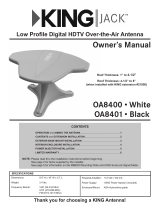Page is loading ...

The receiver will perform a check switch test.
This process can take a little while so PLEASE BE PATIENT.
DO NOT APPLY FEET
IF YOU WILL BE ROOF
MOUNTING THE
ANTENNA UNIT.
1
4.3 When test is complete, a screen similar to this should appear.
Verify the SW21 switch loaded and there are no “X”s.
If the indicated results are not obtained,
go back to Step 4.1 and run test again.
Contact KING if the check switch fails
to load after 4 attempts.
4.4 When the installation summary shows the successful
check switch test results, highlight “Done.”
Press SELECT on your remote to exit the screen.
4.5 Conguration is complete. Watch TV and enjoy!
Use steps - for subsequent use.
The SW21 switch is a receiver software conguration that is loaded into the receiver
after successfully running a check switch test with the antenna locked on the 82 and 91
satellites.
This one time procedure will not need to be repeated after successful installation, unless:
a) check switch test is run again while the receiver is connected to a home dish system.
b) check switch test is run when the receiver is not connected.
4.1 On the receiver remote, press MENU, 6, 1, 1 to access the Point Dish screen.
4.2 Highlight “Check Switch.”
Press SELECT on your remote.
Screen graphics may vary.
Congure the receiver by running a check switch test.
MUST SHOW “SW21”
NO “X”s
4
3
VQ4200
Quick Reference Guide
11200 Hampshire Avenue South, Bloomington, MN 55438
PH 952.922.6889 || FAX 952.922.8424 || kingconnect.com
21977 Rev A ©2015 KING
Automatic Satellite TV Antenna
for Bell TV
™
(Canada) and DISH
®
(USA)
Thank you for choosing a KING Antenna!
This KING Quest is factory preset to work with Bell TV satellites
82 and 91, enabling you to receive your favorite HD and SD
programming from Bell TV.
Follow the steps in this Quick Reference Guide
to start watching TV in no time at all.
If you have Bell SD service (satellite 91 only) or if you are
traveling in the US and wish to watch DISH programming (with
paid subscription) you will have to congure your antenna for
one of these options (see your Owner’s Manual for details).
For additional information about your King Quest including
roof installation, troubleshooting, warranty information and
second receiver use, see your Owner’s Manual.
FIRST TIME USE: Complete all 4 steps.
For subsequent use, use steps 2-3.
TM
DO NOT MOVE THE ANTENNA UNIT WHILE IT IS SCANNING.
On subsequent scans, DO NOT DO STEP 4.
On subsequent scans your programming will appear
when the scan is complete.
Enjoy!
Any tall objects can block the satellite signal.
Place KING Quest in position.
2
Place the KING Quest on a stable and reasonably level surface
with a clear view of the southern sky.
When placing the KING Quest in position, be sure surface is dry
and free of loose dirt or sand.
Choose your TV’s input that matches the connection from your receiver.
If antenna unit gets moved during a scan, press SCAN to start a new scan.
FIRST TIME USE ONLY:
After initial scan, complete step 4.
Bell TV is an ofcial trademark of Bell Canada. DISH is a registered trademark of DISH Network L.L.C.
KING Quest is a trademark, and KING is a registered trademark of Electronic Controlled Systems, Inc. which is not afliated with Bell TV.
2 3
Lay the unit on a soft,
non-scratching surface and
apply the (3) rubber feet.
3.1 Make connections A-D in order shown at right.
3.2 Turn on the TV and satellite receiver.
3.3 Press POWER to turn on KING Quest controller. Wait for the COAX
CONNECTION light to stop ashing and remain on.
3.4 Press SCAN. The antenna will scan and locate the 82 and 91 satellites before
completing the search process.
After the search is complete, the rst two SCAN PROGRESS lights will turn
on to show the satellites have been found.
PLEASE BE PATIENT! This initial scan may take up to 15 minutes to
complete. After this initial scan, subsequent scans may take as little as 2
minutes, but may occasionally take up to 10-15 minutes.
When you plug in the receiver, the green
power light should illuminate or begin cycling
on and off (if not, check AC connection).
Wait for the green light to turn solid.
This may take up to two minutes.
If it does not turn solid, power on your receiver
using the front panel POWER button.
Make connections in
order shown A-D.
Do not overtighten the
coax connections.
Do not route the coax
cable where it can be
tripped on or run over by
a vehicle.
Do not put sharp bends
or kinks in the coax cable.
A
B
C D
/