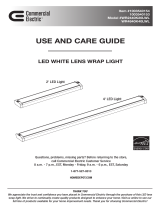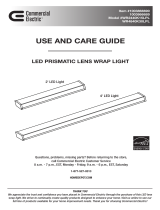Page is loading ...

THANK YOU
We appreciate the trust and condence you have placed in Commercial Electric through the purchase of this recessed light. We strive to
continually create quality products designed to enhance your home. Visit us online to see our full line of products available for your home
improvement needs. Thank you for choosing Commercial Electric!
USE AND CARE GUIDE
INTEGRATED LED RECESSED LIGHT
Item #1005 591 782, 1005 591 792
1005 591 796, 1005 591 797
Model #91510, 91512
91514, 91515

2
Table of Contents
Safety Information ..................................2
Warranty ..........................................3
Pre-Installation .....................................3
Installation ........................................5
Care and Cleaning ..................................6
Safety Information
IMPORTANT SAFETY INSTRUCTIONS. SAVE
THESE INSTRUCTIONS.
Most electrical accidents are caused by carelessness or ignorance.
Review these basic electrical guidelines before you begin this
installation.
□Use tools with insulated handles and ladders made of wood or
berglass.
□Keep dry-chemical re extinguishers in the kitchen, basement,
and workshop.
□Never disable grounding devices. Ensure all appliances that
require grounding are properly grounded, and that the electrical
system itself is properly grounded.
□Meet or exceed all electrical code requirements that cover the
work you are doing.
□Always work with enough light to see what you are doing. It is
easy to make a mistake when you work in dim light.
□Certied Airtight per ASTM E283-04.
□When in doubt about the safety of any electrical repair or test,
call in a professional.
□This xture is IC rated for direct contact with insulation.
□This xture is intended for indoor or wet location use.
□Do not modify this xture. If any modications are made, it may
render the product unsafe and void the warranty.
WARNING: Before touching any wire, use a voltage tester
to ensure it is not live.
WARNING: When you check for voltage in a receptacle,
check both outlets as each may be controlled by a separate
wiring circuit.
WARNING: Before working on a circuit, go to the main
service panel and remove the fuse or trip the breaker that
controls that circuit. Tape a sign to the panel warning others
to leave the circuit alone while you work.
WARNING: CONSULT A QUALIFIED ELECTRICIAN TO
ENSURE CORRECT BRANCH CIRCUIT CONDUCTOR.
WARNING: Changes or modications to this unit not
expressly approved by the party responsible for compliance
could void the user’s authority to operate the equipment.
This device complies with part 15 of the FCC rules.
Operation is subject to the following two conditions: (1) this
device may not cause harmful interference, and (2) this
device must accept any interference received, including
interference that may cause undesired operation.
NOTE: This equipment has been tested and found to comply
with the limits for a Class B digital device, pursuant to Part
15 of the FCC Rules. These limits are designed to provide
reasonable protection against harmful interference in a
residential installation. This equipment generates, uses
and can radiate radio frequency energy and, if not installed
and used in accordance with the instructions, may cause
harmful interference to radio communications. However,
there is no guarantee that interference will not occur in a
particular installation. If this equipment does cause harmful
interference to radio or television reception, which can be
determined by turning the equipment off and on, the user is
encouraged to try to correct the interference by one or more
of the following measures:
□Reorient or relocate the receiving antenna.
□Increase the separation between the equipment
and receiver.
□Connect the equipment into an outlet on a circuit
different from that to which the receiver is
connected.
□Consult the dealer or an experienced radio/TV
technician for help.
FCC Responsible Party
Globe Electric
1-888-353-1388
15301 Shoemaker Ave
Norwalk, CA 90650
www.globe-electric.com

3
Warranty
5-YEAR LIMITED WARRANTY
The manufacturer warrants this lighting xture against defects in materials and workmanship for a period of ve years from the date of
purchase. If within this period the product is found to be defective in material or workmanship, the product must be returned, with a copy
of the bill of sale as proof of purchase, to the original place of purchase. The manufacturer will, at its option, repair, replace, or refund the
purchase price to the original purchaser or consumer. This warranty does not cover light bulbs or the xture becoming damaged due to
misuse, accidental damage, improper handling and/or installation, and specially excludes liability for direct, incidental, or consequential
damages. As some states do not allow exclusions or limitations on an implied warranty, so the above exclusions and limitations may not
apply. This warranty gives you specic rights and you may also have other rights that vary from state to state.
Contact the Customer Service Team at 1-877-527-0313 or visit www.HomeDepot.com.
Pre-Installation
PLANNING INSTALLATION
Compare all parts with the Hardware Included and Package Contents sections. If any part appears missing or damaged, do not install this
product and contact the Customer Service Team at 1-877-527-0313.
TOOLS REQUIRED
Ladder Safety goggles Wire strippers Pencil
Gloves Drywall saw Cable clamp

4
Pre-Installation (continued)
PACKAGE CONTENTS
A
B C D
Part Description Quantity
(Single-pack)
Quantity
(6-pack)
A Fixture 1 6 Beam angle
B Foam gasket 1 6
C Template 1 1
D Wire nuts 3 18

5
Installation
1Turning off the power
□Place the wall switch in the off position.
□Turn off the main power at the breaker panel or remove the fuse from the fuse box.
2Preparing the installation location
□Use the template (D) to mark the desired installation
location.
□Use a drywall saw to cut the opening marked by the
template.
D
3Connecting the wires
□Open the junction box cover on the xture (A) and remove
the knockout (1) on the side panel.
□Insert the electrical supply cable through the knockout (1).
□Connect the negative wire (white) from the xture to the
negative wire from the power source, the positive wire
(black) from the xture to the positive wire from the power
source, and the ground wire (green) from the xture to the
ground wire from the power source.
□Secure the wire in the knockout hole using a cable clamp
(not provided).
□Place all wiring and connections into the junction box of
the xture (A) and close the cover.
1
A

6
Installation (continued)
4Installing the xture
□Push the spring-loaded clips on the xture (A) upward and
insert the xture (A) into the mounting hole. Release the
clips. The xture (A) will be pulled ush to the ceiling.
□For airtight installations, install the foam gasket (B)
between the xture (A) and the ceiling.
A
B
A
Care and Cleaning
□To clean the xture, rst disconnect the power to the xture by turning off the circuit breaker of by removing the fuse at the fuse box.
□Use a dry or slightly dampened, clean cloth (use clean water, never use a solvent) to wipe the surface of the xture.
□Allow the xture to dry completely before power is restored.

/