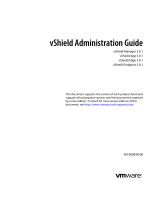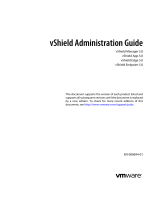Page is loading ...

8 June 2018 • Simplex Service 800-637-8603 • Page 1 of 19
Swift-E / Swift-E+ Load Bank Manual
SWIFT-E/SWIFT-E+
Portable Load Bank

8 June 2018 • Simplex Service 800-637-8603 • Page 2 of 19
Swift-E / Swift-E+ Load Bank Manual
This manual was last revised:
8 June 2018
For up-to-date information on this product or others,
please contact Simplex at 800-637-8603 or on the web at
www.simplexdirect.com

8 June 2018 • Simplex Service 800-637-8603 • Page 3 of 19
Swift-E / Swift-E+ Load Bank Manual
Table of Contents
I. Warnings and Cautions .................................................. 4
I-A. Safety information symbols ................................................................. 4
I-B. Cautions ........................................................................................ 4
II. Description and Specification ......................................... 7
II-A. Features ....................................................................................... 7
II-B. Safety .......................................................................................... 7
II-C. Specifications ................................................................................ 7
III. Unpacking ................................................................ 9
III-A. Included Components and Parts .......................................................... 9
III-B. Primary Inspection .......................................................................... 9
IV. Installation ............................................................. 10
IV-A. Load Bank Placement ..................................................................... 10
IV-B. Wiring the load bank ...................................................................... 10
IV-C. Meter Setup Information .................................................................. 10
IV-D. Current Transformer Ratio ............................................................... 11
IV-E. Meter Display ............................................................................... 11
V. Operating Instructions ................................................ 12
V-A. Startup ....................................................................................... 12
V-B. Applying a Load ............................................................................. 12
V-C. Shutdown .................................................................................... 12
VI. Alarms and Warnings ................................................. 13
VI-A. Overheating ................................................................................. 13
VI-B. Tripped Circuit Breaker ................................................................... 13
VII. Supplemental Equipment ........................................... 14
VIII. Troubleshooting ..................................................... 16
VIII-A. General maintenance .................................................................... 16
VIII-B. Load Bank Wired to Source, but Won’t Turn On ..................................... 16
VIII-C. Load Bank Overheating .................................................................. 16
VIII-D. Meter Displaying Unexpected Results ................................................. 16
Appendix A - Product Warranty .............................. 19

8 June 2018 • Simplex Service 800-637-8603 • Page 4 of 19
Swift-E / Swift-E+ Load Bank Manual
I. WARNINGS AND CAUTIONS
I-A. Safety Information Symbols:
This General warning symbol points out important information that, if not followed, could
endanger personal safety and/or property.
This Explosion warning symbol points out potential explosion hazards.
This Fire warning symbol points out potential fire hazards.
This Electrical warning symbol points out potential electrical shock hazards.
I-B. Cautions:
This load bank is high-powered, technical, industrial equipment operating at dangerous
voltages and temperatures. It is capable of damaging itself, property or personnel if
improperly used. It is not a consumer product.
It must be installed, connected and operated by personnel properly trained and experienced
in its use. An operator’s manual is supplied with each load bank and available online at www.
simplexdirect.com. The operator must be familiar with its contents and have access to it
during operation.
• High Voltage: Turn off and disconnect power source before opening this equipment
• High Temperature: Allow hardware to cool before servicing or opening this
equipment.
• Rotating Equipment: Ensure that the fans have stopped before opening this unit.
• For Operator Safety: Make sure this equipment is properly grounded when in use.
All compression-type connections on fuse blocks, load blocks, and contactors should be
checked for tightness frequently. This check should be established as part of routine
maintenance.
The following cautions should be observed before and during operation:
• Check intake and exhaust screens as well as fan and load elements for foreign objects.
• Position and install the load bank with consideration given to large cubic airflow
requirements, exhaust temperature, and velocity. Do not point exhaust at any nearby
surface or object that may be adversely affected by high temperature. This includes
but is not limited to painted surfaces, tar paper and asphalt roofs, water sprinkler
heads, fire alarms, and volatile material.

8 June 2018 • Simplex Service 800-637-8603 • Page 5 of 19
Swift-E / Swift-E+ Load Bank Manual
• Do not use in confined spaces. The load bank may have to compete with cooling air
requirements of a nearby running engine generator set where cooling air intake to a
confined space may not be adequate for both engine and load bank. Be especially
careful not to bounce hot exhaust air off nearby obstructions for re-circulation through
the load bank.
• Verify that all control switch positions are set correctly for your intended usage before
connecting the load bank to the source to be tested.
• The load cables carry high amperage. Be constantly aware of possibility of inductively
heating adjacent ferrous objects to temperatures sufficient to damage cable
insulation.
• Always connect the safety ground cable to a proper ground. Do not rely on a possible
grounded neutral somewhere else in the system.
• Do not let the load bank run unattended for long periods of time.
• Do not store or operate in rain unless adequate protection is provided.
• Routinely inspect all components and electrical connections for tightness and
integrity.
• Repair any damaged or degraded components and wiring without delay.
• If technical assistance, service, or parts are needed, please call 800-837-8603
(24 Hours).
• All hardware covered by this manual have dangerous electrical voltages and can cause
fatal electrical shock. Avoid contact with bare wires, terminals, connections, etc.
Ensure all appropriate covers, guards, grounds, and barriers are in place before
operating the equipment. If work must be done around an operating unit, stand on an
insulated dry surface to reduce the risk of electrocution.
• Do not handle any kind of electrical device while standing in water, while barefoot, or
while your hands or feet are wet.
• If people must stand on metal or concrete while installing, servicing, adjusting, or
repairing this equipment, place insulative mats over a dry wooden platform. Work on
the equipment only while standing on such insulative mats.
• The National Electrical Code (NEC), Article 250 requires the frame to be connected to
an approved earth ground and/or grounding rods. This grounding will help prevent
dangerous electrical shock that might be caused by a ground fault condition or by
static electricity. Never disconnect the ground wire while the load bank is in use.
• Wire gauge sizes of electrical wiring, cables, and cord sets must be adequate to
handle the maximum electrical current (ampacity) to which they will be subjected.
• Before installing or servicing this (and related) equipment, ensure that all power
voltage supplies are completely turned off at their source. Failure to do so can result
in hazardous and possibly fatal electrical shock.
• In case of accident caused by electric shock, immediately shut down the source of
electrical power. If this is not possible, attempt to free the victim from the live
conductor. AVOID DIRECT CONTACT WITH THE VICTIM. Use a nonconducting
implement, such as a dry rope or board, to free the victim from the live conductor. If
the victim is unconscious, apply first aid and seek immediate medical attention.
• Never wear jewelry when working on this equipment. Jewelry can conduct electricity
resulting in electric shock or may get caught in moving components causing injury.

8 June 2018 • Simplex Service 800-637-8603 • Page 6 of 19
Swift-E / Swift-E+ Load Bank Manual
• Keep a fire extinguisher near the hardware at all times. Do NOT use any carbon tetra-
chloride type extinguisher. Its fumes are toxic, and the liquid can deteriorate wiring
insulation. Keep the extinguisher properly charged and be familiar with its use. If
there are any questions pertaining to fire extinguishers, please consult the local fire
department.
• The illustrations in this manual are examples only and may differ from your load bank.
• Load Bank warranty is void if incorrectly cooled.

8 June 2018 • Simplex Service 800-637-8603 • Page 7 of 19
Swift-E / Swift-E+ Load Bank Manual
II. DESCRIPTION AND SPECIFICATION
II-A. Features
The Simplex Swift-E Portable Load Bank allows quick and easy testing of small generators.
The self-contained, lightweight, and hand-transportable load bank can be used to test and
maintain AC generators, AC rectifiers, inverters, power supplies, RV generators, and other AC
sources.
The load bank is available as the standard 10KW Swift-E unit and the 15KW Swift-E+ unit.
Swift-E load banks contain specially designed power resistors, high-temperature, silicone-
insulated power wiring, industrial toggle switches, high-interrupting capacity fuses, and load
connection cables. All control and cooling circuits operate from the source under test. Test
instrumentation and connection cables are provided.
For a parts legend, please see Table 4 on page 17. Always consult the parts legend drawing
when ordering parts.
The Swift-E unit features sealed tubular-type load elements made up of nickel-chromium
resistance wire sealed in incoloy sheath (nickel alloy). To reduce the risk of electrical shock
and short circuiting of elements, the element has a non-conductive exterior. The element is
also rust-proof, vibration-proof, and shock-proof.
Swift-E load banks have panel-mounted toggle switches for each load step, as well as a
master load switch. This combination allows for precise load control as well as block loading.
With a connection cable set of 10’ with ring lug terminations, the load bank is encased in an
environmental Type 1 enclosure of aluminum construction with exterior powder coating. In
addition, the enclosure has protective rubber feet, handles for carrying, and cable wrap for
neat storage.
II-B. Safety
To prevent dangerously high temperatures, Swift-E load banks have an over-temperature
sensor to de-energize the load and activate the alarm indicator. Should the connection of the
load bank be incorrectly installed, an over-voltage sensor will shut down the unit and activate
the alarm indicator. For more information, see “Alarms and Warnings” on page 16.
II-C. Specifications
Model
Weight
Description
Control
Power
Max amps
at 120V
Max amps
at 240V
Swift-E
45lbs.
10KW,
120/240V,
Single-Phase, 250W Step
Resolution
1.33A
83.3
41.7
Swift-E+
45lbs.
15KW,
120/240V,
Single-Phase, 250W Step
1.33A
125
62.5
Table 1: Specifications

8 June 2018 • Simplex Service 800-637-8603 • Page 8 of 19
Swift-E / Swift-E+ Load Bank Manual
Watts
250
500
750
1000
1250
1500
120V
2.1
4.2
6.3
8.3
10.4
12.5
240V
1
2.1
3.1
4.2
5.2
6.3
Watts
1750
2000
2250
2500
2750
3000
120V
14.6
16.7
18.8
20.8
22.9
25
240V
7.3
8.3
9.4
10.4
11.5
12.5
Watts
3250
3500
3750
4000
4250
4500
120V
27.1
29.2
31.3
33.3
35.4
37.5
240V
13.5
14.6
15.6
16.7
17.7
18.8
Watts
4750
5000
5250
5500
5750
6000
120V
39.6
41.7
43.8
45.8
47.9
50
240V
19.8
20.8
21.9
22.9
24
25
Watts
6250
6500
6750
7000
7250
7500
120V
52.1
54.2
56.3
58.3
60.4
62.5
240V
26
27.1
28.1
29.2
30.2
31.3
Watts
7750
8000
8250
8500
8750
9000
120V
64.6
66.7
68.8
70.8
72.9
75
240V
32.3
33.3
34.4
35.4
36.5
37.5
Watts
9250
9500
9750
10000
10250
10500
120V
77.1
79.2
81.3
83.3
85.4
87.5
240V
38.5
39.6
40.6
41.7
42.7
43.8
Watts
10750
11000
11250
11500
11750
12000
120V
89.6
91.7
93.8
95.8
97.9
100
240V
51
52.1
53.1
54.2
55.2
56.3
Watts
13750
14000
14250
14500
14750
15000
120V
114.6
116.7
118.8
120.8
122.9
125A
240V
57.3
58.3
59.4
60.4
61.5
62.5A
Table 2: Current Draw at Specified Wattages

8 June 2018 • Simplex Service 800-637-8603 • Page 9 of 19
Swift-E / Swift-E+ Load Bank Manual
Call Simplex if you have any problems during installation.
24-hour contact at 800-637-8603
III. UNPACKING
III-A. Included Components and Parts
The following items are included with your Swift-E load bank. If any of the following are not
included, please contact your Simplex representative at 800-637-8603.
1. Swift-E load bank
2. Manual
III-B. Primary Inspection
Preventative visual inspection of the shipping crate and the load bank is advised. Physical or
electrical problems due to handling and vibration may occur. Never apply power to a load
bank before performing this procedure. The following five-point inspection is recommended
before installation and as part of the 50-hour / 6-month maintenance schedule or as a load
bank is relocated:
1. If the crate shows any signs of damage, examine the load bank in the corresponding
areas for signs of initial problems.
2. Check the entire outside of the cabinet for any visual damage, which could cause
internal electrical or mechanical problems due to reduced clearance.
3. Inspect all relays and control modules. Make sure all components are secure in their
bases and safety bails are in place. Spot check electrical connections for tightness. If any
loose connections are found, inspect and tighten all remaining connections.
4. Examine all accessible internal electrical components such as fuses, contactors, and
relays. Check lugged wires at these components.
5. Visually inspect the element chamber for foreign objects, broken ceramic insulators,
and mechanical damage.

8 June 2018 • Simplex Service 800-637-8603 • Page 10 of 19
Swift-E / Swift-E+ Load Bank Manual
IV. INSTALLATION
IV-A. Load Bank Placement
Proper placement of the load bank is essential for the operators’ safety
and maintaining the integrity of the load bank. The load bank requires 6 inches
of clearances on the side and 8 inches on the rear. Avoid blocking the air inlets
on the back and the bottom of the load bank (see Figure 1 Airflow diagram) and
ensure the area around the load bank is clear of debris.
The load bank elements are cooled by dual 135mm fans, and the unit operator
must make allowances for the hot load bank exhaust air.
IV-B. Wiring the Load Bank
Using the connection chart found on the Swift-E load bank’s nameplates (see
Figure 2 Wiring directions), wire the load bank to the desired source for testing.
IV-C. Meter Setup Information
Your meter is set up at the factory, but should you need to change the settings, press and
hold the (menu) button for three seconds.
Figure 1: Airflow Diagram
Figure 2: Wiring Directions

8 June 2018 • Simplex Service 800-637-8603 • Page 11 of 19
Swift-E / Swift-E+ Load Bank Manual
IV-D. Current Transformer Ratio
The first setting you can change is the Current Transformer Ratio. To do so, press the (up)
and (down) buttons until the desired number is displayed, then press the (menu) button.
Note: The ratio is set at the factory (100:5 for the Swift-E and 150:5 for the Swift-E+) and
should not need to be changed.
IV-E. Meter Display
After the Current Transformer Ratio is set, you can change the default
display for the bottom display on the meter. There are four options:
Loop, which will cycle through three following measurements:
1.
FrQ, which will show the power frequency.
2.
ACt, which will display the load generated, measured in kilowatts.
3.
COS, which will show the power factor.
Make your selection by pressing the up and down buttons to cycle through the options. Press
the MENU button again to set the display. This selection is stored in non-volatile memory
and will remain set even after the unit is unplugged.
When the unit is operating, pressing the menu button will cycle the display through the
three measurements.
Volts, Amps, and Hertz
0.5% + 1 digit
Kilowatts
1.0% + 2 digits
Power Factor
0.5% + 2 digits
Figure 3: Meter
Table 3: Meter Accuracy

8 June 2018 • Simplex Service 800-637-8603 • Page 12 of 19
Swift-E / Swift-E+ Load Bank Manual
V. OPERATING INSTRUCTIONS
V-I. Startup
Before operating the Swift-E load bank, ensure that the unit is wired properly based on
the instructions from “Wiring the load bank” on page 10.
1.
When wired appropriately, the unit is ready to apply a load to a power source. Set
the Meter Range toggle switch to the appropriate input voltage (120V or 240V).
2.
Turn on the power source.
3.
Flip the toggle switch to “On” for the Fan/Control selection. If the system is
operating properly, you will hear the fans start and the meter will turn on.
V-II. Applying a Load
1.
Flip the toggle switch under “Master” to “On.” This will allow
you to begin applying load to the source as each load step is
activated.
2.
Activate each load step by switching the desired step on.
This step, if done while the “Master” switch is activated, will
apply the load instantly. For example, while the “Master”
switch is activated, powering 250W then 500W will apply
750W. If you wish to conduct a block load test, turn the load
switches on before flipping the “Master” Switch.
3.
Using the digital meter (see “Figure 3 Meter” on page 11), you can monitor the
voltage, amps, and frequency (Hz) of the load. The meter will not display amperage
values at less than 4 amps.
V-III. Shutdown
1.
When your operation has completed, switch the “Master” and other load toggle
switches to “Off.” This will remove the load from the unit.
Allow the unit to run for
five minutes to cool down.
2.
Flip the toggle switch for the “Fan/Control” selection to “Off.”
3.
Turn off the power source
4.
Disconnect the load bank from the power source.
5.
The unit is now off and is ready to be moved.
Figure 4: Applying a Load

8 June 2018 • Simplex Service 800-637-8603 • Page 13 of 19
Swift-E / Swift-E+ Load Bank Manual
VI. ALARMS AND WARNINGS
VI-A. Overheating
If the load bank’s exhaust exceeds a safe temperature, the load deactivates, and the operation
cannot proceed. To fix this error, turn the load bank off and disconnect it from the testing
source, then check for the cause of the failure. Possibilities include:
•
Debris blocking air intake vents
•
Load bank being operated too close to power
source’s exhaust
•
Ambient temperature exceeding load bank’s
capabilities
•
Load bank fans failing or becoming disconnected
Once the cause has been determined and fixed, the load bank is ready to be
reconnected and the operation can resume.
VI-B. Tripped Circuit Breaker
The main breaker will trip, and the unit will shut off if the Meter Range Selector Switch is
set for 120 volts and the load bank is connected to 240 volts. If that happens, power down
the testing source, disconnect the load bank, and ensure the Meter Range Selector
Switch’s setting matches the voltage of the test source.
When you are sure the problem is corrected, remove the six (6) faceplate screws on the unit
and reset the circuit breaker, which is located near the top of the assembly.
You can then
reconnect the load bank to the source, power up the source, and resume the operation.
Unresolved cooling may result in
damage to the load bank.

8 June 2018 • Simplex Service 800-637-8603 • Page 14 of 19
Swift-E / Swift-E+ Load Bank Manual
VII. SUPPLEMENTAL EQUIPMENT
If desired, Cam-Lok connectors can be used on the load bank. To purchase these
connectors, please contact your sales representative or call the Simplex, Inc. sales
department at 800-637-8603 ext. 3.
Male 16-series Cam-Lok
connector - Black
Accepts 2/0, 3/0, and 4/0
cables
Up to 600 volts, 405 amps
Product number 25608720
Male 16-series Cam-Lok
connector – Green
Accepts 2/0, 3/0, and 4/0
cables
Up to 600 volts, 405 amps
Product number 25608726
Male 16-
series Cam-
Lok
connector -
Red
Accepts 2/0, 3/0, and
4/0
cables
Up to 600 volts, 405
amps
Product number
25608721
Male 16-series Cam-Lok
connector – White
Accepts 2/0, 3/0, and 4/0 cables
Up to 600 volts, 405 amps
Product number 25608727
Male 15-series Cam-Lok
connector - Black
Accepts 8-4 AWG cables Up
to 600 volts, 125 amps
Product number 25608814
Male 15-series Cam-Lok
connector - Green
Accepts 8-4 AWG cables Up
to 600 volts, 125 amps
Product number 25608816
Male 15-series Cam-Lok
connector - Red
Accepts 8-4 AWG cables Up
to 600 volts, 125 amps
Product number 25608817
Male 15-series Cam-Lok
connector - White
Accepts 8-4 AWG cables Up to
600 volts, 125 amps
Product number 25608815
Male 16-series Cam-Lok
connector – Red
Accepts 2/0, 3/0, and 4/0
cables
Up to 600 volts, 405 amps
Product number 25608721

8 June 2018 • Simplex Service 800-637-8603 • Page 15 of 19
Swift-E / Swift-E+ Load Bank Manual
Simplex also offers vinyl and hardshell cases. Please contact your sales representative
or call the Simplex, Inc. sales department at 800-637-8603 ext. 3.
Hardshell shipping
case
Product Number 31006110
Vinyl cover
Product Number
13104600

8 June 2018 • Simplex Service 800-637-8603 • Page 16 of 19
Swift-E / Swift-E+ Load Bank Manual
VIII. TROUBLESHOOTING
VIII-A. General Maintenance
All electrical connections should be tightened every 3 months. Cooling fan motors are
permanently lubricated and do not require maintenance.
Although Swift-E load banks are designed with trouble-free operation in mind, some problems
can arise. Please consult the following table for solutions to the most common issues before
contacting a Simplex service representative.
VIII-B. Load Bank Wired to Source, but Won’t Turn On
•
Ensure load bank is wired to source correctly. See
page 10
for more
information about wiring your load bank to the source.
• Set Meter Range Selector Switch to correct value for source voltage. See page
11 for more information about setting up an operation.
• Remove faceplate and make sure breaker is turned on. See page 13 for more
information about resetting the circuit breaker.
• Check control fuses on front of load bank to ensure they aren’t blown. See page
17 to see where the fuses are located.
• Remove faceplate and check loose relays, contactors, lugged wires, etc. See
page 9 for more information about inspecting the load bank.
VIII-C. Load Bank Overheating
• Clear intake and exhaust vents of any debris. See for more information
about the load bank’s airflow needs.
• Move load bank away from generator or other source’s exhaust and walls and
other obstructions that restrict air flow. See for more information about
the load bank’s airflow needs.
• Make sure ambient temperature isn’t too high to allow for cool air flow. See
for more information about overheating failures.
VIII-D. Meter Displaying Unexpected Results
• Ensure Current Transformer Ratio is set correctly (100:5 for Swift-E, 150:5 for
Swift-E+). See for more information about setting up your meter.
Remove all power from the load bank and all dan/control power before servicing the
load bank. Never operate or service a load bank that is not grounded.

8 June 2018 • Simplex Service 800-637-8603 • Page 17 of 19
Swift-E / Swift-E+ Load Bank Manual
Figure 5: Top of Load Bank
14”
20”
Figure 6: Front of Load Bank
Figure 7: Subpanel
4”

8 June 2018 • Simplex Service 800-637-8603 • Page 18 of 19
Swift-E / Swift-E+ Load Bank Manual
Number
Part Number
Description
1
15195030
Cable Exit, Strain Relief
2
24341000
Digital Power Meter
3
7BD215514
Handles, Cable Wrap
4
25301000
Meter Range Selector Switch
5
15303000
Rubber Feet
6
24251500
Over Heat Indicator Lamp
7
25303010
Master Load and Load Step Toggle
Switches
8
25301000
Fan/Control Power Toggle Switch
9
14031000
Control Fuses 5A, 250V
10
14011000
Control Fuses 2A, 250V
11
54885650
Relay Bale
12
24885000
Relay Base Socket
13
24785300
Relay
14
50020220
Relay Base Bracket
15
25130000
Resistor
16
24892000
Din Rail, 1.75” LG
17
25678501
Terminal Strip End Barrier
18
25678502
Terminal Block End Plate
19
25678500
Terminal Block, 35A, 600V (X17)
20
24892000
Din Rail, 5.62” LG
21
24827035
Relay, General Purpose, 120VAC
22
24882100
Relay Base, 3-Pole, Screw Termination
23
12517000
Plate Mounting
24
12103025
Circuit Breaker
25
15401000
1.375” Isolator
26
13027042
Contactor, 40A
Table 4: Parts of the Load Bank

8 June 2018 • Simplex Service 800-637-8603 • Page 19 of 19
Swift-E / Swift-E+ Load Bank Manual
APPENDIX A – PRODUCT WARRANTY
SIMPLEX, Inc., warrants the industrial electrical control, test and accessory
equipment and parts and accessories thereof to be the kind and quality described in
SIMPLEX’s specifications and to be free from defects in material or workmanship under
normal service, its obligations under this warranty being limited to repairing or
replacing, at its option, any part or parts which shall, within twelve (12) months from
date of shipment from its factory, as indicated by serial date code on the nameplate
or sales records, be returned to SIMPLEX or an authorized SIMPLEX repair station, with
transportation costs prepaid, and which its examination shall disclose to its
satisfaction to have been thus defective.
The provisions of this warranty shall not apply to any equipment, part or accessory which
(a) has been improperly specified by buyer;
(b) has been improperly stored or handled prior to placing in service;
(c) has been improperly mounted or connected;
(d) has not been operated within specifications stated on its nameplate, label or
placard;
(e) has not been properly maintained;
(f) parts supplied by buyer for inclusion in finished equipment are not covered by
this warranty;
(g) components or assemblies specified by buyer with no substitution permissible
that are not normally used by SIMPLEX.
SIMPLEX reserves the right to reject warranty claims of any kind against assembled
equipment, parts or material for which SIMPLEX has not received payment in full.
Should buyer, at his own risk, elect to replace defective equipment or parts in the field
rather than return equipment to SIMPLEX’s factory or authorized repair station, SIMPLEX
will supply and invoice parts at normal prices upon receipt of buyer’s bona-fide purchase
order. Defective equipment or parts returned for in- warranty crediting in exchange for
replacement parts must be returned within 45 days from date of shipment of
replacement in order to qualify for warranty consideration. Defective equipment or
parts returned after 45 days may be subject to a restocking charge of 20% or a minimum
charge of $50.00, whichever is greater.
This warranty is in lieu of all other warranties, express or implied, and all other obligations
or liabilities on the part of SIMPLEX, and SIMPLEX neither assumes nor authorizes any other
person to assume for it any other liability in connection with any such electrical control,
test or accessory equipment or accessories or parts.

Contact Simplex
for all your Load Bank and Fuel Supply needs.
Simplex, Inc. Simplex, Inc.
5300 Rising Moon Road 2100 Boggs Road
Springfield, IL 62711 Duluth, GA 30096
800-637-8603
www.simplexdirect.com
This manual and all of its contents
Copyright © 2018 Simplex, Inc. All Rights
Reserved.
/