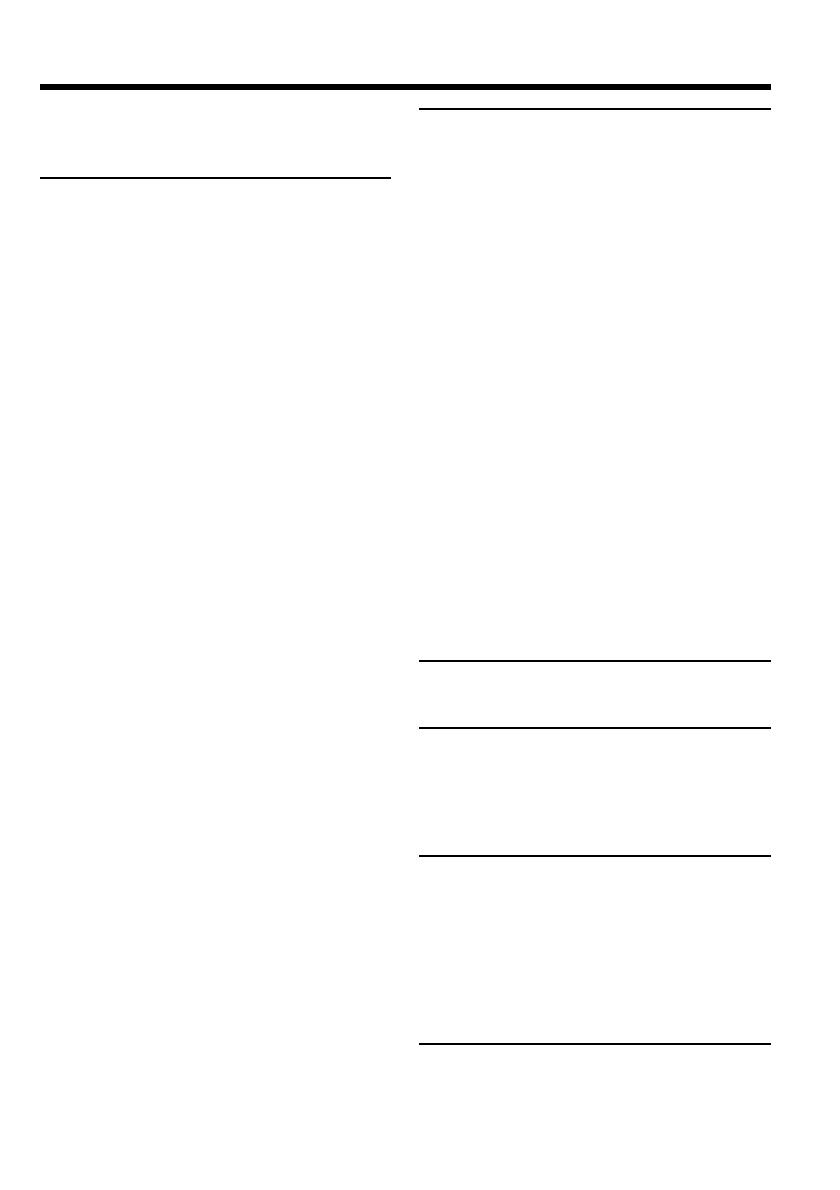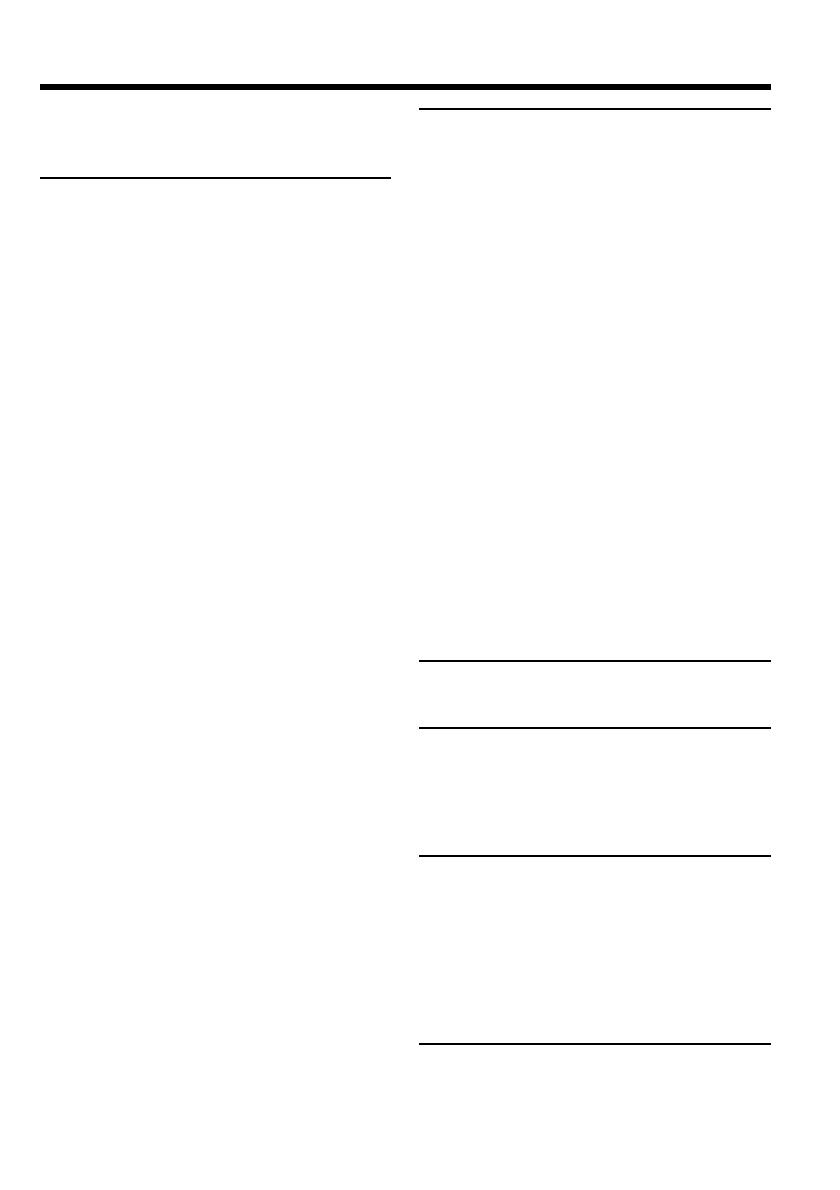
11
Table des matières
Titrage d’une cassette à puce ................ 130
Effacement de toutes les données de la
cassette à puce................................... 132
Opérations liées au « Memory
Stick »
Utilisation d’un « Memory Stick »
– Introduction ................................... 133
Sélection de la qualité et de la taille des
données d’image............................... 138
Enregistrement d’images fixes sur un
« Memory Stick »
– Enregistrement de photos dans la
mémoire ............................................. 142
Enregistrement d’une image à partir d’une
cassette sous forme d’image fixe .... 150
Incrustation d’une image fixe du
« Memory Stick » sur une image
– MEMORY MIX .............................. 152
Enregistrement échelonné de photos ... 157
Enregistrement d’images animées sur un
« Memory Stick »
– Enregistrement de MPEG MOVIE
............................................................. 158
Enregistrement avec le retardateur ...... 160
Enregistrement de l’image d’une cassette
sous forme d’image animée ............ 162
Enregistrement d’images éditées à partir
d’une cassette sous forme d’image
animée
– Montage numérique programmé
(sur un « Memory Stick ») ............... 164
Changement de dossier d’enregistrement
............................................................. 167
Visionnage d’images fixes
– Lecture des photos d’un « Memory
Stick » ................................................. 169
Visionnage d’images animées
– Lecture de MPEG MOVIE ............ 172
Choix du dossier de lecture ................... 175
Agrandissement d’images fixes
enregistrées sur un « Memory Stick »
– PB ZOOM mémoire ...................... 176
Lecture d’images en continu
– Diaporama ...................................... 178
Prévention d’un effacement accidentel
– Protection d’images ...................... 179
Supression d’images
– DELETE .......................................... 180
Modification de la taille de l’image
– Redimensionnement ..................... 183
Inscription d’une marque d’impression
– Marque d’impression.................... 184
Visionnage d’images sur un
ordinateur
Visionnage d’images sur un ordinateur
– Introduction ................................... 185
Lors du raccordement à un ordinateur à
l’aide du câble USB (Pour les
utilisateurs de Windows) ................ 189
Visionnage sur un ordinateur d’images
enregistrées sur une cassette
– USB Streaming (Pour les utilisateurs
de Windows) ..................................... 202
Visionnage sur l’ordinateur des images
enregistrées sur un « Memory Stick »
(Pour les utilisateurs de Windows)
............................................................. 211
Raccordement sur un ordinateur à l’aide
du câble USB (pour les utilisateurs
Macintosh) ......................................... 216
Visionnage sur l’ordinateur des images
enregistrées sur un « Memory Stick »
(Pour les utilisateurs de Macintosh)
............................................................. 219
Capture des images à partir d’un appareil
vidéo analogique sur un ordinateur
– Fonction de conversion des signaux
............................................................. 221
Personnalisation du caméscope
Modification des réglages du menu ..... 223
Guide de dépannage
Types de problèmes et leurs solutions .. 257
Code d’autodiagnostic ........................... 265
Indicateurs d’avertissement .................. 266
Messages d’avertissement ..................... 267
Informations complémentaires
Cassettes utilisables ................................ 269
A propos de la batterie « InfoLITHIUM »
............................................................. 273
A propos de i.LINK ................................ 276
Utilisation du caméscope à l’étranger.. 278
Entretien et précautions ......................... 279
Spécifications ........................................... 289
Référence rapide
Nomenclature .......................................... 291
Index ......................................................... 303