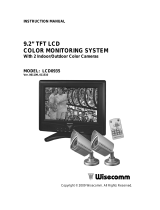Page is loading ...

Wall
Outlet
Wall
Outlet
AC IN
VIDEO INPUT
75Ohm(A)
HI(B)
Y/C IN
AUDIO INPUT
A B
VCR INPUT
VCR OUT
VIDEO
AUDIO
DVR Rear View
4
’4
retpadA
⑤
POWER
ON
OFF
IN
OUT
AUDIO
DC12V
CAUTION:TO REDUCE THE RISK OF ELECTRONIC SHOCK
DO NOT REMOVE COVER(OR BACK)
NO USER SERVICEABLE PARTS INSIDE
REFER SERVICING TO QUALIFIED SERVICE PERSONNEL.
RISK OF ELECTRIC SHOCK
DO NOT OPEN
ISO9001
CAM3 MON
1 2 3 4 GND NO COM NC RX TX
OUT
CAUTION
CAM2
CAM4
CAM1
Monitor Rear View
C1401
CDR4060
Camera
Wall
Outlet
60’
①
Yellow
Red
Black
2’
Power
Adapter
②
INSTALLATION
1. Attach the mounting bracket to the desired location on the wall or ceiling, wher-
ever you want to install the camera. Locate a wall stud or a ceiling joist and
secure the mounting bracket using the supplied screws. Please firmly tighten
the screws on the mounting bracket.
2. Connect the one end of the cable to the RCA jack on the rear of the camera
and the other end of the cable to the one of the camera inputs on the rear of
the DVR.
3. Connect the one end of the 4 BNC cable to the Monitor (Video output) on the
rear of the DVR and the other end of the cable to the VIDEO INPUT on the rear
of the monitor.
4. Plug the AC power cord to the monitor and AC outlet.
5. Press the POWER button on the front panel of the monitor and then press the
VIDEO button.
6. Plug the DC plug of AC adapter for DVR (DC 12V 3.5A) to DC jack on the rear
of the DVR and to AC outlet. Turn on the power switch on the rear of the DVR.

Function of Controls at Front
ST/BY VIDEO VIDEO HI
Y/C VCR MENU
DATA
POWER
POWER
R: POWER
G: ST/BY
ST/BY
R: POWER
G: ST/BY
Power Button
VIDEO Button
VIDEO HI Button
VCR Button
Y/C Button
Power is turned On and Off, LED is lit when Power is On.
Red LED light up when Power is On.
Green LED light up when Stand-by is selected.
Select Standard 75Ω
VIDEO signal
Select High Impedance
VIDEO signal
Select VCR play back signal
Select Y/C separated
VIDEO signal
/