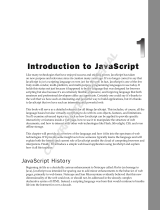Page is loading ...

Programming ActionScript 3.0
Adobe
®
Flex
™
2

© 2006 Adobe Systems Incorporated. All rights reserved.
Flex 2 Programming ActionScript 3.0
If this guide is distributed with software that includes an end-user agreement, this guide, as well as the software described in it, is
furnished under license and may be used or copied only in accordance with the terms of such license. Except as permitted by any
such license, no part of this guide may be reproduced, stored in a retrieval system, or transmitted, in any form or by any means,
electronic, mechanical, recording, or otherwise, without the prior written permission of Adobe Systems Incorporated. Please note
that the content in this guide is protected under copyright law even if it is not distributed with software that includes an end-user
license agreement.
The content of this guide is furnished for informational use only, is subject to change without notice, and should not be
construed as a commitment by Adobe Systems Incorporated. Adobe Systems Incorporated assumes no responsibility or liability
for any errors or inaccuracies that may appear in the informational content contained in this guide.
Please remember that existing artwork or images that you may want to include in your project may be protected under copyright
law. The unauthorized incorporation of such material into your new work could be a violation of the rights of the copyright
owner. Please be sure to obtain any permission required from the copyright owner.
Any references to company names in sample templates are for demonstration purposes only and are not intended to refer to any
actual organization.
Adobe, the Adobe logo, Flex, Flex Builder and Flash Player are either registered trademarks or trademarks of Adobe Systems
Incorporated in the United States and/or other countries. ActiveX and Windows are either registered trademarks or trademarks of
Microsoft Corporation in the United States and other countries. Macintosh is a trademark of Apple Computer, Inc., registered in
the United States and other countries. All other trademarks are the property of their respective owners.
Speech compression and decompression technology licensed from Nellymoser, Inc. (www.nellymoser.com).
Sorenson™ Spark™ video compression and decompression technology licensed from Sorenson Media, Inc.
Opera ® browser Copyright © 1995-2002 Opera Software ASA and its suppliers. All rights reserved.
Adobe Systems Incorporated, 345 Park Avenue, San Jose, California 95110, USA
Notice to U.S. government end users. The software and documentation are “Commercial Items,” as that term is defined at 48
C.F.R. §2.101, consisting of “Commercial Computer Software” and “Commercial Computer Software Documentation,” as such
terms are used in 48 C.F.R. §12.212 or 48 C.F.R. §227.7202, as applicable. Consistent with 48 C.F.R. §12.212 or 48 C.F.R.
§§227.7202-1 through 227.7202-4, as applicable, the Commercial Computer Software and Commercial Computer Software
Documentation are being licensed to U.S. Government end users (a) only as Commercial items and (b) with only those rights as
are granted to all other end users pursuant to the terms and conditions herein. Unpublished-rights reserved under the copyright
laws of the United States. Adobe Systems Incorporated, 345 Park Avenue, San Jose, CA 95110-2704, USA. For U.S.
Government End Users, Adobe agrees to comply with all applicable equal opportunity laws including, if appropriate, the
provisions of Executive Order 11246, as amended, Section 402 of the Vietnam Era Veterans Readjustment Assistance Act of
1974 (38 USC 4212), and Section 503 of the Rehabilitation Act of 1973, as amended, and the regulations at 41 CFR Parts 60-1
through 60-60, 60-250 ,and 60-741. The affirmative action clause and regulations contained in the preceding sentence shall be
incorporated by reference.

3
Contents
PART 1: OVERVIEW OF ACTIONSCRIPT PROGRAMMING
About This Manual. . . . . . . . . . . . . . . . . . . . . . . . . . . . . . . . . . . . . . . .11
Using this manual . . . . . . . . . . . . . . . . . . . . . . . . . . . . . . . . . . . . . . . . . . . . . . 12
Accessing ActionScript documentation . . . . . . . . . . . . . . . . . . . . . . . . . . 13
Developer Center . . . . . . . . . . . . . . . . . . . . . . . . . . . . . . . . . . . . . . . . . . . . . . 14
Chapter 1: Introduction to ActionScript 3.0 . . . . . . . . . . . . . . . . . . 15
About ActionScript. . . . . . . . . . . . . . . . . . . . . . . . . . . . . . . . . . . . . . . . . . . . . 15
Advantages of ActionScript 3.0 . . . . . . . . . . . . . . . . . . . . . . . . . . . . . . . . . 16
What’s new in ActionScript 3.0 . . . . . . . . . . . . . . . . . . . . . . . . . . . . . . . . . 16
Compatibility with previous versions . . . . . . . . . . . . . . . . . . . . . . . . . . . . 20
Chapter 2: Getting Started with ActionScript . . . . . . . . . . . . . . . 23
The basic ActionScript development process . . . . . . . . . . . . . . . . . . . . 23
Options for organizing your code . . . . . . . . . . . . . . . . . . . . . . . . . . . . . . . 24
Example: Creating a basic application. . . . . . . . . . . . . . . . . . . . . . . . . . . 26
Chapter 3: ActionScript Language and Syntax . . . . . . . . . . . . . 35
Language overview . . . . . . . . . . . . . . . . . . . . . . . . . . . . . . . . . . . . . . . . . . . 35
Objects and classes . . . . . . . . . . . . . . . . . . . . . . . . . . . . . . . . . . . . . . . . . . . .37
Packages and namespaces . . . . . . . . . . . . . . . . . . . . . . . . . . . . . . . . . . . . 38
Variables. . . . . . . . . . . . . . . . . . . . . . . . . . . . . . . . . . . . . . . . . . . . . . . . . . . . . . 51
Data types . . . . . . . . . . . . . . . . . . . . . . . . . . . . . . . . . . . . . . . . . . . . . . . . . . . 55
Syntax . . . . . . . . . . . . . . . . . . . . . . . . . . . . . . . . . . . . . . . . . . . . . . . . . . . . . . . . 71
Operators . . . . . . . . . . . . . . . . . . . . . . . . . . . . . . . . . . . . . . . . . . . . . . . . . . . . . 77
Conditionals. . . . . . . . . . . . . . . . . . . . . . . . . . . . . . . . . . . . . . . . . . . . . . . . . . 85
Looping. . . . . . . . . . . . . . . . . . . . . . . . . . . . . . . . . . . . . . . . . . . . . . . . . . . . . . 88
Functions . . . . . . . . . . . . . . . . . . . . . . . . . . . . . . . . . . . . . . . . . . . . . . . . . . . . . 91
Chapter 4: Object-Oriented Programming in ActionScript . . . . 107
Classes . . . . . . . . . . . . . . . . . . . . . . . . . . . . . . . . . . . . . . . . . . . . . . . . . . . . . .107
Interfaces . . . . . . . . . . . . . . . . . . . . . . . . . . . . . . . . . . . . . . . . . . . . . . . . . . . .126
Inheritance . . . . . . . . . . . . . . . . . . . . . . . . . . . . . . . . . . . . . . . . . . . . . . . . . . .130

4Contents
Advanced topics . . . . . . . . . . . . . . . . . . . . . . . . . . . . . . . . . . . . . . . . . . . . . 139
Example: GeometricShapes . . . . . . . . . . . . . . . . . . . . . . . . . . . . . . . . . . . 148
Chapter 5: Display Programming . . . . . . . . . . . . . . . . . . . . . . . . . 159
Understanding the display architecture . . . . . . . . . . . . . . . . . . . . . . . . . 160
Working with display objects . . . . . . . . . . . . . . . . . . . . . . . . . . . . . . . . . . 167
Basics for working with the core display classes . . . . . . . . . . . . . . . . . 176
Example: SpriteArranger . . . . . . . . . . . . . . . . . . . . . . . . . . . . . . . . . . . . . . 187
PART 2: CORE ACTIONSCRIPT 3.0 DATA TYPES AND CLASS-
ES
Chapter 6: Working with Dates and Times . . . . . . . . . . . . . . . . . 197
Managing calendar dates and times . . . . . . . . . . . . . . . . . . . . . . . . . . . . 197
Controlling time intervals . . . . . . . . . . . . . . . . . . . . . . . . . . . . . . . . . . . . . . 201
Example: Simple analog clock . . . . . . . . . . . . . . . . . . . . . . . . . . . . . . . . 204
Chapter 7: Working with Strings . . . . . . . . . . . . . . . . . . . . . . . . 209
Creating strings . . . . . . . . . . . . . . . . . . . . . . . . . . . . . . . . . . . . . . . . . . . . . 209
The length property. . . . . . . . . . . . . . . . . . . . . . . . . . . . . . . . . . . . . . . . . . . .211
Working with characters in strings . . . . . . . . . . . . . . . . . . . . . . . . . . . . . .211
Comparing strings . . . . . . . . . . . . . . . . . . . . . . . . . . . . . . . . . . . . . . . . . . . . 212
Obtaining string representations of other objects . . . . . . . . . . . . . . . . 213
Concatenating strings. . . . . . . . . . . . . . . . . . . . . . . . . . . . . . . . . . . . . . . . . 213
Finding substrings and patterns in strings . . . . . . . . . . . . . . . . . . . . . . . 214
Converting strings between uppercase and lowercase . . . . . . . . . . . 219
Example: ASCII Art . . . . . . . . . . . . . . . . . . . . . . . . . . . . . . . . . . . . . . . . . . 220
Chapter 8: Working with Arrays . . . . . . . . . . . . . . . . . . . . . . . . . 227
Indexed arrays . . . . . . . . . . . . . . . . . . . . . . . . . . . . . . . . . . . . . . . . . . . . . . .227
Associative arrays . . . . . . . . . . . . . . . . . . . . . . . . . . . . . . . . . . . . . . . . . . . .236
Multidimensional arrays . . . . . . . . . . . . . . . . . . . . . . . . . . . . . . . . . . . . . . 240
Cloning arrays. . . . . . . . . . . . . . . . . . . . . . . . . . . . . . . . . . . . . . . . . . . . . . . .243
Advanced Topics. . . . . . . . . . . . . . . . . . . . . . . . . . . . . . . . . . . . . . . . . . . . .243
Example: PlayList . . . . . . . . . . . . . . . . . . . . . . . . . . . . . . . . . . . . . . . . . . . 249
Chapter 9: Handling Errors . . . . . . . . . . . . . . . . . . . . . . . . . . . . . 255
Types of errors . . . . . . . . . . . . . . . . . . . . . . . . . . . . . . . . . . . . . . . . . . . . . . .256
Error handling in ActionScript 3.0. . . . . . . . . . . . . . . . . . . . . . . . . . . . . .258
Working with the debugger version of Flash Player . . . . . . . . . . . . . 260

Contents 5
Handling synchronous errors in an application . . . . . . . . . . . . . . . . . . .261
Creating custom error classes . . . . . . . . . . . . . . . . . . . . . . . . . . . . . . . . 266
Responding to error events and status . . . . . . . . . . . . . . . . . . . . . . . . . 267
Comparing the Error classes . . . . . . . . . . . . . . . . . . . . . . . . . . . . . . . . . . . 271
Example: CustomErrors application. . . . . . . . . . . . . . . . . . . . . . . . . . . . 277
Chapter 10: Using Regular Expressions . . . . . . . . . . . . . . . . . . . 285
Introduction to Regular Expressions . . . . . . . . . . . . . . . . . . . . . . . . . . . 286
Regular expression syntax . . . . . . . . . . . . . . . . . . . . . . . . . . . . . . . . . . . . 287
Methods for using regular expressions with strings . . . . . . . . . . . . . . 303
Example: A Wiki parser. . . . . . . . . . . . . . . . . . . . . . . . . . . . . . . . . . . . . . . 304
Chapter 11: Working with XML . . . . . . . . . . . . . . . . . . . . . . . . . . . 311
A quick introduction to XML . . . . . . . . . . . . . . . . . . . . . . . . . . . . . . . . . . .312
The E4X approach to XML processing . . . . . . . . . . . . . . . . . . . . . . . . . .313
XML objects . . . . . . . . . . . . . . . . . . . . . . . . . . . . . . . . . . . . . . . . . . . . . . . . .315
XMLList objects . . . . . . . . . . . . . . . . . . . . . . . . . . . . . . . . . . . . . . . . . . . . . . 317
Initializing XML variables . . . . . . . . . . . . . . . . . . . . . . . . . . . . . . . . . . . . . .319
Assembling and transforming XML objects . . . . . . . . . . . . . . . . . . . . . 320
Traversing XML structures. . . . . . . . . . . . . . . . . . . . . . . . . . . . . . . . . . . . 322
Using XML namespaces. . . . . . . . . . . . . . . . . . . . . . . . . . . . . . . . . . . . . . 327
XML type conversion. . . . . . . . . . . . . . . . . . . . . . . . . . . . . . . . . . . . . . . . . 328
Reading external XML documents. . . . . . . . . . . . . . . . . . . . . . . . . . . . . 330
Example: Loading RSS data from the Internet . . . . . . . . . . . . . . . . . . 330
PART 3: FLASH PLAYER APIS
Chapter 12: Flash Player API Overview . . . . . . . . . . . . . . . . . . . 337
flash.accessibility package. . . . . . . . . . . . . . . . . . . . . . . . . . . . . . . . . . . . 338
flash.display package . . . . . . . . . . . . . . . . . . . . . . . . . . . . . . . . . . . . . . . . 338
flash.errors package . . . . . . . . . . . . . . . . . . . . . . . . . . . . . . . . . . . . . . . . . 339
flash.events package . . . . . . . . . . . . . . . . . . . . . . . . . . . . . . . . . . . . . . . . . 339
flash.external package. . . . . . . . . . . . . . . . . . . . . . . . . . . . . . . . . . . . . . . . 340
flash.filters package . . . . . . . . . . . . . . . . . . . . . . . . . . . . . . . . . . . . . . . . . . 340
flash.geom package. . . . . . . . . . . . . . . . . . . . . . . . . . . . . . . . . . . . . . . . . . 340
flash.media package . . . . . . . . . . . . . . . . . . . . . . . . . . . . . . . . . . . . . . . . . .341
flash.net package . . . . . . . . . . . . . . . . . . . . . . . . . . . . . . . . . . . . . . . . . . . . .341
flash.printing package . . . . . . . . . . . . . . . . . . . . . . . . . . . . . . . . . . . . . . . . .341
flash.profiler package . . . . . . . . . . . . . . . . . . . . . . . . . . . . . . . . . . . . . . . . 342
flash.system package . . . . . . . . . . . . . . . . . . . . . . . . . . . . . . . . . . . . . . . . 342

6Contents
flash.text package . . . . . . . . . . . . . . . . . . . . . . . . . . . . . . . . . . . . . . . . . . . .342
flash.ui package . . . . . . . . . . . . . . . . . . . . . . . . . . . . . . . . . . . . . . . . . . . . . .342
flash.utils package. . . . . . . . . . . . . . . . . . . . . . . . . . . . . . . . . . . . . . . . . . . .343
flash.xml package . . . . . . . . . . . . . . . . . . . . . . . . . . . . . . . . . . . . . . . . . . . .343
Chapter 13: Handling Events . . . . . . . . . . . . . . . . . . . . . . . . . . . . 345
Introduction to Event Handling. . . . . . . . . . . . . . . . . . . . . . . . . . . . . . . . .346
How ActionScript 3.0 event handling differs from earlier versions .347
The event flow . . . . . . . . . . . . . . . . . . . . . . . . . . . . . . . . . . . . . . . . . . . . . . 350
Event objects . . . . . . . . . . . . . . . . . . . . . . . . . . . . . . . . . . . . . . . . . . . . . . . .352
Event listeners . . . . . . . . . . . . . . . . . . . . . . . . . . . . . . . . . . . . . . . . . . . . . . .357
Example: Alarm Clock . . . . . . . . . . . . . . . . . . . . . . . . . . . . . . . . . . . . . . . .365
Chapter 14: Networking and Communication . . . . . . . . . . . . . . . 371
Working with external data . . . . . . . . . . . . . . . . . . . . . . . . . . . . . . . . . . . .372
Connecting to other Flash Player instances . . . . . . . . . . . . . . . . . . . . .379
Socket connections . . . . . . . . . . . . . . . . . . . . . . . . . . . . . . . . . . . . . . . . . .385
Storing local data. . . . . . . . . . . . . . . . . . . . . . . . . . . . . . . . . . . . . . . . . . . . 390
Working with file upload and download . . . . . . . . . . . . . . . . . . . . . . . . 394
Example: Building a Telnet client. . . . . . . . . . . . . . . . . . . . . . . . . . . . . . 404
Example: Uploading and downloading files. . . . . . . . . . . . . . . . . . . . . 408
Chapter 15: Working with Geometry . . . . . . . . . . . . . . . . . . . . . . 417
Using Point objects . . . . . . . . . . . . . . . . . . . . . . . . . . . . . . . . . . . . . . . . . . . 417
Using Rectangle objects . . . . . . . . . . . . . . . . . . . . . . . . . . . . . . . . . . . . . 420
Using Matrix objects . . . . . . . . . . . . . . . . . . . . . . . . . . . . . . . . . . . . . . . . .423
Example: Applying a matrix transformation to a display object. . . . .428
Chapter 16: Client System Environment . . . . . . . . . . . . . . . . . . 433
System class. . . . . . . . . . . . . . . . . . . . . . . . . . . . . . . . . . . . . . . . . . . . . . . . .433
Capabilities class . . . . . . . . . . . . . . . . . . . . . . . . . . . . . . . . . . . . . . . . . . . . .435
ApplicationDomain class . . . . . . . . . . . . . . . . . . . . . . . . . . . . . . . . . . . . . .436
IME class . . . . . . . . . . . . . . . . . . . . . . . . . . . . . . . . . . . . . . . . . . . . . . . . . . . 439
Example: Detecting system capabilities. . . . . . . . . . . . . . . . . . . . . . . . 444
Chapter 17: Flash Player Security. . . . . . . . . . . . . . . . . . . . . . . . 449
Flash Player Security overview . . . . . . . . . . . . . . . . . . . . . . . . . . . . . . . 450
Overview of permission controls . . . . . . . . . . . . . . . . . . . . . . . . . . . . . . 452
Security sandboxes. . . . . . . . . . . . . . . . . . . . . . . . . . . . . . . . . . . . . . . . . . . 461
Restricting networking APIs . . . . . . . . . . . . . . . . . . . . . . . . . . . . . . . . . . 464
Full-screen mode security . . . . . . . . . . . . . . . . . . . . . . . . . . . . . . . . . . . . .465

Contents 7
Loading content . . . . . . . . . . . . . . . . . . . . . . . . . . . . . . . . . . . . . . . . . . . . . 467
Cross-scripting . . . . . . . . . . . . . . . . . . . . . . . . . . . . . . . . . . . . . . . . . . . . . . 470
Accessing loaded media as data. . . . . . . . . . . . . . . . . . . . . . . . . . . . . . . 474
Loading data . . . . . . . . . . . . . . . . . . . . . . . . . . . . . . . . . . . . . . . . . . . . . . . . 477
Loading embedded content from SWF files imported into a security do-
main . . . . . . . . . . . . . . . . . . . . . . . . . . . . . . . . . . . . . . . . . . . . . . . . . . . . . . . . 479
Working with legacy content . . . . . . . . . . . . . . . . . . . . . . . . . . . . . . . . . . 480
Setting LocalConnection permissions. . . . . . . . . . . . . . . . . . . . . . . . . . .481
Controlling access to scripts in a host web page. . . . . . . . . . . . . . . . . .481
Shared objects . . . . . . . . . . . . . . . . . . . . . . . . . . . . . . . . . . . . . . . . . . . . . . 483
Camera, microphone, Clipboard, mouse, and keyboard access . . . 484
Chapter 18: Printing . . . . . . . . . . . . . . . . . . . . . . . . . . . . . . . . . . . 487
What’s new for the PrintJob class using ActionScript 3.0 . . . . . . . . 488
Printing a page . . . . . . . . . . . . . . . . . . . . . . . . . . . . . . . . . . . . . . . . . . . . . . 488
Flash Player tasks and system printing . . . . . . . . . . . . . . . . . . . . . . . . . 489
Setting size, scale, and orientation. . . . . . . . . . . . . . . . . . . . . . . . . . . . . 493
Example: Multiple-page printing . . . . . . . . . . . . . . . . . . . . . . . . . . . . . . . 495
Example: Scaling, cropping, and responding. . . . . . . . . . . . . . . . . . . . 498
Chapter 19: Using the External API. . . . . . . . . . . . . . . . . . . . . . . . 501
About the External API . . . . . . . . . . . . . . . . . . . . . . . . . . . . . . . . . . . . . . . 502
Using the ExternalInterface class . . . . . . . . . . . . . . . . . . . . . . . . . . . . . . 503
Example: Using the External API with a web page container . . . . . . 507
Example: Using the External API with an ActiveX container . . . . . . .514

8Contents

9
1
PART 1
Overview of ActionScript
Programming
This part describes fundamental programming concepts in ActionScript 3.0.
The following chapters are included:
About This Manual . . . . . . . . . . . . . . . . . . . . . . . . . . . . . . . . . . . . . . . . . .11
Chapter 1: Introduction to ActionScript 3.0 . . . . . . . . . . . . . . . . . . . 15
Chapter 2: Getting Started with ActionScript . . . . . . . . . . . . . . . . .23
Chapter 3: ActionScript Language and Syntax. . . . . . . . . . . . . . . .35
Chapter 4: Object-Oriented Programming in ActionScript. . . . . 107
Chapter 5: Display Programming . . . . . . . . . . . . . . . . . . . . . . . . . . . 159


11
About This Manual
This manual provides a foundation for developing applications in ActionScript 3.0. To best
understand the ideas and techniques described, you should already be familiar with general
programming concepts such as data types, variables, loops, and functions. You should also
understand basic object-oriented programming concepts like classes and inheritance. Prior
knowledge of ActionScript 1.0 or ActionScript 2.0 is helpful but not necessary.
Contents
Using this manual . . . . . . . . . . . . . . . . . . . . . . . . . . . . . . . . . . . . . . . . . . . . . . . . . . . . . . . . . 12
Accessing ActionScript documentation . . . . . . . . . . . . . . . . . . . . . . . . . . . . . . . . . . . . . 13
Developer Center . . . . . . . . . . . . . . . . . . . . . . . . . . . . . . . . . . . . . . . . . . . . . . . . . . . . . . . . . 14

12 About This Manual
Using this manual
This manual is divided into the following parts:
The manual contains numerous sample files for important or commonly used classes to
demonstrate application programming concepts for those APIs. Sample files are packaged in
ways to make them easier to load and use with Adobe® Flex™ Builder 2 and may include
wrapper files. However, the core sample code is pure ActionScript 3.0 that you can use in
whichever development environment you prefer.
ActionScript 3.0 can be written and compiled a number of ways, including:
■ Using the Adobe Flex Builder 2 development environment
■ Using any text editor and a command-line compiler, such as the one provided with Flex
Builder 2
■ Using the Adobe® Flash® CS3 authoring tool from Adobe
For more information about ActionScript development environments, see Chapter 1,
“Introduction to ActionScript 3.0.”
Part Description
Part 1, “Overview of ActionScript
Programming”
Discusses core ActionScript 3.0 concepts,
including language syntax, statements and
operators, the ECMAScript edition 4 draft
language specification, object-oriented
ActionScript programming, and the new
approach to managing display objects on the
Adobe
® Flash® Player 9 display list.
Part 2, “Core ActionScript 3.0 Data Types
and Classes”
Describes top-level data types in ActionScript
3.0 that are also part of the ECMAScript draft
specification.
Part 3, “Flash Player APIs” Describes important features that are
implemented in packages and classes specific to
Adobe Flash Player 9, including event handling,
networking and communications, file input and
output, the external interface, the application
security model, and more.

Accessing ActionScript documentation 13
To understand the code samples in this manual, you don’t need to have prior experience using
integrated development environments for ActionScript, such as Flex Builder or the Flash
authoring tool. You will, however, want to refer to the documentation for those tools to learn
how to use them to write and compile ActionScript 3.0 code. For more information, see
“Accessing ActionScript documentation” on page 13.
Accessing ActionScript documentation
Because this manual focuses on describing ActionScript 3.0, which is a rich and powerful
object-oriented programming language, it does not extensively cover the application
development process or workflow within a particular tool or server architecture. So in
addition to Programming ActionScript 3.0, you’ll want to consult other sources of
documentation as you design, develop, test, and deploy ActionScript 3.0 applications.
ActionScript 3.0 documentation
This manual familiarizes you with the concepts behind the ActionScript 3.0 programming
language and gives you implementation details and samples illustrating important language
features. However, this manual is not a complete language reference. For that, see the
ActionScript 3.0 Language Reference, which describes every class, method, property, and event
in the language. The ActionScript 3.0 Language Reference provides detailed reference
information about the core language, Flex MXML classes and components (in the mx
packages), and Flash Player APIs (in the flash packages).

14 About This Manual
Flex documentation
If you use the Flex development environment, you may want to consult these manuals:
Developer Center
The Adobe Developer Center is a your resource for up-to-the-minute information on
ActionScript, articles about real-world application development, and information about
important emerging issues. View the Developer Center at www.adobe.com/devnet/.
Book Description
Flex 2 Developer’s Guide Describes how to develop your dynamic web
applications.
Getting Started with Flex 2 Contains an overview of Flex features and
application development procedures.
Building and Deploying Flex 2 Applications Describes how to build and deploy Flex
applications.
Creating and Extending Flex 2 Components Describes how to create and extend Flex
components.
Migrating Applications to Flex 2 Provides an overview of the migration process,
as well as detailed descriptions of changes in
Flex and ActionScript.
Using Flex Builder 2 Contains comprehensive information about all
Flex Builder features, for every level of Flex
Builder users.
ActionScript 3.0 Language Reference Provides descriptions, syntax, usage, and code
examples for the Flex API.

15
1
CHAPTER 1
Introduction to
ActionScript 3.0
This chapter provides an overview of ActionScript 3.0, the newest and most revolutionary
version of ActionScript.
Contents
About ActionScript. . . . . . . . . . . . . . . . . . . . . . . . . . . . . . . . . . . . . . . . . . . . . . . . . . . . . . . . 15
Advantages of ActionScript 3.0 . . . . . . . . . . . . . . . . . . . . . . . . . . . . . . . . . . . . . . . . . . . . 16
What’s new in ActionScript 3.0 . . . . . . . . . . . . . . . . . . . . . . . . . . . . . . . . . . . . . . . . . . . . 16
Compatibility with previous versions . . . . . . . . . . . . . . . . . . . . . . . . . . . . . . . . . . . . . . . . 20
About ActionScript
ActionScript is the programming language for the Flash Player run-time environment. It
enables interactivity, data handling, and much more in Flash content and applications.
ActionScript is executed by the ActionScript Virtual Machine, which is part of Flash Player.
ActionScript code is typically compiled into bytecode format by a compiler, such as the one
built into the Flash authoring tool or Flex Builder, or that is available in the Flex SDK and the
Flex Data Services. The bytecode is embedded in SWF files, which are executed by the Flash
Player, the run-time environment.
ActionScript 3.0 offers a robust programming model that will be familiar to developers with a
basic knowledge of object-oriented programming. Some of the key features of ActionScript
3.0 include the following:
■ A new ActionScript Virtual Machine, called AVM2, that uses a new bytecode instruction
set and provides significant performance improvements
■ A more modern compiler code base that adheres much more closely to the ECMAScript
(ECMA 262) standard and that performs deeper optimizations than previous versions of
the compiler
■ An expanded and improved application programming interface (API), with low-level
control of objects and a true object-oriented model

16 Introduction to ActionScript 3.0
■ A core language based on the upcoming ECMAScript (ECMA-262) edition 4 draft
language specification
■ An XML API based on ECMAScript for XML (E4X), as specified in ECMA-357 edition
2 specification. E4X is a language extension to ECMAScript that adds XML as a native
data type of the language.
■ An event model based on the Document Object Model (DOM) Level 3 Events
Specification
Advantages of ActionScript 3.0
ActionScript 3.0 goes beyond the scripting capabilities of previous versions of ActionScript. It
is designed to facilitate the creation of highly complex applications with large data sets and
object-oriented, reusable code bases. While ActionScript 3.0 is not required for content that
runs in Adobe Flash Player 9, it opens the door to performance improvements that are only
available with the AVM2, the new virtual machine. ActionScript 3.0 code can execute up to
ten times faster than legacy ActionScript code.
The older version of ActionScript Virtual Machine, AVM1, executes ActionScript 1.0 and
ActionScript 2.0 code. AVM1 is supported by Flash Player 9 for backward compatibility with
existing and legacy content. For more information, see “Compatibility with previous versions”
on page 20.
What’s new in ActionScript 3.0
Although ActionScript 3.0 contains many classes and features that will be familiar to
ActionScript programmers, ActionScript 3.0 is architecturally and conceptually different from
previous versions of ActionScript. The enhancements in ActionScript 3.0 include new
features of the core language and an improved Flash Player API that provides increased
control of low-level objects.
Core language features
The core language defines the basic building blocks of the programming language, such as
statements, expressions, conditions, loops, and types. ActionScript 3.0 contains many new
features that speed up the development process.

What’s new in ActionScript 3.0 17
Run-time exceptions
ActionScript 3.0 reports more error conditions than previous versions of ActionScript. Run-
time exceptions are used for common error conditions, improving the debugging experience
and enabling you to develop applications that handle errors robustly. Run-time errors can
provide stack traces annotated with source file and line number information, helping you
quickly pinpoint errors.
Run-time types
In ActionScript 2.0, type annotations were primarily a developer aid; at run time, all values
were dynamically typed. In ActionScript 3.0, type information is preserved at run time, and
used for a number of purposes. Flash Player 9 performs run-time type checking, improving
the system’s type safety. Type information is also used to represent variables in native machine
representations, improving performance and reducing memory usage.
Sealed classes
ActionScript 3.0 introduces the concept of sealed classes. A sealed class possesses only the
fixed set of properties and methods that were defined at compile time; additional properties
and methods cannot be added. This enables stricter compile-time checking, resulting in more
robust programs. It also improves memory usage by not requiring an internal hash table for
each object instance. Dynamic classes are also possible using the
dynamic keyword. All classes
in ActionScript 3.0 are sealed by default, but can be declared to be dynamic with the
dynamic
keyword.
Method closures
ActionScript 3.0 enables a method closure to automatically remember its original object
instance. This feature is useful for event handling. In ActionScript 2.0, method closures
would not remember what object instance they were extracted from, leading to unexpected
behavior when the method closure was invoked. The mx.utils.Delegate class was a popular
workaround, but it is no longer needed.

18 Introduction to ActionScript 3.0
ECMAScript for XML (E4X)
ActionScript 3.0 implements ECMAScript for XML (E4X), recently standardized as ECMA-
357. E4X offers a natural, fluent set of language constructs for manipulating XML. In
contrast to traditional XML-parsing APIs, XML with E4X performs like a native data type of
the language. E4X streamlines the development of applications that manipulate XML by
drastically reducing the amount of code needed. For more information about the ActionScript
3.0 implementation of E4X, see Chapter 11, “Working with XML,” on page 311.
To view ECMA’s E4X specification, go to www.ecma-international.org/publications/files/
ECMA-ST/ECMA-357.pdf .
Regular expressions
ActionScript 3.0 includes native support for regular expressions so that you can quickly search
for and manipulate strings. ActionScript 3.0 implements support for regular expressions as
they are defined in the ECMAScript edition 3 language specification (ECMA-262).
Namespaces
Namespaces are similar to the traditional access specifiers used to control visibility of
declarations (
public, private, protected). They work as custom access specifiers, which
can have names of your choice. Namespaces are outfitted with a Universal Resource Identifier
(URI) to avoid collisions, and are also used to represent XML namespaces when you work
with E4X.
New primitive types
ActionScript 2.0 has a single numeric type, Number, a double-precision, floating point
number. ActionScript 3.0 contains the int and uint types. The int type is a 32-bit signed
integer that lets ActionScript code take advantage of the fast integer math capabilities of the
CPU. The int type is useful for loop counters and variables where integers are used. The uint
type is an unsigned, 32-bit integer type that is useful for RGB color values, byte counts, and
more.
Flash Player API features
The Flash Player API in ActionScript 3.0 contains many new classes that allow you to control
objects at a low level. The architecture of the language is completely new and more intuitive.
While there are too many new classes to cover in detail here, the following sections highlight
some significant changes.

What’s new in ActionScript 3.0 19
DOM3 event model
Document Object Model Level 3 event model (DOM3) provides a standard way of
generating and handling event messages so that objects within applications can interact and
communicate, maintaining their state and responding to change. Patterned after the World
Wide Web Consortium DOM Level 3 Events Specification, this model provides a clearer and
more efficient mechanism than the event systems available in previous versions of
ActionScript.
Events and error events are located in the flash.events package. The Flex application
framework uses the same event model as the Flash Player API, so the event system is unified
across the Flash platform.
Display list API
The API for accessing the Flash Player display list—the tree that contains any visual elements
in a Flash application—consists of classes for working with visual primitives in Flash.
The new Sprite class is a lightweight building block, similar to MovieClip but more
appropriate as a base class for UI components. The new Shape class represents raw vector
shapes. These classes can be instantiated naturally with the
new operator and can be
dynamically re-parented at any time.
Depth management is now automatic and built into Flash Player, rendering assignment of
depth numbers unnecessary. New methods are provided for specifying and managing the z-
order of objects.
Handling dynamic data and content
ActionScript 3.0 contains mechanisms for loading and handling assets and data in your Flash
application that are intuitive and consistent across the API. The new Loader class provides a
single mechanism for loading SWF files and image assets and provides a way to access detailed
information about loaded content. The URLLoader
class provides a separate mechanism for
loading text and binary data in data-driven applications. The Socket class provides a means to
read and write binary data to server sockets in any format.

20 Introduction to ActionScript 3.0
Low-level data access
Various APIs provide low-level access to data that was never before available in ActionScript.
For data that is being downloaded, the URLStream class, which is implemented by
URLLoader, provides access to data as raw binary data while it is being downloaded. The
ByteArray class lets you optimize reading, writing, and working with binary data. The new
Sound API provides detailed control of sound through the SoundChannel and SoundMixer
classes. New APIs dealing with security provide information about the security privileges of a
SWF or loaded content, enabling you to better handle security errors.
Working with text
ActionScript 3.0 contains a flash.text package for all text-related APIs. The TextLineMetrics
class provides detailed metrics for a line of text within a text field; it replaces the
TextField.getLineMetrics() method in ActionScript 2.0. The TextField class contains a
number of interesting new low-level methods that can provide specific information about a
line of text or a single character in a text field. These methods include
getCharBoundaries(), which returns a rectangle representing the bounding box of a
character,
getCharIndexAtPoint(), which returns the index of the character at a specified
point, and
getFirstCharInParagraph(), which returns the index of the first character in a
paragraph. Line-level methods include
getLineLength(), which returns the number of
characters in a specified line of text, and
getLineText(), which returns the text of the
specified line. A new Font class provides a means to manage embedded fonts in SWF files.
Compatibility with previous versions
As always, Flash Player provides full backward compatibility with previously published
content. Any content that ran in previous versions of Flash Player runs in Flash Player 9. The
introduction of ActionScript 3.0 in Flash Player 9, however, does present some challenges for
interoperability between old and new content running in Flash Player 9. The compatibility
issues include the following:
■ A single SWF file cannot combine ActionScript 1.0 or 2.0 code with ActionScript 3.0
code.
■ ActionScript 3.0 code can load a SWF file written in ActionScript 1.0 or 2.0, but it
cannot access the SWF file’s variables and functions.
■ SWF files written in ActionScript 1.0 or 2.0 cannot load SWF files written in
ActionScript 3.0. This means that SWF files authored in Flash 8 or Flex Builder 1.5 or
earlier versions cannot load ActionScript 3.0 SWF files.
/