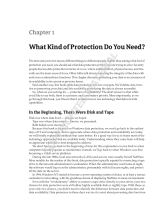Extending the SAN for SANbox 9000 Core Switches
SSG-WP07009 10
SN0130966-00 A
W H I T E P A P E R
Core-to-Core Applications
With the creation of a bridged core-to-core topology, several
mission-critical functions can now be easily implemented across the
extrastructure. Across the globe, changes in regulatory requirements
from most governments place greater demands on businesses.
Although these regulations affect data that is often outside the data
center, the IT department still needs to protect, secure, and make
the data accessible globally. US regulations such as SEC 17a-
4, Sarbanes Oxley section 404, and HIPAA drive the need for new
storage strategies into every organization. This requires that those
servers provide data protection and management capabilities, often
associated with enterprise SANs, which are traditionally found only in
central IT departments. Each of the core-to-core applications outlined
below can be used to support sound data protection, regulatory
compliance policy and add flexibility to operational policies.
Data Migration
There are several reasons for migrating data from the SAN storage to
a remote array. In addition to regulatory compliance, the administrator
may want to safeguard the data with Continuous Data Protection
(CDP) or Snapshots. With either of these strategies, the metadata for
tracking changes should be kept on a different storage system, and
preferably in a different facility.
Incorporating the SANbox 6142 into the network allows quick and
seamless data transfer from the FC storage to the remote SAN.
Depending on the FC storage vendor and SAN management software
used, a server connected to the SAN may control the CDP or Snapshot
process instead of an in-fabric device.
Backup and Remote Replication
The most basic form of replication is data backup. Typically, the backup
system, either tape or VTL, is managed within the SAN. Since most of
the disk storage resides within the SAN, it makes the most sense to
co-locate the library on the same network as the data. A SAN backup
provides an advantage when many applications support “serverless
backup” within the SAN. The backup server initiates the backup job,
but the data flow is managed within the fabric, decreasing backup
times and server overhead. However, these benefits of SAN backup
can leave SAN islands separated from the most efficient backup
scenario. Bridging the other core switches into the primary SAN (or
the location where the backup resides) overcomes this problem.
Furthermore, replication allows the administrator to make a copy
of the dataset for various purposes such as archiving, disaster
recovery (discussed below), and application testing. For example,
the FC primary storage could have a live OLTP database. Let’s say
the marketing department wants to mine the database for customer
trends and demographics. Data mining on a live database risks data
integrity and reduces system performance. Specifically, the mining
slows down processing on the OLTP application (customer orders) to
where it’s nearly useless.
In cases like this, an administrator could move a copy of the database
to remote storage where the data mining application could run
independently. The replication could be scheduled for off-peak hours
and depending upon the size of the database, the duplicate database
could be available within a few hours to a couple of days. Many
scenarios such as this exist where a copy of live data or “aged” data
needs to move from the primary SAN storage onto other systems.
Two-site Disaster Recovery
Every organization has different needs and goals for data protection
and disaster recovery. When the RPO (Recovery Point Objective) and
RTO (Recovery Time Objective) are extremely small, such as a few
seconds to less than a minute, a two-site disaster recovery model
is the best solution. This scenario creates two data centers that are
functionally identical, although they may have some differences in the
underlying fabric and storage arrays. Both sites are live, synchronously
mirrored, and continuously provide data services to the company. This
almost instantly replicates every data write within a site on the other
site. The capacity, bandwidth, and functionality of both sites are large
enough to support the requirements of the entire organization, in the
event that one site should fail.
If a catastrophic event occurs at one location, the other location takes
over all SAN functions. While the mirror site is broken, the live site
logs any changes and transactions. When the failed site returns to full
operation, it re-establishes the mirror and synchronizes the data back
to normal operation.
As you can see, this scenario offers a very high degree of protection.
However, it also requires a large investment in infrastructure and
software. Bridging the mirrored sites with the SANbox 6142 can
reduce the cost for connectivity, software, and bandwidth.
Hot-site Disaster Recovery
When the RTO or RPO is not quite as severe as the example above,
the organization should consider the hot-site disaster recovery model.
This scenario is similar to the two-site model, but in this case the
second “hot-site” site operates in standby mode. Although it is online
and synchronized, the hot-site doesn’t support the normal operating
needs of the enterprise. When the primary site fails, the hot-site
handles all data transactions. Depending on the organization and
mission-criticality of the data, the hot-site might have less bandwidth
or storage capacity than the primary site. For example, users could
still access current data, but archived data may be off line.