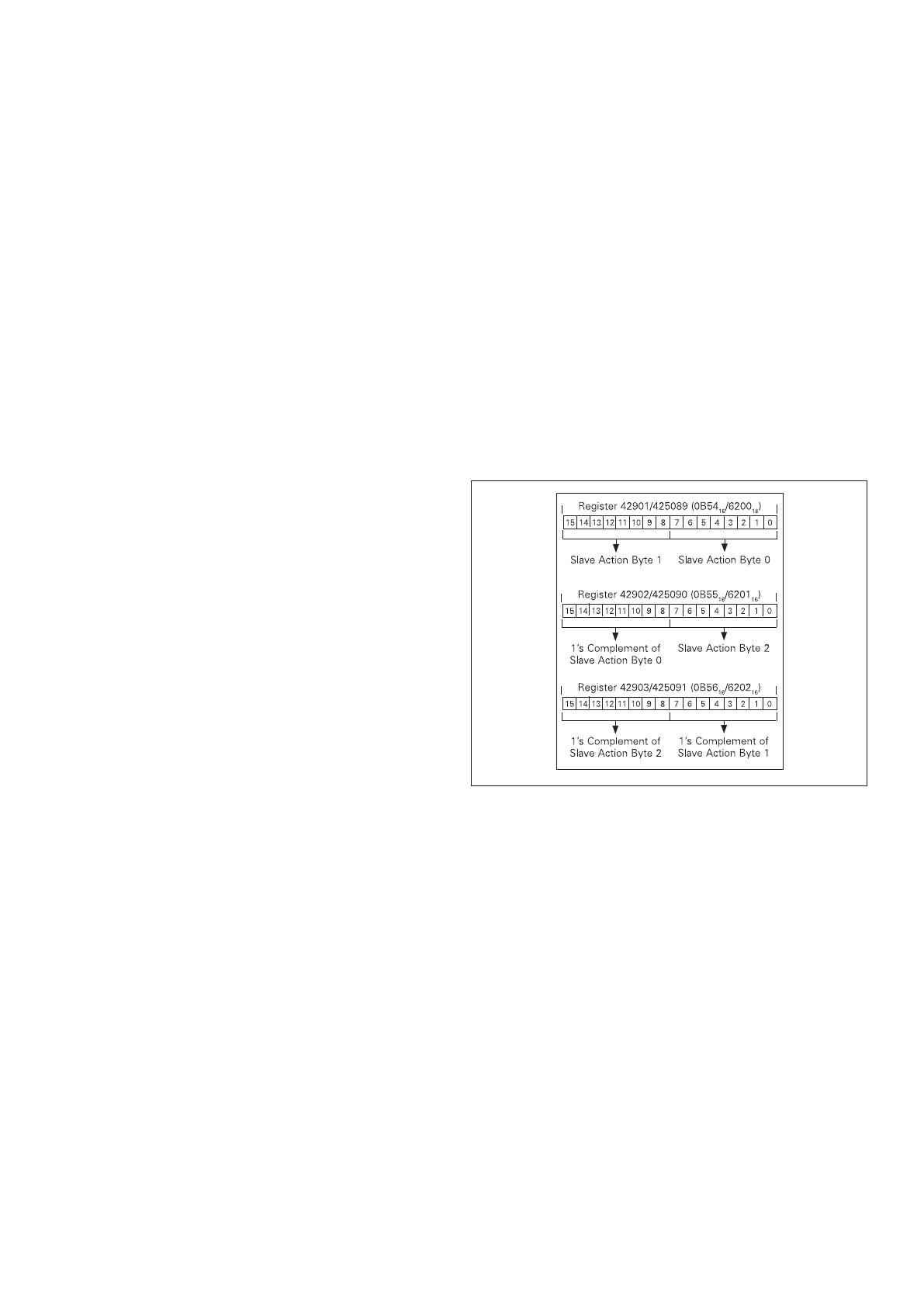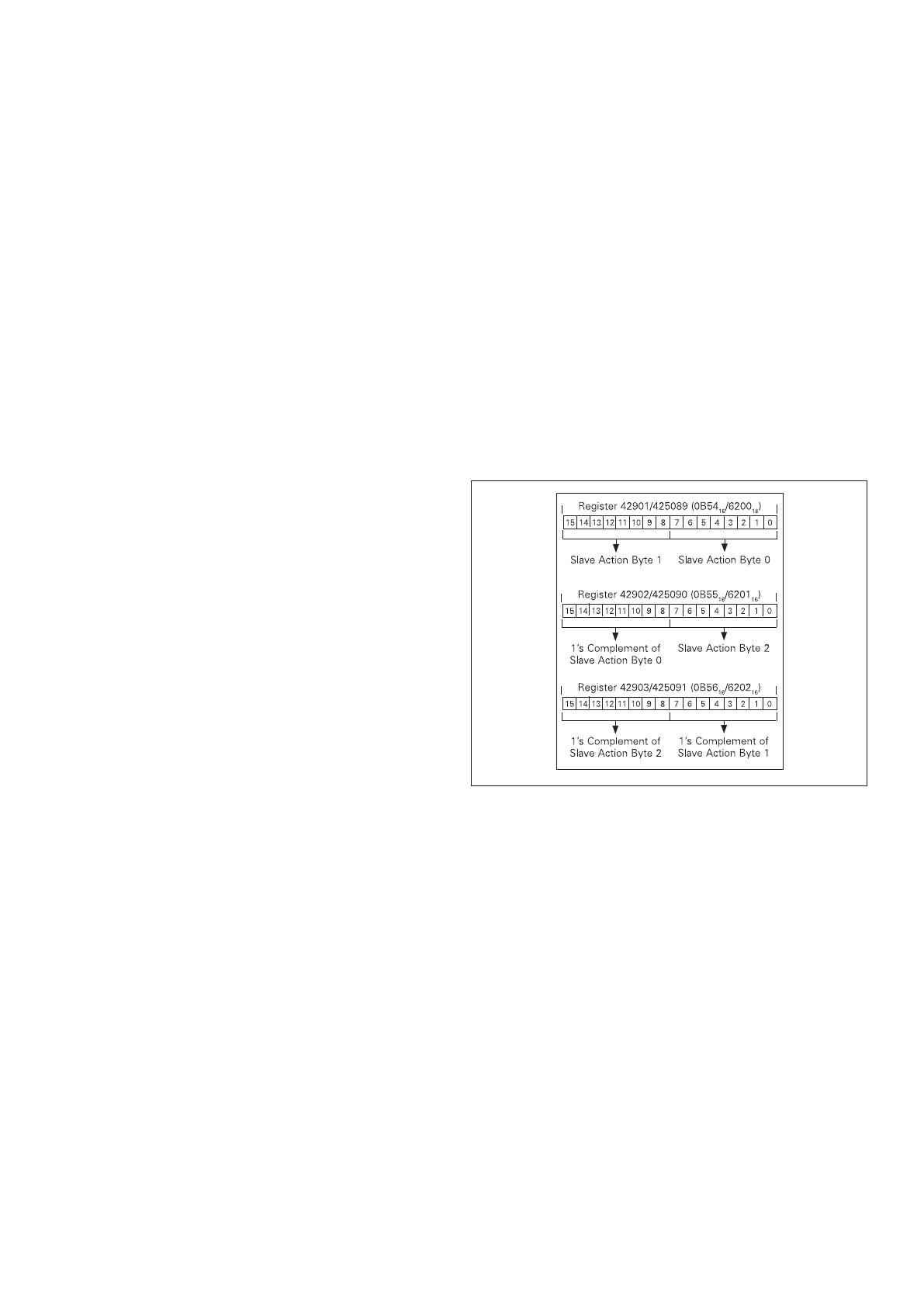
8
EATON CORPORATION www.eaton.com
Instructional Leaflet IL01301034E
Effective December 2010
The data can be obtained from the data block of registers
by a read function code 03 or 04. The address of the start-
ing object must be aligned with a starting address of an
object within the data block of registers. The number of
registers
to obtain must align with an ending address of an object
within the data block of registers.
Register access configurations
Non-volatile register 42001/425345 (07D0
16
/6300
16
) is
used to configure the MCAM to respond to a group of
data objects, of which some objects are invalid within that
group. When non-zero (factory default value), any attempt
to access a group of data objects that contain an invalid
object will result in an illegal data object exception code 02.
Refer to a later section entitled “Exception codes.”
When register 42001/425345 (07D0
16
/6300
16
) is set to zero,
however, the MCAM will respond to a group of objects
with data contained in the valid objects of the group along
with an illegal value, if available else 0000
16
data contained
in the invalid objects.
Non-volatile register 42002/425346 (07D1
16
/6301
16
) is used
to configure 32-bit IEEET floating point word order. When
non-zero (factory default), the floating point low order word
is first in the Modbus register space.
When register 42002/425346 (07D1
16
/6301
16
) is set to zero,
however, the floating point high order word is first in the
Modbus register space.
Non-volatile register 42002/425347 (07D1
16
/6302
16
) is used
to configure 32-bit fixed point and 64-bit energy word order.
When non-zero (factory default), the fixed point and energy
low order word is first in the Modbus register space.
When register 42003/425347 (07D2
16
/6302
16
) is set to zero,
however, the fixed point and energy high order word is first
in the Modbus register space.
Registers not containing a 32-bit or 64-bit format, such as
Status and Product ID binary encoded objects, and MCAM
control of product registers are not affected by the word
order configuration registers.
Configuring any or all registers 42001/425345 through
42003/425347 (07D0
16
/6300
16
through 07D2
16
/6302
16
) is
accomplished using a write function code 06 or 16 (10
16
).
Control of product
Since a control error could result in unwanted actions initi-
ated by a device, the MCAM requires a specific protocol by
the Modbus master in order to perform control-related func-
tions within the product.
A set of registers is reserved for the control protocol.
They begin at register 42901/425089 (0B54
16
/6200
16
) and
extend through 42903/425091 (0B56
16
/6202
16
). These three
registers are written with a ‘slave action number’ and its
1’s complement using function code 16 (10
16
). The current
‘slave action numbers’, their support being product depen-
dent, are listed in Table 7. The format of the data is shown
in Figure 14. These three registers, and only these three
registers, must be written in one Modbus transaction.
Figure 14. Control of Product Data Format
If the ‘slave action number’ and it 1’s complement are
valid, the MCAM issues the ‘slave action’ control command
to the product. If the slave action request is successfully
acknowledged by the product, the MCAM returns a normal
function code 16 (10
16
) response to the Modbus master.
The Modbus master may further determine if the product
completed the slave action function successfully by interro-
gating the product, for example, by reading its status.
If the product does not acknowledge the slave action
request, the MCAM returns an exception code 04. If the
‘slave action number’ and its 1’s complement are invalid,
the MCAM responds to the Modbus master with a data
value illegal exception code 03. Refer to a later section
entitled “Exception codes.”