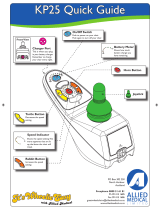Page is loading ...

Read instructions before use
User Manual
Excel
Entice 4

User Manual
Excel Entice
Pagina 1
Welcome aboard your new Entice scooter!
We wish to thank you for letting us improve your freedom and independence. This model has been designed with
your practical needs in mind. It is equipped with modern high tech electronics and special features for a more
comfortable ride. Its safety and performance will provide you with years of excellent service and pleasure!
It is from the utmost importance to read this manual very well before using the Excel Entice scooter. The manual
contains important information concerning the use and small maintenance of the Entice .
Safe use of the Entice is a following issue. This manual should be stored very well. It contains information that
might come in handy later!
The italic printed parts in this manual are from extra importance. They supply important information concerning
safe use of you mobility scooter.
The intended use of the Excel Entice is for people of all ages, who have trouble with walking far distances or
walking for a longer time.
The Entice is an outdoor use scooter. The seat can be adjusted by the user. The seat height can also be
adjusted to lower leg length. The seat is able to turn and the flip backward armrests can be used for an easy
transfer. The maximum speed of the Entice is about 15 km/h and at a normal daily use the range is up to 50 km
(in combination with 73Ah batteries). The Entice can be loaded up to about 220 kg. The electric engine is
controlled by a control unit with micro processor. The electronic driving characteristics can be adjusted to your
wishes within certain limits. Please contact your dealer in this case.
ATTENTION! INDIVIDUAL ADJUSTMENTS TO THIS PRODUCT NEED TO BE DONE WITH THE
MANUFACTURERS WRITTEN APPROVAL.
Your mobility scooter is a vehicle developed according to the European guideline EN12184, and is
designed and intended for people to compensate a handicap or mobility problem.
This mobility scooter is especially designed for use by handicapped people or people with a mobility
problem and can be used as such.
When insuring this scooter, you need to bring this manual to the insurance company and hand over a
copy of the CEdeclaration as printed in this manual on page 15.

User Manual
Excel Entice
Pagina 2
Contents
Introduction 1
General safety precautions 2
Driving inclines 2
Transport 3
Freewheel mode 3
Electric Magnetic Compatibility 3
Seat fixation belt 4
Liability 4
First use 4
Learning the scooter 5
Controls 10
Control lever (throttle lever) 10
Battery indicator 10
Alarm light 11
Indicators 11
Horn 11
Speed adjustment 11
Status indicator 11
Charging plug 12
Making a transfer 12
Driving 12
Driving inclines 13
Obstacles and thresholds 13
Brakes 14
Battery safety 14
Freewheel lever 14
Seat of the Entice 15
Backrest angle adjustment 15
Adjust armrests 16
Adjust head rest (option) 16
Removal of seat 16
Adjust tiller 16
Manually moving the Entice 17
Fault by engaged freewheel 17
Charging the batteries 17
Charger specifications 18
Opening battery space 19
Storage 19
Upholstery 19
Frame- and plastic parts 19
Tires 19
Other maintenance 19
Replacement parts 20
Maintenance frequency 20
Faults 21
Range 21
Standard programmed driving parameters 22
Warranty conditions 22
CE-conformity declaration 23
General safety precautions
The Entice is designed to be safe in use. This can be noticed on the scooter directly in the below features:
• When charging the scooter it cannot be driven electrically
• At too high engine and controller unit (Dynamic Rhino) the Entice will drive at half power
• With the freewheel function engaged the scooter cannot be driven electrically
• If the control lever is in neutral position the scooter cannot be driven.
• Scooter parts where might be body parts clamped between are fully covered
The Entice is meant to be used by one person. Placing a second person on the scooter is not allowed. The
driving characteristics will be influenced badly by this and the Entice will damage.

User Manual
Excel Entice
Pagina 3
Inside the control unit (Dynamic Rhino) is a function build who prevents deep de-charge of the batteries. The
control unit reduces the speed eminently.
Please make sure when driving the scooter and performing small maintenance to the Entice there can be no
fingers injured in the space between the covers and the wheels.
Driving inclines
A very safe control feature when driving inclines is the following: if the Entice is able to drive an incline, the incline
can also be descent with reduced speed. Always drive a steep incline up first and make sure the Entice is not too
heavily loaded.
Turning the Entice on an incline is not recommended. The scooter can easily tip over.
Never drive from a pavement or incline diagonal. The scooter may tip over. Always drive off a pavement or incline
at low speed.
In areas with pedestrians it is recommended to adjust the maximum speed to a lower standard for your and other
persons safety.
Transport
Transporting the Entice inside a vehicle can be done by making the scooter as small as possible. In this case,
you dismount the chair and fold the tiller down. Always check if the scooter is not in freewheel mode and fixate it
firmly to the floor.
It is recommended to not sit in the scooter during transport. The scooter should always be lifted by two persons,
one at the front (front bumper) and one at the back of the scooter (rear bumper). Van Os Medical accepts no
responsibility for any eventual consequences.
Freewheel mode
On freewheel engagement the brakes of the Entice are not working. By disengaging the freewheel lever the
brakes will be in work again. Look at page 17 for further freewheel explanation.
Never use the freewheel mode when standing on an incline. This may cause the scooter drive by itself.
Electro Magnetic Compatibility
A couple of European standards have been set in the field of electro magnetic interference on electric devices.
The Entice complies to these demands. In an extreme case the Entice might be sensitive to very powerful
transmitters. This may cause unexplainable faults. In this case you best turn to your dealer.
When using transmitters nearby the Entice , we recommend to first shut down the scooter before using a device.
Examples of transmitters can be mobile phones, walkie talkies or a 27 MC transmitter. The Entice itself also
transmits electric waves. These are within the applying standards. There might be, however, certain unintended
events, like a shop alarm going off.
Fixation belt (optional)
An optional fixation belt can be mounted to fix the seat position (picture 1). The two parts of the belt can be
mounted below the seat with screws. The screws fixate the belt to the ground plate of the seat. By use of a click
buckle the belt can be fixated.
Picture 1

User Manual
Excel Entice
Pagina 4
The fixation belt can only be used on the chair. During transport in a wheelchair taxi the fixation belt may not be
used as a safety belt.
Liability
Van Os Medical B.V. can not be held responsible for unsafe situations, accidents or damages, as a result from:
• use for other purposes or under other circumstances than indicated in this manual. This also contains
applying other than the original replacement parts and changing the programming adjustments of the
Rhino controller
• ignoring warnings or precautions noted in this manual
• improper or insufficient maintenance
First use
Find an open area such as a park and make sure you have an assistant to help you exercise with the scooter
(picture 2).
Picture 2
Make sure the scooter is off before getting in or out of it. Set the speed control knob according to your driving
ability. We recommend that you keep the speed at the slowest position (fully counter-clockwise) until you are
familiar with the driving characteristics of this vehicle.
Picture 3
Not following these safety guidelines may result in damage to the scooter or personal injury

User Manual
Excel Entice
Pagina 5
Learning the scooter
Now, practice moving forward by pulling the right lever. Be sure to set the speed to the lowest setting (1).
Not following these safety guidelines mayesult in damage to the scooter or personal injury
When driving on the road, pay attention to the following:
After becoming familiar with moving forward,
practice making ‘S’ turns (picture 4).
Picture 4
Once you are familiar with ‘S’ turns, practice moving in
reverse. When driving backward the scooter already drives
slower than forward, but for your safety we recommend to
put the setting to the lowest level (1).
Picture 5
Picture 6
Picture 7
Picture 8
Do not carry any passengers (picture 6)!
Do not drive across a slope (picture 7)
Never drink and drive (picture 8)!
Do not tow a trailer (picture 9)
Picture 9
Picture 10
Do not turn on or use hand-held personal communications devices
such as citizens band (CB) radios and cellular phones.
Pay attention to the following warnings:

User Manual
Excel Entice
Pagina 6
Wh
en
driv
ing
on
the
roa
d,
pay attention to the following:
Pay attention to the following warnings!
Picture 11
Picture 12
Picture 13
Do not drive during rain
(Picture 13)
Do not drive beside a river, port or lake
without a fence or railing (picture 12)
Do not drive in heavy traffic (picture 11)
Picture 14
Picture 15
Picture 16
Do not drive during or in snow
(Picture 14)
Do not drive off-road or on any
uneven surfaced roads (picture 15)
Be sure to use headlights when
driving at night (picture 16)
Picture 17
Picture 18
Picture 19
Make sure that there are no obstacles
behind you when driving in reverse
We recommend to set the speed knob at
the lowest speed (1) when driving
backwards (picture 17)
Do not make sudden stops, weave
erratically, or make sharp turns
(picture 18)
Keep your hands on or in range of
the armrests and foots on the
footplate (picture 19)
Picture 20
Picture 21
Picture 22
Do not attempt to climb curbs greater
than 5 cm (picture 20)
Do not attempt to cross over a gap
greater than 10 cm (picture 21)
Do not attempt to climb a hill greater
than 10° (picture 22)

User Manual
Excel Entice
Pagina 7
Control units
The control units of the Entice are very clearly arranged on the dashboard (picture 29). The charging plug is
located on the tiller, the freewheel lever on the rear right side of the scooter. The status indicator is located on the
dashboard. See the below picture for a survey of all control units.
Picture 29
Picture 23
Picture 24
Picture 25
Do not reverse while driving up a hill.
If you reverse while driving uphill,
it may cause the vehicle to tip over
(picture 23)
Use caution when driving over soft,
uneven or unprotected surfaces
such as grass, gravel and slippery
decks (picture 24)
Use low speed while driving downhill.
When going downhill, the tiller will
become harder to reach and handle.
When braking while moving downhill
the scooter will take longer to come
to a complete stop (picture 25)
Picture 26
Picture 27
Picture 28
Do not make a transfer on an incline.
Always stop on the level surface to
get in and out of the vehicle (picture 26)
Always climb or descend gradient
(picture 27)
Do not load or carry heavy items in
perpendicular to the slope or ramp the
basket while driving downhill
(picture 28)
Battery indicator
Illumination
Indicator control left
Indicator control
right
Status indicator
Speed adjustme
nt
Horn button right
Horn button left

User Manual
Excel Entice
Pagina 8
The control lever (throttle lever, picture 30)
Picture 30
Battery indicator
This indicates the battery charging amount (picture 31). This also affects the range at the time. The indication is
divided as below:
Full range Decreasing range Limited range
(90% - 100% capacity available) (60-70% capacity available) (20-30% capacity available)
Picture 31
Warning lights Horn Status indicator
Warning lights can be powered by Pressing the button sounds the When scooter is powered and no
pushing the button. By pressing it horn. technical problems are at hand,
again, the warning lights will go off. the Indicator will lit up. If a specific
part of the electronics need
maintenance or attention the
indicator will blink a certain
amount of times. See the reference
list below for the different code
meanings.
Indicators Speed adjustment
The switches can be pushed to This knob adjusts desired maximum
engage the indicators. They can be speed. You turn the knov right for a
operated both left and right higher maximum speed and left for
handed. a lower. Speed can be adjusted in 6 steps.
Pull the left lever to drive
backward.
Pull the right lever to drive
forward.

User Manual
Excel Entice
Pagina 9
Number of blinks Fault Scooter condition Remarks
1
Charge battery
Driving possible
Battery voltage lowered to less than 23.3
V, charge batteries soon
2 Battery voltage too low Driving not possible
Battery voltage lowered to less than 16.5
V, charge batteries immediately
3 Battery voltage too low Driving not possible
Battery voltage increased higher than 32 V.
Probably defect charger.
4 Current limit time out Driving not possible
Detector detected shortcut in the motor.
Warn dealer.
5 Brake fault Driving not possible Check if freewheel is connected
6 Gas pot not in neutral at power up Driving not possible Contact dealer
7 Speed pot error Driving not possible Contact dealer
8 Motor volts error Driving not possible Contact dealer
9 Other internal error Driving not possible Contact dealer
10 Push too fast fault Driving not possible Turn off the scooter and restart
Charging plug
To charge the batteries use a charger which guards the process and is convenient to charge the fitted batteries.
Your battery charger should be equipped with a 3-pole plug which fits into the charging plug in the tiller.
Making a transfer
Make sure the Entice is always turned off and in freewheel position before making a transfer.
• move the rotation lever upwards to unlock the chair (picture 32)
• next, turn the chair 90º left or right. The chair will automatically lock on every 45º if you release the
rotation lever (picture 32)
take place on the chair and turn it back to the starting position. The chair is fitted with flip-backward armrests.
These can be flipped away to be able to make an easy side transfer. Always make sure to flip the armrests back
in the original position when seated.
Picture 32
The Entice can be powered up with the ignition key on the right side of the tiller. After a brief self-test the Entice is
ready to drive. By pulling the right side of the gas lever (at thumb control pushing), the Entice moves forward. The
closer you pull the lever towards you, the faster the scooter will drive. If you release the lever the Entice will stop.
For reversing please stop the scooter first. Now pull the left side of the gas lever (a thumb control push). The
Entice now will drive backwards, with reduced speed.
• Before you drive, first check if the chair is properly fixated.
• Make sure the tires are always on the right pressure (see technical specifications).
• Make sure the batteries are always sufficiently charged. The pointer of the battery indicator should be in
the green area.

User Manual
Excel Entice
Pagina 10
• Should the gas lever not be in neutral position when the Entice is powered up, it will not drive. Only after
the control lever has been placed in neutral position, the Entice is ready to drive. The neutral position is
when the gas lever is not operated.
• Never take sharp turns while driving at full speed. We recommend to slow down before making a sharp
turn. We strongly recommend to avoid dangerous driving in corners.
• Always think of your own safety if you drive from the even road with the Entice . Adjust your speed.
Never drive through deep holes, water etc.
• The ideal stability and weight balance can be achieved when taking the following points into
consideration: always sit straight on the chair and place your feet as far to the front as possible. Do not
lean left or right while driving.
Driving on an incline
A very safe control feature when driving inclines is the following: if the Entice is able to drive an incline, the incline
can also be descent with reduced speed. Always drive a steep incline up first and make sure the Entice is not too
heavily loaded.
Picture 33
Driving up a hill: lean a little forward and drive as constant as possible in a straight line up (picture 33). To stop
and restart driving costs extra energy.
Driving off a hill: lean a little backward and drive carefully with low speed down the hill.
A will which is difficult to climb for the Entice needs to be avoided. When climbing very steep inclines (over 12°) is
dangerous. At sudden braking the scooter might tip over to the front or the back.
Obstacles and thresholds
Driving obstacles should be done very carefully. When driving an obstacle which is too high the Entice might get
stuck. For maximum ground clearance please see the chapter ‘Technical data’.
Picture 34
Driving up thresholds: drive towards the threshold until the front wheel is approximately 20-50 cm before the
threshold. Now carefully drive forward and approach the threshold. As soon as the front wheel is on the threshold
you can slowly drive further until the rear wheels are also on or over the threshold (picture 34). If this does not
succeed or very difficult, please choose another route.

User Manual
Excel Entice
Pagina 11
Driving off thresholds: drive to the threshold until the front wheel is before it. Drive off the threshold carefully
and with low speed. Please always make sure that the anti-tip device never interferes with a threshold or kerb
when mounting or dismounting.
Brakes
Braking can be done in different ways:
• you can slowly move the gas lever into the neutral position, to make the Entice slow down easily
• you can just let the gas lever go, so the Entice will come to a full stop
• the Entice is also fitted with a disk brake rear with the lever on the tiller. This may be used on eventual
emergency stops
If driving down a hill the Entice might drive faster than the maximum speed possible. In this case the control unit
will slow the Entice down to reach the programmed maximum speed.
If the gas lever of the Entice is in neutral position the scooter is braked. The motor brake power is enough to stop
the scooter and keep on its place on the maximum possible incline angle (12 degrees).
At rain, snow or other slippery road conditions, please brake gently to provide sliding danger.
Battery safety
When driving on low or empty batteries, to be seen on your battery indicator, the battery safety feature will be
engaged. This provides battery damage through deep discharge. The engagement of this feature can be noticed
by the decreasing maximum speed. Drive as little as possible in this condition. After thy system being engaged
the batteries should be charged as soon as possible.
Freewheel
The Entice is equipped with a so-called freewheel function. This allows the Entice to be moved without using the
engine. Push the backrest to move the scooter. In this freewheel position the scooter can not be driven
electrically. You can engage the freewheel function by the freewheel lever on the rear side of the scooter, just
below the cover (picture 35).
Picture 35
It is important to first fully turn off the power before engaging the freewheel lever. The power needed to push the
scooter is minimal. The brakes of the Entice are not in use during freewheel engagement. This can be reversed
by turning the freewheel function off.
Fault by engaged freewheel
If the Entice is powered when you engage the freewheel lever, the status indicator will indicate fault code 5. To
erase the fault code and drive electrically please proceed as follows:
• first disengage the freewheel function (push the freewheel lever down)
• then, power off the system (this erases the fault)
• when the system is powered up the scooter is able to drive again
The Entice chair
The chair of the Entice is equipped with a number of adjustment possibilities which improves your seat and
driving comfort considerably. The entire chair can be height adjusted in a range of 10 cm in 4 steps of 2,5 cm.
This adjustment can be done by your dealer.

User Manual
Excel Entice
Pagina 12
Adjust backrest angle
The backrest angle is stepless adjustable in a sitting position up to standard 105 degrees (picture 36). By
replacing the hex bolt on the turning point this can be increased up to 135 degrees. The backrest can also be fully
flipped forward to ease transport. On the right side of the chair (left shown on picture 36) is a lever. Pull it up and
lean forward or rearward to adjust the desired backrest angle (picture 36). As soon as you reached it you release
the lever. The backrest will fixate in your position.
Picture 36
Never operate the lever when you are not in the chair. The backrest will come forward with strength.
Armrest adjustment
The armrests can be fully flipped up (picture 37). Also the angle and the armrest height are adjustable. The
armrests are fully flipped up by moving them up. he armrest angle is adjustable by the bolt on the inner side of the
armrest. You can turn this bolt further out by hand (the arm rest angle will go down) or further in (the arm rest
angle will go up). On the rear side of the arm rest tube is a turning knob. Turn it loose and adjust the arm rest to
the desired height. Fasten the knob securely.
Picture 37
Adjust head rest (option)
The head rest is adjustable in three height positions.
Seat removal
Unlock the turning system of the chair as shown on the picture below (picture 38). You can pull the chair straight
up and eventually move it around a little. Flipping back the armrests and folding down the backrest eases the
removal. The chair can be handled on the lower side, symmetrical to the seat post.

User Manual
Excel Entice
Pagina 13
Picture 38
The chair of the Entice weights around 16 kg. Please remember this when removing the chair. The chair can be
lifted by putting your one arm around the backrest and grip firmly and the other arm under the seat. Folding the
armrests and the backrest can ease the lifting.
Adjust tiller
You can adjust the tiller angle as follows (picture 39):
1. pull the small lever on the left side of the tiller
2. you can adjust the tiller with two hands by lowering or lifting it in the desired position
3. when you release the lever the tiller will fixate in the current position
4. the tiller can be fully folded down to ease transport
Picture 39
Moving the Entice manually
Manual movement of the Entice can be done by first engaging the freewheel mode and the power off. If this is not
done the Entice can only be moved with great strength.
• put the freewheel lever in the up position. This engages the freewheel mode
• the Entice can now be moved freely by pushing the backrest
• after returning the freewheel lever and powering up the control unit the Entice is able to drive again.
The brakes of the Entice are not in use during freewheel engagement. This can be reversed by turning the
freewheel function off.
Fault by engaged freewheel
If the Entice is powered when you engage the freewheel lever, the status indicator will indicate fault code 5. To
erase the fault code and drive electrically please proceed as follows:
• first disengage the freewheel function (push the freewheel lever down)
• then, power off the system (this erases the fault)
• when the system is powered up the scooter is able to drive again

User Manual
Excel Entice
Pagina 14
Charging the batteries
The Entice can be equipped with two dry 12 Volt batteries of maximum 73Ah. At daily use the dry batteries need
no other maintenance than regular charge. The capacity of the batteries at 5 hours discharge is 70 Ah, at 20
hours discharge 75Ah.
The scooter is equipped with 2 Trojan type SG 70 B batteries. The battery connector type on the cable is Alex
PVC, dimensions 40 x 20 mm.
Because the batteries are probably empty or partly charged when they arrive, it is of great importance to first fully
charge the batteries. The scooter is fitted with a charger, standard delivered. If the batteries are charged using the
below procedure, you will gain maximum lifetime, power and reach of the batteries.
1. Turn off the power of your scooter
2. Put the power support cable in a wall socket
3. Put the battery charge cable into the tiller (turn away the round cover) (picture 40).
4. When the battery charger is turned on the scooter will be charged. During charge the progress indicator
will blink. A RED light means the charger is in use, a WHITE light means the scooter is being charged
and a GREEN light means the scooter is fully charged.
The Entice can not be driven electrically with a plug in the charge socket. If the range of the Entice is strongly
decreasing, the batteries need replacement. In this case you need to contact your dealer. It is not allowed to
replace the batteries yourself. When a battery is leaking contact dealer immediately! Please consider the following
when changing batteries: see that the connectors do not contact with each other. Make sure when connecting the
batteries the connectors are correctly poled (++ and --). The Entice comes with a battery charger. If any problems
occur please contact your dealer. It is not allowed to open the charger. The charge socket is indicated with a
symbol on the tiller (picture 40a). The charger connection is indicated on the charger with a symbol (picture 40b):
Picture 40
Picture 40a
Picture 40b
Rood
Picture 40c

User Manual
Excel Entice
Pagina 15
Battery charger specifications:
• appropriate for the fitted batteries
• maximum nominal charge current: 24 Volt
• maximum nominal charge power: 6 Ah
• suitable for unguarded use
Opening battery space and removing batteries
The batteries of the Entice can be reached by removing the rear cover. First remove the chair as described on
page 16. The rear cover can be removed. Replacement in reverse order. The batteries should be lifted on the
lower side.
Storage
If the Entice is not be used for longer time, please consider the below remarks. The Entice needs to be stored
with fully charged batteries in a dry and freeze free environment, in regard to freezing danger of the batteries.
Always turn the Entice off during storage.
The charge condition of the batteries should be checked regularly when the Entice is not used for a long time. If
necessary the batteries must be recharged.
The Entice should never be left unnecessary in the bright sunlight. Parts like the upholstery or metal parts might
get very hot. This also might shorten the tyres lifetime.
Upholstery
The scooters upholstery should be cleaned with a mild cleanser. Weep the upholstery should with a moist cloth
after cleaning.
Chassis and plastic parts
The chassis and the plastic parts, including the control panel, should only be cleaned with a light moist cloth. Dry
the parts after that with a dry cloth.
It is not allowed to clean the Entice with a high pressure hose or otherwise using too much water.
All the maintenance that can be done by the user is described in this chapter. If the Entice needs additional
maintenance or repair you need to contact your dealer. It is not allowed to perform any other than the herein
described tasks on the Entice.
Charging the batteries
Always charge the batteries regularly and on time. This preserves the maximum charge capacity and increases
the lifetime of the batteries. For charging instructions see page 17.
Tires
It is very important to check the tire pressure or tire damage regularly. When any damage might occur (for
instance caused by a nail or glass), contact your dealer immediately.
The scooter tires should always be on the prescribed pressure (see chapter technical data). Driving with low
pressure tires causes bad driving and steering characteristics.
The tires should never be inflated over the maximum tire pressure. The tire might get off the rim or explode.
Other maintenance
Please leave any other maintenance to your dealer. Adapt the needed maintenance to your scooter together with
your dealer.
If any lubricant should leak, for instance from the gear box, please contact your dealer immediately and don’t
drive the scooter again.

User Manual
Excel Entice
Pagina 16
Replacement parts
All Entice parts, including electronic components, are securely adapted to each other and tested. This results in a
quality scooter with a long lifetime. This quality, safety and lifetime can only be preserved by using only original
replacement parts.
Not using original parts could result in decreased liability from the Entice and reduced safety. Also due of the
warranty.
All replacement parts can be ordered by your dealer at Van Os Medical B.V..
Maintenance frequency
This schedule has been made to give you a survey of the maintenance that should be done to the Entice . The
yearly maintenance should be done by your dealer.
Check Weekly Monthly Yearly By whom
Battery charger connection Dealer
Bolts and nuts Dealer
Tire wear User
Tire pressure User
Wiring and connections Dealer
Clean upholstery User
Illumination and indicators User
Bearings Dealer
Engine Dealer
Battery poles Dealer
Clean chassis parts and covers User
Driving program Dealer
Suspension Dealer
Freewheel and parking brake Dealer
Faults
The dashboard contains a status indicator. If this lights up green without blinking the Entice is ignited and there
are no problems. In case of a fault the status indicator indicates a fault by blinking codes. If the status indicator
shows a fault, the first thing to do is turn off the power of the Entice and ignite again.
If the indicator shows another fault, please count the blinks. These show a code which indicates a fault. The flash
code list below shows all the meanings of the flashes. The list also contains possible causes and an eventual
solution of the problem. If you are unable to solve the problem with help of this list, please contact your dealer.
Nu
Number of blinks Fault Scooter condition Remarks
1
Charge battery
Driving possible
Battery voltage lowered to less than 23.3
V, charge batteries soon
2 Battery voltage too low Driving not possible
Battery voltage lowered to less than 16.5
V, charge batteries immediately
3 Battery voltage too low Driving not possible
Battery voltage increased higher than 32 V.
Probably defect charger.
4 Current limit time out Driving not possible
Detector detected shortcut in the motor.
Warn dealer.
5 Brake fault Driving not possible Check if freewheel is connected
6 Gas pot not in neutral at power up Driving not possible Contact dealer
7 Speed pot error Driving not possible Contact dealer
8 Motor volts error Driving not possible Contact dealer
9 Other internal error Driving not possible Contact dealer
10 Push too fast fault Driving not possible Turn off the scooter and restart
mber of blinks Fault Scooter condition Remarks

User Manual
Excel Entice
Pagina 17
All Van Os Medical products are built for a long and durable lifetime. However, during time reparation and
maintenance to your Entice will not be enumerative any more. Your dealer will contact you in time for this. When
recycling the Entice your should consider the below points:
• at scooter recycling the current or local precautions should always be followed
• the Entice only contains known materials. A couple of this materials, if collected separately, can be
recycled
• at development and build of the Entice for all used materials were known waste disposal possibilities
and no risks were known for recycling persons, not containing the batteries
Make sure during recycle of the Entice the batteries do not get damaged. They should be offered to a certified
instance or company for further disposal. When dealing with batteries always take the needed precautions for
protection of yourself and the environment.
Range
The range of the Entice (± 60 km) depends on the following factors:
• condition of the batteries
• weight on the chair (user, luggage etc)
• average driving speed
• driving style
• surface
• environment temperature
• driving conditions (hilly or flat, gravel or smooth asphalt)
Standard programmed driving parameters
The Entice controller is equipped with a microprocessor. This can be indicated as the ‘brain’ of the scooter. Inside
this microprocessor a number of parameters can be adjusted. Some of these parameters have consequences for
the driving characteristics of the Entice . Van Os Medical B.V. equipped the Entice with a standard program. If
this program does not satisfy you, it can be adjusted by use of a programmer box to adjust all parameters to your
desires.
The values of the parameters have been carefully chosen. Extreme altering of the parameter data could result in
unstable driving habit. Small changes of the parameters are allowed.
Warranty precautions
These warranty precautions are in accordance with all other product specific warranties and are just applicable to
the first owner. If a none specified, to the product belonging warranty claim will appear, this claim will judged by
Van Os Medical B.V. during the warranty period. During the warranty period the replacement parts can only be
guaranteed until the end of the regular warranty period. All appearing warranty will be limited to the replacement
or reparation of the defect parts. Van Os Medical B.V. can never be held responsible for any consequence such
as damage or incidental damage, in what way ever.
Van Os Medical B.V. only guarantees replacement parts.
This warranty gives you specific lawful rights. You must be aware of the fact that these rights can change from
country to country. Some lands do not accept a limited warranty concerning incidental or consequential damage,
or the time limit of the warranty. In that case the warranty period and / or the exception of the warranty will be
adjusted. For warranty and service you need to contact the authorised Travelux® dealer, who supplied the
Travelux®. If during a warranty period reparations are done by another company than Van Os Medical B.V. or a
not by Van Os Medical B.V. approved company, every right on warranty comes to an end. In case of service and
warranty is not given to satisfaction by your dealer, please contact Van Os Medical B.V. We will try to get to a
satisfying solution for both parties.

User Manual
Excel Entice
Pagina 18
MANUFACTURERS DECLARATION OF CONFORMITY
For
Product identification
Product : Electrically propelled scooter
Brand : Excel
Model/type : Entice 4
Version : A
Manufacturer : Name Van Os Medical BV
Address Koperslagerij 9
4651 SK STEENBERGEN
Country The Netherlands
EU representative Name Van Os Medical BV
W. Van Os
Koperslagerij 9
Address 4651 SK Steenbergen
Country The Netherlands
Function: Director
Technical constructed file
Prepared by : Name P. van Os
Function : research and development
Date : 01-10-2006
TCF : 01-10-2006
Means of conformity
The product is in conformity with Directive 93/42/EEG based on the use of a Technical construction file
in accordance with Article 9 (Class I products) of the Directive
Signature of EU representative :
Place : Steenbergen
Date : 01-10-2006
Number : VOS.TCF.EX.01

User Manual
Excel Entice
Pagina 19
Technical data
Type indication: Entice 3
12 km/h power scooter
Technical data according to ISO 7176-15
Dimensions ready to drive (lxbxh): 1170x640x1250
Dimensions minimum (lxbxh): 1170x640x1000
Total weight without batteries: ± 58 kg
Total weight with batteries: ± 98 kg (met 50Ah batteries)
Mass removable part: ± 16 kg (seat)
Static stability downhill: 15°
Static stability uphill: 15°
Static stability side hill: 15°
Dynamic stability uphill: 15°
Maximum safest incline: 12°
Range: 35 km*
Maximum obstacle height: 100 mm (forward)
Maximum threshold drive off: 100 mm
Ground clearance: 100 mm
Maximum adjustable forward speed: 12 km
Maximum adjustable rearward speed: 5 km
Minimum braking distance from maximum speed: 3,3 meter
Seat angle: 3º
Seat depth standard seat: 500 mm
Seat width standard seat: 500 mm
Seat height minimum: 640 mm from the floor
Seat height maximum: 710 mm from the floor
Back rest angle (adjustable): 90 – 135° adjustable
Backrest height: 490 mm
Armrest height: 170 - 240 mm
Front side arm pad to front side backrest: 310 mm
Turning radius: 1310 mm
Maximum user weight: 120 kg
Operating power: 1 N with hand control
Intended use: Outdoor, class C
User area: Europe
* At average use in combination with dry batteries 50 Ah. See page 21
The scooter further fulfils the following standards:
ISO 7176- 8: demands and testing methods for static, shock and fatigue strength
ISO 7176- 9: climate tests for scooters
ISO 7176-14: drive and control units for scooters
ISO 7176-16: demands for burn resistance
Other technical data
Battery space(l x w x h): (2x) 197.5 x 165 x 170 mm
Mass of batteries: ± 20 kg per pc (dry batteries 50 Ah)
Electronic control: Rhino 110
Engines: 24 VDC, 295 Watt, 5100 rpm
Wheel size front: 10" (260*85)
Wheel size rear: 10" (260*85)
Tire pressure (front): 50 PSI
Tire pressure (rear): 50 PSI
Minimum battery capacity: 50Ah
/