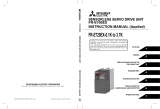Page is loading ...

INVERTER SCHOOL TEXT
INVERTER PRACTICAL COURSE
(DEMONSTRATION MACHINE
OPERATING INSTRUCTION)
(DEMONSTRATION MACHINE OPERATING INSTRUCTION)
INVERTER SCHOOL TEXT
INVERTER PRACTICAL COURSE
Specifications subject to change without notice.
When exported from Japan, this manual does not require application to the
Ministry of Economy, Trade and Industry for service transaction permission.
HEAD OFFICE: TOKYO BUILDING 2-7-3, MARUNOUCHI, CHIYODA-KU, TOKYO 100-8310, JAPAN
SH(NA)-060018ENG-A (1210)MEE Printed in Japan
1A2-P45
INV SOUSA EIBUN
MODEL
MODEL
CODE

SAFETY PRECAUTIONS
(Always read these instructions before the use.)
When designing a system, always read the relevant manuals and give sufficient consideration to safety.
During the training, pay full attention to the following points and handle the equipment correctly.
[Precautions during Training]
WARNING
z Do not touch the terminals while the power is on to prevent an electric shock.
z When opening the safety cover, turn the power off or conduct a sufficient check of safety before
operation.
z Do not put your hand in the movable part.
CAUTION
z Follow the instructor’s directions during the training.
z Do not remove the units of a demonstration machine or change the wiring without permission.
Doing so may cause a failure, malfunction, injury and/or fire.
z When the demonstration machine emits an abnormal odor or noise, stop it by pressing the "power
supply switch" or "emergency switch".
z When an error occurs, notify the instructor immediately.

Chapter 1 ABOUT DEMONSTRATION MACHINE 1
Chapter 2 CONFIGURATION OF THE DEMONSTRATION MACHINE 2
Chapter 3 DESCRIPTION OF THE DEMONSTRATION MACHINE 3
3.1 Outer appearance of demonstration machine and names •••••••••••••••••••••••••••••••••••••••••••••••••••••• 3
3.2 Precautions for use ••••••••••••••••••••••••••••••••••••••••••••••••••••••••••••••••••••••••••••••••••••••••••••••••••••• 5
Chapter 4 OPERATION MODE 6
4.1 Types of operation modes •••••••••••••••••••••••••••••••••••••••••••••••••••••••••••••••••••••••••••••••••••••••••••• 6
Chapter 5 HOW TO USE THE OPERATION PANEL FR-DU07 8
5.1 Basic operation •••••••••••••••••••••••••••••••••••••••••••••••••••••••••••••••••••••••••••••••••••••••••••••••••••••••••• 8
5.2 Parameter setting procedure ••••••••••••••••••••••••••••••••••••••••••••••••••••••••••••••••••••••••••••••••••••••••• 9
5.3 All parameter clear•••••••••••••••••••••••••••••••••••••••••••••••••••••••••••••••••••••••••••••••••••••••••••••••••••• 10
5.4 Parameter copy ••••••••••••••••••••••••••••••••••••••••••••••••••••••••••••••••••••••••••••••••••••••••••••••••••••••• 11
Chapter 6 HOW TO USE THE PARAMETER UNIT FR-PU07 12
6.1 Appearance and names of the FR-PU07••••••••••••••••••••••••••••••••••••••••••••••••••••••••••••••••••••••••• 12
6.2 Parameter setting procedure ••••••••••••••••••••••••••••••••••••••••••••••••••••••••••••••••••••••••••••••••••••••• 13
6.3 All parameter clear•••••••••••••••••••••••••••••••••••••••••••••••••••••••••••••••••••••••••••••••••••••••••••••••••••• 14
6.4 Parameter unit operation (PU operation)••••••••••••••••••••••••••••••••••••••••••••••••••••••••••••••••••••••••• 15
6.5 External operation •••••••••••••••••••••••••••••••••••••••••••••••••••••••••••••••••••••••••••••••••••••••••••••••••••• 16
6.6 Monitor •••••••••••••••••••••••••••••••••••••••••••••••••••••••••••••••••••••••••••••••••••••••••••••••••••••••••••••••••• 17
6.7 Frequency meter calibration •••••••••••••••••••••••••••••••••••••••••••••••••••••••••••••••••••••••••••••••••••••••• 18
6.8 Parameter copy ••••••••••••••••••••••••••••••••••••••••••••••••••••••••••••••••••••••••••••••••••••••••••••••••••••••• 19
Chapter 7 INVERTER SETUP SOFTWARE 21
7.1 Functions ••••••••••••••••••••••••••••••••••••••••••••••••••••••••••••••••••••••••••••••••••••••••••••••••••••••••••••••• 21
7.2 Screen examples ••••••••••••••••••••••••••••••••••••••••••••••••••••••••••••••••••••••••••••••••••••••••••••••••••••• 21
7.3 System configuration ••••••••••••••••••••••••••••••••••••••••••••••••••••••••••••••••••••••••••••••••••••••••••••••••• 22
7.4 Startup •••••••••••••••••••••••••••••••••••••••••••••••••••••••••••••••••••••••••••••••••••••••••••••••••••••••••••••••••• 24
Chapter 8 EXERCISE 30
8.1 Basic tasks before starting up an inverter •••••••••••••••••••••••••••••••••••••••••••••••••••••••••••••••••••••••• 30
8.2 Operation of inverter (principle-related matter)•••••••••••••••••••••••••••••••••••••••••••••••••••••••••••••••••• 31
8.3 Torque boost function and Real sensorless vector function (Confirming operations of V/F control and
Real sensorless vector control) •••••••••••••••••••••••••••••••••••••••••••••••••••••••••••••••••••••••••••••••••••• 32
8.4 Inverter-protection-related matter (V/F control) ••••••••••••••••••••••••••••••••••••••••••••••••••••••••••••••••• 35
8.5 Operation-related matter (V/F control) •••••••••••••••••••••••••••••••••••••••••••••••••••••••••••••••••••••••••••• 36
8.6 Safety-measure-related functions ••••••••••••••••••••••••••••••••••••••••••••••••••••••••••••••••••••••••••••••••• 37
CONTENTS

8.7 Life diagnosis of inverter parts (FR-A700) ••••••••••••••••••••••••••••••••••••••••••••••••••••••••••••••••••••••• 39
8.8 Selection-related matter ••••••••••••••••••••••••••••••••••••••••••••••••••••••••••••••••••••••••••••••••••••••••••••• 39
APPENDIX APP-1
Appendix 1Additional exercise•••••••••••••••••••••••••••••••••••••••••••••••••••••••••••••••••••••••••••••••••••••••••• APP-1
Appendix 1.1RS-485 communication exercise ••••••••••••••••••••••••••••••••••••••••••••••••••••••••••••••••••• APP-1

1
ABOUT DEMONSTRATION MACHINE
1
1
ABOUT
DEMONSTRATION
MACHINE
2
CONFIGURATION OF
THE DEMONSTRATION
MACHINE
3
DESCRIPTION OF THE
DEMONSTRATION
MACHINE
4
OPERATION
METHOD
5
HOW TO USE THE
OPERATION PANEL
FR-DU07
6
HOW TO USE THE
PARAMETER UNIT
FR-PU07
7
INVERTER SETUP
SOFTWARE
8
EXERCISE
There is a training kit (the inverter demonstration machine) available, which is to confirm motor
performance and inverter controllability/function in the operating condition that a motor is connected
to an inverter and a load.
Use the training kit to obtain experiential knowledge in the said contents.
Chapter 1 ABOUT DEMONSTRATION MACHINE
The following items can be confirmed with the inverter demonstration machine.
(1) Difference in torque generated during low-speed operation under the V/F control, the
Advanced magnetic flux vector control, and Real sensorless vector control.
(2) Acceleration/deceleration performance in accordance with the load weight
(3) Inverter operation, monitoring (for terminal I/O status, troubleshooting functions), etc. by
the interactive parameter unit
(4) Output terminals assignment function
(5) Life diagnosis

2
2
CONFIGURATION OF THE DEMONSTRATION MACHINE
Chapter 2 CONFIGURATION OF THE DEMONSTRATION
MACHINE
Fig.2.1 Inverter demonstration machine elementary wiring diagram
Power
supply
1
φ
100V
MCCB Tr1
MC1
Motor
M
TG
N
Motor
speed
SF-JR
0.4kW 4P
Powder
Overheat
detection
thermal sensor
brake
Load
torque
adjustment VR
%
MC2
Load ON/OFF
Tr2
R
S
T
U
V
W
Instantaneous
power failure
timer
Instantaneous
power failure
button
Emergency stop
MC1
Load torque
Frequency setting
Compensation input
Hz
%
STF
STR
RUN
SU
IPF
OL
FU
A1
FM
AM
5
2
1
FR-A720-0.75K
RES
SD
B1
C1
SE
5
10
10E
RH
RM
RL
MRS
RT
CS
SD
0V
24V
24V
0V

3
DESCRIPTION OF THE DEMONSTRATION MACHINE
3.1 Outer appearance of demonstration machine and names
3
1
ABOUT
DEMONSTRATION
MACHINE
2
CONFIGURATION OF
THE DEMONSTRATION
MACHINE
3
DESCRIPTION OF THE
DEMONSTRATION
MACHINE
4
OPERATION
METHOD
5
HOW TO USE THE
OPERATION PANEL
FR-DU07
6
HOW TO USE THE
PARAMETER UNIT
FR-PU07
7
INVERTER SETUP
SOFTWARE
8
EXERCISE
Chapter 3 DESCRIPTION OF THE DEMONSTRATION
MACHINE
3.1 Outer appearance of demonstration machine and names
The following figure shows the configuration around the demonstration machine.
Fig.3.1 Outer appearance of the demonstration machine
1) FM terminal output...................Displays output frequency (pulse output) from the inverter.
2) AM terminal output...................Displays output frequency (analog output) from the
inverter.
3) Running RUN...........................Turns ON when output frequency becomes higher than
the starting frequency, indicating that the inverter is in
operation.
4) Up to frequency SU .................Turns ON when output frequency enters in the range of
±10% of the set frequency, indicating that frequency
increase has completed.
5) Instantaneous
power failure IPF......................Turns ON when the instantaneous power failure function
or the undervoltage protective function is activated,
indicating that an instantaneous power failure occurred.
6) Overload OL ............................Overload warning. Turns ON when the stall prevention
operation is activated.
7) Frequency detection FU ..........Turns ON when output frequency reaches or exceeds the
optionally set detection frequency, indicating a frequency
detection.
(Load torque)
STF STR
(Output terminal status)
(Load controller)
RH RM RL
RUN SU IPF OL FU ABC
RT MRS CS
(Load
ON/OFF)
(Always operate this demonstration
machine with 60Hz or less.)
RES
(Load setting)
1
3
19
20 21
22
23
24 25
26
27
28
29
FR-A720
MCCB
4
910
11 12 13
14 15 16
17 18
(Motor)
5678
2
(Operation panel)
USB
ON/OFF
(Inverter reset)
(Instantaneous
power failure)
(Overheat)
(Thermal reset)
(Motor speed)
(FM terminal output) (AM terminal output)
(Output
stop)
(Middle speed)
(Low speed)
(Forward) (Reverse)
(Frequency setting
terminal2)
(Compensation input
terminal1)
(Inverter
demonstration machine)
(Inverter
FR-A720)
(Instantaneous
power failure time setting)
(Emergency stop)
(Second
function)
(Automatic
restart after
instantaneous
power failure )
(Running)
(Up to
frequency)
(Instantaneous
power failure)
(Overload)
(Frequency
detection)
(Fault output)
(High speed)
(CAUTION)
(CAUTION)
(Turn OFF the switch
when applying no load.)

4
3.1 Outer appearance of demonstration machine and names
3
DESCRIPTION OF THE DEMONSTRATION MACHINE
8) Fault output ABC......................Turns ON when the inverter's protective function is
activated to stop the outputs.
9) Frequency setting
terminal 2 .................................Allows the set frequency to be output with analog voltage.
10) Compensation input
terminal 1................................Allows extra voltage to be added to the analog voltage set
with frequency setting.
11) High speed RH........................Selects high speed from the multi-speed setting. Note that
up to seven different speeds are available in combination
with middle speed and low speed.
12) Middle speed RM ....................Selects middle speed from the multi-speed setting. Note
that up to seven different speeds are available in
combination with high speed and low speed.
13) Low speed RL.........................Selects low speed from the multi-speed setting. Note that
up to seven different speeds are available in combination
with high speed and middle speed.
14) Second acceleration/
deceleration RT .......................Selects second acceleration/deceleration time.
15) Output stop MRS ....................Stops the inverter output.
16) Selection of automatic
restart after instantaneous
power failure CS .....................When the CS signal is assigned, the inverter restarts
automatically at power restoration. (Parameter setting is
required for the automatic restart after instantaneous
power failure function.)
17) Forward STF...........................Forward rotation start signal
18) Reverse STR ..........................Reverse rotation start signal
19) Inverter reset RES ..................Resets the fault output during the protective function
activation.
20) Load torque.............................Indicates the load torque applied to the motor.
21) Motor speed ............................Indicates the motor speed.
22) Load setting ............................Sets the load applied to the motor.
23) Load ON/OFF .........................A switch to turn on and off the load on the motor.
24) Overheat .................................Turns ON when the motor load (powder brake) is
overheated.
25) Thermal reset..........................Resets the thermal sensor when the motor load (powder
brake) is overheated.
26) Power supply
Moulded case circuit breaker ..Moulded case circuit breaker for powering ON the
demonstration machine.
27) Emergency stop......................Shut off the power in case of emergency.
28) Instantaneous power failure....Shuts off the power supply for the inverter.
29) Instantaneous power
failure time setting...................Set how long to activate the instantaneous power failure
at the emergency stop button ON.

3
DESCRIPTION OF THE DEMONSTRATION MACHINE
3.2 Precautions for use
5
1
ABOUT
DEMONSTRATION
MACHINE
2
CONFIGURATION OF
THE DEMONSTRATION
MACHINE
3
DESCRIPTION OF THE
DEMONSTRATION
MACHINE
4
OPERATION
METHOD
5
HOW TO USE THE
OPERATION PANEL
FR-DU07
6
HOW TO USE THE
PARAMETER UNIT
FR-PU07
7
INVERTER SETUP
SOFTWARE
8
EXERCISE
3.2 Precautions for use
(3) Do not leave the demonstration machine for a long time with the Load ON/OFF switch set
to ON and the Load setting VR high.
(1) Set the maximum frequency to 60Hz
. Technically, frequency can be set higher than 60Hz
and acceleration time can be set shorter than 1
second. However, setting those values may
damage the machine due to the use of the powder
brake, tachogenerator (TG) and timing belt.
(2) Set the acceleration/deceleration
time to one second or longer.
In an exercise in Chapter 8, you will set
0.5s. However, return the setting value
to the original (1s or longer) after the
exercise.

6
4.1 Types of operation modes
4
OPERATION MODE
Chapter 4 OPERATION MODE
4.1 Types of operation modes
A main characteristic of the inverter is the operation with various signals. This Chapter explains about
operations (start, stop, speed variation) that can be made with the demonstration machine.
(1) External operation by giving external signals (Pr. 79 = 0, 2)
Operate the inverter with a frequency setting potentiometer or a start switch connected to the
control circuit terminal of the inverter.
Fig.4.1 External operation mode
+
Frequency setting potentiometer
Contact signals (Multi-speed setting)
External start and
stop signals
(STF, STR)
External frequency setting signals
Compensation input (potentiometer)
3
4
5
6
7
8
9
10
Hz
IM
U
V
W
R
STF(STR)
SD
RH
RM
RL
10
2
5
1
S
T
MCMCCB
FR-A700
Inverter
Power
supply
Motor
Multi-speed selection
by switching contacts
Frequency setting
potentiometer
Operation with external signals
Start/Stop
Compensation input
potentiometer
10E

4
OPERATION MODE
4.1 Types of operation modes
7
1
ABOUT
DEMONSTRATION
MACHINE
2
CONFIGURATION OF
THE DEMONSTRATION
MACHINE
3
DESCRIPTION OF THE
DEMONSTRATION
MACHINE
4
OPERATION
METHOD
5
HOW TO USE THE
OPERATION PANEL
FR-DU07
6
HOW TO USE THE
PARAMETER UNIT
FR-PU07
7
INVERTER SETUP
SOFTWARE
8
EXERCISE
(2) PU operation with the operation panel or parameter unit (Pr. 79 = 0, 1)
Only the keys of the operation panel or parameter unit are used.
Fig.4.2 PU operation mode
(3) External/PU combined operation mode (Pr. 79 = 3 or 4)
Set Pr. 79 = 3 to use the operation panel or parameter unit to input a frequency command and to
use an external switch to input a start command.
Set Pr. 79 = 4 to use an external potentiometer or multi-speed switches to input a frequency
command and to use the operation panel or parameter unit to input a start command.
Fig.4.3 External/PU combined operation mode
(When Pr. 79 = 3)
Fig.4.4 External/PU combined operation mode
(When Pr. 79 = 4)
PU start signal
+
PU frequency setting signal
Operation setting with the PU keys.
IM
U
V
W
R
S
T
MCMCCB
FR-A700
Inverter
Power
supply
Motor
Parameter unit
(FR-PU07)
Operation panel
(FR-DU07)
Option
PU operation with the operation panel or parameter unit
FR-PU07
PARAMETER UNIT
MON
PrSET
EXT
FUNC
SHIFT
ESC
78
9
4
5
6
1
2
3
0
READ
WRITE
FWD
REV
STOP
RESET
MITSUBISHI
POWER
ARARM
PU
FWD REV
+
+
3
4
5
6
7
zzzz
9
10
Hz
Frequency setting
by PU
External start and
stop signals
(STF, STR)
Operation setting
with the PU keys.
R/L1
S/L2
T/L3
U
V
W
FR-DU07
STR
STF
SD
Three-phase
AC power
supply
Motor
Inverter
Reverse
rotation start
Frequency
setting dial
Forward
rotation start
R/L1
S/L2
T/L3
U
V
W
5
10
2
FR-DU07
,
Three-phase
AC power
supply
Motor
Inverter
Frequency
setting
potentiometer
PU start, stop signals
External frequency
setting signals
FWD REV

8
5.1 Basic operation
5
HOW TO USE THE OPERATION PANEL FR-DU07
Chapter 5
HOW TO USE THE OPERATION PANEL FR-DU07
5.1 Basic operation
At power-ON (External operation mode)
PU operation mode
(output frequency monitor)
Parameter setting mode
PU Jog operation mode
Output current monitor
Output voltage monitor
Display the present
setting
Value change
Value change
Parameter write is completed!!
Parameter and a setting value
flicker alternately.
Parameter clear All parameter
clear
Faults history clear
Parameter copy
(Example)
(Example)
Frequency setting has been
written and completed!!
and frequency flicker.
[Operation for displaying faults history]
Past eight faults can be displayed.
(The latest fault is ended by ".".)
When no fault history exists, is displayed.
Operation mode switchover
Parameter settingFaults history
Monitor/frequency setting

5
HOW TO USE THE OPERATION PANEL FR-DU07
5.2 Parameter setting procedure
9
1
ABOUT
DEMONSTRATION
MACHINE
2
CONFIGURATION OF
THE DEMONSTRATION
MACHINE
3
DESCRIPTION OF THE
DEMONSTRATION
MACHINE
4
OPERATION
METHOD
5
HOW TO USE THE
OPERATION
PANEL FR-DU07
6
HOW TO USE THE
PARAMETER UNIT
FR-PU07
7
INVERTER SETUP
SOFTWARE
8
EXERCISE
5.2 Parameter setting procedure
This section explains how to change the setting value of Pr. 1 Maximum frequency from 120Hz to
60Hz.
Push the setting dial ( ) to display the present set frequency.
1.Screen at power-ON
The monitor display appears.
Display
Operation
3.Press to choose the parameter
setting mode.
4.Turn until (Pr. 1) appears.
Flicker ··· Parameter setting complete!!
7.Press to set.
5.Press to read the present set value.
" "(initial value) appears.
6.Turn to change it to the set
value " ".
PU indicator is lit.
2.Press to choose the PU operation
mode.
· Press to show the setting again.
· Press twice to show the next parameter.
· By turning , you can read another parameter.
The parameter
number read
previously appears.
· Press twice to return the monitor to frequency monitor.

10
5.3 All parameter clear
5
HOW TO USE THE OPERATION PANEL FR-DU07
5.3 All parameter clear
Set "1" in ALLC parameter clear to initialize all parameters. (Parameters are not cleared when "1" is
set in Pr. 77 Parameter write selection.)
1.Screen at power-ON
The monitor display appears.
Display
Operation
3.Press to choose the parameter
setting mode.
Flicker ··· Parameter setting complete!!
7.Press to set.
5.Press to read the present set
value.
" "(initial value) appears.
PU indicator is lit.
2.Press to choose the PU operation
mode.
· Press to read another parameter.
· Press twice to show the next parameter.
· Press to show the setting again.
4.Turn until (all parameter
clear) appears.
6.Turn to change it to the setting value
" ".
The parameter
number read
previously appears.

5
HOW TO USE THE OPERATION PANEL FR-DU07
5.4 Parameter copy
11
1
ABOUT
DEMONSTRATION
MACHINE
2
CONFIGURATION OF
THE DEMONSTRATION
MACHINE
3
DESCRIPTION OF THE
DEMONSTRATION
MACHINE
4
OPERATION
METHOD
5
HOW TO USE THE
OPERATION
PANEL FR-DU07
6
HOW TO USE THE
PARAMETER UNIT
FR-PU07
7
INVERTER SETUP
SOFTWARE
8
EXERCISE
5.4 Parameter copy
Parameter settings can be copied to multiple inverters.
1.Connect the operation panel to the
copy source inverter.
• Connect it during a stop.
Display
Operation
2.Press to choose the parameter
setting mode.
Flicker ··· Parameter copy complete!!
6.Press to copy the source parameters
to the operation panel.
4.Press to to read the present set value.
" "(initial value) appears.
Flicker ··· Parameter copy complete!!
9.Press to write the parameters copied to
the operation panel to the destination inverter.
3.Turn until (parameter copy)
appears.
5.Turn to change it to the setting value
" ".
Flickers for about 30s
The frequency flickers
for about 30s
About 30s later
10.When copy is completed,
" " and " " flicker.
11.After writing the parameter values to the copy
destination inverter, always reset the inverter,
e.g. switch power off once, before starting operation.
7.Connect the operation panel to the
copy source inverter.
8.After performing steps 2 to 5,
turn to change it to " ".
The parameter
number previously
read appears.

12
6.1 Appearance and names of the FR-PU07
6
HOW TO USE THE PARAMETER UNIT FR-PU07
Chapter 6 HOW TO USE THE PARAMETER UNIT FR-PU07
6.1 Appearance and names of the FR-PU07
Fig.6.1 Outer appearance of FR-PU07
Front
Rear
Bottom
60.00
Hz
STF FWD PU
READ
:
List
Monitor
Liquid crystal display
(16 characters 4 lines with
backlight)
Interactive parameter setting
Help function
Trouble shooting guidance
Monitor (frequency, current,
power, etc.)
Operation keys
Connector
Connector to the inverter.
Connects directly to PU
connector of the inverter.
Connector for PU
cable
Connects using the
connection cable
(FR-CB2 ).
POWER lamp
Lit when the power turns ON.
ALARM lamp
Lit to indicate an inverter
alarm occurrence.
Rating plate

6
HOW TO USE THE PARAMETER UNIT FR-PU07
6.2 Parameter setting procedure
13
1
ABOUT
DEMONSTRATION
MACHINE
2
CONFIGURATION OF
THE DEMONSTRATION
MACHINE
3
DESCRIPTION OF THE
DEMONSTRATION
MACHINE
4
OPERATION
METHOD
5
HOW TO USE THE
OPERATION PANEL
FR-DU07
6
HOW TO USE THE
PARAMETER UNIT
FR-PU07
7
INVERTER SETUP
SOFTWARE
8
EXERCISE
6.2 Parameter setting procedure
This section explains how to change the setting value of Pr. 8 Deceleration time from 5s to 180s.
* If you entered an incorrect value, press to return to the pre-entry state.
Step Operation Procedure Display
1
Press .
The frequency setting screen appears, and operation
mode changes to PU operation mode.
(You need not press when the parameter unit is
already in the PU operation mode.)
2
Press .
The parameter unit is in the parameter setting mode.
3
Press .
Enter the desired parameter number.
4
Press .
The present setting appears.
5
(1)Direct setting
Press .*
Enter the desired value.
Or
(2)Step setting
Press .
Display "180" using .
6
Press .
The set value is changed.
7
Press
to display the next parameter.
Freq Set
SET 0.00Hz
0~400Hz
SETTING MODE
0~9:Ser Pr.NO.
Select Oper
SETTING MODE
Pr.NO.
<READ>
8
8 Dec.T1
5.0S
0~3600
8 Dec.T1
5.0S
0~3600
180S
180.0S
180.0S
8 Dec.T1
Completed
9 Set THM
2.55A
0~500

14
6.3 All parameter clear
6
HOW TO USE THE PARAMETER UNIT FR-PU07
6.3 All parameter clear
Perform an all parameter clear to return all parameter setting values to the initial values.
(Parameters are not cleared when Pr. 77 Parameter write selection = "1".)
Step Operation Procedure Display
1
Press .
The frequency setting screen appears, and operation
mode changes to PU operation mode.
(You need not press when the parameter unit is
already in the PU operation mode.)
2
Press .
The function menu is called.
3
Using / , move the cursor to "4 Pr. Clear".
4
Press .
The parameter menu appears.
5
Select the "Clear All".
Using / , move the cursor to "2 Clear All" and
press the .
6
"Clear All" is selected, and the confirmation screen for
clearing execution is displayed.
7
Press .
The parameters are initialized.
When canceling the initialization, press on the
confirmation screen.
Freq Set
SET 0.00Hz
0~400Hz
2 PU Oper
3 Pr.List
1 MONITOR
4 Pr.Clear
2 PU Oper
3 Pr.List
1 MONITOR
4 Pr.Clear
2 Clear All
1 Clear Pr.
2 Clear All
1 Clear Pr.
Exec<WRITE>
Cancel<ESC>
Clear All Pr.
Completed
Completed
Clear All Pr.

6
HOW TO USE THE PARAMETER UNIT FR-PU07
6.4 Parameter unit operation (PU operation)
15
1
ABOUT
DEMONSTRATION
MACHINE
2
CONFIGURATION OF
THE DEMONSTRATION
MACHINE
3
DESCRIPTION OF THE
DEMONSTRATION
MACHINE
4
OPERATION
METHOD
5
HOW TO USE THE
OPERATION PANEL
FR-DU07
6
HOW TO USE THE
PARAMETER UNIT
FR-PU07
7
INVERTER SETUP
SOFTWARE
8
EXERCISE
6.4 Parameter unit operation (PU operation)
Use the keys on the parameter unit to operate an inverter.
This section explains how to change the set frequency from 0Hz to 60Hz.
* If you entered an incorrect value, press to return to the pre-entry state.
Press to call the frequency setting screen and to change the set frequency.
Step Operation Procedure Display
1
Press .
The frequency setting screen appears.
2
Press and .
Enter 60Hz. *
3
Press .
The 60Hz setting is completed.
4
Press / to perform forward or reverse rotation
with the set frequency.
5
Press .
The motor is decelerated to a stop.
Freq Set
SET 0.00Hz
0~400Hz
Freq Set
SET 0.00Hz
60.00Hz
0~400Hz
60.00Hz
60.00Hz
Freq Set
SET
Completed
60.00Hz
STF FWD PU
READ
:
List
0.00Hz
--- STOP PU
READ
:
List

16
6.5 External operation
6
HOW TO USE THE PARAMETER UNIT FR-PU07
6.5 External operation
Use the switches on the demonstration machine to operate the inverter.
* When a frequency command from a potentiometer is input while a multi-speed setting signal is being input, the multi-speed
setting frequency is used.
Step Operation Procedure Display
1
Press .
The operation mode indicator indicates EXT, and the
External operation mode is selected.
2
Enter the external frequency command. Select the multi-
speed signal or turn the frequency setting potentiometer.*
3
Set the start switch (STF or STR) to ON.
The operation command indication changes to "STF" or
"STR" and the operation status indication changes to the
output (FWD or REV) indication.
•If the forward and reverse rotation switches are both set
to ON, the inverter will not start. Also, if these switches
are both set to ON during operation, the motor is
decelerated to a stop.
4
Set the start switch (STF or STR) to OFF.
The motor stops running.
0.00Hz
STOP EXT
READ:List
Running frequency
ON
High speed
Low speed
Middle speed
or
Start
60.00Hz
STF FWD EXT
READ
:
List
ON
Forward
Reverse
Stop
OFF
Forward
Reverse
Stop
/