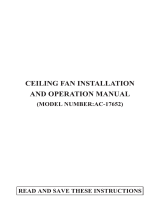Samsung AR13MVDXKWKXTC Installation guide
- Type
- Installation guide

The Wind-Free Cooling Function-What do you Mean by This?
Just sit down to experience cool wind that pours from the tiny holes on the panel as the
airow blade is closed. Just a button away to feel the comforts of home, not the chills on
your skin.
The Wind-Free Cooling Function -When is the Right Time for Use?
Just the right time when the indoor temperature settles down and you can’t just wait for the
way you like it.
• If the indoor temperature goes relatively high, don’t miss switching to Cool running.
But if the temperature cools down to your liking, then don’t miss switching over to this
Wind-free Cooling function.
The Wind-Free Cooling function-Whether Running Side by Side with Dry Running?
Just better together! Sit back and enjoy this Wind-Free cooling function with both drying
and cooling your air conditioner offers.
• Choose this Wind-free function when the humidity drops down.
The Wind-Free Cooling Function-Any Automatic Switching Right at my Fingertips?
Will you be ready for a 2-step cooling program? At the rst phase, the active cooling function
starts to reach the desired temperature. And as the indoor temperature comes close to the
desired one, the wind speed and direction are automatically adjusted. At the second phase, a
gentle wind is starting to cuddle up with you.
Here’s How to Enjoy the Wind-Free Cooling Function
▶ If the indoor temperature goes high in sync with external temperature or heat
from cooking, start an active cool function and after a while, the Wind-Free cooling
function. If the outside air keeps getting into the room, select to run the 2-Step
cooling function instead.
If the outside air keeps getting into the room at the same time of the wind-free
cooling mode still running, the 2-step cooling mode is the best choice to avoid the
pinch of the heat.
• And if this weren’t enough, refer to the User Manual.
▶ If the indoor temperature and humidity go high, the air-ow blades start to open for a
change of air, but it gets closed when the desired temperature and humidity are reached.
Only then will the wind-free cooling effect starts running.
Change of the air ow blade by temperature and humidity
Indoor temperature
and humidity
Low
• Breeze comes out from
the wind-free panel
High
• Breeze comes out from
the air ow blade
Air ow blade Closed Open
▶ For Your Sound Sleep
• When the Wind-Free cooling function runs while sleeping or with the good'sleep
function, you may feel cold air if the air conditioner is installed over the bed. Just adjust
the set temperature.
What We Talk About When We Talk About the Wind-Free Cooling Function!
DB68-06910A-00
Freezing as a Wind Chill (the Air ow Blade open)
Cool as a Summer Breeze (the Wind-free Panel)
A3050_무풍 패널 라벨_EN_DB68-06910A-00_A5.indd 1 2016-12-12 오전 10:26:33

Care and Maintenance-It Couldn’t Be Easier
Assembling and Dissembling the Wind-Free Panel
Dissembling
1. Gently push the air ow blade with
your nger until it is open.
2. Hold and pull both sides of the wind-free panel
until it is detached from the air conditioner.
Assembling
1. Gently push the air ow blade with your
nger until it is open.
2. Align and engage the protrusions (top
left, top right, bottom left, bottom
right) on the wind-free panel into the
groves on the front panel.
CAUTION
• If you assemble the air ow blade
without pushing it by hand, it may be
obstructed by the wind-free panel and
may not open when the air conditioner
operates.
3. Push the 5 latches on top, 3 on center,
and 4 on bottom with your hand.
Cleaning the Wind-Free Air Conditioner
Removing Dirt on the Wind-Free Panel
After detaching the wind-free panel, remove
dirt or grime on the panel by using a vacuum
cleaner or a soft-edged brush.
Tip on Auto clean and Dry (Preventing growth of mold and bacteria)
Press the button for 3 seconds, or ▶ ▶ select [Clean] ▶ . Then turn
off the air conditioner. The Auto clean and dry function runs for 10 minutes.
• Once the Auto clean and dry function is activated, it is automatically set each time you
turn on the air conditioner.
Tip on cleaning the lters (Preventing growth of mold and bacteria)
Clean the lters at the following intervals to prevent mold and bacteria from growing
within the air conditioner.
• Extra-ne air lter: 2 weeks, PM 2.5 lter: 3 months, Deodorization lter: 2 to 3months
※ The PM 2.5 and deodorization lters are only applicable for the AR∗∗∗∗DX∗∗∗ Series
model.
A3050_무풍 패널 라벨_EN_DB68-06910A-00_A5.indd 2 2016-12-12 오전 10:26:40
-
 1
1
-
 2
2
Samsung AR13MVDXKWKXTC Installation guide
- Type
- Installation guide
Ask a question and I''ll find the answer in the document
Finding information in a document is now easier with AI
Related papers
-
Samsung MWR-SH11N User manual
-
Samsung MWR-SH11N User manual
-
Samsung AE036TNXDEH/EU User manual
-
Samsung NH056VHXEA User manual
-
Samsung AC026TNXDKG/EU User manual
-
Samsung AQ09X Series User manual
-
Samsung AVXWNH056EE User manual
-
Samsung AC026TNXDKG/EU User manual
-
Samsung AR09MSPXASINEU User manual
-
Samsung MWR-SH11CN User manual
Other documents
-
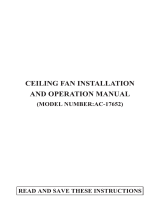 Designers Choice Collection AC17652-SN Installation guide
Designers Choice Collection AC17652-SN Installation guide
-
LG S362HG.NN0 Owner's manual
-
LG S30AC-SM0 Owner's manual
-
LG LS-H306MMM0 Owner's manual
-
LG ASUH306DGM2 Owner's manual
-
LG LSQ092VU4 Owner's manual
-
LG AMNQ12GTRA1 Owner's manual
-
LG LS-C382NLM0 Owner's manual
-
LG ASNW126URH0 Owner's manual
-
LG LSZ092VMU5 Owner's manual