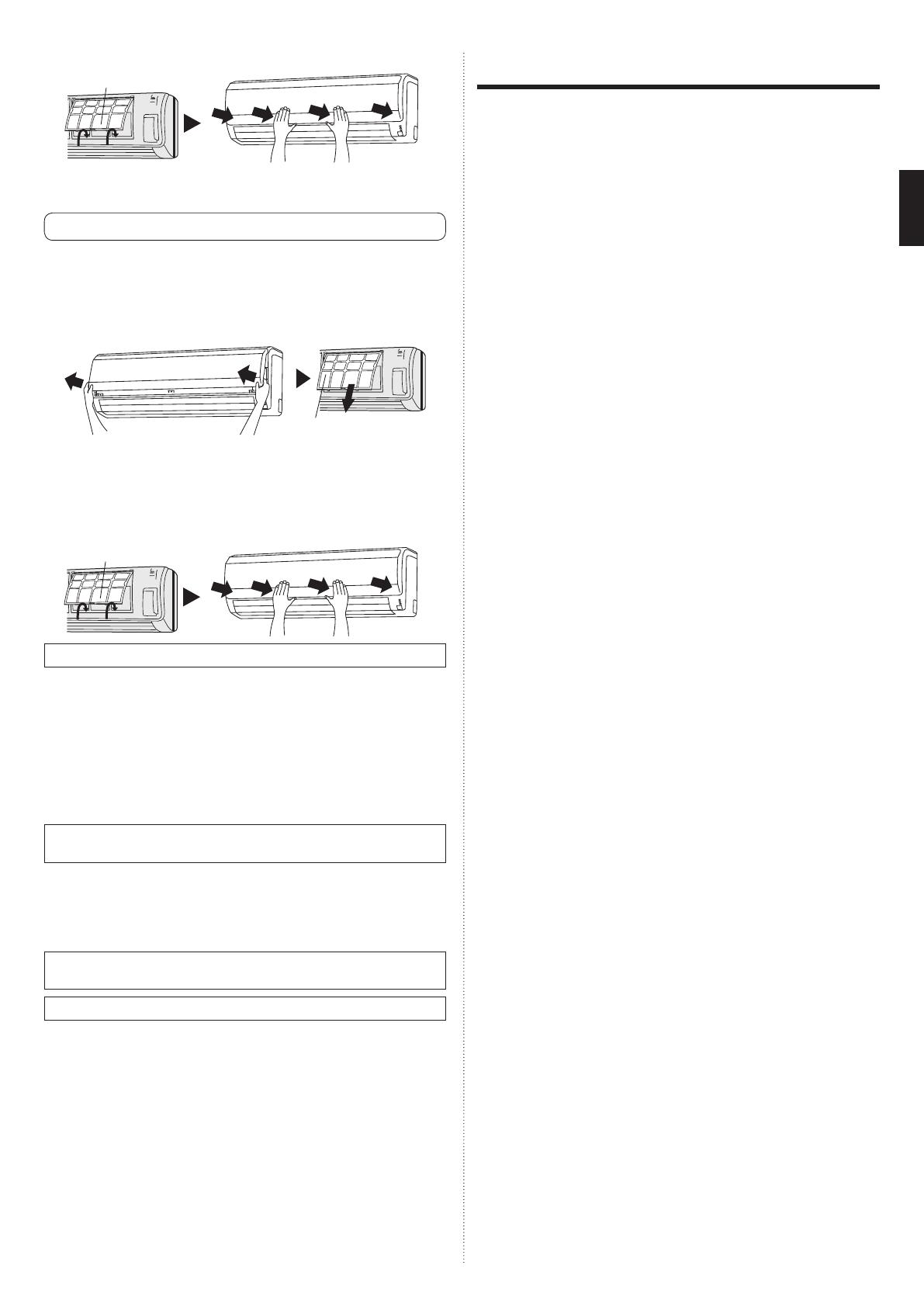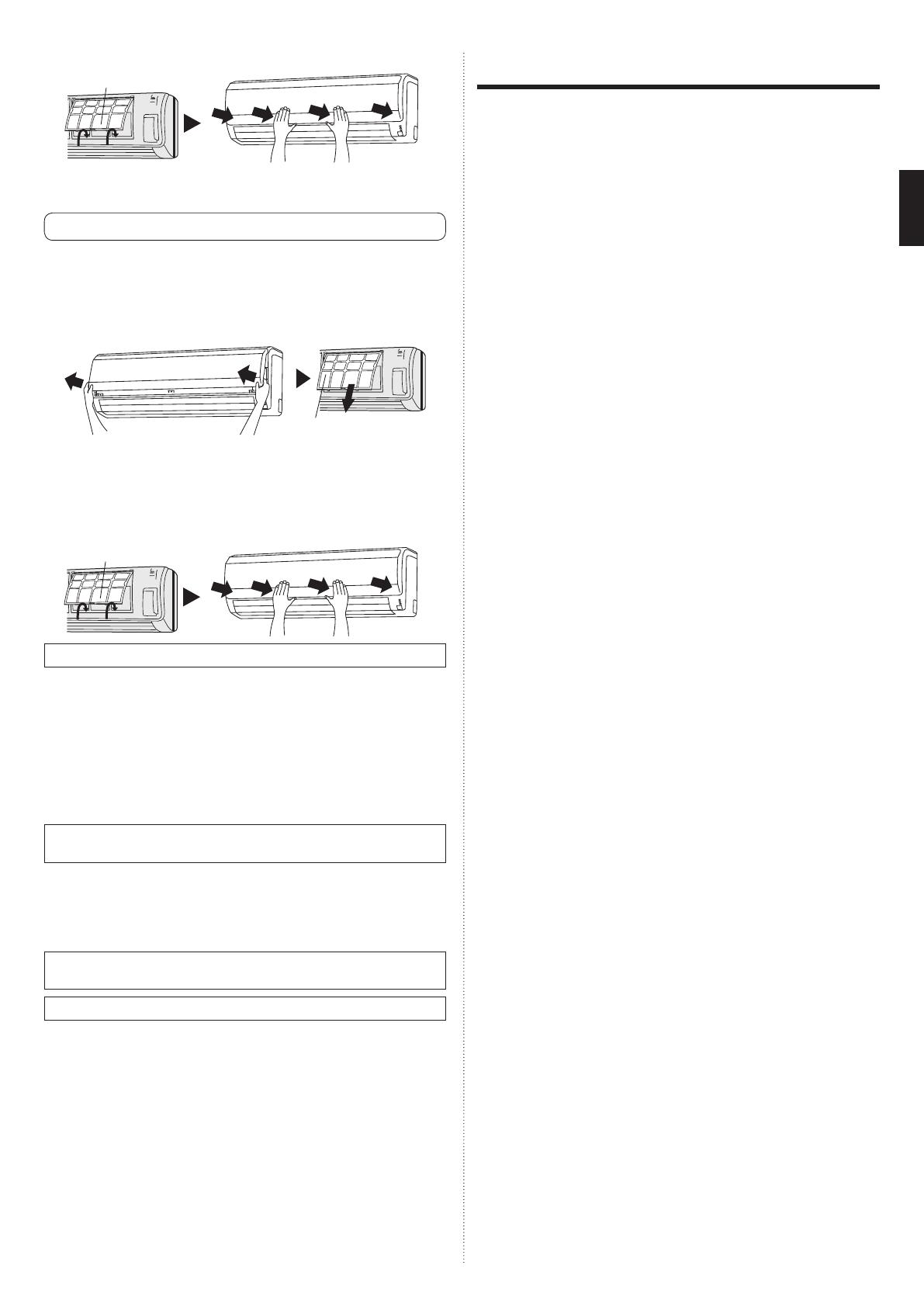
En-4
3. Install the two Air fi lters and close the Intake Grille.
Air Filter (Right & Left)
● When air cleaning fi lters are used, the effect will increased by setting
the fan speed to “High”.
Replacing dirty Air cleaning fi lters
Replace fi lters with the following components (purchased separately).
● POLYPHENOL CATECHIN AIR CLEANING FILTER : UTR-FA13-1
● Negative air ions deodorizing fi lter: UTR-FA13-2
1. Open the Intake Grille and remove the Air fi lters.
Air Filter (Right & Left)
2. Replace them by two new Air cleaning fi lters.
(1)
Remove the old air cleaning fi lters in reverse order of their installation.
(2)
Install in the same way as for installation of the air cleaning fi lter set.
3. Install the two Air fi lters and close the Intake Grille.
Air Filter (Right & Left)
In regard to the Air Cleaning Filters
POLYPHENOL CATECHIN AIR CLEANING FILTER (one sheet)
● The Air Cleaning Filters are disposable fi lters. (They can not be
washed and reused.)
● For storage of the Air Cleaning Filters, use the fi lters as soon as pos-
sible after the package has been opened.
(The air cleaning effect decreases when the fi lters are left in the
opened package)
● Generally, the fi lters should be exchanged about every three months.
Please buy delicate air cleaning fi lters (UTR-FA13-1) (Sold separately) to
exchange the used dirty air cleaning fi lters.
[Negative air ions deodorizing fi lter (one sheet) — light blue]
● The fi lters should be exchanged about every three years so as to main-
tain the deodorizing effect.
● Filter frame is not a one-off product.
Please buy delicate deodorizing fi lter (UTR-FA13-2) (Sold separately) when
exchanging the fi lters.
Maintenance of Deodorizing Filters
In order to maintain the deodorizing effect, please clean the fi lter in the follow
way once three months.
(1)
Remove the deodorizing fi lter.
(2)
Clean with water and dry in the air.
1) Flush the fi lters with high-pressure hot water until the surface of the
fi lters are covered with water. Please fl ush with diluent neutral deter-
gent.
(Never wash by reaming or rubbing, otherwise it will damage the
deodorizing effect.)
2) Rinse with water fl ow.
3) Dry in shade.
(3)
Reinstall the deodorizing fi lter.
TROUBLESHOOTING
The following conditions are not breakdowns or op-
eration failures.
Does not operate immediately:
● If the unit is stopped and then immediately started again, the com-
pressor will not operate for about 3 minutes, in order to prevent fuse
blowouts.
● Whenever the electrical breaker is turned off then on again, the protec-
tion circuit will operate for about 3 minutes, preventing unit operation
during that period.
Airfl ow is weak or stops:
● When Heating operation is started, indoor unit’s fan may temporarily
stop, to allow internal parts to warm up.
● During Heating operation, if the room temperature rises above the
thermostat setting, the outdoor unit will stop, and the indoor unit’s fan
will stop. If you wish to warm the room further, set the thermostat for a
higher setting.
● During oil recovery operation, the airfl ow may stop for approximately
10 minutes. (See page 2)
● During Heating operation, the unit will temporarily stop operation (be-
tween 4 and 15 minutes) as the Automatic Defrosting mode operates.
(See page 2)
● The fan may operate at low speed during Dry operation or when the
unit is monitoring the room’s temperature.
● In the monitor AUTO operation, the fan will operate at low speed.
Flashing lamps:
● The OPERATION indicator lamp (green) fl ashes:
An oil recovery operation is being performed. (See page 2)
● The OPERATION indicator lamp (green) fl ashes:
An automatic defrosting operation is being performed. (See page 2)
● The OPERATION indicator lamp (green) and TIMER indicator lamp
(orange) are fl ashing alternately:
It has recovered from a power outage.
● The OPERATION indicator lamp (green) and TIMER indicator lamp
(orange) are fl ashing simultaneously:
It is operating in trial operation mode. Ask a manager as there may be
maintenance being conducted.
● The OPERATION indicator lamp (green) lights up and the TIMER
indicator lamp (orange) fl ashes:
This is the standby state. (See page 2)
Noise is heard:
● In the following conditions there are sounds of water fl owing from the
indoor unit and the operation sound becomes loud. These are the
sounds of the fl owing of refrigerant.
When operation starts
When oil recovery operation fi nishes
When automatic defrosting operation fi nishes
● During operation, a slight squeaking sound may be heard. This is the
result of minute expansion and contraction of the panel due to tem-
perature changes.
● During Heating operation, a sizzling sound may be heard occasionally.
This sound is produced by the Automatic Defrosting operation. (See
page 2)
Smells:
● Some smell may be emitted from the indoor unit. This smell is the
result of room smells (furniture, tobacco, etc.) which have been taken
into the air conditioner.
Fog comes out of the indoor unit:
● During Cooling operation, a thin mist may be seen emitted from the
indoor unit. This results from the sudden Cooling of room air by the air
emitted from the air conditioner, resulting in condensation and misting.
Steam comes out of the indoor unit:
● During Heating operation, the outdoor unit’s fan may stop, and steam
may be seen rising from the unit. This is due to the Automatic Defrost-
ing operation. (See page 2)