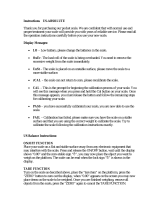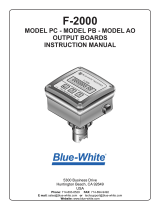Page is loading ...

1

2
Table of Contents
Introduction..................................................................................................8
Unpacking Your Scale..................................................................................................9
Electrical Connections..................................................................................................9
Scale Operation .........................................................................................10
Fig. 1: Model 2200 Front Panel Layout ...................................................................10
Fig. 2: Model 2200B Front Panel Layout.................................................................10
Fig. 3: Model 2200CW Front Panel Layout .............................................................11
LED Annunciators......................................................................................................12
Power Up and Power Down.......................................................................................13
Software Part Number and Revision Level.................................................................13
ZERO Displayed Weight ............................................................................................13
Push Button Tare.......................................................................................................14
Digital Tare Entry........................................................................................................14
Tare Recall.................................................................................................................14
Clear Stored Tare Value.............................................................................................14
Barcode Entry of Tare Value......................................................................................15
Toggle Gross and Net Modes ....................................................................................15
Toggle Displayed Weight Units..................................................................................15
Data String Output to Printer or Other Device............................................................15
Communications Menu...............................................................................................16
Password Protected Setpoint, Preact, (Tare and Check Limit 2200CW) Values........16
Display Setpoint Values .............................................................................................16
Change Setpoint Values.............................................................................................17
Barcode Entry of Setpoint Values...............................................................................17
Display Preact Values................................................................................................17
Change Preact Values...............................................................................................18
Barcode Entry of Preact Values.................................................................................18
Over, Under and Accept Checkweighing Operation (2200CW)..................................18
Five Band Checkweighing Operation (2200CW optional configuration).....................18
Display Check Limit Values (2200CW).......................................................................19
Change Check Limit Values (2200CW)......................................................................19
Barcode Entry of Check Limit Values (2200CW)........................................................19
Display Accumulator and Counter Values..................................................................20
Clear Accumulator and Counter.................................................................................20
Accumulator and Counter Data String Output to Printer or Other Device...................20
Accumulator and Counter Operation..........................................................................20
Product Size Menu (2200CW)....................................................................................21
Product ID number (2200CW, one product setting)....................................................21
Product ID number (2200CW, 250 product setting)....................................................21
Product ID Fields (2200CW, 250 product setting)......................................................21
Check Way Software (optional)..................................................................................21
QC Weigh Software (optional)....................................................................................21
Entering a New Product ID number (2200CW, 250 product setting)..........................21
Recall Existing Product ID (2200CW, 250 product setting)........................................22
Delete Product ID (2200CW, 250 product setting).....................................................22
Product ID Field Password Protection (2200CW, 250 product setting)......................22
Barcode Entry to recall Product ID Field (2200CW, 250 product setting)...................23

3
Display Product ID Values (2200 series, one product setting) ...................................23
Keypad Entry of Product ID Values (2200 series, one product setting)......................23
Barcode Entry of Product ID Values...........................................................................24
Display Data Field Values..........................................................................................24
Keypad Entry of Data Field Values.............................................................................24
Barcode Entry of Data Field Values ...........................................................................24
Setting Time and Date................................................................................................25
User ID login ..............................................................................................................25
Barcode Entry of User ID Values................................................................................26
User ID Logout...........................................................................................................26
Battery Operation ......................................................................................27
Installation Guide ......................................................................................28
Fig. 6: Load Cell connections..................................................................................28
Removing the Rear Panel..........................................................................................28
Replacing the Rear Panel ..........................................................................................28
Load Cell and Power Connections.............................................................................28
Multiple Load Cell Connections..................................................................................29
RS232 and Remote Switch Connections ...................................................................29
Fig. 7: Serial, Remote Switch and power Connections............................................29
Calibration Mode .......................................................................................30
Power–up Front Panel Setup Mode Access...............................................................30
Front Panel Setup Mode Access................................................................................30
Switch Setup Mode Access........................................................................................30
Exiting the Setup Mode..............................................................................................30
Select Scale Resolution .............................................................................................31
Zero and Span Calibration .........................................................................................31
A/D Range Troubleshooting.......................................................................................33
Table 1: Calibration requirements in raw counts.....................................................33
Parameter Setup Mode..............................................................................34
Power–up Front Panel Setup Mode Access...............................................................34
Front Panel Setup Mode Access................................................................................34
Switch Setup Mode Access........................................................................................34
Exiting the Setup Mode..............................................................................................34
Stepping Through Menu Parameters .........................................................................35
Changing Parameter Settings....................................................................................35
Parameter Review of Calibration and Setup Values ..................................................35
Legal for Trade Restrictions.......................................................................................35
Calibration and Audit Counters ..................................................................................36
Resetting the scale parameters:.................................................................................36
Parameter Configuration ..........................................................................37
Capacity Setup Menu..............................................................................................38
Count By Setup Menu.............................................................................................38
Calibration Menu.....................................................................................................38
Digital Filter Setup Menu.........................................................................................39
Automatic Zero Tracking Setup Menu.....................................................................39
Motion Aperture Setup Menu...................................................................................39
Start Up Zero Setup Menu ......................................................................................40
Tare Entry Menu......................................................................................................40

4
Latching Zero Request Setup Menu........................................................................40
Latching Print Request Setup Menu........................................................................40
Printer Data Output Setup Menu.............................................................................41
Output Formats, Port 1............................................................................................42
Output Formats, Port 2............................................................................................42
Baud Rate Setup Menu...........................................................................................43
Handshaking Setup Menu.......................................................................................43
Bluetooth Menu (Bluetooth option only) ..................................................................43
Scale Address (Scale ID number)..........................................................................44
Serial Input Data Strip Prefix and Postfix for Barcode Scanner (Port 2)..................44
Units Conversion Setup Menu.................................................................................45
Start Up Units Selection Menu................................................................................45
Push-button Function Setup Menu..........................................................................46
Operating Mode Setup Menu..................................................................................48
Alarm Countdown timer (oP = ALt only).................................................................48
Unit On Timer (Battery option only).........................................................................48
Product Size Menu (2200CW).................................................................................49
Checkweighing Operation Menu (2200CW)............................................................49
Setpoint and Preact Operation Menu......................................................................50
Threshold Level Menu.............................................................................................51
Default all Scale Parameter settings .......................................................................51
ISP Mode ................................................................................................................51
Test Mode Menu.....................................................................................................52
Calibration and Parameter Menu Exit......................................................................53
Batch Commands (2200B)........................................................................54
Default Batch Sequence.............................................................................................57
Batch Configuration....................................................................................................57
Learning Preact..........................................................................................................58
Fig. 8: Learning Preact Formula..............................................................................58
Learning Preact Batch sequence example.................................................................58
Learning Preact Configuration....................................................................................58
Data Communications...............................................................................59
Standard Print String Formats....................................................................................59
Custom Data String Configuration..............................................................................63
Custom Data String Control Characters.....................................................................64
Remote Setpoint / Preact / Limit Entry and Recall......................................................66
Remote Product ID Entry and Recall:.........................................................................66
Remote Product Description Entry and Recall:..........................................................67
Remote Tare Entry and Recall:..................................................................................67
Remote Data Field Entry and Recall:.........................................................................68
Print Buffer:................................................................................................................68
Table 2: Doran serial protocol.................................................................................72
Specifications and Interconnect Data.....................................................73
Specifications:............................................................................................................73
Table 3: Scale Specifications ..................................................................................73
Interconnect Data:......................................................................................................73
Table 4: TB1 Load Cell Connections.......................................................................73
Table 5: P2 Options Connections............................................................................74
Fig. 10: RS232 Output DB9 Connector (optional)...................................................74

5
Table 6: Serial Output pin description .....................................................................74
Table 7: J6 External Supply Connections................................................................75
Table 8: J1 Power Connections...............................................................................75
Fig. 11: Installation of EMI / RFI / ESD protection devices......................................75
Fig. 12: Jumpers and Connector Locations.............................................................76
Table 9: Board Jumper Settings..............................................................................76
Fuse Replacement:....................................................................................................77
Table 10: Line Fuse Values.....................................................................................77
Fig. 13: F1 Fuse Holder...........................................................................................77
4-20mA Analog Output Option.................................................................78
Introduction ................................................................................................................78
Setup..........................................................................................................................78
Fig. 14.1: 4-20mA Analog Option Board..................................................................78
Operation and Output Signals....................................................................................79
Fig. 14.2: Example of an Active 4-20mA circuit......................................................79
Fig. 14.3: Example of a Passive 4-20mA circuit.....................................................79
RS485 Communications Option...............................................................80
Fig. 15: Digital Output Board with RS485 Option ....................................................81
RS485 SETUP...........................................................................................................81
Table 11: RS485 Option Specification.....................................................................82
Table 12: RS485 Termination Resistors..................................................................83
Fig. 16: RS485 two wire system..............................................................................83
Internal Relay Option ................................................................................84
Fig. 17: Digital Output TB4 Terminal......................................................................84
Fig. 18: Internal Relay Board...................................................................................85
Internal Relay Setup:..................................................................................................85
Relay Specifications:..................................................................................................85
Table 13: Internal Relay Output Cable Color Code.................................................86
Step-up Relay Circuit: ................................................................................................86
External Relay Box Option .......................................................................87
Fig. 20: External Relay Box.....................................................................................87
Fig. 21: Knock-out Plugs.........................................................................................88
External Relay Setup:.................................................................................................88
Fig. 22: Mechanical Relay Module ..........................................................................88
Table 14: Scale Signal Cable Color Code...............................................................89
Digital Output Setup:..................................................................................................89
Fig. 23: Digital Output Wire and Jumper locations..................................................89
Digital Output Specifications: .....................................................................................89
Wired Ethernet Option ..............................................................................91
Fig. 24: RJ-45 Ethernet connector...........................................................................91
Specifications:............................................................................................................91
Doran Wired Ethernet Configuration Guide ...........................................92
Module LED Description.............................................................................................94
Wireless 802.11b Ethernet Option...........................................................95
Fig. 25: Wireless Ethernet Antenna.........................................................................95
Features and Applications..........................................................................................95
Specifications:............................................................................................................96
Doran Wireless Ethernet Configuration Guide ......................................97

6
Module LED Description...........................................................................................100
Doran Wireless 802.11b Ethernet Option..............................................................101
Factory Configuration Data Sheet.........................................................................101
WPA – Pre-Shared Key............................................................................................102
WPA – Authentication ..............................................................................................102
Factory Configuration Data Sheet.........................................................................102
Connecting to a scale through a web page..............................................................103
Defaulting Wired and Wireless Ethernet Modules....................................................104
USB Option...............................................................................................108
Fig. 26: USB option board.....................................................................................108
USB Windows Drivers..............................................................................................108
Installation For Windows XP: ...................................................................................108
Removal For Windows XP: ......................................................................................111
Installation For Windows 2000:................................................................................112
Removal For Windows 2000:...................................................................................116
Dimension Software................................................................................118
Description:..............................................................................................................118
QC Weigh Software .................................................................................119
Description:..............................................................................................................119
Scale Configuration:.................................................................................................119
Operation: ................................................................................................................119
Barcode Scanner.....................................................................................121
Fig. 27: QS2500, EXOPT178................................................................................121
QS2500 Setup Connections.....................................................................................121
Fig. 28: QS2500 wiring connections......................................................................121
QS2500 Scanner Resetting Defaults........................................................................121
Fig. 29: QS2500 Default Settings Barcode............................................................122
QS2500 Scanner Configuration ...............................................................................122
Fig. 30: PS7000, EXOPT177.................................................................................122
PS7000 Setup Connections.....................................................................................122
Fig. 31: PS7000 wiring connections......................................................................123
PS7000 Scanner Resetting Defaults........................................................................123
Fig. 32: PS7000 Default Settings Barcode............................................................123
PS7000 Scanner Configuration................................................................................123
Fig. 33: Configuration Barcode..............................................................................123
Barcode Scanner Test..............................................................................................124
Fig. 34: 123456 Barcode.......................................................................................124
Fig. 35: Barcode Examples ...................................................................................124
Panel Mount Option.................................................................................125
Fig. 36: Enclosure Dimensions..............................................................................125
Fig. 37: Mounting Dimensions...............................................................................126
Bluetooth Option .....................................................................................127
Bluetooth Option .....................................................................................127
Computer Setup.......................................................................................................127
Bluetooth USB Dongle .............................................................................................127
Scale Setup..............................................................................................................127
Jumper Settings.......................................................................................................127
Pairing Devices (Scale)............................................................................................127

7
PIN Code..................................................................................................................127
Dropping Connections..............................................................................................127
Printing Bluetooth Module Address..........................................................................128
Requesting Bluetooth Module Address....................................................................128
Display Bluetooth Module Address (Run mode).......................................................128
Display Bluetooth Module Address (Cal mode)........................................................128
Detecting Other Bluetooth Addresses (Cal mode)....................................................128
Testing Bluetooth Module.........................................................................................129
Bluetooth Specifications...........................................................................................129
Basic Communications for Modbus......................................................130
Troubleshooting ......................................................................................131
General problem resolution:.....................................................................................131
Scale Messages:......................................................................................................132
Error Messages:.......................................................................................................133

8
Introduction
Thank you for purchasing a Doran Scales Model 2200, 2200B, or 2200CW Digital Scale
Indicator. This scale uses state of the art technology to provide you with a low cost
solution to the most demanding weighing applications. With ease of use and setup in
mind, the scale is simple to set up and ready to use.
Please be sure to read the entire manual to ensure that you obtain all the benefits that
the 2200 series can provide. If any questions arise, please feel free to contact the Doran
Scales Technical Support Department at 1-800-262-6844.
The 2200 series offers many features. A few of these features are listed below:
Display Resolution from 250 to 50,000 divisions
NTEP certification for Class III installations to 10,000d (CoC # 06-101)
A six digit, 0.56" red LED display for easy reading
Eight output status LEDs
Eight onboard open collector outputs
lb, kg, oz, g, lb-oz display units supported
Two configurable duplex serial ports with RS232 support
nonvolatile data storage of all calibration and setup information
Microprocessor monitoring system to prevent scale failure under severe fault
conditions
Support for up to six 350 ohm load cells
115 VAC 50/60 Hz operation standard or 230 VAC 50/60 Hz operation (Optional)
Field selectable digital filtering
Software configurable remote push-button support
Password protected, Front Panel Calibration Access Feature
Battery Operation, internal rechargeable battery provides 60 hours of continuous use
with built in charger (Optional)
4-20mA analog output (Optional)
Wired Ethernet (Optional)
Wireless Ethernet (Optional)
Modbus/TCP (Optional)
RS485 (Optional)
USB (Optional)
Bluetooth (Optional)
Four Internal Mechanical or Solid State Relay outputs (Optional)
Eight External Relay outputs for non-battery models (Optional)
Fiber Optic Communication (Optional)
Panel Mount (Optional)

9
For a complete list of options, please contact your local Doran Distributor
Unpacking Your Scale
Before unpacking your Doran scale, please read the instructions in this section. Your
new scale is a durable industrial product, but it is also a sensitive weighing instrument.
Normal care should be taken when handling and using this product. Improper handling
or abuse can damage the scale and result in costly repairs that will not be covered by
the warranty. If you notice any shipping damage, notify the shipper immediately. Please
observe the following precautions to insure years of trouble free service from your new
scale. DO NOT drop the scale
DO NOT immerse the scale
DO NOT drop objects on the platform
ONLY pick up the scale base from the bottom of the base
CAREFULLY remove the scale from the shipping carton
Electrical Connections
Prior to connecting your scale to power, check the serial number tag on the back of the
scale for the correct operating voltage. Verify that the power matches the rated voltage.
Be sure the AC power is not excessively noisy - this can occur if large inductive loads,
such as solenoids or motors, are on the same power line. The scale has a filtered power
supply to reduce the effects of normal line noise, but they cannot limit severe
fluctuations. If problems occur, noise producing devices may have to be suppressed to
minimize their effect.

10
Scale Operation
Fig. 1: Model 2200 Front Panel Layout
Fig. 2: Model 2200B Front Panel Layout

11
Fig. 3: Model 2200CW Front Panel Layout
NET
ZERO
BATT
MOT
12345678
TARE GROSS PRINT UNITS
ENTER CLEAR
ACCUM
SET
OVER
UNDER
ZERO
[ ON/OFF ]
lb
kg
oz
g
POINT
NET
III
PROD
ID
2200CW
UNDER ACCEPT OVER

12
LED Annunciators
The 2200 series uses a set of sixteen LED annunciators, in addition to the six digit LED
weight display, to provide information about the status of the scale.
Motion is indicated by the MOT annunciator. Motion is an instability in the
platform weight. The motion sensitivity can be changed in the parameter setup
mode. Some functions like tare, zero and print can only be executed when this
annunciator is lit.
Net mode is indicated by the NET annunciator. When lit, the scale is displaying a
net weight. When not lit, the scale is displaying a gross weight.
Center of zero is indicated by the ZERO annunciator. The ZERO annunciator is
lit when the gross weight is within 0.25 divisions of zero gross weight.
Low battery condition is indicated by the BATT annunciator. Recharge the
battery when this annunciator is lit. The scale can charge while in operation.
Available weight units are displayed by the lb, oz, kg and g annunciators.
2200, 2200B, 2200CW only, the 8 red led indicators below the main display are
used to indicate: setpoint output status during weighing mode or the current
setpoint, preact or ID being edited.
2200CW only, the OVER, ACCEPT, UNDER indicators above the main display
are used to indicate checkweigh information.

13
2200CW
UNDER ACCEPT OVER
OVER
UNDER
PROD
ID
TARE GROSS PRINT UNITS
ENTER CLEAR
ACCUM
SET
ZERO
[ ON/OFF ]
POINT
NET
Power Up and Power Down
Connect the indicator to a compatible power source and the indicator will turn on.
For scales with the battery option:
To turn on the scale, press and release the ZERO button.
To turn off manually, press and hold the ZERO push button until the display
shows "rEL Pb." Then release the ZERO button and the scale will turn off.
The scale will turn off automatically when the scale is stable for a period of time
defined by the Unit On Timer parameter. The default setting is 30 seconds.
Software Part Number and Revision Level
During power up, the scale will display several messages. The first message is a
display test with all LED segments on (888888). Next, the scale will show the software
part number Su 141 followed by the software revision level rEv 1.0 or higher. When
contacting our service department, please have the software part number and the
revision level available.
ZERO Displayed Weight
To zero the scale, wait until the scale is stable and press the ZERO button. The scale
will not zero if the scale is in motion as indicated by the motion (MOT) annunciator.
Center of zero is indicated by the ZERO annunciator, which will be lit when the gross
weight is within 0.25 divisions of zero gross weight.

14
The scale can be zeroed while in the net mode. Press ZERO and the scale will return to
the gross mode and will zero out any weight on the scale platform. The stored tare
value will remain in memory.
The indicator is equipped with a Zero on Demand parameter, which saves the ZERO
push button command and zeroes the scale upon the next stable reading. This option
may be activated during the scale setup procedure.
NOTE: On 2200B models configured for Batch Operating mode, the ZERO button is
disabled when the batch sequence is running.
Push Button Tare
To use Push Button Tare, simply place the tare item on the scale platform and press
TARE. The scale will store the tare weight of the item. The net weight is displayed
The TARE weight will remain in memory, even if the indicator is turned off.
NOTE: On 2200B models configured for Batch Operating mode, the push button tare
function is disabled when the batch sequence is running.
Digital Tare Entry
Enter the tare weight value through the numeric keypad, press TARE to save the tare
weight. After the tare weight is stored, the scale will show the net weight.
The tare must be a positive, non-zero weight. If any errors are made while entering the
tare weight, press CLEAR and reenter the weight.
The TARE weight will remain in memory, even if the indicator is turned off.
For the 2200CW model configured for 250 product memory, the Tare weight is stored
with the associated Product ID number.
Tare Recall
To recall the tare weight at any time, press and hold the TARE push button for 3
seconds. The display will momentarily show tArE, then flash the tare weight in the
currently selected units. To exit this mode press CLEAR.
Clear Stored Tare Value
To clear a tare weight, press 0 on the keypad then press TARE. This will remove the
tare from memory.
If not cleared, the TARE weight will remain in memory, even if the indicator is turned off.

15
Barcode Entry of Tare Value
Press and hold the TARE push button for 3 seconds to recall tare weight. The display
will momentarily show tArE, then flash the tare weight.
Using Doran’s optional barcode scanner, scan the desired barcode. The display will
read SAVEd to indicate the scanned tare weight is saved. The display will flash the new
tare weight scanned from the barcode. No special serial commands are needed prior to
the weight data in barcode value. The barcode value must not exceed the indicator's
count by resolution and cannot be greater than the capacity. To exit the recall mode,
press the TARE button.
Toggle Gross and Net Modes
The GROSS / NET push button is used to switch the display mode between the gross
weight and net weight. If a tare value has been entered, then the net value is the gross
weight less the tare weight.
The net mode is indicated on the display with the NET annunciator. If a tare is not
currently stored, the display remains in gross mode when the GROSS / NET pushbutton
is pressed.
NOTE: On 2200B models configured for Batch Operating mode, the GROSS / NET push
button is disabled when the batch sequence is running.
Toggle Displayed Weight Units
Press the UNITS button to scroll through all available weight units. The corresponding
weight UNITS annunciator will be lit.
The UNITS button can be configured to allow the selection of any combination of units
listed above, preventing accidental selection of undesired units. See the Units
Conversion Setup Parameter for details.
The UNITS button has a parameter located in the Push Button Function Setup which
can disable the UNITS button, and control the startup units selection every time the
scale is turned on.
NOTE: On 2200B models configured for Batch Operating mode, the UNITS button is
disabled when the batch sequence is running.
Data String Output to Printer or Other Device
Wait for the scale to become stable. Press the PRINT button to send data to a printer or
other external devices. To confirm data transmission, the left most display digit will
momentarily display an r.
The PRINT button transmits data through the standard RS-232 port, as well as the
optional RS-485, USB, Ethernet and Wireless Ethernet communication protocols.

16
The indicator is equipped with a Print on Demand parameter, which saves the PRINT
push button command and transmits data upon the next stable reading. This option may
be activated during the scale setup procedure. The indicator also has several automatic
print options. See the Data Communication Section for details on Further configuration.
NOTE: On 2200B models configured for Batch Operating mode, the PRINT button is
disabled when the batch sequence is running.
Communications Menu
Use this menu to access Serial Data Output Formats, Handshaking settings, Print Buffer
function commands and Bluetooth information. To enter the menu, press and hold the
PRINT button for 3 seconds. Use the UNITS button to scroll through the communication
parameters. Press ENTER, to save the current menu setting and exit the menu. The
display will show SAVEd to indicate changes were made to the menu parameter. Press
CLEAR to exit the menu without saving the current menu setting.
The Communications menu parameters:
Data Output Formats for serial Port 1 "For.".
Data Output Formats for serial Port 2 "Fo2.".
Handshaking Setup for port 1 "HS".
Print Buffer functions "bUFF", See Print Buffer section.
Bluetooth module address "bLUE a", followed by 12 digit address.
Note: If Handshaking parameter ”HS“ is set to Bluetooth mode, the 12 digit Bluetooth
module address is displayed. See the Bluetooth Option for more information.
Password Protected Setpoint, Preact, (Tare and Check Limit 2200CW) Values
All values can be reviewed, but cannot be changed unless the password is deactivated.
If the password protection is activated, the display will display pass when the SET
POINT, (TARE, UNDER or OVER) values are changed. Enter the password and press
ENTER, the display shows PASS then OFF. Press SET POINT (UNDER or OVER) to
change or review weight values or press and hold SET POINT to edit or review preacts.
After entering the new setpoint or preact values (TARE, UNDER or OVER), press and
hold the ENTER button for 2 seconds to activate the password protection.
NOTE: If a Password number has been stored, the password protection will be activated
upon power up.
Display Setpoint Values
Press SET POINT to display the current setpoint values. The last viewed or edited
setpoint will be displayed. Press UNITS or PRINT to scroll through the eight available
setpoints. The annunciators below the main display indicate the current setpoint. Press
SET POINT to exit this mode. The display will read abort to indicate no changes were
made to the setpoint values.

17
Press ZERO to momentarily display the current parameter settings and output logic for
that individual setpoint.
Change Setpoint Values
Press SET POINT to enter the setpoint edit mode. The last viewed or edited setpoint
will be displayed. Press UNITS or PRINT to scroll through the eight available setpoints.
The annunciators below the main display indicate the current setpoint.
To change the setpoint value, enter the setpoint value using the numeric keypad. Press
ENTER to accept the change and return to the weigh mode or press UNITS or PRINT to
save and edit other setpoints. Press SET POINT to exit this mode.
The display will read abort to indicate no changes were made to the setpoint values or
the display will read SaVed to indicate the setpoint value is saved.
NOTE: On 2200B models configured for Batch Operating mode, the SET POINT button
is disabled when the batch sequence is running.
Barcode Entry of Setpoint Values
Press SET POINT to enter the Setpoint edit mode. The display will momentarily show
SEtPt, then flash the current setpoint weight. Press UNITS or PRINT to scroll to the
desired setpoint number. The annunciators below the main display indicate which
setpoint is currently displayed.
Using Doran’s optional barcode scanner, scan the desired barcode. The display will
read SAVEd to indicate the scanned setpoint weight is saved. The display will flash the
new setpoint weight scanned from the barcode. No special serial commands are needed
prior to the weight data in barcode value. The barcode value must not exceed the
indicator's count by resolution and cannot be greater than the capacity. The barcode
value can be read into each of the eight available setpoints. To exit the edit mode, press
the SET POINT button.
Display Preact Values
Press and hold the SET POINT button for three seconds to display the Preact weight
values. The last viewed or edited preact will be displayed. Press UNITS or PRINT to
scroll through the eight available setpoints. The annunciators below the main display
indicate the current setpoint. Press SET POINT to exit this mode, the display will read
abort to indicate no changes were made to the setpoint values.
Press ZERO to momentarily display the current parameter settings and output logic for
that individual preact.
NOTE: On 2200B models configured for Batch Operating mode, the SET POINT button
is disabled when the batch sequence is running.

18
Change Preact Values
Press and hold the SET POINT button for three seconds to enter the preact edit mode.
The last viewed or edited preact will be displayed. Press UNITS or PRINT to scroll
through the eight available preacts. The annunciators below the main display indicate
the current preact.
To change the preact value, enter the preact value using the numeric keypad. Press
ENTER to accept the change and return to the weigh mode or press UNITS or PRINT to
save and edit other preacts. Press SET POINT to exit this mode.
The display will read abort to indicate no changes were made to the preact values, or
the display will read Saved to indicate the preact value is saved.
Barcode Entry of Preact Values
Press and hold the SET POINT button for three seconds to enter the preact edit mode.
The display will momentarily show PrEACt, then flash the current preact weight. Press
UNITS or PRINT to scroll through the eight available preacts. The annunciators below
the main display indicate the current preact.
Using Doran’s optional barcode scanner, scan the desired barcode. The display will
read SAVEd to indicate the scanned preact weight is saved. The display will flash the
new preact weight scanned from the barcode. No special serial commands are needed
prior to the weight data in barcode value. The barcode value must not exceed the
indicator's count by resolution and cannot be greater than the capacity. The barcode
value can be read into each of the eight available preacts. To exit the preact edit mode,
press the SET POINT button.
Over, Under and Accept Checkweighing Operation (2200CW)
1. Remove all items from the scale platter.
2. Press ZERO to zero the scale. The weight indication should now be zero.
3. Place an item on the scale platter and wait for the motion (MOT) to turn off,
indicating a stable weight.
4. If the item is heavier than the over limit, the OVER indicator will light. If the item is
lighter than the under limit, the UNDER indicator will light. If the weight is between
the limits, the ACCEPT indicator will light.
Five Band Checkweighing Operation (2200CW optional configuration)
1. Remove all items from the scale platter.
2. Press ZERO to zero the scale. The weight display should now be zero.
3. Place an item on the scale platter and wait for the motion (MOT) annunciator to turn
off, indicating a stable weight.
4. If the item is heavier than the high limit, the OVER indicator will flash. If the item is
heavier than the “over” limit but lighter than the “high” limit, the OVER indicator will

19
turn on. If the item is lighter than the low limit, the UNDER indicator will flash. If the
item is heavier than the low limit but lighter than the under limit, the UNDER indicator
will turn on. If the weight is heavier than the under limit but lighter than the over limit,
the ACCEPT indicator will light.
NOTE: The Five band checkweighing mode is available in four different configurations
("5BA", "5BS", "5Bt", "5Bb"). See the Check Weighing Operation parameter "C.o." for
more details.
Display Check Limit Values (2200CW)
Press OVER or UNDER to display the current check limit values. (Or for 5 Band Check
weighing operation, press and hold OVER for the HIGH limit or UNDER for the LOW
limit.) Press UNITS or PRINT to scroll between the available check limits. The top light
bars and the main display will indicate which check limit is being displayed (High,over,
under,Louu). Press CLEAR to exit this mode. The display will read abort to indicate
no changes were made to the check limit values.
Press ZERO to momentarily display the current parameter settings and output logic for
that individual check limit.
Change Check Limit Values (2200CW)
Press OVER or UNDER to enter the check limit edit mode. (Or for 5 Band Check
weighing operation, press and hold OVER for the HIGH limit or UNDER for the LOW
limit.) The top light bars and the main display will indicate which check limit is being
displayed(High,over,under,Louu).
To change the check limit value, enter the weight value using the numeric keypad.
Press ENTER to accept the change and return to the weigh mode. The display will read
SaVed to indicate the check limit value is saved. Or, press UNITS or PRINT to save and
edit other check limits.
Press CLEAR to exit this mode. The display will read abort to indicate no changes
were made to the check limit values.
Barcode Entry of Check Limit Values (2200CW)
Press OVER or UNDER to enter the check limit edit mode. The display will momentarily
show over or under, then flash the current limit weight. Press UNITS or PRINT to
scroll to the desired check limit. The top light bars and the main display will indicate
which check limit is being displayed(High,over,under,Louu). Using Doran’s optional
barcode scanner, scan the desired barcode. The display will read SAVEd to indicate the
scanned weight is saved. The display will flash the new check limit weight scanned from
the barcode. No special serial commands are needed prior to the weight data in barcode
value. The barcode value must not exceed the indicator's count by resolution and cannot
be greater than the capacity. The barcode value can be read into each of the available
check limits. To exit the edit mode, press the ENTER button.
/