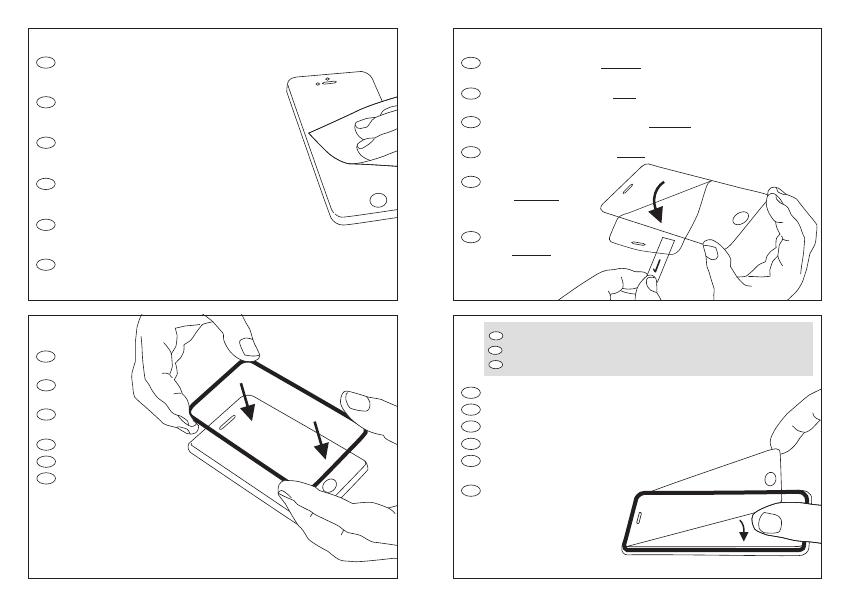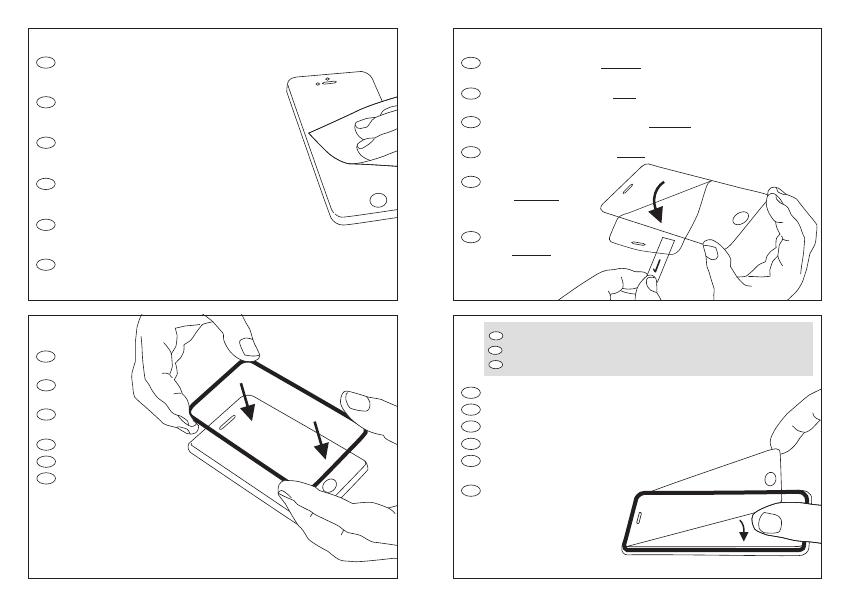
Colocar el marco de montaje.
Applicare il telaio di montaggio.
Montagerahmen
aufsetzen.
Attach
mounting frame.
Placez le cadre
de montage!
Montageframe plaatsen.
2.)
EN
FR
NL
IT
ES
DE
ES
DE
Maak het beeldscherm en de behuizing met de natte
reinigingsdoek schoon en droog beide delen met de
microdoekje. Stof op het display met de stofverwijderaar.
Pulire il display e la custodia con il panno inumidito e asciugateli
con il panno in microfibra. Rimuovere delicatamente la polvere dal display
utilizzando il rimozione della polvere.
Limpiar la pantalla y la carcasa con la toallita húmeda y secar ambas con
el paño de microfibras. Limpiar el polvo de la pantalla con el removedor
de polvo.
Clean the screen and the housing with the wet
wipe and dry both with the microfiber cloth. Clean
the dust off the screen with the dust remover.
Reinigen Sie Display und Gehäuse mit dem Feuchtreinigungstuch und trocknen
Sie beides mit dem Mikrofasertuch. Tupfen Sie Staub
auf dem Display mit dem Staub-Entferner ab.
Nettoyez l'écran et le boîtier avec le chiffon de nettoyage
mouillé et séchez-les avec le chiffon en micro-fibres.
Essuyez la poussière de l'écran avec le dépoussiérant.
1.)
EN
FR
IT
NL
3.)
ES
DE
FR
NL
IT
EN
Tirare la pellicola de rivestimento
Step 1. Attenzione: non
toccare il vetro sul
lato inferiore!
Extraigo la pelicula protectora
Step 1. Atencion: ¡no toque el
cristal en su parte inferior!
Schutzfolie Step 1 abziehen. Achtung: das Glas nicht an dessen Unterseite
berühren
Pull off the backing film Step1. Note: do NOT touch the glass at its sticky
bottom side.
Retirez la pellicule de protection Step 1. Attention: ne touchez pas le verre
sur sa face inférieure!
Transferfolie Step1 verwijderen. Let op: raak het glas aan de onderkant
niet aan!
Colocar el cristal dentro del
marco y bajarlo hacia
la pantalla.
Collocare il vetro nel telaio e abbassarlo
sul display.
Placez le verre dans le cadre et descendez le vers l´écran.
Glas oben im Rahmen ansetzen und auf das Display herabsenken.
Glas in het frame plaatsen en op het display neerlaten.
Place the glass in the top of the frame and lower it to the display.
EN
FR
NL
IT
ES
DE
4.)
Hinweis: Auf ein staubfreies Display achten!
Note: Please be sure that your display is free of dust!
Notice: Verifiez que l´écran est sans poussiere!
DE
FR
EN