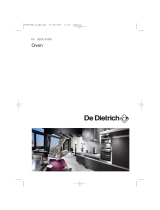11
3 / OVEN COOKING MODES
EN
* Programme(s) used to obtain the results indicated on the energy label in compliance with
European standard EN 50304 and in accordance with European Directive 2002/40/CE.
TRADITIONAL PULSED
(recommended temperature 200°C min 35°C max 275°C)
•
Cooking is controlled by the upper and lower heating elements and by the fan.
•
Rapid temperature increase: Some dishes can be placed in the oven while it is still cold.
•
Recomended for meat, fish, vegetables, preferably placed in a terracotta dish.
TRADITIONAL
(recommended temperature 225°C min 35°C max 275°C)
•
Cooking controlled by the upper and lower heating elements.
•
Requires preheating before placing the dish in the oven.
•
Recommended for slow, gentle cooking: rich game... For retaining the juices in red
meat roasts. For simmering in a covered stew pan dishes that were begun on the hob (coq
au vin, stew).
PULSED GRILL + ROTISSERIE
(recommended temperature 200°C min 180°C max 230°C)
•
Cooking controlled, alternately, by the upper element and by the fan.
•
Preheating is unnecessary. Roasts and poultry are juicy and crispy all over.
•
The turnspit continues to operate until the door is opened.
•
Slide the drip tray onto the bottom shelf support.
•
Recommended for all spit-roasted poultry or meat, for sealing and thoroughly cooking
legs of lamb or sides of beef. To retain
fish steaks’
moist texture.
T
T
R
R
A
A
D
D
I
I
T
T
I
I
O
O
N
N
A
A
L
L
E
E
C
C
O
O
(recommended temperature
2
2
0
0
0
0
°
°
C
C
- Min 35°C Max - 275. C)
•
Cooking controlled by the upper and lower heating elements with no fan.
•
This position makes it possible to save approximately 25% while maintaining cooking
properties. The ECO position is used for the energy label performance.
•
You will save energy throughout the cooking cycle, but the time may be slower.
*
*