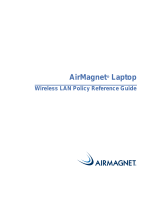Page is loading ...

Software Design Specification
Security considerations in Home Control installations
Document No.:
SDS13349
Version:
3
Description:
Problem analysis and manufacturer guidelines
Written By:
ABR;BBR
Date:
2018-03-05
Reviewed By:
ABR;JFR;MKIDMOSE;NTJ
Restrictions:
Public
Approved by:
Date CET Initials Name Justification
2018-03-05 11:52:42 NTJ Niels Thybo Johansen
This document is the property of Silicon Labs. The data contained herein, in whole or in
part, may not be duplicated, used or disclosed outside the recipient for any purpose. This
restriction does not limit the recipient's right to use information contained in the data if it
is obtained from another source without restriction..

SDS13349-3 Security considerations in Home Control installations 2018-03-05
silabs.com | Building a more connected world.
Page ii of iii
REVISION RECORD
Doc. Rev
Date
By
Pages
affected
Brief description of changes
1
20150930
NTJ/
ABR
ALL
First revision
2
20160128
ABR
most
Minor editorial corrections.
3
20180302
BBR
All
Added Silicon Labs template

SDS13349-3 Security considerations in Home Control installations 2018-03-05
silabs.com | Building a more connected world.
Page iii of iii
Table of Contents
1 ABBREVIATIONS.................................................................................................................... 4
2 INTRODUCTION ...................................................................................................................... 4
2.1 Audience and prerequisites ........................................................................................................... 4
3 USE CASES AND RECOMMENDED REMEDY .................................................................... 5
3.1 Local access to IP backbone ......................................................................................................... 5
3.1.1 Eavesdropping or injecting IP encapsulated Z-Wave commands ................................. 5
3.1.2 Compromised PC or smart phone ...................................................................................... 5
3.1.3 WiFi WPS vulnerability used to gain access ..................................................................... 6
3.2 Administration interface attacks .................................................................................................... 6
3.2.1 Remote gateway administration interface via Internet .................................................... 6
3.2.2 Remote gateway administration interface via WiFi .......................................................... 6
3.2.3 Z-Wave network management via gateway administration interface ............................ 6
3.3 Z/IP Service attacks ........................................................................................................................ 7
3.3.1 Z-Wave network management via Z/IP service ................................................................ 7
3.4 Compromised gateway ................................................................................................................... 7
3.4.1 Default username and password attacks .......................................................................... 7
3.4.2 Too easy passwords ............................................................................................................. 8
3.4.3 Brute force username and password hacking .................................................................. 8
3.4.4 Default local IP subnet prefix ............................................................................................... 8
3.4.5 OS, firewall vulnerabilities .................................................................................................... 9
3.4.6 IP Services enabled by default ............................................................................................ 9
3.5 Compromised client ........................................................................................................................ 9
3.5.1 Unprotected Pre-Shared Key .............................................................................................. 9
3.6 Local access to Z-Wave wireless network ................................................................................... 9
3.6.1 Disgruntled ex-boyfriend / Local neighborhood blackmailing .......................................10
3.6.2 Theft from newly built house using logged S0 network key .........................................10
3.6.3 Theft from existing house using logged S0 network key ...............................................10

SDS13349-3 Security considerations in Home Control installations 2018-03-05
silabs.com | Building a more connected world.
Page 4 of 12
1 ABBREVIATIONS
Abbreviation
Explanation
2 INTRODUCTION
The Internet has become a dangerous place.
Z-Wave as a technology started in local wireless networks in a friendly world. The technology allowed
many logical networks to co-exist in the same air but nothing prevented eavesdropping of sensor data
or direct injection of packets to control actuators in the home.
With the advent of connected door locks, security was added in the form of S0 which maintains the
convenience of classic Z-Wave inclusion. In security, there is always a price to pay, either as reduced
convenience or reduced security protection. With S0, the price is that the network key is disclosed
during the key exchange. This trust model was considered sufficient for years, but the growing
popularity of Z-Wave makes it more attractive to conceive attacks on Z-Wave networks.
The addition of gateways allows Z-Wave resources to be accessed from the outside. This adds new
levels of user convenience to the Z-Wave ecosystem. Unfortunately, it also increases the risk of
unauthorized use of resources in the Z-Wave network via gateways
This document discusses the potential threats to gateways and Z-Wave resources and outlines ways to
eliminate or mitigate those threats.
2.1 Audience and prerequisites
The audience of this document is Z-Wave partners and Silicon Labs.

SDS13349-3 Security considerations in Home Control installations 2018-03-05
silabs.com | Building a more connected world.
Page 5 of 12
3 USE CASES AND RECOMMENDED REMEDY
This chapter describes situations, where the network environment or network components are
compromised in some way. Some situations may be more critical than others.
Section 3.1 through 3.5 describes a number of attacks outside of the Z-Wave mesh network
Gateways may experience intensive attacks via compromised LAN clients or directly from the
Internet.
Criticality: ‘High’
Section 3.6 describes a number of attacks on the Z-Wave mesh network.
Z-Wave security is a tradeoff between not being too power-hungry in terms of battery or CPU
cycles while providing a sufficient protection.
Criticality: ‘Medium’
3.1 Local access to IP backbone
This section evaluates situations where an intruder has access to the local LAN. The access may be
locally or via a compromised device which connects to the Internet.
Criticality: ‘High’, as the attack easily scales from one homeowner to a larger community.
3.1.1 Eavesdropping or injecting IP encapsulated Z-Wave commands
A Z/IP gateway may mark the UDP Z/IP Packet content as trusted by setting the “Secure Origin” bit in
the Z/IP Packet header. In intruder may intercept UDP packets from the LAN and inject malicious
packets which a receiving Z/IP gateway forwards securely over Z-Wave to a trusting device, e.g. a door
lock.
Remedy: Z/IP communication over the LAN should use DTLS protection.
3.1.2 Compromised PC or smart phone
No PC or smart phone can be trusted today. They may have been compromised by malicious web pages
or mail attachments.
Remedy: Z-Wave client applications should use a strong pre-shared key to communicate to the
gateway.

SDS13349-3 Security considerations in Home Control installations 2018-03-05
silabs.com | Building a more connected world.
Page 6 of 12
3.1.3 WiFi WPS vulnerability used to gain access
By exploiting the vulnerability of WiFi WPS pin-based network setup, a hacker may mount a brute-force
attack to get access to the WiFi network. It only requires a few thousand attempts.
Remedy: Completely disable WPS pin setup. If WPS pin setup is desired, make sure that the pseudo-
random number generator is correctly implemented. Further, add an exponentially growing delay to
responses for each new connection request to make brute force attacks impractical.
3.2 Administration interface attacks
This section evaluates situations where an intruder gains access to the gateway via untrusted
interfaces. The cases are not specific for Z-Wave gateways but a Z-Wave gateway may be just as
vulnerable to these attacks as any other IP based gateway or router.
Criticality: ‘High’, as the attack easily scales from one homeowner to a larger community.
3.2.1 Remote gateway administration interface via Internet
Most users will never want to manage the gateway remotely and they do not understand the security
implications of enabling an administration interface towards the Internet.
Remedy: Disable remote administration by default or even disable the feature permanently; only
allowing management via the LAN or via a protected VPN.
3.2.2 Remote gateway administration interface via WiFi
WiFi WPA2 security is acknowledged to be quite good. Still, there is a theoretical risk that an attacker in
a parked car can gain access to the WiFi network, for instance by exploiting the vulnerability of WiFi
WPS. Once onto the WiFi network, the attacker may aim his weapon on the gateway administration
interface.
Remedy: Disable the administration interface on the WiFi interface; only allowing management via the
cabled LAN.
3.2.3 Z-Wave network management via gateway administration interface
A hacker may initiate an “Add Node” operation via the gateway administration interface to include a
rogue node and learn the shared network key. This attack will work for S0 as well as for S2 security.
Remedy: The gateway should not accept Z-Wave network management instructions via the
administration interface from any network interface unless a trusted secure connection is used.

SDS13349-3 Security considerations in Home Control installations 2018-03-05
silabs.com | Building a more connected world.
Page 7 of 12
As an extra protection, the gateway may only allow the addition of new devices if a physical button is
activated on the gateway. This will prevent attacks that enable the “Add Node” state in the gateway
and subsequently add a rogue node to the network while logging the S0 key.
3.3 Z/IP Service attacks
This section evaluates situations where an intruder manipulates Z-Wave resources via the Z/IP Service
hosted by the gateway. The cases are specific for Z/IP based Z-Wave gateways.
Criticality: ‘High’, as the attack easily scales from one homeowner to a larger community.
3.3.1 Z-Wave network management via Z/IP service
A hacker may initiate an “Add Node” operation via the Z/IP Service interface to include a rogue node
and learn the shared network key. This attack will work for S0 as well as for S2 security.
Remedy: The gateway should not accept Z-Wave network management instructions via the Z/IP Service
interface from any network interface unless DTLS or a trusted VPN connection is used.
As an extra protection, the gateway may only allow the addition of new devices if a physical button is
activated on the gateway. This will prevent attacks that enable the “Add Node” state in the gateway
and subsequently add a rogue node to the network while logging the S0 key.
3.4 Compromised gateway
This section evaluates situations where an intruder can access the gateway via the LAN. The access may
be directly from the Internet but will often be via a compromised device in the LAN.
Criticality: ‘High’, as the attack easily scales from one homeowner to a larger community.
3.4.1 Default username and password attacks
Historically, routers and other network devices have shipped with a predefined username and a default
password. A classic example is the username “admin” and the password “password”. Many other
variants exist. Long lists may be found on the Internet.
Such product documentation recommended that users changed the password. Unfortunately, most
users never followed that advice. And if the password was changed, the well-known username “admin”
remained active. Thus, the login security was in reality reduced to one-factor protection.
Recently, security experts recommended that the factory default username and password is unique for
each shipped device. This caused some manufacturers to auto-generate usernames and passwords
containing the LAN MAC address or parts of it. One such example is the username “IDA051C0”.

SDS13349-3 Security considerations in Home Control installations 2018-03-05
silabs.com | Building a more connected world.
Page 8 of 12
Unfortunately, an attacker with access to the LAN can also determine the MAC address of the gateway.
Thus, the username can also be guessed.
Remedy: Generate genuinely unique usernames and passwords based on different parts of the serial
number. Provide the username and the password in an out-of-band form, e.g. as a removable printed
label on the back of the gateway.
Require that the user logs in and creates a new username and password in order for the gateway to
start working. Then disable the original username and password (after warning the user). Only a reset
to factory default settings will restore the original username and password printed on the label. Z-Wave
network keys are renewed during a factory default reset,
3.4.2 Too easy passwords
Many attacks use a list of well-known passwords. When asked to not use normal names and words,
users have a tendency to use short and simple passwords as they are simpler to remember. It is not
trivial for a constrained network device to look for all existing names and words. One approach is to
require that users construct passwords which contains uppercase and lowercase letters, numbers and
special characters, but this actually limits the scope of passwords that an attacker has to try.
Remedy: Require that passwords are at least 8 characters but allow for more. Require that passwords
contain a certain number of character groups but do not require that all groups are necessarily
included.
3.4.3 Brute force username and password hacking
It is frequently seen that a login system provides user friendly messages like “Unknown user” and
“Invalid password”. An attacker may launch a script based attack to determine the password and the
username. Many login requests may be issued every second. The user friendly messages may be used
to identify usernames since the message “Invalid password” indicates that an existing username has
been found.
Remedy: Always report the same error, e.g. “Invalid username or password”; even if the username is
correct but the password is wrong.
For each attempt, double the time before another login attempt can be made. Store the current waiting
time in non-volatile memory, so that repeated system restarts do not reset the timer.
3.4.4 Default local IP subnet prefix
A first level of attack on a local gateway is to determine the IP address of the gateway. Attacks such as
cross-site scripting may trick the user’s browser to attempt logging into the gateway. Such attacks are a
lot easier if the device has a default IP subnet prefix.
Remedy: Choose a random prefix in the valid range of private IP subnet prefixes (10.*.*.*, 172.x.*.*,
192.168.*.*, fd00::/8) and host address.

SDS13349-3 Security considerations in Home Control installations 2018-03-05
silabs.com | Building a more connected world.
Page 9 of 12
This will not stop patient hackers but it may make automated attack tools give up before they find
anything of interest.
3.4.5 OS, firewall vulnerabilities
New vulnerabilities are found each day in operating systems and firewall packages.
Some manufacturers offer the user to send firmware update notification emails during product
registration but many users never register their products and if the user gets another email address
later, the user may never receive the update notification mails.
Remedy: Enable automated firmware updates from the manufacturer portal by default.
3.4.6 IP Services enabled by default
Many operating systems and IP stacks come with a number of IP services (UDP and TCP ports) enabled
even though there is no actual need for these services in the actual gateway. The more ways a hacker
can find into a system, the larger is the risk that an attack recipe can be found on the Internet.
Remedy: Only enable the IP services that are actually needed. Configure the firewall to allow only
relevant service requests.
3.5 Compromised client
This section evaluates situations where a client device has been compromised by an attacker.
Criticality: ‘High’, as the attack easily scales from one homeowner to a larger community.
3.5.1 Unprotected Pre-Shared Key
No PC or smart phone can be trusted today. They may have been compromised by malicious web pages
or mail attachments.
Thus, local application data cannot be trusted. This is a problem if that local application data is a Pre-
Shared Key that is supposed to provide application end-to-end protection for client-to-gateway
communication.
Remedy: Z-Wave client applications must store their pre-shared key in a secure way. Implementation
will vary across smart phones, tablets and PC OSes.
3.6 Local access to Z-Wave wireless network
This section evaluates situations where an intruder has access to the local RF medium.

SDS13349-3 Security considerations in Home Control installations 2018-03-05
silabs.com | Building a more connected world.
Page 10 of 12
Criticality: ‘Medium’, as the attack does not easily scale from one homeowner to a larger community.
There is a host of good reasons to protect communication against eavesdropping and replay attacks.
However, even the best wireless security protocols cannot protect a house against a brick being thrown
through the window.
Z-Wave security is a tradeoff between not being too power-hungry in terms of battery or CPU cycles
while providing a sufficient protection, knowing that ultimately, an intruder may enter through the
window.
3.6.1 Disgruntled ex-boyfriend / Local neighborhood blackmailing
Considered simple sabotage, an adversary may inject Z-Wave commands from a specially crafted
transmitter. For instance, it may be used to frequently turn light on and off and to change temperature
to great dismay of the inhabitant.
A more professional variant is a local criminal who demands that the user pays an amount of money to
stop the attacks.
Remedy: Use S0 or S2 security encryption between all nodes may prevent the injection of commands.
Replay attacks are also eliminated this way.
3.6.2 Theft from newly built house using logged S0 network key
Professional criminals may hide a logging device which logs all Z-Wave activity around a newly built
house. When the technician includes a secure device, the S0 key exchange is also logged. At a later
time, after the home owners have moved in, the criminals may use the network key to send an
“Unlock” command to the networked door lock, leaving no physical traces of intrusion in the house.
Remedy:
Use the S2 security option. By requiring security S2 encryption for all commands to the door lock, it is
not possible for an intruder to capture the network key via logging. S2 key exchange uses out-of-band
authentication and Diffie-Hellman key exchange.
3.6.3 Theft from existing house using logged S0 network key
Professional criminals may set up a jamming device which deliberately injects noise to prevent the
acknowledgement of certain transmissions (e.g. the door lock) until the homeowners are so annoyed
that they call a technician. When the technician excludes the apparently failing device and includes a
new one, the jamming device records the key exchange. The recorded key may now be used to send an
“Unlock” command to the lock, leaving no physical traces of intrusion in the house.

SDS13349-3 Security considerations in Home Control installations 2018-03-05
silabs.com | Building a more connected world.
Page 11 of 12
The attack will most likely go un-noticed. A gateway could theoretically monitor the RSSI levels of the
idle network. If noise is shaped a short bursts and synchronized to specific commands, such monitoring
might be able to detect higher levels but this cannot be guaranteed.
Remedy:
Use the S2 security option. By requiring security S2 encryption for all commands to the door lock, it is
not possible for an intruder to capture the network key via logging. S2 key exchange uses out-of-band
authentication and Diffie-Hellman key exchange

http://www.silabs.com
Silicon Laboratories Inc.
400 West Cesar Chavez
Austin, TX 78701
USA
Smart.
Connected.
Energy-Friendly.
Products
www.silabs.com/products
Quality
www.silabs.com/quality
Support and Community
community.silabs.com
Disclaimer
Silicon Labs intends to provide customers with the latest, accurate, and in-depth documentation of all peripherals and modules available for system and software implementers using or
intending to use the Silicon Labs products. Characterization data, available modules and peripherals, memory sizes and memory addresses refer to each specific device, and "Typical"
parameters provided can and do vary in different applications. Application examples described herein are for illustrative purposes only. Silicon Labs reserves the right to make changes
without further notice and limitation to product information, specifications, and descriptions herein, and does not give warranties as to the accuracy or completeness of the included
information. Silicon Labs shall have no liability for the consequences of use of the information supplied herein. This document does not imply or express copyright licenses granted
hereunder to design or fabricate any integrated circuits. The products are not designed or authorized to be used within any Life Support System without the specific written consent of
Silicon Labs. A "Life Support System" is any product or system intended to support or sustain life and/or health, which, if it fails, can be reasonably expected to result in significant
personal injury or death. Silicon Labs products are not designed or authorized for military applications. Silicon Labs products shall under no circumstances be used in weapons of mass
destruction including (but not limited to) nuclear, biological or chemical weapons, or missiles capable of delivering such weapons.
Trademark Information
Silicon Laboratories Inc.® , Silicon Laboratories®, Silicon Labs®, SiLabs® and the Silicon Labs logo®, Bluegiga®, Bluegiga Logo®, Clockbuilder®, CMEMS®, DSPLL®, EFM®,
EFM32®, EFR, Ember®, Energy Micro, Energy Micro logo and combinations thereof, "the world’s most energy friendly microcontrollers", Ember®, EZLink®, EZRadio®, EZRadioPRO®,
Gecko®, ISOmodem®, Micrium, Precision32®, ProSLIC®, Simplicity Studio®, SiPHY®, Telegesis, the Telegesis Logo®, USBXpress®, Zentri, Z-Wave and others are trademarks or
registered trademarks of Silicon Labs. ARM, CORTEX, Cortex-M3 and THUMB are trademarks or registered trademarks of ARM Holdings. Keil is a registered trademark of ARM Limited.
All other products or brand names mentioned herein are trademarks of their respective holders.
/