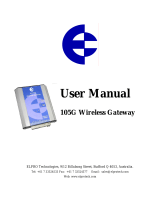Page is loading ...

EC-TX803 PROFIBUS-DP Communication Expansion Module EC-TX803 PROFIBUS-DP Communication Expansion Module EC-TX803 PROFIBUS-DP Communication Expansion Module
EC-TX803 PROFIBUS-DP Communication
Expansion Modules User Manual
Preface
Thank you for choosing INVT EC-TX803 PROFIBUS-DP communication expansion modules.
EC-TX803 is a PROFIBUS-DP fieldbus communication module that needs to be used with
the GD880 series VFD control box. The expansion module communicates with the bus
master through PROFIBUS-DP communication protocol.
This manual describes the product overview, installation, wiring, and commissioning
instructions. Before installing the VFD, read through this manual carefully to ensure the
proper installation and running with the excellent performance and powerful functions
into full play.
Product features:
Communication rate: 9.6kbit/s–12Mbit/s
A maximum of 31 nodes can be connected when no repeater is used. If repeaters are
used, a maximum of 127 nodes (including the repeaters and master nodes) can be
connected.
Complies with the fieldbus standard EN50170
1 Product overview
1.1 Model description
Figure 1-1 Product nameplate and model designation
Manufacture No. XXXXXXXXXXXXXXX
EC-TX803
Product model
Nameplate
Product model EC - TX 803
Product category
EC: expansion module
Distinguishing code
803: PROFIBUS-DP communication
Module category
TX: communication module
1.2 Specifications
Table 1-1 Specifications
Parameters Specification
Working temperature -10–50℃
Storage temperature
-20–60.0℃
Relative humidity
5%–95% (No condensation)
Running environment
No corrosive gas
Installation method
Fixed with snap-fits and screws
Ingress protection (IP) rating
IP20
Heat dissipation method
Natural air cooling
Communication rate
9.6k bit/s–12M bit/s
Network topology
Linear bus with one active fieldbus terminal
resistor on each end
1.3 Structure
Figure 1-2 Structural diagram
21
3
4
5
7
6
Table 1-2 Component description
No. Name Description
1
STATUS
bus status
indicator
(green)
On: The expansion card is connected with the master device and
data exchange can be performed.
Off: The expansion card is disconnected from the master device.
2
FAULT
Fault indicator
(red)
On: The expansion module is offline and data exchange cannot
be performed.
Blinking (On: 500ms; Off: 500ms): Configuration error occurs. The
length of the user parameter data set during the module
initialization is different from that during the network
configuration.
Blinking (On: 250ms; Off: 250ms): User parameter data is
incorrect, The length or content of the user parameter data set
during the module initialization is different from that during the
network configuration.
Blinking (On: 125ms; Off: 125ms): An error occurs in the ASIC
initialization of PROFIBUS communication.
Off: No fault
3
Installation
fixing hole
To fix the expansion module
4
X1 -
communication
port
PROFIBUS-DP communication port
5
Nameplate
Including the model and sequence number of the expansion
module
6
Connection
port
For connection between the PROFIBUS-DP module and control
box.
7
Positioning
hole
To align the expansion module and control box for easy
installation
2 Installation and wiring
2.1 Installation precautions
Make sure the device have been powered off before installation.
Note
There are 3 expansion module interfaces on the control box (expansion
slot 1, expansion slot 2, expansion slot 3). You can use any of these slots
according to the actual wiring.
It is recommended to install the PROFIBUS-DP expansion module at
expansion slot 3.
Required tools: Phillips screwdriver PH1, straight screwdriver SL3
Table 2-1 Screw torque requirements
Screw size Fastening torque
M3
0.55 N·m
2.2 Dimensions
The dimensions of the PROFIBUS-DP expansion module is 73.5 ×74×23.3 (W*H*D) mm, as
shown in Figure 2-1.
Figure 2-1 Product outline and mounting dimensions diagram (unit: mm)
72
73.5
53
74
M3
23.3
22.5
STATUS
FAULT
2.3 Installation instructions
It is recommended to install the PROFIBUS-DP expansion module at expansion slot 3 of
the control box. The following is an example of the installation at slot 3.
Step 1 Place the expansion module in the corresponding position of the control box
expansion slot 3, align it with the slot, and then buckle it together.
Step 2 Align the expansion module positioning hole with the positioning stud.
Step 3 Fix with a M3 screw. The installation is complete.
Expansion
slot 1
Expansion
slot 2
Expansion
slot 3
Step 1 Step 2 Step 3
Note:
The expansion module and control box are electrically connected through slots. Please
install them in place.
To ensure the reliable operation of the expansion module and meet EMC requirements,
please tighten the screws according to the recommended torque for reliable
grounding.
2.4 Disassembly instructions
You can disassembly the module by reversing the order of steps described in section 2.3
Installation instructions.
Step 1 Disconnect all power supplies and disassemble all cables connected to the
expansion module.
Step 2 Use a Phillips screwdriver PH1 to remove the grounding screws of the expansion
module.
Step 3 Lift the expansion module out of the control box positioning stud and pull it out to
a suitable position. Disassembly is complete.

EC-TX803 PROFIBUS-DP Communication Expansion Module EC-TX803 PROFIBUS-DP Communication Expansion Module EC-TX803 PROFIBUS-DP Communication Expansion Module
2.5 User's wiring terminal
Figure 2-2 Terminal diagram
Table 2-2 D-type connector function definition
D-type connector
Pin
Name
Description
1
23
4
5
6789
1
Not connected
2
Unused
3
B-Line
Receive Date+
4
RTS
Request sending
5
GND_BUS
GND
6
+5V BUS
+5V
7
Not connected
8
A-Line
Receive Data-
9
Not connected
Housing
SHLD
Shielded cable
2.6 Wiring precautions
The PROFIBUS-DP communication expansion module supports the standard 9-pin D-type
connector. The electrical wiring diagram is shown in Figure 2-3.
Figure 2-3 PROFIBUS-DP bus connection diagram
Control box
Control box
PROFIBUS-DP
master
Up to 31
...
STATUS
FAULT
STATUS
FAULT
Table 2-3 Transmission rates and corresponding transmission distances
Baud rate
(kbps)
9.6
19.2
93.75
187.5
500
1500
12000
Transmission
distance (m)
1200
1200
1200
1000
400
200
100
Note:
Transmission distance in Table 2-3 refers to the distance without repeaters.
A maximum of 31 nodes can be connected when no repeater is used. If repeaters are
used, a maximum of 127 nodes (including the repeaters and master nodes) can be
connected.
3 Commissioning instruction
Figure 3-1 PROFIBUS-DP communication expansion module configuration flowchart
Y
Y
Start
Check P40.00 to
confirm whether the
module status is 1:
online.
Check the electrical connection
between the PLC and the module
is proper.
Wait for the PLC and the control
box to be powered on.
Configure other function codes.
Set the node number of expansion
module (P40.01) based on the
system (The control box is
repowered on after the node
number is changed.)
End
Check whether the
STATUS indicator is
green (flashing).
N
N
Table 3-1 Function code parameters related to PROFIBUS-DP communication expansion
module
Function
code Name Description
Setting
range
Default
P40.00 Module
online status
Bit0: Online status of SLOT1 module
Bit1: Online status of SLOT2 module
Bit2: Online status of SLOT3 module
Bit3: Online status of SLOT2-1 module
Bit4: Online status of SLOT2-2 module
Bit5: Online status of SLOT2-3 module
Bit6: Online status of SLOT3-1 module
Bit7: Online status of SLOT3-2 module
Bit8: Online status of SLOT3-3 module
Online status
0: Offline
1: Online
0x00–0x1FF
0x00
P40.01
Node
number of
expansion
module
1–127
1–127
1
P37.00
Bus adapter
supporting
bus type
0: None
1: PROFIBUS-DP module
2: PROFINET I/O module
3: CANopen module
4: EtherNET module
5: EtherCAT module
6: DeviceNet module
0–6
1
P02.00
Remote
control
channel
selection
Remote control channel selection
0: Bus adapter A
1: Bus adapter B
2: MODBUS (address 0x4200, 0x4201)
3: Terminal start/stop module (IN1,
IN2, IN3)
0–3
0
Note:
When two identical communication expansion modules are mounted at the same time,
only the expansion module in the slot with a small label number is functional, while
the other expansion module is used for redundancy. For example, when two DP
expansion modules are inserted in slot 1 and slot 2 respectively, the DP module in slot
1 is valid.
For other parameter settings of the EC-TX803 PROFIBUS-DP expansion module, see
software manuals of the GD880 series products.
/