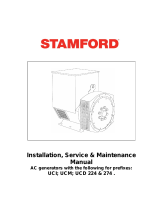Page is loading ...

Headquarters : No.3, Ln. 201, Qianfu St., Qianzhen Dist., Kaohsiung City 80664, Taiwan
Tel : + 886-7-8121771 Fax : + 886-7-8121775 URL : http://www.kutai.com.tw
EA150
Generator Automatic Voltage Regulator
Operation Manual
Self Excited Automatic Voltage Regulator
150 Amp AVR Compatible with Carbon Brush Type Generators
Full Wave & Half Wave Version Selectable

___________________________________________________________________________________________
2 EA150A
TABLE OF CONTENTS
Section Page
SECTION 1 : SPECIFICATION
SECTION 2 : OUTLINE / SIZE
SECTION 3 : INTERNAL SPECIFICATION
SECTION 4 : ATTENTION
4.1 When Installing ........................................................................................................................................... 6
4.2 When Generator Is Operating ..................................................................................................................... 6
4.3 Start Procedure ........................................................................................................................................... 6
SECTION 5 : ADJUSTMENT
5.1 Under Frequency Adjustment ..................................................................................................................... 6
5.2 Voltage Adjustment ..................................................................................................................................... 6
5.3 Stability Adjustment .................................................................................................................................... 6
SECTION 6 : PARALLELING
6.1 TRIM (EA45C) ............................................................................................................................................ 6
6.2 DROOP (EA45C) ........................................................................................................................................ 6
SECTION 7 : FIELD FLASHING
7.1 The Polarity Of FIeld Is Inverse .................................................................................................................. 7
7.2 The Residual Voltage Is less Than 5 Vac, Solution 1................................................................................. 7
SECTION 8 : SETTING & CONNECTION
SECTION 9 : TROUBLE SHOOTING
SECTION 10 : APPENDIX

___________________________________________________________________________________________
EA150A 3
SECTION 1 : SPECIFICATION
Sensing Input
Droop Adjustment
Voltage 100 to 500 Vac Single phase 2 wire
Droop : Current Compensation Input 5A 5VA +/- 7%
Frequency 50 / 60 Hz, selectable
@ PF = +/- 0.5 (Droop Adjusted)
Power Input
Analogue Input
Voltage 170 to 265 Vac Single phase 2 wire
Analog Voltage Input. Connect to an external DC
Frequency 50 / 60 Hz, selectable
Signal +/- 5 Vdc 7% Adjustable (TRIM Adjusted)
Output (at 220 Vac Input)
Under Frequency Protection (Factory Knee Point Setting)
Voltage Half-wave Max. 90 Vdc
50 Hz system presets knee point at 45 Hz
Full-wave Max. 180 Vdc
60 Hz system presets knee point at 55 Hz
Current Continuous 150A
Intermittent 200A for 10 sec.
Battery Input (24V)
Resistance Half-wave Min. 0.9 ohms
Power input for the Flash and Alarm
Full-wave Min. 1.8 ohms
Environment
External Volts Adjustment
Operation Temperature -40 +60 ˚C
+/- 6%
Storage Temperature -40 +85 ˚C
Relative Humidity Max. 95%
Voltage Regulation
Vibration 3 Gs @ 100 2K Hz
< +/- 1% ( with 4% engine governing )
Dimensions
Build Up Voltage
630.0 (L) x 400.0 (W) x 285.0 (H) mm
Residual voltage at AVR terminal > 5 Vac @ 25 Hz
Packaging : 780.0 (L) x 580.0 (W) x 500.0 (H) mm
Weight
EA150A 28 Kg +/- 2% (Net Weight)
SECTION 2 : OUTLINE / SIZE
400.0
630.0
285.0
A V V
297.0
350.0
690.0
Note : Full or Half wave toggle switch selectable

___________________________________________________________________________________________
4 EA150A
SECTION 3 : INTERNAL SPECIFICATION
FANSENSING
0
380
440
480
220
110
0
254
277
220
190
FIELD
A1 A2 S1 S2 C1 C2 SW1 SW2
SENSING CT INPUT FL. SW BATT. 24V ALARM OUT
TB2
(J)(K)
POWER
AC 220V
FANSENSING
0
380
440
480
220
110
0
254
277
220
190
11
10
3
21
5
6
7
8
9
12
13 14 15
16
17
Front Panel
4
Half Wave
Full Wave
A A A
Item
Content
Application
1
EA45C
Sensing module
2
Sensing transformer
For Sensing power input
3
Fan transformer
For Fan power (220V 50/60 Hz)
4
Toggle switch
Full Wave / Half Wave selection
5
Diode
Rectifier diode
6
Shunt
For ammeter
7
SCR
Rectifier SCR
8
Field output terminal
Connected to the exciter field
9
Power input MCCB
Power input 100 300 Vac 50/60 Hz
10
EB500
Excitation flash module
11
Terminal TB1
I/O put terminal
12
Terminal TB2
Control terminal
13
Field current meter
14
Field voltage meter
15
Generator voltage meter
16
Over heat lamp
17
EA45AF-1
AVR control unit
Figure 1

___________________________________________________________________________________________
EA150A 5
C1 C2 440 380 220 0
-
+
TO PCB C.T SENSING
DROOP
TRIM
A1 A2
EA45C
EA45C
SENSING
Sensing power input
C.T
Current Transformer input N : 5A
TO PCB
Connected to the EA45AF-1
DROOP
Droop adjustment
TRIM
Trim adjustment
A1 A2
Analog input 0 +/- 5 Vdc
AUTOMATIC
VOLTAGE REGULATOR
U/F LAMP
POWER LAMP
F S +HI LO
STAB. VOLT. U/F
POWER LAMP
Lights up when AVR is
powered.
STAB Stability Adjustment
Correct stability adjustment must be
conducted while the generator is
operating without load. First adjust this
STAB (POT) clockwise until the voltage
becomes unstable, and then slightly
adjust it anti-clockwise (about 1/5 turn).
When the voltage just reaches the
critical point (knee point) of stabilization,
where the voltage is stable yet very
close to becoming unstable.
U/F LAMP
Lights up when the generator
is in U/F (Under Frequency
Protection)
Select frequency 50 or 60 Hz according
to the generator in use(refer to section 4)
U/F Under Frequency
Protection Adjustment When generator
speed falls below the knee point, the
under frequency protection circuit will
activate and the voltage begin to
decrease in linear descend.
VOLT
Voltage Adjustment Generator
output voltage adjustment.
Figure 2
EA45AF-1

___________________________________________________________________________________________
6 EA150A
SECTION 4 : ATTENTION
4.1 When Installing
4.1.1 Let only experienced professional installer carry
out the installation.
4.1.2 Avoid Installing AVR near high temperature,
moisture, or location where AVR can be easily
reached.
4.2 When Generator Is Operating
The surface temperature of AVR may reach over 60 ˚C.
4.3 Start Procedure
4.3.1 Setting
● Check wiring connection and voltage setting (Input
Voltage and Fan Voltage).
● Set volt trimmer to the minimum position.
● Set external trimmer to midway position if fitted.
● Set stability trimmer to maximum position.
● Connect a voltmeter to field F+, F- terminals.
● Connect a 300 Vac voltmeter to generator output
voltage terminals.
4.3.2 Start the generator
● Start up generator with no load. Adjust to the correct
engine speed. Voltage should build up at the lowest
voltage level. If the voltage does not build up, please
refer to SECTION 7. FIELD FLASHING or contact
generator supplier.
● Slowly adjust volt trimmer clockwise until rated
voltage is reached.
● Adjust stability trimmer anticlockwise until the output
voltage starts to fluctuate, then carefully adjust
stability trimmer clockwise until rated stable voltage
is achieved.
SECTION 5 : ADJUSTMENT
5.1 Under Frequency Adjustment
Open the enclosure panel. On the back of EA45AF-1
carefully select the frequency setting.
● Please refer to Figure 2 “EA45AF-1”
● EA45AF-1 (Front panel) terminals 1 & 2 Open For
50 Hz. Factory preset at 45 Hz.
● EA45AF-1 (Front panel) terminals 1 & 2 Close For
60 Hz. Factory preset at 55 Hz.
5.2 Voltage Adjustment
5.2.1 Please refer to Figure 2 “EA45AF-1”
5.2.2 Carefully turn volt trimmer until rated voltage is
reached. (Clockwise = Increase)
5.2.3 For external voltage adjustment : Connect a 1K
ohms 1W voltage rheostat to the EA45AF-1
(Front panel) terminal 3 & 4.
5.2.4 For long range external voltage adjustment,
please refer to Figure 6. Use twisted wire for
connection, and if distance exceeds 100 meters,
please use isolated twisted only.
The TRIM on the EA45C module must be
adjusted to maximum (Clockwise).
5.3 Stability Adjustment
5.3.1 Please refer to Figure 2 “EA45AF-1”
5.3.2 By adjusting STAB trimmer will provide the
system with stable voltage output. But if it is over
adjusted, then the voltage will oscillate (hunt)
when heavy load is applied.
5.3.3 It is suggested to use a multi-meter DCV to
adjust “stability”. When adjusting, try to make the
multi-meter waving to the minimum. This will
improve the full load’s voltage drift rate.
SECTION 6 : PARALLELING
If generator is not paralleled, please ignore this section
and continue to next section.
6.1 TRIM (EA45C)
● Please refer to Figure 2 “EA45AF-1”
TRIM works together with a bias voltage applied to
terminals A1 and A2. Use the TRIM potentiometer to
adjust the DC voltage input that controls the level of the
generator’s output voltage. When set anticlockwise the
control level is zero, and if moved clockwise the
maximum control range is 10%. The signal connected
to A1 and A2 can be unipolar (0, +) or bipolar (+,).
6.2 DROOP (EA45C)
● Please refer to Figure 2 “EA45AF-1”
DROOP is the adjustment of influence from CT 1, CT
2current compensation input value to the generator
output voltage decrease ratio. Voltage droop works
when the CT and the AVR senses that the output of the
generator voltage and current waveforms are out of
synch and the AVR droops the output voltage of the
generator to correct it. This adjustment is required
when generators are paralleled. For paralleling
connection, please refer to Figure 7. The CT capacity
must be greater than 5VA with 5 amperes secondary
current.

___________________________________________________________________________________________
EA150A 7
Figure 3 Manual Field Flash
SECTION 7 : FIELD FLASHING
When the regulator is installed correctly but the
generator is failed to generate power. Besides carbon
brushes were worn out, here are two possible causes
below.
7.1 The Polarity Of Field Is Inverse
Solution:Exchange the connection of F+ and F-.
7.2 The Residual Voltage Is less Than 5 Vac,
Solution 1:
7.2.1 Shut down generator, disconnect the wiring
between AVR and generator then flash the field.
Flashing duration = 3 seconds. (See wiring in
Figure 6)
Resistor 3 – 5 ohms for full wave AVR
Resistor 5 – 10 ohms for half wave AVR
Warning!! Over field flashing may damage
the field winding of generator.
7.2.2 Restart generator and measure the residual
voltage by AC Voltmeter, if it is still less than 5
Vac, repeat the previous process, after several
times, the residual voltage still cannot be built,
Kutai EB500 (automatic flash module) is strongly
recommended. For more information about
EB500, please refer to SECTION 10. APPENDIX
Field
SWR
-+
V
F+F-
BATT.
~
G
~
T
S
R
WARNING
This Automatic Voltage Regulator is not
equipped with loss-Sensing Protection function /
Over Excitation Protection. An additional
Over-Voltage Protection device for load may be
required to avoid possible damage to the
equipment or severe personal injury or death.
ATTENTION
1. AVR installation should only be performed by
a qualified technician.
2. Install AVR inside the generator control panel
to avoid high temperature, moisture, and
location where AVR cannot be easily reached.
3. AVR heat sink may reach a high temperature
(above 60 ˚C) when AVR is powered, do not
touch or ground AVR heat sink.
4. Make sure you have read and understand the
contents of the instruction manual prior to
installation. Incorrect wiring connection may
result in irreversible damage to the product
and other equipments.

___________________________________________________________________________________________
8 EA150A
SECTION 8 : SETTING & CONNECTION
SENSING
0
380
440
480
220
110
Sensing Input Selector
FAN
0
254
277
220
190
Fan Power Input Selector
220V 50/60Hz
FIELD
A1 A2 S1 S2 C1 C2 SW1 SW2
SENSING CT INPUT FL. SW BATT. 24V ALARM OUT
TB2
(J)(K)
POWER
AC 220V
Figure 4

___________________________________________________________________________________________
EA150A 9
EB500 24V
v
~
EA45C
A2
A1
440V
C1
C2
B+
B -
PCB+
PCB-
VR
EA45AF-1
F+
F-
F+
F-
AC1
AC2
+
-
v
-
F-F+
A
0V
G1G2 P1P2
OVER HEAT
480 V
440 V
380 V
220 V
110 V 0 V
277 V
254 V
220 V
190 V
0 V
FAN
Sensing Transformer
Fan Transformer
Power Input
Field
150AT
EA150 Diagram
220V
1K Ω
3
4
1 2
HZ
ALARM OUT -
ALARM OUT +
TB2
BATT . 24 V -
BATT . 24 V +
SW 2
SW 1
C2
C1
FL . SWCT INPUTSENSING INPUT
S1
A2
A1
S2
J2
1K Ω
SW
Shunt
1K Ω
ANALOG
INPUT
Field Current Meter
Field Voltage Meter
Generator Voltage Meter
Figure 5
C.T.
N:5A
GENERATOR
50/60HZ
FIELD
ACAC S1S2
EXT. VOLTS
U
V
W
N
Adjust 1K Ω
JK
POWER
A1 A2 C1 C2SW1 SW2
SENSING
CT INPUTFL. SW
BATT. 24V ALARM OUT FIELD
High oil
pressure SW
To Parallel control device
1 2 34
Ext.VRHz
Front Panel
Close 60Hz
Open 50Hz
Shunt power model
Heatsink
Temp sw.
ANALOG
INPUT
Figure 6

___________________________________________________________________________________________
10 EA150A
C.T.
N:5A
GENERATOR
50/60HZ
FIELD
EXT. VOLTS
U
V
W
N
Adjust 1K Ω
A1 A2 C1 C2SW1 SW2
CT INPUTFL. SW
To Parallel control device
1 2 34
Ext.VR
Hz
Front Panel
Close 60Hz
Open 50Hz
Auxiliary winding power model
AUXILIARY
WINDING
AUXILIARY
WINDING
POWER SENSING
BATT. 24V ALARM OUT FIELD
High oil
pressure SW
ACAC S1S2
JK
Heatsink
Temp sw.
ANALOG
INPUT
Figure 7
A1 A2 C1
SW1 SW2
CT INPUT
A1 A2 C1 C2
SW1 SW2
FL. SW
Long-range voltage regulation
0~+/-3VDC
Isolated power supply > 0.5 VA
* If distance exceeds 100m , please use use shielded cable .
Twisted Wire
ANALOG
INPUT
Figure 8

___________________________________________________________________________________________
EA150A 11
C.T.
N:5A
GENERATOR
50/60HZ
FIELD
EXT. VOLTS
U
V
W
N
Adjust 1K Ω
A1 A2 C1 C2SW1 SW2
CT INPUTFL. SW
To Parallel control device
1234
Ext.VR
Hz
Front Panel
Close 60Hz
Open 50Hz
AUXILIARY
WINDING
AUXILIARY
WINDING
POWER SENSINGBATT. 24V ALARM OUT FIELD
High oil
pressure SW
ACAC S1S2
JK
ACB 2
N.C
ACB 1
C.T.
N:5A
GENERATOR
50/60HZ
FIELD
EXT. VOLTS
U
V
W
N
Adjust 1K Ω
A1 A2 C1 C2SW1 SW2
CT INPUTFL. SW
To Parallel control device
1 2 34
Ext.VR
Hz
Front Panel
Close 60Hz
Open 50Hz
Parallel wiring diagram
AUXILIARY
WINDING
AUXILIARY
WINDING
POWER SENSINGBATT. 24V ALARM OUT FIELD
Heatsink
Temp sw.
High oil
pressure SW
ACAC S1S2
JK
ACB 2
Heatsink
Temp sw.
ACB 1
N.C
ANALOG
INPUT
ANALOG
INPUT
Figure 9

___________________________________________________________________________________________
12 EA150A
SECTION 9 : TROUBLE SHOOTING
SYMPTOM
POSSIBLE CAUSES
SOLUTIONS
Voltage does not
build up
Residual voltage below 5 Vac
Field flash is required. Please refer to
Section 7. FIELD FLASHING
Incorrect wiring
Check wiring diagram for proper connection
Engine under speed
Increase engine speed to above 25 Hz
Carbon brushes were worn out
Replace with new carbon brushes
Low output voltage
Voltage set point is not properly adjusted
Adjust VOLT POT clockwise to reach
desired voltage
External voltage adjusted too low
Turn the external VR to reach desired
voltage
Under Frequency Protection is activated
Please refer to Section 5.1 Under frequency
adjustment
Over output voltage
Voltage set point is not properly adjusted
Adjust VOLT POT anti-clockwise to reach
rated voltage
Output voltage
unstable (Hunting)
Stability range is not set properly
Please refer to 5.3 Stability adjustment
Field voltage or field resistance is too low
Connect suitable resistor in series to
increase total resistance
※ Appearance and specifications of products are subject to change for improvement without prior notice.

___________________________________________________________________________________________
EA150A 13
SECTION 10 : APPENDIX
EB500 12 / 24 Vdc
1 Shot Auto Flash Module
Generator Voltage Build Up Latching Relay
Input Voltage DC 10 30 Vdc
Sensing Voltage AC 120 / 240 Vac
Flashing Time 1 8 sec. (Adjustable)
Trigger Contact Oil Pressure (Normally Open)
Excitation Current 12V 0.8 / 1.2 / 2.4A DC
24V 1.6 / 2.4 / 4.8A DC
Dimensions 107.0 (L) x 75.0 (W) x 44.0 (H) mm
Weight 210 g +/- 2%
EB500AUTO FLASH MODULE
AC1
F
AC2
F+
B+
B
B
C
A
10 Ohm 5 Ohm
Flash timer adj.
Diode
Flash Current Selection
A, B, C (Open) 12V = 0.8A 24V = 1.6A
A B (Short) 12V = 1.2A 24V = 2.4A
B C (Short) 12V = 2.4A 24V = 4.8A
Field
G
~
Battery
+_
Oil pressure or fuel switch. (normally open) A B C
B-
B+
F+
F-
AUTOMATIC VOLTAGE
REGULATOR (A.V.R)
10 Ohm
Flash timer adj.
1~8 Sec
A
B
C
NOTE :
EB500
F+F - AC1 AC2
5 Ohm
JUMP A-B FOR 10 Ohm
JUMP B-C FOR 5 Ohm
JUMP A-C FOR 0 Ohm
AC2
AC1
ALL OPEN FOR 15 Ohm
59.0
75.0
91.0
107.0
15.5 44.0
5.0
/