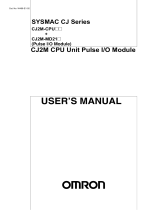Page is loading ...

USER’S MANUAL
Cat. No. W479-E1-09
SYSMAC CP Series
CP1E-ESD-
CP1E-NSD-
CP1E-ED-
CP1E-ND-
CP1E-NAD-
CP1E CPU Unit Hardware

Copyrights
Microsoft product screen shots reprinted with permission from Microsoft Corporation.
All rights reserved. No part of this publication may be reproduced, stored in a retrieval system, or transmitted, in
any form, or by any means, mechanical, electronic, photocopying, recording, or otherwise, without the prior
written permission of OMRON.
No patent liability is assumed with respect to the use of the information contained herein. Moreover, because
OMRON is constantly striving to improve its high-quality products, the information contained in this manual is
subject to change without notice. Every precaution has been taken in the preparation of this manual. Neverthe-
less, OMRON assumes no responsibility for errors or omissions. Neither is any liability assumed for damages
resulting from the use of the information contained in this publication.
NOTE
• Microsoft, Windows are either registered trademarks or trademarks of Microsoft Corporation in the United States
and other countries.
Other company names and product names in this document are the trademarks or registered trademarks of their
respective companies.
Trademarks


SYSMAC CP Series
CP1E-ESD-
CP1E-NSD-
CP1E-ED-
CP1E-ND-
CP1E-NAD-
CP1E CPU Unit Hardware
User’s Manual
Revised January 2016

1
CP1E CPU Unit Hardware User’s Manual(W479)
Introduction
Thank you for purchasing a SYSMAC CP-series CP1E Programmable Controller.
This manual contains information required to use the CP1E. Read this manual completely and be sure
you understand the contents before attempting to use the CP1E.
This manual is intended for the following personnel, who must also have knowledge of electrical sys-
tems (an electrical engineer or the equivalent).
•Personnel in charge of installing FA systems
•Personnel in charge of designing FA systems
•Personnel in charge of managing FA systems and facilities
CP-series CP1E CPU Units
•Basic Models CP1E-E(S)D-
A basic model of CPU Unit that support basic control applications using instructions such as
basic, movement, arithmetic, and comparison instructions.
•Application Models CP1E-N/NA(S)D-
An application model of CPU Unit that supports connections to Programmable Terminals, invert-
ers, and servo drives.
The CP Series is centered around the CP1H, CP1L, and CP1E CPU Units and is designed with the
same basic architecture as the CS and CJ Series.
Always use CP-series Expansion Units and CP-series Expansion I/O Units when expanding I/O
capacity. I/O words are allocated in the same way as for the CPM1A/CPM2A PLCs, i.e., using fixed
areas for inputs and outputs.
Intended Audience
Applicable Products

2CP1E CPU Unit Hardware User’s Manual(W479)
CP1E CPU Unit Manuals
Information on the CP1E CPU Units is provided in the following manuals.
Refer to the appropriate manual for the information that is required.
Mounting and
Setting Hardware
1
2
3
4
5
6
7
Wiring
Connecting
Online to the PLC
Software Setup
Creating the Program
Checking and
Debugging Operation
Maintenance and
Troubleshooting
CP1E CPU Unit Hardware
User’s Manual(Cat. No. W479)
CP1E CPU Unit Software
User’s Manual(Cat. No. W480)
This
Manual
· Wiring methods for the power supply
· Wiring methods between external I/O devices
and Expansion I/O Units or Expansion Units
Connecting Cables for CX-Programmer
Support Software
Error codes and remedies if a problem occurs
Procedures for connecting the
CX-Programmer Support Software
Software setting methods for the CPU
Units (PLC Setup)
· Checking I/O wiring, setting the Auxiliary Area
settings, and performing trial operation
· Monitoring and debugging with the
CX-Programmer
· Program types and basic information
· CPU Unit operation
· Internal memory
· Built-in CPU functions
· Settings
· Names and specifications of the parts of all Units
· Basic system configuration for each CPU Unit
· Connection methods for Expansion I/O Units
and Expansion Units
CP1E CPU Unit Instructions
Reference Manual(Cat. No. W483)
Detailed information on
programming instructions

3
CP1E CPU Unit Hardware User’s Manual(W479)
The CP1E CPU manuals are organized in the sections listed in the following tables. Refer to the appro-
priate section in the manuals as required.
Manual Configuration
CP1E CPU Unit Hardware User’s Manual (Cat. No. W479)
(This Manual)
Section Contents
Section 1 Overview and Specifica-
tions
This section gives an overview of the CP1E, describes its features, and
provides its specifications.
Section 2 Basic System Configura-
tion and Devices
This section describes the basic system configuration and unit models
of the CP1E.
Section 3 Part Names and Functions This section describes the part names and functions of the CPU Unit,
Expansion I/O Units, and Expansion Units in a CP1E PLC .
Section 4 Programming Device This section describes the features of the CX-Programmer used for pro-
gramming and debugging PLCs, as well as how to connect the PLC
with the Programming Device by USB.
Section 5 Installation and Wiring This section describes how to install and wire CP1E Units.
Section 6 Troubleshooting This section describes how to troubleshoot problems that may occur
with a CP1E PLC, including the error indications provided by the CP1E
Units.
Section 7 Maintenance and Inspec-
tion
This section describes periodic inspections, the service life of the Bat-
tery, and how to replace the Battery.
Section 8 Using Expansion Units
and Expansion I/O Units
This section describes application methods for Expansion Units.
Appendices The appendices provide information on dimensions, wiring diagrams,
and wiring serial communications for the CP1E.
CP1E CPU Unit Software User’s Manual (Cat. No. W480)
Section Contents
Section 1 Overview This section gives an overview of the CP1E, describes its application
procedures.
Section 2 CPU Unit Memory This section describes the types of internal memory in a CP1E CPU
Unit and the data that is stored.
Section 3 CPU Unit Operation This section describes the operation of a CP1E CPU Unit.
Section 4 Programming Concepts This section provides basic information on designing ladder programs
for a CP1E CPU Unit.
Section 5 I/O Memory This section describes the types of I/O memory areas in a CP1E CPU
Unit and the details.
Section 6 I/O Allocation This section describes I/O allocation used to exchange data between
the CP1E CPU Unit and other units.
Section 7 PLC Setup This section describes the PLC Setup, which are used to perform basic
settings for a CP1E CPU Unit.
Section 8 Overview and Allocation
of Built-in Functions
This section lists the built-in functions and describes the overall applica-
tion flow and the allocation of the functions.
Section 9 Quick-response Inputs This section describes the quick-response inputs that can be used to
read signals that are shorter than the cycle time.
Section 10 Interrupts This section describes the interrupts that can be used with CP1E PLCs,
including input interrupts and scheduled interrupts.

4CP1E CPU Unit Hardware User’s Manual(W479)
Section 11 High-speed Counters This section describes the high-speed counter inputs, high-speed
counter interrupts, and the frequency measurement function.
Section 12 Pulse Outputs This section describes positioning functions such as trapezoidal control,
jogging, and origin searches.
Section 13 PWM Outputs This section describes the variable-duty-factor pulse (PWM) outputs.
Section 14 Serial Communications This section describes communications with Programmable Terminals
(PTs) without using communications programming, no-protocol commu-
nications with general components, and connections with a Modbus-
RTU Easy Master, Serial PLC Link, and host computer.
Section 15 Analog I/O Function This section describes the built-in analog function for NA-type CPU
Units.
Section 16 Built-in Functions This section describes PID temperature control, clock functions, DM
backup functions, security functions.
Section 17 Ethernet Option Board This section gives an overview of the Ethernet Option Board, describes
its setting methods, I/O memory allocations, troubleshooting, how to
connect the CX-Programmer, and how to install an Ethernet network.
Section 18 Analog Option Board This section describes an overview of the Analog Option Board,
describes its installation and setting methods, memory allocations, star-
tup operation, refresh time, troubleshooting and how to use the Analog
Option Board.
Section 19 Operating the Program-
ming Device
This section describes basic functions of the CX-Programmer, such as
using the CX-Programmer to write ladder programs to control the CP1E
CPU Unit, to transfer the programs to the CP1E CPU Unit, and to debug
the programs.
Appendices The appendices provide lists of programming instructions, the Auxiliary
Area, cycle time response performance, PLC performance at power
interruption.
CP1E CPU Unit Instructions Reference Manual (Cat. No. W483)
Section Contents
Section 1 Summary of Instructions This section provides a summary of instructions used with a CP1E CPU
Unit.
Section 2 Instruction This section describes the functions, operands and sample programs of
the instructions that are supported by a CP1E CPU Unit.
Section 3 Instruction Execution
Times and Number of Steps
This section provides the execution times for all instructions used with a
CP1E CPU Unit.
Section 4 Monitoring and Comput-
ing the Cycle Time
This section describes how to monitor and calculate the cycle time of a
CP1E CPU Unit that can be used in the programs.
Appendices The appendices provide a list of instructions by Mnemonic and ASCII
code table for the CP1E CPU Unit.
Section Contents

5
CP1E CPU Unit Hardware User’s Manual(W479)
Manual Structure
The following page structure and icons are used in this manual.
Special information in this manual is classified as follows:
Page Structure and Icons
Special Information
5 - 3
5 Installation and wiring
CP1E CPU Unit Hardware User’s Manual(W479)
5
5-2 Installation
5-2-1 Installation Location
DIN Track Installation
1
2
Release
DIN Track mounting pins
3
DIN Track
DIN Track mounting pins
Precautions for Correct Use
Tighten terminal block screws and cable screws to the following torques.
M4: 1.2 N·m
M3: 0.5 N·m
Use a screwdriver to pull down the DIN Track mounting pins from the back of the Units to release
them, and mount the Units to the DIN Track.
Fit the back of the Units onto the DIN Track by catching the top of the Units on the Track and then
pressing in at the bottom of the Units, as shown below.
Press in all of the DIN Track mounting pins to securely lock the Units in place.
5-2 Installation 5-2-1 Installation Location
Level 1 heading
Level 2 heading
Level 3 heading
Level 2 heading
Step in a procedure
Manual name
Special Information
(See below.)
Level 3 heading
Page tab
Gives the current
headings.
Indicates a step in a
procedure.
Gives the number
of the section.
This illustration is provided only as a sample and may not literally appear in this manual.
Icons are used to indicate
precautions and
additional information.
Precautions for Safe Use
Precautions on what to do and what not to do to ensure using the product safely.
Precautions for Correct Use
Precautions on what to do and what not to do to ensure proper operation and performance.
Additional Information
Additional information to increase understanding or make operation easier.

6CP1E CPU Unit Hardware User’s Manual(W479)
Terminology and Notation
Term Description
E-type CPU Unit A basic model of CPU Unit that support basic control applications using instructions such
as basic, movement, arithmetic, and comparison instructions.
Basic models of CPU Units are called “E(S)-type CPU Units” in this manual.
The models of E(S)-type CPU Units are shown below.
CP1E-ED-
CP1E-ESD-
N-type CPU Unit An application model of CPU Unit that supports connections to Programmable Terminals,
inverters, and servo drives.
Application models of CPU Units are called “N(S)-type CPU Units” in this manual.
The models of N(S)-type CPU Units are shown below.
CP1E-ND-
CP1E-NSD-
CP1E-NS1D-
NA-Type CPU Unit An application model of CPU Unit that supports built-in analog and connections to Pro-
grammable Terminals, inverters, and servo drives.
Application models of CPU Units with built-in analog are called “NA-type CPU Units” in
this manual.
CX-Programmer A programming device that applies for programming and debugging PLCs.
The CX-Programmer includes the Micro PLC Edition CX-Programmer (CX-One Lite), the
CX-Programmer (CX-One) and the CX-Programmer for CP1E.
This manual describes the unique applications and functions of the Micro PLC Edition
CX-Programmer version 9.03 or higher/CX-Programmer for CP1E.
“CX-Programmer” refers to the Micro PLC Edition CX-Programmer version 9.03 or
higher/CX-Programmer for CP1E in this manual.
Note E20/30/40(S) and N20/30/40(S) CPU Units are supported by CX-Programmer
version 8.2 or higher. E10/14(S), N14/60(S) and NA20 CPU Units are supported
by CX-Programmer version 9.03 or higher. E60S CPU Units are supported by CX-
Programmer version 9.42 or higher.

7
CP1E CPU Unit Hardware User’s Manual(W479)
Sections in this Manual
1
2
3
4
5
6
7
8
A
1
5
6
7
2
3
4
8
A
Overview and Specifications
Troubleshooting
Maintenance and Inspection
Basic System Configuration and Devices
Part Names and Functions
Programming Device
Installation and Wiring
Using Expansion Units and Expansion I/O Units
Appendices

8CP1E CPU Unit Hardware User’s Manual(W479)
CONTENTS
Introduction ...............................................................................................................1
CP1E CPU Unit Manuals...........................................................................................2
Manual Structure.......................................................................................................5
Terms and Conditions Agreement.........................................................................12
Safety Precautions.................................................................................................. 14
Precautions for Safe Use........................................................................................19
Operating Environment Precautions.....................................................................22
Regulations and Standards....................................................................................23
Related Manuals......................................................................................................24
Section 1 Overview and Specifications
1-1 CP1E Overview ........................................................................................................................ 1-2
1-1-1 Overview of Features.................................................................................................................. 1-2
1-1-2 Features...................................................................................................................................... 1-3
1-2 Basic Operating Procedure ....................................................................................................1-8
1-3 Specifications .......................................................................................................................... 1-9
1-3-1 General Specifications ................................................................................................................ 1-9
1-3-2 Characteristics .......................................................................................................................... 1-10
1-3-3 Functional Specifications .......................................................................................................... 1-12
1-4 Difference between E/N/NA-type and E/NS(1)-type ............................................... 1-14
Section 2 Basic System Configuration and Devices
2-1 Basic System Configuration...................................................................................................2-2
2-1-1 Basic System Configuration Using an E(S)-type CPU Unit ..................................................2-2
2-1-2 Basic System Configuration Using an N/NA(S)-type CPU Unit......................................... 2-3
2-2 CPU Units ................................................................................................................................. 2-4
2-2-1 CPU Unit Models ........................................................................................................................ 2-4
2-2-2 Optional Products........................................................................................................................ 2-9
2-2-3 Unit Versions of CPU Units....................................................................................................... 2-11
2-3 Expansion I/O Unit or Expansion Unit ................................................................................. 2-13
2-3-1 Expandable CPU Units ............................................................................................................. 2-13
2-3-2 Connection Methods ................................................................................................................. 2-13
2-3-3 Maximum Number of I/O Points for an Expansion I/O Unit or Expansion Unit ........................2-13
2-3-4 Expansion I/O Units and Expansion Units ................................................................................ 2-14
2-3-5 Restrictions on System Configuration.......................................................................................2-16
2-4 Unit Current Consumption and External Power Supply Capacity .................................... 2-18
2-4-1 External Power Supply Capacity When Expansion I/O Units or Expansion Units are
Connected................................................................................................................................. 2-18
2-4-2 Current Consumption................................................................................................................ 2-19

9
CP1E CPU Unit Hardware User’s Manual(W479)
Section 3 Part Names and Functions
3-1 CPU Units ................................................................................................................................. 3-2
3-1-1 E10/14/20(S) or N14/20 CPU Units .......................................................................................... 3-2
3-1-2 E30/40/60(S), N30/40/60(S) or NA20 CPU Units ....................................................................3-7
3-1-3 Common I/O Specifications....................................................................................................... 3-13
3-1-4 Optional Serial Communications Port for N/NA(S)-type CPU Units ................................ 3-19
3-1-5 Analog Option Board for N/NA-type CPU Units..................................................................3-24
3-2 Expansion I/O Units............................................................................................................... 3-28
3-2-1 Expansion Input Unit.................................................................................................................3-28
3-2-2 Expansion Output Units ............................................................................................................ 3-29
3-2-3 Expansion I/O Units ..................................................................................................................3-31
3-2-4 I/O Specifications ......................................................................................................................3-33
Section 4 Programming Device
4-1 Applicable Programming Devices for CP1E ......................................................................... 4-2
4-1-1 Applicable Programming Devices ............................................................................................... 4-2
4-1-2 CX-Programmer.......................................................................................................................... 4-3
4-1-3 Operating Environment and System Configuration..................................................................... 4-4
4-1-4 Features of the CX-Programmer.................................................................................................4-4
4-1-5 Installing the Software................................................................................................................. 4-7
4-2 Connecting by USB ................................................................................................................. 4-8
4-2-1 Connecting by USB.....................................................................................................................4-8
4-2-2 Installing the USB Driver.............................................................................................................4-9
4-3 Connection Method with a Serial Port................................................................................. 4-16
Section 5 Installation and Wiring
5-1 Fail-safe Circuits...................................................................................................................... 5-2
5-2 Installation................................................................................................................................ 5-3
5-2-1 Installation Location ....................................................................................................................5-3
5-2-2 Unit Arrangement........................................................................................................................5-6
5-2-3 Installation................................................................................................................................... 5-7
5-2-4 Connecting Expansion I/O Units and Expansion Units ............................................................. 5-12
5-3 Wiring ..................................................................................................................................... 5-14
5-3-1 Wiring Procedure ......................................................................................................................5-14
5-3-2 Wiring Power Supply and Ground Lines ...................................................................................5-14
5-3-3 I/O Wiring .................................................................................................................................. 5-17
5-3-4 Wiring Safety and Noise Controls .............................................................................................5-21
5-3-5 Relay Output Noise Reduction Methods...................................................................................5-22
Section 6 Troubleshooting
6-1 Troubleshooting CPU Unit Errors.......................................................................................... 6-2
6-1-1 Errors and Remedies ..................................................................................................................6-2
6-1-2 Checking Errors ..........................................................................................................................6-2
6-1-3 Checking Detailed Status............................................................................................................ 6-3
6-1-4 Reading Error Log Information.................................................................................................... 6-3
6-1-5 Types of Errors............................................................................................................................6-5
6-1-6 Error Processing Flowchart.........................................................................................................6-6
6-1-7 No Operation When Power Is Supplied ......................................................................................6-7
6-1-8 Fatal Errors ................................................................................................................................. 6-7
6-1-9 CPU Errors................................................................................................................................6-11
6-1-10 Non-fatal Errors.........................................................................................................................6-12
6-1-11 Other Errors ..............................................................................................................................6-14

10 CP1E CPU Unit Hardware User’s Manual(W479)
6-2 Troubleshooting Unit Errors................................................................................................. 6-15
6-2-1 Inputs ........................................................................................................................................6-15
6-2-2 Outputs......................................................................................................................................6-16
6-2-3 Built-in Analog...........................................................................................................................6-17
6-2-4 CX-Programmer Connection.....................................................................................................6-18
Section 7 Maintenance and Inspection
7-1 Periodic Maintenance and Inspection ................................................................................... 7-2
7-1-1 Tools Required for Inspections ...................................................................................................7-2
7-1-2 Periodic Inspection...................................................................................................................... 7-2
7-1-3 Inspection and Maintenance .......................................................................................................7-3
7-1-4 Unit Replacement Precautions....................................................................................................7-4
7-2 Replacing the Battery in N/NA(S)-type CPU Units ...................................................... 7-5
Section 8 Using Expansion Units and Expansion I/O Units
8-1 Analog Input Units................................................................................................................... 8-2
8-1-1 Overview .....................................................................................................................................8-2
8-1-2 Part Names and Functions..........................................................................................................8-2
8-1-3 Specifications..............................................................................................................................8-3
8-1-4 Flow of Operation........................................................................................................................8-7
8-2 Analog Output Units.............................................................................................................. 8-15
8-2-1 Overview ...................................................................................................................................8-15
8-2-2 Part Names and Functions........................................................................................................ 8-15
8-2-3 Specifications............................................................................................................................8-16
8-2-4 Flow of Operation...................................................................................................................... 8-20
8-3 Analog I/O Units..................................................................................................................... 8-27
8-3-1 CP1W-MAD11 Analog I/O Units ...............................................................................................8-27
8-3-2 CP1W-MAD42/CP1W-MAD44 Analog I/O Units....................................................................... 8-40
8-4 Temperature Sensor Units.................................................................................................... 8-56
8-4-1 CP1W-TS1/TS2 Temperature Sensor Units.......................................................................8-56
8-4-2 CP1W-TS003 Temperature Sensor Units.................................................................................8-71
8-4-3 TS004 Temperature Sensor Units ............................................................................................8-81
8-5 CompoBus/S I/O Link Units ................................................................................................. 8-92
8-5-1 Overview ...................................................................................................................................8-92
8-5-2 Part Names and Functions........................................................................................................ 8-92
8-5-3 Specifications............................................................................................................................8-94
8-5-4 Flow of Operation...................................................................................................................... 8-94
Section A Appendices
A-1 Dimensions .............................................................................................................................A-2
A-1-1 CPU Units ...................................................................................................................................A-2
A-1-2 Option Boards .............................................................................................................................A-5
A-1-3 Expansion I/O Units ....................................................................................................................A-8
A-1-4 Expansion Units ........................................................................................................................A-10
A-2 Wiring Diagrams ....................................................................................................................A-12
A-2-1 CPU Units .................................................................................................................................A-12
A-2-2 Expansion I/O Units ..................................................................................................................A-21
A-2-3 Expansion Units ........................................................................................................................A-28
A-2-4 Serial Communications .............................................................................................................A-39

11
CP1E CPU Unit Hardware User’s Manual(W479)
A-3 Wiring for Serial Communications.......................................................................................A-44
A-3-1 Recommended RS-232C Wiring ..............................................................................................A-44
A-3-2 Recommended RS-422A/485 Wiring........................................................................................A-47
A-3-3 Converting the Built-in RS-232C Port to RS-422A/485 ............................................................A-50
A-3-4 Reducing Electrical Noise for External Wiring ..........................................................................A-53
Index ..................................................................................................................................Index-1
Revision History................................................................................ Revision-1

12 CP1E CPU Unit Hardware User’s Manual(W479)
Terms and Conditions Agreement
Exclusive Warranty
Omron’s exclusive warranty is that the Products will be free from defects in materials and workman-
ship for a period of twelve months from the date of sale by Omron (or such other period expressed in
writing by Omron). Omron disclaims all other warranties, express or implied.
Limitations
OMRON MAKES NO WARRANTY OR REPRESENTATION, EXPRESS OR IMPLIED, ABOUT
NON-INFRINGEMENT, MERCHANTABILITY OR FITNESS FOR A PARTICULAR PURPOSE OF
THE PRODUCTS. BUYER ACKNOWLEDGES THAT IT ALONE HAS DETERMINED THAT THE
PRODUCTS WILL SUITABLY MEET THE REQUIREMENTS OF THEIR INTENDED USE.
Omron further disclaims all warranties and responsibility of any type for claims or expenses based
on infringement by the Products or otherwise of any intellectual property right.
Buyer Remedy
Omron’s sole obligation hereunder shall be, at Omron’s election, to (i) replace (in the form originally
shipped with Buyer responsible for labor charges for removal or replacement thereof) the non-com-
plying Product, (ii) repair the non-complying Product, or (iii) repay or credit Buyer an amount equal
to the purchase price of the non-complying Product; provided that in no event shall Omron be
responsible for warranty, repair, indemnity or any other claims or expenses regarding the Products
unless Omron’s analysis confirms that the Products were properly handled, stored, installed and
maintained and not subject to contamination, abuse, misuse or inappropriate modification. Return of
any Products by Buyer must be approved in writing by Omron before shipment. Omron Companies
shall not be liable for the suitability or unsuitability or the results from the use of Products in combi-
nation with any electrical or electronic components, circuits, system assemblies or any other materi-
als or substances or environments. Any advice, recommendations or information given orally or in
writing, are not to be construed as an amendment or addition to the above warranty.
See http://www.omron.com/global/ or contact your Omron representative for published information.
OMRON COMPANIES SHALL NOT BE LIABLE FOR SPECIAL, INDIRECT, INCIDENTAL, OR CON-
SEQUENTIAL DAMAGES, LOSS OF PROFITS OR PRODUCTION OR COMMERCIAL LOSS IN ANY
WAY CONNECTED WITH THE PRODUCTS, WHETHER SUCH CLAIM IS BASED IN CONTRACT,
WARRANTY, NEGLIGENCE OR STRICT LIABILITY.
Further, in no event shall liability of Omron Companies exceed the individual price of the Product on
which liability is asserted.
Warranty, Limitations of Liability
Warranties
Limitation on Liability; Etc

13
CP1E CPU Unit Hardware User’s Manual(W479)
Omron Companies shall not be responsible for conformity with any standards, codes or regulations
which apply to the combination of the Product in the Buyer’s application or use of the Product. At
Buyer’s request, Omron will provide applicable third party certification documents identifying ratings
and limitations of use which apply to the Product. This information by itself is not sufficient for a com-
plete determination of the suitability of the Product in combination with the end product, machine, sys-
tem, or other application or use. Buyer shall be solely responsible for determining appropriateness of
the particular Product with respect to Buyer’s application, product or system. Buyer shall take applica-
tion responsibility in all cases.
NEVER USE THE PRODUCT FOR AN APPLICATION INVOLVING SERIOUS RISK TO LIFE OR
PROPERTY WITHOUT ENSURING THAT THE SYSTEM AS A WHOLE HAS BEEN DESIGNED TO
ADDRESS THE RISKS, AND THAT THE OMRON PRODUCT(S) IS PROPERLY RATED AND
INSTALLED FOR THE INTENDED USE WITHIN THE OVERALL EQUIPMENT OR SYSTEM.
Omron Companies shall not be responsible for the user’s programming of a programmable Product, or
any consequence thereof.
Data presented in Omron Company websites, catalogs and other materials is provided as a guide for
the user in determining suitability and does not constitute a warranty. It may represent the result of
Omron’s test conditions, and the user must correlate it to actual application requirements. Actual perfor-
mance is subject to the Omron’s Warranty and Limitations of Liability.
Product specifications and accessories may be changed at any time based on improvements and other
reasons. It is our practice to change part numbers when published ratings or features are changed, or
when significant construction changes are made. However, some specifications of the Product may be
changed without any notice. When in doubt, special part numbers may be assigned to fix or establish
key specifications for your application. Please consult with your Omron’s representative at any time to
confirm actual specifications of purchased Product.
Information presented by Omron Companies has been checked and is believed to be accurate; how-
ever, no responsibility is assumed for clerical, typographical or proofreading errors or omissions.
Application Considerations
Suitability of Use
Programmable Products
Disclaimers
Performance Data
Change in Specifications
Errors and Omissions

14 CP1E CPU Unit Hardware User’s Manual(W479)
Safety Precautions
The following notation is used in this manual to provide precautions required to ensure safe usage of a
CP-series PLC. The safety precautions that are provided are extremely important to safety. Always
read and heed the information provided in all safety precautions.
Definition of Precautionary Information
Symbols
The triangle symbol indicates precautions (including
warnings). The specific operation is shown in the triangle
and explained in text. This example indicates a precau-
tion for electric shock.
The circle and slash symbol indicates operations that you
must not do. The specific operation is shown in the circle
and explained in text.
The filled circle symbol indicates operations that you
must do. The specific operation is shown in the circle and
explained in text. This example shows a general precau-
tion for something that you must do.
The triangle symbol indicates precautions (including
warnings). The specific operation is shown in the triangle
and explained in text. This example indicates a general
precaution.
The triangle symbol indicates precautions (including
warnings). The specific operation is shown in the triangle
and explained in text. This example indicates a precau-
tion for hot surfaces.
WARNING
Caution
Indicates an imminently hazardous situation which,
if not avoided, will result in death or serious injury.
Additionally, there may be severe property damage.
Indicates a potentially hazardous situation which,
if not avoided, may result in minor or moderate
injury, or property damage.
Precautions for Safe Use
Indicates precautions on what to do and what not to do to ensure using the product safely.
Precautions for Correct Use
Indicates precautions on what to do and what not to do to ensure proper operation
and performance.

15
CP1E CPU Unit Hardware User’s Manual(W479)
Do not attempt to take any Unit apart while the power is being supplied.
Doing so may result in electric shock.
Do not touch any of the terminals or terminal blocks while the power is being
supplied.
Doing so may result in electric shock.
Provide safety measures in external circuits (i.e., not in the Programmable Con-
troller), including the following items, to ensure safety in the system if an
abnormality occurs due to malfunction of the PLC or another external factor
affecting the PLC operation.
Not doing so may result in serious accidents.
•Emergency stop circuits, interlock circuits, limit circuits, and similar safety mea-
sures must be provided in external control circuits.
•The PLC will turn OFF all outputs when its self-diagnosis function detects any error
or when a severe failure alarm (FALS) instruction is executed. Unexpected opera-
tion, however, may still occur for errors in the I/O control section, errors in I/O mem-
ory, and errors that cannot be detected by the self-diagnosis function. As a
countermeasure for all these errors, external safety measures must be provided to
ensure safety in the system.
•The PLC outputs may remain ON or OFF due to deposition or burning of the output
relays or destruction of the output transistors. As a countermeasure for such prob-
lems, external safety measures must be provided to ensure safety in the system.
•When the 24-VDC output (service power supply to the PLC) is overloaded or short-
circuited, the voltage may drop and result in the outputs being turned OFF. As a
countermeasure for such problems, external safety measures must be provided to
ensure safety in the system.
Fail-safe measures must be taken by the customer to ensure safety in the event
of incorrect, missing, or abnormal signals caused by broken signal lines,
momentary power interruptions, or other causes.
Serious accidents may result from abnormal operation if proper measures are not
provided.
Do not apply the voltage/current outside the specified range to this unit.
It may cause a malfunction or fire.
WARNING

16 CP1E CPU Unit Hardware User’s Manual(W479)
Be sure to sufficiently confirm the safety at the destination when you transfer
the program or I/O memory or perform procedures to change the I/O memory.
Devices connected to PLC outputs may incorrectly operate regardless of the operat-
ing mode of the CPU Unit.
With an E(S)-type CPU Unit or with an N/NA(S)-type CPU Unit without a Bat-
tery, the contents of the DM Area (D) * , Holding Area (H), the Counter Present Val-
ues (C), the status of Counter Completion Flags (C), and the status of bits in the
Auxiliary Area (A) related to clock functions may be unstable when the power supply
is turned ON.
*This does not apply to areas backed up to EEPROM using the DM backup function.
If the DM backup function is being used, be sure to use one of the following methods
for initialization.
1. Clearing All Areas to All Zeros
Select the Clear Held Memory (HR/DM/CNT) to Zero Check Box in the Startup
Data Read Area in the PLC Setup.
2. Clearing Specific Areas to All Zeros or Initializing to Specific Values
Make the settings from a ladder program.
If the data is not initialized, the unit or device may operate unexpectedly because of
unstable data.
Execute online edit only after confirming that no adverse effects will be caused
by extending the cycle time.
Otherwise, the input signals may not be readable.
Tighten the screws on the terminal block of the AC power supply section to the
torque specified in the user’s manual.
The loose screws may result in burning or malfunction.
Do not touch the power supply section when power is being supplied or imme-
diately after the power supply is turned OFF.
The power supply section and I/O terminal blocks will be hot and you may be burned.
CautionCaution
/