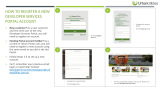Page is loading ...

Microapps
Citrix Product Documentation | https://docs.citrix.com August 2, 2023

Microapps
Contents
Microapps 3
What’s new 6
Deprecation 20
Microapps service deprecation 22
Getting started 24
Technical security overview 27
Set up template integrations 33
Integrate Citrix Cloud Status Hub 50
Integrate Citrix Podio 53
Integrate Citrix DaaS 67
Integrate Covid‑19 Self‑Certify 74
Integrate Employee Survey App 81
Integrate Adobe Sign 88
Integrate SAP Ariba 96
Integrate Blackboard Learn 103
Integrate Canvas LMS 110
Integrate SAP Concur 116
Integrate Cherwell 129
Integrate DocuSign 134
Integrate Google Analytics 144
Integrate Google Calendar 148
Integrate Google Directory 162
Integrate Google Meet 175
© 1999–2023 Cloud Soware Group, Inc. All rights reserved. 2

Microapps
Integrate GoToMeeting 182
Integrate Ivanti 190
Integrate Jira 195
Integrate Kronos Workforce Central 212
Integrate Microso Dynamics CRM 217
Integrate Microso Outlook 237
Integrate Microso Teams 243
Integrate Oracle HCM 250
Integrate Power BI 253
Integrate Qualtrics 258
Integrate RSS 262
Integrate Salesforce 264
Integrate ServiceNow 287
Integrate Slack 306
Integrate Smartsheet 315
Integrate SocialChorus 322
Integrate SolarWinds 327
Integrate SAP SuccessFactors 332
Integrate Tableau 341
Integrate Webex 346
Integrate Workday 353
Integrate Zendesk 381
Integrate Zoom 391
Integration template connector specifications 402
© 1999–2023 Cloud Soware Group, Inc. All rights reserved. 3

Microapps
Export and import integrations and microapps 403
Build a custom application integration 411
HTTP integration concepts 413
Plan the integration 417
Create HTTP integration 419
HTTP integration scripting 425
Script transformation 429
Configure the integration 433
Array data type 446
Create integration data structures in depth 448
Configure Webhook listeners 454
Create microapps 457
Page builder 466
Build a list page 490
Build a detail page 493
Build a create page 495
Build event notifications 500
Localize microapps 507
Configure User providers 509
Synchronize data 517
Customization scenarios 520
Create a new microapp for a template integration 522
Customize an existing microapp for a template integration 528
Create a new microapp for a custom integration that you built using the HTTP Connector 533
© 1999–2023 Cloud Soware Group, Inc. All rights reserved. 4

Microapps
Microapps
August 19, 2022
Application integrations extend Citrix Workspace and their microapps provide users with a cutting‑
edge experience and user interface. Deliver relevant, actionable notifications, combined with intuitive
microapp workflows, to make the most important use‑cases of business systems and applications
directly accessible from a user’s Workspace.
Save users time by reducing context switching and eliminating the need to learn how to use various
applications for one‑o interactions. This improves the user experience because they can focus on
their primary responsibilities.
When you evaluate the Microapps service, the Citrix Service Operations team provides ongoing on‑
boarding help. That team also communicates with you to ensure that the Microapps service is running
and configured correctly. The onboarding steps are:
• Have a Citrix Cloud account and Citrix Workspace experience access.
• Have Microapps service entitlement.
• Download and use the Citrix Workspace app or use the workspace URL.
• Discuss integration requirements with Citrix.
• Review security whitepaper, the Citrix Workspace Microapps Technical security overview, and
Secure Deployment Guide for Citrix Cloud Platform.
• Review the Integration Checklist to resolve security, legal, and development issues.
• Review our specifications documentation for target applications.
For a complete guide to onboarding Citrix Workspace Microapps service, see Getting started.
Microapps service belongs to the Intelligent Workspace features for Citrix Workspace. Intelligent
Workspace features give users a single unified experience with microapps, notifications, actions, and
workflows to guide and automate work. For the latest details on OS support for Microapps service,
see the Intelligent Workspace features entry on the Citrix Workspace app feature matrix.
Overview
Citrix Workspace Microapps service is a solution focused on delivering actions and notifications from
your applications right into your Workspace or other channels. You do this by building integrations
from your application data sources to the Microapps service enabling you to pull actions from your
applications into Workspace.
Microapps deliver actionable forms and notifications. Microapps can write back to source systems.
OAuth 2.0 is the recommended authentication mechanism for writing to SaaS applications. An access
token specific to each user is stored to enable a seamless user experience for user actions.
© 1999–2023 Cloud Soware Group, Inc. All rights reserved. 6

Microapps
The following diagram provides a high‑level overview of the integration schema:
Terminology
Citrix Microapps service is oered as part of Citrix Workspace Intelligence. To familiarize yourself with
Citrix Workspace see Citrix Workspace documentation.
Citrix Workspace platform is a foundational component of Citrix Cloud that enumerates and delivers
all your digital workspace resources to the Citrix Workspace user experience.
Microapps are small, task‑specific applications that deliver highly targeted functionality. These apps
allow users to accomplish single‑purpose activities in a simple and quick manner. Microapps deliver
actionable forms and notifications. Microapps can write back to source systems.
Microapps service refers to several components inside Citrix Cloud focused on delivering actions
from your applications right into your Workspace or other channels. Microapps services include Mi‑
croapps admin, the Microapps server, and cache.
Write‑back describes how data is returned. When an action is taken, data is written back to integrated
application and then resynchronized back to the cache.
System of record (SoR) is the target application that holds information of interest to Citrix Workspace
users and uses JSON REST and any common authentication mechanism (OAuth 2.0, NTLM, Basic Auth,
Bearer Auth).
© 1999–2023 Cloud Soware Group, Inc. All rights reserved. 7

Microapps
HTTP integration is a custom built integration that you create from your application data sources to
the Microapps service platform. These integrations enable you to pull data from your applications
into your Workspace and performs writebacks to the target system.
Microapp builder is a no‑code tool that allows developers to build event‑driven microapps (event
notifications) and user‑initiated microapps (action pages).
Event notifications are event‑driven microapps that automatically notify users when something re‑
quires their attention by creating feed notification (also known as a card) in the Workspace activity
feed. For example, ‘New Expense Report for Approval’ and ‘New Course Available for Registration’.
Action page refers to user‑initiated microapps that are available as actions in Workspace and make
it easy to initiate actions. For example, ‘Request PTO’, ‘Submit a Help Desk Ticket’, and ‘Search the
Directory’.
Channels are how microapps‑related notifications are delivered, including your Notification feed in
Workspace, Mobile notifications in Workspace Apps, and MS Teams events. Events are notifications
pushed to your feed based on changes in data sources through the rendering of microapps pages.
Notification service enables system alerts from data sources that are pushed to Notification Feeds
without a specific request from a user.
Data synchronization is pulling data from your integrated applications to the Microapps service plat‑
form so that a comparison can be made to the cache. Generally, full synchronization is performed
every 24 hours and incremental syncs can be configured to pull every five minutes. Data synchroniza‑
tion is configured when setting up your data endpoints.
Set up integrations
Use our out‑of‑the‑box microapps that are available with template integrations. For a full list of avail‑
able template integrations and out‑of‑the‑box microapps, see Set up integrations.
You can also create custom integrations to suit your needs. For more information, see Build a custom
application integration.
Add and customize microapps
Aer you set up your integration, prepare your microapps and their pages and notifications.
Customize existing out‑of‑the‑box microapps or build your own microapps to deliver the best end‑
user experience that meets your needs and streamlines daily workflows. For more information, see
Create microapps.
© 1999–2023 Cloud Soware Group, Inc. All rights reserved. 8

Microapps
Use cases
Simplify valuable workflows with Citrix Workspace, harnessing microapp technology with out‑of‑the‑
box templates available today. These use cases give employees a consistent and modern experience
independent of the legacy systems they leverage, providing a simplified and eective way to per‑
form important departmental workflows. For more information, see Optimize workflows with Citrix
Workspace.
Check out these videos for demos of these workflows:
IT Self Service microapp Demo
HR Self Service microapp Demo
Other resources
Take the Citrix Workspace Microapps Essentials elearning course to learn about the fundamentals of
web services, APIs, and systems integrations through building microapps designed to boost employee
productivity and optimize the end user experience.
Check out this overview of Citrix Workspace Intelligence and the Microapps service at Video: Microapp
Overview.
Learn about creating custom integrations and microapps at Video: Microapp Custom Integrations.
Find out more about getting a test instance at Citrix Workspace Developer Portal.
Here’s a quick guide to setting up an RSS microapp: Get notifications when there is a Citrix security
bulletin.
Visit the Microapps Discussions Forum.
Where to go next
For security compliance, see Secure Deployment Guide for Citrix Cloud Platform and Citrix Workspace
Microapps Technical Security Overview.
To review Citrix Cloud connectivity requirements, see Internet Connectivity Requirements.
To get started with Microapps service, see Getting started.
To learn more about defining identity providers and accounts, see Identity and Access Management.
What’s new
December 1, 2022
© 1999–2023 Cloud Soware Group, Inc. All rights reserved. 9

Microapps
A goal of Citrix is to deliver new features and updates to Citrix Workspace customers when they are
available. Workspace with intelligence releases regular updates to the Microapp platform, so check
back here regularly to find out about new features and functionality.
Important!
We are continuously releasing new functionality and strive to announce these features when first
available. This means newer features that you see at the top of this list might be in the release
process and it can take a few days to be available for a particular customer.
For details about the Service Level Agreement for cloud scale and service availability, see the Citrix
Cloud Service Level Agreement. See Citrix Workspace and Citrix Cloud for more information about
Citrix Workspace.
December 2022
Deprecation announcement: Due to low usage, Citrix plans to deprecate the Microapps service in the
Asia‑Pacific (APS) geo location and migrate existing users to the US or EU geo locations, as applicable.
All APS environments are scheduled for deprecation beginning December 30, 2022. Administrators
of APS Microapps environments with active use are scheduled to receive an in‑product message with
further steps detailing the deprecation and migration process. For more information, see Deprecation
June 2022
Deprecation of Microapps service: Due to the current deprecation process of microapps applica‑
tions, the Microapp service is removing unused environments from the platform from June 1, 2022
onwards. Any Microapp service environment that has no activity is scheduled for this deprovisioning.
For more information, see Microapps service deprecation.
May 2022
Deprecation of Microapps integrations: Microapps integrations are deprecated as of May 16, 2022.
Any deployed instance of the integration continues to function and the integration is available for
creation in the catalog. The maintenance date for deprecated integrations is the deprecation date + 4
weeks. Upon maintenance, the integration will not be available in the integrations catalog. For more
information, see Deprecation.
November 2021
The following announcements are a part of this week’s release: MAS 1.130.0
© 1999–2023 Cloud Soware Group, Inc. All rights reserved. 10

Microapps
New Employee Survey App integration template and microapps: Our new Employee Survey App
integration template lets users send new survey form and manage existing survey forms from Citrix
Workspace. For more information, see Integrate Employee Survey App.
New multiselect lookup page builder component Multi select lookup works in a similar manner to
the Lookup component and allows users to search through, and select a large quantity of values by
searching for an alternative value. For example users can search and add multiple users or user emails
when scheduling a meeting, or add multiple labels when creating a Jira ticket. For more information,
see Page builder.
The following announcements are part of previous releases:
October 2021
New Cherwell integration template and microapps: Our new Cherwell integration template lets
Citrix Workspace users manage and receive notifications about changes to incidents and service re‑
quests. For more information, see Integrate Cherwell.
Updated RSS integration template: We’ve made updates to the RSS template to allow for easy cus‑
tomization for any channel that you want. For more information, see Customize RSS template.
September 2021
New Adobe Sign integration template and microapps: Our new Adobe Sign integration template
allows Citrix Workspace users to securely view and sign agreements as well as manage templates. For
more information, see Integrate Adobe Sign.
New page builder components: We’ve added two new components and a page template for building
your microapp pages; Embed,File upload, and Embed page template. With Embed and Embed page
template you can embed webpages in your microapps that can be displayed in Citrix Workspace. With
the File upload component, you can upload raw files to your application System of record during
submit or update actions. For more information, see Page builder.
Configure user providers: We’ve added a new feature for administrating your microapp subscribers
and users. Configure user providers allows admins to configure user providers to collect user and
group user data from an external system. You can use this data to manage microapp subscriptions in
all of your integrations. For more information, see User providers.
New HTTP RSS integration template: Our new RSS integration template delivers a stronger integra‑
tion and allows for more capability to configure the cached data structure. The set‑up process is as
easy as ever. For more information, see Integrate RSS.
© 1999–2023 Cloud Soware Group, Inc. All rights reserved. 11

Microapps
August 2021
Change in synchronization behavior in the Workday integration: Workday synchronization has
been improved to protect data loading. Rather than continue synchronizing when a failure is trig‑
gered, the synchronization reattempts for the failed API call five times. Aer a failed synchronization
you can find information in the synchronization logs. For example, a failure state may occur if there is
an expired password in the integration configuration, or a report URL in a workday module no longer
exists or has a missing permission. For more information, see synchronization data.
New Oracle HCM integration template and microapp: Our new Oracle HCM integration template
allows Citrix Workspace users to view and edit items and receive notifications directly in Workspace.
For more information, see Integrate Oracle HCM.
New Covid‑19 Self Certify integration template and microapp: Our new Covid‑19 Self Certify in‑
tegration template allows Citrix Workspace users to submit their Covid‑19 vaccinated state using the
self‑certification response. For more information, see Integrate Covid‑19 Self Certify.
New Relay state authentication option: Relay state provides an additional option to configure
OAuth 2.0 authentication that enables users to access microapps without needing to reenter their
credentials. This can be configured only if both you and your target System of Record use Okta. For
more information, see Create HTTP integration.
Scripting support for webhooks: HTTP integration scripting now supports webhooks. You can con‑
figure scripts in your defined webhooks to achieve control over requests, response parsing, and trans‑
formation. For more information, see Integration scripting and Citrix Developer Portal.
July 2021
Canvas LMS integration template and microapps: Our new Canvas LMS integration template allows
users to view courses, create course announcements, manage course enrollment, and view student’s
grades. For more information, see Integrate Canvas LMS.
New SAP Concur integration template and microapps: Our new SAP Concur integration template
has a simplified configuration process and lets users submit requests and receive notifications about
the status of requests. For more information, see Integrate SAP Concur.
New version of Citrix DaaS integration template: We have a new integration template available for
Citrix DaaS that simplifies the set up process, improves synchronization, and extends the machines
monitored. For more information see, Integrate Citrix DaaS. For a detailed article on upgrading to the
new integration, see Upgrade your integration.
© 1999–2023 Cloud Soware Group, Inc. All rights reserved. 12

Microapps
June 2021
New validation rules for service action parameter and template variable configuration: We’ve
updated our integration validation rules for better future functionality. The following characters and
phrases are no longer supported when defining your service action parameters and template variables
during integration configuration:
Whitespace !"## % & '()*+,./;<=>@[\]^{|}~true,false,else,null,undefined,
this. For more information, see Configure the integration.
UPN support for filters, constraints, and service action parameters: Wherever you can select user
email as a variable to extract data when building an action page, you can now use a user principal
name (UPN) attribute. In Active Directory, the UPN attribute is a user identifier for logging in. For
more information, see Configure UPN attribute for data filters.
SolarWinds integration template and microapps: Our new SolarWinds integration template allows
users to submit and monitor tickets, service requests, and take action through Citrix Workspace. For
more information, see Integrate SolarWinds.
May 2021
Smartsheet integration template and microapps: Our new Smartsheet integration template lets
users manage sheets, discussions, update requests, and attachments. For more information, see In‑
tegrate Smartsheet.
Integration scripting: Integration scripting allows developers to write scripts that extend the capa‑
bilities of the platform for your HTTP integrations. Custom scripts can be bound to data endpoints
and service actions to achieve full control over request preparation, response parsing, and transfor‑
mation. For more information, see Integration scripting and Citrix Developer Portal.
New SAP SuccessFactors EC HTTP integration template: Our new SAP SuccessFactors EC template
simplifies the integration configuration process using new scripting capabilities and adds a new Skills
microapp. For more information, see Integrate SAP SuccessFactors.
New Tableau HTTP integration template: Our new Tableau HTTP template simplifies customization
using new scripting capabilities. For more information, see Integrate Tableau.
Kronos Workforce Central integration template and microapps: Our new Kronos Workforce Cen‑
tral integration template allows users to view and respond to potential workforce management ac‑
tivities, perform time management tasks, and submit requests. For more information, see Integrate
Kronos Workforce Central.
Updated DocuSign integration template: We’ve updated our DocuSign integration template. Imple‑
menting this new template requires admins to re‑add the integration template. For more information,
see Integrate DocuSign.
© 1999–2023 Cloud Soware Group, Inc. All rights reserved. 13

Microapps
April 2021
New List/Grid component layouts We’ve added new preconfigured layouts to enable you to surface
the right information in a way that suits your data the best. For more information, see the List/Grid
entry under Display components.
Updated Citrix Cloud Status integration template: Our new Citrix Cloud Status integration tem‑
plate resolves performance issues. Implementing this new template requires admins to re‑add the
integration template. For more information, see Integrate Citrix Cloud Status Hub.
Blackboard Learn integration template and microapps: Our new Blackboard Learn integration
template allows users to register for a new course and view the course and its related details as a
student, and as an instructor to create a course announcement and view the course members and
grades. For more information, see Integrate Blackboard Learn.
Scheduler improvements: Microapps synchronization has updated its scheduling mechanism for
improved reliability. With this change, scheduled synchronization jobs will run at the interval defined
aer the last successful run. Before this change, scheduled jobs would try to run regardless if the syn‑
chronization was already running. For example, where the interval was set to 5 minutes beginning at
10.00, the job would try to run and fail at 10.05, 10.10, 10.15 until the synchronization job was finished.
Now, if the interval is set to 5 minutes, the job starts at 10.00, runs (for example, for 15 minutes) and
once successful pauses for an interval of five minutes and starts again. Therefore, starts at 10.00, runs
successfully until 10.15, and then starts again at 10.20. For more information, see Synchronize data.
Webhook logs: To improve performance and stability, only the last 10 Webhook logs entries are kept
for review in the Webhook logs screen. For more information, see Show Webhook logs.
New Workday HTTP integration template: Our new Workday HTTP template simplifies the integra‑
tion configuration process using new scripting capabilities. All workflows are now available through
one integration template. For more information, see Integrate Workday.
SAP Ariba HTTP integration template and microapps: Our new SAP Ariba HTTP integration tem‑
plate delivers a stronger integration to view and approve requisitions from Citrix Workspace. For more
information, see Integrate SAP Ariba.
Updated Citrix Podio integration template: Our new Citrix Podio integration template resolves the
integrity warning issue. The older template works as‑is, but shows an integrity warning that is re‑
moved with this update. Implementing this new template requires admins to re‑add the integration
template. For more information, see Integrate Podio.
March 2021
List/Grid component:: We’ve released a new page builder component to display a list of data to users
in Citrix Workspace. Select from preconfigured layouts to surface the right information in a way that
© 1999–2023 Cloud Soware Group, Inc. All rights reserved. 14

Microapps
suits your data the best. For more information, see the List component entry under Display compo‑
nents.
Script transformation improvements: Script transformation introduces extra improvements when
dealing with scripts. You can now expand the text area for easier editing. Basic code validation is
enabled to ensure your scripts have no mistakes, and general standard code interface improvements
have been made for a better user experience. For more information, see Script transformation.
Ivanti integration template and microapps: Our new Ivanti integration template allows users to
submit and monitor incidents, service requests, and take action through Citrix Workspace. For more
information, see Integrate Ivanti.
New SocialChorus microapps We’ve added new microapps to our SocialChorus integration tem‑
plate. There’s a new microapp Featured Content microapp. Also, new notifications for Important
Communications. For more information, see SocialChorus microapps.
New Zoom integration template microapps: We’ve added new microapps to our Zoom integration
template. Three new use cases have been addressed with these workflows; Upcoming Meetings
(Current Week): View all upcoming meetings for the current week. User can edit and start the meet‑
ing, My Oice Hours: Schedule Oice Hours meeting according to preferences. User can choose the
duration, start date, dial‑in numbers, etc, and Meeting Recordings: View all the meeting recording
for the last seven days. Also allows users to play recordings from any device. For more information,
see Zoom microapps.
Slack integration template and microapps: Our new Slack integration template allows users to pro‑
vide additional monitoring capabilities for critical channels that may not be traic intensive but re‑
quire the attention of its members. Users can initiate a new template for signature, be notified for any
new pending documents, and view a list of envelopes previously sent or received in their DocuSign
inbox. For more information, see Integrate Slack.
Qualtrics integration template and microapps: Our new Qualtrics integration template allows
users to receive notifications about surveys that require a response, view active surveys requiring
attention, and also to allow the survey manager to access survey statistics. For more information,
see Integrate Qualtrics.
New OAuth grant type: HTTP Integration now supports the OAuth 2.0 implicit grant type flow when
configuring service action execution. For more information, see Set up Service Authentication.
Zendesk HTTP integration template and microapps: Our new Zendesk HTTP integration template
delivers a stronger integration to submit and monitor requests from Citrix Workspace. For more infor‑
mation, see Integrate Zendesk.
© 1999–2023 Cloud Soware Group, Inc. All rights reserved. 15

Microapps
February 2021
New Citrix Podio FAQs microapp: Updates have been made to the Citrix Podio integration article
for the new FAQs microapp. This microapp compiles a list of FAQs and make them available in Citrix
Workspace. For more information, see Podio FAQs microapp.
Notification threshold: To improve performance a new feature has been added to limit the maximum
number of notification cards that are generated per user per notification job. By default, this value is
50 and can be adjusted. For more information, see Increase notification threshold.
DocuSign integration template and microapps: Our new DocuSign integration template delivers
a strong integration and allows users to send and receive envelopes for digital signatures from any
device using Citrix Workspace. Users can initiate a new template for signature, be notified for any
new pending documents, and view a list of envelopes previously sent or received in their DocuSign
inbox. For more information, see Integrate DocuSign.
SocialChorus integration template and microapps: Our new SocialChorus integration template de‑
livers a strong integration and allows users to communicate important announcements from manage‑
ment and share the content, such as articles, links and notes, between employees through dierent
channels. For more information, see Integrate SocialChorus.
January 2021
Jira HTTP integration template and microapps: Our new Jira HTTP integration template provides
more capability to configure the cached data structure and comes with a new microapp for creating
epics from Workspace. For more information, see Integrate Jira.
MS Dynamics CRM HTTP integration template and microapps: Our new MS Dynamics CRM HTTP
integration template delivers stronger integration and allows for more capability to configure the
cached data structure. The set‑up process is as easy as ever. For more information, see Integrate
MS Dynamics CRM.
Script transformation: This feature allows you to enable inline script transformation for Data loading
endpoints and Service actions. Scripts can be configured to receive a response object obtained from
the HTTP response and transform it to another response object depending on your target integration
System of Record (SoR). For more information, see Script transformation.
Citrix Podio integration template and microapps: Our new template delivers quick actions on Citrix
Workspace utilizing the flexibility and diversified use cases on Podio. With this integration, you can
easily connect our out‑of‑the‑box microapps on Workspace to the corresponding Podio apps readily
available on the Podio App Market, or your customized apps on Podio. For more information, see
Integrate Podio.
Citrix DaaS integration template and microapps: Our new template allows you to search for and
perform self‑service actions from your Citrix Workspace. Users can check the status of their associated
© 1999–2023 Cloud Soware Group, Inc. All rights reserved. 16

Microapps
machines that are faulty. For more information, see Integrate DaaS.
Salesforce HTTP integration template: Our new Salesforce HTTP integration template delivers
stronger integration and allows for more capability to configure the cached data structure. The
set‑up process is as easy as ever. For more information, see Integrate Salesforce.
New Salesforce out‑of‑the‑box microapps: New Salesforce microapps enable notifications and
workflows for anywhere access to leads, accounts, opportunities, cases, and contracts. For complete
details about new Salesforce HTTP microapps, see Salesforce microapps.
Template variables: This feature increases flexibility when setting up your data endpoints and ser‑
vice actions during HTTP integration. Template variables allow you to insert dynamic values to your
request configuration. For example, you can insert template variables into your Salesforce Object
Query Language (SOQL) queries to download account objects easily. Incremental sync and action
invocation have their own template variable definitions that enable you to override or change all pa‑
rameters of the original endpoint definition in pre and post action update, action invocation, and
incremental sync. For more information, see Configure the integration.
December 2020
Microso Outlook integration template (Preview): Our new Microso Outlook integration tem‑
plate delivers a strong integration and allows users to schedule events and oice hours, edit events
and oice hours, and receive a notification an hour before an event’s start time.
Pagination configuration: A new feature has been added to improve pagination configuration in
HTTP integration: Max pages to load. Use this to set the limit of pages returned when handling large
volumes of records. Max pages to load can be configured for each separate endpoint. Note: this
does not aect current configurations unless you edit your endpoint and do not save, upon which the
default value (1000) will be configured. For more information, see Configure the integration.
Google Calendar integration template (Preview): Our new Google Calendar integration template
delivers a strong integration and allows users to schedule calendar events and list events and oice
hours of a user. For more information, see Integrate Google Calendar.
Component enhancements: We have significantly improved the performance of Lookup compo‑
nent queries. Also, for the Table component we’ve improved microapp tables with the user email
filter on either the main or a joined table column. For more information about these and other table
builder components, see Page builder components.
November 2020
MS Teams integration template (Preview): Our new MS Teams integration template delivers a
strong integration and allows users to schedule Teams meetings, create a team from scratch or based
© 1999–2023 Cloud Soware Group, Inc. All rights reserved. 17

Microapps
on an existing team, add a new channel to an existing team, send a message to a specific channel and
receive a notification for newly created channels. For more information, see Integrate MS Teams.
Citrix Cloud Status integration template and microapps: Our new template allows you to get up‑
dates on incidents and maintenance schedules which may impact some of the Citrix services. For
more information, see Integrate Citrix Cloud Status Hub.
Workday HTTP integration template: Our new Workday HTTP integration template delivers
stronger integration and allows for more capability to configure the cached data structure. This new
template comes with microapps for change job requests, expense reports, and time o requests. For
more information, see Integrate Workday.
New Workday HTTP out‑of‑the‑box microapps: New Workday microapps enable notifications and
workflows for change job requests, expense reports, and time o requests. For complete details about
new Workday microapps, see Use Workday microapps.
Download attachments with new component: Our new Attachment component can list attach‑
ments from your data source and allows end users to download attachments. Images can be pre‑
viewed directly. For more information, see Page builder components.
Google Meet integration template (Preview): Our new Google Meet HTTP integration template de‑
livers a strong integration and allows users to schedule Google Meet meetings from any device or
intranet. Users can select date, start time and end time, password, and co‑organizers. The set‑up
process is as easy as ever. For more information, see Integrate Google Meet.
Power BI HTTP integration template: Our new Power BI HTTP integration template delivers stronger
integration and allows for more capability to configure the cached data structure. The set‑up process
is as easy as ever. For more information, see Integrate Power BI.
New Power BI out‑of‑the‑box microapps: New Power BI microapps enable notifications and work‑
flows for viewing and managing users, and viewing groups. For complete details about new Power BI
HTTP microapps, see Power BI microapps.
Power BI component enhancements: The Power BI component is needed to authorize the logged
in user before they can view a dashboard, report, or tile. The out‑of‑the‑box microapps that come
with the Power BI template have the components configured as needed. To set this up from scratch,
you need to configure a service action to generate a token for the user. For more information, see
Configure Power BI component service actions.
October 2020
Component values as action parameters: You can now use component values as parameters in
Send Email and Go To URL actions. This feature allows Workspace users to enter email recipients
in a Workspace field for a given action and also user’s input from a Workspace form can be used as a
© 1999–2023 Cloud Soware Group, Inc. All rights reserved. 18

Microapps
part of a URL template opened in Workspace. For more information, see Page builder components ‑
Actions.
Zoom integration template (Preview): Our new Zoom HTTP integration template delivers a strong
integration and allows users to schedule meetings with their preferences from any device or intranet.
For more information, see Integrate Zoom.
September 2020
Webhook logs: Use Webhook logs to view a history of requests and errors from all webhook end‑
points. You can filter by webhook name and state, such as success, error, or all. For more information,
see Show Webhook logs.
GoToMeeting integration (Preview): Our new GoToMeeting HTTP integration template delivers a
strong integration and allows users to schedule GoToMeetings from any device or intranet. Users can
select date, start time and end time, password, and co‑organizers. The set‑up process is as easy as
ever. For more information, see Integrate GoToMeeting.
Webex integration (Preview): Our new Webex HTTP integration template delivers a strong integra‑
tion and allows users to schedule Webex Meetings from any device or intranet. Users can host one‑
time/recurring meetings, add invitees and co‑hosts, and select from dierent timezones. The set‑up
process is as easy as ever. For more information, see Integrate Webex.
August 2020
Custom icons: You can now add custom icons to better identify your integrations and improve user
experience. For more information see Add custom icons.
Asynchronous data update for webhook listeners: Improvements to webhooks integration
means that webhook request data is now synchronously validated, but asynchronously stored
to the database. This leads to increased performance as webhook requests are protected from
overloading the microapp database and more requests can be handled during peak periods. For
more information, see Create HTTP integration.
July 2020
Google Directory HTTP integration: Our new HTTP Google Directory integration template delivers
stronger integration and allows for more capability to configure the cached data structure. The set‑up
process is as easy as ever. For more information, see Integrate Google Directory.
New Google Directory out‑of‑the‑box microapps: New Google Directory microapps enable notifi‑
cations and workflows for viewing and managing users, and viewing groups. For complete details
about new Google Directory microapps, see Google Directory microapps.
© 1999–2023 Cloud Soware Group, Inc. All rights reserved. 19

Microapps
New notification option ‑ Clear all notifications: You can now optionally remove all notifications
from your microapps. Use this feature to clear your notifications if you need to reorganize or regener‑
ate with a newer data structure. For more information, see Build event notifications.
Workday OOTB microapp enhanced ‑ Create PTO Request: This Workday microapp now delivers an
auto‑generated comment in Workday explaining who created the PTO request and on behalf of whom
the request was made. This feature provides more clarity into the request. This comment is seen only
by managers, not the employees themselves.
Workday OOTB microapps enhanced ‑ PTO Requests: Users are now directed to log in through SSO
if they have SSO configured in Workday. Otherwise you are directed to the standard login page. For
more information about all of our Workday OOTB microapps, see Workday microapps.
New Salesforce connector parameter ‑ OAuth Authorization Base Url: Allows you to configure a
custom OAuth login page for your Salesforce instance. For more information, see Add the Salesforce
integration to Citrix Workspace Microapps.
SAP Concur OOTB microapp removed ‑ Quick Expenses: This SAP Concur microapp is now depre‑
cated. Users need to delete this microapp as it will become misconfigured. For more information, see
Use SAP Concur microapps.
June 2020
Create integration data structures in depth: We’ve provided new examples and details on how to
create table data structures beyond a relationship of one. Use the method described to create refer‑
ences to deeper data structures for use in your microapps. For more information, see Create integra‑
tion data structures in depth.
On premises application support (General Availability): Deliver actions and notifications from
your on‑premises applications right into your Workspace or other channels. This capability is now
generally available. For more information, see On‑premises instance.
Webhook Listeners: You can now configure webhook listeners for your integration to enable your
apps to provide near real‑time data to your end users. Configuring a webhook allows your apps to
deliver data to other applications at a much quicker rate than synchronization from the Microapp
platform side. For more information, see Webhook listeners.
Data update before action execution: You can now configure Data Update before Action Execution
to fetch fresh data from a system of records. This ensures your data is fully in sync before an action
execution and builds trust in your microapps. For more information, see Configure the integration.
HTTP ServiceNow integration: Our new HTTP integration template delivers stronger integration and
allows for more capability to configure the cached data structure. The set‑up process is as easy as ever.
For more information, see Integrate ServiceNow.
© 1999–2023 Cloud Soware Group, Inc. All rights reserved. 20
/