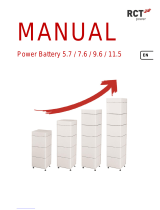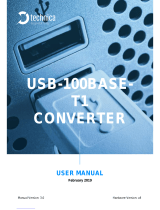ETAS ES800
Measurement, Calibration, and Pro-
totyping System
User Guide

Copyright
The data in this document may not be altered or amended without special
notification from ETAS GmbH. ETAS GmbH undertakes no further obligation
in relation to this document. The software described in it can only be used if
the customer is in possession of a general license agreement or single
license. Using and copying is only allowed in concurrence with the specifica-
tions stipulated in the contract.
Under no circumstances may any part of this document be copied, repro-
duced, transmitted, stored in a retrieval system or translated into another
language without the express written permission of ETAS GmbH.
© Copyright 2023 ETAS GmbH, Stuttgart
The names and designations used in this document are trademarks or
brands belonging to the respective owners.
ES800 System | User Guide R23 EN - 2023-06

3 | Contents
Contents
ETAS ES800 System | User Guide
1 Safety Information . . . . . . . . . . . . . . . . . . . . . . . . . . . . . . . . . . . . . . . . . . . . . . . . . . . . . . . . . . . . . . . . . . 12
1.1 Intended Use . . . . . . . . . . . . . . . . . . . . . . . . . . . . . . . . . . . . . . . . . . . . . . . . . . . . . . . . . . . . . . . . . . . . . . . . 13
1.2 Classification of Safety Messages. . . . . . . . . . . . . . . . . . . . . . . . . . . . . . . . . . . . . . . . . . . . . . . . . . . 14
1.3 Safety Information. . . . . . . . . . . . . . . . . . . . . . . . . . . . . . . . . . . . . . . . . . . . . . . . . . . . . . . . . . . . . . . . . . . 14
1.3.1 Assembly . . . . . . . . . . . . . . . . . . . . . . . . . . . . . . . . . . . . . . . . . . . . . . . . . . . . . . . . . . . . . . . . . . 14
1.3.2 Operation. . . . . . . . . . . . . . . . . . . . . . . . . . . . . . . . . . . . . . . . . . . . . . . . . . . . . . . . . . . . . . . . . . 16
1.3.3 Electrical Connection . . . . . . . . . . . . . . . . . . . . . . . . . . . . . . . . . . . . . . . . . . . . . . . . . . . . . . 16
1.3.4 Cables and Accessories . . . . . . . . . . . . . . . . . . . . . . . . . . . . . . . . . . . . . . . . . . . . . . . . . . . 17
1.3.5 Transport . . . . . . . . . . . . . . . . . . . . . . . . . . . . . . . . . . . . . . . . . . . . . . . . . . . . . . . . . . . . . . . . . . 18
1.3.6 Maintenance . . . . . . . . . . . . . . . . . . . . . . . . . . . . . . . . . . . . . . . . . . . . . . . . . . . . . . . . . . . . . . 18
1.3.7 Repairs . . . . . . . . . . . . . . . . . . . . . . . . . . . . . . . . . . . . . . . . . . . . . . . . . . . . . . . . . . . . . . . . . . . . 18
1.3.8 Shipment and Packaging. . . . . . . . . . . . . . . . . . . . . . . . . . . . . . . . . . . . . . . . . . . . . . . . . . . 19
2 Data Protection Declaration . . . . . . . . . . . . . . . . . . . . . . . . . . . . . . . . . . . . . . . . . . . . . . . . . . . . . . . . . 20
2.1 Data Processing of the ES820.1 Drive Recorder . . . . . . . . . . . . . . . . . . . . . . . . . . . . . . . . . . . . . 20
2.2 Data and Data Categories . . . . . . . . . . . . . . . . . . . . . . . . . . . . . . . . . . . . . . . . . . . . . . . . . . . . . . . . . . 20
2.3 Technical and Organizational Measures . . . . . . . . . . . . . . . . . . . . . . . . . . . . . . . . . . . . . . . . . . . . 20
2.3.1 Encryption Functions . . . . . . . . . . . . . . . . . . . . . . . . . . . . . . . . . . . . . . . . . . . . . . . . . . . . . . 20
2.3.2 Further measures. . . . . . . . . . . . . . . . . . . . . . . . . . . . . . . . . . . . . . . . . . . . . . . . . . . . . . . . . . 21
3 ES800 System . . . . . . . . . . . . . . . . . . . . . . . . . . . . . . . . . . . . . . . . . . . . . . . . . . . . . . . . . . . . . . . . . . . . . . . 22
3.1 Overview . . . . . . . . . . . . . . . . . . . . . . . . . . . . . . . . . . . . . . . . . . . . . . . . . . . . . . . . . . . . . . . . . . . . . . . . . . . 22
3.2 ES800 Module and Module Stacks . . . . . . . . . . . . . . . . . . . . . . . . . . . . . . . . . . . . . . . . . . . . . . . . . . 23
3.2.1 Number of Modules in a Module Stack . . . . . . . . . . . . . . . . . . . . . . . . . . . . . . . . . . . . . 23
3.2.2 Number of ES820.1 Drive Recorders in a Module Stack . . . . . . . . . . . . . . . . . . . . . 23
3.2.3 Number of ES830.1 Rapid Prototyping Modules in a Module Stack . . . . . . . . . . 23
3.2.4 Positioning the Module Types in the Module Stack. . . . . . . . . . . . . . . . . . . . . . . . . 24
3.3 System Bus. . . . . . . . . . . . . . . . . . . . . . . . . . . . . . . . . . . . . . . . . . . . . . . . . . . . . . . . . . . . . . . . . . . . . . . . . 24
3.3.1 Electrical Connection of the Modules . . . . . . . . . . . . . . . . . . . . . . . . . . . . . . . . . . . . . . 24
3.3.2 Protection of System Connectors . . . . . . . . . . . . . . . . . . . . . . . . . . . . . . . . . . . . . . . . . 24
3.4 Power Supply . . . . . . . . . . . . . . . . . . . . . . . . . . . . . . . . . . . . . . . . . . . . . . . . . . . . . . . . . . . . . . . . . . . . . . . 24
3.5 Modules of the ES800 System . . . . . . . . . . . . . . . . . . . . . . . . . . . . . . . . . . . . . . . . . . . . . . . . . . . . . . 25
3.6 Interfaces of the ES800 Modules . . . . . . . . . . . . . . . . . . . . . . . . . . . . . . . . . . . . . . . . . . . . . . . . . . . 26
3.6.1 ES820.1 Drive Recorder Module . . . . . . . . . . . . . . . . . . . . . . . . . . . . . . . . . . . . . . . . . . . . 26
3.6.2 ES830.1 Rapid Prototyping Module . . . . . . . . . . . . . . . . . . . . . . . . . . . . . . . . . . . . . . . . . 26
3.6.3 ES88x and ES89x ECU and Bus Interface Modules . . . . . . . . . . . . . . . . . . . . . . . . . 26
3.7 Combination with ETAS Modules from other Series . . . . . . . . . . . . . . . . . . . . . . . . . . . . . . . . . 27
3.7.1 "Wake-Up" and "Sleep" Functions with ETAS Modules from other Series . . . 27
3.7.2 Synchronization of ETAS Modules from other Series at the "GE" Interface . 27
3.8 Properties of the ES800 System . . . . . . . . . . . . . . . . . . . . . . . . . . . . . . . . . . . . . . . . . . . . . . . . . . . . 27
4 ES801.1 Base Module. . . . . . . . . . . . . . . . . . . . . . . . . . . . . . . . . . . . . . . . . . . . . . . . . . . . . . . . . . . . . . . . . 29
4.1 Overview . . . . . . . . . . . . . . . . . . . . . . . . . . . . . . . . . . . . . . . . . . . . . . . . . . . . . . . . . . . . . . . . . . . . . . . . . . . 29
4.2 Versions . . . . . . . . . . . . . . . . . . . . . . . . . . . . . . . . . . . . . . . . . . . . . . . . . . . . . . . . . . . . . . . . . . . . . . . . . . . . 29
4.3 Properties . . . . . . . . . . . . . . . . . . . . . . . . . . . . . . . . . . . . . . . . . . . . . . . . . . . . . . . . . . . . . . . . . . . . . . . . . . 30

4 | Contents
ETAS ES800 System | User Guide
5 ES820.1 Drive Recorder . . . . . . . . . . . . . . . . . . . . . . . . . . . . . . . . . . . . . . . . . . . . . . . . . . . . . . . . . . . . . . 31
5.1 Overview . . . . . . . . . . . . . . . . . . . . . . . . . . . . . . . . . . . . . . . . . . . . . . . . . . . . . . . . . . . . . . . . . . . . . . . . . . . . 31
5.1.1 Memory Module and Docking Station . . . . . . . . . . . . . . . . . . . . . . . . . . . . . . . . . . . . . . 31
5.1.2 Digital Inputs and Outputs . . . . . . . . . . . . . . . . . . . . . . . . . . . . . . . . . . . . . . . . . . . . . . . . . 31
5.1.3 Extensions. . . . . . . . . . . . . . . . . . . . . . . . . . . . . . . . . . . . . . . . . . . . . . . . . . . . . . . . . . . . . . . . . 32
5.1.4 Application Software. . . . . . . . . . . . . . . . . . . . . . . . . . . . . . . . . . . . . . . . . . . . . . . . . . . . . . . 32
5.2 Properties . . . . . . . . . . . . . . . . . . . . . . . . . . . . . . . . . . . . . . . . . . . . . . . . . . . . . . . . . . . . . . . . . . . . . . . . . . 33
5.3 Connections and Control Elements. . . . . . . . . . . . . . . . . . . . . . . . . . . . . . . . . . . . . . . . . . . . . . . . . 34
5.4 Function Groups. . . . . . . . . . . . . . . . . . . . . . . . . . . . . . . . . . . . . . . . . . . . . . . . . . . . . . . . . . . . . . . . . . . . 35
5.4.1 Ethernet Switch . . . . . . . . . . . . . . . . . . . . . . . . . . . . . . . . . . . . . . . . . . . . . . . . . . . . . . . . . . . 35
5.4.2 USB Interfaces. . . . . . . . . . . . . . . . . . . . . . . . . . . . . . . . . . . . . . . . . . . . . . . . . . . . . . . . . . . . . 35
5.4.3 "I/O" Interface. . . . . . . . . . . . . . . . . . . . . . . . . . . . . . . . . . . . . . . . . . . . . . . . . . . . . . . . . . . . . . 35
5.4.4 Embedded PC. . . . . . . . . . . . . . . . . . . . . . . . . . . . . . . . . . . . . . . . . . . . . . . . . . . . . . . . . . . . . . 36
5.4.5 Replaceable Memory Module (Optional) . . . . . . . . . . . . . . . . . . . . . . . . . . . . . . . . . . . 36
5.4.6 "Power" Button . . . . . . . . . . . . . . . . . . . . . . . . . . . . . . . . . . . . . . . . . . . . . . . . . . . . . . . . . . . . 37
5.4.7 "Safely Remove the Memory Module" Button . . . . . . . . . . . . . . . . . . . . . . . . . . . . . . 38
5.4.8 Acoustic Signal Generator . . . . . . . . . . . . . . . . . . . . . . . . . . . . . . . . . . . . . . . . . . . . . . . . . 38
5.4.9 Other Function Groups. . . . . . . . . . . . . . . . . . . . . . . . . . . . . . . . . . . . . . . . . . . . . . . . . . . . . 38
5.5 Switching the Drive Recorder On and Off . . . . . . . . . . . . . . . . . . . . . . . . . . . . . . . . . . . . . . . . . . . 39
5.5.1 Switching On . . . . . . . . . . . . . . . . . . . . . . . . . . . . . . . . . . . . . . . . . . . . . . . . . . . . . . . . . . . . . . 39
5.5.2 Power Off . . . . . . . . . . . . . . . . . . . . . . . . . . . . . . . . . . . . . . . . . . . . . . . . . . . . . . . . . . . . . . . . . . 39
5.5.3 Remote Function of the "Power" Button . . . . . . . . . . . . . . . . . . . . . . . . . . . . . . . . . . . 40
5.5.4 Changing between Operating States . . . . . . . . . . . . . . . . . . . . . . . . . . . . . . . . . . . . . . 41
5.5.5 Events . . . . . . . . . . . . . . . . . . . . . . . . . . . . . . . . . . . . . . . . . . . . . . . . . . . . . . . . . . . . . . . . . . . . . 41
5.5.6 Available Timers . . . . . . . . . . . . . . . . . . . . . . . . . . . . . . . . . . . . . . . . . . . . . . . . . . . . . . . . . . . 46
5.6 Data Transfer. . . . . . . . . . . . . . . . . . . . . . . . . . . . . . . . . . . . . . . . . . . . . . . . . . . . . . . . . . . . . . . . . . . . . . . 47
5.6.1 Data Transfer Options . . . . . . . . . . . . . . . . . . . . . . . . . . . . . . . . . . . . . . . . . . . . . . . . . . . . . 47
5.6.2 Media for Data Transfer. . . . . . . . . . . . . . . . . . . . . . . . . . . . . . . . . . . . . . . . . . . . . . . . . . . . 47
6 ES830.1 Rapid Prototyping Module. . . . . . . . . . . . . . . . . . . . . . . . . . . . . . . . . . . . . . . . . . . . . . . . . . . 48
6.1 Overview . . . . . . . . . . . . . . . . . . . . . . . . . . . . . . . . . . . . . . . . . . . . . . . . . . . . . . . . . . . . . . . . . . . . . . . . . . . 48
6.2 Rapid Prototyping of Software Functions . . . . . . . . . . . . . . . . . . . . . . . . . . . . . . . . . . . . . . . . . . . 49
6.3 Properties . . . . . . . . . . . . . . . . . . . . . . . . . . . . . . . . . . . . . . . . . . . . . . . . . . . . . . . . . . . . . . . . . . . . . . . . . . 50
6.4 Connections and Control Elements. . . . . . . . . . . . . . . . . . . . . . . . . . . . . . . . . . . . . . . . . . . . . . . . . . 51
6.5 Function Groups. . . . . . . . . . . . . . . . . . . . . . . . . . . . . . . . . . . . . . . . . . . . . . . . . . . . . . . . . . . . . . . . . . . . 52
6.5.1 Ethernet Switch . . . . . . . . . . . . . . . . . . . . . . . . . . . . . . . . . . . . . . . . . . . . . . . . . . . . . . . . . . . 52
6.5.2 USB Interfaces. . . . . . . . . . . . . . . . . . . . . . . . . . . . . . . . . . . . . . . . . . . . . . . . . . . . . . . . . . . . . 52
6.5.3 "I/O" Interface. . . . . . . . . . . . . . . . . . . . . . . . . . . . . . . . . . . . . . . . . . . . . . . . . . . . . . . . . . . . . . 52
6.5.4 Simulation Controller . . . . . . . . . . . . . . . . . . . . . . . . . . . . . . . . . . . . . . . . . . . . . . . . . . . . . . 53
6.5.5 "Power" Key. . . . . . . . . . . . . . . . . . . . . . . . . . . . . . . . . . . . . . . . . . . . . . . . . . . . . . . . . . . . . . . . 53
6.5.6 "User" Key . . . . . . . . . . . . . . . . . . . . . . . . . . . . . . . . . . . . . . . . . . . . . . . . . . . . . . . . . . . . . . . . . 53
6.5.7 Acoustic Signal Generator . . . . . . . . . . . . . . . . . . . . . . . . . . . . . . . . . . . . . . . . . . . . . . . . . 53
6.5.8 Other Function Groups. . . . . . . . . . . . . . . . . . . . . . . . . . . . . . . . . . . . . . . . . . . . . . . . . . . . . 54
6.6 Switching the Rapid Prototyping Module On and Off . . . . . . . . . . . . . . . . . . . . . . . . . . . . . . . . 55
6.6.1 Switching On . . . . . . . . . . . . . . . . . . . . . . . . . . . . . . . . . . . . . . . . . . . . . . . . . . . . . . . . . . . . . . 55
6.6.2 Power Off . . . . . . . . . . . . . . . . . . . . . . . . . . . . . . . . . . . . . . . . . . . . . . . . . . . . . . . . . . . . . . . . . . 55
6.6.3 Remote Function of the "Power" Button . . . . . . . . . . . . . . . . . . . . . . . . . . . . . . . . . . . 55
6.6.4 Changing between Operating States . . . . . . . . . . . . . . . . . . . . . . . . . . . . . . . . . . . . . . 56
7 ES882.x ECU and Bus Interface Module. . . . . . . . . . . . . . . . . . . . . . . . . . . . . . . . . . . . . . . . . . . . . . 57
7.1 Overview . . . . . . . . . . . . . . . . . . . . . . . . . . . . . . . . . . . . . . . . . . . . . . . . . . . . . . . . . . . . . . . . . . . . . . . . . . . 57

5 | Contents
ETAS ES800 System | User Guide
7.2 Properties . . . . . . . . . . . . . . . . . . . . . . . . . . . . . . . . . . . . . . . . . . . . . . . . . . . . . . . . . . . . . . . . . . . . . . . . . . 57
7.3 Connections . . . . . . . . . . . . . . . . . . . . . . . . . . . . . . . . . . . . . . . . . . . . . . . . . . . . . . . . . . . . . . . . . . . . . . . 58
7.4 Function Groups. . . . . . . . . . . . . . . . . . . . . . . . . . . . . . . . . . . . . . . . . . . . . . . . . . . . . . . . . . . . . . . . . . . . 59
7.4.1 Ethernet Switch . . . . . . . . . . . . . . . . . . . . . . . . . . . . . . . . . . . . . . . . . . . . . . . . . . . . . . . . . . . 59
7.4.2 Interfaces to the Vehicle Bus . . . . . . . . . . . . . . . . . . . . . . . . . . . . . . . . . . . . . . . . . . . . . . 59
7.4.3 Other Function Groups. . . . . . . . . . . . . . . . . . . . . . . . . . . . . . . . . . . . . . . . . . . . . . . . . . . . . 59
8 ES886.x ECU and Bus Interface Module. . . . . . . . . . . . . . . . . . . . . . . . . . . . . . . . . . . . . . . . . . . . . . 60
8.1 Overview . . . . . . . . . . . . . . . . . . . . . . . . . . . . . . . . . . . . . . . . . . . . . . . . . . . . . . . . . . . . . . . . . . . . . . . . . . . 60
8.2 Properties . . . . . . . . . . . . . . . . . . . . . . . . . . . . . . . . . . . . . . . . . . . . . . . . . . . . . . . . . . . . . . . . . . . . . . . . . . 60
8.3 Connections . . . . . . . . . . . . . . . . . . . . . . . . . . . . . . . . . . . . . . . . . . . . . . . . . . . . . . . . . . . . . . . . . . . . . . . 62
8.4 Function Groups. . . . . . . . . . . . . . . . . . . . . . . . . . . . . . . . . . . . . . . . . . . . . . . . . . . . . . . . . . . . . . . . . . . . 63
8.4.1 Ethernet Switch . . . . . . . . . . . . . . . . . . . . . . . . . . . . . . . . . . . . . . . . . . . . . . . . . . . . . . . . . . . 63
8.4.2 Interfaces to the Vehicle Bus . . . . . . . . . . . . . . . . . . . . . . . . . . . . . . . . . . . . . . . . . . . . . . 63
8.4.3 Other Function Groups. . . . . . . . . . . . . . . . . . . . . . . . . . . . . . . . . . . . . . . . . . . . . . . . . . . . . 63
9 ES891.x ECU and Bus Interface Module . . . . . . . . . . . . . . . . . . . . . . . . . . . . . . . . . . . . . . . . . . . . . . 64
9.1 Overview . . . . . . . . . . . . . . . . . . . . . . . . . . . . . . . . . . . . . . . . . . . . . . . . . . . . . . . . . . . . . . . . . . . . . . . . . . . 64
9.2 Properties . . . . . . . . . . . . . . . . . . . . . . . . . . . . . . . . . . . . . . . . . . . . . . . . . . . . . . . . . . . . . . . . . . . . . . . . . . 64
9.3 Connections . . . . . . . . . . . . . . . . . . . . . . . . . . . . . . . . . . . . . . . . . . . . . . . . . . . . . . . . . . . . . . . . . . . . . . . 66
9.4 Function Groups. . . . . . . . . . . . . . . . . . . . . . . . . . . . . . . . . . . . . . . . . . . . . . . . . . . . . . . . . . . . . . . . . . . . 67
9.4.1 Ethernet Switch . . . . . . . . . . . . . . . . . . . . . . . . . . . . . . . . . . . . . . . . . . . . . . . . . . . . . . . . . . . 67
9.4.2 Interfaces to the Vehicle Bus . . . . . . . . . . . . . . . . . . . . . . . . . . . . . . . . . . . . . . . . . . . . . . 67
9.4.3 Other Function Groups. . . . . . . . . . . . . . . . . . . . . . . . . . . . . . . . . . . . . . . . . . . . . . . . . . . . . 67
10 ES892.x ECU and Bus Interface Module. . . . . . . . . . . . . . . . . . . . . . . . . . . . . . . . . . . . . . . . . . . . . . 68
10.1 Overview . . . . . . . . . . . . . . . . . . . . . . . . . . . . . . . . . . . . . . . . . . . . . . . . . . . . . . . . . . . . . . . . . . . . . . . . . . . 68
10.2 Properties . . . . . . . . . . . . . . . . . . . . . . . . . . . . . . . . . . . . . . . . . . . . . . . . . . . . . . . . . . . . . . . . . . . . . . . . . . 68
10.3 Connections . . . . . . . . . . . . . . . . . . . . . . . . . . . . . . . . . . . . . . . . . . . . . . . . . . . . . . . . . . . . . . . . . . . . . . . 69
10.4 Function Groups. . . . . . . . . . . . . . . . . . . . . . . . . . . . . . . . . . . . . . . . . . . . . . . . . . . . . . . . . . . . . . . . . . . . 70
10.4.1 Ethernet Switch . . . . . . . . . . . . . . . . . . . . . . . . . . . . . . . . . . . . . . . . . . . . . . . . . . . . . . . . . . . 70
10.4.2 Interfaces to the Vehicle Bus . . . . . . . . . . . . . . . . . . . . . . . . . . . . . . . . . . . . . . . . . . . . . . 70
10.4.3 Other Function Groups. . . . . . . . . . . . . . . . . . . . . . . . . . . . . . . . . . . . . . . . . . . . . . . . . . . . . 70
11 Functions of the System. . . . . . . . . . . . . . . . . . . . . . . . . . . . . . . . . . . . . . . . . . . . . . . . . . . . . . . . . . . . . 71
11.1 LED Displays of the System . . . . . . . . . . . . . . . . . . . . . . . . . . . . . . . . . . . . . . . . . . . . . . . . . . . . . . . . . . 71
11.1.1 Display during Booting . . . . . . . . . . . . . . . . . . . . . . . . . . . . . . . . . . . . . . . . . . . . . . . . . . . . . 71
11.1.2 Display of the Operating State (All Modules). . . . . . . . . . . . . . . . . . . . . . . . . . . . . . . 71
11.1.3 Display of the Function State of Individual Interfaces (All Modules) . . . . . . . . 73
11.1.4 Display of the Measuring State (ES820.1 only) . . . . . . . . . . . . . . . . . . . . . . . . . . . . . 74
11.1.5 Display of the System State (ES830.1 only) . . . . . . . . . . . . . . . . . . . . . . . . . . . . . . . . 76
11.2 Operating States . . . . . . . . . . . . . . . . . . . . . . . . . . . . . . . . . . . . . . . . . . . . . . . . . . . . . . . . . . . . . . . . . . . . 77
11.2.1 "Off" Operating State . . . . . . . . . . . . . . . . . . . . . . . . . . . . . . . . . . . . . . . . . . . . . . . . . . . . . . 77
11.2.2 "Standby" Operating State. . . . . . . . . . . . . . . . . . . . . . . . . . . . . . . . . . . . . . . . . . . . . . . . . 77
11.2.3 "On" Operating State . . . . . . . . . . . . . . . . . . . . . . . . . . . . . . . . . . . . . . . . . . . . . . . . . . . . . . 78
11.3 "Wake-Up" Function . . . . . . . . . . . . . . . . . . . . . . . . . . . . . . . . . . . . . . . . . . . . . . . . . . . . . . . . . . . . . . . . 79
11.3.1 "Wake-Up" Function within the ES800 System . . . . . . . . . . . . . . . . . . . . . . . . . . . . . 79
11.3.2 "Wake-Up" and "Sleep" Function with ETAS Modules from Other Series . . . . 79
11.4 Changing between Operating States . . . . . . . . . . . . . . . . . . . . . . . . . . . . . . . . . . . . . . . . . . . . . . . 80

6 | Contents
ETAS ES800 System | User Guide
11.4.1 Changing from the "Standby" Operating State to the "On" Operating State 80
11.4.2 Changing from the "On" Operating State to the "Standby" Operating State 80
11.5 Synchronization of the ES800 System . . . . . . . . . . . . . . . . . . . . . . . . . . . . . . . . . . . . . . . . . . . . . . 82
11.5.1 Synchronization within the ES800 System . . . . . . . . . . . . . . . . . . . . . . . . . . . . . . . . . 82
11.5.2 Synchronization with ETAS Modules from other Series. . . . . . . . . . . . . . . . . . . . . 82
11.6 Configuring the Modules (Web Interface) . . . . . . . . . . . . . . . . . . . . . . . . . . . . . . . . . . . . . . . . . . 83
11.6.1 Representation of the Modules in the Web Interface . . . . . . . . . . . . . . . . . . . . . . 83
11.6.2 Web Interface Structure . . . . . . . . . . . . . . . . . . . . . . . . . . . . . . . . . . . . . . . . . . . . . . . . . . . 84
11.6.3 Configurable Parameters and Functions . . . . . . . . . . . . . . . . . . . . . . . . . . . . . . . . . . . 84
11.6.4 Starting the Web Interface. . . . . . . . . . . . . . . . . . . . . . . . . . . . . . . . . . . . . . . . . . . . . . . . . 85
11.6.5 Saving the Configuration . . . . . . . . . . . . . . . . . . . . . . . . . . . . . . . . . . . . . . . . . . . . . . . . . . 85
11.7 Updating the Firmware . . . . . . . . . . . . . . . . . . . . . . . . . . . . . . . . . . . . . . . . . . . . . . . . . . . . . . . . . . . . . 86
11.7.1 ES8xx ECU and Bus Interface Module and ES830.1 Rapid Prototyping Module .
86
11.7.2 ES820.1 Drive Recorder . . . . . . . . . . . . . . . . . . . . . . . . . . . . . . . . . . . . . . . . . . . . . . . . . . . . 86
11.8 Software Integration . . . . . . . . . . . . . . . . . . . . . . . . . . . . . . . . . . . . . . . . . . . . . . . . . . . . . . . . . . . . . . . 87
11.8.1 Determining the IP Address of the Module . . . . . . . . . . . . . . . . . . . . . . . . . . . . . . . . . 87
11.8.2 Access to the FETK Interfaces . . . . . . . . . . . . . . . . . . . . . . . . . . . . . . . . . . . . . . . . . . . . . 87
11.8.3 Access to the Vehicle Bus Interfaces . . . . . . . . . . . . . . . . . . . . . . . . . . . . . . . . . . . . . . 87
12 Interfaces of the Modules . . . . . . . . . . . . . . . . . . . . . . . . . . . . . . . . . . . . . . . . . . . . . . . . . . . . . . . . . . . 88
12.1 Gigabit Ethernet Interface (HOST). . . . . . . . . . . . . . . . . . . . . . . . . . . . . . . . . . . . . . . . . . . . . . . . . . 89
12.1.1 Supported Functions . . . . . . . . . . . . . . . . . . . . . . . . . . . . . . . . . . . . . . . . . . . . . . . . . . . . . . 89
12.1.2 Display of the Function State of the HOST Interface . . . . . . . . . . . . . . . . . . . . . . . 89
12.2 Fast Ethernet Interface (FE) . . . . . . . . . . . . . . . . . . . . . . . . . . . . . . . . . . . . . . . . . . . . . . . . . . . . . . . . 90
12.2.1 Power Supply of Connected Modules . . . . . . . . . . . . . . . . . . . . . . . . . . . . . . . . . . . . . . 90
12.2.2 Display of Function State of FE Interface . . . . . . . . . . . . . . . . . . . . . . . . . . . . . . . . . . . 90
12.3 Gigabit Ethernet Interface (GE). . . . . . . . . . . . . . . . . . . . . . . . . . . . . . . . . . . . . . . . . . . . . . . . . . . . . . 91
12.3.1 Power Supply of Connected Modules . . . . . . . . . . . . . . . . . . . . . . . . . . . . . . . . . . . . . . 91
12.3.2 Display of Function State of GE Interface . . . . . . . . . . . . . . . . . . . . . . . . . . . . . . . . . . 91
12.4 FETK / Gigabit Ethernet Interface (FETK / GE) . . . . . . . . . . . . . . . . . . . . . . . . . . . . . . . . . . . . . . . 92
12.4.1 Power Supply of Connected Modules . . . . . . . . . . . . . . . . . . . . . . . . . . . . . . . . . . . . . . 92
12.4.2 Display of the Function State of the FETK/GE Interface . . . . . . . . . . . . . . . . . . . . 92
12.5 Automotive Ethernet Interface (AE) . . . . . . . . . . . . . . . . . . . . . . . . . . . . . . . . . . . . . . . . . . . . . . . . 94
12.5.1 Display of the functional Status of the AE Interface . . . . . . . . . . . . . . . . . . . . . . . . 94
12.5.2 Automotive Ethernet Monitoring (ES886.x) . . . . . . . . . . . . . . . . . . . . . . . . . . . . . . . . 95
12.5.3 TAP Function (ES886.x). . . . . . . . . . . . . . . . . . . . . . . . . . . . . . . . . . . . . . . . . . . . . . . . . . . 96
12.6 FlexRay Interface (FLX) . . . . . . . . . . . . . . . . . . . . . . . . . . . . . . . . . . . . . . . . . . . . . . . . . . . . . . . . . . . . 100
12.6.1 Properties . . . . . . . . . . . . . . . . . . . . . . . . . . . . . . . . . . . . . . . . . . . . . . . . . . . . . . . . . . . . . . . . 100
12.6.2 Bus Termination Resistor . . . . . . . . . . . . . . . . . . . . . . . . . . . . . . . . . . . . . . . . . . . . . . . . . 100
12.6.3 Synchronization Nodes . . . . . . . . . . . . . . . . . . . . . . . . . . . . . . . . . . . . . . . . . . . . . . . . . . . 100
12.6.4 Application Examples . . . . . . . . . . . . . . . . . . . . . . . . . . . . . . . . . . . . . . . . . . . . . . . . . . . . . 100
12.6.5 Display of the Function State of the FlexRay Interface . . . . . . . . . . . . . . . . . . . . 101
12.7 CAN Interface (CAN) . . . . . . . . . . . . . . . . . . . . . . . . . . . . . . . . . . . . . . . . . . . . . . . . . . . . . . . . . . . . . . 102
12.7.1 ES891.x . . . . . . . . . . . . . . . . . . . . . . . . . . . . . . . . . . . . . . . . . . . . . . . . . . . . . . . . . . . . . . . . . . . 102
12.7.2 ES882.x / ES886.x / ES892.x. . . . . . . . . . . . . . . . . . . . . . . . . . . . . . . . . . . . . . . . . . . . . . . 102
12.7.3 Operating Modes . . . . . . . . . . . . . . . . . . . . . . . . . . . . . . . . . . . . . . . . . . . . . . . . . . . . . . . . . 102
12.7.4 Feature . . . . . . . . . . . . . . . . . . . . . . . . . . . . . . . . . . . . . . . . . . . . . . . . . . . . . . . . . . . . . . . . . . . 102
12.7.5 "Wake-Up" Function . . . . . . . . . . . . . . . . . . . . . . . . . . . . . . . . . . . . . . . . . . . . . . . . . . . . . . 102
12.7.6 Bus Termination Resistor . . . . . . . . . . . . . . . . . . . . . . . . . . . . . . . . . . . . . . . . . . . . . . . . . 102
12.7.7 Display of Function State of CAN Interface. . . . . . . . . . . . . . . . . . . . . . . . . . . . . . . . 103

7 | Contents
ETAS ES800 System | User Guide
12.8 LIN Interface (LIN) . . . . . . . . . . . . . . . . . . . . . . . . . . . . . . . . . . . . . . . . . . . . . . . . . . . . . . . . . . . . . . . . . 105
12.8.1 Operating Modes . . . . . . . . . . . . . . . . . . . . . . . . . . . . . . . . . . . . . . . . . . . . . . . . . . . . . . . . . 105
12.8.2 Feature . . . . . . . . . . . . . . . . . . . . . . . . . . . . . . . . . . . . . . . . . . . . . . . . . . . . . . . . . . . . . . . . . . . 105
12.8.3 Bus-Based Voltage Supply . . . . . . . . . . . . . . . . . . . . . . . . . . . . . . . . . . . . . . . . . . . . . . . . 105
12.8.4 Display of the Function State of the LIN Interface . . . . . . . . . . . . . . . . . . . . . . . . . 106
12.9 USB 2.0 and USB 3.0 Interfaces . . . . . . . . . . . . . . . . . . . . . . . . . . . . . . . . . . . . . . . . . . . . . . . . . . . . . 107
12.9.1 ES820.1 Drive Recorder . . . . . . . . . . . . . . . . . . . . . . . . . . . . . . . . . . . . . . . . . . . . . . . . . . . 107
12.9.2 ES830.1 Rapid Prototyping Module . . . . . . . . . . . . . . . . . . . . . . . . . . . . . . . . . . . . . . . . 107
12.9.3 "Wake-Up" Function . . . . . . . . . . . . . . . . . . . . . . . . . . . . . . . . . . . . . . . . . . . . . . . . . . . . . . 107
12.9.4 Overload and Emergency Shutdown . . . . . . . . . . . . . . . . . . . . . . . . . . . . . . . . . . . . . . 108
12.9.5 Strain Relief. . . . . . . . . . . . . . . . . . . . . . . . . . . . . . . . . . . . . . . . . . . . . . . . . . . . . . . . . . . . . . . 108
12.10 I/O Interface (I/O). . . . . . . . . . . . . . . . . . . . . . . . . . . . . . . . . . . . . . . . . . . . . . . . . . . . . . . . . . . . . . . . . . 109
12.10.1 Overview and Functions . . . . . . . . . . . . . . . . . . . . . . . . . . . . . . . . . . . . . . . . . . . . . . . . . . 109
12.10.2 "Remote Power" Input . . . . . . . . . . . . . . . . . . . . . . . . . . . . . . . . . . . . . . . . . . . . . . . . . . . . 109
12.10.3 "PSCI" Input. . . . . . . . . . . . . . . . . . . . . . . . . . . . . . . . . . . . . . . . . . . . . . . . . . . . . . . . . . . . . . . 110
12.10.4 "In 1-4" Inputs . . . . . . . . . . . . . . . . . . . . . . . . . . . . . . . . . . . . . . . . . . . . . . . . . . . . . . . . . . . . . 110
12.10.5 "Operation" Output . . . . . . . . . . . . . . . . . . . . . . . . . . . . . . . . . . . . . . . . . . . . . . . . . . . . . . . 110
12.10.6 LEDs Outputs . . . . . . . . . . . . . . . . . . . . . . . . . . . . . . . . . . . . . . . . . . . . . . . . . . . . . . . . . . . . . 110
12.10.7 "Out 1-4" Outputs . . . . . . . . . . . . . . . . . . . . . . . . . . . . . . . . . . . . . . . . . . . . . . . . . . . . . . . . . 110
12.10.8 "Signal Generator" Output . . . . . . . . . . . . . . . . . . . . . . . . . . . . . . . . . . . . . . . . . . . . . . . . 110
12.10.9 Application Examples . . . . . . . . . . . . . . . . . . . . . . . . . . . . . . . . . . . . . . . . . . . . . . . . . . . . . . 111
13 Commissioning . . . . . . . . . . . . . . . . . . . . . . . . . . . . . . . . . . . . . . . . . . . . . . . . . . . . . . . . . . . . . . . . . . . . . 112
13.1 Requirements for the Transport . . . . . . . . . . . . . . . . . . . . . . . . . . . . . . . . . . . . . . . . . . . . . . . . . . . . 113
13.2 Requirements for Operation . . . . . . . . . . . . . . . . . . . . . . . . . . . . . . . . . . . . . . . . . . . . . . . . . . . . . . . . 113
13.2.1 Setting Up and Fastening the Modules. . . . . . . . . . . . . . . . . . . . . . . . . . . . . . . . . . . . 113
13.2.2 Heat Exchange with the Environment. . . . . . . . . . . . . . . . . . . . . . . . . . . . . . . . . . . . . 113
13.3 Modules in the Module Stack . . . . . . . . . . . . . . . . . . . . . . . . . . . . . . . . . . . . . . . . . . . . . . . . . . . . . . . 114
13.3.1 Stack Regulations . . . . . . . . . . . . . . . . . . . . . . . . . . . . . . . . . . . . . . . . . . . . . . . . . . . . . . . . 114
13.3.2 Module Categories . . . . . . . . . . . . . . . . . . . . . . . . . . . . . . . . . . . . . . . . . . . . . . . . . . . . . . . 114
13.3.3 Position of the Modules. . . . . . . . . . . . . . . . . . . . . . . . . . . . . . . . . . . . . . . . . . . . . . . . . . . 115
13.3.4 Sequence for Stacking. . . . . . . . . . . . . . . . . . . . . . . . . . . . . . . . . . . . . . . . . . . . . . . . . . . . 115
13.3.5 Examples . . . . . . . . . . . . . . . . . . . . . . . . . . . . . . . . . . . . . . . . . . . . . . . . . . . . . . . . . . . . . . . . . 115
13.4 Joining and Separating Modules (Stacking) . . . . . . . . . . . . . . . . . . . . . . . . . . . . . . . . . . . . . . . . 116
13.4.1 Operating State During Stacking . . . . . . . . . . . . . . . . . . . . . . . . . . . . . . . . . . . . . . . . . 116
13.4.2 Video: Joining and Separating Modules . . . . . . . . . . . . . . . . . . . . . . . . . . . . . . . . . . . 116
13.4.3 Connecting an ES800 Base Module to an ES800 Module . . . . . . . . . . . . . . . . . . 116
13.4.4 Joining Several ES800 Modules (Stacking). . . . . . . . . . . . . . . . . . . . . . . . . . . . . . . . 118
13.4.5 Separating Modules . . . . . . . . . . . . . . . . . . . . . . . . . . . . . . . . . . . . . . . . . . . . . . . . . . . . . . 121
13.5 Fastening Modules to Carrier Systems . . . . . . . . . . . . . . . . . . . . . . . . . . . . . . . . . . . . . . . . . . . . 122
13.6 Securing Modules with a Kensington Lock . . . . . . . . . . . . . . . . . . . . . . . . . . . . . . . . . . . . . . . . . 122
13.7 Installing and Replacing the Memory Module . . . . . . . . . . . . . . . . . . . . . . . . . . . . . . . . . . . . . . 123
13.7.1 Delivery State of the ES820.1 Drive Recorder . . . . . . . . . . . . . . . . . . . . . . . . . . . . . . 123
13.7.2 Installing the Memory Module in the Drive Recorder for the First Time. . . . . 123
13.7.3 Replacing the Memory Module of the Drive Recorder . . . . . . . . . . . . . . . . . . . . . 125
14 Applications . . . . . . . . . . . . . . . . . . . . . . . . . . . . . . . . . . . . . . . . . . . . . . . . . . . . . . . . . . . . . . . . . . . . . . . . 129
14.1 Remarks on the Application Setup . . . . . . . . . . . . . . . . . . . . . . . . . . . . . . . . . . . . . . . . . . . . . . . . 129
14.2 Requirements for failsafe Automotive Ethernet Operation. . . . . . . . . . . . . . . . . . . . . . . . . 129
14.3 ETAS Modules of other Series and ETKs in Application Setup . . . . . . . . . . . . . . . . . . . . . . 130
14.4 Cabling for MC Applications . . . . . . . . . . . . . . . . . . . . . . . . . . . . . . . . . . . . . . . . . . . . . . . . . . . . . . . . 131

8 | Contents
ETAS ES800 System | User Guide
14.5 Cabling for Rapid Prototyping Applications . . . . . . . . . . . . . . . . . . . . . . . . . . . . . . . . . . . . . . . . . 133
14.6 Dual Mode ETKs on ES89x Modules. . . . . . . . . . . . . . . . . . . . . . . . . . . . . . . . . . . . . . . . . . . . . . . . 135
14.6.1 Cabling . . . . . . . . . . . . . . . . . . . . . . . . . . . . . . . . . . . . . . . . . . . . . . . . . . . . . . . . . . . . . . . . . . . 135
14.6.2 Checking the Dual Mode ETK. . . . . . . . . . . . . . . . . . . . . . . . . . . . . . . . . . . . . . . . . . . . . . 135
14.6.3 Initial Update of Dual Mode ETKs with HSP . . . . . . . . . . . . . . . . . . . . . . . . . . . . . . . . 136
14.6.4 Additional Updates of Dual Mode ETKs with HSP . . . . . . . . . . . . . . . . . . . . . . . . . . 136
15 Troubleshooting Problems . . . . . . . . . . . . . . . . . . . . . . . . . . . . . . . . . . . . . . . . . . . . . . . . . . . . . . . . . 137
15.1 Displays of the LEDs . . . . . . . . . . . . . . . . . . . . . . . . . . . . . . . . . . . . . . . . . . . . . . . . . . . . . . . . . . . . . . . . 137
15.2 Problems with ES800 Modules. . . . . . . . . . . . . . . . . . . . . . . . . . . . . . . . . . . . . . . . . . . . . . . . . . . . . . 137
16 Technical Data . . . . . . . . . . . . . . . . . . . . . . . . . . . . . . . . . . . . . . . . . . . . . . . . . . . . . . . . . . . . . . . . . . . . . 140
16.1 Marking on the Product. . . . . . . . . . . . . . . . . . . . . . . . . . . . . . . . . . . . . . . . . . . . . . . . . . . . . . . . . . . . . 141
16.1.1 Product Label: Symbols Used . . . . . . . . . . . . . . . . . . . . . . . . . . . . . . . . . . . . . . . . . . . . . 141
16.1.2 Marking of Interfaces and Buttons . . . . . . . . . . . . . . . . . . . . . . . . . . . . . . . . . . . . . . . . 142
16.2 Standards and Norms. . . . . . . . . . . . . . . . . . . . . . . . . . . . . . . . . . . . . . . . . . . . . . . . . . . . . . . . . . . . . . 143
16.2.1 Electromagnetic Compatibility . . . . . . . . . . . . . . . . . . . . . . . . . . . . . . . . . . . . . . . . . . . 143
16.2.2 Safety . . . . . . . . . . . . . . . . . . . . . . . . . . . . . . . . . . . . . . . . . . . . . . . . . . . . . . . . . . . . . . . . . . . . 143
16.2.3 Housing Properties . . . . . . . . . . . . . . . . . . . . . . . . . . . . . . . . . . . . . . . . . . . . . . . . . . . . . . . 143
16.3 RoHS Conformity . . . . . . . . . . . . . . . . . . . . . . . . . . . . . . . . . . . . . . . . . . . . . . . . . . . . . . . . . . . . . . . . . . 144
16.3.1 European Union. . . . . . . . . . . . . . . . . . . . . . . . . . . . . . . . . . . . . . . . . . . . . . . . . . . . . . . . . . . 144
16.3.2 China . . . . . . . . . . . . . . . . . . . . . . . . . . . . . . . . . . . . . . . . . . . . . . . . . . . . . . . . . . . . . . . . . . . . . 144
16.4 Declarable Substances . . . . . . . . . . . . . . . . . . . . . . . . . . . . . . . . . . . . . . . . . . . . . . . . . . . . . . . . . . . . 144
16.5 Declaration of Conformity . . . . . . . . . . . . . . . . . . . . . . . . . . . . . . . . . . . . . . . . . . . . . . . . . . . . . . . . . 144
16.5.1 CE Marking. . . . . . . . . . . . . . . . . . . . . . . . . . . . . . . . . . . . . . . . . . . . . . . . . . . . . . . . . . . . . . . . 144
16.5.2 UKCA Declaration of Conformity (Great Britain). . . . . . . . . . . . . . . . . . . . . . . . . . . 144
16.5.3 KCC Marking . . . . . . . . . . . . . . . . . . . . . . . . . . . . . . . . . . . . . . . . . . . . . . . . . . . . . . . . . . . . . . 144
16.6 Product Return and Recycling . . . . . . . . . . . . . . . . . . . . . . . . . . . . . . . . . . . . . . . . . . . . . . . . . . . . . 145
16.7 Open Source Software . . . . . . . . . . . . . . . . . . . . . . . . . . . . . . . . . . . . . . . . . . . . . . . . . . . . . . . . . . . . 145
16.8 System Requirements . . . . . . . . . . . . . . . . . . . . . . . . . . . . . . . . . . . . . . . . . . . . . . . . . . . . . . . . . . . . . 146
16.8.1 Ambient Conditions . . . . . . . . . . . . . . . . . . . . . . . . . . . . . . . . . . . . . . . . . . . . . . . . . . . . . . 146
16.8.2 Hardware . . . . . . . . . . . . . . . . . . . . . . . . . . . . . . . . . . . . . . . . . . . . . . . . . . . . . . . . . . . . . . . . . 147
16.8.3 Software. . . . . . . . . . . . . . . . . . . . . . . . . . . . . . . . . . . . . . . . . . . . . . . . . . . . . . . . . . . . . . . . . . 148
16.9 Electrical Data . . . . . . . . . . . . . . . . . . . . . . . . . . . . . . . . . . . . . . . . . . . . . . . . . . . . . . . . . . . . . . . . . . . . . 149
16.9.1 Power Supply of the ES800 System . . . . . . . . . . . . . . . . . . . . . . . . . . . . . . . . . . . . . . . 149
16.9.2 Power Supply of the ES800 Modules . . . . . . . . . . . . . . . . . . . . . . . . . . . . . . . . . . . . . . 150
16.9.3 Gigabit Ethernet Interface (HOST) . . . . . . . . . . . . . . . . . . . . . . . . . . . . . . . . . . . . . . . . 154
16.9.4 Fast Ethernet Interface (FE) . . . . . . . . . . . . . . . . . . . . . . . . . . . . . . . . . . . . . . . . . . . . . . 155
16.9.5 Gigabit Ethernet Interface (GE) . . . . . . . . . . . . . . . . . . . . . . . . . . . . . . . . . . . . . . . . . . 156
16.9.6 FETK/Gigabit Ethernet Interface (FETK/GE) . . . . . . . . . . . . . . . . . . . . . . . . . . . . . . . 157
16.9.7 Automotive Ethernet Interface (AE) . . . . . . . . . . . . . . . . . . . . . . . . . . . . . . . . . . . . . . 158
16.9.8 FlexRay Interface (FLX) . . . . . . . . . . . . . . . . . . . . . . . . . . . . . . . . . . . . . . . . . . . . . . . . . . . 159
16.9.9 CAN Interface (CAN). . . . . . . . . . . . . . . . . . . . . . . . . . . . . . . . . . . . . . . . . . . . . . . . . . . . . . 160
16.9.10 LIN Interface (LIN). . . . . . . . . . . . . . . . . . . . . . . . . . . . . . . . . . . . . . . . . . . . . . . . . . . . . . . . . 162
16.9.11 USB 2.0 and USB 3.0 Interfaces (2.0 and 3.0). . . . . . . . . . . . . . . . . . . . . . . . . . . . . . 163
16.9.12 Computer Unit of the Drive Recorder ES820.1 . . . . . . . . . . . . . . . . . . . . . . . . . . . . . 165
16.9.13 Measurement Readiness of the Drive Recorder ES820.1 . . . . . . . 165
16.9.14 Simulation Controller of the Rapid Prototyping Module ES830.1 . . . . . . . . . . . 165
16.9.15 Boot Time of the Rapid Prototyping Module ES830.1 . . . . . . . . . 165
16.9.16 Boot Time of the Modules ES882.x, ES886.x, ES891.x, and ES892.x. . . . . . . . 165
16.10 Terminal Assignment . . . . . . . . . . . . . . . . . . . . . . . . . . . . . . . . . . . . . . . . . . . . . . . . . . . . . . . . . . . . . . 166

9 | Contents
ETAS ES800 System | User Guide
16.10.1 Power Supply Connection (ES801.1 and ES801.1-S). . . . . . . . . . . . . . . . . . . . . . . . 166
16.10.2 HOST Connection (HOST) . . . . . . . . . . . . . . . . . . . . . . . . . . . . . . . . . . . . . . . . . . . . . . . . 167
16.10.3 Fast Ethernet Connection (FE). . . . . . . . . . . . . . . . . . . . . . . . . . . . . . . . . . . . . . . . . . . . 168
16.10.4 Gigabit Ethernet Connection (GE) . . . . . . . . . . . . . . . . . . . . . . . . . . . . . . . . . . . . . . . . 169
16.10.5 FETK/Gigabit Ethernet Connection (FETK/GE) . . . . . . . . . . . . . . . . . . . . . . . . . . . . 170
16.10.6 Automotive Ethernet Connection (AE). . . . . . . . . . . . . . . . . . . . . . . . . . . . . . . . . . . . 171
16.10.7 FlexRay Connection (FLX1/FLX2). . . . . . . . . . . . . . . . . . . . . . . . . . . . . . . . . . . . . . . . . . 172
16.10.8 CAN Connection (CAN1/CAN2) . . . . . . . . . . . . . . . . . . . . . . . . . . . . . . . . . . . . . . . . . . . 173
16.10.9 CAN / LIN Connection (CAN3/LIN). . . . . . . . . . . . . . . . . . . . . . . . . . . . . . . . . . . . . . . . . 174
16.10.10 CAN Connection (CAN4/CAN5) . . . . . . . . . . . . . . . . . . . . . . . . . . . . . . . . . . . . . . . . . . . 175
16.10.11 I/O Connection (I/O) . . . . . . . . . . . . . . . . . . . . . . . . . . . . . . . . . . . . . . . . . . . . . . . . . . . . . . 176
16.11 Mechanical Data. . . . . . . . . . . . . . . . . . . . . . . . . . . . . . . . . . . . . . . . . . . . . . . . . . . . . . . . . . . . . . . . . . . 179
16.11.1 ES801.1 and ES801.1-S. . . . . . . . . . . . . . . . . . . . . . . . . . . . . . . . . . . . . . . . . . . . . . . . . . . . . 179
16.11.2 ES820.1 Module . . . . . . . . . . . . . . . . . . . . . . . . . . . . . . . . . . . . . . . . . . . . . . . . . . . . . . . . . . . 180
16.11.3 ES830.1 Module . . . . . . . . . . . . . . . . . . . . . . . . . . . . . . . . . . . . . . . . . . . . . . . . . . . . . . . . . . . 181
16.11.4 ES88x and ES89x Modules . . . . . . . . . . . . . . . . . . . . . . . . . . . . . . . . . . . . . . . . . . . . . . . . 182
16.11.5 ES801.1 with ES8xx/ ES89x Module. . . . . . . . . . . . . . . . . . . . . . . . . . . . . . . . . . . . . . . . 183
17 Cables and Accessories . . . . . . . . . . . . . . . . . . . . . . . . . . . . . . . . . . . . . . . . . . . . . . . . . . . . . . . . . . . . 184
17.1 Requirements for failsafe Operation . . . . . . . . . . . . . . . . . . . . . . . . . . . . . . . . . . . . . . . . . . . . . . 184
17.2 Requirements for failsafe Automotive Ethernet Operation. . . . . . . . . . . . . . . . . . . . . . . . . 185
17.3 Cables for the HOST Interface . . . . . . . . . . . . . . . . . . . . . . . . . . . . . . . . . . . . . . . . . . . . . . . . . . . . . 186
17.3.1 Cable CBE250 . . . . . . . . . . . . . . . . . . . . . . . . . . . . . . . . . . . . . . . . . . . . . . . . . . . . . . . . . . . . 186
17.4 Cables for the FE Interface . . . . . . . . . . . . . . . . . . . . . . . . . . . . . . . . . . . . . . . . . . . . . . . . . . . . . . . . . 187
17.4.1 Cable CBAE190 . . . . . . . . . . . . . . . . . . . . . . . . . . . . . . . . . . . . . . . . . . . . . . . . . . . . . . . . . . . 187
17.4.2 Cable CBE400.2. . . . . . . . . . . . . . . . . . . . . . . . . . . . . . . . . . . . . . . . . . . . . . . . . . . . . . . . . . . 187
17.4.3 Cable CBE401.1 . . . . . . . . . . . . . . . . . . . . . . . . . . . . . . . . . . . . . . . . . . . . . . . . . . . . . . . . . . . 188
17.4.4 Cable CBE430.1 . . . . . . . . . . . . . . . . . . . . . . . . . . . . . . . . . . . . . . . . . . . . . . . . . . . . . . . . . . . 188
17.4.5 Cable CBE431.1. . . . . . . . . . . . . . . . . . . . . . . . . . . . . . . . . . . . . . . . . . . . . . . . . . . . . . . . . . . . 189
17.4.6 Cable CBEX400.1. . . . . . . . . . . . . . . . . . . . . . . . . . . . . . . . . . . . . . . . . . . . . . . . . . . . . . . . . . 189
17.4.7 Cable CBEP410.1 . . . . . . . . . . . . . . . . . . . . . . . . . . . . . . . . . . . . . . . . . . . . . . . . . . . . . . . . . . 190
17.4.8 Cable CBEP415.1 . . . . . . . . . . . . . . . . . . . . . . . . . . . . . . . . . . . . . . . . . . . . . . . . . . . . . . . . . . 190
17.4.9 Cable CBEP420.1. . . . . . . . . . . . . . . . . . . . . . . . . . . . . . . . . . . . . . . . . . . . . . . . . . . . . . . . . . 191
17.4.10 Cable CBEP425.1. . . . . . . . . . . . . . . . . . . . . . . . . . . . . . . . . . . . . . . . . . . . . . . . . . . . . . . . . . 191
17.4.11 Cable CBEP430.1. . . . . . . . . . . . . . . . . . . . . . . . . . . . . . . . . . . . . . . . . . . . . . . . . . . . . . . . . . 192
17.4.12 Cable CBEP450.1. . . . . . . . . . . . . . . . . . . . . . . . . . . . . . . . . . . . . . . . . . . . . . . . . . . . . . . . . . 192
17.4.13 Cable CBE130-x. . . . . . . . . . . . . . . . . . . . . . . . . . . . . . . . . . . . . . . . . . . . . . . . . . . . . . . . . . . 193
17.4.14 Cable CBE140 . . . . . . . . . . . . . . . . . . . . . . . . . . . . . . . . . . . . . . . . . . . . . . . . . . . . . . . . . . . . . 193
17.4.15 Adapter Cable CBAE330 . . . . . . . . . . . . . . . . . . . . . . . . . . . . . . . . . . . . . . . . . . . . . . . . . . 194
17.5 Cables for the FETK and GE Interfaces . . . . . . . . . . . . . . . . . . . . . . . . . . . . . . . . . . . . . . . . . . . . . 195
17.5.1 Cable CBE260 . . . . . . . . . . . . . . . . . . . . . . . . . . . . . . . . . . . . . . . . . . . . . . . . . . . . . . . . . . . . 195
17.5.2 Cable CBAE220 . . . . . . . . . . . . . . . . . . . . . . . . . . . . . . . . . . . . . . . . . . . . . . . . . . . . . . . . . . . 195
17.5.3 Cable CBAE360 . . . . . . . . . . . . . . . . . . . . . . . . . . . . . . . . . . . . . . . . . . . . . . . . . . . . . . . . . . . 195
17.6 Cables for the AE Interface . . . . . . . . . . . . . . . . . . . . . . . . . . . . . . . . . . . . . . . . . . . . . . . . . . . . . . . . 196
17.6.1 CBEB240 Cable . . . . . . . . . . . . . . . . . . . . . . . . . . . . . . . . . . . . . . . . . . . . . . . . . . . . . . . . . . . 196
17.6.2 CBEB242 Cable . . . . . . . . . . . . . . . . . . . . . . . . . . . . . . . . . . . . . . . . . . . . . . . . . . . . . . . . . . . 198
17.6.3 CBEB245 Cable . . . . . . . . . . . . . . . . . . . . . . . . . . . . . . . . . . . . . . . . . . . . . . . . . . . . . . . . . . 200
17.7 Cables and Accessories for the FlexRay Interface . . . . . . . . . . . . . . . . . . . . . . . . . . . . . . . . . 202
17.7.1 Combined CAN/LIN/FLX Cable . . . . . . . . . . . . . . . . . . . . . . . . . . . . . . . . . . . . . . . . . . . 202
17.7.2 FlexRay Terminating Resistor . . . . . . . . . . . . . . . . . . . . . . . . . . . . . . . . . . . . . . . . . . . . 205
17.8 Cables and Accessories for the CAN Interface. . . . . . . . . . . . . . . . . . . . . . . . . . . . . . . . . . . . . 206
17.8.1 Combined CAN/LIN/FLX Cable . . . . . . . . . . . . . . . . . . . . . . . . . . . . . . . . . . . . . . . . . . . 206
17.8.2 Cable CBAC150 . . . . . . . . . . . . . . . . . . . . . . . . . . . . . . . . . . . . . . . . . . . . . . . . . . . . . . . . . . . 212

10 | Contents
ETAS ES800 System | User Guide
17.8.3 Cable CBAC160 . . . . . . . . . . . . . . . . . . . . . . . . . . . . . . . . . . . . . . . . . . . . . . . . . . . . . . . . . . . 212
17.8.4 Cable K106. . . . . . . . . . . . . . . . . . . . . . . . . . . . . . . . . . . . . . . . . . . . . . . . . . . . . . . . . . . . . . . . 212
17.8.5 Cable K107 . . . . . . . . . . . . . . . . . . . . . . . . . . . . . . . . . . . . . . . . . . . . . . . . . . . . . . . . . . . . . . . . 213
17.8.6 CAN Terminating Resistor . . . . . . . . . . . . . . . . . . . . . . . . . . . . . . . . . . . . . . . . . . . . . . . . 213
17.9 Cables and Accessories for the LIN Interface . . . . . . . . . . . . . . . . . . . . . . . . . . . . . . . . . . . . . . 214
17.9.1 Combined CAN/LIN/FLX Cable . . . . . . . . . . . . . . . . . . . . . . . . . . . . . . . . . . . . . . . . . . . . 214
17.10 Cables for the I/O Interface . . . . . . . . . . . . . . . . . . . . . . . . . . . . . . . . . . . . . . . . . . . . . . . . . . . . . . . . 217
17.10.1 Cable CBV821 . . . . . . . . . . . . . . . . . . . . . . . . . . . . . . . . . . . . . . . . . . . . . . . . . . . . . . . . . . . . . 217
17.10.2 Cable AS_CBV822.2 . . . . . . . . . . . . . . . . . . . . . . . . . . . . . . . . . . . . . . . . . . . . . . . . . . . . . . 218
17.11 ES800 Memory Module Type 1 . . . . . . . . . . . . . . . . . . . . . . . . . . . . . . . . . . . . . . . . . . . . . . . . . . . . . 220
17.12 Docking Station for ES800 Memory Module Type 1 . . . . . . . . . . . . . . . . . . . . . . . . . . . . . . . . . 221
18 Order Information . . . . . . . . . . . . . . . . . . . . . . . . . . . . . . . . . . . . . . . . . . . . . . . . . . . . . . . . . . . . . . . . . 222
18.1 ES801.1 Base Module. . . . . . . . . . . . . . . . . . . . . . . . . . . . . . . . . . . . . . . . . . . . . . . . . . . . . . . . . . . . . . . 222
18.2 ES801.1-S Base Module . . . . . . . . . . . . . . . . . . . . . . . . . . . . . . . . . . . . . . . . . . . . . . . . . . . . . . . . . . . . 222
18.3 ES820.1 Drive Recorder . . . . . . . . . . . . . . . . . . . . . . . . . . 223
18.3.1 ES800 Memory Module . . . . . . . . . . . . . . . . . . . . . . . . . . . . . . . . . . . . . . . . . . . . . . . . . . . 223
18.3.2 Docking Station for ES800 Memory Module Type 1 . . . . . . . . . . . . . . . . . . . . . . . . 223
18.3.3 ES820.1 Licenses . . . . . . . . . . . . . . . . . . . . . . . . . . . . . . . . . . . . . . . . . . . . . . . . . . . . . . . . . 223
18.4 ES830.1 Rapid Prototyping Module. . . . . . . . . . . . . . . . . . . . . . . . . . . . . . . . . . . . . . . . . . . . . . . . . 224
18.5 ES882.2 ECU and Bus Interface Module. . . . . . . . . . . . . . . . . . . . . . . . . . . . . . . . . . . . . . . . . . . . 224
18.6 ES882.2 ECU and Bus Interface Module Package . . . . . . . . . . . . . . . . . . . . . . . . . . . . . . . . . . 224
18.7 ES886.2 ECU and Bus Interface Module. . . . . . . . . . . . . . . . . . . . . . . . . . . . . . . . . . . . . . . . . . . . 225
18.8 ES886.2 ECU and Bus Interface Module Package . . . . . . . . . . . . . . . . . . . . . . . . . . . . . . . . . . 225
18.9 ES891.2 ECU and Bus Interface Module . . . . . . . . . . . . . . . . . . . . . . . . . . . . . . . . . . . . . . . . . . . . 225
18.10 ES891.2 ECU and Bus Interface Module Package. . . . . . . . . . . . . . . . . . . . . . . . . . . . . . . . . . . 226
18.11 ES892.2 ECU and Bus Interface Module. . . . . . . . . . . . . . . . . . . . . . . . . . . . . . . . . . . . . . . . . . . . 226
18.12 ES892.2 ECU and Bus Interface Module Package . . . . . . . . . . . . . . . . . . . . . . . . . . . . . . . . . . 226
18.13 ES892.2 ECU and Bus Interface Module Package LC . . . . . . . . . . . . . . . . . . . . . . . . . . . . . . . 227
18.14 Housing Accessories . . . . . . . . . . . . . . . . . . . . . . . . . . . . . . . . . . . . . . . . . . . . . . . . . . . . . . . . . . . . . . 227
18.15 Upgrade ES8xx.1 to ES8xx.2 for faster CAN FD-SIC transceivers . . . . . . . . . . . . . . . . . . . 227
18.15.1 ES882.1 upgrade to ES882.2. . . . . . . . . . . . . . . . . . . . . . . . . . . . . . . . . . . . . . . . . . . . . . 228
18.15.2 ES891.1 upgrade to ES891.2.. . . . . . . . . . . . . . . . . . . . . . . . . . . . . . . . . . . . . . . . . . . . . . 228
18.15.3 ES892.1 upgrade to ES892.2.. . . . . . . . . . . . . . . . . . . . . . . . . . . . . . . . . . . . . . . . . . . . . 228
18.16 ES882.1 upgrade to ES886.2.. . . . . . . . . . . . . . . . . . . . . . . . . . . . . . . . . . . . . . . . . . . . . . . . . . . . . . . 229
18.17 Cables and Adapter . . . . . . . . . . . . . . . . . . . . . . . . . . . . . . . . . . . . . . . . . . . . . . . . . . . . . . . . . . . . . . . 230
18.17.1 Cables for the "HOST" Interface. . . . . . . . . . . . . . . . . . . . . . . . . . . . . . . . . . . . . . . . . . 230
18.17.2 Cables for the "FETK / GE" Interface. . . . . . . . . . . . . . . . . . . . . . . . . . . . . . . . . . . . . . 230
18.17.3 Cables for the "FE" Interface . . . . . . . . . . . . . . . . . . . . . . . . . . . . . . . . . . . . . . . . . . . . . 230
18.17.4 Cables and Adapters for the „AE“ Interface . . . . . . . . . . . . . . . . . . . . . . . . . . . . . . . 232
18.17.5 Cables and Adapters for the "FLX1/FLX2" Interface. . . . . . . . . . . . . . . . . . . . . . . . 233
18.17.6 Cables and Adapters for the "CAN" Interface. . . . . . . . . . . . . . . . . . . . . . . . . . . . . . 233
18.17.7 Cables and Adapters for the "LIN" Interface . . . . . . . . . . . . . . . . . . . . . . . . . . . . . . . 233
18.17.8 Cables for the „I/O“ Interface. . . . . . . . . . . . . . . . . . . . . . . . . . . . . . . . . . . . . . . . . . . . . 234

11 | Contents
ETAS ES800 System | User Guide
19 Contact Information . . . . . . . . . . . . . . . . . . . . . . . . . . . . . . . . . . . . . . . . . . . . . . . . . . . . . . . . . . . . . . . 235
Figures . . . . . . . . . . . . . . . . . . . . . . . . . . . . . . . . . . . . . . . . . . . . . . . . . . . . . . . . . . . . . . . . . . . . . . . . . . . . 236
Index . . . . . . . . . . . . . . . . . . . . . . . . . . . . . . . . . . . . . . . . . . . . . . . . . . . . . . . . . . . . . . . . . . . . . . . . . . . . . . 239

12 | Safety Information
ETAS ES800 System | User Guide
1 Safety Information
This chapter contains information about the following topics:
• Intended Use. . . . . . . . . . . . . . . . . . . . . . . . . . . . . . . . . . . . . . . . . . . . . . . . . . . . . . . . . . . . . 13
• Classification of Safety Messages . . . . . . . . . . . . . . . . . . . . . . . . . . . . . . . . . . . . . . . 14
• Safety Information . . . . . . . . . . . . . . . . . . . . . . . . . . . . . . . . . . . . . . . . . . . . . . . . . . . . . . . 14
Refer to the following safety instructions and the technical documentation avail-
able to download from the ETAS website www.etas.com. Keep the information pro-
vided in a safe place.
Failure to comply with the safety instructions may lead to the risk of damage to life
and limb or property. The ETAS Group and its representatives shall not be liable for
any damage or injury caused by improper operation or use of the product.
Only use the product if you have read and understood the information concerning
safe operation and have the required qualifications and training for this product. If
you have questions about safe operation, contact ETAS:
- Technical Support: www.etas.com/hotlines
- ETAS contact partners by region: www.etas.com/contact
The product is only approved for the applications described in the technical docu-
mentation. When using and operating this product, all applicable regulations and
laws must be observed.
ETAS products made available as beta versions or prototypes of firmware, hard-
ware and/or software are to be used exclusively for testing and evaluation pur-
poses. These products may not have sufficient technical documentation and not
fulfill all requirements regarding quality and accuracy for market-released series
products. The product performance may therefore differ from the product
description. Only use the product under controlled testing and evaluation condi-
tions. Do not use data and results from beta versions without prior and separate
verification and validation and do not share them with third parties.
Before starting up the product, check whether there is a Known Issue Report (KIR)
for that product version: www.etas.com/kir (password: KETASIR). Note the infor-
mation given in the report.
Program codes or program control sequences that are created or changed via
ETAS products, as well as all types of data obtained through the use of ETAS prod-
ucts, must be checked for their reliability and suitability prior to use or distribution.
Only use these codes or sequences in public areas (e.g., in road traffic) if you have
ensured that the application and product settings are safe through testing in self-
contained and designated testing environments and circuits.
This ETAS product allows you to influence safety-relevant systems or data (e.g. in
motor vehicles, vehicle components and test benches). In the event of a malfunc-
tion or a hazardous situation, it must be possible to put the system into a safe
state (e.g., emergency stop or emergency operation).

13 | Safety Information
ETAS ES800 System | User Guide
1.1 Intended Use
The product was developed and approved for applications in the automotive sec-
tor. Only operate the product as per its specifications. If the product is used in any
other way, product safety is no longer ensured.
The ES800 system is designed for the measurement, calibration and rapid proto-
typing of electronic systems.
ES801.1, ES801.1-S: The product is designed for supplying power to the ES800 sys-
tem.
ES820.1: The Drive Recorder Module is designed for automatically recording and
saving data from connected ETAS modules.
ES830.1: The rapid prototyping module is designed for simultaneously performing
rapid prototyping of ECU functions and carrying out measurement and calibration
tasks on the ECU.
- Replacing real components with virtual hardware from simulation models
- Validating software function models in real time
- Testing control and diagnostics functions under real conditions
ES882.1, ES882.2, ES886.1, ES886.2, ES891.1, ES891.2, ES892.1, ES892.2:
The ECU and bus interface modules are designed for the following applications:
- Detecting signals from ETK and ECU interfaces, as well as from vehicle
buses and ETAS measuring modules
- Flash programming of ECUs
Application areas
- The product is approved for use in the following areas:
• Interior
• Passenger cell
• Trunk
- Do not operate the product in a wet or damp environment.
- Do not operate the product in potentially explosive atmospheres.
Technical Condition
The product is designed in accordance with state-of-the-art technology. Only
operate the product and its accessories if they are in perfect working order. Shut
down a damaged product immediately. Do not open or alter the product. Only ETAS
may make changes to the product.

14 | Safety Information
ETAS ES800 System | User Guide
1.2 Classification of Safety Messages
The safety messages used here warn of dangers that can lead to personal injury or
damage to property:
1.3 Safety Information
1.3.1 Assembly
Only install, connect, disconnect, and cable ETAS products and components when
they are de-energized.
Installation Location
Install the product on a smooth, level and firm surface. The inclination angle must
not be greater than 15°.
DANGER
indicates a hazardous situation with a high risk of death or serious injury if not
avoided
WARNING
indicates a hazardous situation of medium risk which could result in death or
serious injury if not avoided.
CAUTION
indicates a hazardous situation of low risk which may result in minor or moder-
ate injury if not avoided.
NOTICE
indicates a situation which may result in damage to property if not avoided.
WARNING
The following products are Class A equipment:
- ES820.1, ES830.1, ES882.1, ES882.2, ES886.1, ES886.2
- ES891.1, ES891.2, ES892.1, ES892.2 in the power supply range of between 28 V
and 32 V DC
- This piece of equipment may cause radio interference in living areas. In this
case, the user may be required to take appropriate measures.

15 | Safety Information
ETAS ES800 System | User Guide
Securing the Product
The housing must not be damaged while securing the product.
Only secure the product to fastening elements intended for this.
Ventilation
- Protect the product against direct solar radiation and other sources of heat.
- Ensure that there is sufficient air circulation for efficient heat exchange.
• On both long sides, keep an area of at least 5 cm clear above and below
the product or product stack.
• Do not cover the ventilation slots.
• Do not operate the product in enclosed areas.
Interconnecting the Modules
The connector and connection must not be dirty.
Do not tilt the module during the interconnection process. Make sure that the
module fully engages.
NOTICE
Damage to the electronics due to potential equalization
The cables' shield may be connected to the housing, the ground or the ground
for the product's power supply. If there are different ground potentials in the test
setup, equalizing currents can flow between the products via the cables' shield.
Take account of different electric potentials in your test setup and take appro-
priate measures to prevent equalizing currents.
WARNING
Risk of injury due to inadequate fastening
- Secure the product so that it does not move uncontrollably.
- Only use carrier systems and fastening materials that can accommodate the
static and dynamic forces of the product and are suitable for the ambient
conditions.
CAUTION
Risk of crushing when interconnecting the modules
Make sure that your hands or fingers do not become caught between the mod-
ules.
CAUTION
Risk of crushing between the release lever and the housing
Operate the release lever in a uniform and controlled manner.

16 | Safety Information
ETAS ES800 System | User Guide
1.3.2 Operation
Only operate the product with the latest firmware. You can find information about
updating the firmware in the user manual.
If the firmware update is not completed successfully, try it again. If a new firmware
update is not possible and the product is not functional, send the product to ETAS.
Only operate the modules of the system with the protective flap closed.
ES820.1
Only operate the module with the memory module inserted or the memory slot
cover attached.
1.3.3 Electrical Connection
Electrical Safety and Power Supply
- Only connect the product to electric circuits with safety extra-low voltage in
accordance with IEC 61140 (devices of class III) within the voltage limits for
accessible parts as per IEC 61010-1.
- Comply with the connection and setting values (see “Technical Data” on
page 140).
- The power supply for the product must be safely disconnected from the
mains power. For example, use a car battery or a suitable lab power supply.
- Only use lab power supplies with dual protection for the supply network
(with double/reinforced insulation (DI/RI)).
WARNING
Risk due to undefined vehicle behavior during an ECU reset
If you operate the product in combination with ETKs, the ECU must not be reset
in an uncontrolled manner.
- Only make changes when the vehicle is stationary (e.g., changes to the test
setup, changes to the ETK configuration, software updates).
- If you are using the Drive Recorder ES820.1, wait until its MEAS LED is lit con-
tinuously before driving.
WARNING
Risk due to undefined system behavior when disconnecting the transparent
automotive Ethernet communication between ES886.1/ES886.2 and the ECU
The ES886.1/ES886.2 must not be disconnected from the operating voltage
during an active transparent automotive Ethernet connection.
CAUTION
Risk of burns upon contact with hot surfaces of the SSD memory module
Only touch the SSD memory module by the two push and twist closures.

17 | Safety Information
ETAS ES800 System | User Guide
- The power supply must be suitable for use according to the ambient condi-
tions for the product.
- It is possible to discharge the vehicle battery in regular operation and long
standby operation.
- Central load-dump protection is required for operation.
Connection to the power supply (ES801.1 only)
- Only connect the product to the power supply via a suitable fuse protection.
- Ensure that the connections of the power supply are easily accessible.
Connection to the power supply (not ES801.1)
A direct connection between the product and the power supply is not permitted.
Only connect the product with an approved base module (e.g., ES801.1).
De-energizing the product
1. Disconnect the product from the power supply in one of the following ways:
- Switch off the laboratory power supply for the test setup.
- Disconnect the test setup's connection to the vehicle battery.
2. Remove all cables from the module stack.
1.3.4 Cables and Accessories
Cables
- Only use ETAS cables, cables recommended by ETAS or other cables certi-
fied for the application.
- Route the cables such that they are protected against abrasion, damage,
deformation and kinking.
- Do not place any objects on the cables.
- Do not use any damaged cables.
- The connector and connection must not be dirty.
- The connector and connection must be compatible.
- Correctly align the connector with the connection.
WARNING
Risk to life from electric shock
If an unsuitable power supply is used, this may generate a hazardous electrical
voltage.
- Use a power supply that is permitted for the product.
- Do not connect the product to power outlets.
- To prevent inadvertent connection to power outlets, use power cords with
safety banana plugs in areas with power outlets.

18 | Safety Information
ETAS ES800 System | User Guide
- Do not connect the connector and connection by force.
For detailed information about cables and cabling, see the user manual for the
product.
Accessories
Use ETAS accessories, accessories recommended by ETAS or other accessories
certified for the application. For detailed information about accessories, see the
product's user manual.
1.3.5 Transport
- Only transport and store the product with the protective flap closed and the
protective cap attached.
- Separate the module group before transportation.
- Only transport the product individually.
- Remove all connected cables before transportation.
- Do not transport the product by the connected cables.
- ES820.1: Only transport and store the product with the memory slot closed.
1.3.6 Maintenance
Cleaning
- Only clean the product when it is de-energized.
- Only clean the product with protective flap closed and the protective cap
attached.
- Do not use compressed air to clean the fans.
- Do not use cleaning agents that could harm the product.
- Do not apply cleaning agents directly onto the product.
- Use a dry or slightly dampened, soft, lint-free cloth.
- Make sure that no moisture enters the product.
- ES820.1: Only clean the product with the memory slot closed.
1.3.7 Repairs
If repairs are required, send the product to ETAS.
NOTICE
Damage to the electronics
ES820.1, ES830.1: The ground contacts of the "I/O" interface must not be con-
nected to the vehicle ground.

19 | Safety Information
ETAS ES800 System | User Guide
1.3.8 Shipment and Packaging
Shipping information (ES820.1, ES830.1)
Note the additional requirements for shipment and packaging. The shipment and
packaging requirements that apply to this product, including the testing summary
for the battery, can be found in the product-specific area on the ETAS website:
www.etas.com/shipment_dangerous_goods.
Return form
You can find the return form and information about this process on the ETAS web-
site: www.etas.com/en/support/hw_return_form.php.
WARNING
Fire hazard
The product contains a lithium battery. Damaged lithium batteries may cause
heat, fire or short circuits.
If the battery is damaged, contact the ETAS support: www.etas.com/hotlines

20 | Data Protection Declaration
ETAS ES800 System | User Guide
2 Data Protection Declaration
2.1 Data Processing of the ES820.1 Drive Recorder
Personal or person-related data or data categories are processed, when using the
ES820.1 Drive Recorder.
As the manufacturer, ETAS GmbH is not liable for any mishandling of this data.
2.2 Data and Data Categories
The ES820.1 Drive Recorder collects particularly the following personal or person-
related data or data categories for the purpose of configuring the FTP transmis-
sion channel and transmitting measurement data:
User data: <USER ID>
When using the ES820.1 Drive Recorder, possibly with the aid of additional soft-
ware components, additional personal or person-related data or data categories
may be collected for the purpose of further analysis.
This may, for example, the vehicle identification number (VIN) or the number plate,
but also GPS, video, audio or other measurement data. You determine which these
are when configuring your measurement system.
In such cases, you are responsible for the legally compliant handling of the data in
accordance with applicable national law.
2.3 Technical and Organizational Measures
2.3.1 Encryption Functions
In the ETAS "Drive Recorder Configurator" software, you can select the hard disk
encryption (Bitlocker) and end-to-end encryption functions for data exchange
between ES820.1 and PC. 1
Selecting these functions in the "Drive Recorder Configurator" software the fol-
lowing encryptions are activated:
- Encryption of the internal hard disk of the ES820.1 (Bitlocker)
[Menu: Security > Disk Encryption]
NOTE
The purchaser of the ES820.1 Drive Recorder is responsible for the legal confor-
mity of processing the data in accordance with Article 4 No. 7 of the General Data
Protection Regulation (GDPR).
NOTE
By default, the ES820.1 Drive Recorder does not encrypt personal or personal-
related data, nor does it encrypt experiment files.
1. The encryption functions are supported from INCA V7.3 incl. Service Pack 5 and
higher.
Page is loading ...
Page is loading ...
Page is loading ...
Page is loading ...
Page is loading ...
Page is loading ...
Page is loading ...
Page is loading ...
Page is loading ...
Page is loading ...
Page is loading ...
Page is loading ...
Page is loading ...
Page is loading ...
Page is loading ...
Page is loading ...
Page is loading ...
Page is loading ...
Page is loading ...
Page is loading ...
Page is loading ...
Page is loading ...
Page is loading ...
Page is loading ...
Page is loading ...
Page is loading ...
Page is loading ...
Page is loading ...
Page is loading ...
Page is loading ...
Page is loading ...
Page is loading ...
Page is loading ...
Page is loading ...
Page is loading ...
Page is loading ...
Page is loading ...
Page is loading ...
Page is loading ...
Page is loading ...
Page is loading ...
Page is loading ...
Page is loading ...
Page is loading ...
Page is loading ...
Page is loading ...
Page is loading ...
Page is loading ...
Page is loading ...
Page is loading ...
Page is loading ...
Page is loading ...
Page is loading ...
Page is loading ...
Page is loading ...
Page is loading ...
Page is loading ...
Page is loading ...
Page is loading ...
Page is loading ...
Page is loading ...
Page is loading ...
Page is loading ...
Page is loading ...
Page is loading ...
Page is loading ...
Page is loading ...
Page is loading ...
Page is loading ...
Page is loading ...
Page is loading ...
Page is loading ...
Page is loading ...
Page is loading ...
Page is loading ...
Page is loading ...
Page is loading ...
Page is loading ...
Page is loading ...
Page is loading ...
Page is loading ...
Page is loading ...
Page is loading ...
Page is loading ...
Page is loading ...
Page is loading ...
Page is loading ...
Page is loading ...
Page is loading ...
Page is loading ...
Page is loading ...
Page is loading ...
Page is loading ...
Page is loading ...
Page is loading ...
Page is loading ...
Page is loading ...
Page is loading ...
Page is loading ...
Page is loading ...
Page is loading ...
Page is loading ...
Page is loading ...
Page is loading ...
Page is loading ...
Page is loading ...
Page is loading ...
Page is loading ...
Page is loading ...
Page is loading ...
Page is loading ...
Page is loading ...
Page is loading ...
Page is loading ...
Page is loading ...
Page is loading ...
Page is loading ...
Page is loading ...
Page is loading ...
Page is loading ...
Page is loading ...
Page is loading ...
Page is loading ...
Page is loading ...
Page is loading ...
Page is loading ...
Page is loading ...
Page is loading ...
Page is loading ...
Page is loading ...
Page is loading ...
Page is loading ...
Page is loading ...
Page is loading ...
Page is loading ...
Page is loading ...
Page is loading ...
Page is loading ...
Page is loading ...
Page is loading ...
Page is loading ...
Page is loading ...
Page is loading ...
Page is loading ...
Page is loading ...
Page is loading ...
Page is loading ...
Page is loading ...
Page is loading ...
Page is loading ...
Page is loading ...
Page is loading ...
Page is loading ...
Page is loading ...
Page is loading ...
Page is loading ...
Page is loading ...
Page is loading ...
Page is loading ...
Page is loading ...
Page is loading ...
Page is loading ...
Page is loading ...
Page is loading ...
Page is loading ...
Page is loading ...
Page is loading ...
Page is loading ...
Page is loading ...
Page is loading ...
Page is loading ...
Page is loading ...
Page is loading ...
Page is loading ...
Page is loading ...
Page is loading ...
Page is loading ...
Page is loading ...
Page is loading ...
Page is loading ...
Page is loading ...
Page is loading ...
Page is loading ...
Page is loading ...
Page is loading ...
Page is loading ...
Page is loading ...
Page is loading ...
Page is loading ...
Page is loading ...
Page is loading ...
Page is loading ...
Page is loading ...
Page is loading ...
Page is loading ...
Page is loading ...
Page is loading ...
Page is loading ...
Page is loading ...
Page is loading ...
Page is loading ...
Page is loading ...
Page is loading ...
Page is loading ...
Page is loading ...
Page is loading ...
Page is loading ...
Page is loading ...
Page is loading ...
Page is loading ...
Page is loading ...
Page is loading ...
Page is loading ...
Page is loading ...
Page is loading ...
Page is loading ...
Page is loading ...
Page is loading ...
Page is loading ...
Page is loading ...
Page is loading ...
Page is loading ...
Page is loading ...
-
 1
1
-
 2
2
-
 3
3
-
 4
4
-
 5
5
-
 6
6
-
 7
7
-
 8
8
-
 9
9
-
 10
10
-
 11
11
-
 12
12
-
 13
13
-
 14
14
-
 15
15
-
 16
16
-
 17
17
-
 18
18
-
 19
19
-
 20
20
-
 21
21
-
 22
22
-
 23
23
-
 24
24
-
 25
25
-
 26
26
-
 27
27
-
 28
28
-
 29
29
-
 30
30
-
 31
31
-
 32
32
-
 33
33
-
 34
34
-
 35
35
-
 36
36
-
 37
37
-
 38
38
-
 39
39
-
 40
40
-
 41
41
-
 42
42
-
 43
43
-
 44
44
-
 45
45
-
 46
46
-
 47
47
-
 48
48
-
 49
49
-
 50
50
-
 51
51
-
 52
52
-
 53
53
-
 54
54
-
 55
55
-
 56
56
-
 57
57
-
 58
58
-
 59
59
-
 60
60
-
 61
61
-
 62
62
-
 63
63
-
 64
64
-
 65
65
-
 66
66
-
 67
67
-
 68
68
-
 69
69
-
 70
70
-
 71
71
-
 72
72
-
 73
73
-
 74
74
-
 75
75
-
 76
76
-
 77
77
-
 78
78
-
 79
79
-
 80
80
-
 81
81
-
 82
82
-
 83
83
-
 84
84
-
 85
85
-
 86
86
-
 87
87
-
 88
88
-
 89
89
-
 90
90
-
 91
91
-
 92
92
-
 93
93
-
 94
94
-
 95
95
-
 96
96
-
 97
97
-
 98
98
-
 99
99
-
 100
100
-
 101
101
-
 102
102
-
 103
103
-
 104
104
-
 105
105
-
 106
106
-
 107
107
-
 108
108
-
 109
109
-
 110
110
-
 111
111
-
 112
112
-
 113
113
-
 114
114
-
 115
115
-
 116
116
-
 117
117
-
 118
118
-
 119
119
-
 120
120
-
 121
121
-
 122
122
-
 123
123
-
 124
124
-
 125
125
-
 126
126
-
 127
127
-
 128
128
-
 129
129
-
 130
130
-
 131
131
-
 132
132
-
 133
133
-
 134
134
-
 135
135
-
 136
136
-
 137
137
-
 138
138
-
 139
139
-
 140
140
-
 141
141
-
 142
142
-
 143
143
-
 144
144
-
 145
145
-
 146
146
-
 147
147
-
 148
148
-
 149
149
-
 150
150
-
 151
151
-
 152
152
-
 153
153
-
 154
154
-
 155
155
-
 156
156
-
 157
157
-
 158
158
-
 159
159
-
 160
160
-
 161
161
-
 162
162
-
 163
163
-
 164
164
-
 165
165
-
 166
166
-
 167
167
-
 168
168
-
 169
169
-
 170
170
-
 171
171
-
 172
172
-
 173
173
-
 174
174
-
 175
175
-
 176
176
-
 177
177
-
 178
178
-
 179
179
-
 180
180
-
 181
181
-
 182
182
-
 183
183
-
 184
184
-
 185
185
-
 186
186
-
 187
187
-
 188
188
-
 189
189
-
 190
190
-
 191
191
-
 192
192
-
 193
193
-
 194
194
-
 195
195
-
 196
196
-
 197
197
-
 198
198
-
 199
199
-
 200
200
-
 201
201
-
 202
202
-
 203
203
-
 204
204
-
 205
205
-
 206
206
-
 207
207
-
 208
208
-
 209
209
-
 210
210
-
 211
211
-
 212
212
-
 213
213
-
 214
214
-
 215
215
-
 216
216
-
 217
217
-
 218
218
-
 219
219
-
 220
220
-
 221
221
-
 222
222
-
 223
223
-
 224
224
-
 225
225
-
 226
226
-
 227
227
-
 228
228
-
 229
229
-
 230
230
-
 231
231
-
 232
232
-
 233
233
-
 234
234
-
 235
235
-
 236
236
-
 237
237
-
 238
238
-
 239
239
-
 240
240
-
 241
241
-
 242
242
-
 243
243
ETAS ES886 User guide
- Type
- User guide
Ask a question and I''ll find the answer in the document
Finding information in a document is now easier with AI
Related papers
Other documents
-
optonica LED STRIP Installation guide
-
Hirschmann MTS2948X-6Q-A, MTM290-PSU250, MTM2900-FAN User manual
-
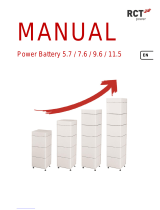 RCT power Power Battery 7.6 User manual
RCT power Power Battery 7.6 User manual
-
Thermo King V-Series DSR IM.book Installation guide
-
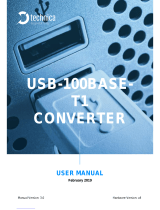 Technica 100BASE-T1 SPY Mini User manual
Technica 100BASE-T1 SPY Mini User manual
-
ESD AMC-CAN4 4 Channel CAN AMC Module Owner's manual
-
NXP 68HC08AZ32 User guide
-
BENDIX BW7561 User manual
-
Honeywell ES800 Owner's manual
-
NXP 56F834X-814X User guide