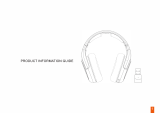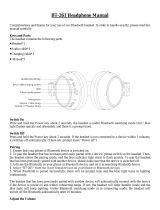Philips SHB9100/28 User manual
- Category
- Mobile headsets
- Type
- User manual
This manual is also suitable for

Register your product and get support at
www.philips.com/welcome
SHB9100
EN User manual

3
English
EN
Audio quality is poor and crackling noises
can be heard. 13
Audio quality is poor when streaming from
the mobile phone is very slow, or audio
streaming does not work at all. 14
I hear but cannot control music on my
device (e.g. skip forward/backward). 14
Headset does not work when audio cable
is connected. 14
Restore the factory setting 14
Contents
1 Important 4
Hearing Safety 4
Electric-, Magnetic- and Electromagnetic Fields
(EMF) 4
General information 4
Disposal of your old product 5
Remove the integrated battery 5
Notice for the European Union 5
Notice for USA (FCC) 5
Trademarks 6
2 Your bluetooth stereo headset 7
Introduction 7
What’s in the box 7
What else you’ll need 7
Compatibility 8
Overview of your Bluetooth stereo headset 8
3 Get started 9
Charge the headset 9
Pair the headset with your mobile phone 9
4 Use the headset 10
Connect the headset to a mobile phone 10
Automatic power saving 10
Use your headset 10
Wear your headset 11
Use with the audio cable 11
5 Technical data 12
6 Frequently asked questions 13
Bluetooth headset does not switch on. 13
No connection to a mobile phone. 13
Pairing does not work. 13
The mobile phone cannot nd the headset. 13
Voice dialing or redialing does not work. 13
The other side cannot hear me. 13
The headset is connected to a Bluetooth
stereo enabled mobile phone, but music
will play on the mobile phone’s speaker only. 13
Contents

4
2. One of Philips’ leading Business Principles is
to take all necessary health and safety measures
for our products, to comply with all applicable
legal requirements and to stay well within
the EMF standards applicable at the time of
producing products.
3. Philips is committed to develop, produce and
market products that cause no adverse health
effects.
4. Philips conrms that if its products are
handled properly for their intended use, they
are safe to use according to scientic evidence
available today.
5. Philips plays an active role in the
development of international EMF and safety
standards, enabling Philips to anticipate further
developments in standardization for early
integration in its products.
General information
To avoid damage or malfunction:
• Do not expose the headset to excessive heat.
• Do not drop your headset.
• Apparatus shall not be exposed to dripping
or splashing.
• Do not allow your headset to be
submerged in water.
• Do not use any cleaning agents containing
alcohol, ammonia, benzene, or abrasives.
• If cleaning is required use a soft cloth, if
necessary dampened with a minimum amount
of water or diluted mild soap, to clean the
product.
About operating and storage temperatures
• Do not operate or store in a place where
temperature is below -15ºC (5ºF) or above
55ºC (131ºF) as this may shorten your battery
life.
• The integrated battery shall not be exposed
to excessive heat such as sunshine, re or the
like.
1 Important
Hearing Safety
Danger
To avoid hearing damage, limit the time you use the •
headphones at high volume and set the volume to a
safe level. The louder the volume, the shorter is the safe
listening time.
Be sure to observe the following guidelines
when using your headphones.
Listen at reasonable volumes for •
reasonable periods of time.
Be careful not to adjust the volume •
continuously upwards as your hearing
adapts.
Do not turn up the volume so high that •
you can’t hear what’s around you.
You should use caution or temporarily •
discontinue use in potentially hazardous
situations.
Excessive sound pressure from earphones •
and headphones can cause hearing loss.
Using this headset with both ears covered •
while driving is not recommended and may
be illegal in some areas while driving.
For your safety, avoid distractions from •
music or phone calls while in trafc or
other potentially dangerous environments.
Electric-, Magnetic- and
Electromagnetic Fields (EMF)
1. Royal Philips Electronics manufactures and
sells many products targeted at consumers,
which, like any electronic apparatus, in
general have the ability to emit and receive
electromagnetic signals.
EN

5
English
Remove the integrated
battery
Warning
Make sure the headset is disconnected from the USB •
charging cable before removing the battery.
If there is no collection/recycling system for
electronic products in your country, you can
protect the environment by removing and
recycling the battery before disposing the
headset.
Notice for the
European Union
Hereby, Philips Consumer Lifestyle, BG
Accessories, declares that this Philips Bluetooth
stereo headset SHB9100 is in compliance with
the essential requirements and other relevant
provisions of Directive 1999/5/EC.
Notice for USA (FCC)
This device complies with Part 15 of the FCC
Rules. Operation is subject to the following
two conditions: (1) this device may not cause
harmful interference, and (2) this device must
accept any interference received, including
interference that may cause undesired operation.
This equipment has been tested and found
to comply with the limits for a Class B digital
device, pursuant to part 15 of the FCC Rules.
12 34
Disposal of your old product
Your product is designed and manufactured
with high quality materials and components,
which can be recycled and reused.
When this crossed-out wheeled bin symbol is
attached to a product it means that the product
is covered by the European Directive 2002/96/
EC.
Please inform yourself about the local separate
collection system for electrical and electronic
products.
Please act according to your local rules and
do not dispose of your old products with your
normal household waste. Correct disposal of
your old product helps to prevent potential
negative consequences for the environment and
human health.
Battery disposal
Your product contains batteries covered by the
European Directive 2006/66/EC, which cannot
be disposed of with normal household waste.
Please inform yourself about the local rules on
separate collection of batteries. The correct
disposal of batteries helps prevent potentially
negative consequences on the environment and
human health.
EN

6
Trademarks
Trademarks are the property of Koninklijke
Philips Electronics N.V. or their respective
owners. The Bluetooth word mark and logos
are owned by the Bluetooth SIG, Inc. and
any use of such marks by Koninklijke Philips
Electronics N.V. is under license.
These limits are designed to provide reasonable
protection against harmful interference in a
residential installation. This equipment generates,
uses and can radiate radio frequency energy
and, if not installed and used in accordance
with the instruction manual, may cause harmful
interference to radio communications.
However, there is no guarantee that
interference will not occur in a particular
installation. If this equipment does cause harmful
interference to radio or television reception,
which can be determined by turning the
equipment off and on, the user is encouraged
to try to correct the interference by one or
more of the following measures:
Relocate the receiving antenna.•
Increase the separation between •
equipment and receiver.
Connect the equipment into an outlet on •
a circuit different from that to which the
receiver is connected.
Consult the dealer or an experienced •
radio/TV technician for help.
Warning
Changes or modications made to this equipment •
not expressly approved by Philips may void the FCC
authorization to operate this equipment.
Note
FCC/IC Radiation Exposure Statement: This equipment •
complies with FCC/IC radiation exposure limits set
forth for an uncontrolled environment. End users must
follow the specic operating instructions for satisfying
RF exposure compliance.
This transmitter must not be co-located or operating in •
conjunction with any other antenna or transmitter.
Philips Consumer Lifestyle
A division of Philips Electronics North America
Corporation
P.O.Box 10313
Stamford, CT 06904
Phone: 1-888-PHILIPS (744-5477)
EN

7
English
Audio cable•
Quick start guide•
What else you’ll need
A mobile phone that is capable of Bluetooth
stereo streaming, i.e. that is compatible with the
Bluetooth A2DP prole.
Other devices (Notebooks, PDA’s, Bluetooth
adapters, MP3 players etc.) are also compatible
if they share the Bluetooth proles supported
by the headsets. These proles are:
For wireless Hands-Free communication:
The Bluetooth Headset proles (HSP) or •
the Bluetooth Hands-Free prole (HFP).
For wireless stereo listening:
The Bluetooth Advanced Audio •
Distribution prole (A2DP).
For wireless music control:
The Bluetooth Audio Video Remote •
Control prole (AVRCP).
The headset features Bluetooth Version
2.1+EDR but will also work with devices
featuring other Bluetooth versions that support
the proles above.
a
b
c
d
e
2 Your bluetooth
stereo headset
Congratulations on your purchase, and
welcome to Philips! To fully benet from the
support that Philips offers, register your product
at www.philips.com/welcome.
Introduction
With the Philips Bluetooth stereo headset
SHB9100, you can:
Enjoy convenient wireless hands-free call•
Enjoy and control wireless music•
Switch between calls and music•
Enjoy music on non-Bluetooth devices with •
audio cable
What’s in the box
Philips • Bluetooth stereo headset SHB9100
USB charging cable•
EN

8
Compatibility
Your headset is compatible with Bluetooth
enabled mobile phones. It features Bluetooth
version 2.1+EDR. It also works with devices
featuring other Bluetooth versions that support
the Headset prole (HSP), Hands-Free prole
(HFP), Advanced Audio Distribution prole
(A2DP) and Audio/Video Remote Control
prole (AVRCP).
Overview of your Bluetooth
stereo headset
EN

9
English
3 Press and hold until the LED starts
breathing white and blue alternately.
The headset is in pairing mode, which »
lasts ve minutes.
4 Pair the headset with the mobile phone.
For details, refer to the user manual of the
mobile phone.
A sample pairing is shown below.
1 Under Bluetooth menu on the mobile
phone, search for the headset.
2 On mobile phones using Bluetooth
2.1+EDR or higher, you do not need to
enter a pass code.
3 From the found devices, select Philips
SHB9100.
Enter “• 0000” (4 zeros), if prompted to
enter the pin code of the headset.
Settings
Select
Back
Connectivity
10:37
Enter Password
****
0000
Settings
Bluetooth
Select
Back
Connectivity
10:35
Add
Bluetooth
device
Settings
Devices Found
Select
Back
10:36
Philips SHB6000
Settings
Select
Back
Connectivity
10:37
Enter Password
****
0000
Settings
Bluetooth
Select
Back
Connectivity
10:35
Add
Bluetooth
device
Settings
Devices Found
Select
Back
10:36
Philips SHB9100
3 Get started
Charge the headset
Warning
Before you use your headset for the rst time, charge •
the battery for four hours for optimum battery capacity
and lifetime.
Use only the original USB charging cable to avoid any •
damage.
Finish your call before charging the headset, as •
connecting the headset for charging will power off the
unit.
You can operate the headset normally during charge. •
Plug the headset into a powered USB port with
USB charging cable.
LED turns white during charge and »
turns off when the headset is fully
charged.
Tip
Typically, a full charge takes three hours. •
Pair the headset with your
mobile phone
Before you use the headset with a mobile
phone for the rst time, pair it with the mobile
phone. A successful pairing establishes a unique
encrypted link between the headset and the
mobile phone. The headset stores the last eight
links in the memory. If you try to pair more than
eight devices, the link for the earliest paired
device is overwritten.
1 Ensure that the mobile phone is turned on
and its Bluetooth feature is activated.
2 Ensure that the headset is charged and
turned off.
EN

10
Turn the headset
off.
Press and
hold for
more than 4
seconds
- 1 long beep
- 1 long white
ash
Play or pause
music.
Tap
1 short beep
Pick up or
terminate a call.
Tap
1 short beep
Reject a call.
Hold
1 short beep
Redial the last
number.
Double tap 1 short beep
Switch caller in
a call.
Double tap 1 long beep
Transfer a call
to your mobile
phone. (This
function is
available if your
mobile phone
supports this
feature.)
Hold
for
more than 4
seconds
1 long beep
Adjust volume. Slide up and
down VOL
+/-
1 short beep
Skip forward. Tap 1 short beep
Skip backward. Double tap 1 short beep
Mute/unmute
the microphone
in a call.
Tap 1 short beep /
2 short beeps
Activate voice
dialing
Double tap 2 short beeps
before dial
tone
Other status and indicators
Headset Status Indicator
The headset is connected
to a Bluetooth device, while
the headset is in standby
mode or while you are
listening to music.
Blue LED ashes
every 8 seconds.
The headset is ready for
pairing.
LED ashes
whiteand
bluealternately.
4 Use the headset
Connect the headset to a
mobile phone
1 Turn on your mobile phone.
2 Press and hold to turn the headset on.
The blue LED is on. »
The headset is reconnected to the last »
connected device automatically. If the
last one is not available, the headset
tries to reconnect to the penultimate
connected device.
Note
If you turn the mobile phone on or its • Bluetooth feature
after turning the headset on, connect the headset from
the Bluetooth menu on your mobile phone.
Automatic power saving
If the headset cannot nd any Bluetooth device
to connect to in range within ve minutes, it
powers down automatically to save the battery
life.
Use your headset
Task Operation Sound or LED
Indicator
Turn the headset
on.
Press and
hold for
more than 4
seconds
1 short beep
- 3 white
ashes: Battery
low < 25%
- 2 white
ashes: Battery
level < 50%
- 1 blue ash:
Battery level >
50%
EN

11
English
Use with the audio cable
With the supplied audio cable, you can use the
headset with non-Bluetooth enabled devices or
use the headset on airplane. No battery power
is required when you use the headset with the
audio cable.
Caution
Finish your call before connecting the audio cable, as •
this will switch off battery power and end an incoming
call.
Connect the supplied audio cable to
the headset and;•
a music device.•
The headset is on but not
connected to a Bluetooth
device.
Blue LED ashes
fast.
There is an incoming call. Blue LED ashes
twice per
second.
Low battery. White LED
ashes.
Battery is fully charged. White LED is
off.
Wear your headset
Adjust the headband for the best t.
Tip
After use, twist both earshells, fold the headset at for •
storage.
EN

12
5 Technical data
Up to 9 hours of play time or talk time•
Up to 200 hours of standby time•
Typical time for a full charge: 3 hours•
Rechargeable Lithium-Polymer battery •
(230 mAh)
3.5 mm audio socket for corded headset •
mode
Bluetooth 2.1+EDR, Bluetooth mono •
support (Headset Prole - HSP, Hands-
Free Prole - HFP), Bluetooth stereo
supported (Advanced Audio Distribution
Prole - A2DP; Audio Video Remote
Control Prole - AVRCP)
Operating range: Up to 15 meters (50 •
feet)
Adjustable, at-folding headband•
Noise isolating slow recovery foam•
Digital echo & noise reduction•
Auto power off•
Battery status check•
Specications are subject to change without
notice.
EN

13
English
Pairings may have been reset or headset has
been previously paired with other device.
Pair the headset with the mobile phone •
again as described in the user manual.
Voice dialing or redialing does
not work.
Your mobile phone may not support this
feature.
The other side cannot hear
me.
The microphone is muted.
Press • to enable the microphone.
The headset is connected to
a Bluetooth stereo enabled
mobile phone, but music will
play on the mobile phone’s
speaker only.
The mobile phone may have the option to
listen to music via speaker or headset.
Refer to the user manual of your •
mobile phone on how to transfer the
music to the headset.
Audio quality is poor and
crackling noises can be heard.
The Bluetooth audio source is out of range.
Reduce the distance between the headset •
and the Bluetooth audio source, or
remove obstacles between them.
6 Frequently
asked questions
Bluetooth headset does not
switch on.
Battery is low.
Charge the headset.•
The audio cable is connected to the headset.
Disconnect the audio cable.•
No connection to a mobile
phone.
Bluetooth disabled.
Enable the • Bluetooth feature on your
mobile phone and turn on the mobile
phone before you turn on the headset.
Pairing does not work.
The headset is not in pairing mode.
Follow the steps described in this user •
manual.
Ensure that the LED light ashes whiteand •
blue alternately before you release . Do
not stop holding the button after seeing
the blue LED only.
The mobile phone cannot
nd the headset.
The headset may be connected to another
previously paired device.
Turn the currently connected device off or •
move it out of range.
EN

14
Audio quality is poor when
streaming from the mobile
phone is very slow, or audio
streaming does not work at
all.
The mobile phone may only support (mono)
HSP/HFP but not support A2DP.
Refer to the user manual of the •
mobile phone for detailed information
on compatibility.
I hear but cannot control
music on my device (e.g. skip
forward/backward).
The Bluetooth audio source does not support
AVRCP.
Refer to the user manual of the audio •
source for detailed information on
compatibility.
Headset does not work when
audio cable is connected.
Mic function will be deactivated if 3.5mm
audio cable is connected to the headphone.
In such case, the headphone is only •
for music enjoyment.
Restore the factory setting
Restore all original headset setting.
Press • and until the LED
ashing white for 5 times sequentially.
Please visit www.philips.com/welcome for
further support.

Philips Consumer Lifestyle
Philips Consumer Lifystyle AMB 544-9056
AQ95-56F-1300KR 2011
........................................................ ...........................................................................
(Report No. / Numéro du Rapport) (Year in which the CE mark is affixed / Année au cours
de laquelle le marquage CE a été apposé)
EC DECLARATION OF CONFORMITY
(DECLARATION DE CONFORMITE CE)
We / Nous, PHILIPS CONSUMER LIFESTYLE B.V.
(Name / Nom de l’entreprise)
TUSSENDIEPEN 4, 9206 AD DRACHTEN, THE NETHERLANDS
(address / adresse)
Declare under our responsibility that the electrical product(s):
(Déclarons sous notre propre responsabilité que le(s) produit(s) électrique(s):)
PHILIPS SHB6017, SHB6017/XX
(where xx=00 to 99)
....................................................................... ...........................................................
_(brand name, nom de la marque) (Type version or model, référence ou modèle)
Bluetooth Stereo Headset
..............................................................................................
(
product description, description du produit)
To which this declaration relates is in conformity with the following harmonized standards:
(Auquel cette déclaration se rapporte, est conforme aux normes harmonisées suivantes)
_
(title, number and date of issue of the standard / titre, numéro et date de parution de la norme)
EN 300 328 V1.7.1:2006
EN 301 489-1 V1.8.1:2008;
_
EN 301 489-17 V1.3.2:2008
EN 50371:2002
EN 60950-1:2006/A11:2009
Following the provisions of :
(Conformément aux exigences essentielles et autres dispositions pertinentes de:)
1999/5/EC (R&TTE Directive) (Directive R&TTE 1999/5/CE)
And are produced under a quality scheme at least in conformity with ISO 9001 or CENELEC
Permanent Documents
(Et sont fabriqués conformément à une qualité au moins conforme à la norme ISO 9001 ou aux Documents Permanents CENELEC)
The Notified Body ............ ............................ performed ......... .......... ...............
SGS 2150
............................
Notified Body Opinon
(L’Organisme Notifié) (Name and number/ nom et numéro) (a effectué) (description of intervention /
description de l’intervention)
And issued the certificate, ...... ........................................ ...................
ZD02H0004
(et a délivré le certificat) (certificate number / numéro du certificat)
Remarks:
(Remarques:)
Drachten, The Netherlands, Jan. 03, 2011 A.Speelman, CL Compliance Manager
........................................................... ............................................................................................
(place,date / lieu, date)
(signature, name and function / signature, nom et fonction)

© 2011 Koninklijke Philips Electronics N.V.
All rights reserved.
SHB9100_UM_00_V1.0
-
 1
1
-
 2
2
-
 3
3
-
 4
4
-
 5
5
-
 6
6
-
 7
7
-
 8
8
-
 9
9
-
 10
10
-
 11
11
-
 12
12
-
 13
13
-
 14
14
-
 15
15
Philips SHB9100/28 User manual
- Category
- Mobile headsets
- Type
- User manual
- This manual is also suitable for
Ask a question and I''ll find the answer in the document
Finding information in a document is now easier with AI
Related papers
-
Philips SHB9100WT/00 Quick start guide
-
Philips SHB8000BK/00 User manual
-
Philips SHB9100 User manual
-
Philips SHB5000/00 User manual
-
Philips SHB5500BK/27 User manual
-
Philips SHB6111/10 Quick start guide
-
Philips SHB5500BK/00 User manual
-
Philips SHB7150FB/27 User manual
-
Philips TAH8505 8000 Series Headphones User manual
-
Philips TAH5205BK/00 User manual
Other documents
-
 Headsets GS-BT08 Wireless Bluetooth Headset User manual
Headsets GS-BT08 Wireless Bluetooth Headset User manual
-
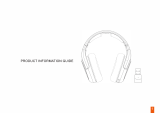 Shenzhen Zfx Technology PI5D Gaming Headset User guide
Shenzhen Zfx Technology PI5D Gaming Headset User guide
-
Merlin Bluetooth TV Connection Kit User manual
-
gorsun E63 User manual
-
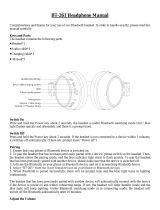 DNS BT-261 User manual
DNS BT-261 User manual
-
SBS BSH10 User manual
-
XXODD WoomBox One White User manual
-
Emerson ER108003 Owner's manual
-
 2Boom HPBT100 Getting Started
2Boom HPBT100 Getting Started
-
 ARTISTE ABH 102 User manual
ARTISTE ABH 102 User manual