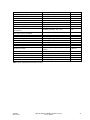Eaton Powerware 9355-30-N-7-2x9Ah User manual
- Type
- User manual

User’s Guide
UPS 20 - 40 kVA,
230/400 V 50/60 Hz output
(3-phase input/output)

©2006 Eaton Corporation
All Rights Reserved
The contents of this manual are the copyright of the publisher
and may not be reproduced (even extracts) unless permission granted.
Every care has been taken to ensure the accuracy of the information
contained in this manual, but no liability can be accepted for any errors or
omission. The right to make design modifications is reserved.

User’s Guide UPS 20 - 40 kVA, 230/400 V 50/60 Hz output
(3-phase input/output)
1025358 revision D
1. Safety instructions ....................................................................................................................................................................... 5
Audience ........................................................................................................................................................................................ 5
CE marking ..................................................................................................................................................................................... 5
User precautions ........................................................................................................................................................................... 6
Environment ................................................................................................................................................................................... 6
Inquiries .......................................................................................................................................................................................... 6
2 Introduction ................................................................................................................................................................................... 7
System description ....................................................................................................................................................................... 7
Feature: Active-Front Technology .............................................................................................................................................. 7
Feature: Advanced Battery Management (ABM)™ ................................................................................................................ 8
Feature: Hot Sync
®
technology .................................................................................................................................................. 8
Basic system configuration ......................................................................................................................................................... 9
3. Mechanical installation .............................................................................................................................................................. 10
Delivery check ............................................................................................................................................................................... 10
Unpacking and visual inspection ............................................................................................................................................... 10
4. Planning before installation ....................................................................................................................................................... 12
5. Cabinet installation ..................................................................................................................................................................... 13
Maintenance bypass switch ....................................................................................................................................................... 15
External battery cabinet option .................................................................................................................................................. 15
Battery racks ................................................................................................................................................................................. 15
6. Electrical installation .................................................................................................................................................................. 16
Power cables and protective fuses ........................................................................................................................................... 17
Wiring procedure .......................................................................................................................................................................... 18
The installation procedure: ......................................................................................................................................................... 18
External Battery Cabinet (EBC) installation procedure .......................................................................................................... 21
7. Software and connectivity .......................................................................................................................................................... 22
Communication cables ................................................................................................................................................................. 22
Connection to the standard RS-232 port (X53) ......................................................................................................................... 23
LanSafe software .......................................................................................................................................................................... 23
External control connections ...................................................................................................................................................... 24
Emergency Power Off (EPO) ................................................................................................................................................... 24
Relay outputs ............................................................................................................................................................................. 25
Programmable signal inputs ................................................................................................................................................... 25
XSlot communication ................................................................................................................................................................... 26
Web/SNMP Module (optional) ............................................................................................................................................... 27
AS/400 Relay Module (optional) ............................................................................................................................................. 27
Single Serial Port Module (optional) ..................................................................................................................................... 28
Modbus/Jbus Module (optional) ............................................................................................................................................ 28

8. User operations ............................................................................................................................................................................. 29
Display functions ........................................................................................................................................................................... 29
User Settings ................................................................................................................................................................................. 30
Changing language ....................................................................................................................................................................... 32
Using relay outputs ....................................................................................................................................................................... 32
Normal start-up ............................................................................................................................................................................. 32
Battery start-up ............................................................................................................................................................................. 33
Start-up after EPO ......................................................................................................................................................................... 33
Shutdown ....................................................................................................................................................................................... 33
9. Maintenance ................................................................................................................................................................................. 34
Regular service/intervals ............................................................................................................................................................. 34
Batteries ..................................................................................................................................................................................... 35
Cooling fan ................................................................................................................................................................................. 35
LED Indicators ............................................................................................................................................................................... 35
Maintenance bypass switch (MBS) operation ........................................................................................................................ 36
Turn UPS from normal mode to maintenance bypass mode (service bypass mode) ................................................... 36
Turn UPS from maintenance bypass to normal mode ........................................................................................................ 37
10. Parallel systems ........................................................................................................................................................................... 39
Overview ......................................................................................................................................................................................... 39
SPM cabinets ................................................................................................................................................................................ 40
Notice! ............................................................................................................................................................................................ 40
Aux. MBS contacts ....................................................................................................................................................................... 45
XSlot Hot Sync card: installing and wiring ............................................................................................................................... 46
Start-up and operation ................................................................................................................................................................. 48
Start-up procedure ................................................................................................................................................................... 48
Operating system bypass switch ........................................................................................................................................... 49
SPM-30-2 and SPM-60-2 .................................................................................................................................................... 49
SPM-30-4 and SPM-40-4 .................................................................................................................................................... 49
Shut-down procedure .............................................................................................................................................................. 50
Local tie panel solutions .......................................................................................................................................................... 51
11. Recycling the used UPS or batteries ........................................................................................................................................ 51
12. Dimensional drawings ................................................................................................................................................................ 52
13. Technical data ............................................................................................................................................................................... 53
Standards ...................................................................................................................................................................................... 53
Environment ................................................................................................................................................................................... 53
Maintenance configuration ......................................................................................................................................................... 53
Characteristics .............................................................................................................................................................................. 53
AC input .......................................................................................................................................................................................... 54
DC circuit ........................................................................................................................................................................................ 54
AC output ........................................................................................................................................................................................ 54
14. Warranty ......................................................................................................................................................................................... 55

5UPS 20-40 kVA, 230/400 V 50/60 Hz output
User’s Guide
1025358
Revision D
1. Safety instructions
The UPS operates with mains, battery or bypass power. It contains components that carry
high currents and voltages. The properly installed enclosure is earthed and IP20 rated against
electrical shock and foreign objects. However, only qualified personal is allowed to install and
service the UPS.
Warning!
Operations inside the UPS must be performed by a service engineer from the
manufacturer or from an agent authorised by the manufacturer.
Do not ever service inside the UPS when mains power is applied or the UPS is in battery mode.
Use the optional Maintenance Bypass Switch (MBS) if installed to the system. Remember
to open battery breaker. Always ensure by measuring with a multi-meter that no dangerous
voltages are present.
Audience
The intended audiences of this manual are people who plan the installation, install, commission,
and use or service the UPS. The manual provides guidelines to check delivery, installing and
commissioning of the UPS.
The reader is expected to know the fundamentals of electricity, wiring, electrical components and
electrical schematic symbols. This manual is written for a global reader.
Note!
Read the manual before operating or working on the UPS.
CE marking
The product has the CE marking in compliance with the following European directives:
• LV Directive (Safety) 73/23/EEC and 93/68/EEC
• EMC Directive 89/336/EEC, 93/68/EEC and 92/31/EEC
Declaration of conformity with UPS harmonised standards and directives EN 62040-1-1 (Safety)
and EN 50091-2 (EMC) are available on the web site (http://www.powerware.com).

6 UPS 20-40 kVA, 230/400 V 50/60 Hz output
User’s Guide
1025358
Revision D
User precautions
The only user operations permitted are:
• Start up and shut down of the UPS, excluding the commissioning start-up.
• Use of the LCD control panel and Maintenance Bypass Switch (MBS)
• Use of optional connectivity modules and their software
The user must follow the precautions and only perform the described operations. Any
deviations from the instructions could be dangerous to the user or cause accidental load loss.
Warning!
The user is not permitted to open of any screws excluding connectivity plates and
the MBS locking plate. Failure to recognise the electrical hazards could prove fatal.
Environment
The UPS must be installed according to the recommendations in this manual. Under no
circumstances the UPS should be installed in an airtight room, in the presence of flammable
gases, or in an environment exceeding the specification.
Excessive amount of dust in the operating environment of UPS may cause damage or lead to
malfunction. The UPS should be always protected from the outside weather and sunshine. The
recommended operating temperature is from +15 to +25 Celsius degrees.
Inquiries
Address any inquiries about the UPS and battery cabinet to the local office or agent authorised
by the manufacturer. Please quote the type code and the serial number of the equipment.

7UPS 20-40 kVA, 230/400 V 50/60 Hz output
User’s Guide
1025358
Revision D
2 Introduction
The product described in this manual is a transformerless Uninterruptible Power System
(UPS). It is a true online, continuous duty, double conversion, solid state, three-phase system,
providing conditioned and uninterruptible AC power to protect the customer’s load from all nine
power failures.
System description
The UPSs are used to protect sensitive IT equipment and prevent loss of valuable electronic
information, minimise equipment downtime, and minimise the adverse effect on production
equipment due to unexpected power problems.
The UPS system continually monitors incoming electrical power and removes the surges,
spikes, sags, and other irregularities that are inherent in commercial utility power. Working with
a building‘s electrical system, the UPS system supplies clean, consistent power that sensitive
electronic equipment requires for reliable operation. During brownouts, blackouts, and other
power interruptions, batteries provide emergency power to safeguard operation.
The UPS system is housed in single freestanding cabinets. The cabinets line up and match in
style and colour, and have safety shields behind the doors for hazardous voltage protection.
Figure 1 UPS cabinet 20-40 kVA, 400 VAC 50/60 Hz, with an External Battery Cabinet.
Feature: Active-Front Technology
Traditional input THD filters are no longer needed with this UPS product. The build-in advanced
rectifier technology of UPS modules provides perfect sinusoidal input power quality at 0.99
input power factor with harmonic content less than 5% THD(i). This leads to more reliable total
system operation and savings in generator and transformer sizing as losses in the windings are
minimised.

8 UPS 20-40 kVA, 230/400 V 50/60 Hz output
User’s Guide
1025358
Revision D
Due to the active front rectifier, the UPS is comparable to a clean resistor load from the mains
perspective. Thus, the high input power factor provides minimised cabling and fusing costs due
to no reactive power consumption.
The low harmonic currents are due to high input power factor and provide the benefits:
• No additional losses in wires and cables
• No extra heating of transformers and generators with shortened service life
• No false circuit breaker tripping and malfunction
• No erratic operation of computers, telecommunication, monitors, electronic test equipment
etc.
• No Resonance with power factor correction capacitors
Feature: Advanced Battery Management (ABM)™
The ABM monitors the status of the battery and charges it only when the battery needs
charging. This is the key to long battery life with the ABM due to low generation of corrosion
inside the battery. It also monitors that the load never crashes because of bad or defected
battery.
The main cause for corrosion is current flowing through battery. The more current going
through battery, the shorter the battery life. Current flows through battery when it is discharged
or charged. There is very little that can be done for discharging, because it depends on number
of power outages in utility line.
The ABM is very valuable feature since most of the time battery does not need any charging.
The charging is controlled and initiated on the following occasions:
- When turning the unit on
- After 18 days without charging
- If the open cell voltage decreases below predetermined voltage level
Hence, the function of ABM system is to prolong the battery life considerably compared to
traditional system that uses float-charging technology. This means that there is no current going
through batteries all the time and causing corrosion. In a traditional online UPS the inverter also
causes ripple-current to be fed to batteries causing corrosion.
Feature: Hot Sync
®
technology
The UPS product features U.S. #5,745,365 patented paralelling technology that provides N+X
redundancy without introducing a single-point-of-failure. The products utilising the Hot Sync are
completely autonomous and the only thing common among them is the critical output power
bus.
The Hot Sync is 100% mathematical firmware that makes it more reliable than traditional
paralleling techniques. Because the solution is implemented intrinsically, and Hot Sync is
always active, the UPS modules do not know whether or not they are even in parallel.

9UPS 20-40 kVA, 230/400 V 50/60 Hz output
User’s Guide
1025358
Revision D
A parallel UPS system means the linking together of two or more UPS units in parallel so that in
the unlikely event one fails the other can automatically take up the load. Traditionally a parallel
redundancy configuration is achieved by having a random or fixed master-slave relationship
among the UPS units. This master logic gives out individual commands to all the slaves units.
Unfortunately this can lead to a single-point-of-failure for the whole system because if the
master logic or communication to slaves fails, and causes the whole UPS system to be in
trouble.
The Hot Sync® technology was developed to allow parallel capacity system and to maintain
the highest system availability. An industry leading paralleling technology in its own right,
the patented Hot Sync enables you to set up a parallel redundant system giving you 100%
conditioned power at all times. Its unique digital design eliminates the system level single
point of failure inherent in traditional parallel UPS modules, and exponentially increases the
reliability of the overall system.
Hot Sync allows up to four UPS units to cover the same load in parallel and redundant
configuration. No vulnerable master logic is needed in this patented design. It provides
automatic load sharing and module level redundancy with nothing other than the power
connecting the Hot Sync version of UPS modules.
Basic system configuration
The following basic UPS system configurations are available:
• A single UPS system:
- UPS cabinet with 0-4 battery strings 20-40 kVA
- Runtime with internal batteries 20 kVA: up to 31 minutes
30 kVA: up to 20 minutes
40 kVA: up to 12 minutes
- External battery cabinet For longer runtimes
- LCD display for easy configuration Standard
• A parallel UPS system
- Up to four units can be paralled
Figure 2 UPS configuration with two External Battery Cabinets.
Adding optional accessories can enhance the UPS system configuration. These include for
example XSlot communication adapters.

10 UPS 20-40 kVA, 230/400 V 50/60 Hz output
User’s Guide
1025358
Revision D
3. Mechanical installation
The UPS and accessories are delivered on a specifically designed pallet that is easy to move
with a forklift or a pallet jack. Keep the UPS always in upright position and do not drop the
equipment. Do not either stack the pallets because of high-energy batteries involved and the
heavy weight
Delivery check
The UPS is delivered with the following items:
• Plastic bag containing:
Quick Installation Guide, paper format, multilingual (coming later)
User’s Guide, paper format, English language
User’s Guide, CD-ROM format, multilingual (coming later)
Residual voltage warning stickers
Software Suite, CD-ROM format, English language
RS-232 serial cable for the Software Suite
• Delivery documents
Unpacking and visual inspection
Check that there are no signs of shipping damages. The outside ’Tip&Tel’ indicator should be
intact if the equipment has been transported in the upright position.
Note!
A claim for shipping damage must be filed immediately and the carrier must be
informed within 7 days of receipt of the equipment. The packing materials should
be stored for further investigation.
Unpack the equipment by removing the packing and shipping materials. Make a visual
inspection and check that the inside ‘Drop&Tell’ indicator is intact. Remove the equipment from
the pallet and make sure that the floor surface is solid and suitable for the wheeling and heavy
weight.

11UPS 20-40 kVA, 230/400 V 50/60 Hz output
User’s Guide
1025358
Revision D
Figure 3 Unloading the equipment from the pallet.
Check the information on the type designation label of the equipment to verify that the unit is of
the correct type. The type designation label includes ratings, a CE marking, a type code, a part
number and a serial number. The serial number is important when making inquiries. It allows
individual recognition of the equipment.

12 UPS 20-40 kVA, 230/400 V 50/60 Hz output
User’s Guide
1025358
Revision D
4. Planning before installation
The equipment must be installed in upright position. The equipment requires space to front and
back to enable cooling airflow. Service and maintenance require 500 mm clearance on right
hand side. All cooling air enters at front and exits at unit rear. The required min. clearance from
unit rear to an obstruction is 250 mm. Because the service and user access is in the front there
should be reserved enough space (min 600 mm).
It is required to arrange ventilation of the UPS room. Sufficient amount of air cooling is needed
to keep the max. room temperature rise at desired level:
• Temperature rise of max. +5°C requires the airflow of 600 m
3
per 1 kW of losses.
• Temperature rise of max. +10°C requires the airflow of 300 m
3
per 1 kW of losses.
An ambient temperature of 15 to 25 Celsius degrees is recommended to achieve a long life of
the UPS and batteries. The cooling air entering the UPS must not exceed +40 °C. Avoid high
ambient temperature, moisture and humidity.
The floor material should be non-flammable and strong enough to support the heavy load. The
UPS has (4) leveling feet that should be used when finalising the installation. The diameter of a
single leveling foot is 29 mm.
Equipment Weight Point Distributed Note
20-30 / 40 kVA 20-30 / 40 kVA 20-30 / 40 kVA
UPS w/o BAT 200 / 217 kg 7.57 / 8.21 kg/cm
2
531 / 576 kg/m
2
No Batteries installed
UPS+1 BAT 300 / 317 kg 11.35 / 12 kg/cm
2
797 / 842 kg/m
2
1 Battery string installed
UPS+2 BAT 400 / 417 kg 15.14 / 15.78 kg/m
2
1063 / 1108 kg/m
2
2 Battery strings installed
UPS+3 BAT 500 / 517 kg 18.92 / 19.56 kg/cm
2
1328 / 1373 kg/m
2
3 Battery strings installed
UPS+4 BAT 600 / 617 kg 22.71 / 23.36 kg/cm
2
1594 / 1639 kg/m
2
4 Battery strings installed
EXT BAT 0 150 kg 5.67 kg/cm
2
401 kg/m
2
No Batteries installed
EXT BAT 1 510 kg 19.29 kg/cm
2
1362 kg/m
2
1 Battery string installed
EXT BAT 2 870 kg 32.90 kg/cm
2
2323 kg/m
2
2 Battery strings installed
Table 1 The floor surface must tolerate loading.

13UPS 20-40 kVA, 230/400 V 50/60 Hz output
User’s Guide
1025358
Revision D
5. Cabinet installation
The required distance for UPS units next to each other is ten millimetres. The same applies to
the optional battery cabinets that should be installed next to the UPS cabinet.
Figure 4 UPS and external battery cabinets.
Note!
UPS cabinets can fall over if the shipping brackets are not used. Both rear and front
shipping brackets must be used to secure the UPS cabinet to the floor.
The UPS family has several alternative battery cabinets and configurations depending on the
selected back-up time and quality of batteries.

14 UPS 20-40 kVA, 230/400 V 50/60 Hz output
User’s Guide
1025358
Revision D
Figure 5 Powerware 9355 20-30 kVA and 40 kVA layout: 1:Graphical LCD; 2:XSlot-1; 3:XSlot-2; 4:Fans;
5:Input (rectifier) breaker (20-30 kVA)/switch (40 kVA); 6:Battery start button; 7:Battery breaker; 8-13:
Connectivity terminals; 14:Ground terminal; 15:MBS; 16:Power cable terminals

15UPS 20-40 kVA, 230/400 V 50/60 Hz output
User’s Guide
1025358
Revision D
Maintenance bypass switch
The maintenance bypass switch (MBS) shall be mounted in the bottom of the UPS cabinet. It
can be ordered factory installed.
External battery cabinet option
It’s recommended to install external battery cabinet(s) next to the UPS unit. The external battery
can be placed on either side of the UPS unit, but it is recommended to instal on left hand side.
Check before the installation that the battery voltage values in the type plate of the UPS and
external battery cabinets are the same. The cables are delivered with the external battery cabinet.
Warning!
The UPS contains high DC voltages. A qualified person must do the connections
between the UPS and the external battery cabinet(s). The battery cabinet is
connected electrically in parallel with the internal batteries of the UPS.
Warning!
If available, the internal battery has to be disconnected first because the external
battery terminals may be hazardous due to parallel battery strings.
Battery racks
External battery racks shall be sized to take the voltage drop in the cable into account. To obtain
support and help contact the local office or agent authorised by the manufacturer.

16 UPS 20-40 kVA, 230/400 V 50/60 Hz output
User’s Guide
1025358
Revision D
6. Electrical installation
The customer has to supply the wiring to connect the UPS to the local power source. The
electrical installation procedure is described in the following text. The installation inspection
and initial start up of the UPS and extra battery cabinet must be carried out by a qualified
service personnel such as a licensed service engineer from the manufacturer or from an agent
authorised by the manufacturer.
Warning!
Physical injury or death may follow, or damage may occur to the UPS, or the load
equipment if these instructions are ignored.
Figure 6 Location of the power terminals. S1:Service Bypass Switch; S2:Static Bypass Input Switch;
S3:UPS Output Switch. Disconnect all internal battery strings before operating with the terminal X4.

17UPS 20-40 kVA, 230/400 V 50/60 Hz output
User’s Guide
1025358
Revision D
The UPS unit has the following power connections:
• Three-phase (L1, L2, L3), Neutral (N) and protective earth (PE) connection for the rectifier
input
• Three-phase (L1, L2, L3), Neutral (N) and protective earth (PE) connection for the bypass
input (N is common for rectifier and bypass inputs)
• Three-phase (L1, L2, L3), Neutral (N) and protective earth (PE) connection for the load
output
• Plus (+), minus (-) and protective earth (PE) connection for the external batteries
Note!
The rectifier requires a Neutral to operate. It’s connected internally from the bypass
terminal to the rectifier, see wiring diagram.
Power cables and protective fuses
Always use copper cable types to fit terminals with approx. 1.5 Nm torque for different load
currents. The Cu cable sizing is based on multi-core cables laid in conduits/trunkings on the
wall or on the floor (installation procedure C), ambient temperature 25°C, PVC insulation,
surface temperature up to 70°C. Cables of several UPS can be installed in parallel to each other.
Standards SFS 6000-5-52 (2002) and IEC 60364-5-52 (2001-08) “Electrical installations of
buildings” with normal 1.7 x Neutral conductor rating for IT loads are used as a sizing guide.
For any other conditions, size the cables according to the local safety regulations regarding
installation environment, appropriate voltage and currents of the UPS.
Fuses are sized according to local safety regulations, appropriate input voltage and the rated
current of the UPS. Therefore, protect the input and bypass cables with gG (gL) fuses or B-C-D
type of circuit breakers against overload and short-circuit.
Contact the manufacturer’s authorised agent or the local office for assistance at fuse and cable
sizing. Refer to the recommended cable and fuse ratings in the below table.
UPS rating Input Bypass Load PE Battery
Fusing Cable Fusing Cable Cable I nom Cable Cable
20 kVA 3-phase 3x35 A 4x10 mm² 3x35 A 4x10 mm² 4x10 mm² 28.1 A 10 mm² 16 mm²
30 kVA 3-phase 3x50 A 4x10 mm² 3x50 A 4x10 mm² 4x10 mm² 42.1 A 10 mm² 16 mm²
40 kVA 3-phase 3x80 A 4x25 mm² 3x63 A 4x16 mm² 4x16 mm² 56.1 A 16 mm² 16 mm²
Maximum 3-phase 3x80 A 4x35 mm² 3x63 A 35 mm² 4x35 mm² 35 mm² 35 mm²
Table 2 Minimum Cable and fuse ratings for the different UPS ratings with installation procedure C

18 UPS 20-40 kVA, 230/400 V 50/60 Hz output
User’s Guide
1025358
Revision D
Wiring procedure
The power cable terminals are located in the bottom of the UPS unit. The service personnel is
responsible for the correct electrical installation.
The installation procedure:
1. Remove the cover plate(s) at the bottom or back of the UPS cabinet to make a route for
input and output wires. Refer to the dimensional drawing for the correct location at the
back of the unit.
2. Route the cables through the hole at the bottom or back of the unit. If more installation
space is needed the lowest battery shelf can be removed temporarily.
3. Connect the conductors of the rectifier and bypass input cables to the proper terminals.
4. Connect the conductors of the load cable to the proper terminals.
5. Connect the conductors of an external battery cabinet cable to the external battery +, - and
PE terminals. Check for the correct polarity. See also section External Battery Cabinet (EBC)
installation procedure.
Warning!
If available, the internal battery has to be disconnected first because the external
battery terminals are hazardous due to the parallel battery string.
The IEC/EN 62040-1 safety instructions require the fitting by the user of a warning label on all
primary power isolators installed remote from the UPS area. The warning label for electrical
maintenance personnel shall carry the following wording or equivalent:
“ISOLATE UNINTERRUBTIBLE POWER SUPPLY (UPS) BEFORE WORKING ON THIS CIRCUIT.”
A readily accessible disconnect device shall be incorporated in the building installation wiring
as shown in diagrams.

19UPS 20-40 kVA, 230/400 V 50/60 Hz output
User’s Guide
1025358
Revision D
Figure 7 Wiring diagram of UPS N-model with integral MBS.

20 UPS 20-40 kVA, 230/400 V 50/60 Hz output
User’s Guide
1025358
Revision D
Figure 8 Wiring diagram of UPS N-model.
Page is loading ...
Page is loading ...
Page is loading ...
Page is loading ...
Page is loading ...
Page is loading ...
Page is loading ...
Page is loading ...
Page is loading ...
Page is loading ...
Page is loading ...
Page is loading ...
Page is loading ...
Page is loading ...
Page is loading ...
Page is loading ...
Page is loading ...
Page is loading ...
Page is loading ...
Page is loading ...
Page is loading ...
Page is loading ...
Page is loading ...
Page is loading ...
Page is loading ...
Page is loading ...
Page is loading ...
Page is loading ...
Page is loading ...
Page is loading ...
Page is loading ...
Page is loading ...
Page is loading ...
Page is loading ...
Page is loading ...
Page is loading ...
-
 1
1
-
 2
2
-
 3
3
-
 4
4
-
 5
5
-
 6
6
-
 7
7
-
 8
8
-
 9
9
-
 10
10
-
 11
11
-
 12
12
-
 13
13
-
 14
14
-
 15
15
-
 16
16
-
 17
17
-
 18
18
-
 19
19
-
 20
20
-
 21
21
-
 22
22
-
 23
23
-
 24
24
-
 25
25
-
 26
26
-
 27
27
-
 28
28
-
 29
29
-
 30
30
-
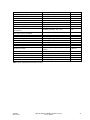 31
31
-
 32
32
-
 33
33
-
 34
34
-
 35
35
-
 36
36
-
 37
37
-
 38
38
-
 39
39
-
 40
40
-
 41
41
-
 42
42
-
 43
43
-
 44
44
-
 45
45
-
 46
46
-
 47
47
-
 48
48
-
 49
49
-
 50
50
-
 51
51
-
 52
52
-
 53
53
-
 54
54
-
 55
55
-
 56
56
Eaton Powerware 9355-30-N-7-2x9Ah User manual
- Type
- User manual
Ask a question and I''ll find the answer in the document
Finding information in a document is now easier with AI
Related papers
-
Eaton 160 kVA User and Installation Manual
-
AEG 160 kVA Installation guide
-
Eaton 700VA User and Installation Manual
-
Eaton VA 700 Installation guide
-
Eaton 9355 NT User manual
-
Eaton EBC-S User and Installation Manual
-
Eaton Powerware 9355 Operating instructions
-
Eaton Modbus MS Card User manual
-
Eaton Powerware 5110 Reference guide
-
Eaton 93E Operating instructions
Other documents
-
Powerware 9305 HS Series User and Installation Manual
-
Legrand 310855 Datasheet
-
AEG Protect 2.33 2.0 User manual
-
Digitus DN-170107 Online Ups System 6 Kva / 10 Kva Installation guide
-
Powerware 9305 User and Installation Manual
-
ABB PowerValue 11/31 T Operating instructions
-
APC 7000 User manual
-
PowerWalker VI 2000 LCD Owner's manual
-
JET 413413 User manual
-
Xtreme RELAY-MINI User manual