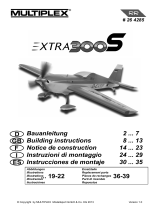Page is loading ...

# 26 4283
Bauanleitung 2 ... 10
Building instructions 11 ... 19
Notice de construction 20 ... 37
Instruzioni di montaggio 38 ... 46
Instrucciones de montaje 47 ... 55
56-60
D
F
GB
I
ES
© Copyright by MULTIPLEX Modellsport GmbH & Co. KG 2017 Version 1.0
Ersatzteile
Replacement parts
Pièces de rechanges
Parti di ricambio
Repuestos
Abbildungen
Illustrations
Illustrations
Illnstrazioni
Iiustraciónes
26-34
# 21 4274
RR

Seite 11
Safety Information for MULTIPLEX model aircraft
This model is NOT A TOY in the usual sense of the term.
By operating the model the owner afrms that he is aware of the content of the operating instructions, especially those
sections which concern safety, maintenance, operating restrictions and faults, and is capable of fullling these requirements.
This model must not be operated by any child under fourteen years of age. If a person below this age operates the model
under the supervision of a competent adult who is acting as the child’s guardian within the legal sense of the term, this
individual is responsible for the implementation of the information in the OPERATING INSTRUCTIONS.
THE MODEL AND ASSOCIATED ACCESSORIES MUST BE KEPT OUT OF THE REACH OF CHILDREN UNDER THREE
YEARS OF AGE! MODELS CONTAIN SMALL DETACHABLE PARTS WHICH MAY BE SWALLOWED BY CHILDREN
UNDER THREE YEARS. CHOKING HAZARD!
All the warnings in the OPERATING INSTRUCTIONS must be observed whenever the model is operated. Multiplex
Modellsport GmbH & Co. KG accepts no liability for loss or damage or any kind which occurs as a result of incorrect
operation or misuse of this product, including the accessories required for its operation. This includes direct, indirect,
deliberate and accidental loss and damage, and all forms of consequent damage.
Every safety note in these instructions must always be observed, as all the information contributes to the safe opera-
tion of your model. Use your model thoughtfully and cautiously, and it will give you and your spectators many hours of
pleasure without constituting a hazard. Failure to operate your model in a responsible manner may result in signicant
property damage and severe personal injury. You alone bear the responsibility for the implementation of the operating
instructions and the safety notes.
Approved usage
The model is approved exclusively for use within the modelling hobby. It is prohibited to use the model for any other
purpose than that stated. The operator of the model, and not the manufacturer, is responsible for damage or injury of
any kind resulting from non-approved use.
The model may only be operated in conjunction with those accessories which we expressly recommend. The recom-
mended components have undergone thorough testing, are an accurate match to the model, and ensure that it functions
safely. If you use other components, or modify the model, you operate it at your own risk, and any claim under guarantee
is invalidated.
To minimise the risk when operating the model, please observe the following points:
The model is guided using a radio control system. No radio control system is immune to radio interference, and
such interference may result in loss of control of the model for a period of time. To avoid collisions, you must
therefore ensure at all times that there is a wide margin of safety in all directions when operating your model. At
the slightest sign of radio interference you must cease operating your model!
Never operate your model until you have successfully completed a thorough check of the working systems, and
carried out a range-check as stipulated in the instructions supplied with your transmitter.
The model may only be own in conditions of good visibility. You can avoid being temporarily blinded by not ying
towards the sun, or in other difcult light conditions.
A model must never be operated by a person who is under the inuence of alcohol, drugs or medication which
have an adverse effect on visual acuity and reaction time.
Only y your model in conditions of wind and weather in which you are able to maintain full control of the model.
Even when the wind is light, bear in mind that turbulence can form at and around objects which may have an
effect on the model.
Never y in any location where you may endanger yourself of others, e.g. close to residential areas, overhead
cables, open roads and railway lines.
Never y towards people or animals. You may think that ying low over other people’s heads is proof of your
piloting skill, but all it does is place others at unnecessary risk. It is in all our interests that you let other pilots
know that this is what you think. Always y in such a way that you do not endanger yourself or others. Bear in
mind that even the best RC system in the world is subject to outside interference. No matter how many years of
accident-free ying you have under your belt, you have no idea what will happen in the next minute.
GB

Seite 12
Residual risks
Even if the model is operated in the correct manner, and you observe all safety aspects, there is always a certain residual
risk.
For this reason it is mandatory to take out third-party liability insurance. If you join a club or ying association, insurance
is usually available or included in the annual fee. Make sure that your insurance cover is adequate (i.e. that it covers
powered model aircraft). Always keep your models and your radio control equipment in perfect order.
The following hazards may occur owing to the model’s construction and type:
Injury caused by the propeller: you must keep well clear of the area around the propeller from the moment that
the battery is connected. Please bear in mind that objects in front of the propeller may be sucked into it, and
objects behind the propeller may be blown away by it. The model may start moving when the propeller starts
to turn. You must therefore position the model in such a way that it cannot move towards other persons if the
motor should unexpectedly start running. When you are carrying out adjustment work involving the running
motor, you must ensure that the model is always held securely by an assistant.
Crash caused by pilot error: this can happen even to the best of pilots, so it is essential to y exclusively in a
safe environment: an approved model ying site and suitable insurance are basic essentials.
Crash caused by technical failure or unnoticed damage in transit or in the workshop. A thorough check of the
model before every ight is essential. However, you should also take into account at all times that material
failures can and do occur. Never y in a location where your model may damage or injure others.
Keep within the stated operating limits. Excessively violent ying will weaken the airframe, and may result in
sudden material failure, or may cause the model to crash during a subsequent ight due to “creeping” conse-
quent damage.
Fire hazard caused by electronic failure or malfunction. Store batteries safely, and always observe safety
notes which apply to the airborne electronic components, the battery and the battery charger. Protect all elec-
tronic equipment from damp. Ensure that the speed controller and battery are adequately cooled.
The instructions which accompany our products must not be reproduced and / or published, in full or in part, in
print or any electronic medium, without the express written approval of Multiplex Modellsport GmbH & Co. KG.
GB

Seite 13
Examine your kit carefully!
MULTIPLEX model kits are subject to constant quality checks throughout the production process, and we sincerely
hope that you are completely satised with the contents of your kit. However, we would ask you to check all the parts
before you start construction, as we cannot exchange components which you have already worked on. If you nd
any part is not acceptable for any reason, we will readily correct or exchange it. Just send the component to our Model
Department. Please be sure to include the purchase receipt and a brief description of the fault.
We are constantly working on improving our models, and for this reason we must reserve the right to change the kit
contents in terms of shape or dimensions of parts, technology, materials and ttings, without prior notication. Please
understand that we cannot entertain claims against us if the kit contents do not agree in every respect with the instruc-
tions and the illustrations.
Caution!
Radio-controlled models, and especially model aircraft, are by no means playthings. Building and operating them
safely requires a certain level of technical competence and manual skill, together with discipline and a respon-
sible attitude at the ying eld. Errors and carelessness in building and ying the model can result in serious
personal injury and damage to property. Since we, as manufacturers, have no control over the construction,
maintenance and operation of our products, we are obliged to take this opportunity to point out these hazards
and to emphasise your personal responsibility.
Warning:
Like every aeroplane, this model has static limits. Steep dives and senseless manoeuvres inappropriate to the type
may result in the loss of the aircraft. Please note: we will not replace the model in such cases. It is your responsibility to
approach the airframe’s limits gradually. It is designed for the power system recommended in these instructions, but is
only capable of withstanding the ight loads if built exactly as described and if it is in an undamaged state.
Recommended equipment:
Article Number Quantity Description: BK RR
# 316656 1 ROXXY EVO LiPo 3 - 2600M 30C mit/with BID-Chip ● ●
# 332673 1 Extra 330SC power set ●
# 55809 1 RX-6 DR light receiver ● ●
# 112088 4 HS-82 MG servo ●
# 85019 2 Extension lead 15 cm (UNI) ●
# 852727 2 Zacki ELAPOR 20 g ●
# 763328 1 Carrying wing bag Acro (e.g. Acromaster, Extra) ● ●
GB

Seite 14
Important note
This model is not made of Styrofoam™, and it is not possible to glue the material using white glue, polyurethane or
epoxy; these adhesives only produce supercial joints, and simply break away under stress. Please be sure to use
medium-viscosity cyano-acrylate glue exclusively, preferably Zacki ELAPOR® # 59 2727, which is optimised specically
for ELAPOR® particle foam. If you se Zacki ELAPOR® there is usually no need for cyano ‘kicker’ or activator. However,
if you wish to use a different adhesive which requires the use of activator, please note that these materials are injurious
to health, and should always be applied in the open air. Take care when handling all cyano-acrylate adhesives, as they
harden in seconds, so don’t get them on your ngers or other parts of the body. We strongly recommend the use of
goggles to protect your eyes. Keep the adhesive out of the reach of children! For certain joints it is also possible to use
hot-melt adhesive; the instructions indicate where this is the case.
Working with Zacki ELAPOR®
Zacki ELAPOR® has been developed specically for glued joints in our models which consist of moulded ELAPOR®
foam parts.
Please observe the following points in order to obtain perfect joints:
• Avoid the use of activator. ‘Kicker’ signicantly weakens the joint. We advise leaving joined parts for 24 hours to obtain
maximum strength, particularly when the glued area is large.
• Activator should only be used for temporary, small-area joints (‘tacking’). Spray a little activator on one surface, and
allow it to air-dry for about thirty seconds.
• To obtain maximum joint strength you should lightly sand the surface with 320-grit abrasive paper before applying glue.
Bent parts - actually don’t exist. If you nd that a component has taken up a curve, perhaps after being trans-
ported, it is easy to straighten again. In this respect ELAPOR® behaves in a similar way to metal: bend the
component back slightly beyond the correct position, and the material will then spring back to its proper shape
when released, and maintain it. There are limits, however - don’t overdo it!
Bent parts - really do exist. If you wish to paint your model, apply MPX Primer # 60 2700 to the surfaces, wiping it on
very lightly as if you were cleaning the model. Paint must always be applied thinly and evenly, otherwise the component
will warp. Then you really will have bent parts, and they will also be heavy and perhaps even unusable. We have found
that matt-nish paints produce the best visual effect.
Technical information EXTRA 330SC:
Wingspan: 1150 mm
Overall length: 1200 mm
All-up weight: 1350 g
Total surface area: 36 dm²
Total surface area loading: 38 g/dm²
Control channels: 5
RC functions: Elevator, rudder, aileron, throttle
Flight time: 5 min. (3S ~2600 mAh)
Note: please remove the pictures from the center of the instructions!

Seite 15
Congratulations on your new EXTRA 330SC!
You will need the following tools to complete the model:
2 x Zacki
®
Elapor # 85 2727
Activator spray for cyano-acrylate adhesive
Medium-strength thread-lock uid
UHU
®
POR
Clear adhesive tape
Large and small cross-point screwdrivers
Balsa knife
Pointed-nose pliers
1.5 / 2.5 / 3.0 mm allen keys
5.5 mm & 10 mm A/F open-ended spanners
1 sheet 320-grit abrasive paper
Before you start building:
Check that all the specied parts are present by comparing the
contents with the Parts List on page 18, and Figs. 01 + 02
To prevent the airframe components being scratched and dented
during construction we recommend assembling the model on a
perfectly straight, clean bench with a soft surface. Unless ex-
pressly stated otherwise, use Zacki
®
Elapor cyano-acrylate glue
for all joints.
1. Preparing and joining the fuselage shells (KIT)
Use Zacki to glue the tailplane / tailskid support 35 in the right-hand
fuselage shell 6. Glue the nut support 39 and the clip-hinge A 33
in place at the same time.
Now t the elevator pushrod 64 and the outer sleeve 57 in the same
fuselage shell. Temporarily place the M-frame 69 in the fuselage to
allow you to establish the correct position of the sleeve: it should
end ush at the tail end, and engage in the hole in the M-frame’s
guide former to a depth of about 4 mm. Glue the outer sleeve to the
shell at the tail end and the upper of the two channels using Zacki.
Figs. 03 – 06
The M-frame can now be glued in the right-hand fuselage shell
using Zacki. Please ensure that you apply adhesive to all the joint
edges of the M-frame, and that it makes good contact with the
Elapor foam at all points.
Fig. 07
Now glue the outer sleeve 56 and the rudder pushrod 63 in the
left-hand fuselage shell 5 exactly as described for the right-hand
shell. Once again, check that the sleeve ends ush at the tail end,
and engages in the hole in the M-frame’s guide former frame to
a depth of about 4 mm.
Figs. 08 + 09
Very lightly sand the mating surfaces of the two fuselage shells,
taking great care not to damage the external edges. Apply Zacki
to the joint surface of the right-hand fuselage shell, leaving a gap
about 4 mm wide to the outside edge, so that excess adhesive is
not squeezed out of the joint; this could spoil the nish when the
shells are joined.
Now place the two fuselage shells together and check carefully
that both line up accurately along the joint lines. It is important
that the fuselage is not warped or twisted. When you are satised
that all is well, apply a very little activator spray along the outside
joint lines to cure the adhesive. Please observe the safety notes
supplied by the spray manufacturer.
Fig. 10
2. Attaching the supplementary parts to the fuselage, install-
ing the fuselage servos (KIT)
Glue the canopy latch B 42 to the fuselage using Zacki. Glue
one magnet 86 in each of the magnet supports 40, and glue the
supports in the fuselage at the points shown. Don’t use excessive
adhesive which could be forced out of the joints, and ensure that
the magnets and holders are positioned ush with the top edge
of the canopy opening. Apply a strip of adhesive tape over each
of the magnets to keep them permanently in place.
Figs. 11 - 13
Paint the dummy exhaust 26 and the air intake grille 29 in a silver
or bronze colour, allow the paint to dry, then glue these parts to
the chin intake and lower outlet.
Figs. 14 + 15
Use a servo tester or your RC system transmitter to centre two
Hitec HS-82MG servos. Screw the HD-LS output lever 91 to the
elevator servo output shaft, and a prepared HD-IS output lever 92
(cut in half) to the rudder servo output shaft. Screw the two servos
to the M-frame using the anged retaining screws 75: the rudder
servo must be on the right, as seen from the tail, with the output
shaft to the rear, while the elevator servo is on the left, with the
output shaft to the front.
Figs. 16 + 17
Glue the cross-brace 72 in the fuselage.
Fig. 18
3. Completing the wing panels (KIT)
The rst step is to glue the tubular spar 60 in the right-hand upper
wing panel 10, taking care to minimise the glue which is forced out
of the channel. Glue the servo frame 44 and four exible hinges
32 in the shell at the positions shown. Lightly sand the mating
surfaces, then offer up the upper wing panel to the lower wing
panel 11 and check that the parts t together snugly. When you
are satised, apply adhesive to the joint surfaces of the upper wing
panel, and press the two panels together. Check carefully that the
wing is not warped, and that no glue is squeezed out of the joints;
wipe away any excess with a piece of paper towel.
Figs. 19 – 22
Glue together the aileron shells 14 & 15 using Zacki, taking care
to avoid glue running into the hinge slots. Glue the aileron horn
30 in each aileron. At this point you can press the swivel pushrod
connectors 83 into the horns after tting a socket-head grubscrew
84 in each. For the rst few ights we recommend that you con-
nect the pushrods to the outer hole of the horns, as the Extra is
an extremely responsive aircraft in the air.
Fig. 23
Use a pair of pliers to atten the tip of the Zacki bottle to enable
you to apply adhesive to the inside of the aileron hinge slots. It is
important to work as neatly as possible here, to ensure that the
ailerons are attached securely and permanently to the wing. When
you have applied glue to all the hinge slots, push the ailerons onto
the hinges and against the wing, leaving a hinge line gap about
0.5 mm wide.
Fig. 24
Glue the wing retainer doubler 49 in place.
Fig. 25
4. Installing the aileron servos and linkages (KIT)
Use a servo tester or your RC system transmitter to centre one
Hitec HS-82MG servo, then screw the HD-LS output lever 91 on
the output shaft. Connect a 15 cm extension lead # 85019 to the
servo lead, and apply a strip of adhesive tape or a drop of Zacki
to the connectors to prevent them working loose under tension.
Thread the servo lead through the channel in the wing and press
the servo into the recess. Screw the servo well cover 43 in place
using the retaining screws 77. Connect the aileron pushrod 65 to
the third hole from the outside of the servo output arm, then slip
it through the swivel connector tted to the aileron horn. Check
that the servo and the aileron are both at neutral (centre) before
permanently tightening the socket-head grubscrew 84. Repeat
the procedure with the left-hand wing and aileron. Figs. 26 – 31

Seite 16
5. Completing the tailplane (KIT)
First t the sleeve 38 in the tailplane spar 67 before gluing this
assembly into the upper tailplane shell 16. Glue the four exible
hinges 32 in place at the points shown. The upper and lower tail-
plane shells (16 & 17) can now be glued together.
Figs. 33 + 34
Glue the elevator joiner tube 61 and the balsa spars 68 in the upper
elevator shell 18. The upper elevator shell can now be glued to the
lower shell 19, taking care to avoid glue running into the hinge slots.
Glue the elevator horn 30 in the recess in the elevator, and press
the swivel pushrod connector 83 and socket-head grubscrew 84
into the horn. For the rst few ights we recommend connecting the
pushrod to the outer hole in the horn, as the Extra is an extremely
responsive aircraft in the air.
Figs. 35 + 36
Using the at-tipped Zacki nozzle again, apply glue to the hinge
slots in the elevator, and press it onto the hinges and against the
tailplane, leaving a hinge line gap about 0.5 mm wide.
Figs. 37 + 38
6. Completing the rudder (KIT)
Glue the two clip-hinges B 34, the rudder bush 37 and the balsa
spar 66 in the right-hand rudder shell 21. Glue this assembly to
the left-hand rudder shell 20. Glue the horn 31 in the recess of the
rudder, then clip the swivel pushrod connector 83 and socket-head
grubscrew 84 into the horn.
Figs. 39 + 40
7. Assembling and installing the undercarriage (KIT + RR)
Press a self-locking nut 80 into the right-hand inboard wheel spat
shell 48. Fit an axle (machine screw) 78 through the right-hand
outboard wheel spat shell 47, then slip the wheel 53 onto it. Engage
the axle (screw) in the nut, then x both wheel spat shells together
using the self-tapping screws 81. Repeat the whole procedure to
complete the left-hand wheel spat.
Fig. 41
Attach the undercarriage fairings 23 & 24 to the main undercarriage
unit 58, applying the Zacki sparingly. Take care to t the parts the
correct way round; the undercarriage is swept back at the leading
edge, while the fairings are bevelled at the front to follow the line
of the lower air outlet.
Fig. 42
The wheel spats can now be xed to the undercarriage using a
washer 79 and nut 86 on each side, at the same time xing the
assembly to the fuselage using the retaining screws 82. Apply a
drop of medium-strength thread-lock uid to the screws 82 when
you tighten them.
Figs. 43 - 45
8. Attaching the tailplane to the fuselage (KIT + RR)
Slide the tailplane into the slot in the fuselage, and secure it with
the plastic retaining screw 73 from the underside. Use a servo
tester or your RC system transmitter to centre the elevator servo,
and set the elevator exactly to neutral (centre) before tightening
the socket-head grubscrew 84 in the swivel pushrod connector.
Tighten the screw rmly. Push the in-ll piece 22 into the tail end
of the fuselage, and secure it with a small strip of adhesive tape
on each side.
Figs. 46 – 48
Fit the bottom of the rudder into the lower bush and push the
clip-hinges together to engage them; each hinge must audibly
“click” into place. Use a servo tester or your RC system transmitter
to centre the rudder servo. Check that the rudder is also at neutral
(centre) before tightening the socket-head grubscrew 84 in the
swivel connector. Tighten the screw rmly.
Figs. 49 – 51
Insert the tailwheel unit 62 in the skid support, then glue the in-ll
piece 36 in place with a little Zacki. Note that the wire tailwheel unit
must remain free to swivel (apply glue at the front only).
Slip the collets 85 and the tailwheel 54 onto the axle. Apply a drop
of medium-strength thread-lock uid to the retaining grubscrews
84, and tighten them rmly.
Figs. 52 + 53
9. Completing the canopy (KIT)
Glue a magnet 86 in each of the magnet supports 40, then glue
these assemblies in the canopy frame 7 in the positions shown.
Please ensure that the positive and negative poles of the magnets
are orientated correctly relative to those in the fuselage, so that the
magnets attract each other. It is a good idea to paint the inside of
the cockpit light grey, and this is a good time to do so. We always
recommend that the internal space should not be painted a dark
colour, as strong sunshine could be magnied by the clear cano-
py and cause the Elapor foam to distort if it is too dark. Glue the
instrument sticker 90 to the instrument panel. Paint the dummy
pilot 25 in the colours of your choice (waterproof felt-tip pens also
work very well) before gluing him in the cockpit. The clear canopy
52 is best glued to the frame using UHU
®
POR; please take care
to achieve a neat glued joint. The nal task is to glue the canopy
latch A 41 at the rear of the canopy using Zacki; again take care
to ensure that the latch can be pulled forward and springs back
by itself.
Figs. 54 – 58
10. Installing the motor (KIT + RR)
Apply medium-strength thread-lock uid to the retaining screws
before attaching the cruciform mount to the PERMAX-BL O 3520-
0920 motor. Connect the motor to the MULTIcont BL 55 S-BEC
speed controller, and check the working system from your trans-
mitter: hold the motor rmly by the cruciform mount and open the
throttle very slightly, so that you can check the direction of rotation
of the output shaft: when viewed from the front, the motor must
rotate anti-clockwise. If this is not the case, swap over any two
wires between the speed controller and the motor. Now slip the
speed controller into the fuselage before permanently screwing
the motor to the M-frame.
Figs. 59 + 60
11. Fitting the propeller (KIT + RR)
Before carrying out this stage we recommend that you check the
balance of the propeller using the balancing device # 33 2355.
An accurately balanced propeller is the basic essential for smooth
running, and at the same time avoids premature damage and wear
to the motor bearings and the airframe as a whole.
Assemble the propeller adapter (included in the power set) using
medium-strength thread-lock uid to secure the parts. Now slip
the spinner backplate 78, the 14 x 7” propeller (in the power set)
followed by the prop washer (in the power set) onto the shaft, and
tighten the retaining nut (in the power set) rmly to clamp the parts
together. Fit the spinner cap 27 on the front and secure it with the
retaining screws 76.
Fig. 61
12. Applying the decals
The rst step here is to wipe the model all over using methylated
spirits (‘meths’) to remove every trace of grease. The kit is supplied
complete with three decal sheets A, B & C. The individual graphics
and name placards are pre-cut, and just need to be applied to the
model in the arrangement shown in the kit box illustration. The
rudder decal and the graphic which overlaps the canopy and the
fuselage require special attention. This is the procedure: rst t
the canopy on the fuselage and ensure that it is a snug t, and
properly closed; make any adjustments required. Install the rudder
and set it to centre. Now apply the graphics in the positions shown.
When they are in place, slit along the joint line between canopy and
fuselage, and between rudder and n, using a sharp (preferably

Seite 17
brand-new) balsa knife blade. Now remove the canopy and rud-
der, and use a small pair of nail-scissors to trim away any excess
decal material along the cut edges. If you prefer, you can fold the
decal round the rudder leading edge and into the hinge line gap.
13. Final assembly, balancing the model (KIT + RR)
Slide the wing joiner tube 59 into one wing panel, then slip the joiner
through the fuselage. Route the aileron servo lead up and out of
the way before sliding the second wing onto the joiner tube. Fit
the wing retainer 71 to prevent the wings slipping out of position:
simply push the unit through the wings from above and into the
M-frame. Now install your receiver; we recommend attaching it to
either fuselage side with hook-and-loop tape close to the battery
plate latch position. Connect all the servo leads to the receiver in
the appropriate sequence.
Place a ight battery on the battery plate 70, and adjust its position
until the model balances at the correct point. With the canopy tted
on the fuselage, the Centre of Gravity should be 100 mm aft of
the wing root leading edge.
14. Control surface travels
Set up the control surface travels as stated below. They are only
a guide, and you may wish to alter them to suit your personal
preference:
Normal aerobatics (“pattern” ying), outer holes at the control
surface horns:
Elevator:
Up approx. +40 mm; 50% Expo
Down approx. -40 mm; 50% Expo
Ailerons:
Up approx. +40 mm; 50% Expo
Down approx. - 40 mm; 50% Expo
Rudder:
Right approx. +80 mm; 50% Expo
Left approx. +80 mm; 50% Expo
3D aerobatics, middle holes at the control surface horns:
Elevator:
Up approx. +90 mm; 75% Expo
Down approx. -90 mm; 75% Expo
Ailerons:
Up approx. +60 mm; 75% Expo
Down approx. -60 mm; 75% Expo
Rudder:
Right approx. +100 mm; 50% Expo
Left approx. +100 mm; 50% Expo
Dangerous, and for the true professional only:
! CAUTION !; in this conguration the model is extremely respon-
sive. The airframe has been tested successfully at loads of up to
18g. To achieve these control surface travels it is necessary to
modify the aileron and elevator horns as follows: cut away the
brace below the swivel pushrod connector 83 using a small pair of
pincers or a mini cutting disc, and connect the swivel connectors
to the control surface horns as far inboard as possible.
Elevator:
Up approx. +120 mm; 85% Expo
Down approx. -120 mm; 85% Expo
Ailerons:
Up approx. +85 mm; 85% Expo
Down approx. -85 mm; 85% Expo
Rudder:
Right approx. +120 mm; 75% Expo
Left approx. +120 mm; 75% Expo
Linear mixer inputs; these should be permanently active in
all ight phases.
These values are only a guide, and will vary according to the
model’s Centre of Gravity and all-up weight. You may need to
adjust them to suit your personal preference.
5% opposite aileron to rudder;
i.e.: when rudder is at full right, the ailerons deect 5% to the left;
when rudder is at full left, the ailerons deect 5% to the right.
5% elevator to rudder;
i.e.: when rudder is at full right, the elevator deects 5% up; when
rudder is at full left, the elevator deects 5% up.
15. Safety
Safety is the First Commandment when ying any model aircraft.
Third party insurance is mandatory. If you join a model club,
suitable cover will usually be available through the organisation.
It is your personal responsibility to ensure that your insurance is
adequate (i.e. that its cover includes powered model aircraft). Make
it your job to keep your models and your radio control system in
perfect order at all times. Check and observe the correct charging
procedure for the batteries you are using. Make use of all sensible
safety systems and precautions which are advised for your system.
An excellent source of practical accessories is the MULTIPLEX
main catalogue or our website www.multiplex.de
MULTIPLEX products are designed and manufactured exclusi-
vely by active modellers for practising modellers. Always y with
a responsible attitude. You may think that ying low over other
people’s heads is proof of your piloting skill; others know better.
The real expert does not need to prove himself in such childish
ways. Let other pilots know that this is what you think too, as it is in
all our interests. Always y in such a way that you do not endanger
yourself or others. Bear in mind that even the best RC system in
the world is subject to outside interference. No matter how many
years of accident-free ying you have under your belt, you have
no idea what will happen in the next minute.
Before every ight, check that the battery, the wings and the
tailplane are attached and rmly seated. Check in turn that
each control surface is operating correctly!
We - the MULTIPLEX team - hope you have many hours of ple-
asure building and ying your new model.
MULTIPLEX Modellsport GmbH &Co. KG

Seite 18
Parts List - EXTRA 330 SC KIT # 214274 & RR # 264274:
Part No. Qty Description Material Dimensions
1 1 Extra 330 SC building instructions KIT + RR Paper DIN A-4
2 1 Model complaint form Paper DIN A-4
3 1 MULTIcont BL-55 S-BEC operating instructions Paper DIN A-4
4 1 Decal sheet (3 sheets) Printed lm 350 x 1000 mm
5 1 L.H. fuselage shell Moulded Elapor foam Ready made
6 1 R.H. fuselage shell Moulded Elapor foam Ready made
7 1 Canopy frame Moulded Elapor foam Ready made
8 1 L.H. wing upper shell Moulded Elapor foam Ready made
9 1 L.H. wing lower shell Moulded Elapor foam Ready made
10 1 R.H. wing upper shell Moulded Elapor foam Ready made
11 1 R.H. wing lower shell Moulded Elapor foam Ready made
12 1 L.H. aileron upper shell Moulded Elapor foam Ready made
13 1 L.H. aileron lower shell Moulded Elapor foam Ready made
14 1 R.H. aileron upper shell Moulded Elapor foam Ready made
15 1 R.H. aileron lower shell Moulded Elapor foam Ready made
16 1 Tailplane upper shell Moulded Elapor foam Ready made
17 1 Tailplane lower shell Moulded Elapor foam Ready made
18 1 Elevator upper shell Moulded Elapor foam Ready made
19 1 Elevator lower shell Moulded Elapor foam Ready made
20 1 L.H. rudder shell Moulded Elapor foam Ready made
21 1 R.H. rudder shell Moulded Elapor foam Ready made
22 1 Tail in-ll piece Moulded Elapor foam Ready made
23 1 L.H. undercarriage fairing Moulded Elapor foam Ready made
24 1 R.H. undercarriage fairing Moulded Elapor foam Ready made
25 1 Dummy pilot Moulded Elapor foam Ready made
26 1 Dummy exhaust Moulded Elapor foam Ready made
27 1 Spinner cap Plastic Ready made
28 1 Spinner backplate Plastic 62 mm Ø
29 1 Air intake grille Plastic Ready made
30 3 Aileron / elevator horn Plastic Ready made
31 1 Rudder horn Plastic Ready made
32 12 Flexible hinge Plastic Ready made
33 2 Clip-hinge A Plastic Ready made
34 2 Clip-hinge B Plastic Ready made
35 1 Tailplane / tailskid support Plastic Ready made
36 1 Skid support in-ll piece Plastic Ready made
37 1 Rudder bush Plastic Ready made
38 1 Tailplane mount sleeve Plastic Ready made
39 1 Nut support (M5) Plastic Ready made
40 4 Magnet support Plastic Ready made
41 1 Canopy latch A Plastic Ready made
42 1 Canopy latch B Plastic Ready made
43 2 Servo well cover Plastic Ready made
44 2 Servo frame Plastic Ready made
45 1 L.H. outboard wheel spat shell Plastic Ready made
46 1 L.H. inboard wheel spat shell Plastic Ready made
47 1 R.H. outboard wheel spat shell Plastic Ready made
48 1 R.H. inboard wheel spat shell Plastic Ready made
49 2 Wing retainer doubler Plastic Ready made
50 2 Front wingtip guard Plastic Ready made
51 2 Rear wingtip guard Plastic Ready made

Seite 19
52 1 Clear canopy Plastic Ready made
53 2 Main wheel Plastic 60 mm Ø
54 1 Tailwheel Plastic 26 mm Ø
56 1 Rudder pushrod sleeve Plastic 3 Ø x 400 mm
57 1 Elevator pushrod sleeve Plastic 3 Ø x 315 mm
58 1 Main undercarriage unit Carbon bre Ready made
59 1 Wing joiner tube Carbon bre 13 Ø x 250 mm
60 2 Tubular wing spar Carbon bre 14 Ø x 500 mm
61 1 Tailplane joiner tube Carbon bre 5 Ø x 335 mm
62 1 Tailwheel unit Spring steel wire Ready made
63 1 Rudder pushrod Spring steel wire 1.5 Ø x 560 mm
64 1 Elevator pushrod Spring steel wire 1.5 Ø x 520 mm
65 2 Aileron pushrod Spring steel wire 1.5 Ø x 76 mm
66 1 Rudder spar Balsa 5 mm thick
67 1 Elevator spar Balsa 5 mm thick
68 2 Tailplane spar Balsa 5 mm thick
69 1 M-frame Lime plywood 2.5 mm thick
70 1 Battery plate Lime plywood 2.5 mm thick
71 1 Wing retainer Lime plywood 2.5 mm thick
72 1 Cross-brace Plywood 2.5 mm thick
73 1 Plastic screw Plastic M5 x 60 mm
74 4 Socket-head screw Steel M3 x 8 mm
75 4 Flanged screw Self-tapping screw 2.6 x 8 mm
76 2 Self-tapping screw Self-tapping screw 3 x 14 mm
77 4 Countersunk self-tapping screw Self-tapping screw 2.6 x 8 mm
78 2 Axle screw Steel M3 x 38 mm
79 2 Washer Steel 3.2 mm I.D.
80 4 Self-locking nut Steel M3
81 4 Self-tapping screw Steel 2 x 12 mm
82 2 Socket-head retaining screw Steel M4 x 18
83 4 Swivel pushrod connector Aluminium 6 Ø x 8 mm
84 6 Socket-head grubscrew Steel M3 x 3
85 2 Collet Steel 2 mm I.D.
86 4 Magnet Steel 18 x 6 x 1 mm
87 2 Hook-and-loop tape, hook Plastic 25 x 60 mm
88 2 Hook-and-loop tape, loop Plastic 25 x 60 mm
89 1 Y-lead Various Ready made
90 1 Instrument sticker Self-adhesive lm Ready made
91 3 Servo output arm HD-LS Plastic Ready made
92 1 Servo output arm HD-IS Plastic Ready made
In addition, at RR # 264274:
93 1 Propeller Plastic Ready made
94 1 BL-O 3520-0920 motor Various Ready made
95 4 HS-82 MG servo Various Ready made
96 1 Propeller driver Aluminium Ready made
97 1 MULTIcont BL-55 S-BEC speed controller Aluminium Ready made

Seite 28
pic. 15 pic. 16
pic. 13
pic. 17
pic. 11
pic. 14
pic. 12
pic. 18
42
40+86
26
29
72
92 ( HD-IS)
91 ( HD-LS)
75
75
75
75

Seite 57
# 22 4479
RR Kabinenhaube mit Pilot und
Kanzel Extra 330SC weiß
RR Extra 330SC canopy incl.
pilot and cockpit, white
# 22 4463
Kabinenhaube mit Pilot & Kan-
zel mit Kabinenhaubendekorbo-
gen
Canopy incl. pilot and cockpit
incl. canopy decal sheet
# 22 4467
Radverkleidungen mit Radver-
kleidungsdekorbogen
Wheel spats incl. wheel spat
decal sheet
# 22 4468
Spinner weiß /white Ø 62mm

Seite 58
# 22 4481
RR Höhenruderset Extra
330SC weiß
RR Extra 330SC tailplane set,
white
# 22 4465
Höhenleitwerksset mit HLW-
Dekorbogen
Tailplane set incl. tailplane
decal sheet
# 22 4482
RR Seitenruder Extra 330SC
weiß
RR Extra 330SC rudder, GBM
white
# 22 4466
Seitenleitwerksset mit SLW-
Dekorbogen
Fin set incl. n decal sheet
/