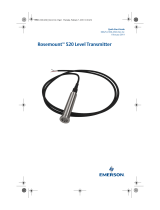Page is loading ...

Quick Start Guide
00825-0100-4805, Rev FE
February 2019
Rosemount
™
3051S Transmitter
with FOUNDATION
™
Fieldbus protocol

Safety messages
NOTICE
This guide provides basic guidelines for Rosemount
™
3051S Series Pressure Transmitters. It also
provides the basic electronic guidelines for the Rosemount 3051SFA Reference Manual, Rosemount
3051SFC Reference Manual, and Rosemount 3051SFP Reference Manual. It does not provide
instructions for diagnostics, maintenance, service, or troubleshooting. Refer to the Rosemount 3051S
HART Reference Manual for more instruction. This document is also available electronically on
Emerson.com/Rosemount.
WARNING
Explosions could result in death or serious injury.
• Do not remove the transmitter cover in explosive atmospheres when the circuit is live.
• Both transmitter covers must be fully engaged to meet explosion-proof requirements.
• Ensure device is installed in accordance with intrinsically safe or non-incendive field practices.
Process leaks could result in death or serious injury.
• To avoid process leaks, only use the O-ring designed to seal with the corresponding flange
adapter.
Electrical shock could cause death or serious injury.
• Avoid contact with the leads and terminals. High voltage that may be present on leads can cause
electrical shock.
Contents
Mount the transmitter................................... 3
Tagging....................................................... 10
Consider housing rotation............................12
Connect wiring and power up...................... 13
Verify configuration..................................... 21
Trim the transmitter.................................... 23
Rosemount 3051S/3051SFx/3051S-ERS
Product Certifications.................................. 24
Rosemount 3051S Declaration of Conformity
.................................................................... 40
China RoHS.................................................. 44
Quick Start Guide February 2019
2 Rosemount 3051S

1 Mount the transmitter
1.1 Liquid flow applications
Procedure
1. Place taps to the side of the line.
2. Mount beside or below the taps.
3. Mount the transmitter so that the drain/vent valves are oriented
upward.
A
A. Direction of flow
1.2 Gas flow applications
Procedure
1. Place taps in the top or side of the line.
2. Mount beside or above the taps.
A
A. Direction of flow
February 2019 Quick Start Guide
Quick Start Guide 3

1.3 Steam flow applications
Procedure
1. Place taps to the side of the line.
2. Mount beside or below the taps.
3. Fill impulse lines with water.
A
A. Direction of flow
1.4 Using a mounting bracket
If the transmitter requires the use of a mounting bracket, use the images
below for instructions on how to properly mount the transmitter using the
Emerson
™
provided mounting brackets. Use only bolts provided with the
transmitter or sold as Emerson spare parts.
1.4.1 Mounting brackets
Figure 1-1: Mounting Bracket – Coplanar Flange
Panel mount
Pipe mount
Quick Start Guide February 2019
4 Rosemount 3051S

Figure 1-2: Mounting Brackets – Traditional Flange
Panel mount Pipe mount
Figure 1-3: Mounting Brackets – In-line
Panel mount
Pipe mount
February 2019 Quick Start Guide
Quick Start Guide 5

1.5 Bolting considerations
If the transmitter installation requires assembly of a process flange, manifold,
or flange adapters, follow these assembly guidelines to ensure a tight seal for
optimal performance characteristics of the transmitter. Only use bolts
supplied with the transmitter or sold by Emerson
™
as spare parts. Figure 1-4
illustrates common transmitter assemblies with the bolt length required for
proper transmitter assembly.
Figure 1-4: Common Transmitter Assemblies
A
4 × 1.75-in.
(44 mm)
D
4 × 1.75-in.
(44 mm)
4 × 2.25-in.
(57 mm)
C
4 × 1.75-in.
(44 mm)
4
× 1.50-in.
(38 mm)
B
4 × 2.88-in.
(73 mm)
A. Transmitter with coplanar flange
B. Transmitter with coplanar flange and optional flange adapters
C. Transmitter with traditional flange and optional flange adapters
D. Transmitter with coplanar flange and optional Rosemount Conventional
Manifold and flange adapters
Quick Start Guide February 2019
6 Rosemount 3051S

Note
For all other manifolds, contact Customer Central technical support.
Bolts are typically carbon steel or stainless steel. Confirm the material by
viewing the markings on the head of the bolt and referencing Table 1-1 . If
bolt material is not shown in Table 1-1, contact the local Emerson
representative for more information.
Use the following bolt installation procedure:
Procedure
1. Carbon steel bolts do not require lubrication and the stainless steel
bolts are coated with a lubricant to ease installation. However, no
additional lubricant should be applied when installing either type of
bolt.
2. Finger-tighten the bolts.
3. Torque the bolts to the initial torque value using a crossing pattern.
See Table 1-1 for initial torque value.
4. Torque the bolts to the final torque value using the same crossing
pattern. See Table 1-1 for final torque value.
5. Verify the flange bolts are protruding through the sensor module
before applying pressure (see Figure 1-5).
Example
Table 1-1: Torque Values for the Flange and Flange Adapter Bolts
Bolt material Head markings Initial torque Final torque
Carbon Steel
(CS)
B7M
300 in-lb 650 in-lb
Stainless Steel
(SST)
316
316
316
SW
316
STM
316
R
B8M
150 in-lb 300 in-lb
February 2019 Quick Start Guide
Quick Start Guide 7

Figure 1-5: Proper Bolt Installation
A
B
A. Bolt
B. Sensor module
1.6 O-rings with flange adapters
WARNING
Failure to install proper flange adapter O-rings may cause process leaks, which
can result in death or serious injury. Only use the O-ring that is designed for its
specific flange adapter.
A
B
C
D
A. Flange adapter
B. O-ring
C. PTFE-based profile (square)
D. Elastomer profile (round)
Whenever the flange or adapters are removed, visually inspect the O-rings.
Replace them if there are any signs of damage, such as nicks or cuts. If the O-
rings are replaced, re-torque the flange bolts and alignment screws after
installation to compensate for seating of the O-rings.
1.7
In-line gage transmitter orientation
The low side pressure port (atmospheric reference) on the in-line gage
transmitter is located under the sensor module neck label. (See Figure 1-6)
Quick Start Guide February 2019
8 Rosemount 3051S

Keep the vent path free of any obstruction, including but not limited to paint,
dust, and lubrication by mounting the transmitter so that any contaminants
can drain away.
Figure 1-6: In-line Gage Transmitter
A
A. Low side pressure port (under neck label)
February 2019 Quick Start Guide
Quick Start Guide 9

2 Tagging
Commissioning (paper) tag
To identify which device is at a particular location, use the removable tag
provided with the transmitter. Ensure the physical device tag (PD Tag field) is
properly entered in both places on the commissioning tag. Tear off the
bottom portion of the tag and write “physical tag” on this portion. This can
now be given to the person who can associate the device ID to the desired
tag.
Figure 2-1: Commissioning Tag for FOUNDATION Fieldbus revision ITK5
(default option)
Revision: 23
Device Serial Number:
XXXXXXXXXX
Device ID:
0011513051010001440-121698091725
PD Tag:
Tear Here
COMMISSIONING TAG
Device ID:
0011513051010001440-121698091725
PD Tag:
PT- 101
Revision: 23
Support files available at
Emerson.com/Rosemount
PT-101
Support files available at
Emerson.com/Rosemount
Quick Start Guide February 2019
10 Rosemount 3051S

Figure 2-2: Commissioning Tag FOUNDATION Fieldbus revision ITK6
(option code IT6)
Revision: 24
Device Serial Number:
XXXXXXXXXX
Device ID:
001151AA00010001440-121698091725
PD Tag:
Tear Here
COMMISSIONING TAG
Device ID:
001151AA00010001440-121698091725
PD Tag:
PT- 101
Revision: 24
Support files available at
Emerson.com/Rosemount
PT-101
Support files available at
Emerson.com/Rosemount
Note
The device description loaded in the host system must be at the same revision
as this device. The device description can be downloaded from Emerson.com/
Rosemount or Fieldbus.org.
February 2019 Quick Start Guide
Quick Start Guide 11

3 Consider housing rotation
To improve field access to wiring or to better view the optional LCD display:
Procedure
1. Loosen the housing rotation set screw.
2. Turn the housing up to 180° left or right of its original (as shipped)
position.
3. Re-tighten the housing rotation set screw.
Figure 3-1: Transmitter Housing Set Screw
A. LCD display
B. Housing rotation set screw (3/32-in.)
CAUTION
Do not rotate the housing more than 180° without first performing a
disassembly procedure. Over-rotation may sever the electrical
connection between the sensor module and the electronics.
Quick Start Guide February 2019
12 Rosemount 3051S

4 Connect wiring and power up
Procedure
1. Remove and discard orange conduit plugs.
2. Remove the housing cover labeled “Field Terminals.”
Note
Do not connect the power across the test terminals. Power could
damage the test diode in the test connection. Twisted pairs yield best
results. Use 24–14 AWG wire and do not exceed 5,000 ft. (1,500 m).
For single compartment housing (Junction Box housing), shielded
signal wiring should be used in high EMI/RFI environments.
3. Connect the positive lead to the “+” terminal, and the negative lead to
the “–” terminal.
4. CAUTION
When the enclosed threaded plug is utilized in the conduit opening, it
must be installed with a minimum thread engagement in order to
comply with explosion-proof requirements. For straight threads, a
minimum of seven threads must be engaged. For tapered threads, a
minimum of five threads must be engaged.
Plug and seal the unused conduit connection with the provided
conduit plug.
5. If applicable, install wiring with a drip loop. Arrange the drip loop
so the bottom is lower than the conduit connections and the
transmitter housing.
6. Reinstall the housing cover and tighten so the cover is fully seated with
metal to metal contact between the housing and cover in order to
meet explosion proof requirements.
The figures below show the wiring connections necessary to power a
transmitter and enable communications with a hand-held Field
Communicator.
February 2019 Quick Start Guide
Quick Start Guide 13

Figure 4-1: Transmitter Wiring (Plantweb Housing)
A
B
A. RL ≥ 250 Ω
B. Power supply
Figure 4-2: Transmitter Wiring (Junction Box Housing)
A
B
A. RL ≥ 250 Ω
B. Power supply
Note
Installation of the transient protection terminal block does not provide
transient protection unless the Rosemount 3051S case is properly
grounded.
4.1
Ground signal wiring
Do not run signal wiring in conduit or open trays with power wiring, or near
heavy electrical equipment. Grounding terminations are provided on the
sensor module and inside the terminal compartment. These grounds are used
when transient protection terminal blocks are installed or to fulfill local
regulations.
Procedure
1. Remove the Field Terminals housing cover.
2. Connect the wiring pair and ground as indicated in Figure 4-3.
The cable shield should:
• Be trimmed close and insulated from touching the transmitter
housing
Quick Start Guide February 2019
14 Rosemount 3051S

• Continuously connect to the termination point
• Be connected to a good earth ground at the power supply end
Figure 4-3: Wiring
DP
C
A
B
B
D
E
A. Insulate shield
B. Minimize distance
C. Connect shield back to the power supply ground
D. Trim shield and insulate
E. Safety ground
3. Replace the housing cover. It is recommended the cover be tightened
until there is no gap between the cover and the housing.
4. Plug and seal the unused conduit connection with the provided
conduit plug.
4.2 Remote display wiring and power up (if applicable)
The remote mount display and Interface system consists of a local transmitter
and a remote mount LCD display assembly. The local Rosemount 3051S
assembly includes a Junction Box housing with a three-position terminal block
integrally mounted to a sensor module. The remote mount LCD display
assembly consists of a dual compartment Plantweb housing with a seven
position terminal block. See Figure 4-4 for complete wiring instructions. The
following is a list of necessary information specific to the remote mount
display system:
• Each terminal block is unique for the remote display system.
• A 316 SST housing adaptor is permanently secured to the remote mount
LCD display Plantweb housing, providing an external ground and a means
for field mounting with the provided mounting bracket.
• A cable is required for wiring between the transmitter and remote mount
LCD display. The cable length is limited to 100 ft.
• 50 ft. (option M8) or 100 ft. (option M9) cable is provided for wiring
between the transmitter and remote mount LCD display. Option M7 does
not include cable; see recommended specifications below.
February 2019 Quick Start Guide
Quick Start Guide 15

Cable type
Recommend Madison AWM Style 2549 cable. Other comparable cable may be
used as long as it has independent dual twisted shielded pair wires with an
outer shield. The power wires must be 22 AWG minimum and the CAN
communication wires must be 24 AWG minimum.
Cable length
The cable length is up to 100 ft .depending upon cable capacitance.
Cable capacitance
The capacitance from the CAN communications line to the CAN return line as
wired must be less than 5,000 picofarads total. This allows up to 50 picofarads
per foot for a 100 foot cable.
Intrinsic safety consideration
The transmitter assembly with remote display has been approved with
Madison AWM Style 2549 cable. Alternate cable may be used as long as the
transmitter with remote display and cable is configured according to the
installation control drawing or certificate. Refer to appropriate approval
certificate or control drawing in Appendix B of the Rosemount 3051S
Reference Manual for remote cable IS requirements.
CAUTION
Do not apply power to the remote communications terminal. Follow wiring
instructions carefully to prevent damage to system components.
Quick Start Guide February 2019
16 Rosemount 3051S

Figure 4-4: Remote Mount Display Wiring Diagram
A
B
C
(white) 24 AWG
(blue) 24 AWG
(black) 22 AWG
(red) 22 AWG
A. Remote mount display
B. Junction box housing
C. 4–20 mA
Note
Wire colors provided are per Madison AWM Style 2549 cable. Wire color may
vary depending on cable selected.
Madison AWM Style 2549 cable includes a ground shield. This shield must be
connected to earth ground at either the sensor module or the remote display,
but not both.
4.3
Quick connect wiring (if applicable)
As standard, the Rosemount 3051S Quick Connect arrives properly assembled
to the sensor module and is ready for installation. Cordsets and field wireable
connectors (in shaded area) are sold separately.
February 2019 Quick Start Guide
Quick Start Guide 17

Figure 4-5: Rosemount 3051S Quick Connect Exploded View
A
B
D
E
F
C
A. Straight field wireable connector (part number 03151-9063-0001),
supplied by customer
B. Right angle field wireable connector (part number 03151-9063-0002),
supplied by customer
C. Quick Connect housing
D. Cordset, supplied by vendor
E. Coupling nut
F. Quick Connect coupling nut
Important
If Quick Connect is ordered as a Rosemount 300S spare housing or is removed
from the sensor module, follow the instructions below for proper assembly
prior to field wiring.
Procedure
1. Place the Quick Connect onto the sensor module. To ensure proper pin
alignment, remove coupling nut prior to installing quick connect onto
the sensor module.
2. Place coupling nut over quick connect and wrench tighten to a
maximum of 300 in-lb (34 N-m).
3. Tighten the set screw up to 30 in-lb using a 3/32-in. hex wrench.
4. Install cordset/field wireable connectors onto the Quick Connect. Do
not over tighten.
Quick Start Guide February 2019
18 Rosemount 3051S

Figure 4-6: Quick Connect Housing Pin-Out
A
B
“+”
“-”
A. Ground
B. No connection
Note
For other wiring details, refer to pin-out drawing and the cordset
manufacturer’s installation instructions.
4.4 Conduit electrical connector wiring (option GE or GM)
For Rosemount 3051S with conduit electrical connectors GE or GM, refer to
the cordset manufacturer’s installation instructions for wiring details. For FM
Intrinsically Safe, non-incendive or FM FISCO Intrinsically Safe hazardous
locations, install in accordance with Rosemount drawing 03151-1009. See
Appendix B of the Rosemount 3051S Reference Manual.
4.5
Power supply
The DC power supply should provide power with less than two percent ripple.
The total resistance load is the sum of the resistance of the signal leads and
the load resistance of the controller, indicator, and related pieces.
Note
The resistance of intrinsic safety barriers, if used, must be included.
February 2019 Quick Start Guide
Quick Start Guide 19

Figure 4-7: Load Limitation
1387
1000
500
0
10.5 20 30
42.4
Voltage (Vdc)
Load (Ohms)
Operating
Region
Maximum loop resistance = 43.5 x (power supply voltage – 10.5)
The Field Communicator requires a minimum loop resistance of 250Ω for
communication.
Quick Start Guide February 2019
20 Rosemount 3051S
/