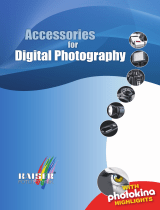Page is loading ...


3
2
Balance Hook
Compact
Ball Head
Flip Lever
Lock
Quick-Release
Plate
Anodized
Aluminum Legs
Center Column
Collar
Adjustable
Center Column
HIGH COUNTRY
™
TRIPOD
Your High Country
™
tripod is a compact field-packing tripod with a
ball head for fast operation.
Rubber Foot

5
4
BASIC ADJUSTMENTS
Adjusting the Compact Ball Head
The ball head allows you to quickly reposition the head in any direction
to change your viewing angle.
• Turn the ball head adjustment lever counter-clockwise to reposition
the ball head.
• Turn the adjustment lever clockwise to secure the ball head in place.
Using the Quick-Release Plate
The quick-release plate lets you easily attach a spotting scope,
binocular, camera, or other optic to the High Country
™
tripod.
TIP: Purchase additional quick-release plates for your optics so it is
easy for you to switch equipment.
Quick-Release
Plate
Plate Platform
Plate
Attachment
Bolt
Quick-Release
Pin Lock
Tension Lock
Ball Head
Adjustment
Lever
CAUTION: To prevent unnecessary damage to your optic, take a few
seconds to remove your optic from the tripod before you move to
a new location. Spotting scopes and other optics may become
damaged if carried while attached to the tripod. The quick-release
plate makes this fast and easy!
1. Turn the tension lock counter-clockwise to loosen
the quick-release plate
2. Push the pin lock in and slide the quick-release
plate off the plate platform.
3. Thread the plate attachment bolt into the optic. Be
sure to tighten the tripod attachment bolt from the
bottom side of the plate and flip the tab so it lies
flat against the quick-release plate.
4. Reattach the quick-release plate by pushing the
pin lock in and sliding the plate back on until it is
centered on the plate platform.
5. Secure the quick-release plate in place by
tightening the tension lock knob.

7
6
ADJUSTING THE TRIPOD LEGS
Center Column
To gain additional height, raise or lower the center column to the
desired height. Rotate the center column collar in a counter-clockwise
direction, adjust, and rotate in a clockwise direction to secure in place.
Note: Stabilize the tripod in windy conditions by hanging a
counterweight (not supplied) from the center column’s removable
balance hook.
Leg Angle
You can adjust each leg angle to one of
three positions. Push the leg release pin
in and lift the leg upward. As you lower
the leg back down, the pin will snap
back into position. Repeat with other
legs as needed.
Leg Length
Each tripod leg has four sections.
Unlock the flip lever to slide each
adjustable leg section to the desired
length, then press the flip lever back
down to lock the section in place.
VIP WARRANTY
OUR UNCONDITIONAL PROMISE TO YOU.
Learn more at www.VortexOptics.com
service@VortexOptics.com • 800-426-0048
Note: The VIP Warranty does not cover loss, theft, deliberate
damage, or cosmetic damage not affecting product performance.
We promise to repair or replace
the product. Absolutely free.
Unlimited
Unconditional
Lifetime Warranty

M-00065-0
© 2018 Vortex Optics
® Registered Trademark and TM Trademark of Vortex Optics
/