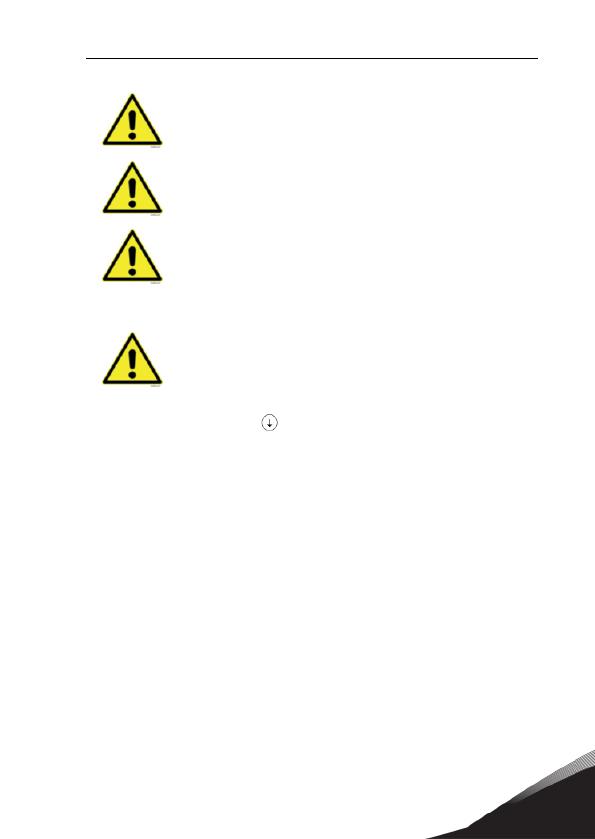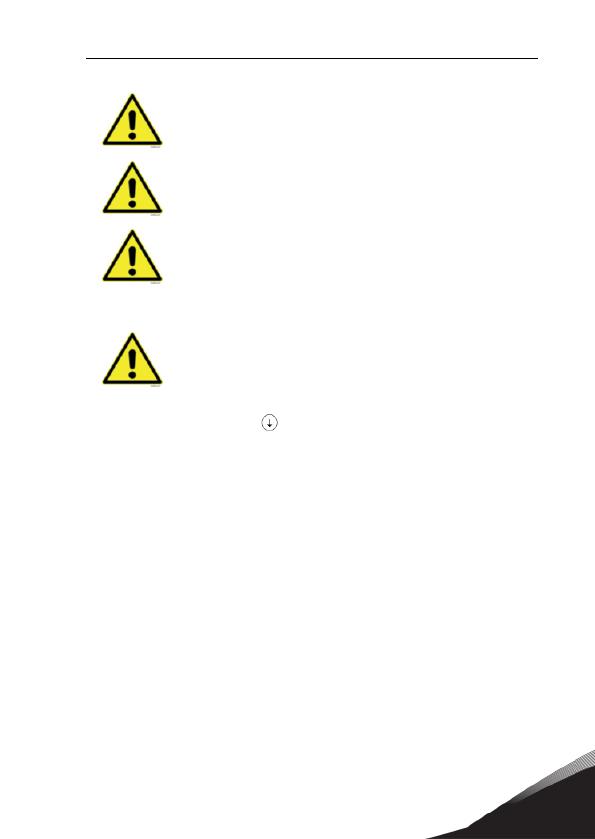
Safety vacon • 3
1
1.3 Earthing and earth fault protection
The AC drive must always be earthed with an earthing conductor connected to the
earthing terminal marked with .
The earth leakage current of the drive exceeds 3.5mA AC. According to EN61800-5-
1, one or more of the following conditions for the associated protective circuit must
be satisfied:
1 The protective conductor must have a cross-sectional area of at least 10 mm2
Cu or 16 mm2 Al, through its total run.
2. Where the protective conductor has a cross-sectional area of less than 10
mm2 Cu or 16 mm2 Al, a second protective conductor of at least the same
cross-sectional area must be provided up to a point where the protective
conductor has a cross-sectional area not less than 10 mm2 Cu or 16 mm2 Al.
3. Automatic disconnection of the supply in case of loss of continuity of the
protective conductor.
The cross-sectional area of every protective earthing conductor which does not form
part of the supply cable or cable enclosure must, in any case, be not less than:
• 2.5mm2 if mechanical protection is provided or
• 4mm2 if mechanical protection is not provided.
The earth fault protection inside the AC drive protects only the drive itself against
earth faults in the motor or the motor cable. It is not intended for personal safety.
Due to the high capacitive currents present in the AC drive, fault current protective
switches may not function properly.
Prior to measurements on the motor or the motor cable, disconnect the
motor cable from the AC drive.
Do not touch the components on the circuit boards. Static voltage
discharge may damage the components.
Check that the EMC level of the AC drive corresponds to the requirements
of your supply network.
CAUTION!