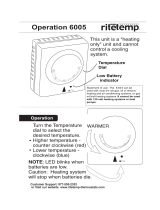KBF / KBF-UL + KMF (E6) 04/2020 page 2/163
Content
1. SAFETY .................................................................................................................. 7
1.1 Personnel Qualification ....................................................................................................................... 7
1.2 Operating manual ................................................................................................................................ 7
1.3 Legal considerations ........................................................................................................................... 7
1.4 Structure of the safety instructions ...................................................................................................... 8
1.4.1 Signal word panel ...................................................................................................................... 8
1.4.2 Safety alert symbol .................................................................................................................... 8
1.4.3 Pictograms ................................................................................................................................. 9
1.4.4 Word message panel structure ................................................................................................. 9
1.5 Localization / position of safety labels on the chamber .................................................................... 10
1.6 Type plate.......................................................................................................................................... 11
1.7 General safety instructions on installing and operating the chambers ............................................. 12
1.8 Intended use ..................................................................................................................................... 14
1.9 Foreseeable Misuse .......................................................................................................................... 15
1.10 Residual Risks .................................................................................................................................. 16
1.11 Operating instructions ....................................................................................................................... 17
1.12 Measures to prevent accidents ......................................................................................................... 18
1.13 Resistance of the humidity sensor against harmful substances ....................................................... 19
2. CHAMBER DESCRIPTION .................................................................................. 20
2.1 Chamber overview ............................................................................................................................ 21
2.2 Instrument panel ............................................................................................................................... 21
2.3 Lateral control panels ........................................................................................................................ 22
2.4 Rear view with water connections ..................................................................................................... 23
3. COMPLETENESS OF DELIVERY, TRANSPORTATION, STORAGE, AND
INSTALLATION .................................................................................................... 24
3.1 Unpacking, and checking equipment and completeness of delivery ................................................ 24
3.2 Guidelines for safe lifting and transportation ..................................................................................... 25
3.3 Storage .............................................................................................................................................. 25
3.4 Location of installation and ambient conditions ................................................................................ 26
4. INSTALLATION AND CONNECTIONS ............................................................... 28
4.1 Spacer for wall distance .................................................................................................................... 28
4.2 Wastewater connection ..................................................................................................................... 28
4.3 Freshwater supply ............................................................................................................................. 29
4.3.1 Automatic freshwater supply via water pipe ............................................................................ 29
4.3.2 Manual freshwater supply via external freshwater can (option) .............................................. 30
4.3.3 Connection kit for connecting the chamber to the water main ................................................ 30
4.3.4 Safety kit: Hose burst protection device with reflux protection device (available via BINDER
INDIVIDUAL customized solutions) ........................................................................................ 31
4.4 Electrical connection ......................................................................................................................... 33
4.5 Connection of the voltage changer (option for KBF) ......................................................................... 34
5. FUNCTIONAL OVERVIEW OF THE MB2 CHAMBER CONTROLLER ............... 36
5.1 Operating functions in normal display ............................................................................................... 37
5.2 Display views: Normal display, program display, chart-recorder display .......................................... 38
5.3 Controller icons overview .................................................................................................................. 39
5.4 Operating modes ............................................................................................................................... 41
5.5 Controller menu structure .................................................................................................................. 42
5.5.1 Main menu ............................................................................................................................... 43
5.5.2 “Settings” submenu ................................................................................................................. 44
5.5.3 “Service” submenu .................................................................................................................. 44
5.6 Principle of controller entries ............................................................................................................. 45
5.7 Performance during and after power failures .................................................................................... 45
5.8 Performance when opening the door ................................................................................................ 46