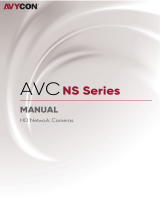Lorex N841A82-R User manual
- Category
- Security cameras
- Type
- User manual
This manual is also suitable for

User Manual
N841 Series


User Manual
N841 Series
#LX400113; r. 7.0/56940/56940; en-US iii

Thank you for purchasing this product. Lorex Corporation is committed to providing our customers with a high
quality, reliable security solution.
This manual refers to the following models:
N841A82
For the latest online manual, downloads and product updates, and to learn about our complete line of accessory
products, please visit our website at:
lorex.com
WARNING
RISK OF ELECTRIC SHOCK
DO NOT OPEN
WARNING: TO REDUCE THE RISK OF ELECTRIC SHOCK DO NOT REMOVE
COVER. NO USER SERVICEABLE PARTS INSIDE.
REFER SERVICING TO QUALIFIED SERVICE PERSONNEL.
The lightning flash with arrowhead symbol, within an equilateral triangle,
is intended to alert the user to the presence of uninsulated "dangerous
voltage" within the product’s enclosure that may be of sufficient
magnitude to constitute a risk of electric shock.
The exclamation point within an equilateral triangle is intended to alert
the user to the presence of important operating and maintenance
(servicing) instructions in the literature accompanying the appliance.
WARNING: TO PREVENT FIRE OR SHOCK HAZARD, DO NOT EXPOSE THIS UNIT
TO RAIN OR MOISTURE.
CAUTION: TO PREVENT ELECTRIC SHOCK, MATCH WIDE BLADE OF THE PLUG
TO THE WIDE SLOT AND FULLY INSERT.
#LX400113; r. 7.0/56940/56940; en-US iv

Table of contents
1 Important Safeguards ...... ... ... ... ... ......................................................... 1
1.1 General Precautions..................................................................... 1
1.2 Installation ............................................................................... 1
1.3 Service .................................................................................... 2
1.4 Use ........................................................................................ 3
2 Package Contents................................................... ... ... ... ..................... 4
3 Recorder Overview . ... ... ....................................................................... 5
3.1 Front Panel ............................................................................... 5
3.2 Back Panel ............................................................................... 5
4 Basic System Setup............................................................................... 6
4.1 STEP 1: Connect cameras.............................................................. 6
4.2 STEP 2: Connect router ................................................................ 6
4.3 STEP 3: Connect mouse................................................................ 6
4.4 STEP 4: Connect monitor .............................................................. 7
4.5 STEP 5: Connect power................................................................ 7
4.6 STEP 6: Upgrade Firmware to Latest Version (If Available) ..................... 7
4.7 Quick Access to System Information................................................. 8
4.8 Connecting Cameras to the Local Area Network (LAN) .......................... 9
5 Camera Installation.................................. ... ... ... ... ...............................11
5.1 Installation Tips ........................................................................11
5.2 Installing Cameras .....................................................................11
5.3 Connecting Camera Extension Cables ..............................................12
5.4 Wired / Wireless Fusion™ ............................................................12
6 Using the Mouse .................................................................................14
7 Setting the Date & Time .......................................................................15
8 Using the On-Screen Display.............................................................. ... .16
8.1 Navigation Bar..........................................................................16
8.2 Quick Menu .............................................................................16
8.3 Camera Toolbar.........................................................................18
8.4 On-Screen Keyboards .................................................................18
8.5 Camera Image Settings ................................................................19
9 Recording .........................................................................................21
9.1 Video Recording Types................................................................21
9.2 Configuring Recording Quality ......................................................21
9.3 Setting the Recording Schedule ......................................................22
9.4 Setting up Scheduled or Manual Recording ........................................23
9.5 Configuring Hard Drive Overwrite ..................................................24
10 Playback................................................................................ ... ... ... ..26
10.1 Playing Back Video from the Hard Drive...........................................26
10.2 Playback Controls ......................................................................26
10.3 Area Search .............................................................................28
10.4 Video Clip Backup .....................................................................29
10.5 Playing Back Video from a USB Drive .............................................30
11 Backup........................................... ... ... ... ... ......................................31
11.1 Formatting the USB Flash Drive.....................................................31
11.2 Backing Up Video......................................................................32
11.3 Using Video Clip Backup .............................................................32
11.4 Viewing Backed Up Files .............................................................32
11.4.1 Viewing Backed Up Files on PC ..........................................33
11.4.2 Viewing Backed Up Files on Mac.........................................33
11.4.3 Lorex Player Controls.......................................................34
12 Motion Detection ................................................................................36
12.1 Status Icons .............................................................................36
#LX400113; r. 7.0/56940/56940; en-US v

Table of contents
12.2 Configuring Motion Detection .......................................................36
13 Active Deterrence.............................. ... ... ... ... ......................................39
13.1 Automatic Deterrence Settings .......................................................39
13.2 Manually Activate Deterrence Features.............................................41
14 Smart Motion Detection........................................................................43
14.1 Ensuring Accurate Person & Vehicle Detection ...................................43
14.2 Configuring Person & Vehicle Detection ...........................................44
14.3 Searching for Person & Vehicle Detection Events (Smart Search)..............44
14.4 Configuring Active View .............................................................45
15 Face Detection. ... ... .............................................................................46
15.1 Configuring Face Detection ..........................................................46
15.2 Face Preview............................................................................47
15.3 Performing Smart Search for Face Detection ......................................48
16 Managing Passwords and User Accounts ..................................................49
16.1 User Accounts ..........................................................................49
16.1.1 Changing Passwords ........................................................49
16.1.2 Adding Users.................................................................50
16.1.3 Modifying Users .............................................................51
16.1.4 Deleting Users ...............................................................51
16.2 Account Groups ........................................................................51
16.2.1 Adding Groups...............................................................51
16.2.2 Modifying Groups ...........................................................52
16.2.3 Deleting Groups .............................................................53
17 Using the Main Menu... ... ... ... ...............................................................54
17.1 Main Menu Overview .................................................................54
17.2 Setting the Monitor Resolution (Display)...........................................55
17.3 Configuring Sequence Mode .........................................................56
17.4 Camera Menu ...........................................................................56
17.4.1 Viewing Camera Status .....................................................57
17.4.2 Camera Firmware Versions ................................................57
17.4.3 Upgrading Camera Firmware ..............................................57
17.4.4 Configuring Video Overlay Settings ......................................58
17.4.5 Configuring Privacy Masking .............................................59
17.4.6 Configuring Snapshot Recording Settings ...............................60
17.4.7 Creating Custom Channel Names .........................................61
17.5 Information Menu ......................................................................61
17.5.1 Version Information .........................................................61
17.5.2 Hard Drive Information.....................................................62
17.5.3 BPS ............................................................................63
17.5.4 System Log ...................................................................63
17.5.5 Alarm..........................................................................63
17.5.6 Online Users..................................................................64
17.5.7 Network Load ................................................................64
17.5.8 Network Test .................................................................65
17.5.9 Saving Your System Configuration to a USB Thumb
Drive ..........................................................................65
17.5.10 Restore Default Settings ....................................................66
17.5.11 Upgrading Firmware Manually ............................................67
17.5.12 Automatic Firmware Upgrades ............................................68
17.6 Network Settings .......................................................................68
17.6.1 Selecting DHCP or Static IP Address (TCP/IP) .........................68
17.6.2 Configuring System Ports (Connection)..................................69
17.6.3 Configuring Email Alerts...................................................70
17.6.4 Configuring Switch Settings (Advanced) ................................72
#LX400113; r. 7.0/56940/56940; en-US vi

Table of contents
17.6.5 P2P Setting ...................................................................73
17.6.6 Performing Smart Search for Safeguard..................................74
17.6.7 Configuring Smart Plan.....................................................75
17.6.8 Configuring Safeguard......................................................75
17.6.9 Configuring Video Loss Settings ..........................................77
17.6.10 Configuring Hard Drive Warnings ........................................77
17.6.11 Configuring Network Warnings ...........................................78
17.6.12 Searching Event Logs .......................................................79
17.6.13 Configuring Pre-Recording ................................................80
17.6.14 Formatting the Hard Drive .................................................80
17.6.15 Configuring Hard Drive Type..............................................81
17.6.16 Configuring Record Estimate (Recording Calculator) .................82
17.6.17 FTP (Advanced) .............................................................82
17.6.18 Configuring General System Settings ....................................83
17.6.19 Configuring Holidays .......................................................84
17.6.20 Configuring IP Filter ........................................................86
17.7 Shutdown................................................................................86
18 Connecting Remotely using the Lorex Home Mobile App..............................87
19 Smart Home & Voice Assistance ......................... ... ... ... ...........................88
20 Pan/Tilt/Zoom (PTZ) Cameras ........................... ... ... ... ...........................89
20.1 Connecting PTZ Cameras to the Recorder..........................................89
20.2 Basic PTZ Controls ....................................................................89
20.3 Advanced PTZ Controls...............................................................90
20.4 Presets ...................................................................................91
20.5 Tours .....................................................................................92
20.6 Patterns ..................................................................................92
20.7 AutoScan ................................................................................92
21 Connecting Audio Devices .....................................................................93
22 Replacing the Hard Drive ........................................ ... ... ... ....................95
22.1 Removing the Hard Drive.............................................................95
22.2 Installing a New Hard Drive..........................................................97
23 DDNS Setup (Advanced)..................................................................... 101
23.1 STEP 1: Port Forwarding ........................................................... 101
23.2 STEP 2: Create a Lorex Account .................................................. 101
23.3 STEP 3: Activate Your Warranty .................................................. 102
23.4 STEP 4: Sign Up for a DDNS Account ........................................... 102
23.5 STEP 5: Enable DDNS on the Recorder .......................................... 103
24 Troubleshooting................................................................................ 105
25 Technical Specifications ...................................................................... 107
25.1 General ................................................................................ 107
25.2 Inputs/Outputs ........................................................................ 107
25.3 Display................................................................................. 107
25.4 Recording ............................................................................. 107
25.5 Playback ............................................................................... 107
25.6 Storage................................................................................. 107
25.7 Special Features ...................................................................... 107
25.8 Smart Home........................................................................... 108
25.9 Connectivity .......................................................................... 108
25.10 Additional Specifications ........................................................... 108
26 Notices ........................................................................................... 109
26.1 FCC/IC ................................................................................ 109
26.2 CE ...................................................................................... 109
26.3 Modification .......................................................................... 109
26.4 RoHS................................................................................... 109
#LX400113; r. 7.0/56940/56940; en-US vii

Important Safeguards1
In addition to the careful attention devoted to quality standards in the manufacturing process of
your product, safety is a major factor in the design of every instrument. However, safety is your
responsibility too. This sheet lists important information that will help to ensure your enjoyment
and proper use of the product and accessory equipment. Please read them carefully before oper-
ating and using your product.
1.1 General Precautions
1. All warnings and instructions in this manual should be followed.
2. Remove the plug from the outlet before cleaning. Do not use liquid aerosol detergents. Use a
water-dampened cloth for cleaning.
3. Do not use this product in humid or wet places.
4. Keep enough space around the product for ventilation. Slots and openings in the storage cab-
inet should not be blocked.
5. It is highly recommended to connect the product to a surge protector to protect from damage
caused by electrical surges. It is also recommended to connect the product to an uninterrupti-
ble power supply (UPS), which has an internal battery that will keep the product running in
the event of a power outage.
CAUTION
Maintain electrical safety. Power line operated equipment or accessories connected to this product should bear
the UL listing mark or CSA certification mark on the accessory itself and should not be modified so as to defeat
the safety features. This will help avoid any potential hazard from electrical shock or fire. If in doubt, contact
qualified service personnel.
1.2 Installation
1. Read and Follow Instructions: All the safety and operating instructions should be read be-
fore the product is operated. Follow all operating instructions.
2. Retain Instructions: The safety and operating instructions should be retained for future
reference.
3. Heed Warnings: Comply with all warnings on the product and in the operating instructions.
4. Polarization: Do not defeat the safety purpose of the polarized or grounding-type plug.
A polarized plug has two blades with one wider than the other.
A grounding type plug has two blades and a third grounding prong.
The wide blade or the third prong are provided for your safety.
If the provided plug does not fit into your outlet, consult an electrician for replacement of
the obsolete outlet.
5. Power Sources: This product should be operated only from the type of power source indi-
cated on the marking label. If you are not sure of the type of power supplied to your location,
consult your video dealer or local power company. For products intended to operate from
battery power, or other sources, refer to the operating instructions.
#LX400113; r. 7.0/56940/56940; en-US 1

Important Safeguards1
6. Overloading: Do not overload wall outlets or extension cords as this can result in the risk of
fire or electric shock. Overloaded AC outlets, extension cords, frayed power cords, damaged
or cracked wire insulation, and broken plugs are dangerous. They may result in a shock or
fire hazard. Periodically examine the cord, and if its appearance indicates damage or deterio-
rated insulation, have it replaced by your service technician.
7. Power-Cord Protection: Power supply cords should be routed so that they are not likely to
be walked on or pinched by items placed upon or against them. Pay particular attention to
cords at plugs, convenience receptacles, and the point where they exit from the product.
8. Surge Protectors: It is highly recommended that the product be connected to a surge protec-
tor. Doing so will protect the product from damage caused by power surges. Surge protectors
should bear the UL listing mark or CSA certification mark.
9. Uninterruptible Power Supplies (UPS): Because this product is designed for continuous,
24/7 operation, it is recommended that you connect the product to an uninterruptible power
supply. An uninterruptible power supply has an internal battery that will keep the product
running in the event of a power outage. Uninterruptible power supplies should bear the UL
listing mark or CSA certification mark.
10. Ventilation: Slots and openings in the case are provided for ventilation to ensure reliable op-
eration of the product and to protect it from overheating. These openings must not be
blocked or covered. The openings should never be blocked by placing the product on a bed,
sofa, rug, or other similar surface. This product should never be placed near or over a radia-
tor or heat register. This product should not be placed in a built-in installation such as a
bookcase or rack unless proper ventilation is provided and the product manufacturer’s in-
structions have been followed.
11. Attachments: Do not use attachments unless recommended by the product manufacturer as
they may cause a hazard.
12. Water and Moisture: Do not use this product near water — for example, near a bath tub,
wash bowl, kitchen sink or laundry tub, in a wet basement, near a swimming pool and the
like.
13. Heat: The product should be situated away from heat sources such as radiators, heat regis-
ters, stoves, or other products (including amplifiers) that produce heat.
14. Accessories: Do not place this product on an unstable cart, stand, tripod, or table. The prod-
uct may fall, causing serious damage to the product. Use this product only with a cart, stand,
tripod, bracket, or table recommended by the manufacturer or sold with the product. Any
mounting of the product should follow the manufacturer’s instructions and use a mounting
accessory recommended by the manufacturer.
15. Camera Extension Cables: Check the rating of your extension cable(s) to verify compli-
ance with your local authority regulations prior to installation.
16. Mounting: The cameras provided with this system should be mounted only as instructed in
this guide or the instructions that came with your cameras, using the provided mounting
brackets.
17. Camera Installation: Cameras are not intended for submersion in water. Not all cameras
can be installed outdoors. Check your camera environmental rating to confirm if they can be
installed outdoors. When installing cameras outdoors, installation in a sheltered area is
required.
1.3 Service
1. Servicing: Do not attempt to service this product yourself, as opening or removing covers
may expose you to dangerous voltage or other hazards. Refer all servicing to qualified serv-
ice personnel.
#LX400113; r. 7.0/56940/56940; en-US 2

Important Safeguards1
2. Conditions Requiring Service: Unplug this product from the wall outlet and refer servicing
to qualified service personnel under the following conditions:
• When the power supply cord or plug is damaged.
• If liquid has been spilled or objects have fallen into the product.
• If the product has been exposed to rain or water.
• If the product has been dropped or the cabinet has been damaged
• If the product does not operate normally by following the operating instructions. Adjust
only those controls that are covered by the operating instructions. Improper adjustment of
other controls may result in damage and will often require extensive work by a qualified
technician to restore the product to its normal operation.
• When the product exhibits a distinct change in performance. This indicates a need for
service.
3. Replacement Parts: When replacement parts are required, have the service technician veri-
fy that the replacements used have the same safety characteristics as the original parts. Use
of replacements specified by the product manufacturer can prevent fire, electric shock, or
other hazards.
4. Safety Check: Upon completion of any service or repairs to this product, ask the service
technician to perform safety checks recommended by the manufacturer to determine that the
product is in safe operating condition.
1.4 Use
1. Cleaning: Unplug the product from the wall outlet before cleaning. Do not use liquid
cleaners or aerosol cleaners. Use a damp cloth for cleaning.
2. Product and Cart Combination: When product is installed on a cart, product and cart com-
bination should be moved with care. Quick stops, excessive force, and uneven surfaces may
cause the product and cart combination to overturn.
3. Object and Liquid Entry: Never push objects of any kind into this product through open-
ings as they may touch dangerous voltage points or “short-out” parts that could result in a
fire or electric shock. Never spill liquid of any kind on the product.
4. Lightning: For added protection of this product during a lightning storm, or when it is left
unattended and unused for long periods of time, unplug it from the wall outlet and discon-
nect the antenna or cable system. This will prevent damage to the product due to lightning
and power line surges.
#LX400113; r. 7.0/56940/56940; en-US 3

Package Contents2
Your security recorder package includes the following components:
4K Ultra HD Security NVR
Power Adapter Ethernet Cable USB Mouse HDMI Cable
NOTE
Hard drive size, number of channels, and camera configuration may vary by model. Please refer to your package
for specific details. Check your package to confirm that you have received the complete system, including all
components shown above.
#LX400113; r. 7.0/56940/56940; en-US 4

Recorder Overview3
3.1 Front Panel
1. LED Indicators:
•
HDD: Glows to indicate hard drive is operating properly. Turns off when there is a
hard drive error.
•
POWER: Glows to indicate the system is on.
•
NETWORK: Glows to indicate the recorder is connected to the Internet for remote
access and automatic firmware updates. Turns off when there is no Internet access.
2. Info / Panic Button:
• From live view, press once to open the System Information screen.
• Press and hold for 3 seconds to activate the warning lights and sirens on all connected de-
terrence cameras.
3. USB Port: Connect a USB mouse (included) to control the system, or a USB flash drive
(not included) for data backup or manual firmware updates.
3.2 Back Panel
1. DC 12V: Connect the included power adapter.
2. PoE Video Inputs: Connect Lorex IP cameras to the system. For a full list of compatible
cameras, visit lorex.com/compatibility.
3. LAN: Connect the included RJ45 Ethernet cable from the recorder to your router for remote
connectivity and automatic firmware updates.
4. VGA: Connect a VGA monitor (not included) to view the system interface.
5. AUDIO IN/OUT:
• Connect an external microphone to the AUDIO IN port for single-channel audio
recording.
• Connect an external speaker to the AUDIO OUT port to hear system audio
• For full details on connecting external audio devices, see 21 Connecting Audio Devices,
page 93.
6. HDMI: Connect to an HDMI monitor or TV (not included) using the included HDMI cable
to view the system interface.
7. USB Port: Connect a USB mouse (included) to control the system, or a USB flash drive
(not included) for data backup or manual firmware updates.
#LX400113; r. 7.0/56940/56940; en-US 5

Basic System Setup4
4.1 STEP 1: Connect cameras
NOTE
This step is for verification of the camera image only. It is recommended to connect cameras to a nearby power
adapter for this step. The Lorex Setup Wizard that runs at startup will assist you in naming and organizing your
cameras, so it is also recommended to leave cameras connected until the wizard asks you to install cameras in
their permanent mounting location.
Option 1: Direct Connection to NVR
Test your cameras prior to selecting a permanent mounting location by temporarily connecting
the cameras and cables to your recorder. Connect the cameras to the recorder using the RJ45
Ethernet extension cables provided with your cameras.
Option 2: Connect Cameras to Local Network
You can also connect your IP cameras to your local network for flexible installations. For details,
see 4.8 Connecting Cameras to the Local Area Network (LAN), page 9.
NOTE
Before selecting a permanent mounting location for your cameras, see 5 Camera Installation, page 11 for impor-
tant notes and installation tips.
4.2 STEP 2: Connect router
Connect the recorder to your router using the included Ethernet cable.
NOTE
To receive automatic firmware updates and enable remote viewing with mobile apps, a high speed Internet con-
nection is required (minimum upload speed of 5Mbps required for 4K viewing; 3.5Mbps for lower resolutions).
All other system features can be used without an Internet connection.
4.3 STEP 3: Connect mouse
Connect the included mouse to a USB port on the recorder.
#LX400113; r. 7.0/56940/56940; en-US 6

Basic System Setup4
4.4 STEP 4: Connect monitor
Connect the recorder to a monitor using the included HDMI cable (supports up to 4K resolution).
OR
Connect the recorder to a monitor using a VGA cable (not included - supports up to 1080p
resolution).
CAUTION
If you need to switch monitors, make sure you set the recorder to an output resolution supported by the new
monitor before switching. See 17.2 Setting the Monitor Resolution (Display), page 55 for details.
4.5 STEP 5: Connect power
Use the included power adapter to connect the recorder to a nearby outlet.
4.6 STEP 6: Upgrade Firmware to Latest Version (If Available)
If a firmware upgrade is available, you will be asked to install it once the system starts up. It is
recommended to upgrade your system firmware and client software or mobile apps to the latest
version to ensure remote connectivity to the system and support newly-developed features.
NOTE
You must connect your recorder to a router with Internet access in order to get automatic firmware upgrades.
#LX400113; r. 7.0/56940/56940; en-US 7

Basic System Setup4
If a firmware upgrade is available:
1. After startup, a notification will appear asking you to upgrade the firmware. Click OK to
upgrade.
2. Enter the system user name (default: admin) and your secure password, then click OK. Wait
for the firmware update to complete. The system will restart once the firmware has been
upgraded.
CAUTION
DO NOT POWER OFF THE SYSTEM OR DISCONNECT THE POWER CABLE DURING FIRM-
WARE INSTALLATION.
4.7 Quick Access to System Information
Perform one of the following actions to bring up the system information window. This window
contains vital system information including the model number, serial number, and device ID.
NOTE
The QR code shown on this screen can be scanned during mobile setup to enter the system’s device ID.
To quickly open a window that displays important system information:
• From the Live View display, right-click to open the Quick Menu, then click Info.
OR
• Press the front panel button on the recorder.
#LX400113; r. 7.0/56940/56940; en-US 8

Basic System Setup4
NOTE
Do not press and hold the button. The front panel button doubles as a panic button that activates warning
lights and sirens for deterrence cameras if held for 3 seconds.
4.8 Connecting Cameras to the Local Area Network (LAN)
For flexibility, you may also connect IP cameras to the same Local Area Network (LAN) as the
NVR instead of connecting them directly to NVR. This is accomplished by connecting the cam-
eras to the same router as the NVR.
For these installations, an external PoE switch (sold separately) or power adapter (sold sepa-
rately) must be used to provide power to each IP camera. You also must add the cameras on the
NVR before they will show a picture on the monitor or be recorded by the NVR.
Follow the steps below to connect the cameras to the NVR over the LAN.
NOTE
Compatible with Lorex HD IP cameras. For a list of compatible cameras, please visit lorex.com/compatibility.
Step 1 of 2 — Option A: Connecting cameras to your local network using a PoE switch:
1. Connect an Ethernet cable from the LAN port on an external PoE switch (sold separately on
lorex.com) to your router using a CAT5e or higher Ethernet cable. Connect the power cable
to the PoE switch and to a power outlet or surge protector.
NOTE
Terminology may vary depending on the model of PoE switch you have.
2. Connect the IP cameras to the PoE switch using the Ethernet extension cables. The PoE
switch will provide power and video transmission the same way as your NVR.
#LX400113; r. 7.0/56940/56940; en-US 9

Basic System Setup4
Step 1 of 2 — Option B: Connecting cameras to your local network using power adapters:
1. Connect each camera to a compatible power adapter (check your camera documentation at
lorex.com for compatible power adapters for your cameras).
2. Connect the camera to your router using a CAT5e or higher Ethernet cable.
Step 2 of 2: Add the cameras to your NVR:
1. Right-click and select Device Search.
2. Click Device Search. The system searches the network for compatible cameras.
NOTE
It may take a few minutes after you power up IP cameras for them to appear in your search.
3. Check the camera(s) you would like to add.
4. Click Add. The Status indicator turns green to show the camera is successfully connected.
NOTE
You can also add a camera to a specific channel by hovering the mouse over an empty channel in split-screen
view and clicking
. Double-click the camera you would like to add, then right-click to exit.
#LX400113; r. 7.0/56940/56940; en-US 10

Camera Installation
5
The following chapter provides general setup instruction and installation tips for security
cameras.
NOTE
This section covers connection of cameras to the recorder and general installation tips only. Please refer to the
documentation that came with your camera or search for your camera model number at lorex.com for specific in-
stallation instructions.
5.1 Installation Tips
General camera installation tips that apply to all camera models. Please review before selecting a
permanent mounting location for your cameras.
• Test the cameras before permanent installation. Plan where you will route the wiring for the
camera and where you will aim the camera.
• Point the camera where there is the least amount of obstructions (e.g., tree branches).
• Mount the camera where the lens is away from direct and intense sunlight.
• Plan your cable wiring so that it does not interfere with power lines or telephone lines.
• Secure cabling so that it is not exposed or easily cut.
• Mount the camera in an area that is visible, but out of reach.
• Avoid pointing the camera at a glass window to see outside. This may result in a bright white
ring in the night vision image, as the light from the night vision LEDs may reflect off the
glass.
• Adjust the camera angle so that it covers an area with high traffic.
• In "high-risk" locations, have multiple cameras point in the same area. This provides camera
redundancy if a vandal attempts to damage one of your cameras.
• For outdoor rated cameras, installation in a sheltered location is recommended to ensure the
camera lens remains clear of rainwater and other precipitation.
5.2 Installing Cameras
1. Mount the cameras to the desired mounting surface according to the instructions that came
with the cameras (visit lorex.com for the most up-to-date documentation). Choose a firm
mounting surface that can support the full weight of the camera.
NOTE
If you wish to mount cameras to drywall, it is recommended to use the included drywall anchors.
#LX400113; r. 7.0/56940/56940; en-US 11

Camera Installation
5
2. Adjust the camera stand to ensure that the camera has a satisfactory view of the area you
would like to monitor. Stand configuration depends on the mounting surface you have chos-
en (see below for suggested stand configurations).
Wall Mount Ceiling Mount
NOTE
Counter / table top mounting is not recommended if you are planning to utilize Person & Vehicle detection
due to limited accuracy. Please refer to 14.1 Ensuring Accurate Person & Vehicle Detection, page 43 for
recommended camera angling to ensure accurate detection.
5.3 Connecting Camera Extension Cables
It is recommended to connect your cameras directly to the NVR. This is because the NVR fea-
tures Power over Ethernet (PoE) ports that are used to transmit video and audio, as well as pro-
vide power to the camera without the need for a power adapter.
You can also connect cameras to a network switch or router (see 4.8 Connecting Cameras to the
Local Area Network (LAN), page 9 for details). If your switch does not support PoE, or you are
connecting cameras to a router, you will require a power adapter for each camera (sold sepa-
rately). Refer to your camera’s documentation at lorex.com for the correct power adapter to use.
1. Connect the camera to the included Ethernet extension cable.
2. Connect the other end of the Ethernet extension cable to one of the PoE ports on the rear
panel of the NVR.
5.4 Wired / Wireless Fusion™
As part of the Lorex Fusion™ collection, you can pair this NVR with additional Lorex Wi-Fi
products such as, Wi-Fi cameras, doorbells, and floodlights. For more information, please visit
our Fusion Collection Guide at lorextechnology.com/articles/fusion and our
Fusion Support Page.
#LX400113; r. 7.0/56940/56940; en-US 12
Page is loading ...
Page is loading ...
Page is loading ...
Page is loading ...
Page is loading ...
Page is loading ...
Page is loading ...
Page is loading ...
Page is loading ...
Page is loading ...
Page is loading ...
Page is loading ...
Page is loading ...
Page is loading ...
Page is loading ...
Page is loading ...
Page is loading ...
Page is loading ...
Page is loading ...
Page is loading ...
Page is loading ...
Page is loading ...
Page is loading ...
Page is loading ...
Page is loading ...
Page is loading ...
Page is loading ...
Page is loading ...
Page is loading ...
Page is loading ...
Page is loading ...
Page is loading ...
Page is loading ...
Page is loading ...
Page is loading ...
Page is loading ...
Page is loading ...
Page is loading ...
Page is loading ...
Page is loading ...
Page is loading ...
Page is loading ...
Page is loading ...
Page is loading ...
Page is loading ...
Page is loading ...
Page is loading ...
Page is loading ...
Page is loading ...
Page is loading ...
Page is loading ...
Page is loading ...
Page is loading ...
Page is loading ...
Page is loading ...
Page is loading ...
Page is loading ...
Page is loading ...
Page is loading ...
Page is loading ...
Page is loading ...
Page is loading ...
Page is loading ...
Page is loading ...
Page is loading ...
Page is loading ...
Page is loading ...
Page is loading ...
Page is loading ...
Page is loading ...
Page is loading ...
Page is loading ...
Page is loading ...
Page is loading ...
Page is loading ...
Page is loading ...
Page is loading ...
Page is loading ...
Page is loading ...
Page is loading ...
Page is loading ...
Page is loading ...
Page is loading ...
Page is loading ...
Page is loading ...
Page is loading ...
Page is loading ...
Page is loading ...
Page is loading ...
Page is loading ...
Page is loading ...
Page is loading ...
Page is loading ...
Page is loading ...
Page is loading ...
Page is loading ...
Page is loading ...
Page is loading ...
Page is loading ...
Page is loading ...
-
 1
1
-
 2
2
-
 3
3
-
 4
4
-
 5
5
-
 6
6
-
 7
7
-
 8
8
-
 9
9
-
 10
10
-
 11
11
-
 12
12
-
 13
13
-
 14
14
-
 15
15
-
 16
16
-
 17
17
-
 18
18
-
 19
19
-
 20
20
-
 21
21
-
 22
22
-
 23
23
-
 24
24
-
 25
25
-
 26
26
-
 27
27
-
 28
28
-
 29
29
-
 30
30
-
 31
31
-
 32
32
-
 33
33
-
 34
34
-
 35
35
-
 36
36
-
 37
37
-
 38
38
-
 39
39
-
 40
40
-
 41
41
-
 42
42
-
 43
43
-
 44
44
-
 45
45
-
 46
46
-
 47
47
-
 48
48
-
 49
49
-
 50
50
-
 51
51
-
 52
52
-
 53
53
-
 54
54
-
 55
55
-
 56
56
-
 57
57
-
 58
58
-
 59
59
-
 60
60
-
 61
61
-
 62
62
-
 63
63
-
 64
64
-
 65
65
-
 66
66
-
 67
67
-
 68
68
-
 69
69
-
 70
70
-
 71
71
-
 72
72
-
 73
73
-
 74
74
-
 75
75
-
 76
76
-
 77
77
-
 78
78
-
 79
79
-
 80
80
-
 81
81
-
 82
82
-
 83
83
-
 84
84
-
 85
85
-
 86
86
-
 87
87
-
 88
88
-
 89
89
-
 90
90
-
 91
91
-
 92
92
-
 93
93
-
 94
94
-
 95
95
-
 96
96
-
 97
97
-
 98
98
-
 99
99
-
 100
100
-
 101
101
-
 102
102
-
 103
103
-
 104
104
-
 105
105
-
 106
106
-
 107
107
-
 108
108
-
 109
109
-
 110
110
-
 111
111
-
 112
112
-
 113
113
-
 114
114
-
 115
115
-
 116
116
-
 117
117
-
 118
118
-
 119
119
-
 120
120
Lorex N841A82-R User manual
- Category
- Security cameras
- Type
- User manual
- This manual is also suitable for
Ask a question and I''ll find the answer in the document
Finding information in a document is now easier with AI
Related papers
-
Lorex N842 Series User manual
-
Lorex 4KHDIP833AN Quick setup guide
-
Lorex LNR616X4T-W Quick setup guide
-
Lorex NC4K3F-164WD Quick setup guide
-
Lorex N4K2SD-86WBD Quick setup guide
-
Lorex D862B Series Quick setup guide
-
Lorex D862 Series Quick setup guide
-
Lorex D841A82 Quick setup guide
-
Lorex MPX168W User manual
-
Lorex D241A81B-W User guide
Other documents
-
Vista Optio OPNVR Series User manual
-
 REVO America RU41B2G-1T User manual
REVO America RU41B2G-1T User manual
-
 SUNBA NVR-PF10-4K User manual
SUNBA NVR-PF10-4K User manual
-
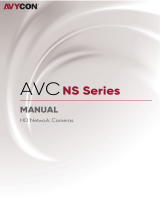 AVYCON AVC NS Series User manual
AVYCON AVC NS Series User manual
-
APPS TCP Smart Operating instructions
-
Q-See QCN8025Z Quick start guide
-
Lorex Technology SG19LD80 User manual
-
Uniden PRO6400N0-4K Owner's manual
-
Lorex Technology SG19LD User manual
-
Lorex Technology SG17LD800 User manual