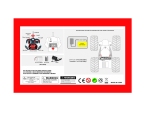Page is loading ...

©
2002 RadioShack Corporation.
All Rights Reserved.
RadioShack and RadioShack.com are trademarks
used by RadioShack Corporation.
23-348]
OWNER’S MANUAL — Please read before using this equipment.
Thank you for purchasing a RadioShack
Universal Camcorder Battery Charger. Your
charger uses advanced technology to charge
and discharge your camcorder’s
rechargeable battery, and is compatible with
many model battery packs (see the battery
chart on Page 1).
To prevent your camcorder’s battery from
losing its ability to fully recharge, you must
condition Ni-Cd and Ni-MH battery packs by
discharging them every time you recharge
them. (Lithium Ion battery packs for digital
camcorders and digital cameras do not need
to be discharged.) Normal battery chargers
can only recharge a battery. This charger
also lets you discharge your batteries,
increasing your battery’s efficiency and
durability (see “Discharging a Rechargeable
Battery” on Page 3).
Included items:
• Universal Battery Charger (6V)
• Additional Charging Adapters (3.6V,
4.8V, 7.2V)
• 120V AC Adapter
• Cigarette Lighter Adapter
%100'%6+0)"
#'45"#0&"
$#66'4+'5"61";174"
%*#4)'4
Your charger’s main unit is designed to
charge 6V rechargeable batteries. You can
also charge 3.6V, 4.8V, and 7.2V
rechargeable batteries using the supplied
charging adapters. (The voltage is marked on
the adapter.) You must remove any
connected adapter before mounting another
one.
Cautions:
• Charge only one rechargeable battery at
a time.
• Do not try to mount a non-rechargeable
battery on the charger, as it might
damage the battery contacts.
• Do not try to charge non-rechargeable
batteries, as they could explode.
Use this chart to determine which batteries
are compatible with your charger. Then see
the page indicated for connection and
charging instructions and follow the
instructions on Page 2 to connect AC or DC
power.
6V Ni-CD, Ni-MH Batteries
The charging slot for 6V batteries is on the
body of the charger, so you do not need to
mount an adapter.
The main charging slot has three sets of
contacts for camcorder batteries — one for
Canon, one for Sony, Panasonic, JVC or
Sharp, and one for Hitachi.
To charge Canon batteries:
1. Position the
battery
vertically
with the
arrow
pointing
down as
shown.
2. Slide the battery to the left until its
charging contacts touch the battery
terminals on the charging slot.
To charge Sony, Panasonic, JVC, Sharp,
or Hitachi batteries:
1. Position
the
battery
with the
arrow
pointing
up.
2. Align the
recessed
vertical
line on the
battery’s upper left side with the
recessed vertical line on the upper left
side of the charging slot.
3. Push the battery down and to the right
until it clicks into place.
3.6V Li-Ion Batteries
1. Mount the 3.6V charging adapter by
aligning its right edge with the red
indicator.
Camcorder and Digital
Camera Brands
Battery Model
Number
6V Ni-CD, Ni-MH Batteries (Page 1)
SONY, RICOH 8mm
Camcorder
NP55, NP66, NP77,
NP68, NP98
CANON 8mm Camcorder BP711, BP718,
BP729, E77, BP-E722
HITACHI, RCA 8mm
Camcorder
VM-BP82, VM-BP83
Panasonic, JVC VHS-C PV-BP15, PV-BP17
Two way fits Sony/Sharp,
Panasonic/JVC
NP55, NP66, NP77,
NP68, NP98 PV-
BP15, PV-BP17
3.6V Li-Ion Batteries (Page 1)
Fujifilm, Ricoh, Kodak
digital camera
NP-80, DB-20, KLIC-
3000
Canon digital camera NB1L
Sony Digicam NP-FS11, NP-FS21,
NP-FS31
JVC Digicam BN-V714U
4.8V Ni-CD, Ni-MH Batteries (Page 2)
Panasonic, JVC VHS VW-VBS10, VW-
VBS20
7.2V Li-Ion Batteries (Page 2)
Sony Digicam NP-F500, NP-F550,
NP-F730, NP-F750,
NP-950, NP-FM50,
NP-FM70, NP-FM90
Panasonic Digicam VW-VBD1E
Victor Digicam BN-V812
Canon Digicam BP-911, BP-924 BP-
80, BP-85
For Hitachi
For Canon
For Sony, Panasonic,
JVC, and Sharp
Lines
For Fujifilm,
Ricoh, JVC
For Canon
For Sony
Universal Camcorder Battery Charger

2
2. Push down and to the right until it clicks
into place.
Note:
To ensure proper contact between
the charger’s and the battery’s contacts,
push the battery toward the charger’s
contacts until it is secure.
To charge Canon batteries:
1. Position the
battery so
the arrow
faces up.
2. Push the
battery
down into
the lower
charging
slot and slide it forward until it clicks into
place.
To charge Fujifilm, Ricoh, JVC, and
Kodak batteries:
1. Position
the battery
so the
arrow
faces up.
2.
For
Fujifilm,
Ricoh, and
Kodak
batteries
,
align the
top edge of the battery with the upper
arrow on the left side of the charging
slot.
For JVC batteries
, align the top edge of
the battery with the lower arrow on the
left side of the charging slot.
3. Push the battery down and forward until
it clicks into place.
To charge Sony battery packs:
1. Position the
battery with
the arrow
facing up.
2. Push the
battery
down and
forward until
it clicks into
place.
4.8V Ni-Cd, Ni-MH Batteries
1. Position the 4.8V charging adapter over
the charging slot.
2. Push the adapter down and to the left
until it clicks into place.
3. Position the
battery over
the charging
slot so the
recessed
vertical line
at the
battery’s
lower left
side is
aligned with
the recessed vertical line at the lower left
of the charging adapter.
4. Push the battery down and to the right
until it clicks into place.
7.2V Li-Ion Batteries
1. Mount the 7.2V charging adapter by
aligning the adapter’s right edge with the
red indicator.
2. Push the adapter down and to the right
until it clicks into place.
To charge Canon Digicam BP-911 and BP-
924 battery packs:
1. Align the battery’s top edge with the
lower arrow at the left side of the
charging slots.
2. Push the battery down and forward until
it clicks into place.
To charge Canon Digicam BP-80 and BP-
85, Sony, Panasonic, or Victor batteries:
1. Align the
battery’s
top edge
with the
upper
arrow at
the left
side of the
charging
slot.
2. Push the
battery down and forward until it clicks
into place.
CONNECTING POWER
You can power the charger from an AC outlet
or your vehicle’s battery power using the
supplied AC or DC adapter.
Cautions:
You must use a (Class 2 for
AC) power source that
supplies 12V DC and delivers
at least 1 amp. Its center tip must be set
to positive and its plug must fit the
charger's
DC 12V
jack. The supplied
adapters meet these specifications.
Using an adapter that does not meet
these specifications could damage the
charger or the adapter.
• Always connect the adapter to the
charger before you plug it into the power
source, and unplug the adapter from the
power source before you unplug it from
the charger.
• Before plugging the cigarette-lighter
adapter’s plug into your vehicle’s
cigarette-lighter socket, make sure the
For Panasonic/JVC
For Canon
BP-911, BP-924
For Sony, Panasonic, Canon, Victor
Red Indicator
!

23-348
01A02
Printed in Taiwan
RadioShack Corporation
Fort Worth, Texas 76102
knurled nut is screwed firmly onto the
plug.
1. Plug the supplied adapter’s barrel plug
into the charger’s
DC 12V
jack.
2. Plug the other end of the adapter into the
power source. When power is
connected, the red indicator lights.
The green indicator lights when the
battery is charging. When the battery is
fully charged, the green indicator
flashes.
3. Remove the battery from the charger.
DISCHARGING A
RECHARGEABLE BATTERY
To prevent your Ni-CD or Ni-MH battery from
losing its ability to fully recharge, you must
condition it by discharging it before every
time you charge it.
1. Attach the appropriate adapter and
battery to the charger.
2. Connect the charger to either an AC or
DC power source, then press
CONDITION
to discharge the remaining
power in the battery.
The yellow indicator lights when the
battery is discharging. When discharging
is complete, the charger automatically
starts charging, and the green indicator
lights.
Note:
You can press
CONDITION
again
to charge the battery before it is
completely discharged, but this is not
recommended.
3. When the battery is fully charged, the
green indicator flashes. Disconnect
power and remove the battery.
CHANGING THE CIGARETTE
LIGHTER ADAPTER’S FUSE
If the charger does not work using vehicle
battery power, the charger’s fuse might be
blown. If the fuse is blown, replace it with a
1.5 Amp fast-blow fuse.
Note:
Before you replace the charger’s fuse,
make sure the vehicle’s cigarette-lighter fuse
is not blown.
1. Unscrew the knurled nut from the
cigarette lighter plug on the adapter.
2. Pull out the adapter’s tip and fuse.
3. If the fuse is blown, replace it with a 1.5
Amp fast-blow fuse.
Caution:
Using a slow-blow fuse or a
fuse with a higher current rating might
damage the charger or your
rechargeable battery.
4. Replace the knurled nut.
Caution:
Do not use pliers to tighten the
nut. Use only your fingers to ensure you
do not overtighten it.
CARE
Keep the charger dry; if it gets wet, wipe it dry
immediately. Use and store the charger only
in normal temperature environments. Handle
the charger carefully; do not drop it. Keep the
charger away from dust and dirt, and wipe it
with a damp cloth occasionally to keep it
looking new.
Modifying or tampering with the charger’s
internal components can cause a malfunction
and might invalidate its warranty. If your
charger is not performing as it should, take it
to your local RadioShack store for
assistance.
SPECIFICATIONS
Battery type .......................... Li-Ion, Ni-MH, Ni-Cd
Battery voltage ................ 3.6V, 4.8V, 6V and 7.2V
Input Power ................................... 12VDC, 1 Amp
Charging Mode .................... 0
∆ Volt and – ∆ Volt
Charging Rate:
Ni-CD, Ni-MH ................................ 800 – 1000mA
Li-Ion ............................................... 400 – 600mA
Discharging Current (Ni-CD, Ni-MH). 110 – 250mA
Dimensions and Weight
Main unit
Dimension ....................... 6
×
2
11
/
16
×
1
3
/
16
Inches
(152
×
68
×
30mm)
Weight .............................................. 4.3 oz.(122g)
4.8V adapter
Dimension ...................... 2
3
/
8
×
2
5
/
16
×
9
/
32
Inches
(61
×
58
×
7mm)
Weight ............................................... 0.01 oz. (8g)
7.2V adapter
Dimension ..................... 3
9
/
16
×
2
17
/
32
×
5
/
8
Inches
(89.4
×
64
×
16mm)
Weight ............................................. 1.16 oz. (33g)
3.6V adapter
Dimension ................. 3
9
/
16
×
2
17
/
32
×
1
3
/
16
Inches
(89.4
×
64
×
30.5mm)
Weight ................................................ 59 oz. (45g)
Accessories
AC Adapter (for 4.8V, 3.6V and 7.2V)
Input ............................................. 120V AC, 60Hz
Output ........................................... 12V DC 1 Amp
1 Amp
Cigarette Lighter Adapter
Input ......................................................... 12V DC
Output ...................................................... 12V DC
Specifications are typical, individual units might
vary. Specifications are subject to change and
improvement without notice.
Limited Ninety-Day Warranty
This product is warranted by RadioShack against man-
ufacturing defects in material and workmanship under
normal use for ninety (90) days from the date of pur-
chase from RadioShack company-owned stores and
authorized RadioShack franchisees and dealers. EX-
CEPT AS PROVIDED HEREIN, RadioShack MAKES
NO EXPRESS WARRANTIES AND ANY IMPLIED
WARRANTIES, INCLUDING THOSE OF MERCHANT-
ABILITY AND FITNESS FOR A PARTICULAR PUR-
POSE, ARE LIMITED IN DURATION TO THE
DURATION OF THE WRITTEN LIMITED WARRAN-
TIES CONTAINED HEREIN. EXCEPT AS PROVIDED
HEREIN, RadioShack SHALL HAVE NO LIABILITY OR
RESPONSIBILITY TO CUSTOMER OR ANY OTHER
PERSON OR ENTITY WITH RESPECT TO ANY LIA-
BILITY, LOSS OR DAMAGE CAUSED DIRECTLY OR
INDIRECTLY BY USE OR PERFORMANCE OF THE
PRODUCT OR ARISING OUT OF ANY BREACH OF
THIS WARRANTY, INCLUDING, BUT NOT LIMITED
TO, ANY DAMAGES RESULTING FROM INCONVE-
NIENCE, LOSS OF TIME, DATA, PROPERTY, REVE-
NUE, OR PROFIT OR ANY INDIRECT, SPECIAL,
INCIDENTAL, OR CONSEQUENTIAL DAMAGES,
EVEN IF RadioShack HAS BEEN ADVISED OF THE
POSSIBILITY OF SUCH DAMAGES.
Some states do not allow limitations on how long an im-
plied warranty lasts or the exclusion or limitation of inci-
dental or consequential damages, so the above
limitations or exclusions may not apply to you.
In the event of a product defect during the warranty pe-
riod, take the product and the RadioShack sales receipt
as proof of purchase date to any RadioShack store.
RadioShack will, at its option, unless otherwise pro-
vided by law: (a) correct the defect by product repair
without charge for parts and labor; (b) replace the prod-
uct with one of the same or similar design; or (c) refund
the purchase price. All replaced parts and products,
and products on which a refund is made, become the
property of RadioShack. New or reconditioned parts
and products may be used in the performance of war-
ranty service. Repaired or replaced parts and products
are warranted for the remainder of the original warranty
period. You will be charged for repair or replacement of
the product made after the expiration of the warranty
period.
This warranty does not cover: (a) damage or failure
caused by or attributable to acts of God, abuse, acci-
dent, misuse, improper or abnormal usage, failure to
follow instructions, improper installation or mainte-
nance, alteration, lightning or other incidence of excess
voltage or current; (b) any repairs other than those pro-
vided by a RadioShack Authorized Service Facility; (c)
consumables such as fuses or batteries; (d) cosmetic
damage; (e) transportation, shipping or insurance
costs; or (f) costs of product removal, installation, set-
up service adjustment or reinstallation.
This warranty gives you specific legal rights, and you
may also have other rights which vary from state to
state.
RadioShack Customer Relations, 200 Taylor Street, 6th
Floor, Fort Worth, TX 76102
12/99
/