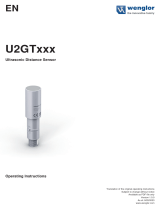Page is loading ...

Operating instructions.
PosCon OXH7 – smart height
measurement.

en_BA_PosCon_OXH7_TCP_IP.docx 2/98 Baumer Electric AG
Friday, November 23, 2018 4:56:46 PM/stke V1.1 ANW_81184815 Frauenfeld, Switzerland
Contents
1
General information ...................................................................................................................... 3
1.1
Concerning the contents of this document ..................................................................................... 3
1.1
Intended use ................................................................................................................................... 3
1.1
Safety instructions .......................................................................................................................... 4
2
Mounting and connections .......................................................................................................... 5
2.1
Dimensions ..................................................................................................................................... 5
2.1
Sensor reference levels .................................................................................................................. 6
2.2
Definition of the field of view ........................................................................................................... 7
2.3
Mounting ....................................................................................................................................... 11
2.4
Alignment ...................................................................................................................................... 14
2.5
Connection and commissioning .................................................................................................... 16
3
Configuration via the web interface .......................................................................................... 21
3.1
The web interface ......................................................................................................................... 21
3.2
Monitoring ..................................................................................................................................... 23
3.3
Parametrization ............................................................................................................................. 27
3.4
Device Configuration .................................................................................................................... 50
4
Communication via the process interfaces ............................................................................. 52
4.1
Introduction ................................................................................................................................... 52
4.2
Modbus TCP ................................................................................................................................. 53
4.3
OPC UA ........................................................................................................................................ 73
5
Operation ..................................................................................................................................... 86
5.1
Status displays on the sensor ....................................................................................................... 86
5.2
Measuring frequency, measuring repeat time, and response time ............................................... 87
5.3
Alarm output.................................................................................................................................. 87
5.4
Object to be measured ................................................................................................................. 88
5.5
Memory ......................................................................................................................................... 89
5.6
Error correction and tips ............................................................................................................... 90
6
Safety instructions and maintenance ....................................................................................... 91
6.1
General safety instructions ........................................................................................................... 91
6.2
Sensor inscriptions ....................................................................................................................... 92
6.3
Front optic ..................................................................................................................................... 93
6.4
Cleaning the sensors .................................................................................................................... 93
6.5
Disposal ........................................................................................................................................ 93
7
Sensor data sheet ....................................................................................................................... 94
8
Revision history .......................................................................................................................... 97

en_BA_PosCon_OXH7_TCP_IP.docx 3/98 Baumer Electric AG
Friday, November 23, 2018 4:56:46 PM/stke V1.1 ANW_81184815 Frauenfeld, Switzerland
1 General information
1.1 Concerning the contents of this document
This manual contains information about the installation and commissioning of Baumer PosCon OXH7 sensors
with TCP/IP interface.
It is a supplement to the mounting instructions supplied with each sensor.
1.1 Intended use
The Baumer PosCon OXH7 sensor measures heights of objects. It was especially developed for easy
handling, flexible use, and precise measurement.
1.1.1 Functional principle of triangulation
The sensor works on the laser triangulation principle.
By means of special optics, a laser beam is enlarged
into a line and projected to the surface of the object to
be measured. Using the multi-lens system, the
reflected light from this laser line is projected onto a
matrix. From this matrix image, a controller calculates
the distance to every individual measuring point.
The measuring value is calculated in accordance with
the selected function. Thanks to the new Baumer
technology, the object height is always output
correctly, independent of the object's position in the
measuring field.
Read these operating instructions carefully and follow the safety instructions!

en_BA_PosCon_OXH7_TCP_IP.docx 4/98 Baumer Electric AG
Friday, November 23, 2018 4:56:46 PM/stke V1.1 ANW_81184815 Frauenfeld, Switzerland
1.1 Safety instructions
NOTE
Provides helpful operation instructions or other general recommendations.
ATTENTION!
Indicates a potentially hazardous situation. Avoid these situations in order to
prevent any personal injury or damage to the device.

en_BA_PosCon_OXH7_TCP_IP.docx 5/98 Baumer Electric AG
Friday, November 23, 2018 4:56:46 PM/stke V1.1 ANW_81184815 Frauenfeld, Switzerland
2 Mounting and connections
2.1 Dimensions
*Optical axis
26
74
85
645
M12 x 1
M12 x 1
14
50
7 9
9
4,3
19
4,5 2
21
LED
5
5
ATTENTION!
Connection, installation, and commissioning may only be performed by qualified
personnel. Protect optical surfaces from moisture and dirt.

en_BA_PosCon_OXH7_TCP_IP.docx 6/98 Baumer Electric AG
Friday, November 23, 2018 4:56:46 PM/stke V1.1 ANW_81184815 Frauenfeld, Switzerland
2.1 Sensor reference levels
To ensure that the sensor is easy to align during installation, reference levels have been defined. The laser
beam of the sensor runs parallel (//) to level R3 and is at a right angle to levels R1 and R2. Levels R1, R2, and
R3 serve as a reference for sensor alignment during installation. The "Left" and "Right" alignment must also
be observed.
19 mm
Level R3
Laser
beam
Level R1
Level R2
13 mm
Left
Right

en_BA_PosCon_OXH7_TCP_IP.docx 7/98 Baumer Electric AG
Friday, November 23, 2018 4:56:46 PM/stke V1.1 ANW_81184815 Frauenfeld, Switzerland
2.2 Definition of the field of view
The maximum field of view and additional important field of view definitions are described in the following
diagram. The important terms "left" and "right" are to be regarded respectively from the viewpoint of the
connector side of the sensor.
End of measuring
range Sde
X
Z
Reference point
HEIGHT function
0 mm
Field of view width
The sensor measures the height of objects within the field of view.
Sde or the optionally teached reference level (if Flex Mount is activated) is used as the
reference surface.
Measuring
range
R2
Width of field
of view right
Width of
field of view
left
Outside measuring range
Field of
view
Measuring
axis
Blind region
Right
Left
Start of measuring range Sdc

en_BA_PosCon_OXH7_TCP_IP.docx 8/98 Baumer Electric AG
Friday, November 23, 2018 4:56:46 PM/stke V1.1 ANW_81184815 Frauenfeld, Switzerland
2.2.1 Blind region
The region from the sensor level R2 up to the start of measuring range Sdc is called the blind region, i.e., the
sensor cannot detect any objects there.
If there are any objects in this region, this can lead to incorrect measurement values.
Measuring
range
Field of view
Blind region
Object
Start of measuring range Sdc
End of measuring range Sde
R2

en_BA_PosCon_OXH7_TCP_IP.docx 9/98 Baumer Electric AG
Friday, November 23, 2018 4:56:46 PM/stke V1.1 ANW_81184815 Frauenfeld, Switzerland
2.2.2 Transmitter and receiver axis
The transmitter and receiver axes must not be covered by obstacles, since this could adversely affect precise
measurements.
Laser beam
Measuring range Mr
End of measuring
range Sde
Start of measuring
range Sdc
19 mm
L1
L2
13 mm
Prohibited area for
obstacles
Transmitter axis
Receiver axis:
Prohibited area for
obstacles

en_BA_PosCon_OXH7_TCP_IP.docx 10/98 Baumer Electric AG
Friday, November 23, 2018 4:56:46 PM/stke V1.1 ANW_81184815 Frauenfeld, Switzerland
2.2.3 Precise laser alignment with qTarget
The field of view is aligned with the housing reference surfaces at the factory. The beam position in every
sensor is in exactly the same spot, which makes planning and sensor replacement very easy.

en_BA_PosCon_OXH7_TCP_IP.docx 11/98 Baumer Electric AG
Friday, November 23, 2018 4:56:46 PM/stke V1.1 ANW_81184815 Frauenfeld, Switzerland
2.3 Mounting
The sensor has four mounting holes for flexible alignment and mounting. The use of 2 M4x35 screws is
recommended for mounting. The tightening torque is max. 1.2 Nm.
Tightening torque
max. = 1.2 Nm

en_BA_PosCon_OXH7_TCP_IP.docx 12/98 Baumer Electric AG
Friday, November 23, 2018 4:56:46 PM/stke V1.1 ANW_81184815 Frauenfeld, Switzerland
2.3.1 Installation accessories
To ensure optimal mounting, various mounting brackets are available as an accessory. These brackets fit the
mounting holes of the sensor exactly. The sensor can be shifted and adjusted inside the mounting hole.
Mounting kit for standard installation Order no. 11120705
With the mounting bracket for standard installation, the sensor can be mounted quickly and easily at a 90°
angle to the reference surface.
Mounting kit 11120705
Contents of this set:
- 90° mounting bracket
- Threaded plate
- 2x spherical head screw M4x35 Torx
- 1x Torx tool T20

en_BA_PosCon_OXH7_TCP_IP.docx 13/98 Baumer Electric AG
Friday, November 23, 2018 4:56:46 PM/stke V1.1 ANW_81184815 Frauenfeld, Switzerland
Mounting kit for ±30° angled installation with horizontal mounting Order no. 11126836
If it is not possible to position the sensor at right angles to the reference surface, the sensor can be mounted
at an inclination angle of ±30° with this mounting kit.
Mounting kit for ±30° angled installation with horizontal mounting Order no. 11126837
If it is not possible to position the sensor at right angles to the reference surface, the sensor can be mounted
at an inclination angle of ±30° with this mounting kit.
Mounting kit 11126836
Contents of this set:
- 30° mounting bracket, horizontal
- Threaded plate
- 2x spherical head screw M4x35 Torx
- 1x Torx tool T20
-
Mounting kit 11126837
Contents of this set:
- 30° mounting bracket, vertical
- Threaded plate
- 2x spherical head screw M4x35 Torx
- 1x Torx tool T20

en_BA_PosCon_OXH7_TCP_IP.docx 14/98 Baumer Electric AG
Friday, November 23, 2018 4:56:46 PM/stke V1.1 ANW_81184815 Frauenfeld, Switzerland
2.4 Alignment
To achieve as reliable and exact measurement values as possible, the following hints and tips for mounting
should be followed.
2.4.1 The reference surface
If the height of the object is to be measured from a specific surface or if the sensor is to be mounted at an
angle of up to ±30°, then the reference surface must be teached using the Flex Mount function.
The following points must be satisfied for teaching the reference surface:
• The reference surface must be within the measuring range of the sensor (Sdc-Sde)
• The sensor may be inclined at a maximum angle of ±30° to the reference surface
• The "maximum unevenness of the reference surface"
1
must not exceed the maximum value
• The length of the reference surface must not be less than the "minimum reference surface length"
1
value
1
In accordance with chapter Sensor data sheet
Reference surface
Object
NOTE
The reference surface…
• should be as even as possible
• should cover the entire measuring range (width) if possible
• can be teached in using the Flex Mount function
Min. reference
surface length
Angle
(here = 0°)

en_BA_PosCon_OXH7_TCP_IP.docx 15/98 Baumer Electric AG
Friday, November 23, 2018 4:56:46 PM/stke V1.1 ANW_81184815 Frauenfeld, Switzerland
2.4.2 Angled installation (Flex Mount)
The sensor can be installed at an inclination of up to ±30° to the reference surface for the height function. This
is particularly useful when space conditions do not allow any other installation option. See chapter Flex Mount.
After activation of Flex Mount, the sensor axis is no longer relevant. The measurement coordinate system is
now represented by the M and K axes. The height is now measured in the M direction.
Reference point with inclined installation
In the case of angled installation, the reference point (0 mm) of the K axis shifts out of the center of the field of
view or the red visible laser line. Due to inclination of the sensor, the two field of view sections, "Width of field
of view left" and "Width of field of view right", are no longer equal in size.
0 … -30° +30 … 0°
Reference surface
K
M
Reference point
K
M
Short
Long
NOTE
This fact is relevant where the position of the
reference point plays a role, e.g., with the Field of
View function. Left Limit and Right Limit are
measured from this point.

en_BA_PosCon_OXH7_TCP_IP.docx 16/98 Baumer Electric AG
Friday, November 23, 2018 4:56:46 PM/stke V1.1 ANW_81184815 Frauenfeld, Switzerland
2.5 Connection and commissioning
ATTENTION!
Laser class 1 laser beam according to EN 60825-1:2007. This product can be
operated safely without any additional safety precautions. Nevertheless, direct
contact between the eye and beam should be avoided.
ATTE
NTION!
The IP protection class is valid only if all connections are connected as
described in the technical documentation.
ATTENTION!
Connection, installation, and commissioning may only be performed by qualified
personnel.
ATTENTION!
Only carry out wiring work when the device is de-energized.
Incorrect supply voltage will destroy the device!

en_BA_PosCon_OXH7_TCP_IP.docx 17/98 Baumer Electric AG
Friday, November 23, 2018 4:56:46 PM/stke V1.1 ANW_81184815 Frauenfeld, Switzerland
2.5.1 Pin assignments and connection diagrams
M12 8-pin M12 4-pin
7
6
1
2
5
4
3
8
4
1
3
2
Z Z
Z Z
alarm
0V
n.c.
out
n.c.
n.c.
(8)
(7)
+Vs
RD
(2)
(4)
(5)
(6)
BN
YE
GY
PK
BU
sync in
(1)
WH
(3)
GN
power
supply
push-
pull
Rx-
Rx+
Tx-
Tx+
BU (2)
OG (4)
YE (3)
WH (1)
Ethernet
Color
Function
Description
Pin 1
WH = white Tx+ TX+ (BI_DA+)
Pin 2
BU = blue Rx+ RX+ (BI_DB+)
Pin 3
YE = yellow Tx- TX- (BI_DA-)
Pin 4
OG = orange Rx- RX- (BI_DB-)
Color
Function
Description
Pin 1
WH = white n.c. Not used
Pin 2
BN = brown +Vs Voltage supply (+15…+28 VDC)
Pin 3
GN = green n.c. Not used
Pin 4
YE = yellow out Switching output, push-pull
Pin 5
GY = gray alarm Alarm output, push-pull
Pin 6
PK = pink n.c. Not used
Pin 7
BU = blue 0V Ground GND
Pin 8
RD = red sync in Synchronization input
NOTE
We recommend that you connect unused cables to GND (0V).
M12 8
-
pin
M12 4
-
pin

en_BA_PosCon_OXH7_TCP_IP.docx 18/98 Baumer Electric AG
Friday, November 23, 2018 4:56:46 PM/stke V1.1 ANW_81184815 Frauenfeld, Switzerland
2.5.2 Connection cables as accessories
M12 8-pin
An 8-pin, shielded connection cable (connector) is required to supply the digital inputs/outputs with power.
Baumer connection cables with the following order codes are recommended:
• 10127844 ESG 34FH0200G (M12 8-pin; length 2 m, straight plug)
• 11053961 ESW 33FH0200G (M12 8-pin; length 2 m, angled plug)
• 10129333 ESG 34FH1000G (M12 8-pin; length 10 m, straight plug)
• 10170054 ESW 33FH1000G (M12 8-pin; length 10 m, angled plug)
Other cable lengths are available.
M12 4-pin
A 4-pin, shielded cable is used to transmit the Ethernet signals.
Baumer connection cables with the following order codes are recommended:
• 11048502 KSG 34A/KSG45AP0200G/E (M12 4-pin to RJ45, length 2 m, straight plug)
• 10165276 KSG 34A/KSG45AP0500G/E (M12 4-pin to RJ45, length 5 m, straight plug)
• 11051929 KSG 34A/KSG45AP1000G/E (M12 4-pin to RJ45, length 10 m, straight plug)
Other cable lengths are available.
4
1
3
2
Color Function
Pin 1 WH = white Tx+
Pin 2 BU = blue Rx+
Pin 3 YE = yellow Tx-
Pin 4 OG = orange Rx-
Color Function
Pin 1 white/orange TX+ (BI_DA+)
Pin 2 orange TX- (BI_DA-)
Pin 3 white/green RX+ (BI_DB+)
Pin 4 blue n.c.
Pin 5 white/blue n.c.
Pin 6 green RX- (BI_DB-)
Pin 7 white/brown n.c.
Pin 8 brown n.c.
1
8

en_BA_PosCon_OXH7_TCP_IP.docx 19/98 Baumer Electric AG
Friday, November 23, 2018 4:56:46 PM/stke V1.1 ANW_81184815 Frauenfeld, Switzerland
2.5.3 Initial setup of the Ethernet interface on the computer
Assigning an IP address
To use the device in your network, you must assign a unique IP address to the device.
1. If you have a DHCP server integrated into your network, the IP address is requested from this server.
No additional manual actions are necessary on your part.
2. If a valid IP address cannot be obtained within 15 seconds, the static IP address is used. When the
device is delivered, this is IP address 192.168.0.250 (subnet mask: 255.255.255.0).
Now, link your PC into the same network as the device. If your network does not have a DHCP server, you
may have to adapt the IP address of your PC. With Microsoft
®
Windows
®
7, proceed as follows:
1. Open: Start menu → Control Panel → Network and Internet (View network status and tasks) →
Change adapter settings
2. Select your network (e.g., "Local Area Connection") and then the "Properties" entry in the context
menu.
3. Select the "Internet Protocol Version 4 (TCP/IPv4)" entry in the list of elements and then click the
Properties button below the selection list. The following dialog box opens:
Activate the Use the following IP address option and select an address in the range 192.168.0.1-
192.168.0.254 that has not yet been used for the IP address. Enter 255.255.255.0 for the subnet mask
and confirm these settings.
NOTE
To avoid network malfunctions, ensure that each IP address is unique within the network
and has not already been assigned.

en_BA_PosCon_OXH7_TCP_IP.docx 20/98 Baumer Electric AG
Friday, November 23, 2018 4:56:46 PM/stke V1.1 ANW_81184815 Frauenfeld, Switzerland
Identifying an unknown sensor IP address
If you do not know the IP address of the sensor, either because it was assigned via DHCP or the information
about the static IP address is no longer available, you can query the IP address in the following way:
1. Open a Windows prompt
2. Execute the command ping OXH7-[identifier].local. Replace [identifier] either with
the eight-digit order number or the MAC address indicated on the sensor. Example: ping OXH7-
12345678.local or ping OXH7-11-22-33-44-55-66.local
3. Read the IP address (here: 192.168.0.250) from the command output:
Ping is executed for OXH7-12345678.local [192.168.0.250] with 32 bytes of
data:
If you do not gain access to the sensor when you specify this IP address, change the IP configuration of your
PC as follows:
1. Enter an IP address that comes either directly before or after the sensor IP address.
2. Enter 255.255.255.0 as the subnet mask.
3. Confirm the setting.
/